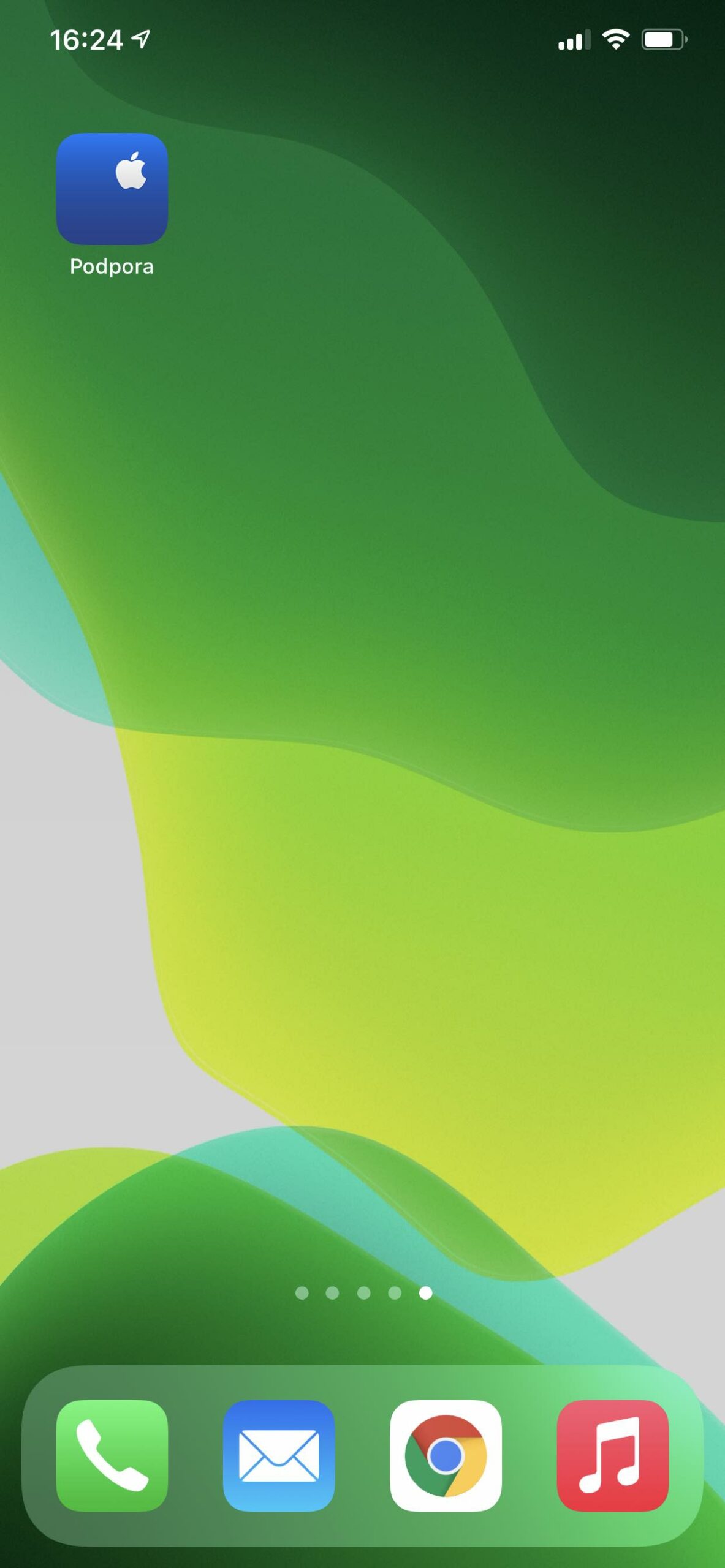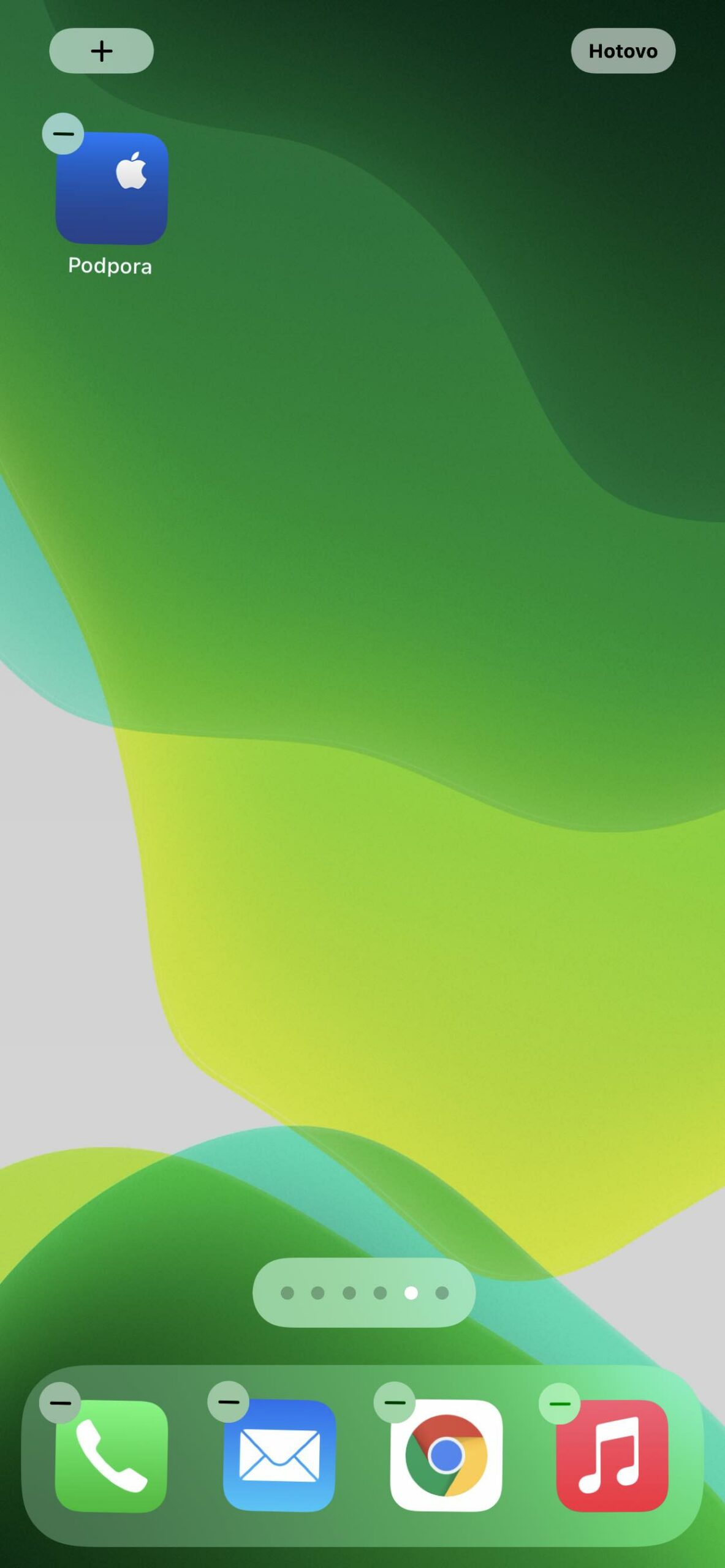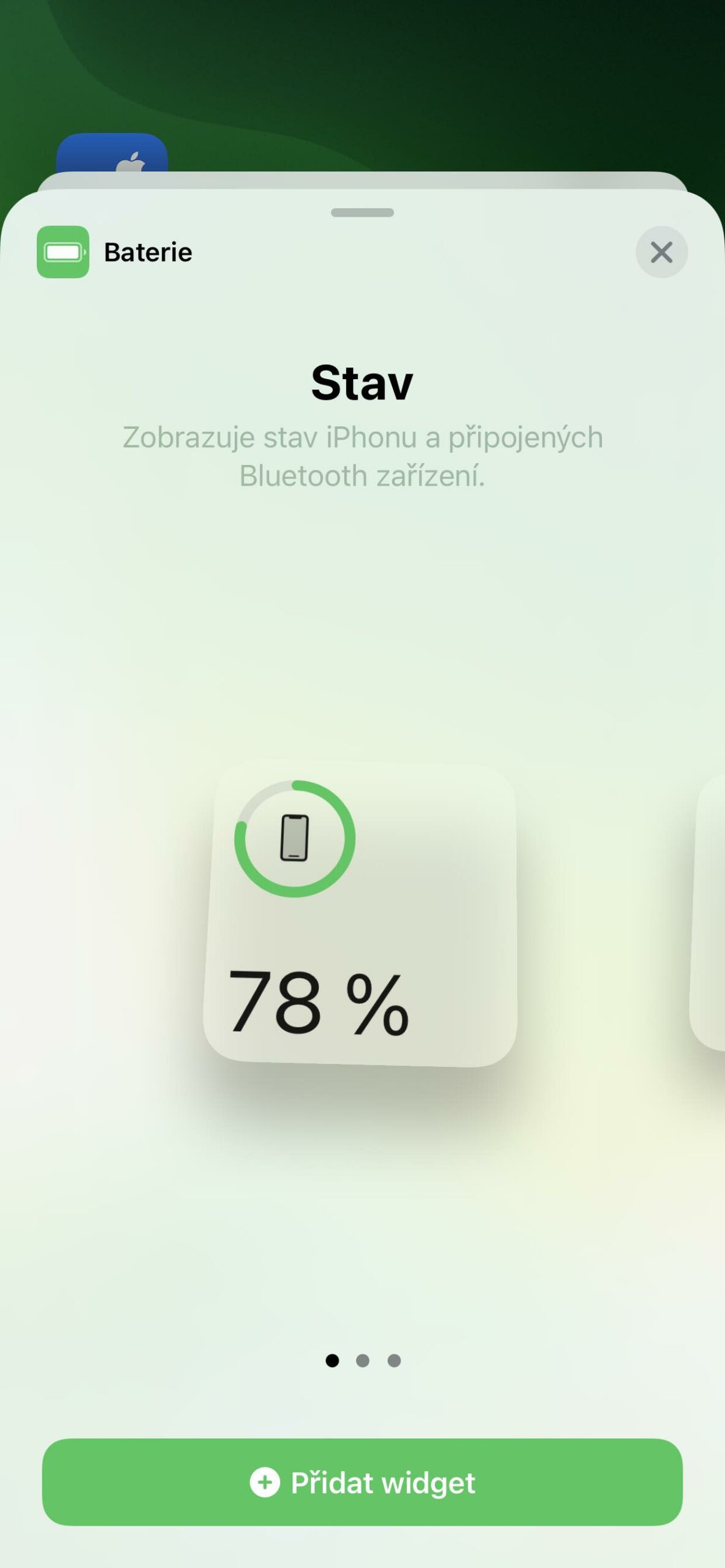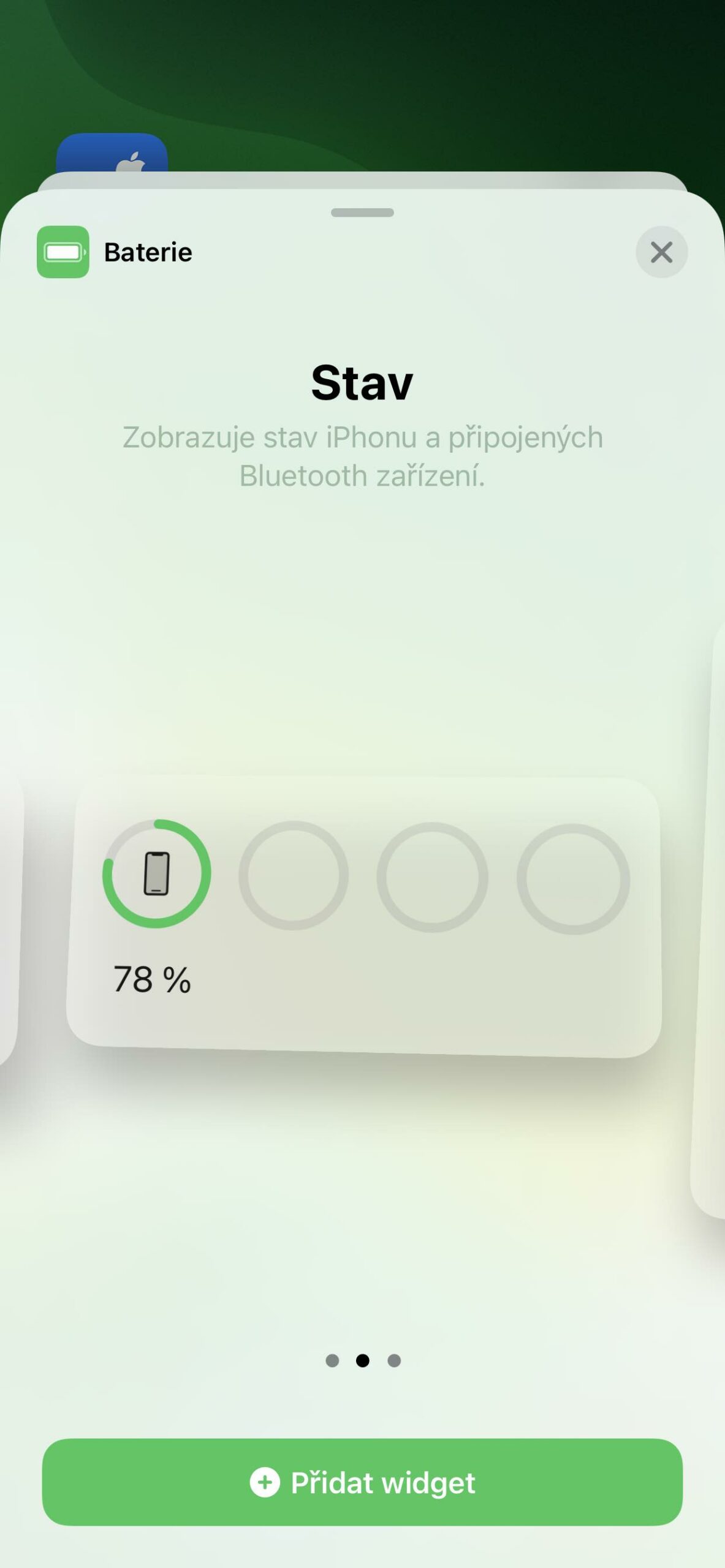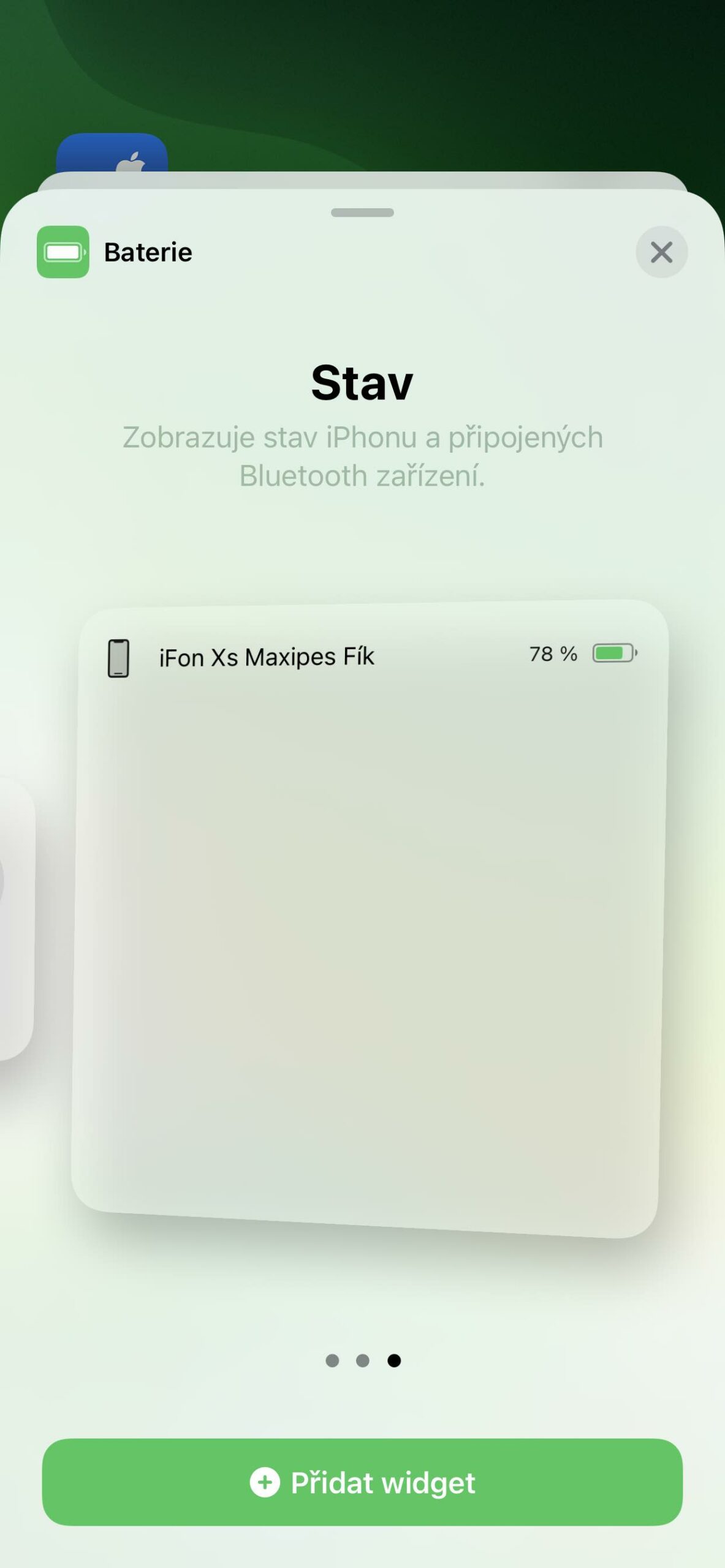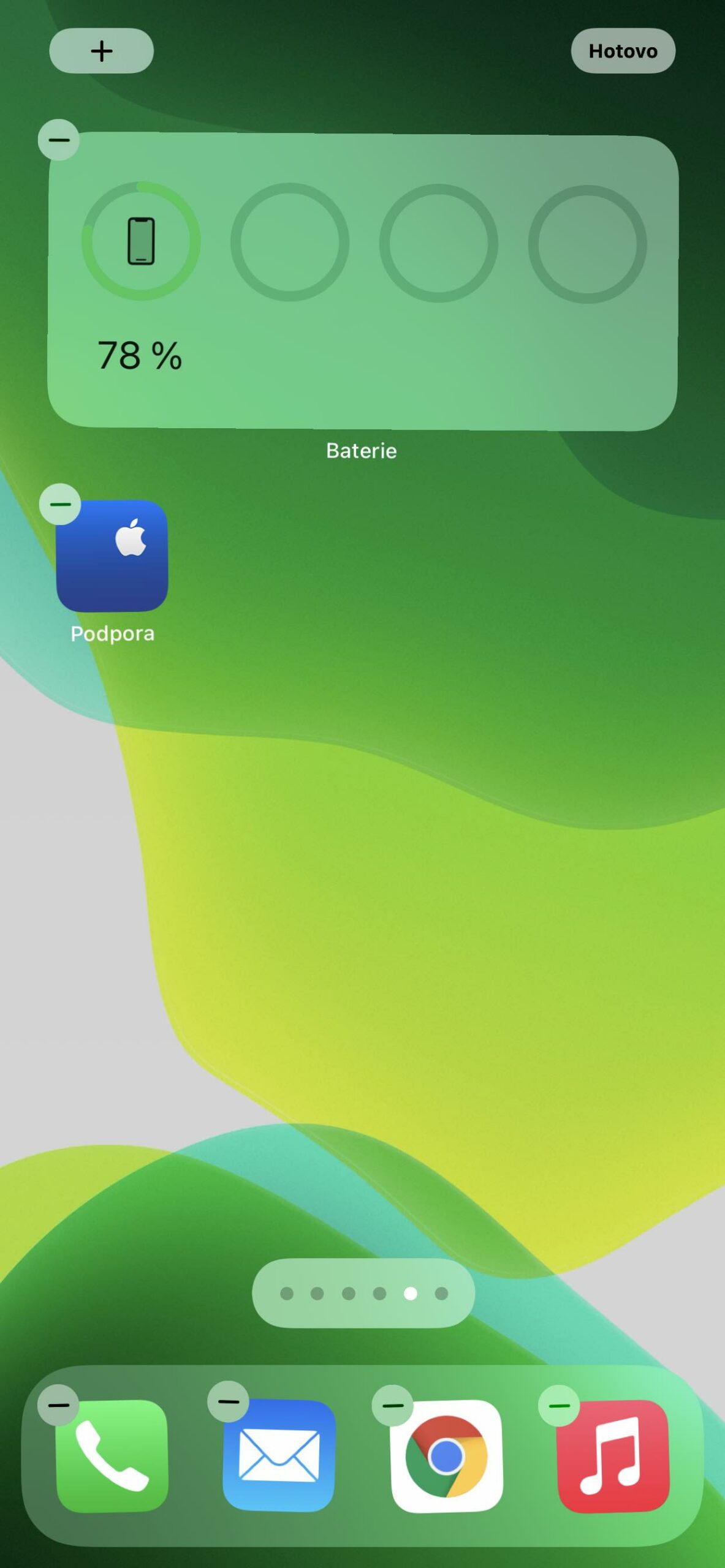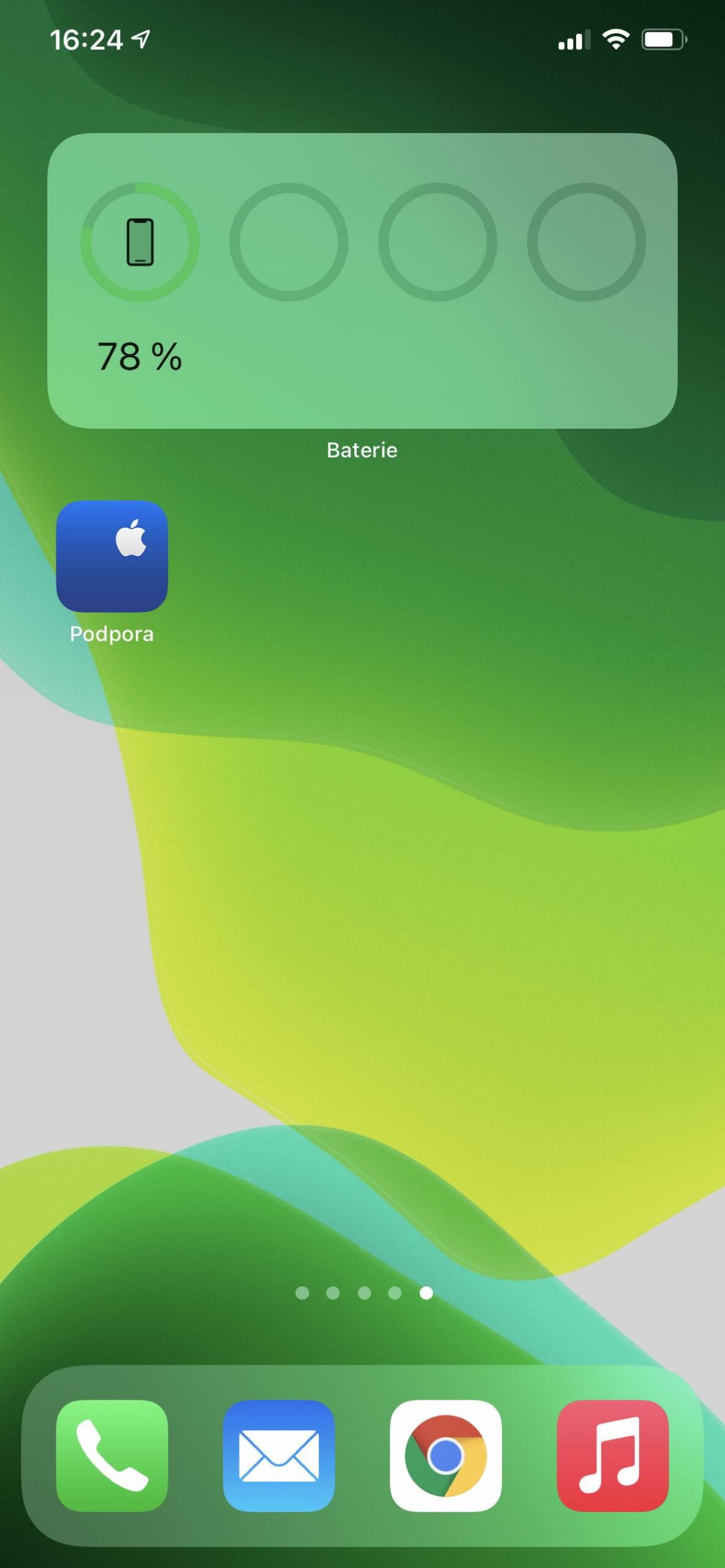AirPods Max muab kev sib xyaw ua ke zoo tshaj plaws ntawm cov suab nrov hi-fi thiab cov cim Apple tshwj xeeb rau kev mloog zoo tshaj plaws. Yog li ntawd, muaj lub suab zoo siab uas yog spatial zoo li hauv xinesmas thiab lub suab nrov tshem tawm. Txawm li cas los xij, tus nqi siab kuj mus koom tes nrog qhov no. Yog li, txhawm rau ua kom lawv nyob ntev li ntev tau, nyeem yuav ua li cas them AirPods Max thiab lwm yam ntaub ntawv hais txog lawv lub roj teeb.
Apple hais tias AirPods Max yuav tso cai ntev txog 20 teev ntawm kev mloog, tham lossis ua yeeb yaj kiab nrog lub suab nrov tshem tawm tau qhib ua ke nrog lub suab ib puag ncig tau qhib. Tsis tas li ntawd, tsuas yog 5 feeb ntawm kev them nyiaj yuav muab kua txiv rau lawv li ib teev thiab ib nrab ntawm kev mloog. Yog tias koj tsis nquag siv lawv thiab cia lawv nyob twj ywm li 5 feeb, lawv yuav nkag mus rau hauv hom kev txuag hluav taws xob kom txuag tau roj teeb. Lawv tsis tuaj yeem muab tua.
Tsis tas li vim qhov no, tom qab 72 teev ntawm kev tsis ua haujlwm, lawv yuav nkag mus rau hauv kev txo hwj chim hom. Nws tua tsis yog Bluetooth nkaus xwb tab sis kuj tseem muaj txoj haujlwm Nrhiav kom txuag tau lub roj teeb ntau li ntau tau. Tab sis yog tias koj muab AirPods Max tso rau hauv lawv Cov Ntaub Ntawv Ntse, lawv nkag mus rau hauv qis zog tam sim ntawd. Tom qab lwm 18 teev nyob rau hauv rooj plaub, lawv txawm hloov mus rau ultra-tsawg zog hom, uas ua rau lawv endurance ntau dua.
Nws yuav yog txaus siab rau koj

Yuav ua li cas them AirPods Max
Tau kawg tsis nyuaj. Nyob rau hauv lawv cov ntim, koj yuav pom ib lub xov tooj hluav taws xob kaw, uas koj tsuas yog yuav tsum tau ntsaws rau hauv qab ntawm lub pob ntseg sab xis thiab sab nraud rau hauv USB chaw nres nkoj ntawm lub computer lossis adapter. Koj tseem tuaj yeem them AirPods Max hauv lawv cov Smart Case. Thaum lawv pib khiav qis ntawm roj teeb, koj yuav pom cov ntawv ceeb toom ntawm koj lub iPhone lossis iPad ua ke. Qhov no tshwm sim ntawm 20, 10 thiab 5%. Koj tseem yuav hnov lub suab teeb liab thaum lub roj teeb yuav luag tas. Qhov no yuav ua suab nrov ntawm 10% ntawm lub peev xwm them nqi thiab tom qab ntawd ua ntej koj lub mloog pob ntseg kaw tag vim tawm.
Yuav ua li cas ntxiv lub roj teeb widget:
Yog tias koj xav paub qhov xwm txheej them nqi, muaj lub teeb pom kev ntawm lub pob ntseg sab xis. Nws yog qhib los ntawm nias lub suab tshem tawm khawm. Nws teeb ntsuab thaum lub mloog pob ntseg txuas nrog lub zog, nrog rau thaum lub roj teeb muaj ntau dua 95% tshuav. Nws ci txiv kab ntxwv thaum lub roj teeb tsawg dua 95%. Txawm li cas los xij, yog tias lub mloog pob ntseg tsis txuas nrog lub hwj chim, tom qab nias lub pob lawv yuav teeb ntsuab thaum lub roj teeb tseem muaj ntau dua 15%. Nws teeb lub txiv kab ntxwv thaum lub mloog pob ntseg muaj tsawg dua 15% roj teeb tshuav.
Nws yuav yog txaus siab rau koj

Txij li cov ntaub ntawv no tsis meej heev, koj tuaj yeem tshawb xyuas cov xwm txheej ntawm lub iPhone lossis iPad txuas nrog. Thaum lawv txuas nrog koj lub cuab yeej, koj tuaj yeem saib lawv cov xwm txheej hauv lub roj teeb widget. Ntawm Mac, koj tuaj yeem paub yog tias koj coj lawv tawm ntawm rooj plaub thiab saib hauv cov ntawv qhia zaub mov bar thiab Bluetooth icon nyob rau hauv uas koj tuaj yeem saib lawv.



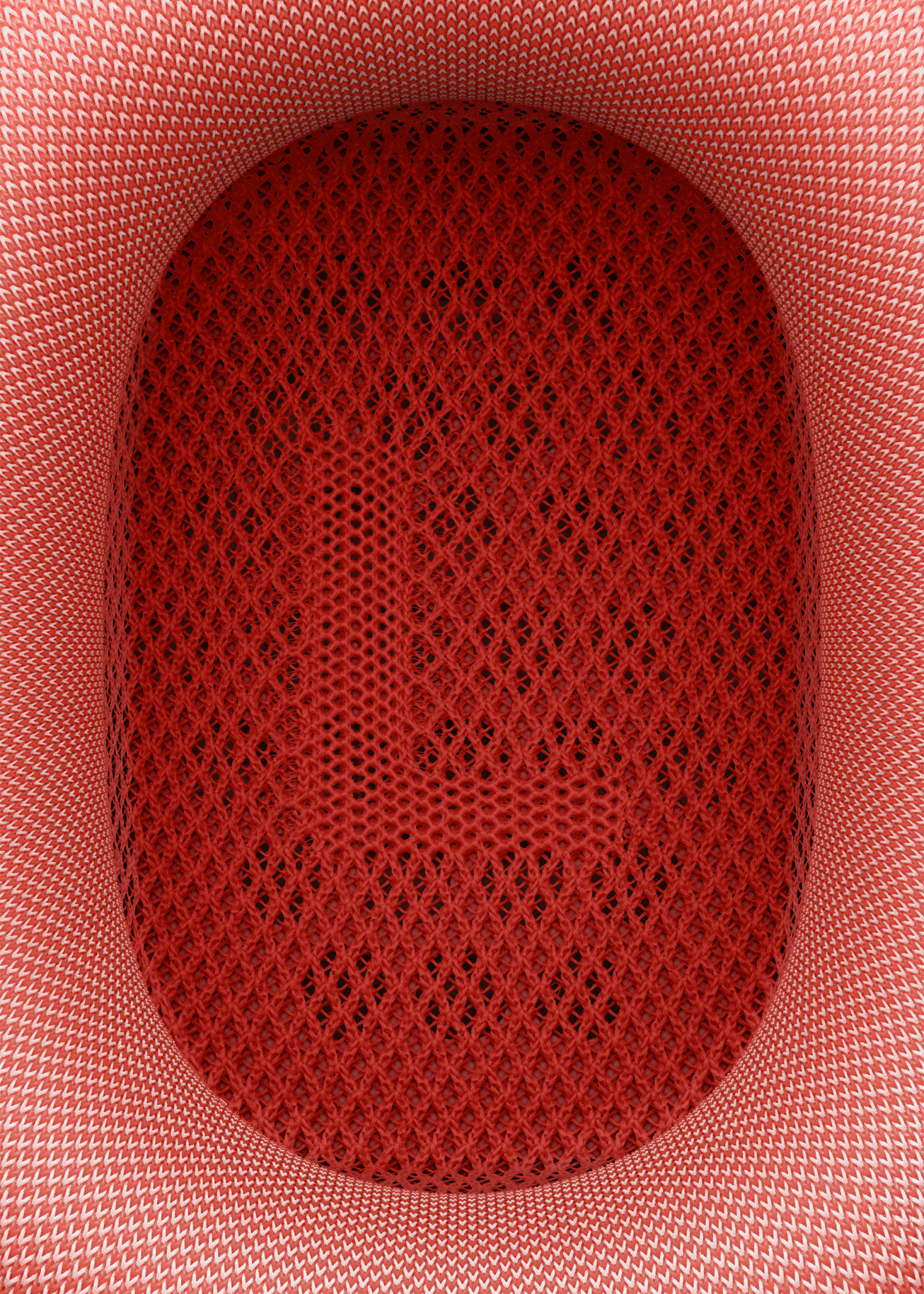

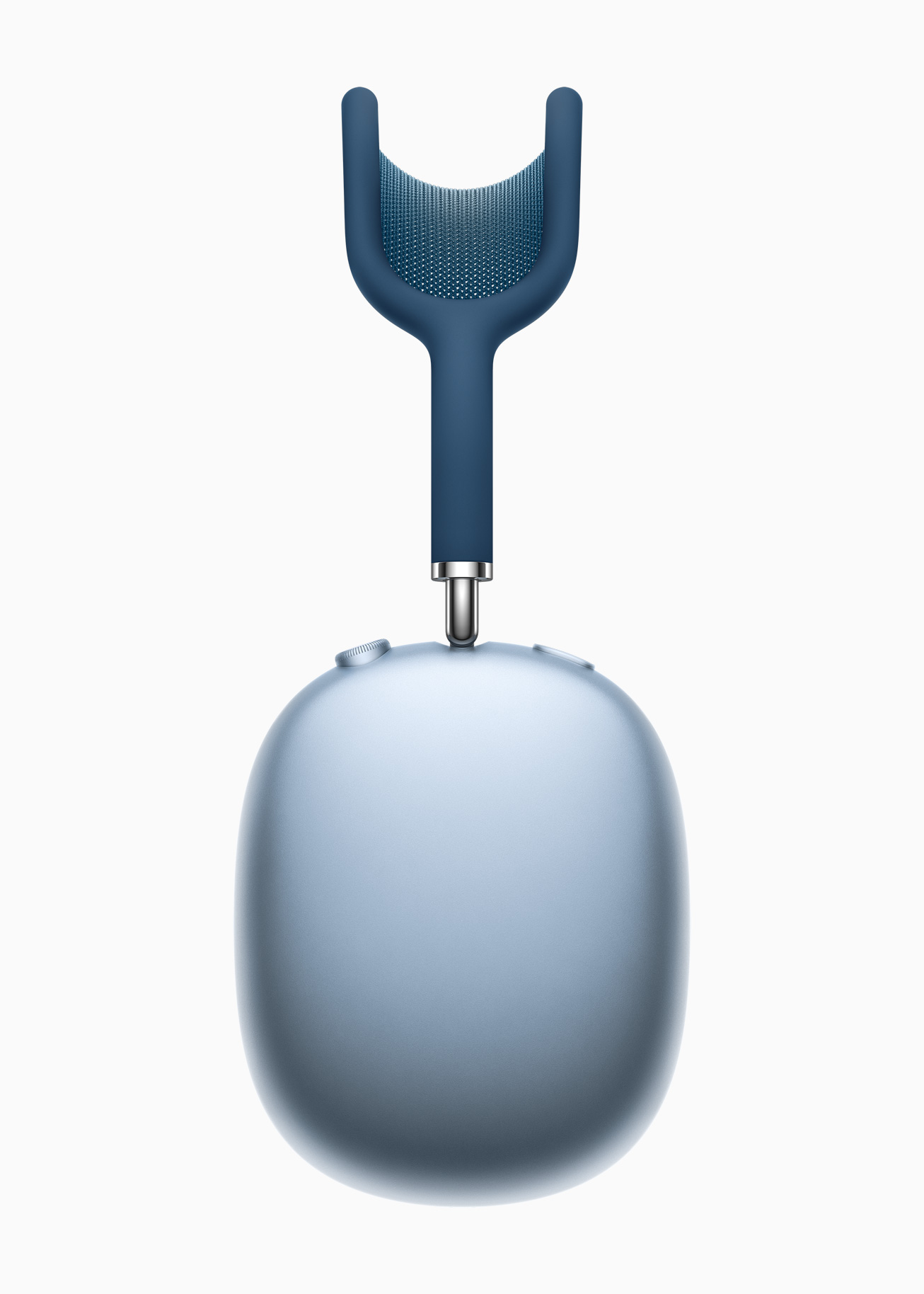


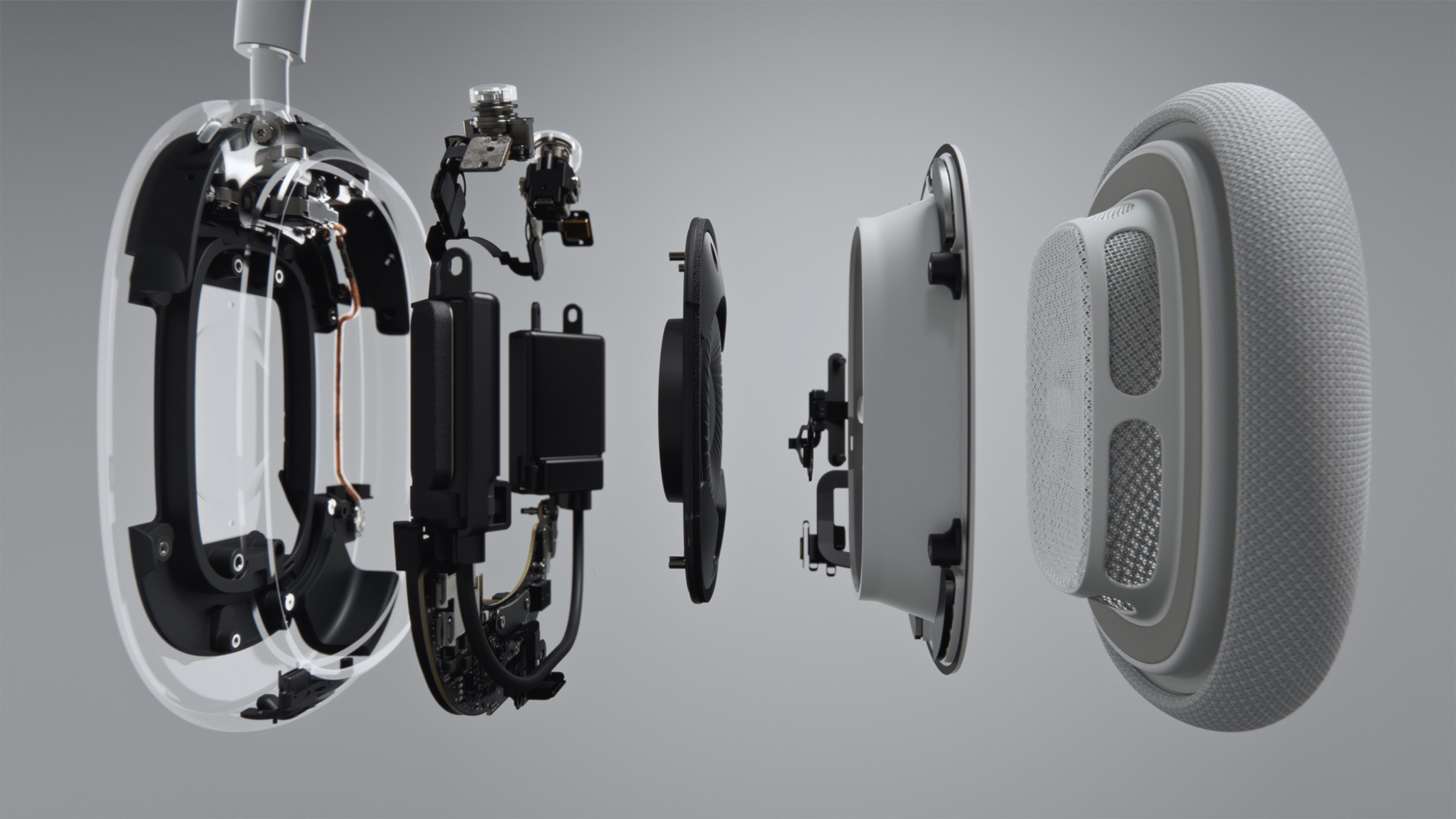


 Adam Kos
Adam Kos