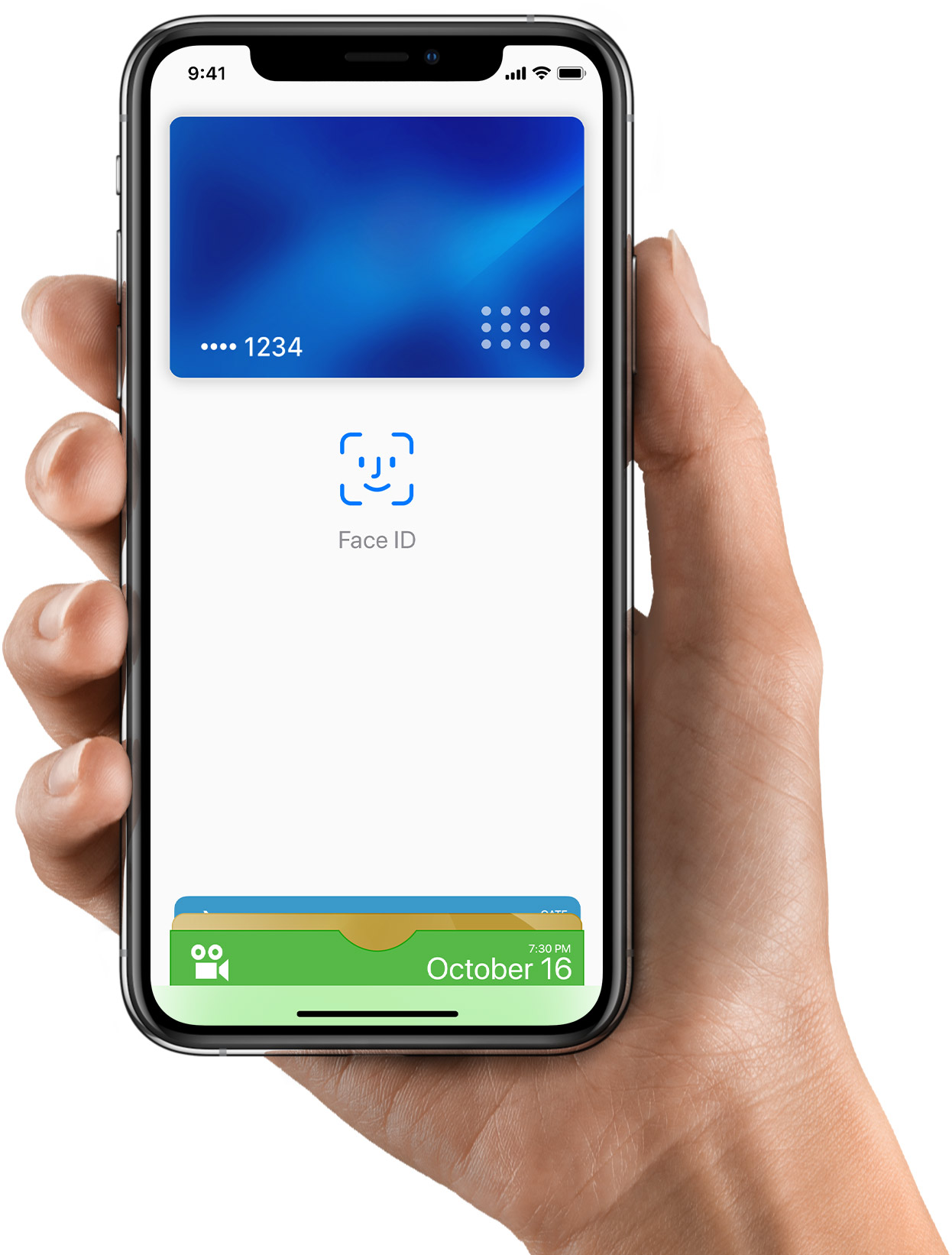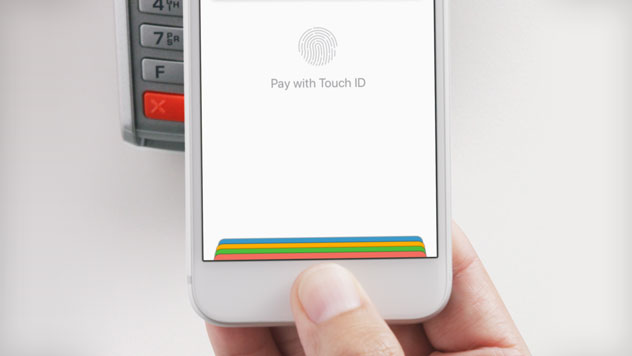Lub Ob Hlis Ntuj no, Apple tau nthuav tawm qhov nthuav dav thiab tos ntev ntev hu ua Kais rau Them, nrog kev pab cuam uas yuav luag txhua lub iPhone tuaj yeem hloov mus rau hauv qhov chaw them nyiaj. Rau lwm tus, txhua yam lawv tau ua yog tuav lawv lub xov tooj thiab them nyiaj ntawm Apple Pay txoj kev them nyiaj. Undoubtedly, qhov no yog ib qho amazing feature nrog loj lub peev xwm. Tsis tas li ntawd, raws li cov ntaub ntawv muaj, tam sim no tau pib hauv qee lub khw Apple hauv Tebchaws Meskas, uas cov neeg siv khoom yuav tuaj yeem sim nws.
Nws yuav yog txaus siab rau koj

Txawm hais tias Kais rau Them zoo li lub cuab yeej zoo meej thaum xub thawj siab, nws muaj qhov teeb meem loj uas cuam tshuam rau peb tshwj xeeb. Tej zaum nws yuav tsis surprise ib tus kiv cua uas lawv tuaj yeem hnov qab txog qhov haujlwm no (rau tam sim no). Raws li ib txwm muaj, nws yuav ua haujlwm tsuas yog hauv Tebchaws Meskas, thaum peb tsuas yog tsis muaj hmoo. Tab sis qhov ntawd tsis yog qhov teeb meem nkaus xwb. Yog li cia peb ci lub teeb rau nws ua ke thiab hais qhov twg Apple ua yuam kev tsis zoo.
Untapped peev xwm
Tau kawg, nws yog qhov ntxov ntxov hais tias Apple tau rov ua dua lub peev xwm ntawm nws cov Tap to Pay feature tshiab, tsawg kawg yog qhov xwm txheej tshwm sim rau tam sim no. Raws li peb tau hais los saum toj no, tsis muaj qhov tsis ntseeg qhov teeb meem loj tshaj plaws yog qhov tshwj xeeb tsuas yog muaj nyob hauv Tebchaws Meskas rau tam sim no, thiab yuav mus txog rau hnub Friday. Lwm qhov teeb meem tseem ceeb dua yog hais txog nws qhov muaj, uas tseem cuam tshuam rau Asmeskas cov neeg cog qoob loo, uas tsuas yog tsis txaus siab rau txoj haujlwm. Raws li cov ntaub ntawv raug cai los ntawm Apple, tsuas yog cov tub lag luam yuav muaj nws. Yog li ntawd tus txiv neej yuav siv tsis tau. Nws yog qhov tseeb ntawm qhov kev hwm no tias ntau tus neeg cog qoob loo pom zoo tias qhov no yog li cas Cupertino loj heev tau nkim sijhawm zoo.

Txawm li cas los xij, qee tus yuav sib cav nrog Apple Pay Cash feature uas tso cai rau cov nyiaj xa los ntawm iMessage. Cov txheej txheem tag nrho yog qhov yooj yim heev, nrawm thiab zoo meej rau tsev neeg lossis pab pawg phooj ywg. Cov yam ntxwv no tau muaj txij li xyoo 2017, thiab thaum lub sijhawm nws nyob, nws tau dhau los ua ib qho khoom siv rau ntau tus neeg siv ntawm Apple operating systems. Nws yog vim qhov kev xaiv no uas qhov kev taw qhia ntawm Kais rau Them yuav zoo li tsis muaj txiaj ntsig rau cov tib neeg thaum lawv tuaj yeem hloov nyiaj yooj yim los ntawm haiv neeg Messages app. Txawm li cas los xij, nws tseem yuav tsum tau ntxiv tias qhov haujlwm no tau npaj txhij txog tsuas yog muaj nyob hauv Asmeskas.
Yooj yim rau kev lag luam me
Txawm li cas los xij, Kais rau Them muaj nuj nqi rau cov tib neeg tuaj yeem ua haujlwm sib txawv kiag li. Kev hloov nyiaj ntawm cov phooj ywg tuaj yeem ua tiav sai los ntawm cov lus hais saum toj no Apple Pay Cash. Tab sis yuav ua li cas yog hais tias tus neeg nug yog muag ib yam dab tsi rau ib tug neeg txawv, los yog ua ib lub tsev muag khoom thiab lwm yam? Hauv qhov xwm txheej zoo li no, nws yuav tsim nyog rau nws tuaj yeem lees txais cov nyiaj them los ntawm daim npav, lossis ntawm Apple Pay, uas tuaj yeem pab txhawb ntau yam teeb meem. Tab sis raws li nws zoo li tam sim no, Asmeskas cov neeg cog qoob loo tuaj yeem hnov qab txog qhov zoo li no rau lub sijhawm.
Nws yuav yog txaus siab rau koj

 Flying thoob ntiaj teb nrog Apple
Flying thoob ntiaj teb nrog Apple