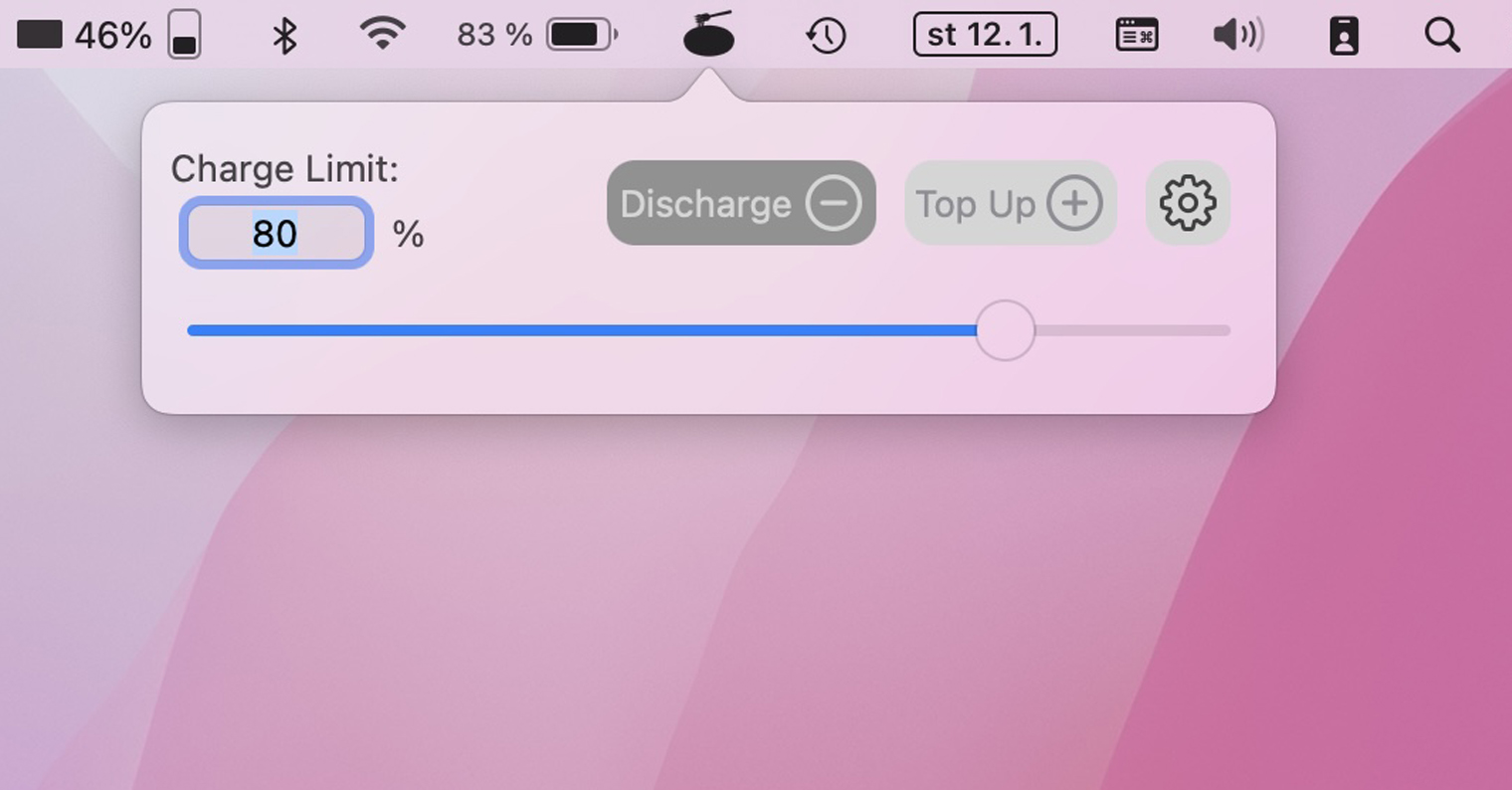Yuav them li cas rau MacBook yog ib lub ntsiab lus uas tsis muaj qhov xaus uas cov neeg siv kua siv tau txhua lub sijhawm. Lub sijhawm no, ntau txoj hauv kev sib txawv kuj tau siv - los ntawm kev caij tsheb kauj vab mus tas li kom khaws lub roj teeb nyob rau hauv ib qho chaw. Nws ua rau kev nkag siab. Thaum thev naus laus zis tau los ntev heev nyob rau lub sijhawm tsis ntev los no, cov roj teeb zoo li no yog hmoov tsis zoo li tsis muaj kev txhim kho zoo li no, ntawm qhov tsis sib xws. Nws yuav luag zoo li lawv tseem tab tom siv thev naus laus zis. Nyob rau tib lub sijhawm, nws yog ib qho tseem ceeb heev ntawm cov khoom siv uas muaj tshuaj lom neeg laus, yog li poob nws cov txiaj ntsig. Yog li ntawd, nws yog ib qho tseem ceeb kom muab lub roj teeb saib xyuas zoo tshaj plaws.
Nws yuav yog txaus siab rau koj
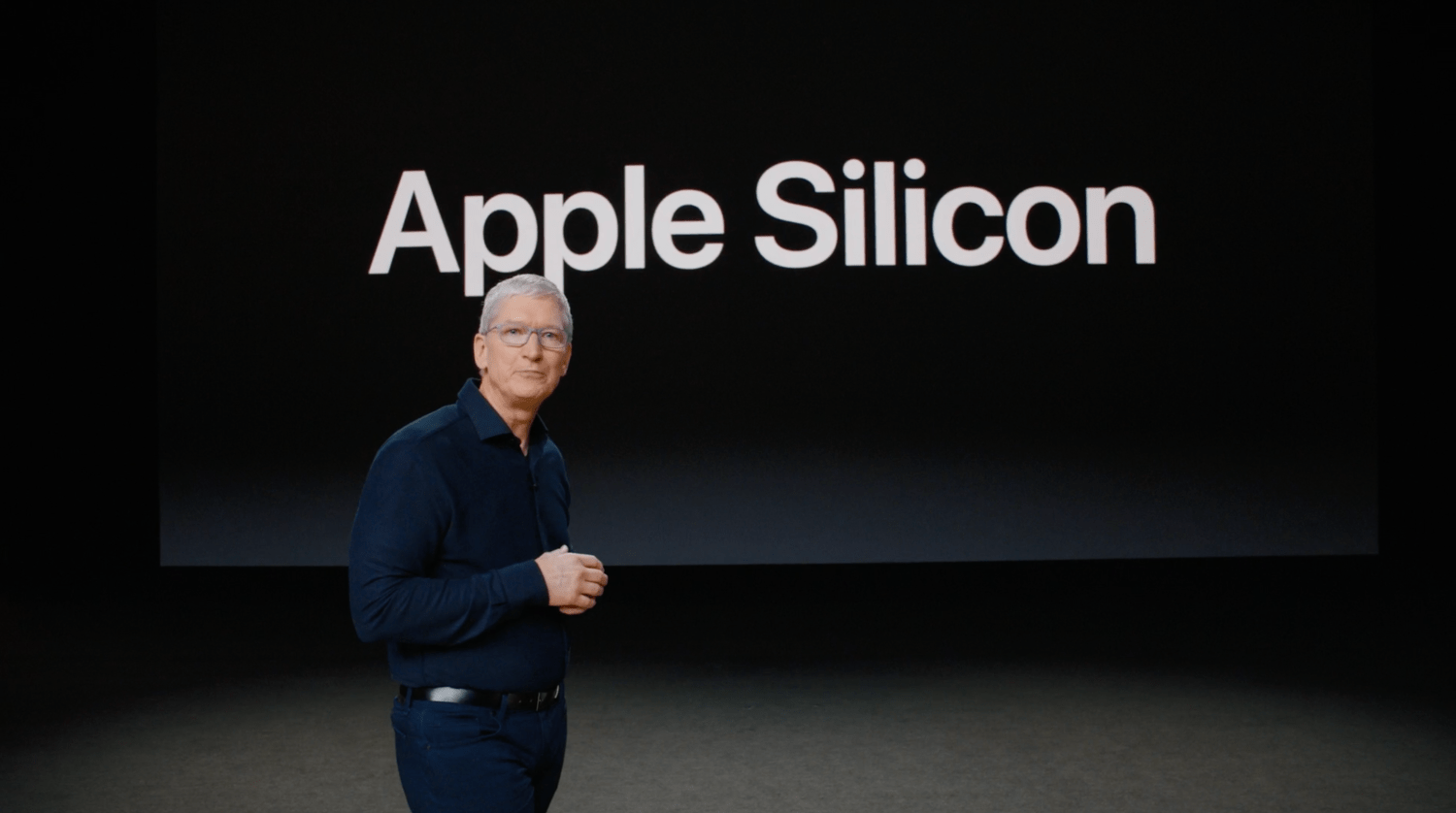
Tom qab tag nrho, rau cov laj thawj no, software feem ntau optimized rau roj teeb. Qhov no siv tsis tau rau Apple lub laptops nkaus xwb, tab sis siv tau rau cov khoom siv hluav taws xob niaj hnub no - los ntawm cov xov tooj, ntsiav tshuaj, mus rau smart watches, laptops thiab ntau dua. Yog vim li cas MacBooks tau nruab nrog lub luag haujlwm tshwj xeeb hu ua Optimized them. Qhov no ua kom ntseeg tau tias cov cuab yeej zoo li no tsuas yog them txog 80%, thaum tus so yog them tom qab. Hauv qhov no, lub cuab yeej yuav kawm kom them raws li tus neeg siv khoom siv li cas. Lub hom phiaj yog kom muaj 80% thaum txuas nrog lub hauv paus txhua lub sijhawm, tab sis yog tias koj yuav tsum nqa lub laptop thiab tawm mus, koj yuav tsum muaj qhov hais txog 100%. Tab sis tseem muaj cov lus nug tseem ceeb. Vim li cas MacBook tsis tas them rau 100% thiab nyiam nyob ntawm 80%?
Roj teeb hauv MacBooks
MacBooks tau nruab nrog lub roj teeb lithium-ion rechargeable uas ib txhij muab cov txiaj ntsig zoo tshaj plaws ntawm cov nqi, kev ua haujlwm thiab qhov loj me. Txawm li cas los xij, nws tseem yog ib qho khoom siv, raug hu ua tshuaj lom neeg laus, vim tias nws poob nws cov txiaj ntsig dhau sijhawm. Luv luv heev, nws tuaj yeem hais tias vim muaj tshuaj lom neeg laus, lub roj teeb tsis tuaj yeem tuav ntau npaum li qhov qub, uas ua rau muaj kev tiv thaiv tsis zoo rau ib tus nqi. Qhov no kuj muaj feem xyuam rau peb cov lus nug qub, piv txwv li yog vim li cas MacBooks lo rau 80% txwv.
Peb kuj tuaj yeem ntsib qhov tshwm sim zoo sib xws hauv cov xov tooj smartphones. Piv txwv li, iPhones ua nws raws nraim tib txoj kev (yog tias nws qhib rau lawv Optimized them). Ntawm 80% cov cim, lawv tuaj yeem them sai sai, thaum tom qab ntawd qhov kev them nqi ceev tau txo qis thiab tseem tos dua ua ntej tus neeg siv xav tau lub cuab yeej. Tab sis kev them nyiaj qeeb qeeb lawm, txawm tias tsis muaj cov haujlwm tau hais tseg, thiab yog vim li cas 20% kawg tau them qeeb tshaj plaws. Tab sis qhov tseeb, koj yuav tsis ncav cuag koj lub peev xwm, piv txwv li qhov tiag 100%. Cov kab ke hais txog 100% txwv raws li qhov tawg ntawm qhov uas lub roj teeb tuaj yeem tuav tau zoo. Nov yog qhov teeb meem tshwj xeeb. Cov roj teeb lithium-ion raug kev txom nyem thaum raug kub hnyiab lossis thaum tuav lub zog siab (100%). Qhov no tuaj yeem ua rau muaj kev cuam tshuam tsis zoo rau lub neej kev pabcuam thiab ua rau muaj kev phom sij ntau dua li qhov zoo.
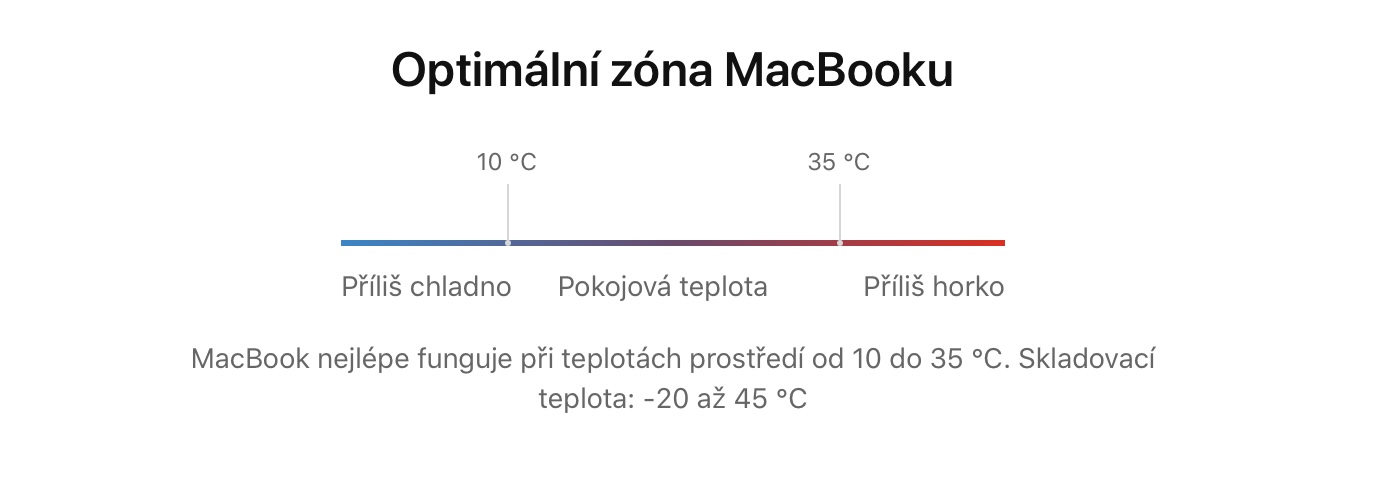
Nrog rau kev tuaj txog ntawm macOS 11 Big Sur yog li ntawd tuaj lub feature Optimized them txawm mus rau lub kaw lus rau kua computers, thaum txog thaum ntawd peb tsuas pom nws nyob rau hauv cov ntaub ntawv ntawm iOS no. Nws yog qhov txwv ntawm 80% uas feem ntau pom zoo. Qhov hluav taws xob nyob rau hauv lub accumulator tsis siab heev thiab nws tuaj yeem khaws cia ruaj ntseg, ua tsaug rau cov teeb meem ntawm cov tshuaj lom neeg ua ntej ntxov tuaj yeem tiv thaiv tau. Nws tuaj yeem sau luv luv raws li hauv qab no. Thaum lub roj teeb tsis tu ncua ntawm nws qhov siab tshaj plaws, nws yuav siv sij hawm ntau heev ntawm kev ua haujlwm, uas tuaj yeem ua rau nws tsis zoo.
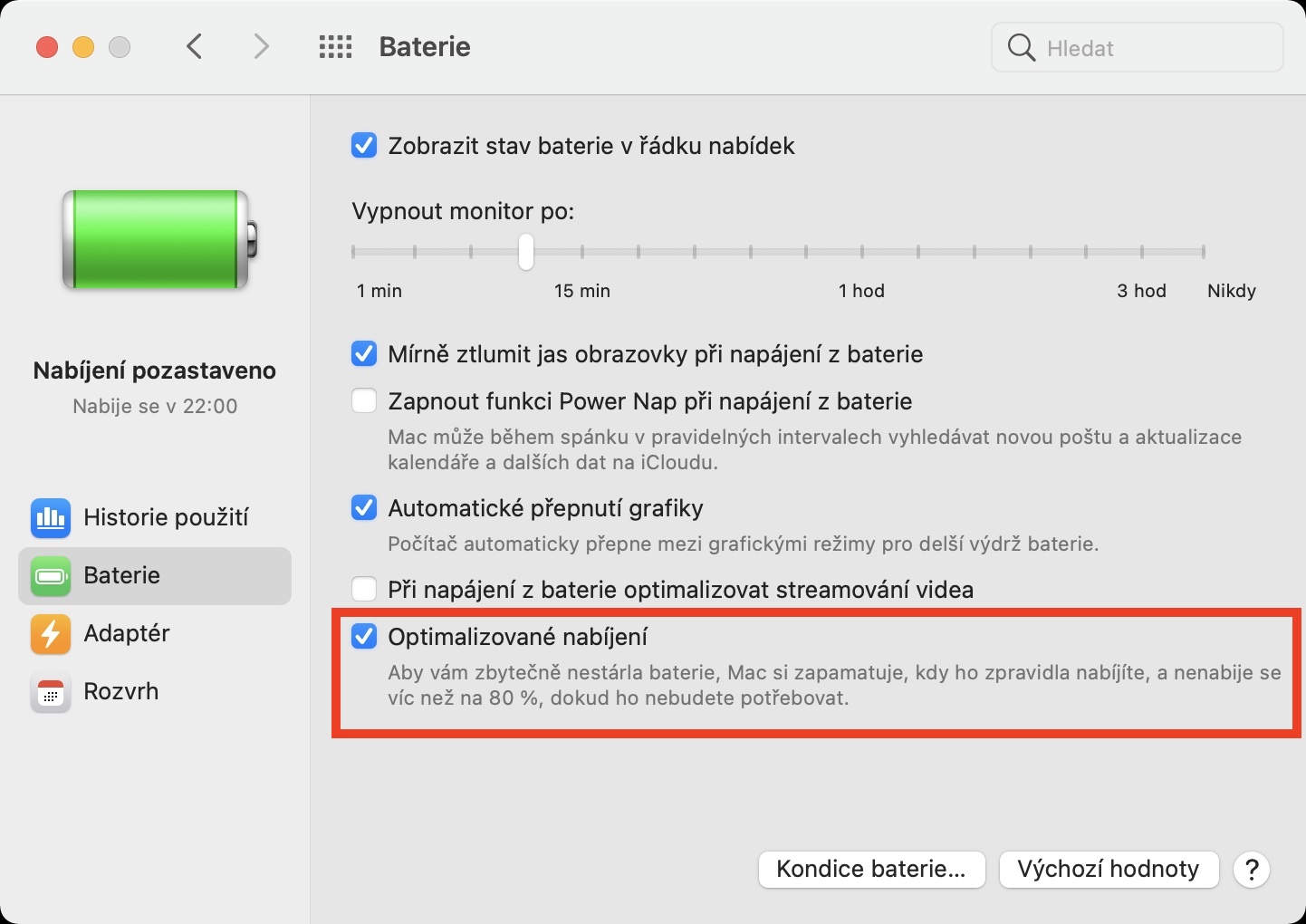
Yuav ua li cas pab koj tus kheej
Thaum kawg, cia peb hais ob lub tswv yim nrov uas yuav pab koj saib xyuas lub roj teeb hauv koj MacBook. Tau kawg, qhov uas twb tau hais tseg hauv kev ua haujlwm tau muab ua thawj qhov kev xaiv Optimized them. Raws li peb tau hais los saum no, hauv qhov no, lub cuab yeej yuav nco ntsoov tias koj them koj lub cuab yeej li cas thiab xyuas kom meej tias Mac tsis tas them rau 100%. Kuj tseem muaj lwm txoj hauv kev rau daim ntawv thov thib peb. Tshwj xeeb, peb tab tom tham txog cov tshuaj uas nrov heev hu ua AlDente. Qhov kev siv hluav taws xob no yooj yim dua thiab ua haujlwm los tiv thaiv MacBook los ntawm kev them nyiaj dhau qhov txwv. Yog li ntawd, nws yog ib qho yooj yim los teeb tsa lub them nyiaj kom nres ntawm 80%, yog li koj tuaj yeem yooj yim tiv thaiv cov teeb meem hais txog - nrog lub roj teeb zoo li no, kuv yuav tsis nkag mus rau qhov xwm txheej uas yuav ua rau nws puas tsuaj.
Nws yuav yog txaus siab rau koj