Tag nrho cov khoom siv portable suav nrog cov roj teeb uas muab rau lawv nrog "kua txiv". Tab sis qhov tseeb yog tias txhua lub roj teeb yog cov neeg siv khoom lag luam uas poob lawv cov khoom nyob rau lub sijhawm thiab siv. Yog tias lub roj teeb qub lossis siv ntau dhau, nws tsis muaj cov khoom zoo ib yam li lub roj teeb tshiab. Txhawm rau paub txog lub xeev ntawm lub roj teeb ntawm Apple li, koj tuaj yeem saib Battery Health, uas qhia tias pes tsawg feem pua ntawm tus nqi qub uas koj tuaj yeem rov them lub roj teeb. Yog tias lub roj teeb kev noj qab haus huv poob qis dua 80%, lub roj teeb tsis haum rau lub zog ntawm lub cuab yeej thiab yuav tsum tau hloov, ob qho tib si ntawm iPhone thiab MacBook.
Nws yuav yog txaus siab rau koj

Muaj ob peb lub tswv yim sib txawv uas koj tuaj yeem siv los ua kom qeeb ntawm kev poob qis hauv roj teeb kev noj qab haus huv ntau li ntau tau. Yog tias koj xav kom koj lub roj teeb kom ntev li ntev tau, koj yuav tsum khaws nws ntawm qhov kub thiab txias thiab siv cov khoom siv qub rau kev them nyiaj, lossis cov ntawv pov thawj. Tsis tas li ntawd, koj tuaj yeem txuag lub roj teeb ntau tshaj yog tias koj khaws nws them ntawm 20 thiab 80%. Koj lub roj teeb tsuas ua haujlwm tau zoo tshaj plaws hauv qhov no, thiab yog tias koj ua raws li cov lus qhia no, koj yuav muaj txiaj ntsig zoo rau koj lub roj teeb kev noj qab haus huv.
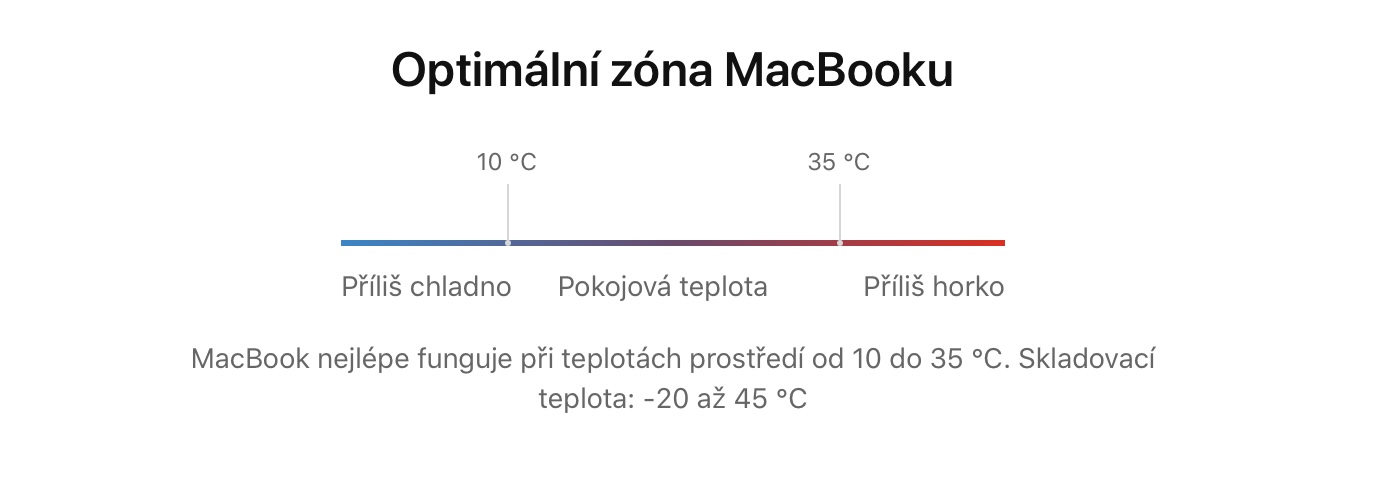
Raws li kev tso tawm qis dua 20%, hmoov tsis, peb tsis tuaj yeem tiv thaiv nws hauv txhua txoj kev - lub roj teeb tsuas yog tawm los ntawm kev siv lub cuab yeej thiab peb tsis tuaj yeem ua dab tsi txog nws. Yog li nws tsuas yog nyob ntawm peb kom pom cov roj teeb qis hauv lub sijhawm thiab tom qab ntawd txuas cov khoom siv hluav taws xob. Ntawm qhov tod tes, koj tuaj yeem yooj yim txwv kev them nyiaj ntawm ib lub sijhawm, yam tsis tas yuav muaj kev cuam tshuam koj ... lossis xijpeem. macOS suav nrog Optimized Charge feature tsim los tiv thaiv koj lub MacBook roj teeb los ntawm kev them nyiaj ntau dua 80%. Yog tias koj qhib lub luag haujlwm, lub kaw lus pib nco ntsoov thaum koj feem ntau them lub MacBook thiab thaum koj txiav nws ntawm lub network. Thaum nws tsim ib hom "kev npaj", lub MacBook ib txwm raug them rau 80% nkaus xwb thiab 20% kawg yuav raug them ua ntej lub charger raug rho tawm. Tab sis nws yog ib qho tsim nyog uas koj them nyiaj tsis tu ncua, uas yog ib qho kev cuam tshuam. Yog tias koj them nyiaj txawv, lossis yog tias koj muaj lub hwj chim adapter ntsaws rau txhua lub sijhawm, ces Optimized charging tsis muaj txiaj ntsig.
AlDente yog ib qho app uas koj yuav tsum tsis txhob nco!
Thiab tseem nws yog li ntawd yooj yim. Txawm li cas los xij, Apple tau rov ua qhov teeb meem yooj yim no thiab muab nws ua ib yam dab tsi nyuaj uas cov neeg siv feem ntau yuav tsis siv lawm. Txhua yam nws yuav siv yog daim ntawv thov uas yuav qhia rau MacBook kom tsis txhob them nyiaj ntawm qee theem. Qhov xwm zoo yog tias ntau tus neeg tsim khoom xav zoo ib yam, thiab ib tus ntawm lawv tau txiav txim siab los nrog cov ntawv thov no. Yog li, yog tias koj xav qhia rau koj lub MacBook kom tsis txhob them lub roj teeb ntawm 80% them, yam tsis tas yuav tsum tau txiav tawm ntawm lub network, ces daim ntawv thov AlDente yog qhov yuav tsum muaj rau koj.
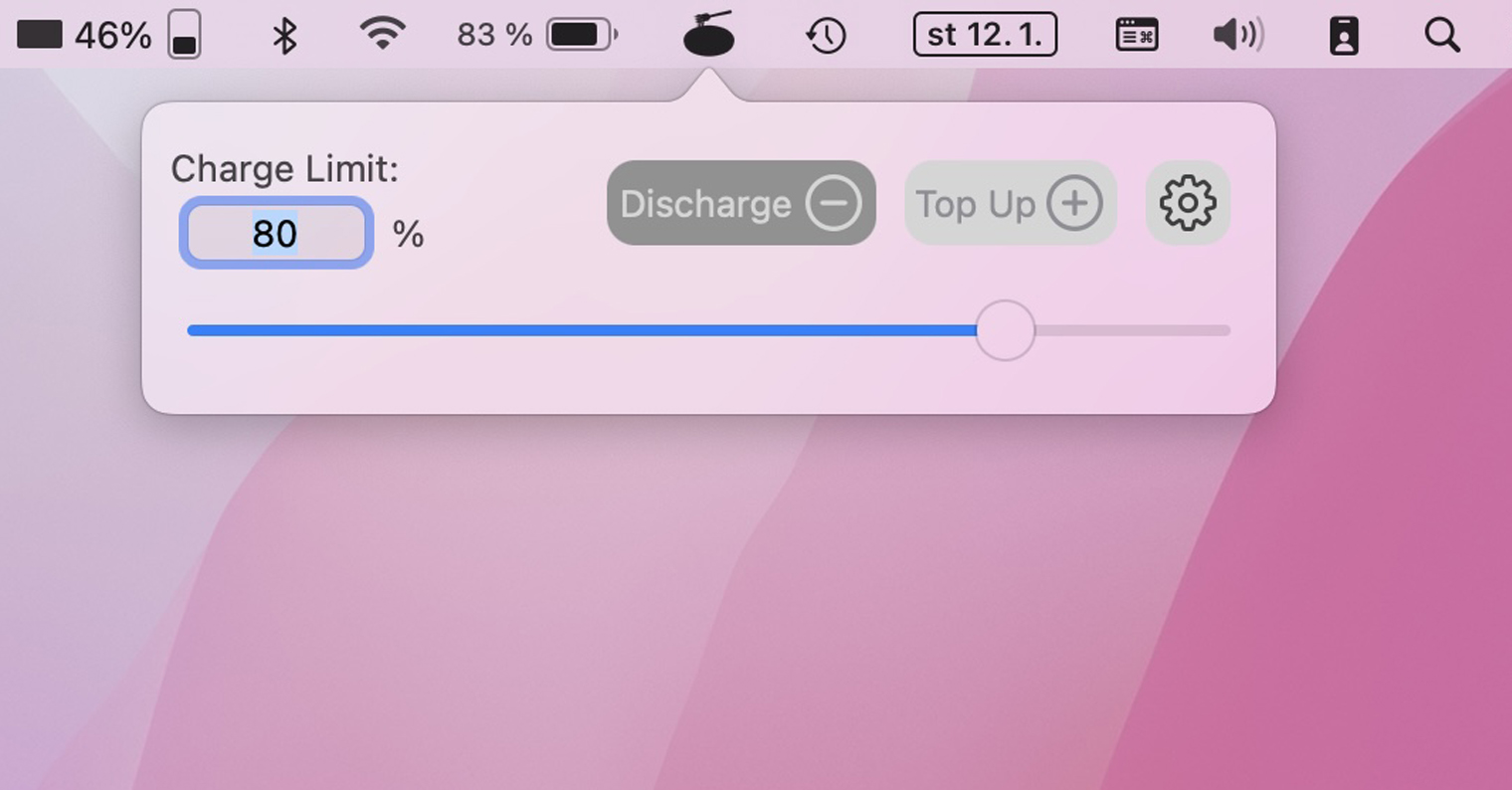
Txhim kho daim ntawv thov no yooj yim kiag li. Txhua yam koj yuav tsum ua yog mus rau daim ntawv thov nplooj ntawv thiab tsuas yog rub tawm DMG cov ntaub ntawv. Tom qab ntawd qhib nws thiab txav AlDente mus rau daim ntawv thov nplaub tshev hauv txoj kev classic. Tom qab pib daim ntawv thov thawj zaug, nws yog ib qho tsim nyog yuav tau ua ntau yam kev nqis tes ua. Ua ntej, nws yog ib qho tsim nyog rau deactivate Optimized them rau kev ua haujlwm kom raug - daim ntawv thov yuav ncaj qha qhib lub qhov rais uas koj tsuas yog xav tau uncheck qhov kev xaiv. Tom qab ntawd paub meej tias lub installation ntawm cov ntaub ntawv txhawb nqa nrog tus password, thiab tom qab ntawd tag nrho cov txheej txheem tiav. Daim ntawv thov yog muab tso rau hauv lub bar saum toj kawg nkaus, los ntawm qhov chaw nws tseem tswj tau.
Yog tias koj nyem AlDente nyob rau sab saum toj bar, koj tuaj yeem yooj yim teeb tsa feem pua ntawm qhov kev them nyiaj yuav tsum cuam tshuam. Yog tias lub roj teeb raug them ntau dua li qhov teev tseg, koj tuaj yeem tso nws tawm los ntawm kev tapping ntawm Discharge. Ntawm qhov tsis sib xws, yog tias koj xav tau them lub roj teeb rau 100%, tsuas yog coj mus rhaub rau Top Up. Tab sis qhov ua tau ntawm daim ntawv thov AlDente tsis xaus rau ntawd. Nyem rau ntawm lub iav icon yuav qhia koj txog kev ua haujlwm ntxiv thiab kev xaiv - piv txwv li, tiv thaiv qhov kub thiab txias lossis hom tshwj xeeb uas yuav ua rau koj lub MacBook roj teeb nyob rau hauv qhov kev pom zoo txawm tias nws yuav raug kaw rau lub sijhawm ntev. Kuj tseem muaj qhov kev xaiv ua calibration lossis hloov lub cim. Txawm li cas los xij, cov haujlwm no twb yog ib feem ntawm qhov them Pro version. Qhov no yuav raug nqi koj li 280 crowns ib xyoos, lossis 600 crowns raws li tus nqi ib zaug. AlDente yog qhov zoo tshaj plaws app thiab nws cov nta yuav tsum yog haiv neeg rau macOS. Kuv twv yuav raug hu nws rau txhua tus thiab yog tias koj nyiam nws, twv yuav raug hu txhawb tus tsim tawm.
Rub tawm AlDente app ntawm no
Koj tuaj yeem yuav Pro version ntawm AlDente apps ntawm no
 Flying thoob ntiaj teb nrog Apple
Flying thoob ntiaj teb nrog Apple 

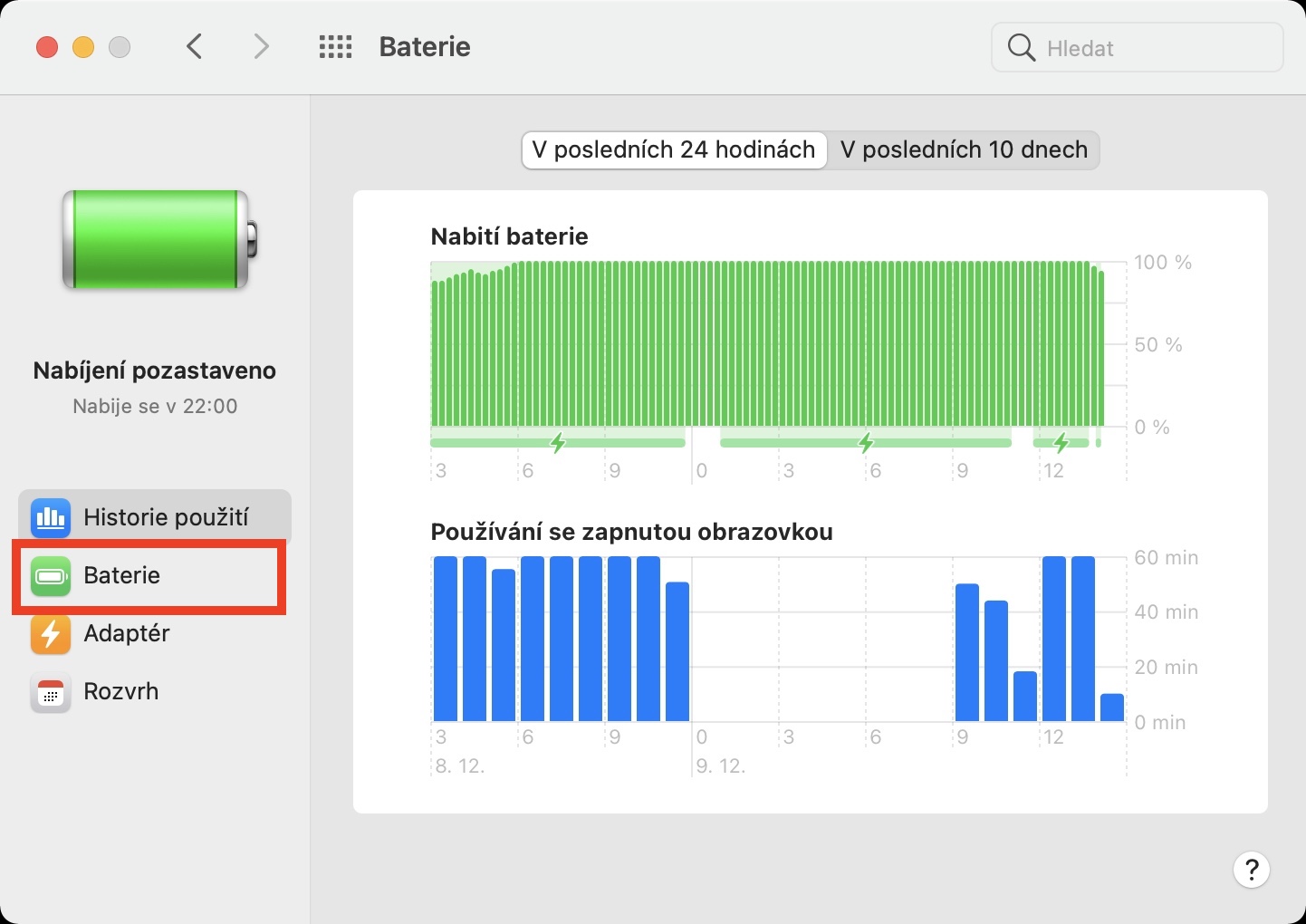
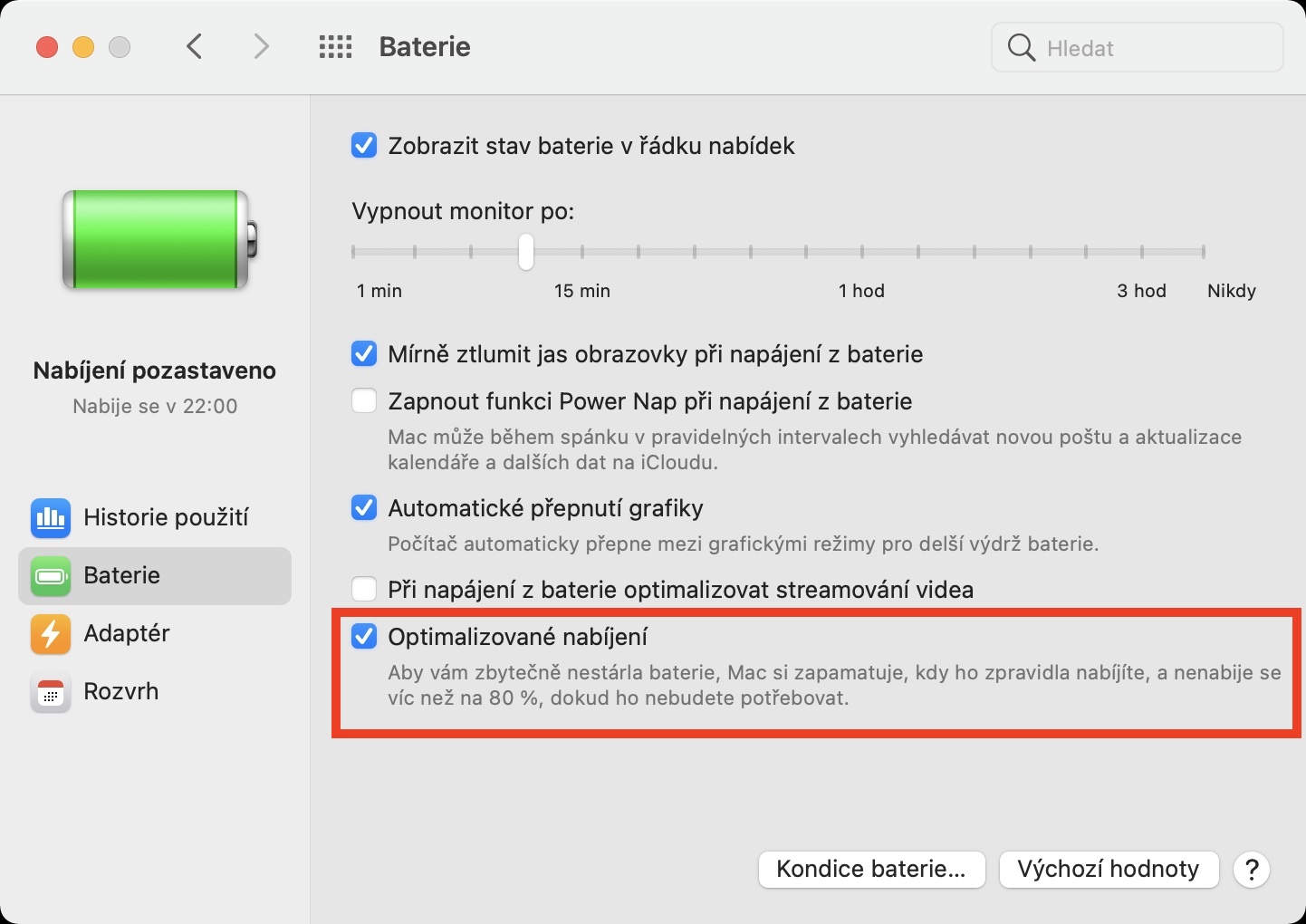
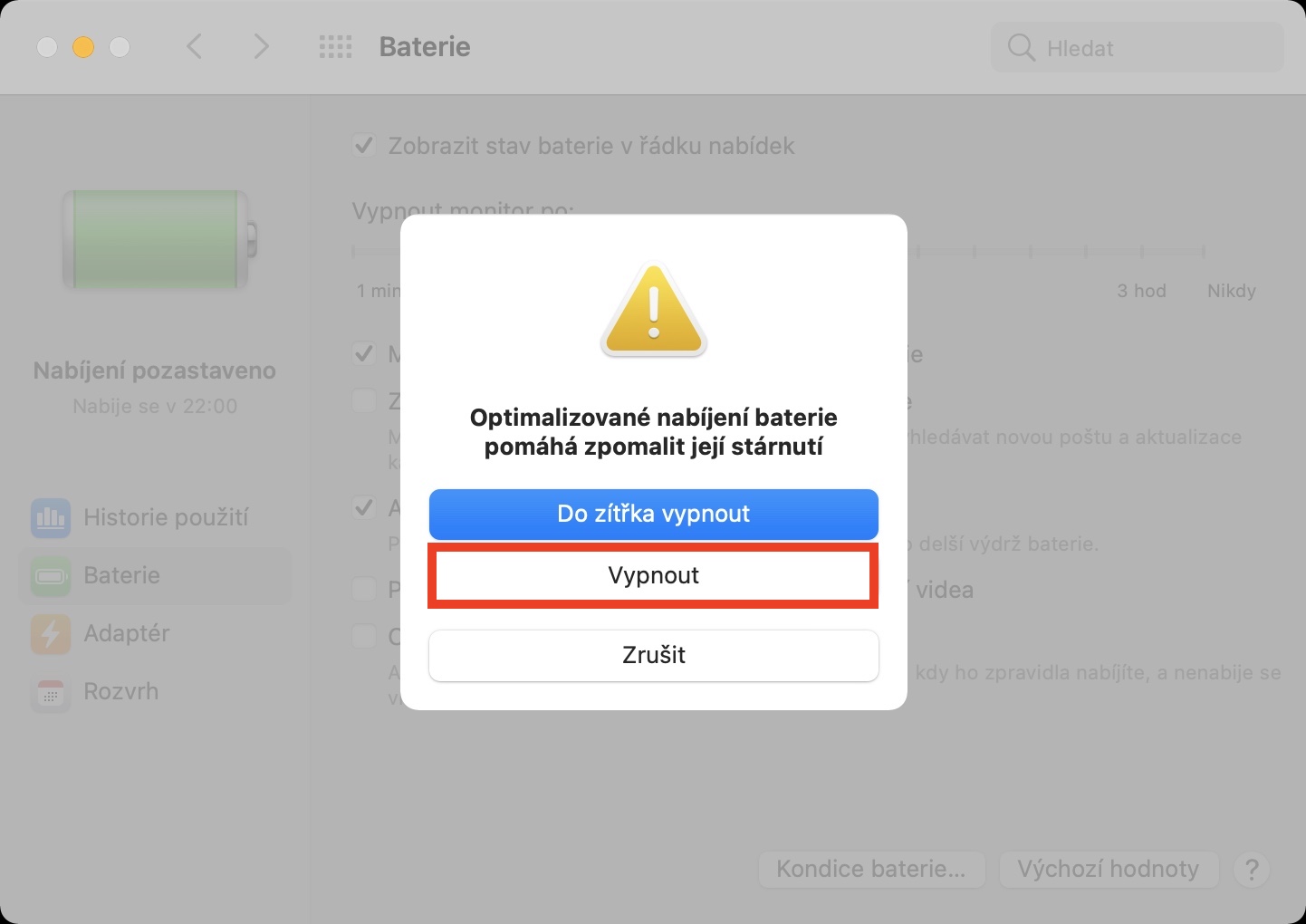
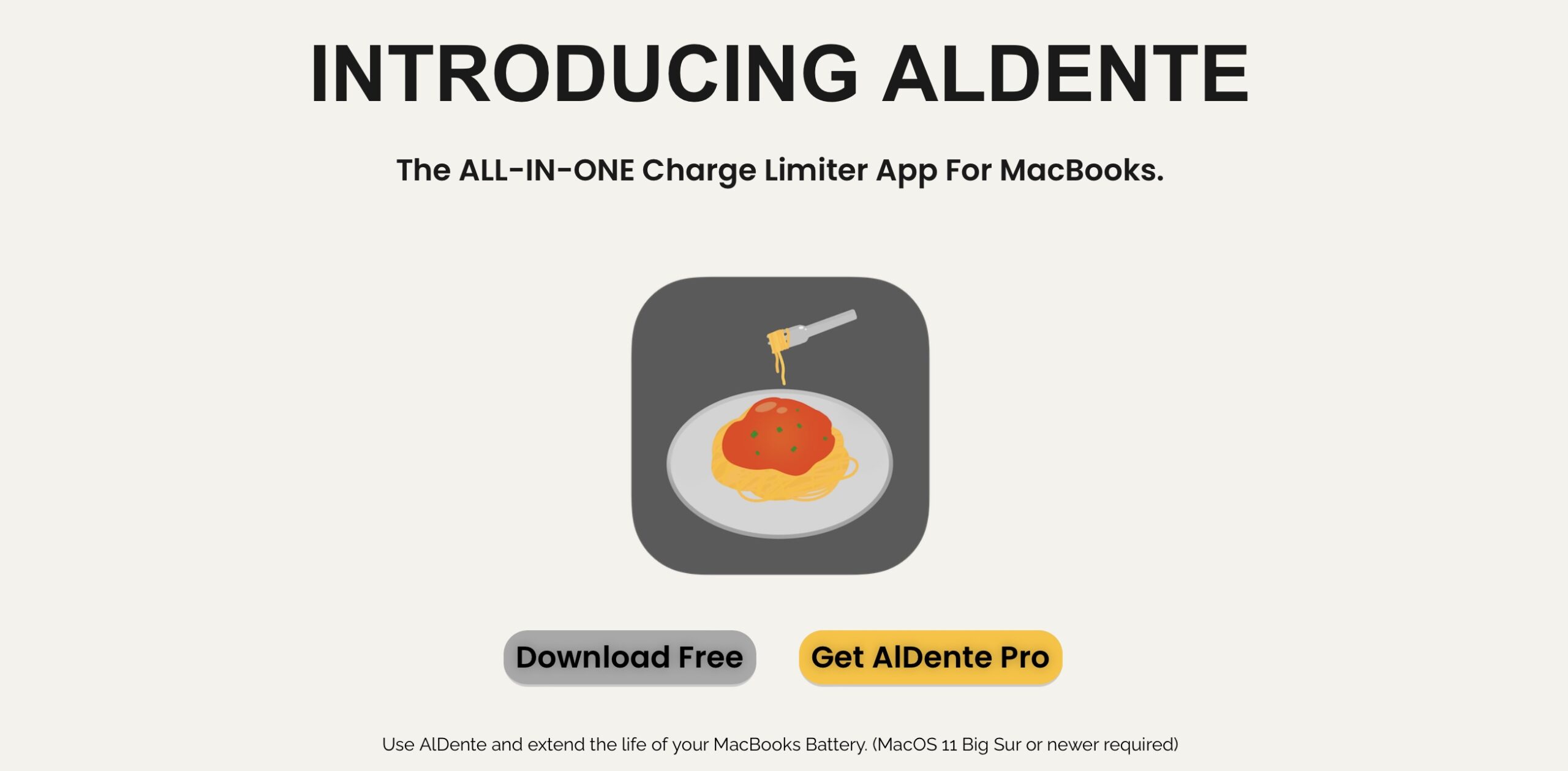
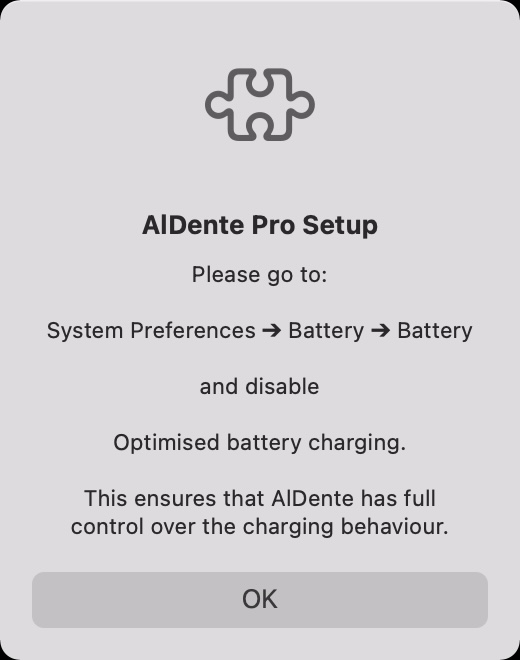
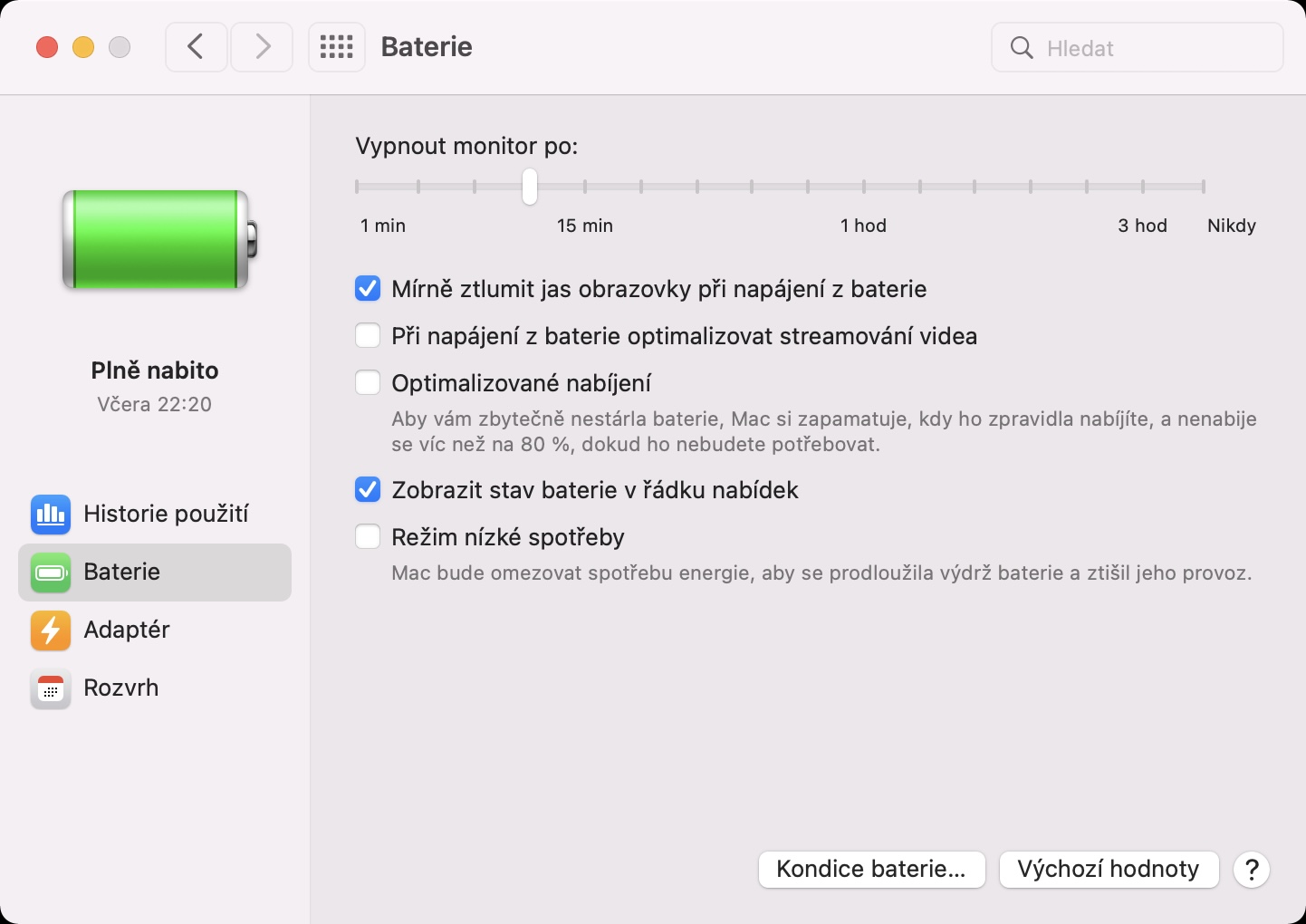


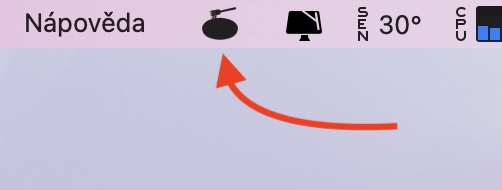
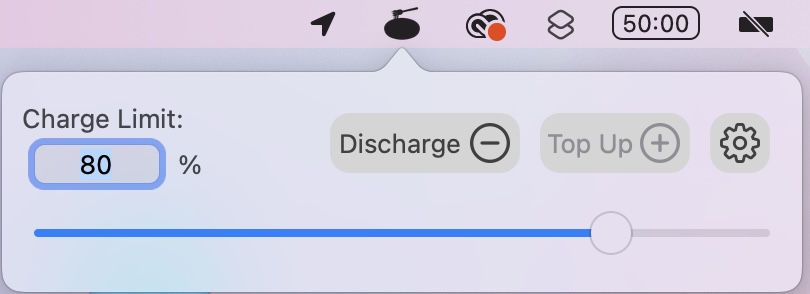
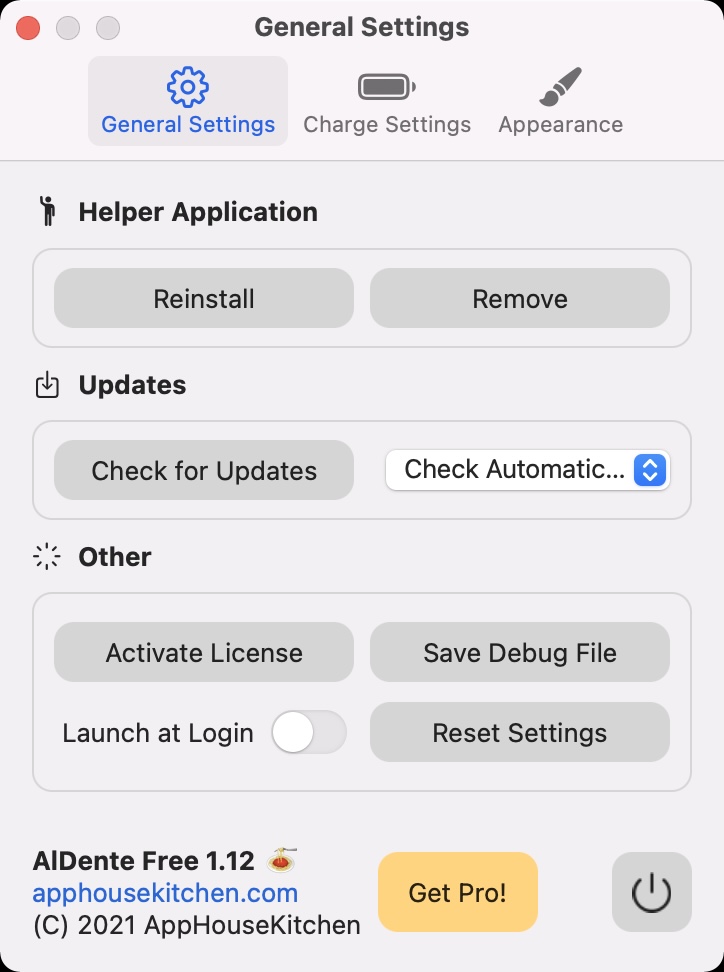
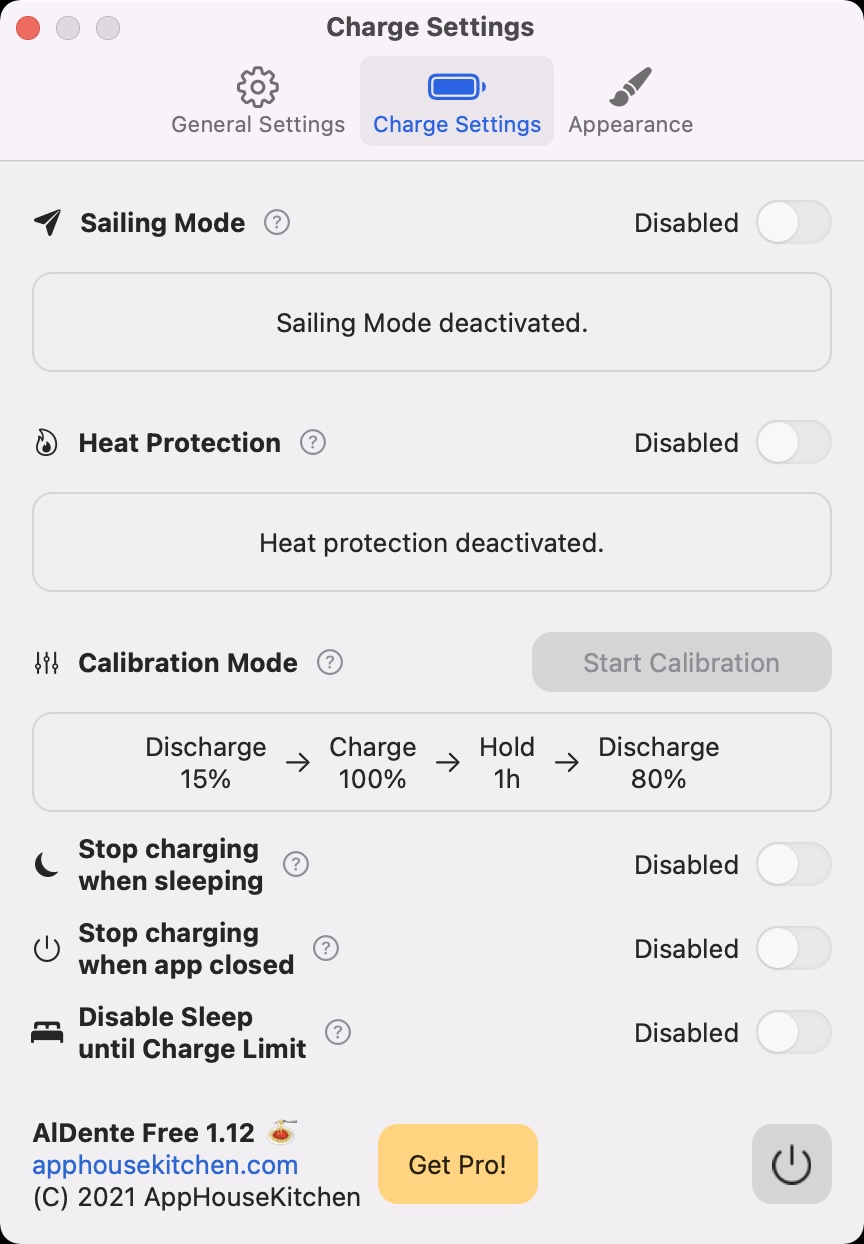
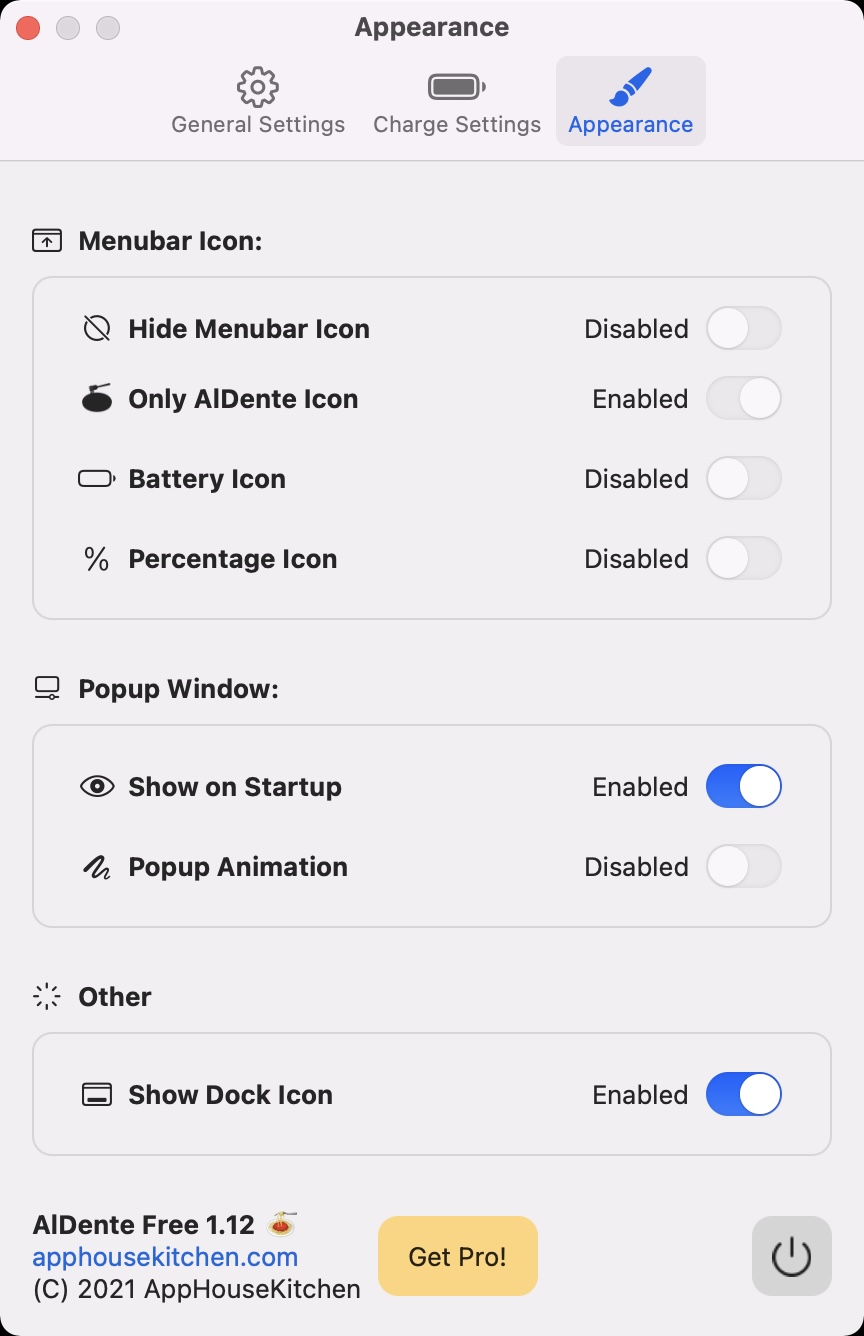
Kuv sim nrhiav qhov zoo sib xws them shortcuts ntawm iPhone thiab iPad, tab sis kuv tsis tau zoo heev. Qhov no zoo li siv tau, ua tsaug.