Tau ntau xyoo, Apple's iPhones tau nyob hauv cov thawj coj tsis yog hauv kev ua siab ntev rau ib tus nqi xwb, tab sis kuj nyob rau lub sijhawm lawv cov roj teeb nyob rau hauv qhov zoo tagnrho. Nws yog qhov tseeb tsis yog rau cov chaw tsim khoom tom qab hloov kho cov txiaj ntsig tau hais tseg. Tam sim no Apple tau ua tiav nws thiab muab pov thawj tseeb rau peb tias nws cov roj teeb yog qhov zoo tshaj plaws.
Apple tshwj xeeb nws tshaj tawm, hais tias nws rov kuaj nws tag nrho iPhone 15 cov ntaub ntawv thiab pom tias nws muaj me ntsis undersized lawv cov roj teeb nyob rau hauv cov nqe lus ntawm kev ua neej ntev. Nws tau hais tias nws yuav siv 80 lub voj voog ua ntej lawv tus mob poob mus rau 500% ntawm lub neej. Txawm li cas los xij, tam sim no nws tau nce qhov kev txwv no mus rau 1 lub voj voog.
Txawm li cas los xij, rau tiam dhau los, nws tseem hais tias iPhone 14 thiab cov roj teeb loj dua tau tsim los khaws 80% ntawm lawv cov peev txheej qub tom qab 500 lub voj voog them tag nrho. Rau txhua tus qauv, qhov feem pua ntawm qhov muaj peev xwm nyob ntawm seb cov khoom siv li cas thiab siv tau li cas. Yog tias koj tsis paub tias ib lub voj voog txhais li cas, Apple piav qhia meej raws li hauv qab no:
“Thaum koj siv koj lub iPhone, nws lub roj teeb mus dhau lub sijhawm them nyiaj. Koj ua tiav ib lub voj voog them nyiaj thaum koj siv tus nqi uas sawv cev rau 100 feem pua ntawm cov roj teeb lub peev xwm. Lub voj voog them tag nrho yog normalized ntawm 80 feem pua thiab 100 feem pua ntawm cov peev txheej qub los suav rau qhov kev cia siab txo cov roj teeb lub sijhawm. "
Nws yuav yog txaus siab rau koj
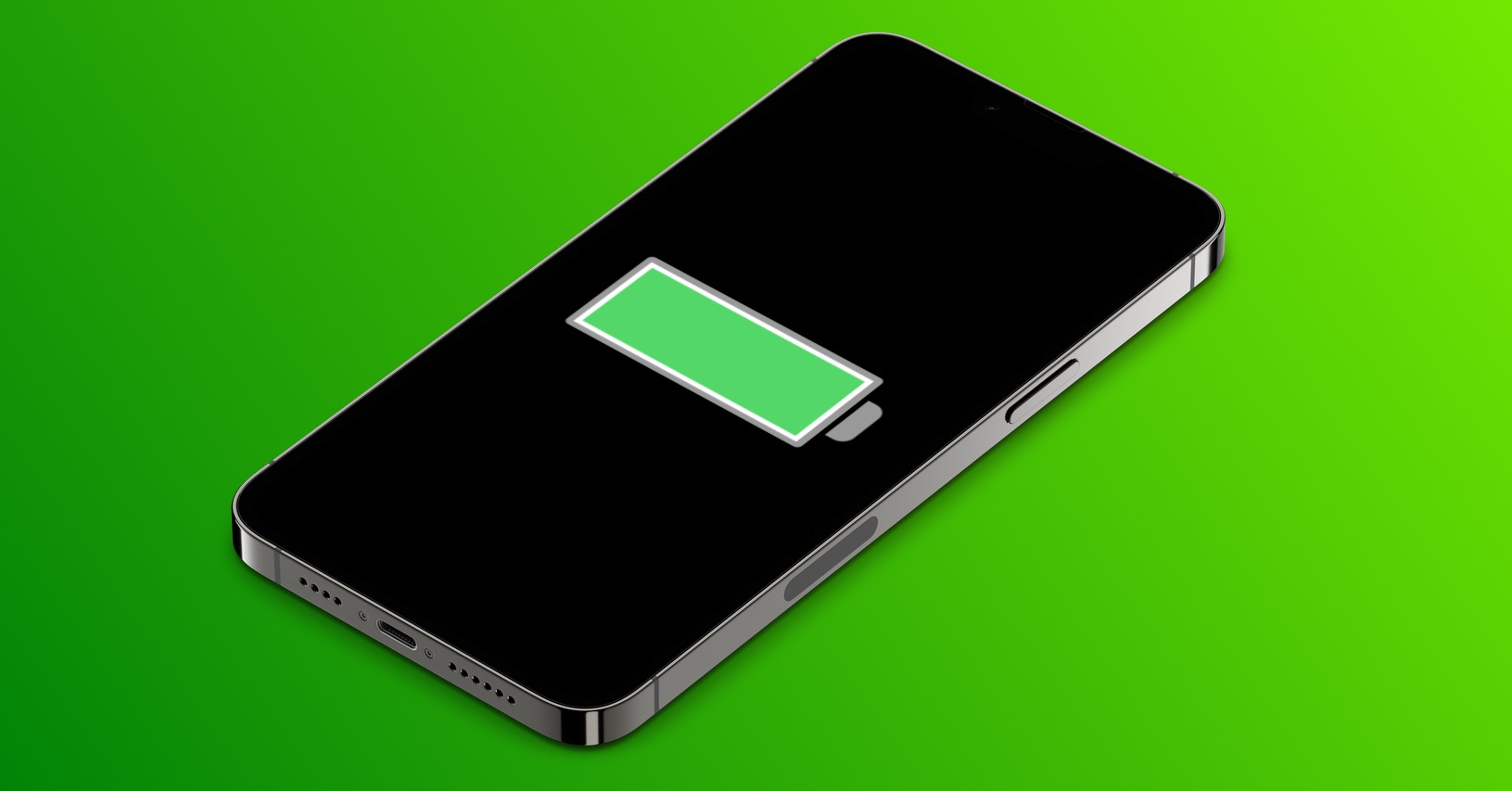
Tus naj npawb ntawm cov voj voog
Yog hais tias koj lub iPhone yog qee yam tsis raug kev puas tsuaj los ntawm lub caij nplooj zeeg, nws lub pob taws loj tshaj plaws Achilles yog lub roj teeb - tsis yog rau ib qho xwb, tab sis tsuas yog nyob rau hauv cov nqe lus ntawm lifespan / mob. Txawm hais tias lub cuab yeej tseem tswj hwm koj qhov kev xav tau, thiab Apple muab kev txhawb nqa ntev rau ntau xyoo, yog tias koj tsis hloov kho nws mus rau ib qho tshiab, tsis ntev los sis tom qab koj yuav tau hloov lub roj teeb ib yam nkaus. Yog tias koj tau them nws ib hnub ib zaug, ces 1 hnub ntawm no txhais tau tias ntau tshaj ob xyoos thiab ib nrab xyoo.

Tias Apple tsom ntau dua ntawm lub roj teeb yog pov thawj los ntawm cov xov xwm hauv 4th beta ntawm iOS 17.4. Yog koj mus Nastaven a Kab Ntsig, koj yuav tsis tau nyem rau ntawm qhov kev thov ntawm no Roj teeb noj qab haus huv thiab them nyiaj, txhawm rau txheeb xyuas nws thiab txiav txim siab qhov ua tau zoo them nyiaj (iPhone 15 thiab tom qab nkaus xwb). Yog li nws txuag koj ib qho ntxiv nias. Tab sis thaum koj qhib cov ntawv qhia noj qab haus huv, koj tseem yuav pom cov naj npawb ntawm cov voj voog, ib yam dab tsi koj tuaj yeem kwv yees mus txog tam sim no. Ntawm no koj tseem yuav kawm txog lub roj teeb, thaum nws tau tsim thiab thaum nws tau siv thawj zaug.


















Tus naj npawb ntawm cov roj teeb lub voj voog yog twb nyob rau ntawm 15 hnub no, nws tsuas yog me ntsis clumsy nyob rau hauv kev teeb tsa-cov ntaub ntawv dav dav thiab hauv qab yog hnub tsim khoom, hnub pib siv thiab pes tsawg lub voj voog.