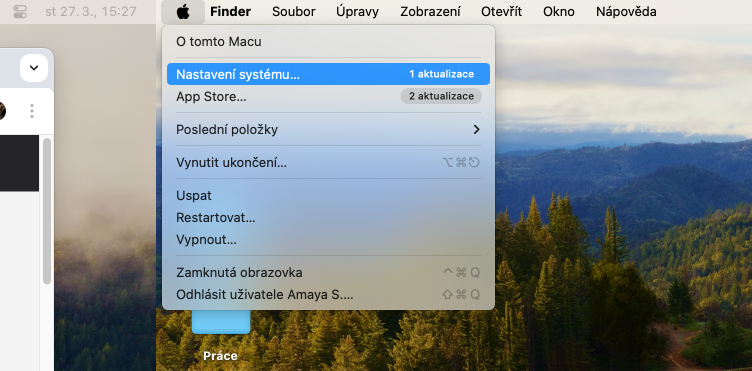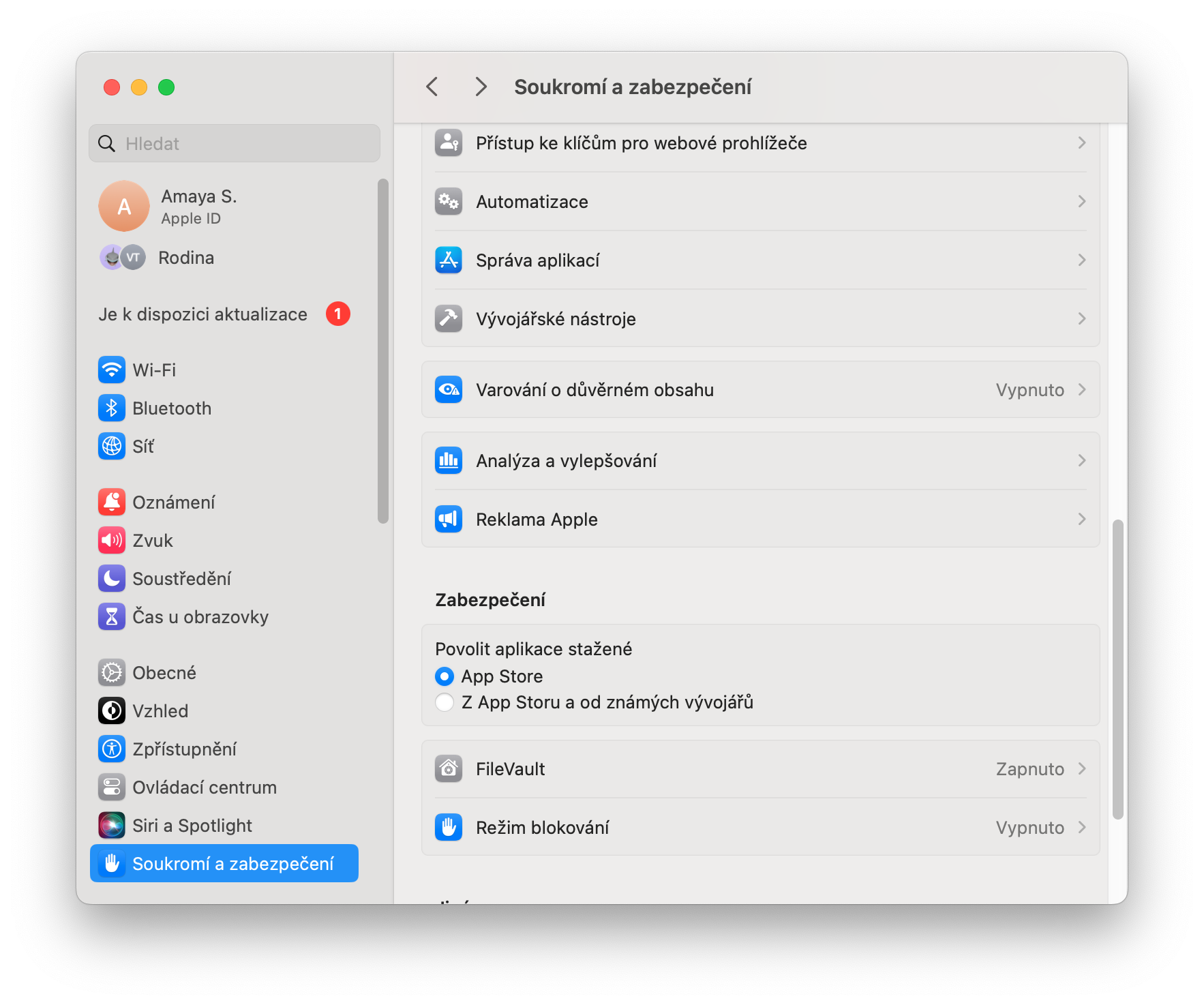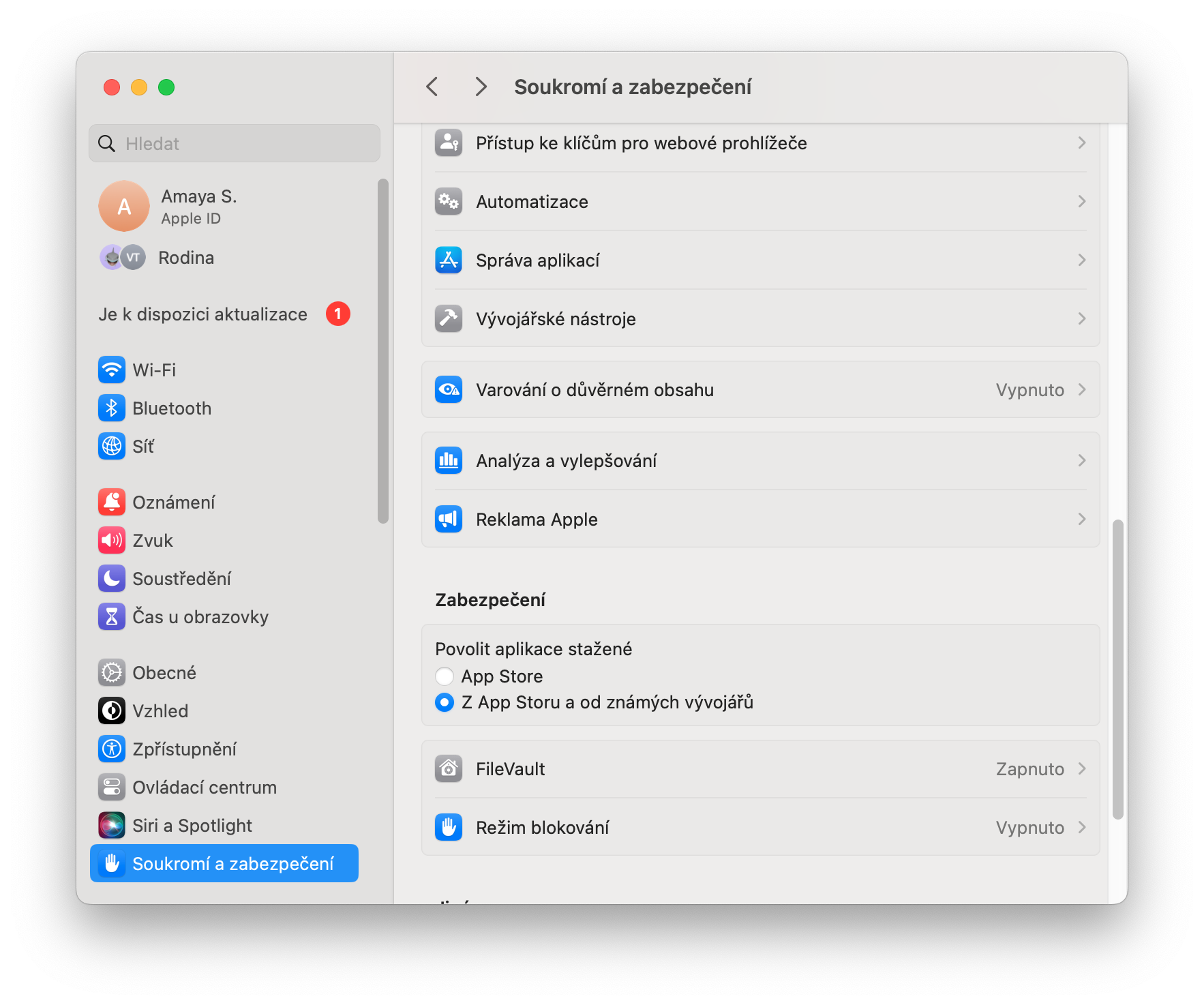Yuav ua li cas yog tias koj Mac tsis tuaj yeem txheeb xyuas lub app? macOS operating system tso cai rau cov ntawv thov thiab kev ua si raug ntsia los ntawm cov chaw uas tsis yog App Store. Tab sis qee zaum, txawm tias tom qab rub tawm ib qho app los ntawm qhov chaw ntseeg siab, koj yuav muaj teeb meem txhim kho nws vim tias Mac tsis tuaj yeem txheeb xyuas tias lub app tsis muaj malware.
Nws yuav yog txaus siab rau koj

Rau cov neeg siv Mac, cov lus hais txog qhov tsis muaj peev xwm txheeb xyuas daim ntawv thov tsis muaj dab tsi tshiab. Cov lus no tuaj yeem tos txais koj thaum koj sim qhib daim ntawv thov rub tawm hauv Is Taws Nem ntawm koj lub computer macOS. Cov lus ceeb toom yog Apple kev ruaj ntseg ntsuas tsim los ua kom koj muaj kev nyab xeeb thiab tiv thaiv cov software phem los ntawm kev khiav ntawm koj Mac. Nws tau nrog rau lwm cov lus uas hais tias lub app tsis tuaj yeem qhib vim tias nws yog los ntawm tus tsim tawm tsis paub.
Txawm hais tias nws tsis yog kab laum ncaj qha, kho nws ua qhov tseem ceeb vim tias nws tuaj yeem ua rau muaj kev ntxhov siab heev, tshwj xeeb tshaj yog thaum koj paub tias lub app muaj kev nyab xeeb, tab sis koj tseem ntsib cov lus ceeb toom no thiab nrhiav tsis tau txoj hauv kev tshem nws. Qhov no txhais tau hais tias koj tsis tuaj yeem qhib lub app kom txog thaum Gatekeeper (uas yog lub npe ntawm cov yam ntxwv) tso cai rau koj nkag mus.
Yuav ua li cas yog tias koj Mac tsis tuaj yeem txheeb xyuas lub app
- Hmoov zoo, muaj txoj hauv kev sai thiab yooj yim los hla qhov kev ceeb toom no thiab qhib ib qho app.
- Qhib Finder thiab mus rau hauv daim ntawv thov. Nws yuav nyob hauv daim ntawv tais ceev tseg Aplikas, qhov kawg Downloaded cov ntaub ntawv.
- Tom qab ntawd txoj cai-nias (lossis Ctrl-nias) lub app tsis yog ob-nias nws. Hauv cov ntawv qhia zaub mov, nyem qhov kev xaiv Qhib.
- Lwm cov lus ceeb toom yuav tshwm sim, tab sis lub sijhawm no nws tseem yuav suav nrog kev xaiv qhib daim ntawv thov. Txoj kev no Gatekeeper hla dhau thiab daim ntawv thov qhib.
Tsuav koj ua raws li txoj cai rub tawm kom nyab xeeb, koj tuaj yeem tso cai rub tawm app los ntawm qhov chaw uas tsis yog App Store
Nws yog ib qho tsim nyog yuav tsum nco ntsoov tias txoj kev qhib daim ntawv thov no yuav tsum tau siv nruj me ntsis hauv cov software uas nws ntseeg tau tias koj yog 100% tseeb. Yog tias koj tseem tsis tuaj yeem qhib lub app siv cov txheej txheem saum toj no, sim tshem nws thiab rub nws dua. Qee zaum cov lus ceeb toom yuav tsis ploj yog tias daim ntawv thov puas lossis nws kos npe tau hloov pauv.