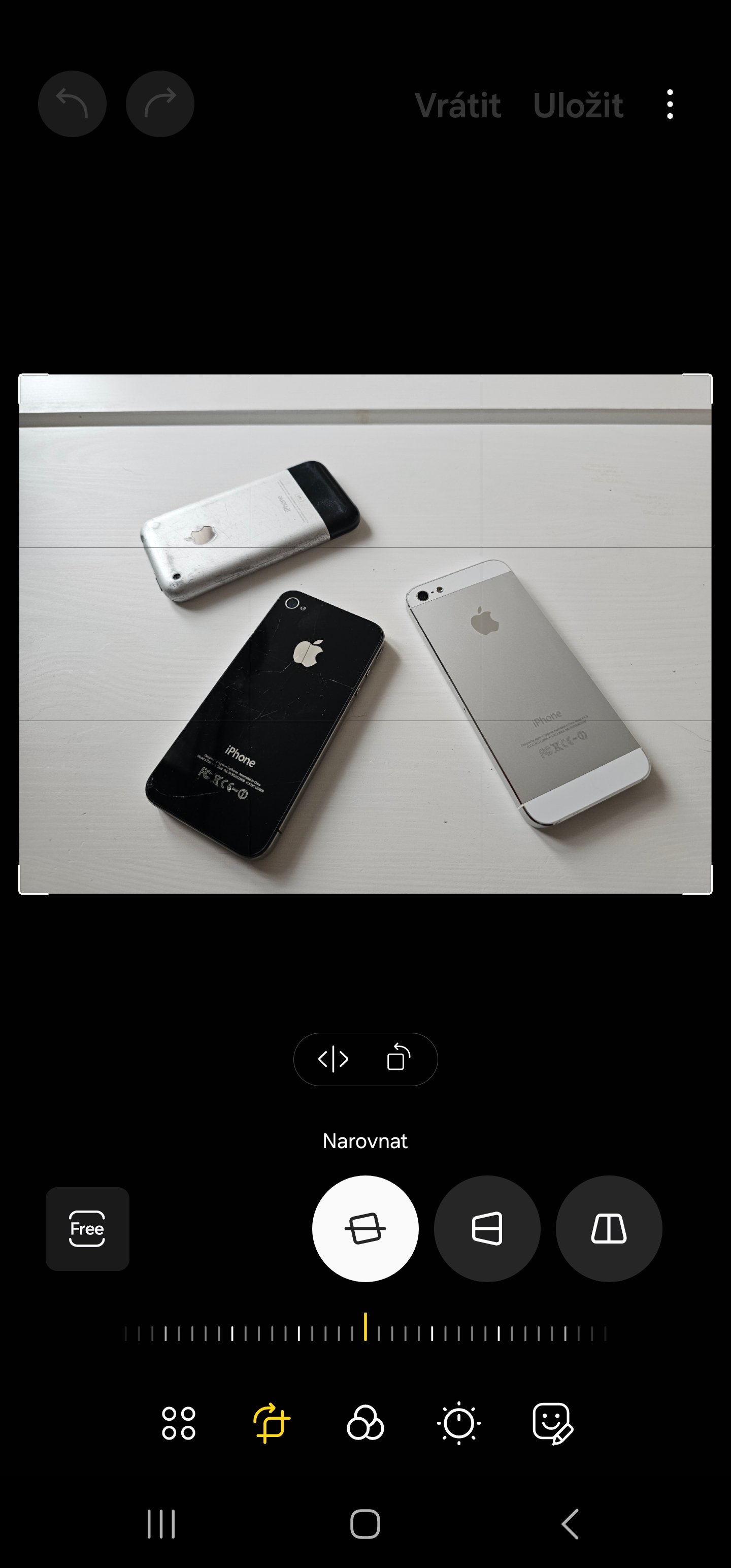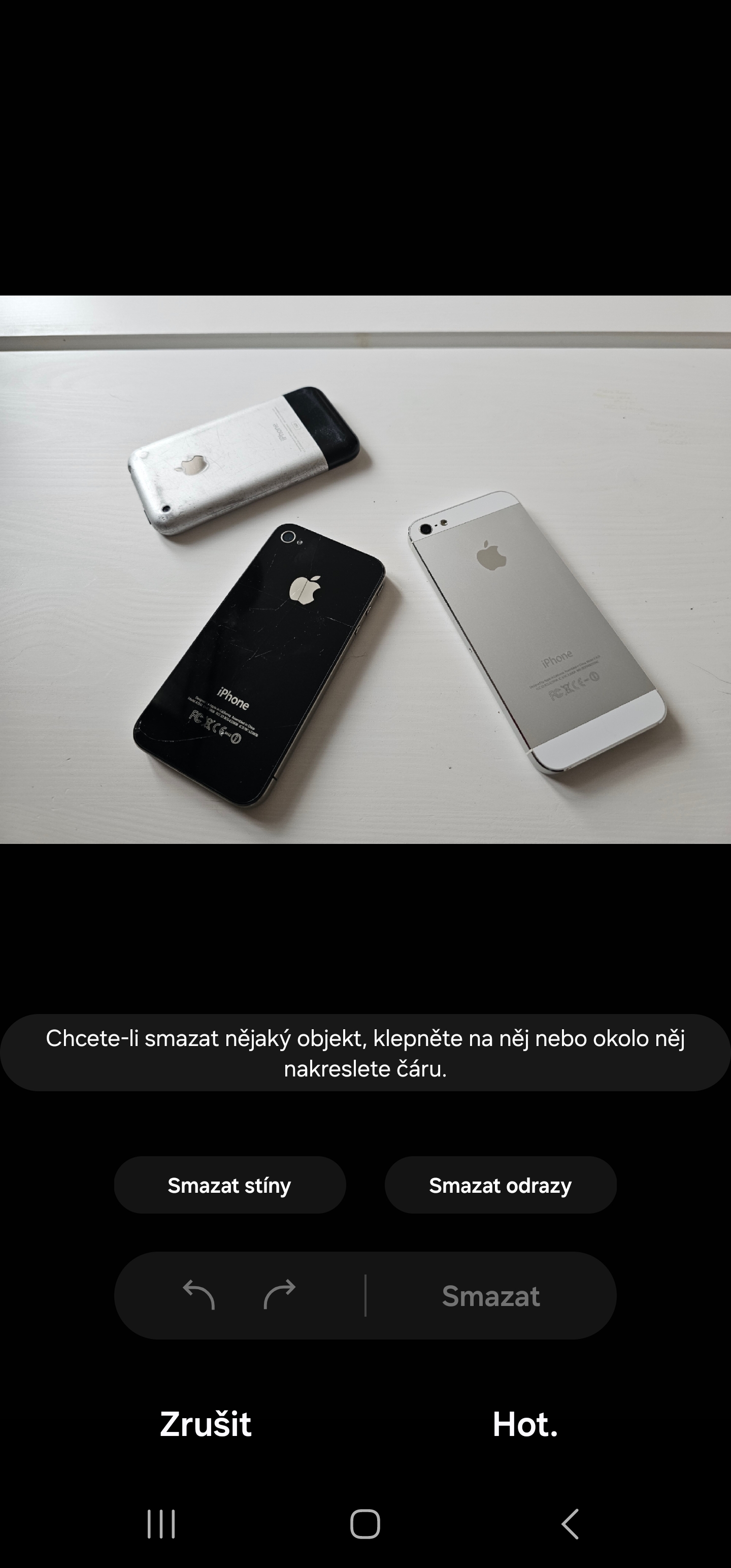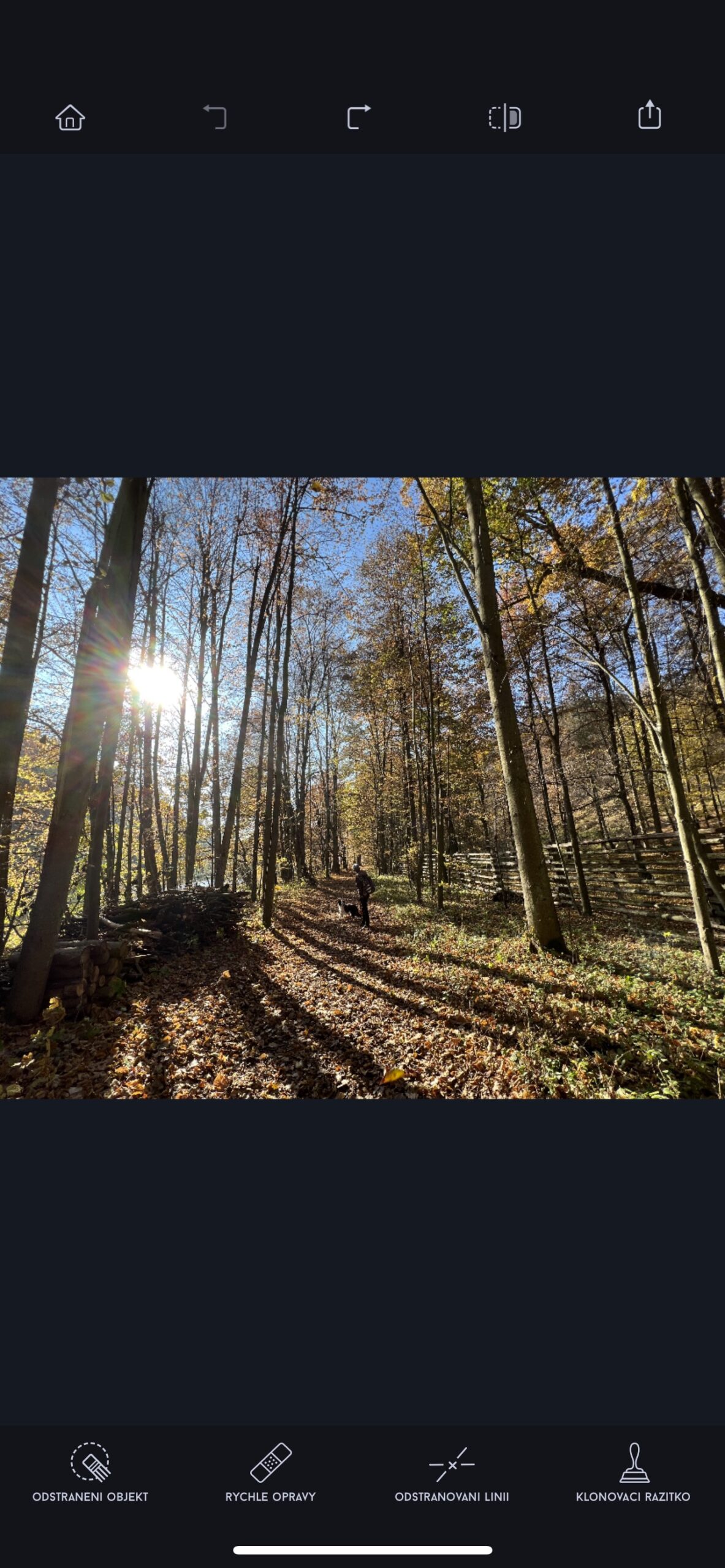Txawm hais tias Apple tseem txhim kho lub peev xwm ntawm nws cov iPhones thiab nws cov iOS no coj cov yam ntxwv tshiab thiab tshiab, nws tseem tsis nco qab ntau, thiab cov yooj yim heev. Nrog lawv cov kev pab, nws tuaj yeem dhau los ua ib qho khoom siv thoob ntiaj teb uas tsis tas yuav nruab ntau thiab ntau daim ntawv thov los ntawm App Store. Peb tab tom tham txog qee hom kev yees duab retouching.
Lub iOS 17 operating system tuaj yeem ua tau ntau yam. Tej zaum nws yuav txaus siab rau cov neeg siv nruab nrab, qhov xav tau ntau yam tsawg kawg xav txog nws txaus, tab sis qhov xav tau tshaj plaws tsis muaj ntau. Nws tsis tas yuav hais txog leej twg paub ua haujlwm nyuaj npaum li cas. Piv txwv li, tus thawj tswj hwm lub suab zoo li no yeej yuav txaus siab los ntawm txhua tus. Hloov chaw, peb muaj cov yam ntxwv zoo li daim ntawv nplaum tsim lossis Pw tsaug zog hom uas siv tsawg heev.
Nws yuav yog txaus siab rau koj

Muaj ntau reserves nyob rau hauv lub tshav pob ntawm kev yees duab
Hauv daim ntawv thov Lub Koob Yees Duab, peb tsis pom cov haujlwm tshaj lij, xws li txiav txim siab tus nqi ISO lossis qhov nyiaj tshuav dawb. Cov kev kho kuj tseem tsis muaj qee qhov tseem ceeb, xws li retouching. Nrog rau Magic Eraser muaj nuj nqi, Google ua pov thawj tias nws muaj txiaj ntsig zoo npaum li cas los lwv cov khoom los ntawm daim duab uas yuav tsum tsis txhob muaj. Xyoo no, nws tau coj nws mus ntxiv nrog kev koom ua ke ntawm kev txawj ntse txawj ntse thiab qhia nws cov Pixels qee qhov kev xav tau tiag tiag uas peb cov tswv iPhone tuaj yeem khib heev. Koj tuaj yeem saib nws hauv video hauv qab no.
Tab sis lwm tus kuj tswj hwm retouching, thiab zoo heev. Piv txwv li, Samsung xov tooj muaj kev xaiv nyob rau hauv lub hauv paus editor Rho tawm cov khoom, uas ua tau zoo ib yam (tab sis dab tsi lawv inexplicably tsis muaj yog ib tug yooj yim vignette). Tsis tas li ntawd, AI nws tus kheej pom cov khoom ntawm no thaum koj tsuas yog coj mus rhaub lawv nrog koj tus ntiv tes. Yog li koj tsis tas yuav xaiv dab tsi nyuaj. Txawm li cas los xij, nws yog qhov tseeb tias kev ua tiav ntawm qhov tshwm sim tsis nyob rau tib theem li nws nyob hauv cov ntaub ntawv ntawm Google.
Yog hais tias koj xav retouch dab tsi ntawm iPhone thiab nws iOS no, koj yuav tsum mus download tau lub tsim nyog app. Muaj ntau ntau ntawm lawv hauv App Store, tab sis nws twb muaj teeb meem. Yog tias koj tsuas yog kho cov duab hauv Cov Duab, koj yuav tsum nyem rau ntawm qhov hloov kho lawv. Yog tias koj tab tom nrhiav rau daim ntawv thov, peb pom zoo lub npe nrog tag nrho kaum Kov & Retouch, uas yog qhov zoo heev (thiab tseem nyob rau Android).
Peb puas yuav pom nws hauv iOS 18?
Muaj lus xaiv hais tias Apple yuav nkag mus rau AI xyoo tom ntej, tab sis nws yuav muaj lub zog txaus. Txawm hais tias tsis ncaj, tsis yog Tim Cook nkaus xwb tab sis lwm tus neeg sawv cev ntawm lub tuam txhab tshaj tawm qhov no. Muaj ntau qhov ua tau zoo vim tias, los ntawm txoj kev, Samsung nyuam qhuav tshaj tawm hnub no nws cov qauv AI, uas yog hu ua Samsung Gauss. Txij li thaum kev txawj ntse txawj ntse tseem saib xyuas kev kho kom zoo li no, peb cia siab tias iOS 18 tseem yuav coj qee yam cuab yeej rau nws siv hauv kev yees duab.
 Adam Kos
Adam Kos