Control Center
Tej zaum txoj kev nto moo tshaj plaws uas koj tuaj yeem qhib lub teeb nyem ntawm iPhone yog dhau los tswj chaw. Nws tsis nyuaj - ntawm ib qho iPhone nrog Touch ID, los so los ntawm ntug hauv qab, ntawm iPhone nrog Face ID, los so hauv qab sab xis mus qhib Chaw Tswj. Ntawm no, cia li nias rau (de) qhib element nrog lub teeb icon. Yog tias koj tsis muaj lub ntsiab lus ntawm no, mus rau Chaw → Control Center, qhov twg hauv qab no hauv qeb Kev tswj ntxiv nyem rau + Teeb nyem, uas yuav txav mus. Tom qab ntawd koj tuaj yeem hloov qhov kev txiav txim ntawm lub caij no.
Xauv npo
Lwm txoj kev, uas tseem yog ib qho yooj yim heev rau qhib lub teeb nyem, yog ncaj qha los ntawm lub xauv npo. Ntawm no nws yog txaus kom yooj yim nias los yog tuav lawv tus ntiv tes ntawm lub teeb nyem, uas nyob v sab laug ces kaum. Ntawm chav kawm, deactivation kuj tshwm sim nyob rau hauv tib txoj kev.
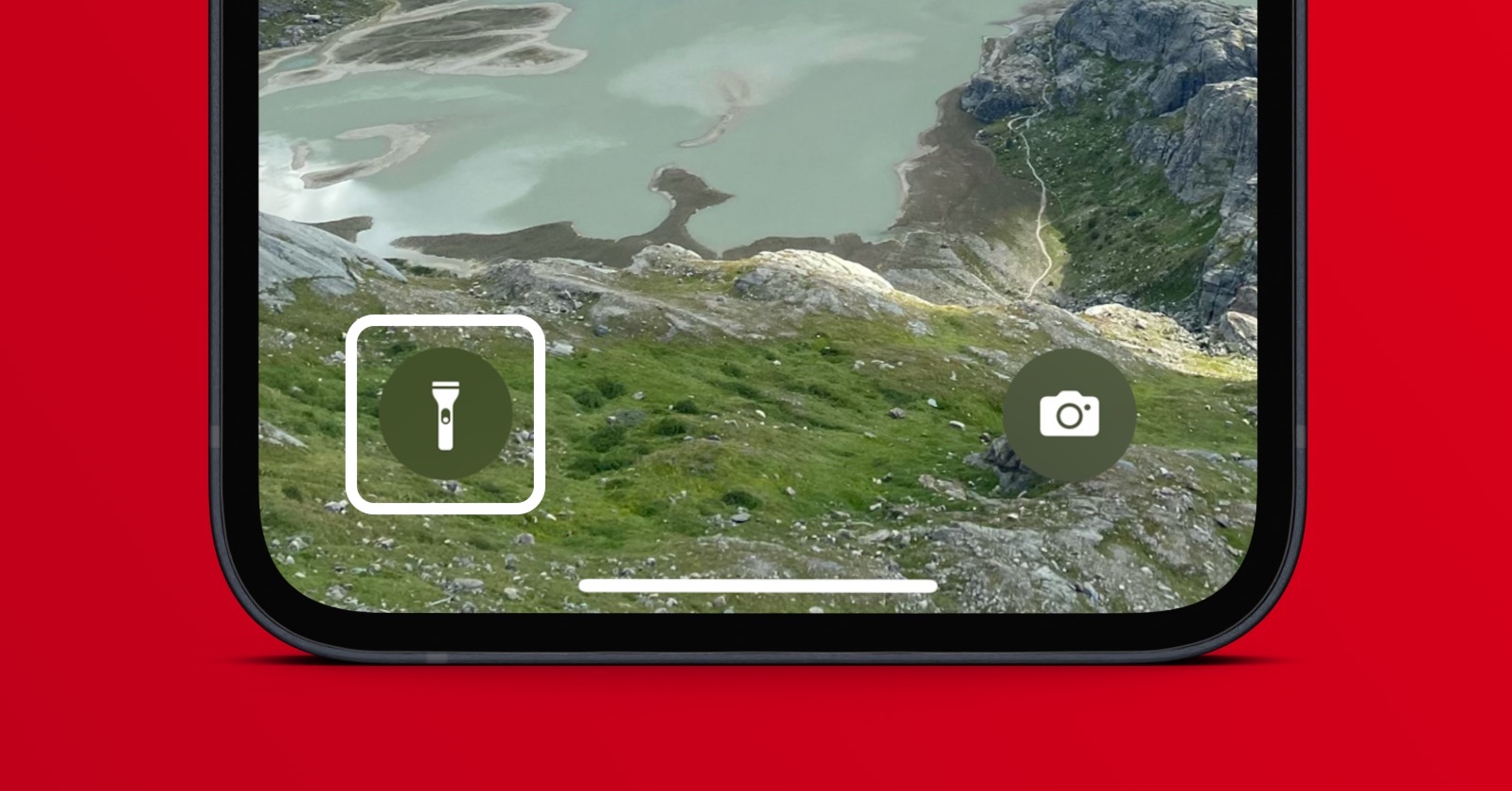
Tapping rau tom qab
Koj puas xav kom muaj kev xaiv qhib lub teeb nyem los ntawm tapping rau sab nraum qab ntawm iPhone? Yog tias muaj, koj ua tau. Apple tau tshaj tawm cov yeeb yam no ob peb xyoos dhau los rau txhua tus iPhones 8 thiab tom qab ntawd. Xyaum, ua tsaug rau nws, koj tau txais ob lub nyees khawm ntxiv uas tuaj yeem ua txhua yam haujlwm - hauv peb rooj plaub, (de) ua kom lub teeb nyem. Txhawm rau teeb tsa, cia li mus rau Chaw → Nkag mus → Kov → Rov qab kais, qhov twg koj xaiv Muab ob npaug rau tapping los yog Triple tap raws li koj nyiam. Hauv qab no tsuas yog tom qab zuam muaj peev xwm Teeb.
Pav ca
Koj tuaj yeem yooj yim qhib lub teeb nyem ntawm koj lub iPhone ncaj qha los ntawm lub desktop, piv txwv li los ntawm lub vijtsam hauv tsev. Hauv qhov no, txawm li cas los xij, nws yog qhov tsim nyog uas koj tsim ib qho shortcut, uas koj tuaj yeem tso rau ntawm lub desktop. Txawm li cas los xij, yog tias koj tsis paub yuav ua li cas, hauv qab no koj yuav pom qhov txuas uas koj tuaj yeem ntxiv cov shortcut uas twb tau npaj lawm rau koj lub gallery thiab tom qab ntawd siv nws. Tom qab nyem qhov link hauv qab no txhua yam koj tau ua yog coj mus rhaub khawm + Ntxiv shortcut. Tom qab ntawd nyem rau ntawm pobzeb nrog lub shortcut nyob rau sab xis saum toj kawg nkaus peb dots icon, thiab ces nias cia qhia icon. Ces cia li coj mus rhaub rau Ntxiv rau lub desktop, thiab tom qab ntawd Ntxiv ntawm sab xis saum toj. Qhov no ntxiv shortcut rau tig los yog tawm lub teeb nyem lub desktop. Thaum kawg, kuv tsuas yog hais tias koj tuaj yeem ntxiv qhov shortcut no rau widget.
Koj tuaj yeem rub tawm qhov shortcut rau (de) qhib lub teeb nyem ntawm lub desktop ntawm no
Siri
Txoj hauv kev kawg los qhib lub teeb nyem ntawm iPhone yog siv Siri lub suab pab. Hauv qhov no, koj tsuas yog yuav tsum ua nws ua ntej qhib los ntawm nias lub pob lossis los ntawm kev hais lus Hav Siri. Thaum koj tau ua tiav lawm, tsuas yog hais cov lus txib Qhib lub teeb nyem pro zog rau teeb, lub Tua lub teeb nyem pro ua vypnut teeb nyem. Kom ceev lub teeb nyem, cia li hais ib kab lus Nyob zoo Siri, qhib lub teeb nyem.
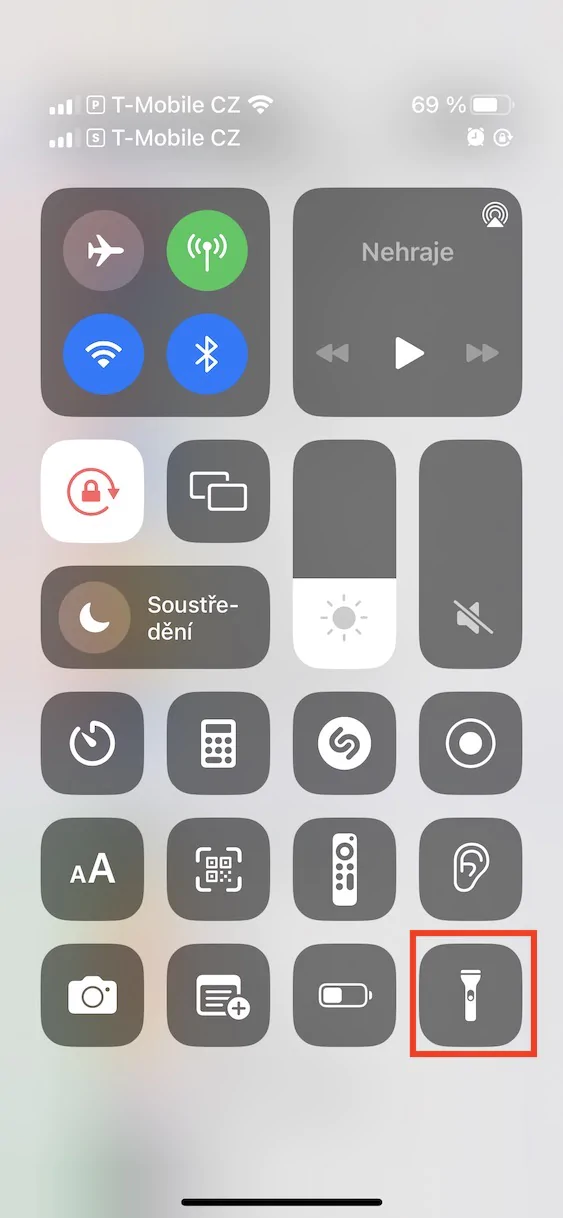
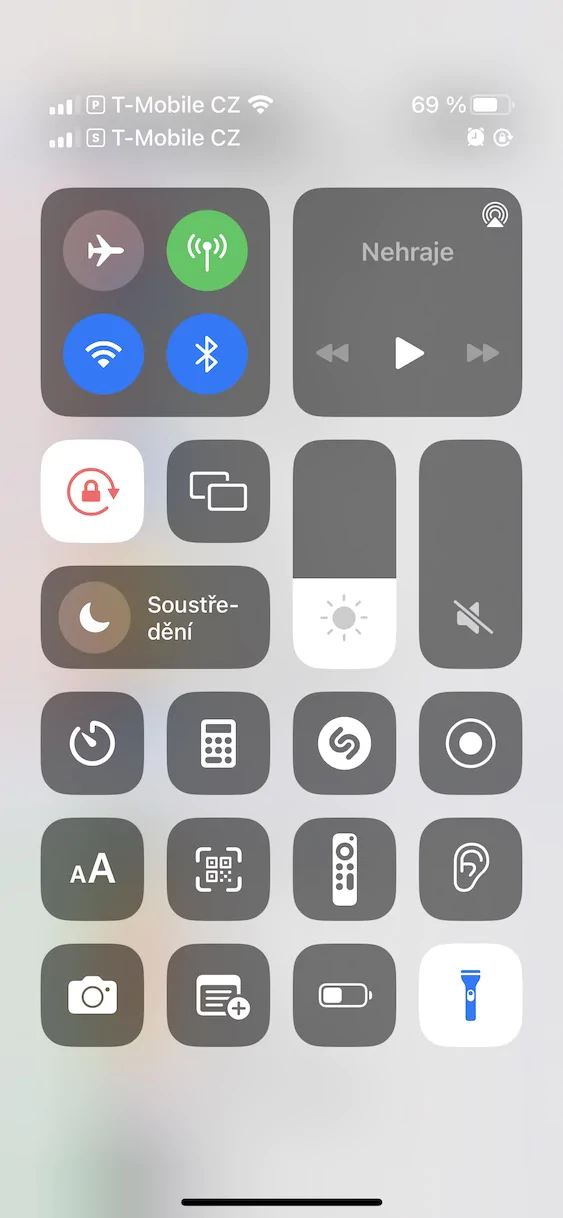
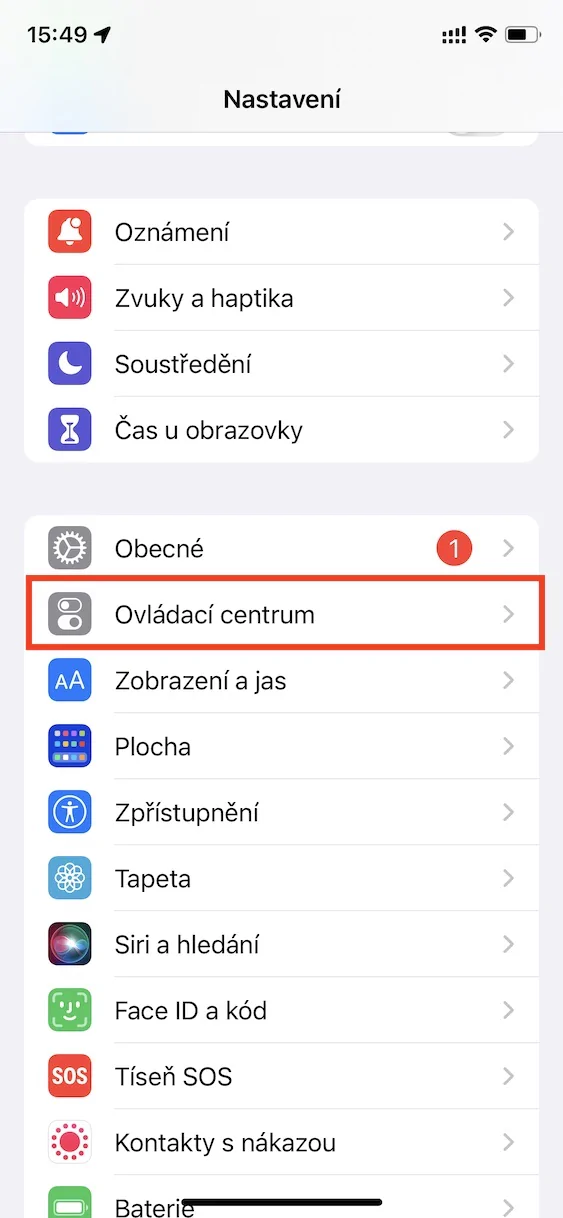
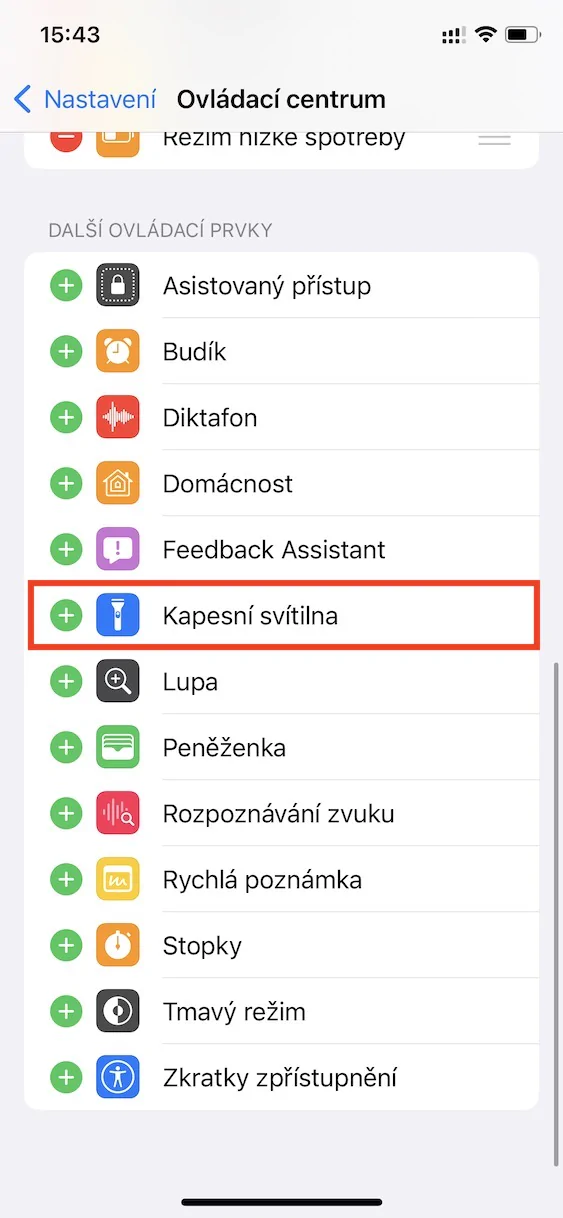
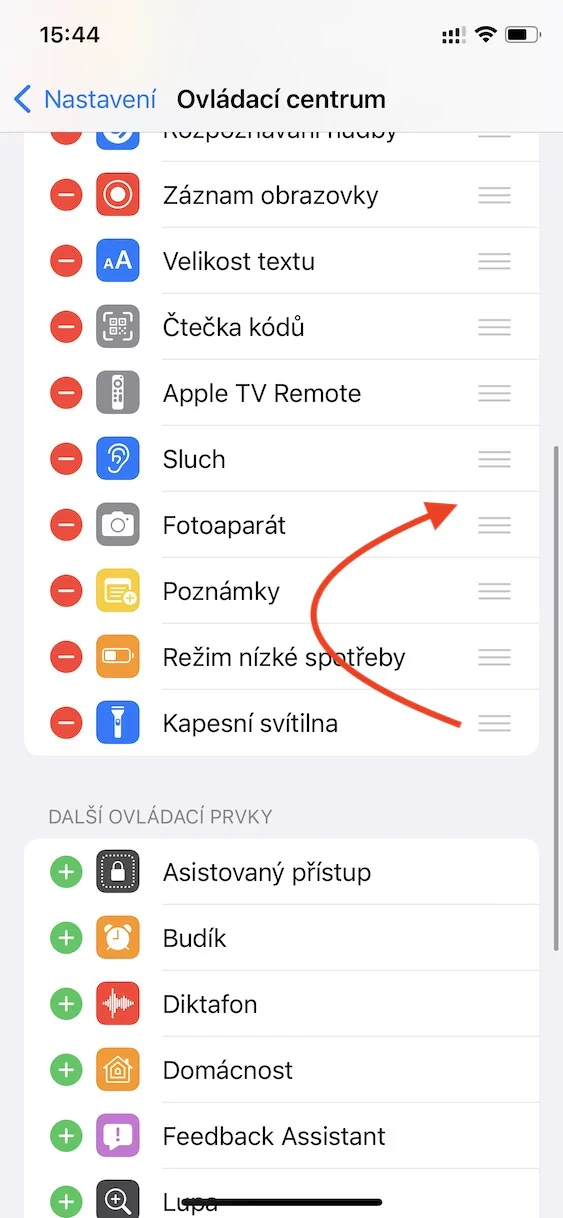
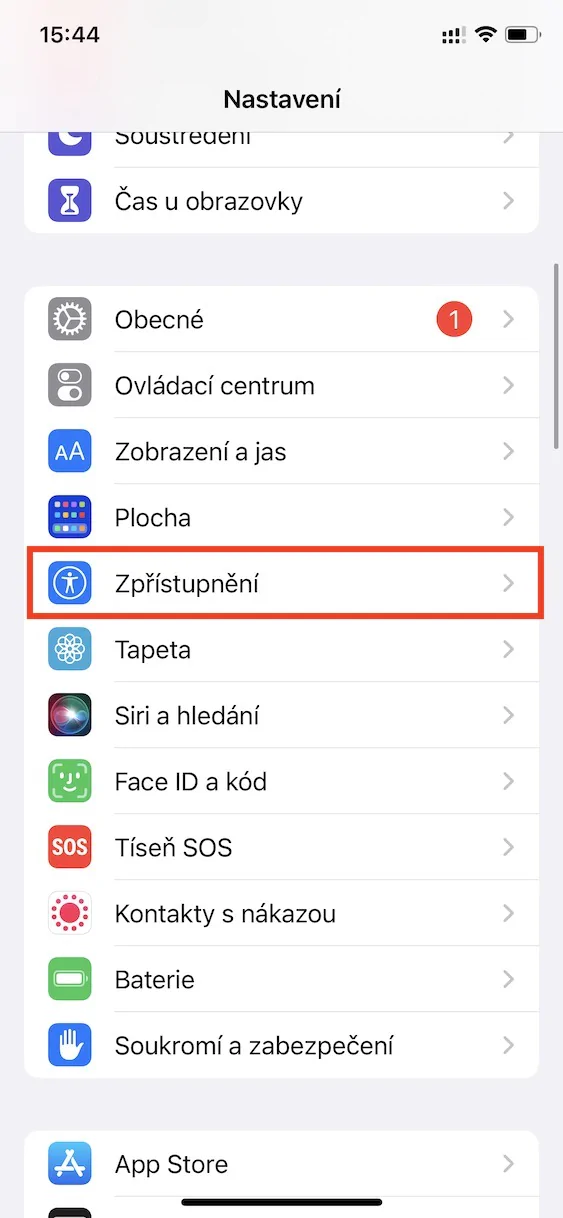
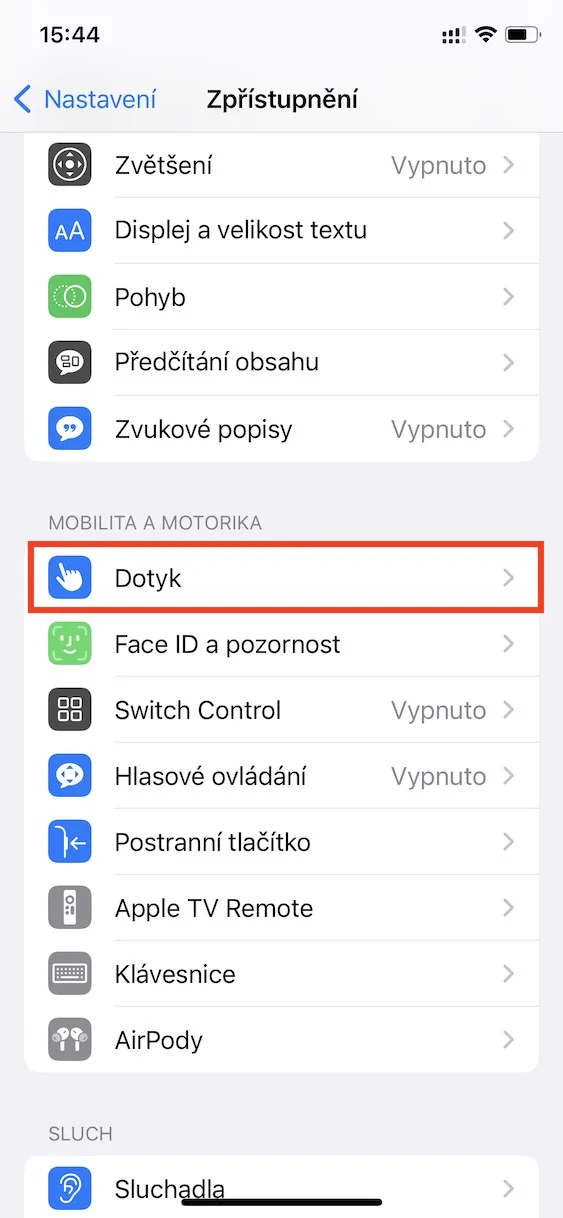
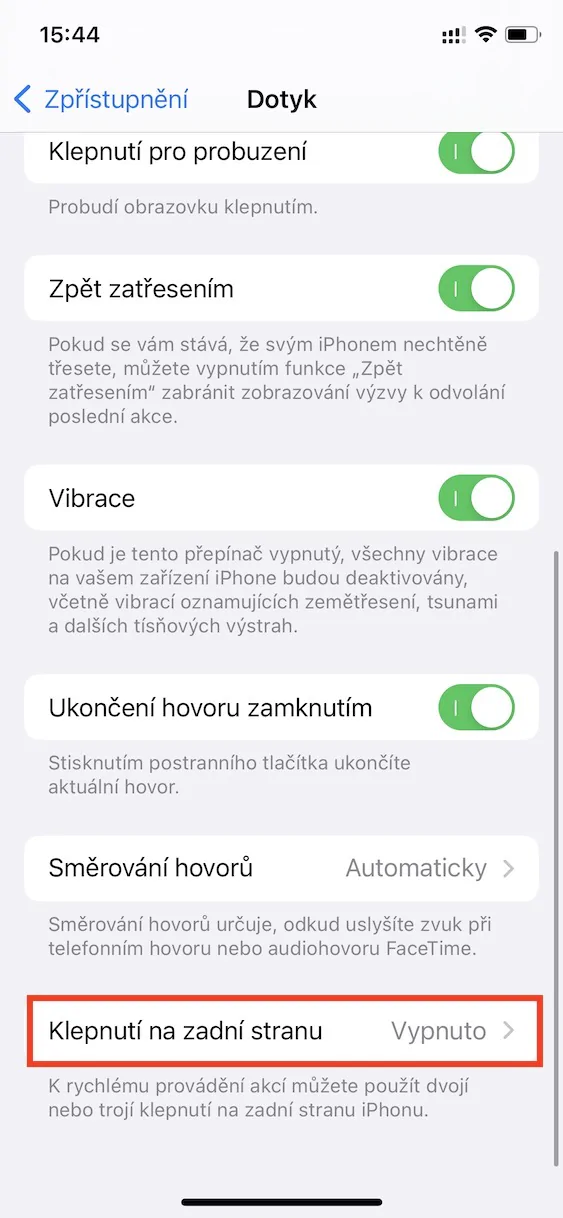
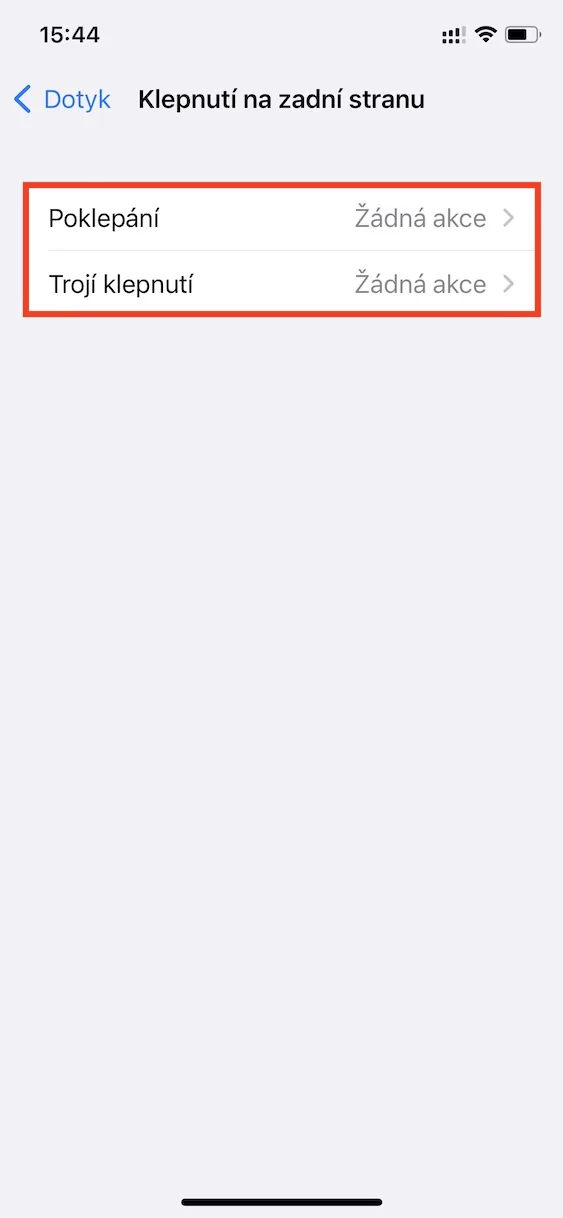
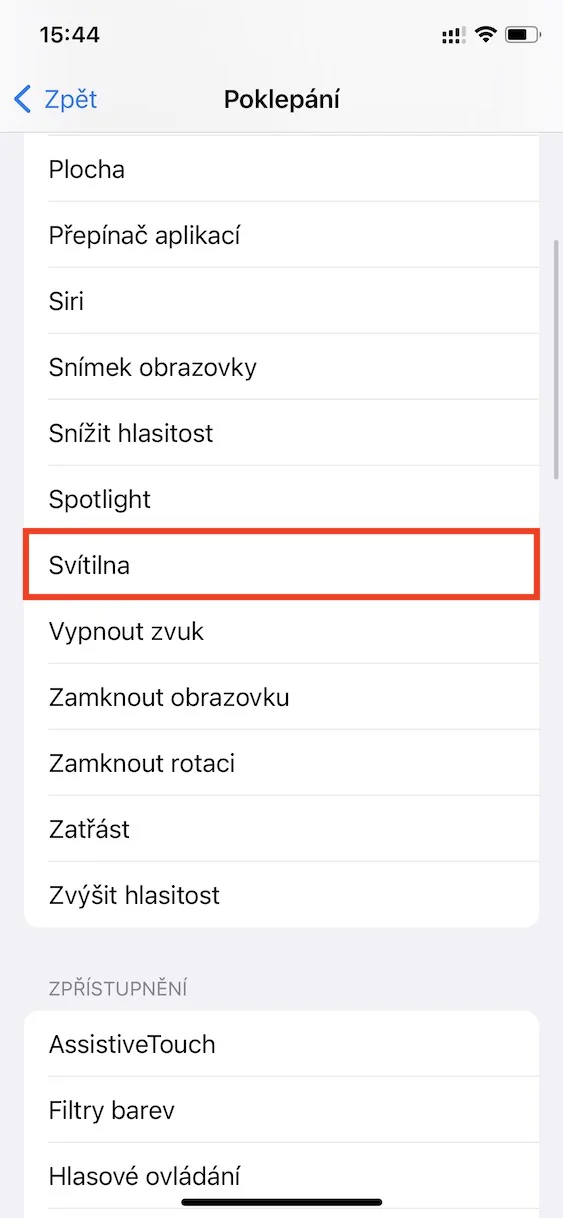
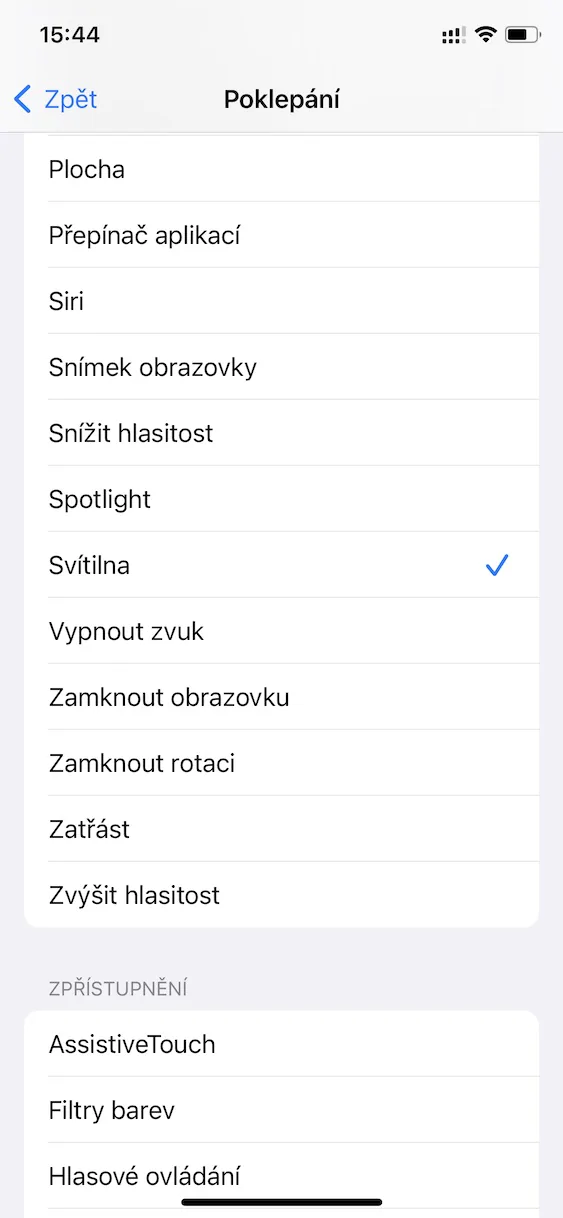
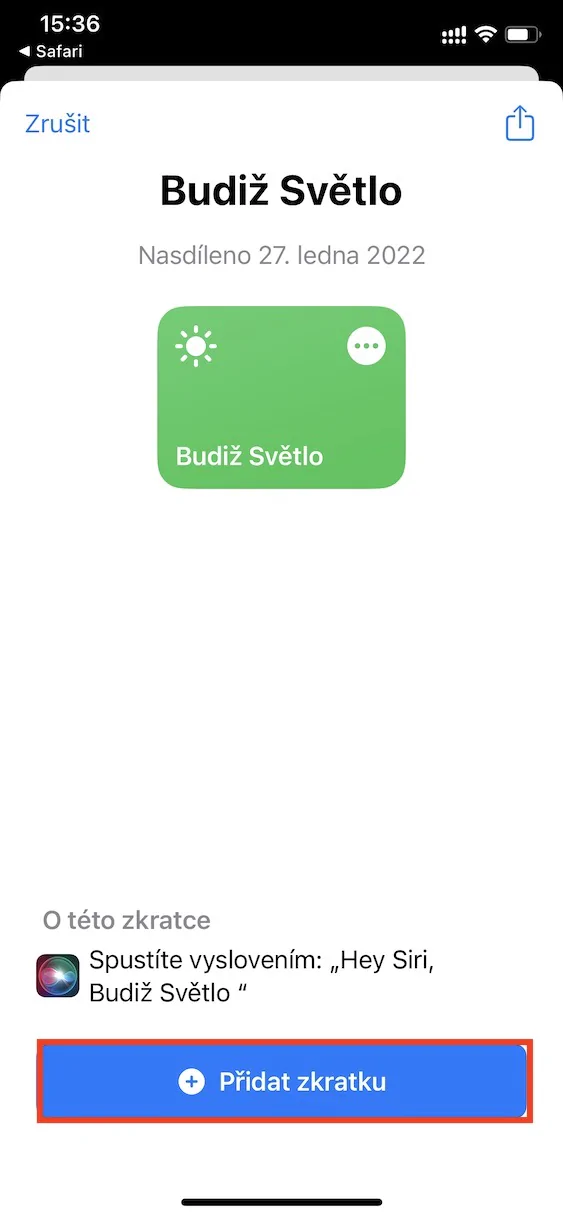
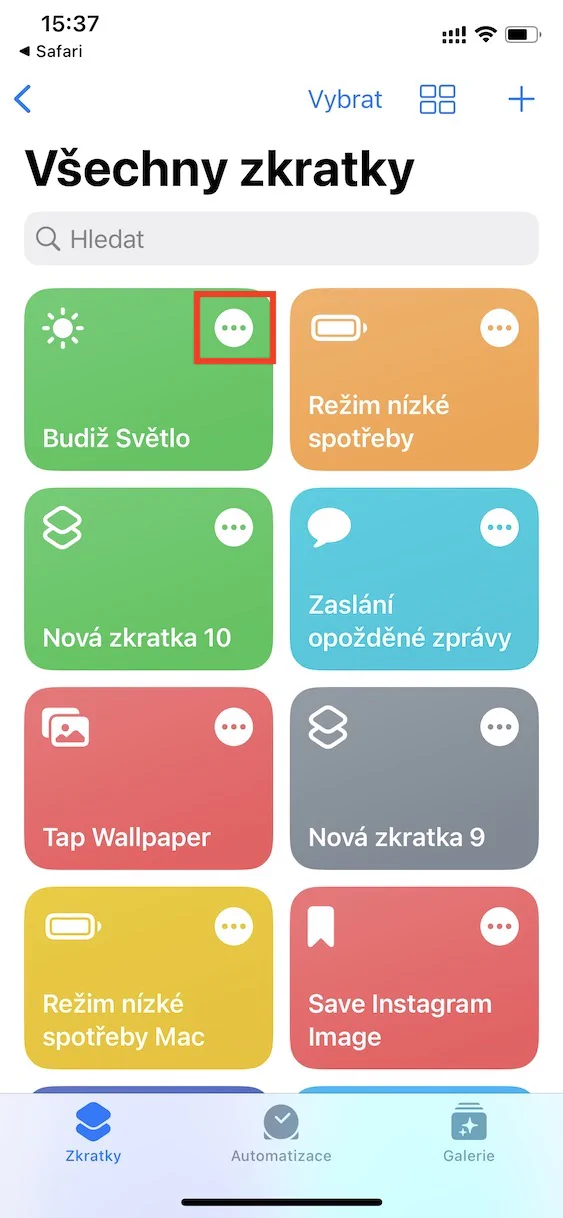
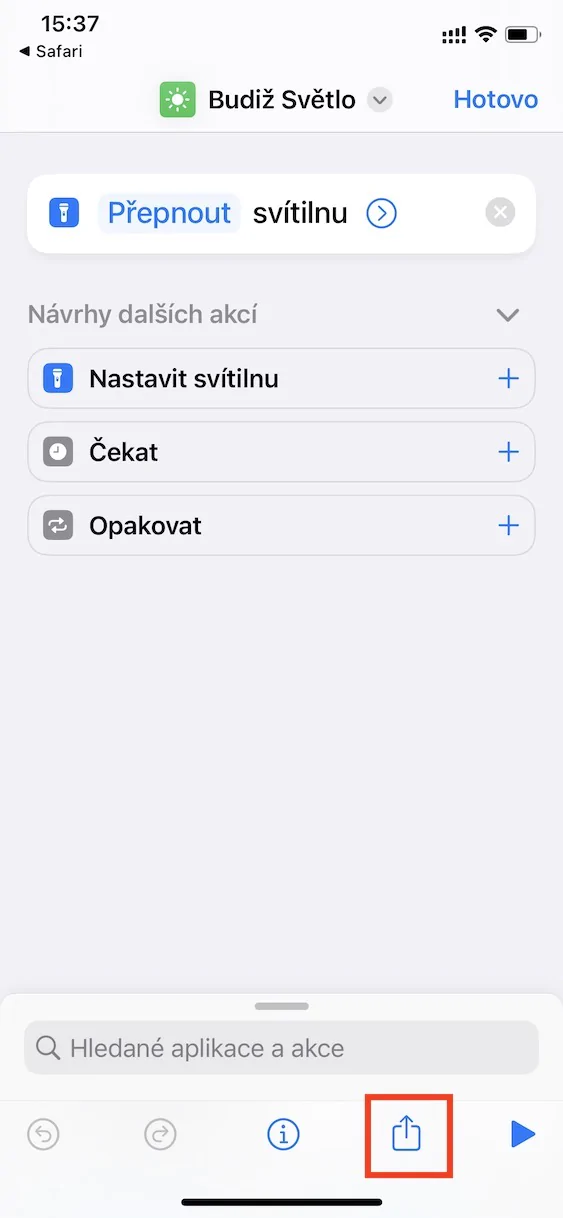
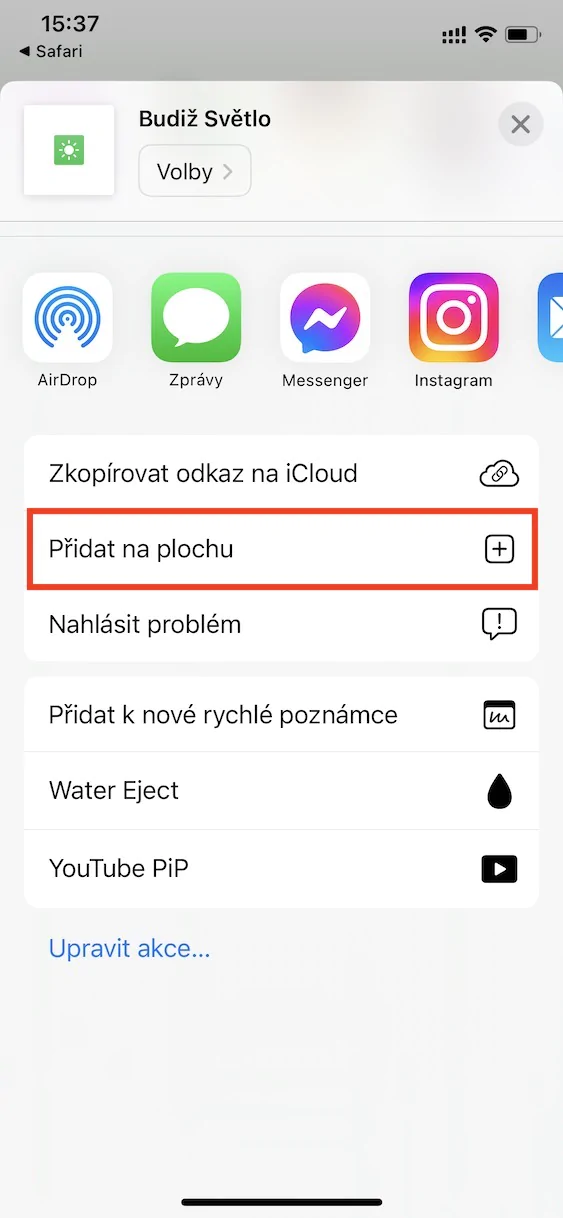
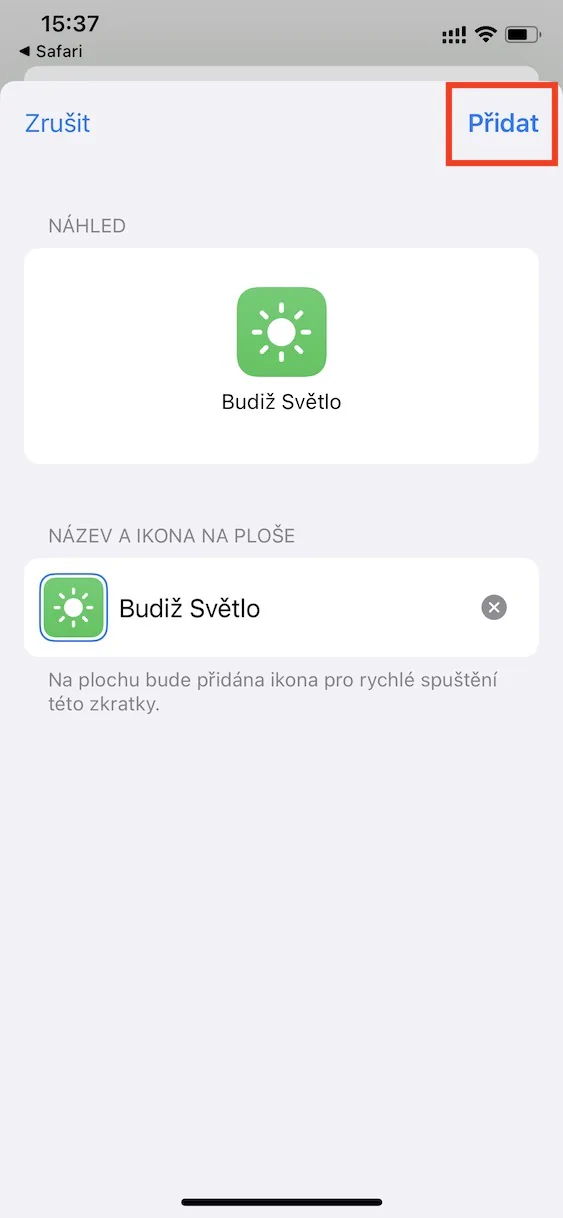


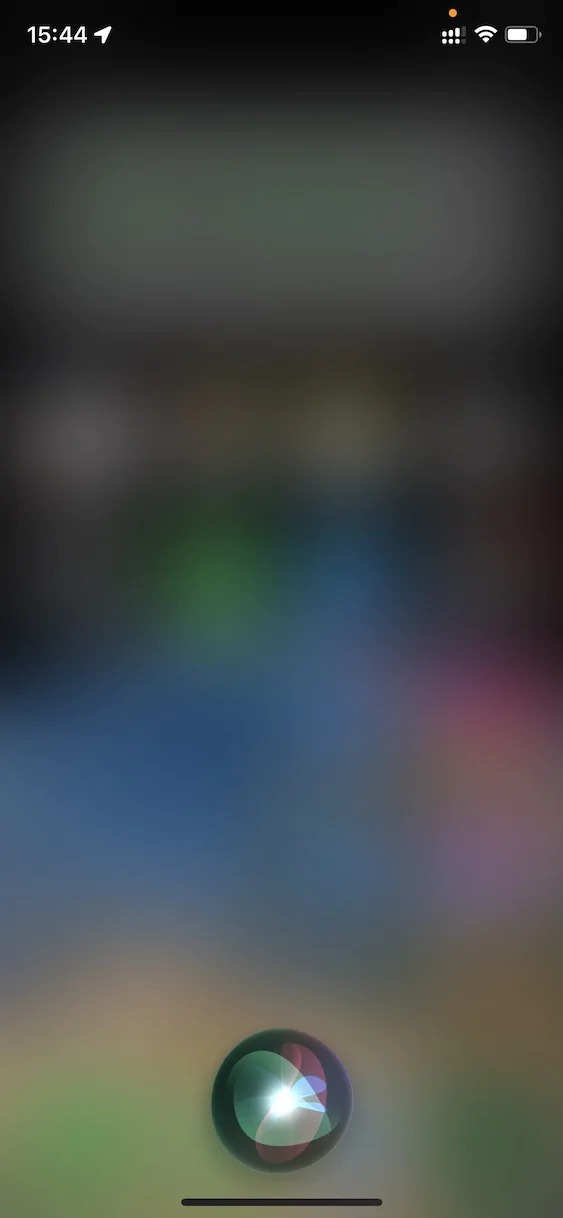
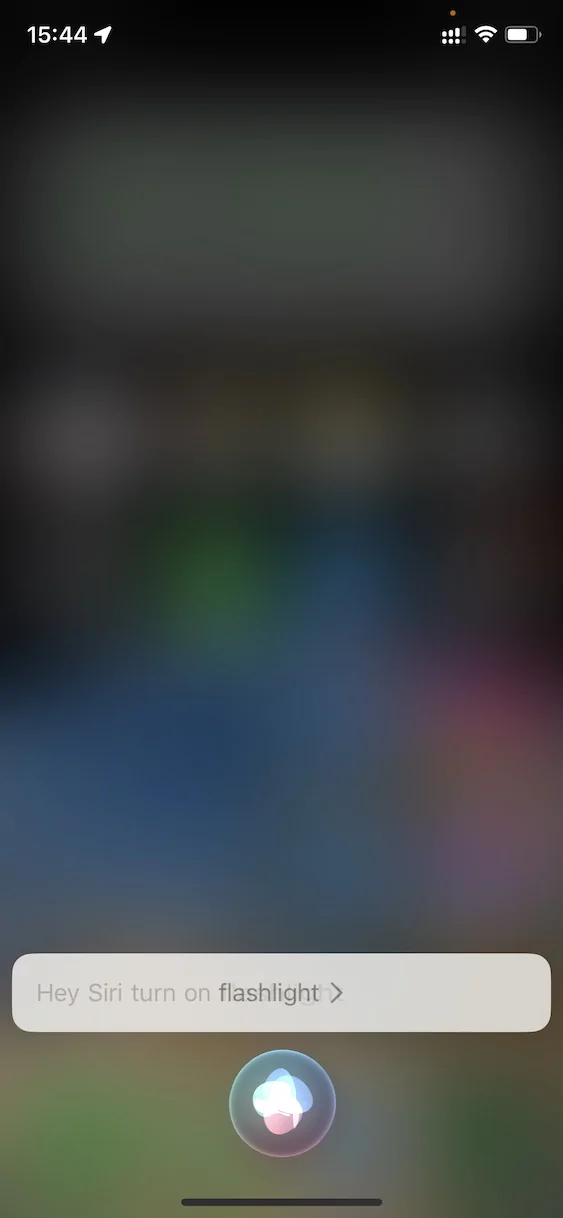
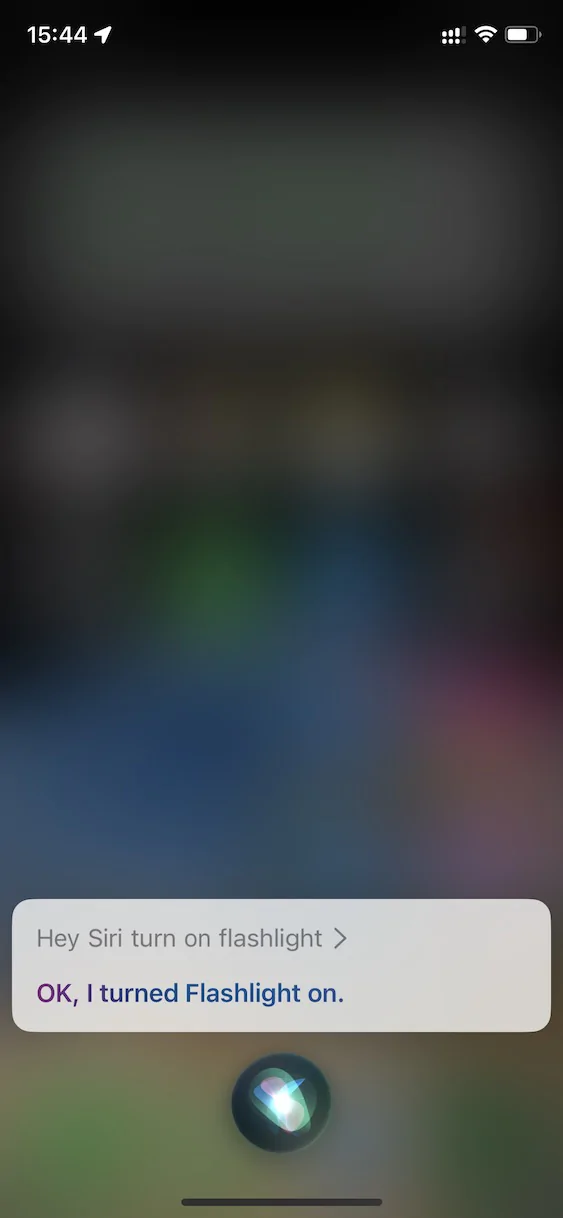
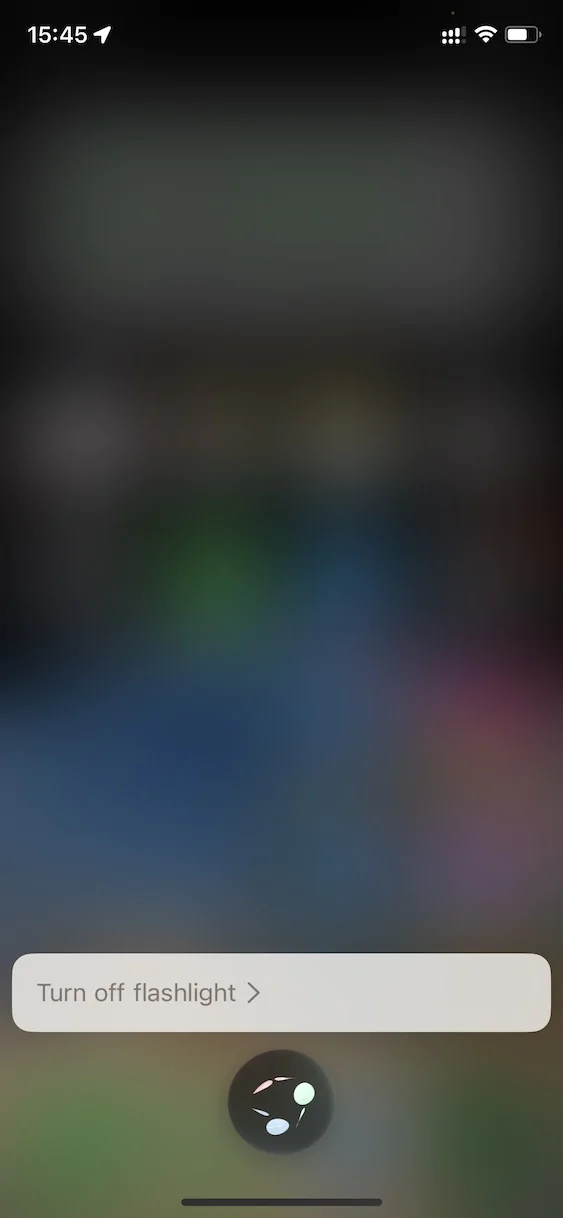
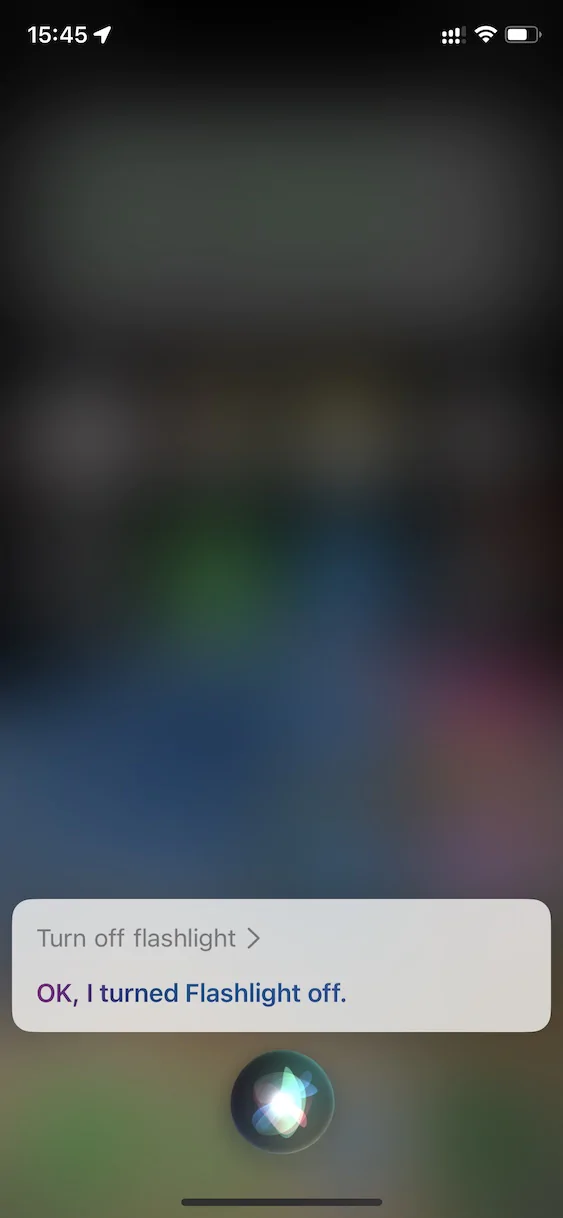
Rau Harry Potter kiv cua: "Lumos!" thiab "Nox!" kuj ua haujlwm hauv Siri