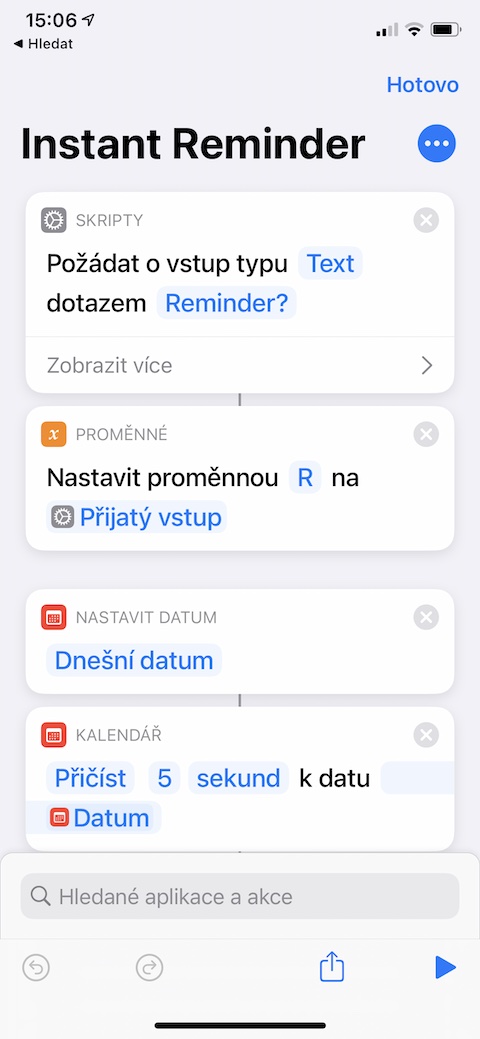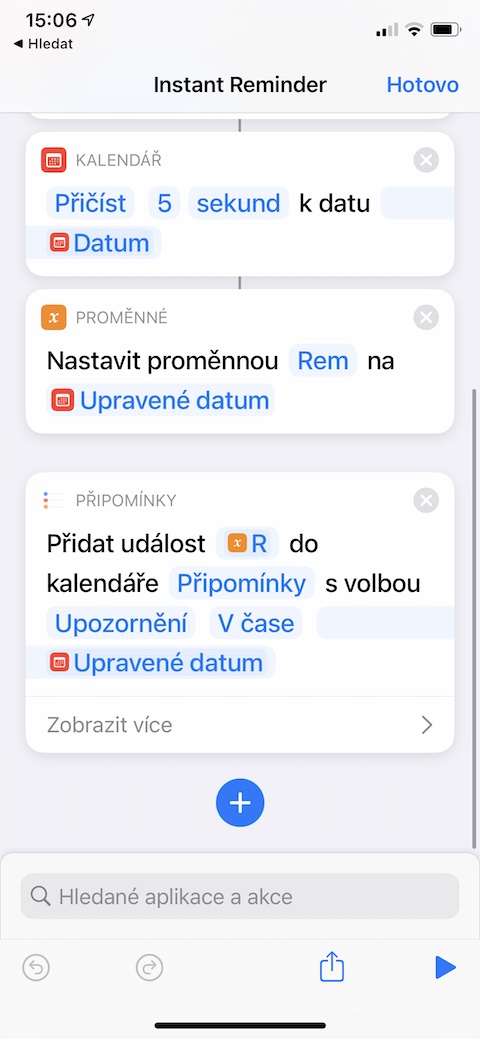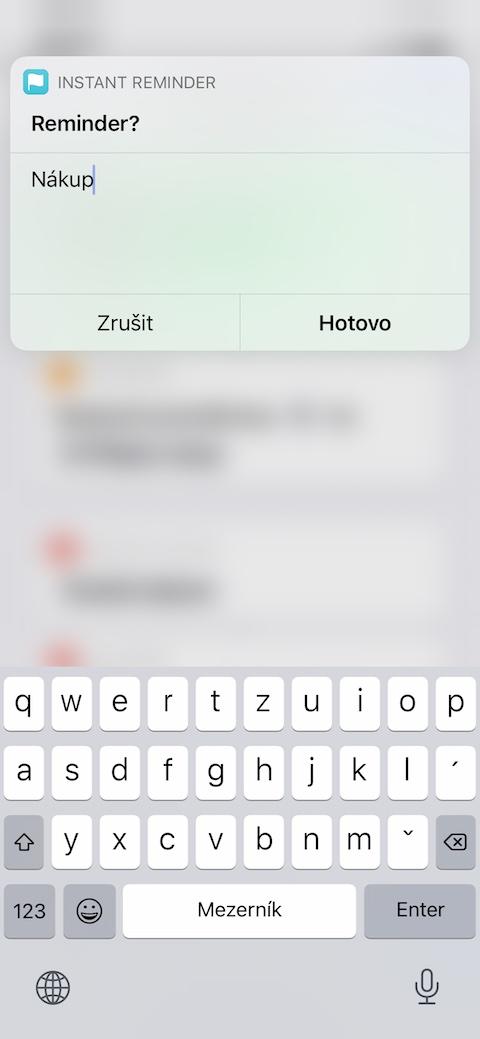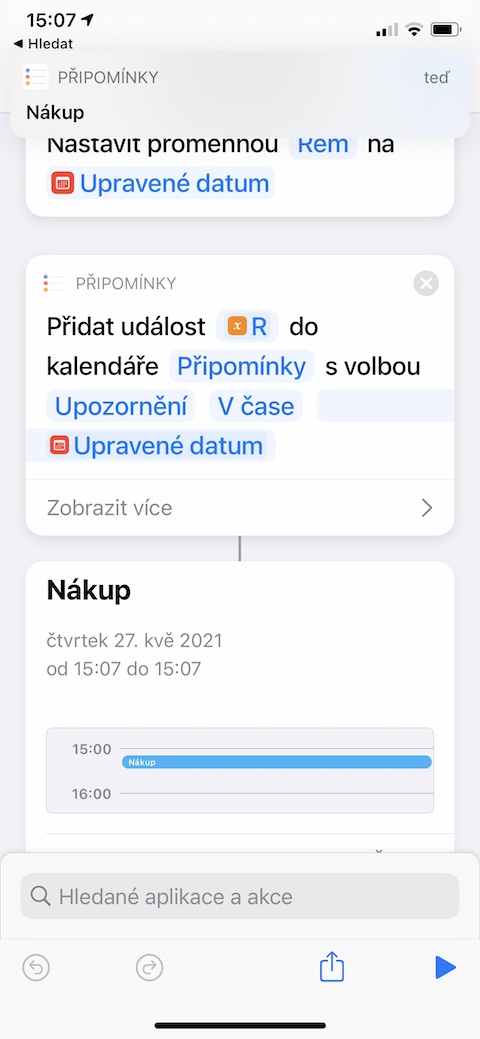Qee lub sij hawm, ntawm Jablíčkára lub vev xaib, peb yuav qhia koj txog cov lus qhia rau kev nthuav luv luv rau koj lub iPhone. Lub sij hawm no nws yuav yog ib qho shortcut hu ua Instant Reminder, uas yuav tso cai rau koj tso ib qho kev ceeb toom ntawm koj lub iPhone lub xauv npo tsis muaj sijhawm.
Nws yuav yog txaus siab rau koj

Native Reminders yog ib daim ntawv thov muaj txiaj ntsig uas pab koj taug qab txhua txoj haujlwm, kev npaj thiab kev ua haujlwm thoob plaws Apple lub operating system, thiab ua tiav txhua yam raws sijhawm. Ib qho ntawm cov yam ntxwv ntawm Cov Lus Ceeb Toom ib txwm muaj yog lub peev xwm los teem sijhawm ua haujlwm rau tus kheej kom cov lus ceeb toom sib raug tau tshwm sim nyob rau lub sijhawm tshwj xeeb lossis thaum koj tuaj txog ntawm qhov chaw koj teev. Thaum koj lub sijhawm teem tuaj txog, qhov kev ceeb toom tseem yuav tshwm sim ntawm koj lub iPhone lub xauv npo. Qee lub sij hawm, txawm li cas los xij, nws yuav tshwm sim tias koj tsis tas yuav teem sijhawm ua haujlwm rau ib teev twg, thiab tib lub sijhawm, txawm li cas los xij, koj yuav tsum muaj nws nyob hauv koj lub qhov muag txhua lub sijhawm - qhov zoo tshaj plaws ntawm qhov twb tau hais tseg lawm. screen ntawm iPhone. Nyob rau lub sijhawm zoo li no, ib qho luv luv hu ua Instant Reminder yuav pab tau koj zoo.
Nrog kev pab los ntawm qhov shortcut no, koj muaj peev xwm tsim ib tug "universal" ceeb toom nyob rau hauv tsis muaj sij hawm, uas yuav tam sim ntawd tshwm sim ntawm lub xauv npo ntawm koj iPhone. Nws nyob ntawd kom txog thaum koj kos nws ua tiav, yog li koj tuaj yeem pom nws ntev npaum li koj xav tau. Lub shortcut, hu ua Instant Reminder, obviously yuav tsum tau nkag mus rau haiv neeg Reminders ntawm koj iPhone. Nws ua haujlwm sai, ntseeg tau thiab tsis muaj teeb meem. Ua ntej txhim kho nws, nco ntsoov tias koj tau qhib v Chaw -> Shortcuts muaj peev xwm siv cov shortcuts uas tsis ntseeg siab.