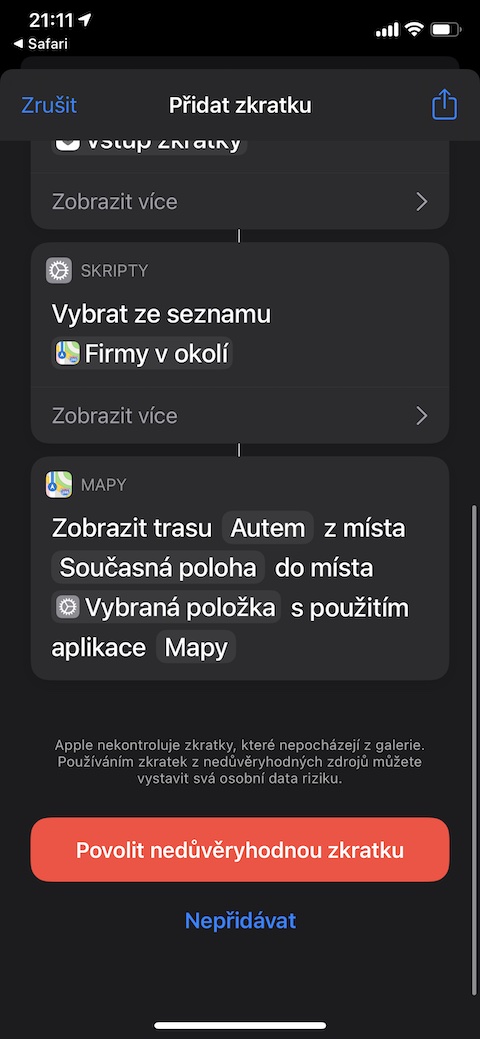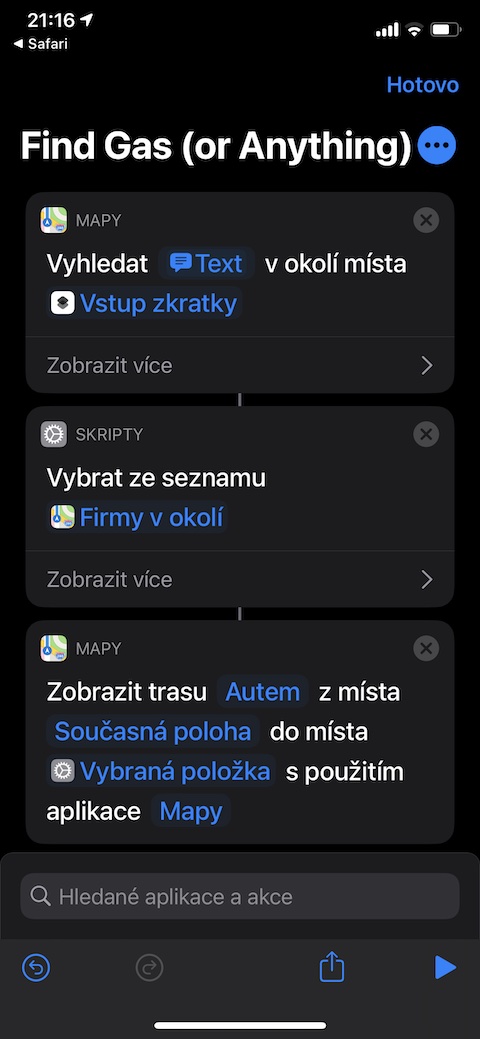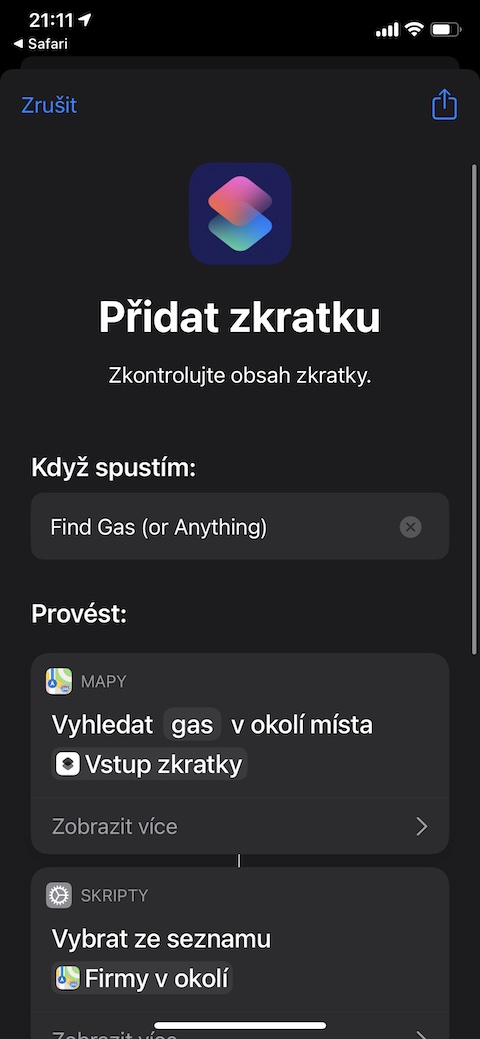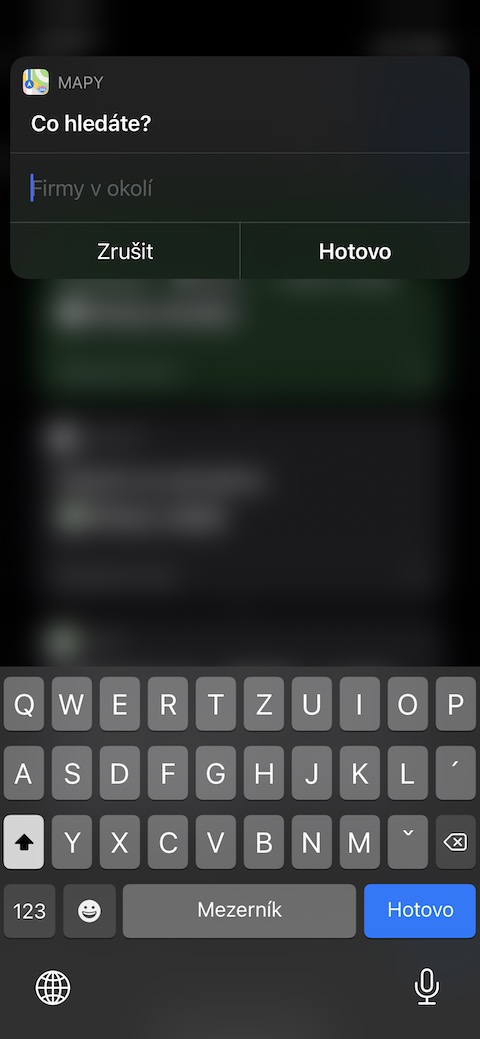Nyob rau niaj hnub no qhov kev txhim kho ntawm peb series ntawm pab tau iOS shortcuts, peb mam li qhia ib tug hu ua Find Gas. Raws li lub npe qhia, qhov luv luv no yog siv tam sim ntawd thiab yooj yim nrhiav qhov chaw nres tsheb roj ze tshaj plaws - tab sis koj tuaj yeem kho cov khoom tshawb nrhiav raws li koj nyiam.
Nws yuav yog txaus siab rau koj

Yog tias koj khiav qhov Find Gas shortcut ntawm koj lub iPhone, nws yuav pom cov chaw nres tsheb ze tshaj plaws hauv koj cheeb tsam tsis muaj sijhawm. Ib qho ntawm qhov zoo ntawm qhov kev luv luv no yog qhov sib txawv, ua tsaug rau qhov koj tuaj yeem hloov hom khoom koj tab tom nrhiav, hom kev thauj mus los, qhov deb ntawm qhov khoom, qhov chaw thiab ntau yam tsis muaj. Koj tsis tas yuav txhawj xeeb txog kev kho qhov shortcut - tsuas yog tso tawm cov haiv neeg Shortcuts app, coj mus rhaub My Shortcuts nyob rau hauv qab sab laug, thiab tom qab ntawd coj mus rhaub peb lub cim nyob rau sab xis sab xis ntawm lub tab nrog cov shortcut xaiv.
Txhawm rau nruab qhov shortcut no, qhib qhov txuas tsim nyog hauv Safari web browser ntawm koj lub iPhone. Tsis tas li ntawd, xyuas kom tseeb tias koj ua kom muaj kev xaiv siv cov kev tsis ntseeg siab hauv Chaw -> Shortcuts. Lub Find Gas shortcut ua haujlwm ua ke nrog ib txwm Maps ntawm koj lub iPhone. Yog tias koj xav hloov qhov kev tshawb nrhiav rau qhov chaw nres tsheb roj ze tshaj plaws nrog, piv txwv li, lub khw muag khoom ze tshaj plaws lossis chaw kho mob, qhib qhov shortcut hauv daim ntawv thov Shortcuts. Nyem rau ntawm peb lub cim icon nyob rau sab xis sab xis ntawm daim npav luv thiab hloov cov ntawv "gas" nrog "ib txwm nug" nyob rau sab sauv. Tsis tas li ntawd, tsis txhob hnov qab qhib shortcuts rau koj qhov chaw.