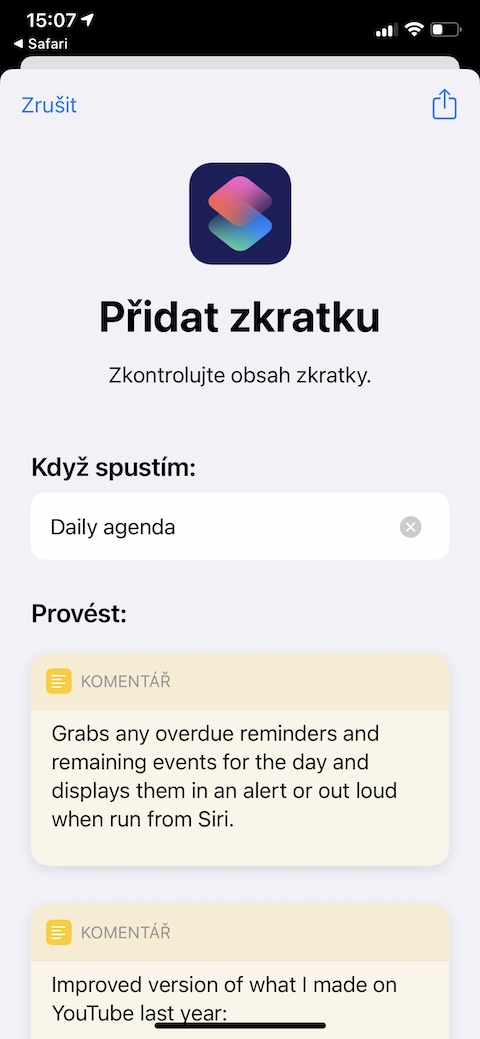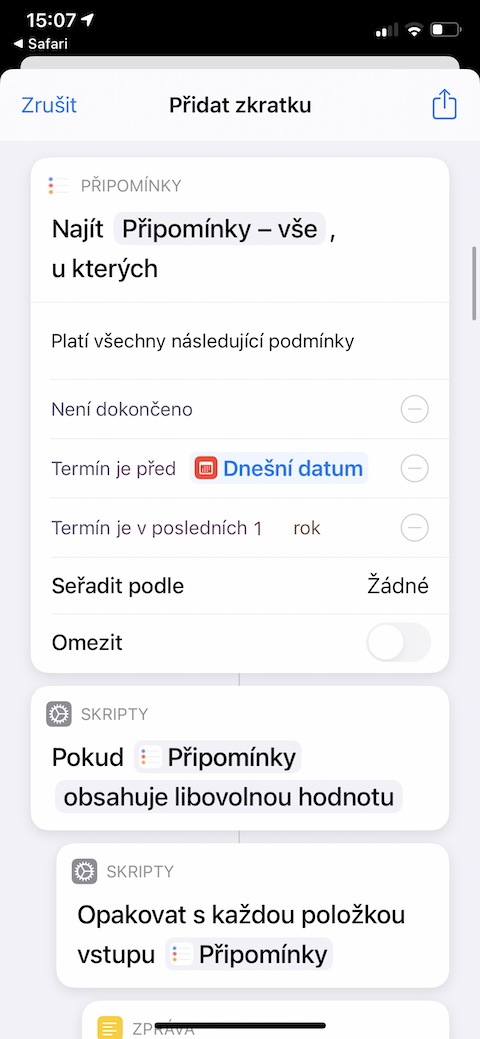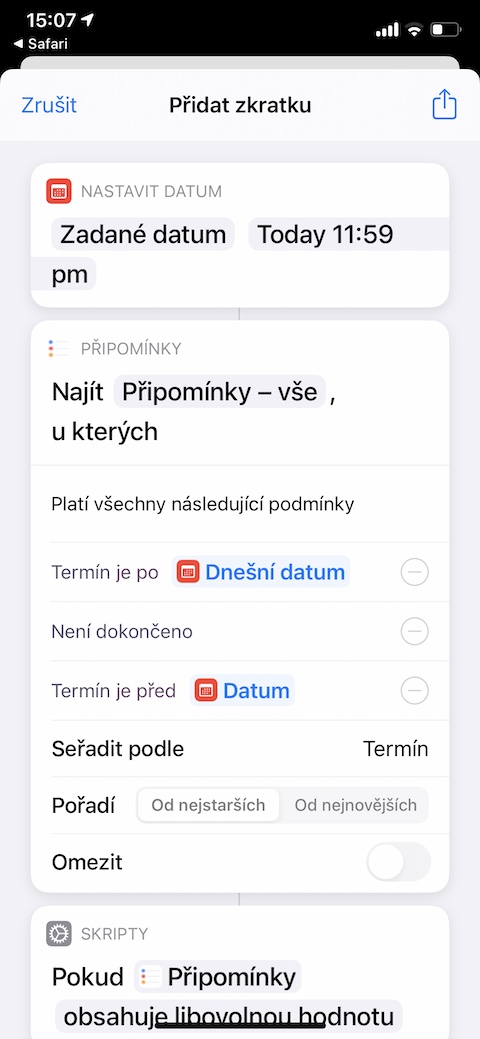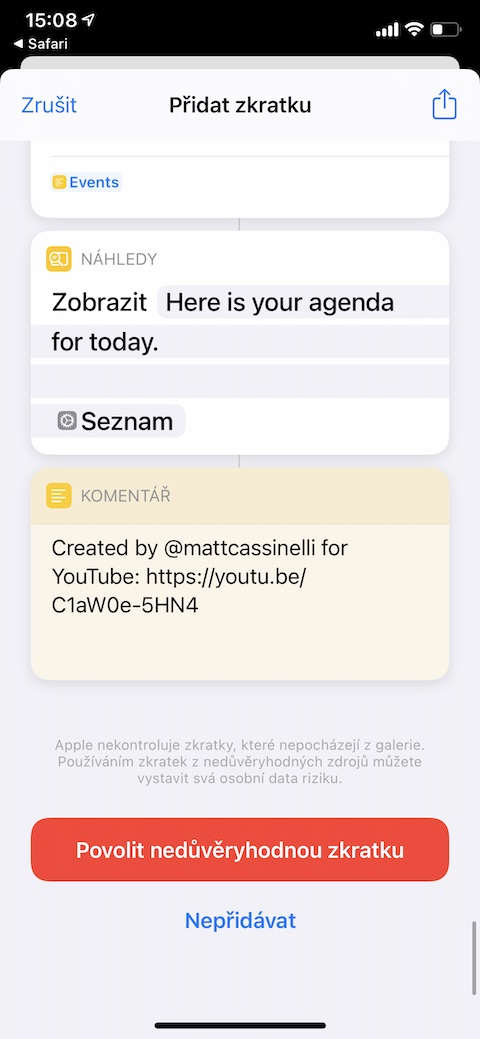Cov haiv neeg Shortcuts app rau iOS no yog lub platform muaj txiaj ntsig rau kev tsim, kho thiab sib koom shortcuts ntawm txhua yam. Nyob rau niaj hnub no cov kev sib txuas ntawm peb series ntawm qhov zoo tshaj plaws thiab nthuav tshaj plaws iOS shortcuts, peb yuav qhia ib tug shortcut hu ua Daily Agenda uas yuav pab tau koj npaj koj hnub thiab txhim kho koj cov khoom tsim tau.
Nws yuav yog txaus siab rau koj
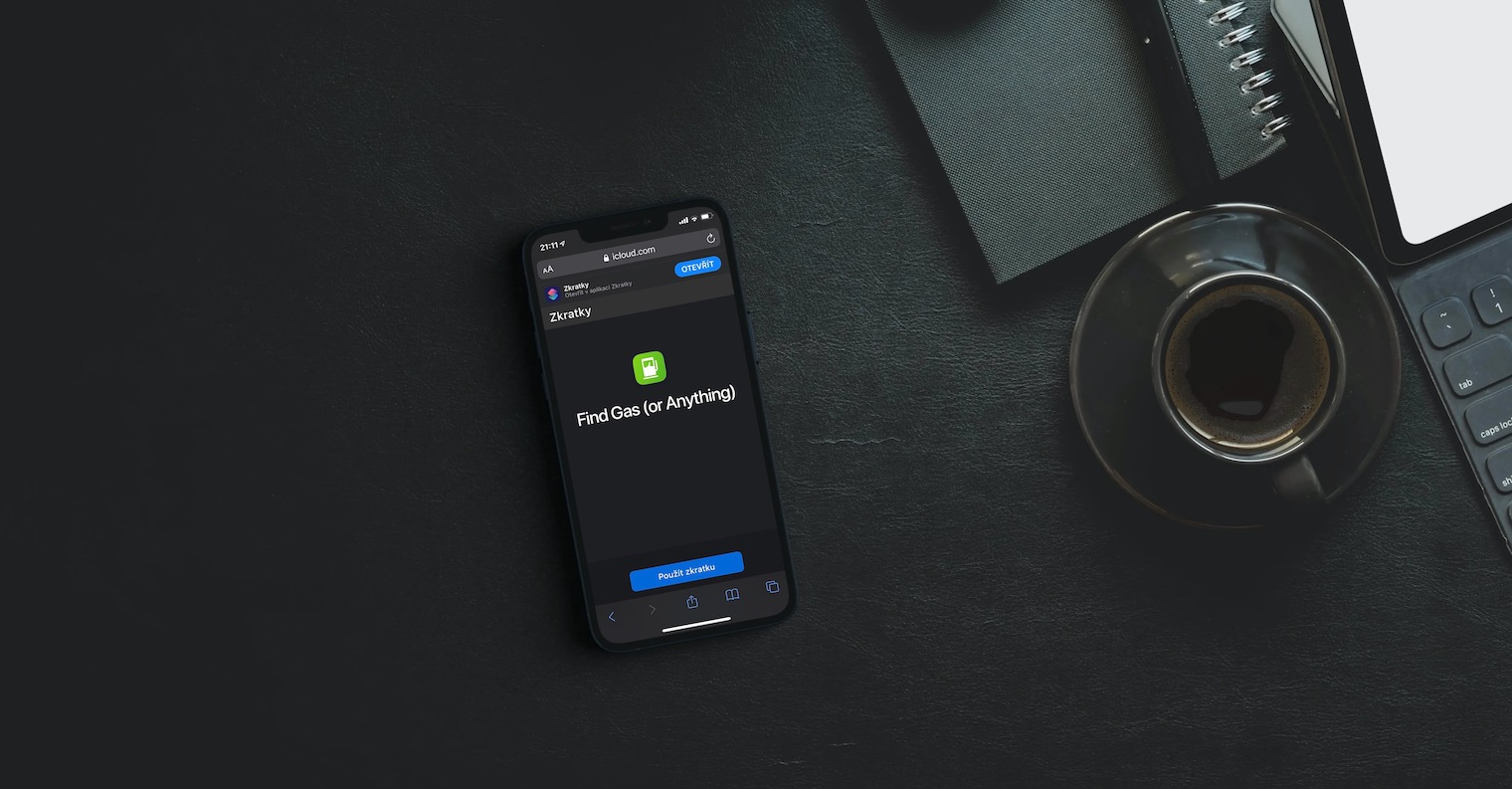
Cov Txheej Txheem Txhua Hnub luv los ntawm kev cob qhia ntawm tus tsim ntawm Workflow daim ntawv thov, uas yog tus thawj coj ntawm Shortcuts tam sim no rau iOS. Nws yog qhov muaj txiaj ntsig thiab ntau yam luv luv uas tso cai rau koj sai thiab yooj yim saib thiab npaj koj cov phiaj xwm rau hnub. Txoj kev luv ua haujlwm nrog daim ntawv qhia hnub thiab ceeb toom, tso cai rau koj los tsim cov ntawv ceeb toom, ceeb toom, lossis tej zaum ntxiv ntau cov lus rau koj cov haujlwm tsim. Cov Txheej Txheem Txhua Hnub luv yuav tsum tau nkag mus rau Cov Lus Ceeb Toom hauv koj lub iPhone, nrog rau Daim Ntawv Teev Npe, Kev Tiv Thaiv, Tshuab xam zauv, thiab lwm yam cuab yeej uas nws xav tau ua haujlwm. Thaum pib, Cov Txheej Txheem Txhua Hnub yuav ua qhov nrawm nrawm ntawm koj Cov Lus Ceeb Toom, Daim Ntawv Teev Npe, thiab lwm yam apps los muab cov ntsiab lus rau koj txog dab tsi tshwm sim rau koj hnub ntawd - txawm tias nws yog cov rooj sib tham, haujlwm, lossis cov xwm txheej ntsig txog kev noj qab haus huv.
Qhib lub shortcut nyob rau hauv Safari web browser ib puag ncig ntawm lub iPhone uas koj xav siv nws. Yog tias qhov shortcut tsis ua haujlwm rau koj, xyuas seb koj puas tau qhib qhov kev xaiv los siv cov shortcuts tsis ntseeg hauv Chaw -> Shortcuts. Yog tias koj xav hloov kho qhov shortcut, qhib lub Shortcuts app, coj mus rhaub My Shortcuts nyob rau sab laug ces kaum, thiab tom qab ntawd coj mus rhaub peb lub cim icon nyob rau sab xis sab xis ntawm qhov shortcut xaiv.
Koj tuaj yeem rub tawm Cov Txheej Txheem Txhua Hnub luv ntawm no.