Txawm tias lub lim tiam no, ntawm lub vev xaib ntawm Jablíčkára, peb yuav tsis tso koj los ntawm kev saib ze dua ntawm cov ntawv luv uas ua rau peb mloog. Lub sijhawm no, qhov kev xaiv poob rau ntawm qhov luv hu ua Tsim Kev Ceeb Toom, uas yog siv los tsim kev ceeb toom sai ntawm iPhone.
Nws yuav yog txaus siab rau koj

Muaj ntau ntau txoj hauv kev los tsim kev ceeb toom tshiab ntawm iPhone. Ib txoj hauv kev tsuas yog tso tawm cov ntawv thov ib txwm tsim nyog thiab nkag mus rau qhov xav tau ceeb toom, lwm qhov kev xaiv yog los tsim kev ceeb toom ntawm lub suab pab Siri. Koj tseem tuaj yeem siv Create a Reminder shortcut los tsim kev ceeb toom, uas muaj ntau txoj kev xaiv hauv qhov no. Txoj kev luv ua haujlwm ntawm lub hauv paus ntsiab lus ntawm qhov yooj yim dialog windows, nyob rau hauv uas koj maj mam sau cov ntawv ntawm kev ceeb toom, tejzaum nws hnub thiab lwm yam ntsiab lus. Yog tias koj muaj ntau daim ntawv ceeb toom nyob rau hauv haiv neeg Reminders, lub shortcut tseem yuav nug koj cov npe uas koj xav ntxiv cov lus ceeb toom tshiab tsim rau.
Zoo li tag nrho lwm cov shortcuts peb sau txog ntawm Jablíčkář, peb tus kheej tau sim qhov Tsim Kev Ceeb Toom shortcut. Nws ua haujlwm raws li qhov yuav tsum tau ua, ntxiv cov lus ceeb toom tau nrawm thiab tsis sib haum, thiab kuv tus kheej nyiam txoj kev ntxiv no ntau dua li siv Reminders app. Tus Tsim Kev Ceeb Toom Shortcut yuav tsum tau nkag mus rau koj lub iPhone lub cim nco txog thiab daim ntawv qhia hnub, nrog rau Cov Ntawv Ceeb Toom. Rau Tsim Cov Lus Ceeb Toom shortcut ua haujlwm, nco ntsoov qhib nws qhov txuas rub tawm hauv Safari web browser ib puag ncig ntawm iPhone koj xav nruab rau. Tsis tas li ntawd, xyuas kom tseeb tias koj pab kom tsis muaj kev ntseeg siab hauv Chaw -> Shortcuts.
Koj tuaj yeem rub tawm Tsim Kev Ceeb Toom Shortcut ntawm no.

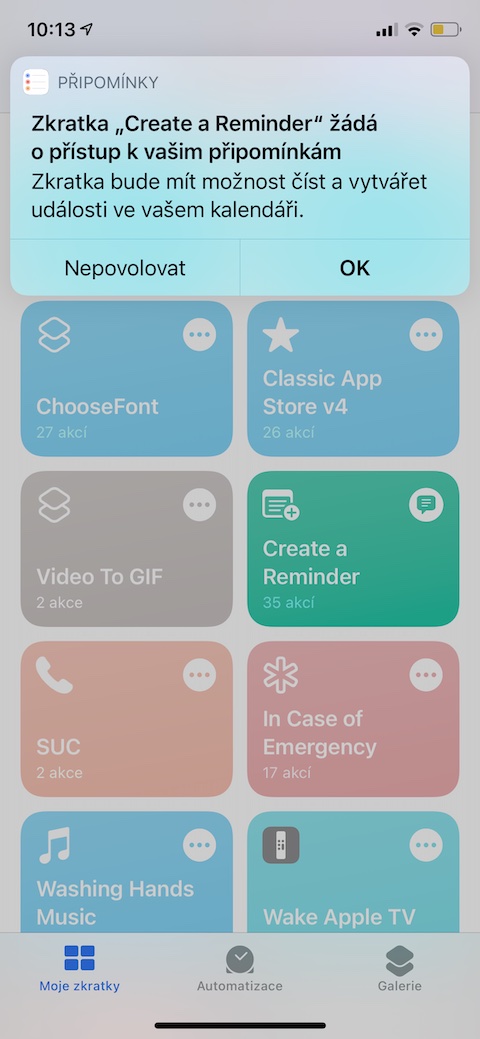

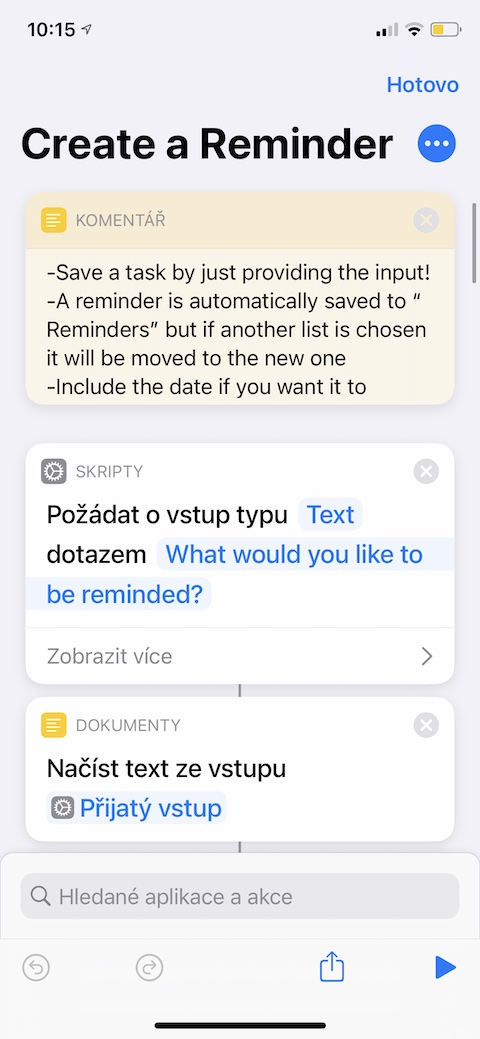
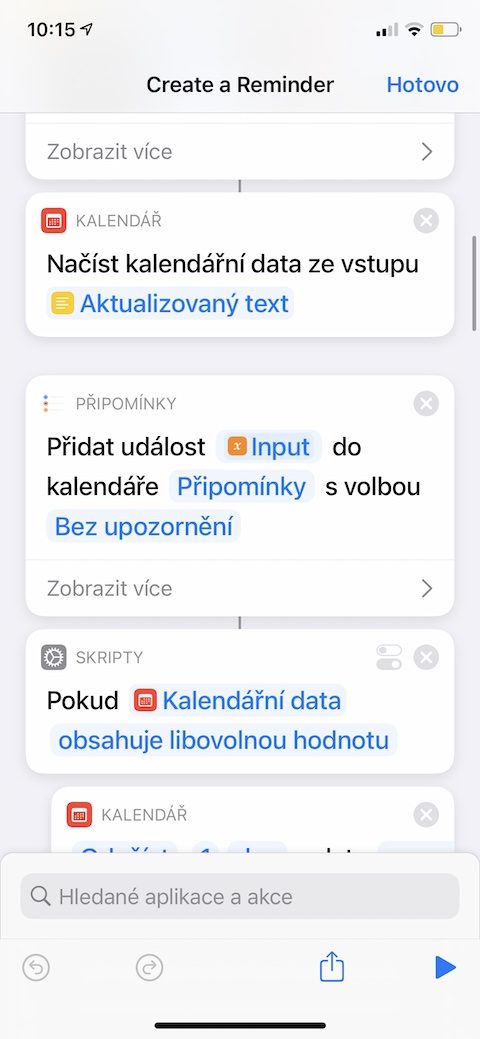
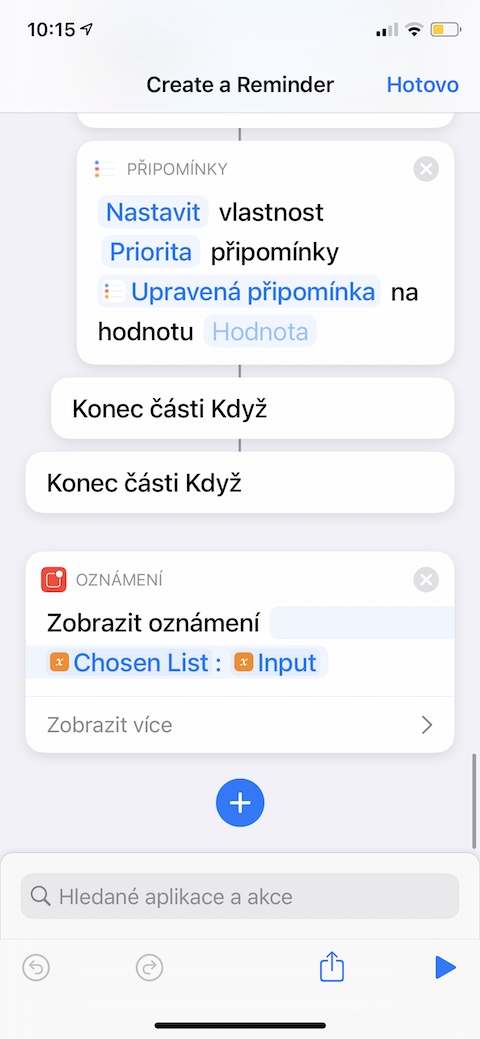

Lub shortcut tsis tuaj yeem thauj khoom los ntawm qhov txuas, nws raug ntsuas raws li qhov tsis txaus ntseeg
Nyob zoo, raws li peb tau hais nyob rau hauv qhov kawg ntawm tsab xov xwm, txhawm rau txhim kho cov neeg thib peb shortcuts, nws yog ib qho tsim nyog yuav tau qhib qhov kev xaiv siv cov shortcuts tsis ntseeg hauv Chaw -> Shortcuts.
Qhov no tsis tuaj yeem ua rau IOS 15. Puas muaj lus pom zoo?