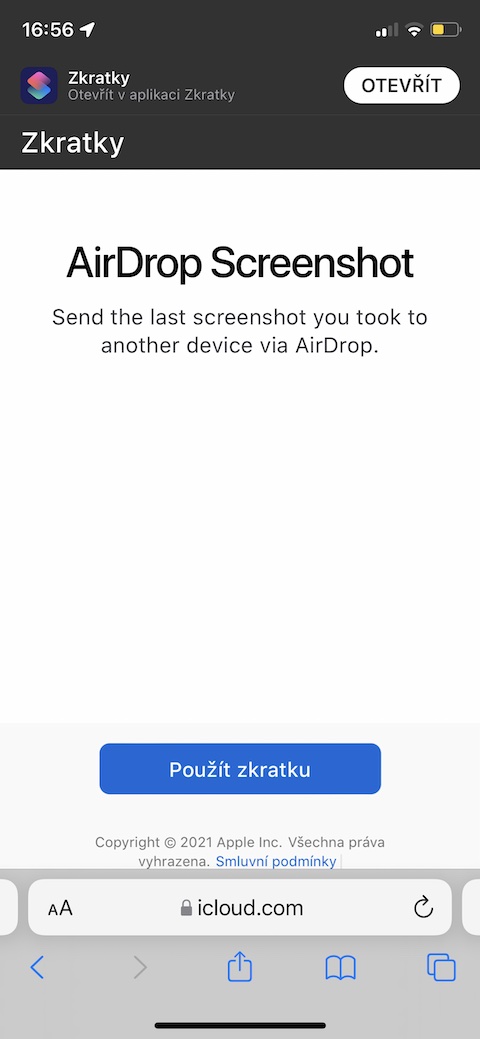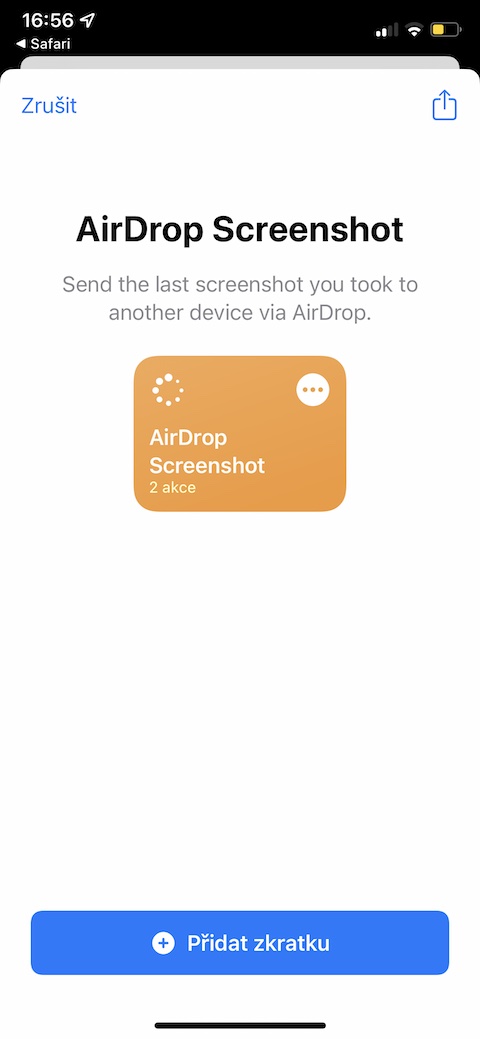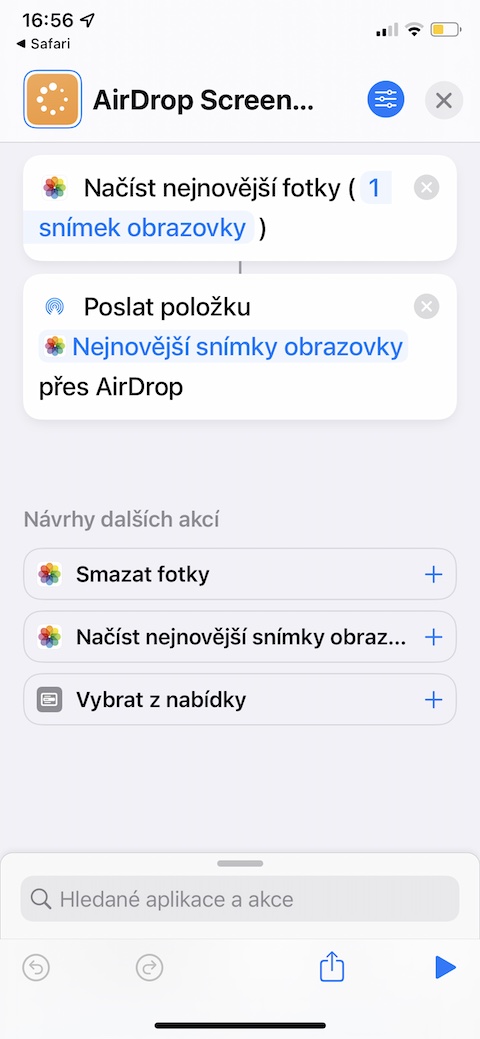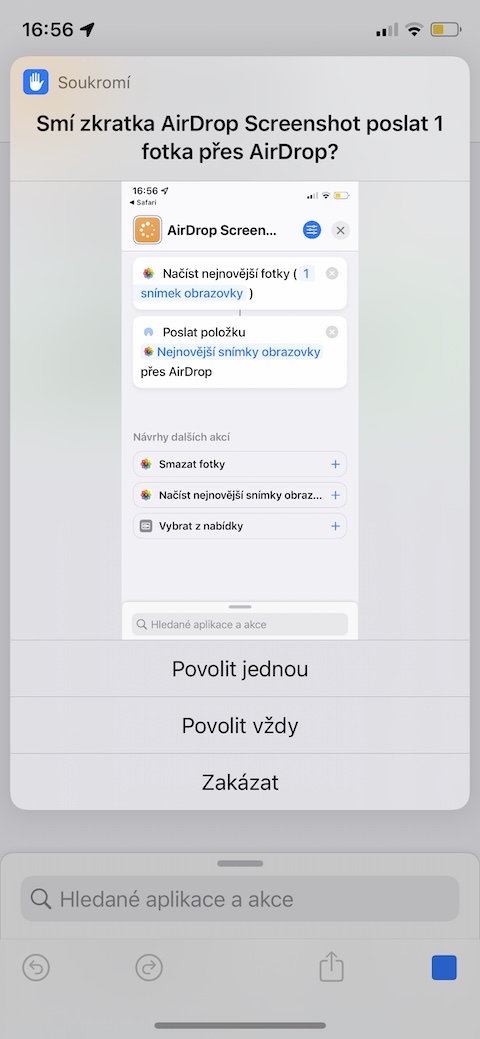Ntawm Jablíčkára lub vev xaib, peb yuav los ntawm qee lub sijhawm coj koj cov lus qhia ntawm ib qho kev nthuav qhia luv luv rau iOS. Rau hnub no, peb tau xaiv qhov shortcut hu ua AirDrop Screenshot rau kev sib koom screenshots.
Nws yuav yog txaus siab rau koj

Yuav luag txhua tus ntawm peb coj screenshots ntawm peb Apple smartphone thaum siv peb lub iPhone. Qee lub sij hawm, koj tuaj yeem xav qhia cov screenshots no nrog lwm tus. Hloov ntawm qee zaum ntev thiab nyuaj sib qhia los ntawm e-mail lossis lus, koj tuaj yeem siv qhov shortcut hu ua AirDrop Screenshot rau cov hom phiaj no. Zoo li feem ntau ntawm lwm cov shortcuts uas peb nthuav qhia rau koj ntawm Jablíčkára lub vev xaib, AirDrop Screenshot ua haujlwm yooj yim heev. Thaum pib, AirDrop Screenshot shortcut yuav pom cov screenshot kawg uas koj tau coj hauv cov nkauj tsim nyog ntawm koj lub iPhone. Hauv cov ntawv qhia zaub mov uas tshwm sim, koj yuav tsum xub muab koj tso cai rau kev siv cov duab xaiv. Tom qab ntawd, qhov shortcut yuav muab rau koj ib tug txheej txheem cej luam ntawm cov cuab yeej uas koj tuaj yeem xa cov duab xaiv los ntawm AirDrop thev naus laus zis.
Tsis tas li ntawd, AirDrop Screenshot tseem tuaj yeem muab rau koj lwm txoj hauv kev sib koom yog tias tus neeg tau txais lub screenshot uas koj xa tsis muaj Apple ntaus ntawv lossis tam sim no tsis muaj AirDrop txais tos qhib. Yog tias koj nyem rau ntawm peb lub cim icon nyob rau sab xis saum toj ntawm lub shortcut tab hauv cov duab hauv daim ntawv thov cuam tshuam, koj tuaj yeem kho nws raws li koj nyiam - piv txwv li, koj tuaj yeem teeb tsa qhov kev txiav txim tshiab tom qab xa ib lub screenshot, nyob rau hauv uas lub xaiv screenshot yuav raug rho tawm tam sim ntawd ntawm koj lub cuab yeej tom qab xa nws. Qhov shortcut installation txuas yuav tsum tau qhib nyob rau hauv lub Safari web browser ib puag ncig ntawm lub hom phiaj ntaus ntawv. Tsis tas li, tsis txhob hnov qab kom paub tseeb tias koj tau qhib kev siv cov kev tsis ntseeg siab hauv Chaw -> Shortcuts.