Ntawm xyoo no tus tsim tawm lub rooj sib tham WWDC22, Apple nthuav tawm cov qauv tshiab ntawm nws cov kev khiav haujlwm. Tshwj xeeb, peb tab tom tham txog iOS thiab iPadOS 16, macOS 13 Ventura thiab watchOS 9. Tag nrho cov kev ua haujlwm tshiab no muaj rau cov neeg tsim khoom thiab cov neeg sim, nrog rau cov pej xeem pom lawv hauv ob peb lub hlis. Raws li kev cia siab, peb pom tus lej loj tshaj plaws ntawm cov yam ntxwv tshiab hauv iOS 16, qhov twg lub xauv npo feem ntau tau tsim kho dua tshiab, uas cov neeg siv tuaj yeem kho tau zoo dua thiab, qhov tseem ceeb tshaj, ntxig widgets rau. Cov no muaj nyob ib ncig ntawm lub sij hawm, ntau precisely saum toj no thiab hauv qab nws. Cia peb saib lawv ua ke hauv kab lus no.
Nws yuav yog txaus siab rau koj

Main widgets nyob rau hauv lub sij hawm
Cov kev xaiv loj tshaj plaws ntawm widgets muaj nyob rau hauv ntu tseem ceeb, nyob hauv qab lub sijhawm. Piv rau seem saum toj no, nws yog qhov loj dua thiab, tshwj xeeb, muaj tag nrho plaub txoj haujlwm muaj. Thaum ntxiv widgets, ntau zaus koj tuaj yeem xaiv qhov me me thiab loj, nrog rau qhov me me tuav ib txoj haujlwm thiab ob qhov loj. Koj tuaj yeem tso, piv txwv li, plaub lub widgets me me ntawm no, ob qhov loj, ib qho loj thiab ob qhov me me, lossis tsuas yog ib qho nrog qhov tseeb tias thaj chaw tseem tsis siv. Cia peb saib tag nrho cov widgets uas tam sim no muaj ua ke. Nyob rau hauv lub neej yav tom ntej, ntawm chav kawm, lawv kuj yuav ntxiv los ntawm cov neeg thib peb daim ntawv thov.
Tshuag
Koj tuaj yeem saib widgets los ntawm Stocks app txhawm rau taug qab koj cov khoom lag luam nyiam. Txawm hais tias koj tuaj yeem ntxiv ib lub widget uas cov xwm txheej ntawm ib qho khoom lag luam tau tshwm sim, lossis peb nyiam ib zaug.

Kab Ntsig
Ib qho ntawm cov khoom siv tau zoo tshaj plaws yog lub roj teeb tiag tiag. Ua tsaug rau nws, koj tuaj yeem saib cov xwm txheej ntawm koj cov khoom siv txuas nrog, xws li AirPods thiab Apple Watch, lossis txawm tias iPhone nws tus kheej ntawm lub vijtsam xauv.

Tsev neeg
Ob peb widgets muaj nyob hauv Tsev. Tshwj xeeb, muaj cov widgets uas koj tuaj yeem tswj tau qee lub ntsiab lus ntawm lub tsev ntse, tab sis kuj tseem muaj widget rau kev nthuav qhia qhov kub thiab txias lossis widget nrog cov ntsiab lus ntawm lub tsev, uas muaj cov ntaub ntawv hais txog ntau lub ntsiab lus.
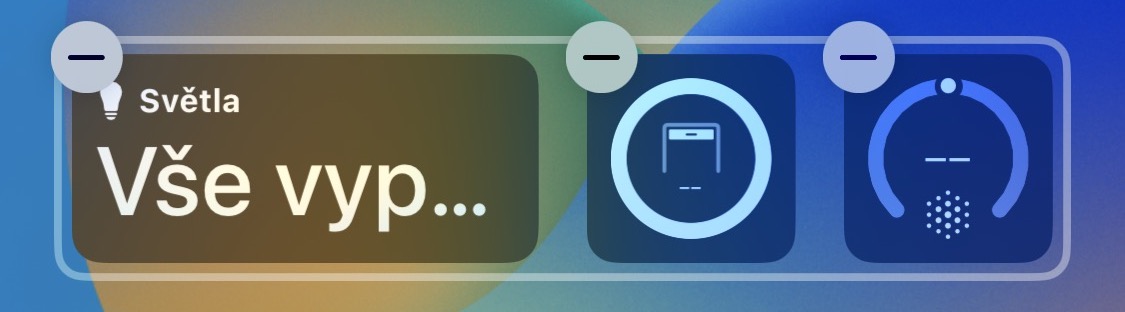
moos
Daim ntawv thov Clock kuj muaj nws cov widgets. Tab sis tsis txhob cia siab tias lub moos classic widget ntawm no - koj tuaj yeem tau txais qhov siab dua me ntsis hauv hom loj. Txawm li cas los xij, koj tuaj yeem muaj sijhawm nyob hauv qee lub nroog uas tshwm sim ntawm no, nrog rau cov ntaub ntawv hais txog lub sijhawm ua haujlwm, kuj tseem muaj widget nrog cov ntaub ntawv hais txog lub tswb moos.
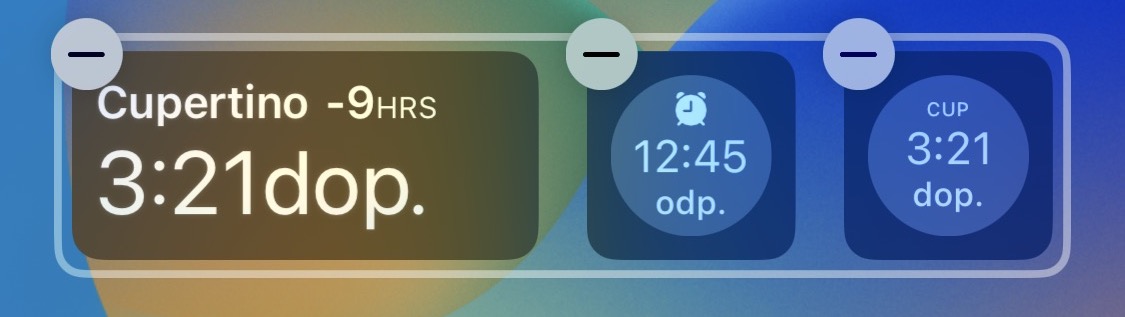
Daim ntawv qhia hnub
Yog tias koj xav tswj hwm tag nrho koj cov xwm txheej yav tom ntej, Calendar widgets yuav los ua ke. Muaj ib daim ntawv qhia hnub qub uas qhia koj hnub no, tab sis tau kawg kuj tseem muaj widget uas qhia koj txog qhov xwm txheej ze tshaj plaws.
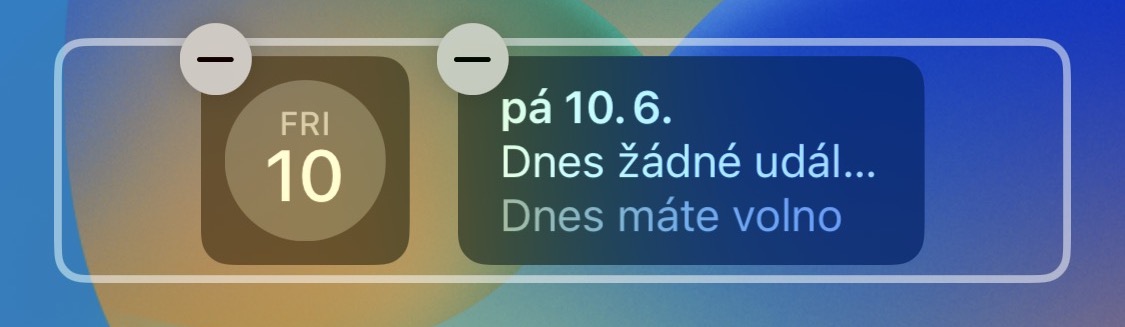
Qhov xwm txheej
Ib qho ntawm cov yam ntxwv tshiab hauv iOS 16 yog qhov Fitness app thaum kawg muaj rau txhua tus neeg siv. Thiab ib yam li ntawd, ib lub widget los ntawm daim ntawv thov no kuj tseem muaj tshiab, qhov twg koj tuaj yeem tso saib cov xwm txheej ntawm kev ua rings thiab cov ntaub ntawv hais txog kev txav txhua hnub.

Huab cua
Huab cua app muaj ntau yam zoo heev ntawm lub xauv npo hauv iOS 16. Hauv cov no, koj tuaj yeem saib cov ntaub ntawv hais txog huab cua zoo, cov xwm txheej, theem ntawm lub hli, qhov tshwm sim ntawm nag, hnub tuaj thiab hnub poob, qhov kub thiab txias tam sim no, UV Performance index, thiab cua ceev thiab kev taw qhia.

Nco ntsoov
Yog tias koj xav khaws tag nrho koj cov lus ceeb toom nyob rau hauv kev tswj hwm, kuj tseem muaj widget muaj nyob rau hauv cov neeg nco qab app. Qhov no yuav qhia koj txog peb qhov kev ceeb toom kawg los ntawm cov npe xaiv, yog li koj ib txwm paub tias koj yuav tsum ua dab tsi.
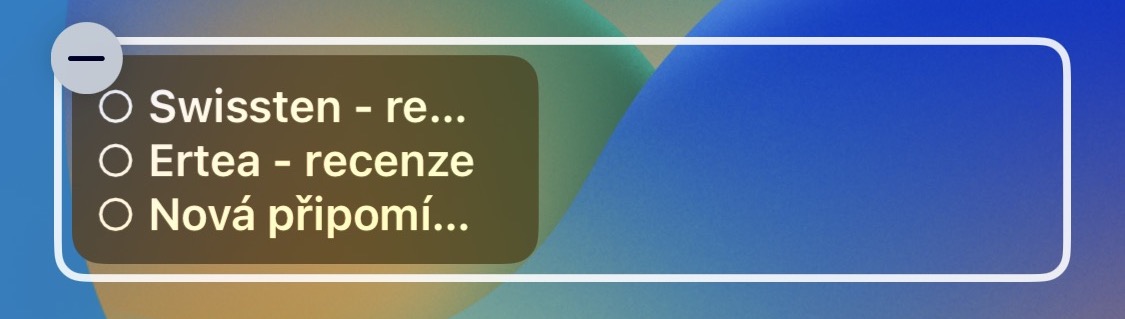
Ntxiv widgets saum toj no lub sijhawm
Raws li kuv tau hais los saum no, muaj cov widgets ntxiv muaj, uas feem ntau me dua thiab nyob saum lub sijhawm. Nyob rau hauv cov widgets no, feem ntau ntawm cov ntaub ntawv yog sawv cev los ntawm cov ntawv nyeem lossis cov cim yooj yim, vim tias tsis muaj ntau qhov chaw. Tshwj xeeb, cov widgets hauv qab no muaj:
- Cov Tshuag: ib qho khoom lag luam nrov nrog lub cim loj hlob lossis poob qis;
- moos: lub sij hawm nyob rau hauv lub nroog teev los yog lub tswb tom ntej
- Daim ntawv qhia hnub: hnub no los yog hnub ntawm qhov kev tshwm sim tom ntej
- Qhov xwm txheej: kCal hlawv, tawm dag zog feeb thiab teev sawv ntsug
- Huab cua: Lub hli theem, hnub sawv / hnub poob, qhov kub thiab txias, huab cua hauv zos, qhov tshwm sim los nag, huab cua zoo, UV Performance index thiab cua ceev
- Nco ntsoov: tag hnub no















Thaum kuv ntxiv lub zog widget, nws tsis tuaj yeem pom thaum lub vijtsam kaw
Daim ntawv qhia hnub tseem tsis ua haujlwm ntawm lub xauv npo 😒