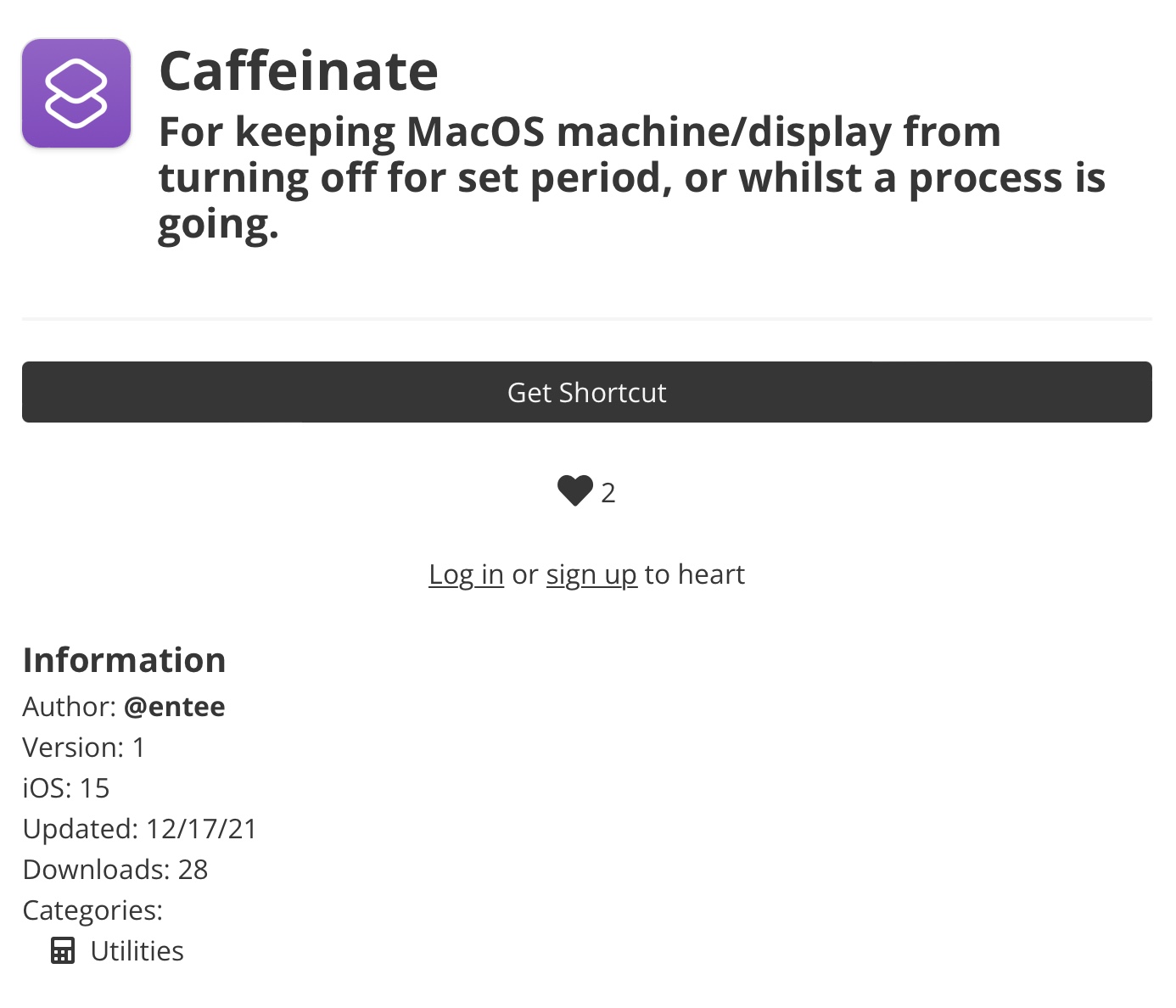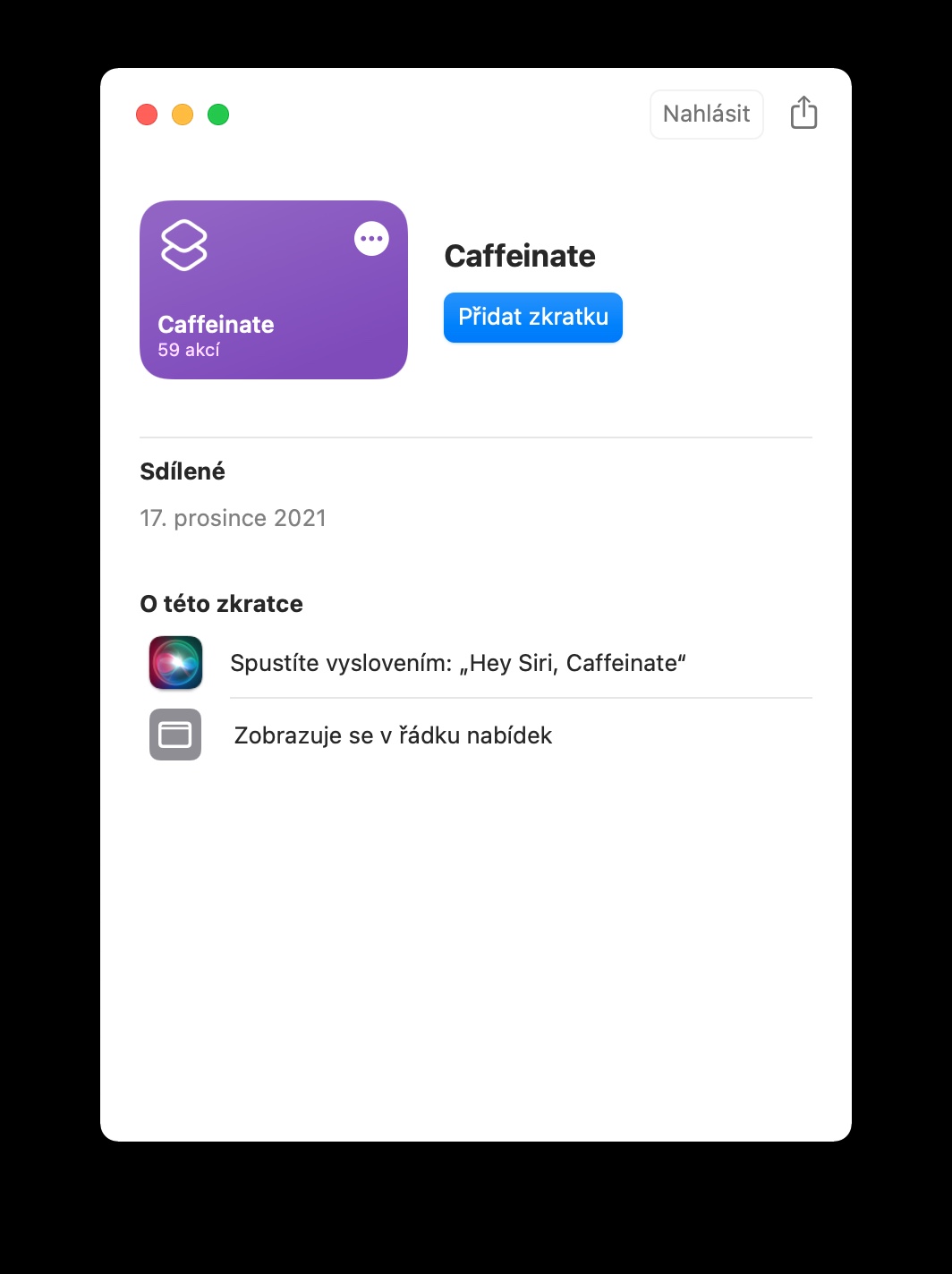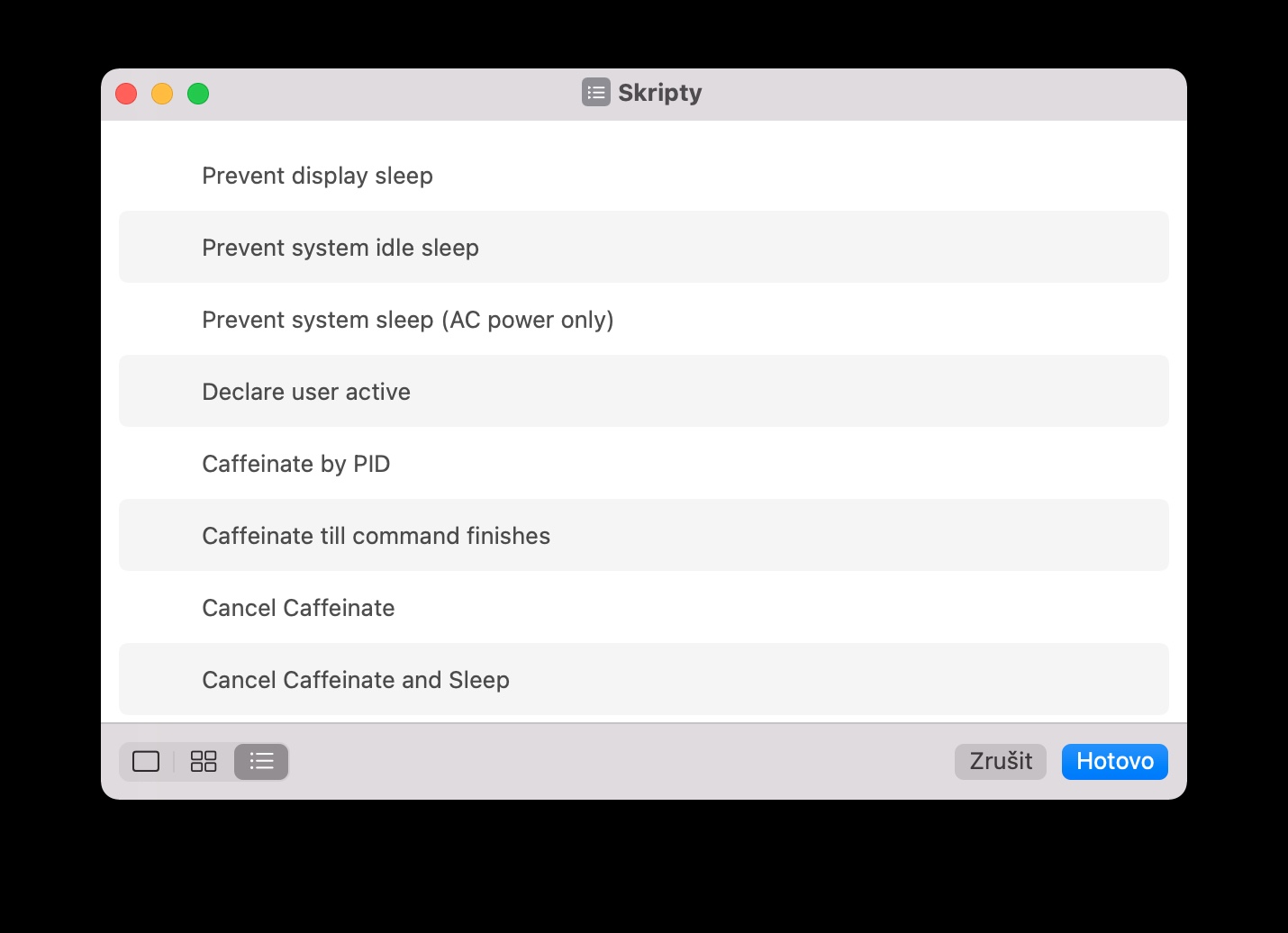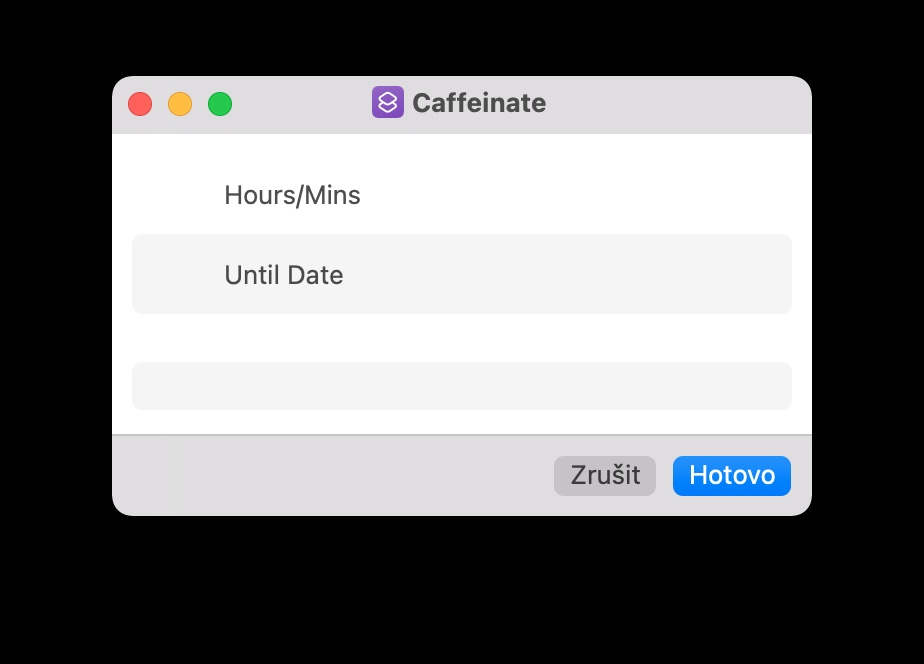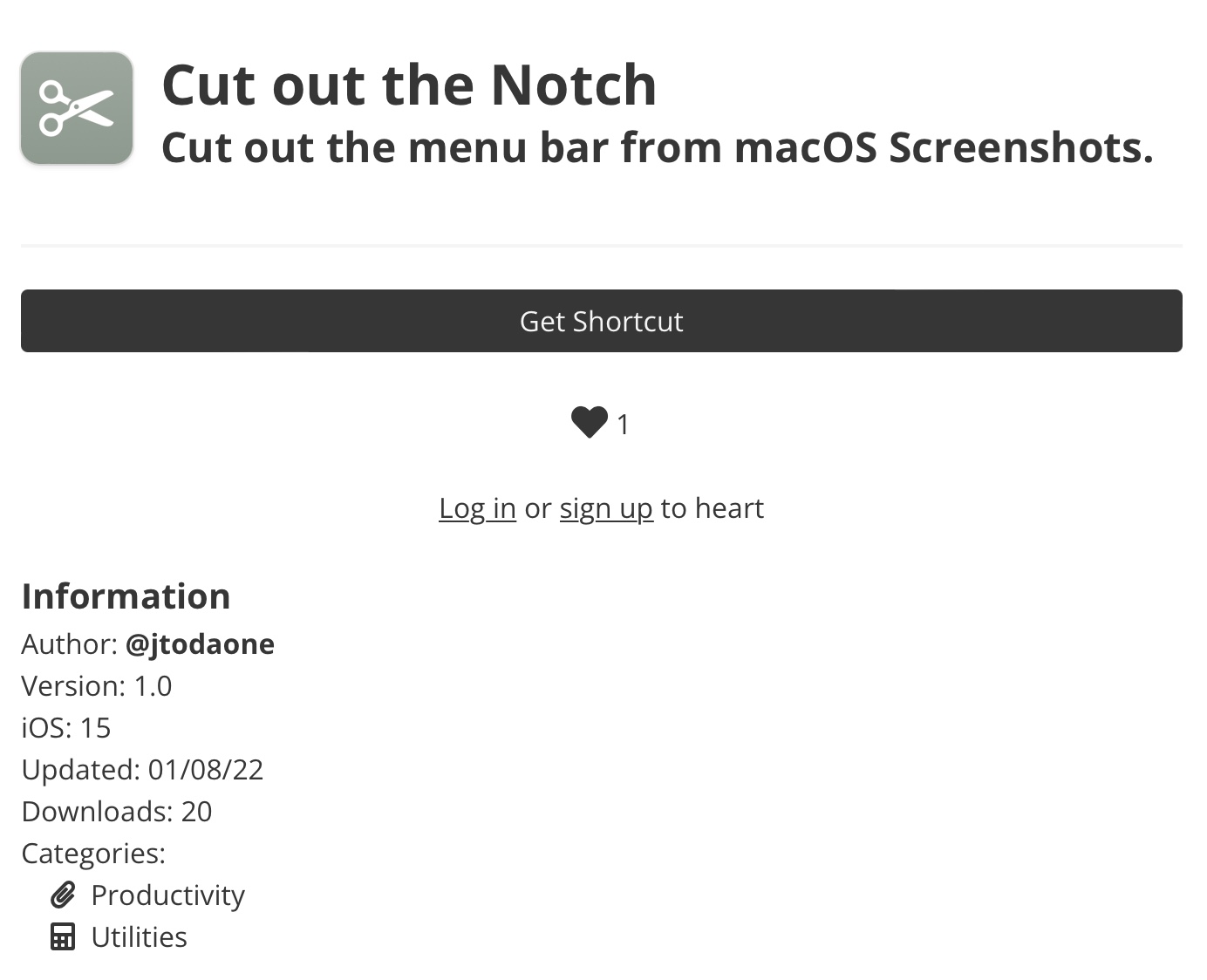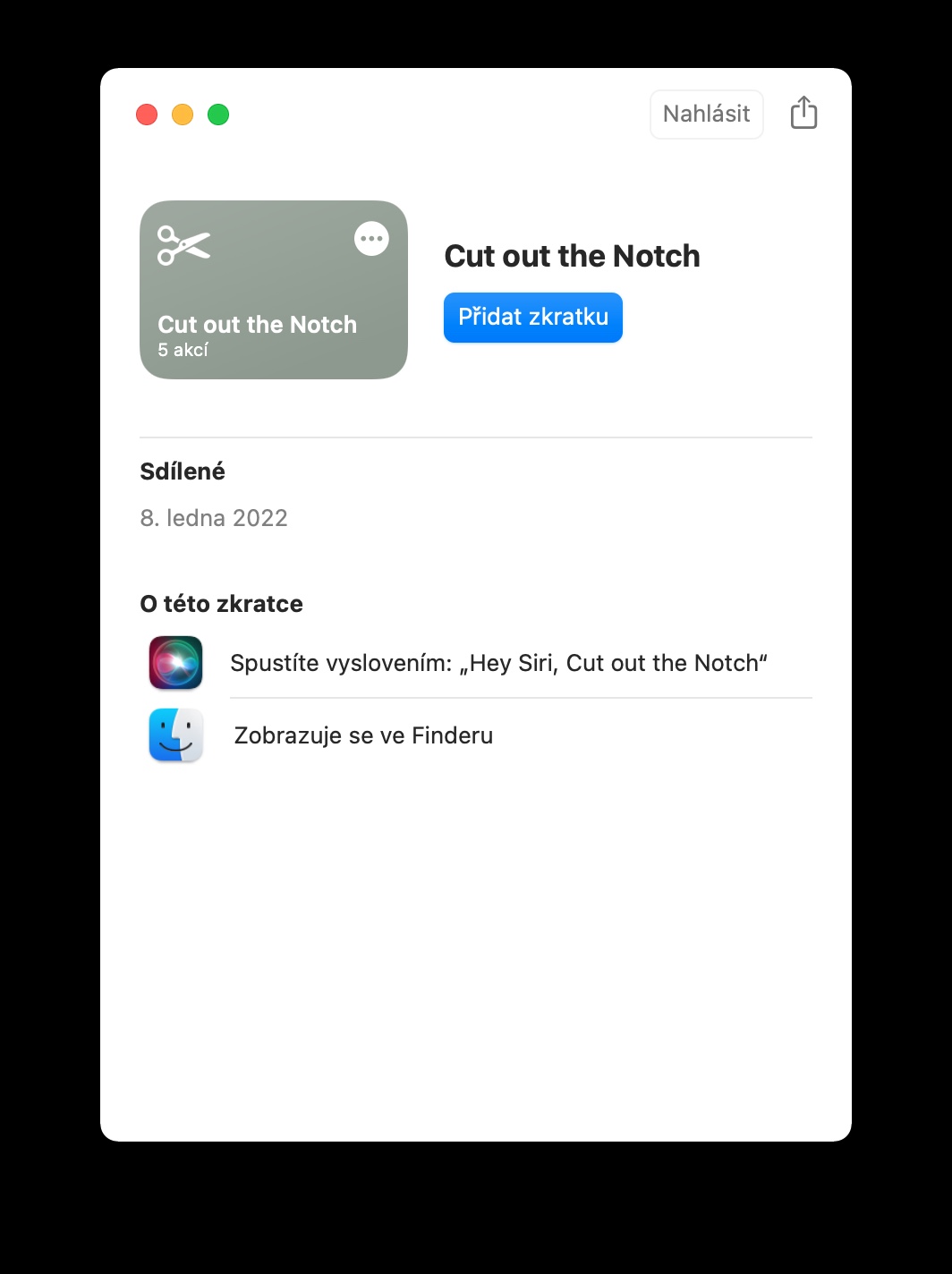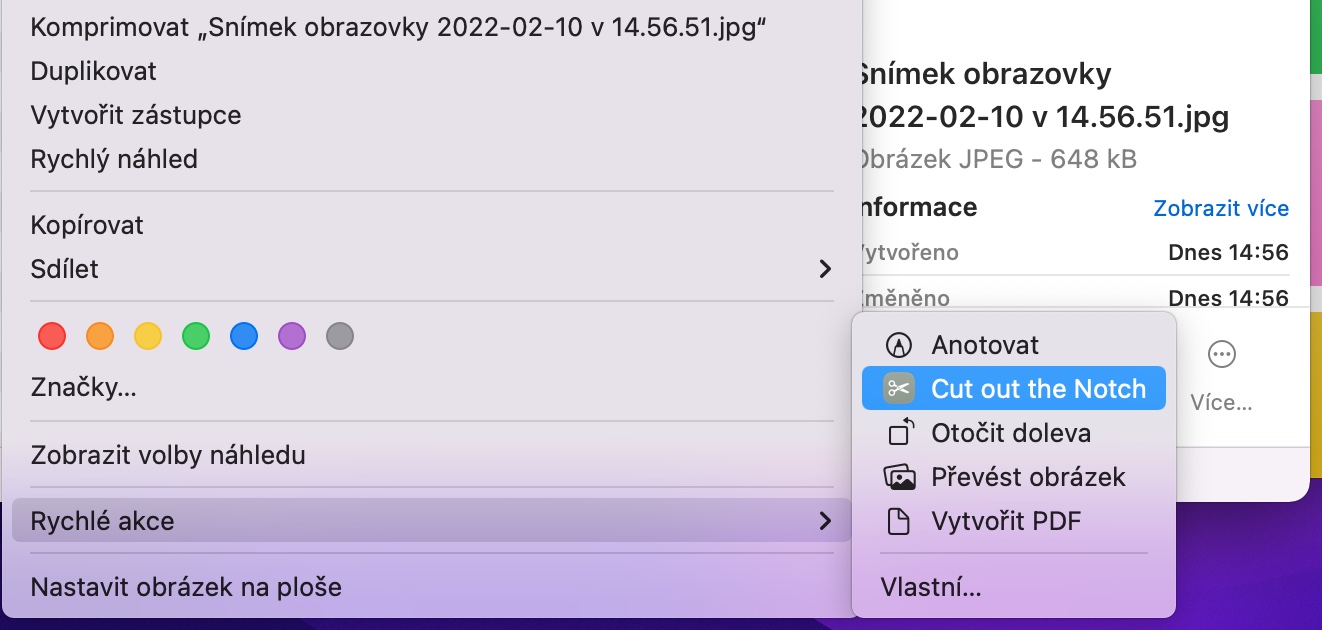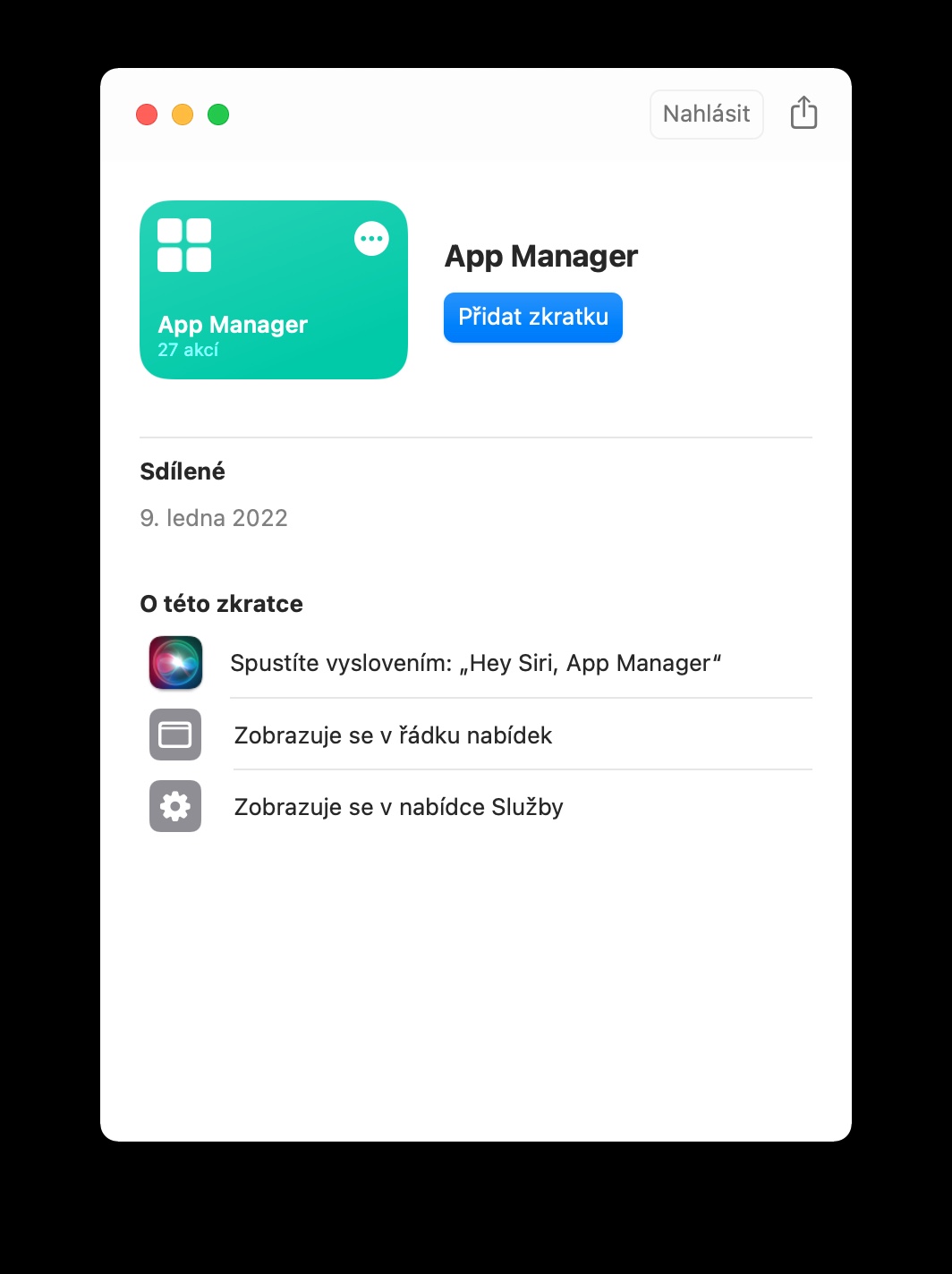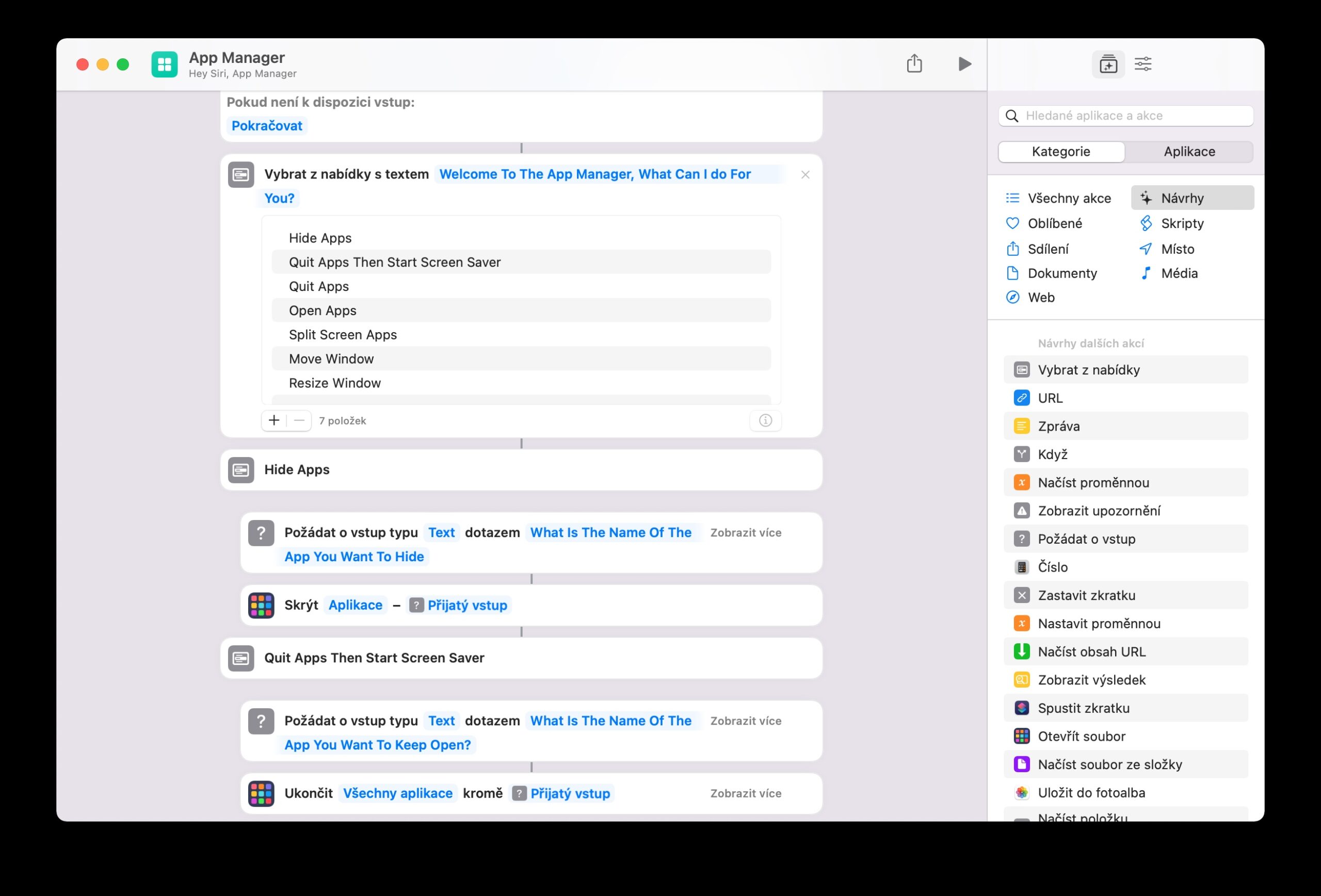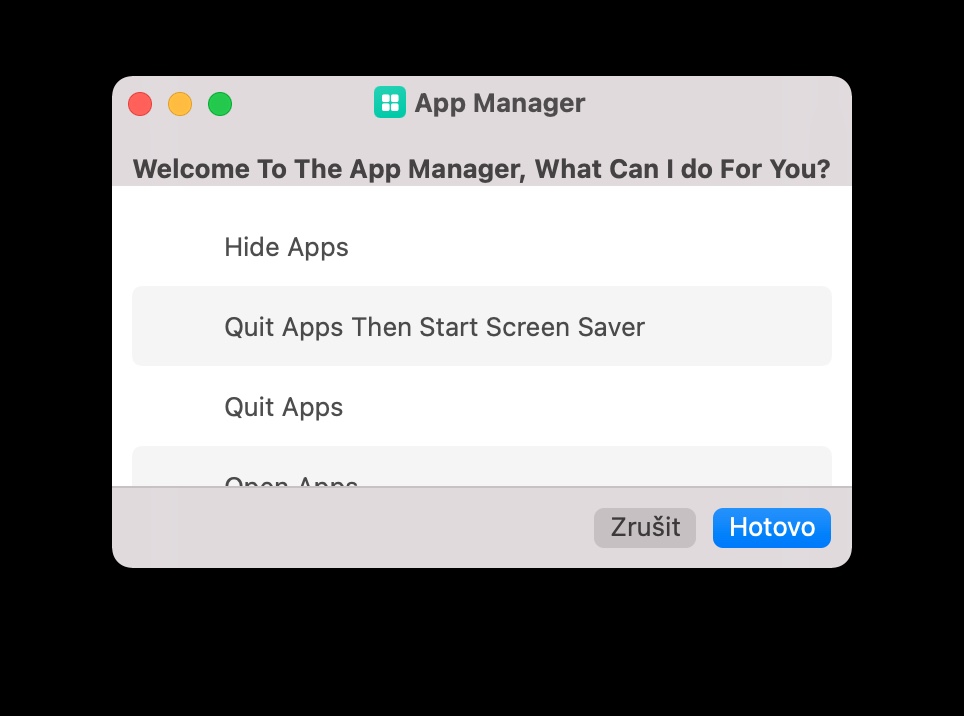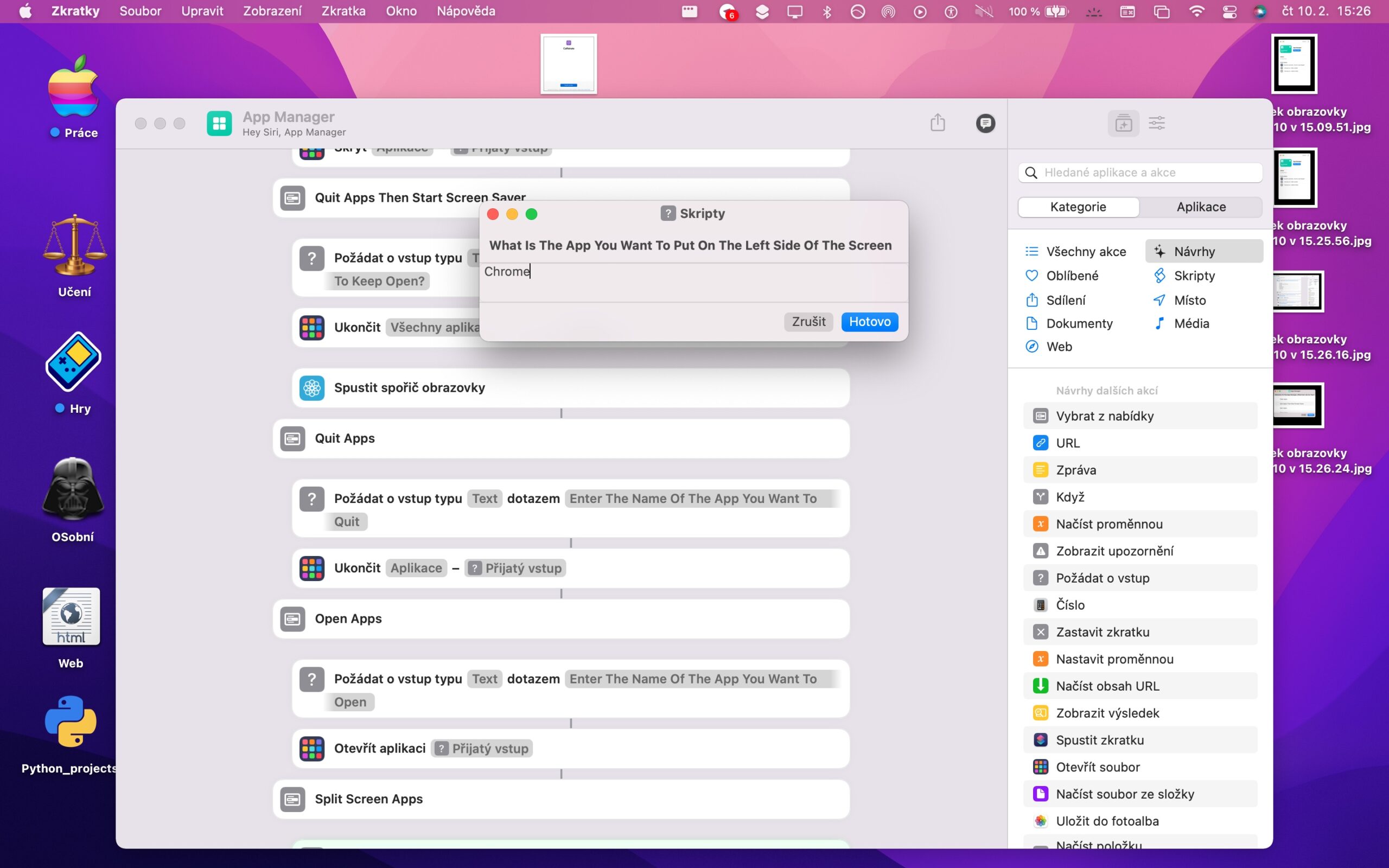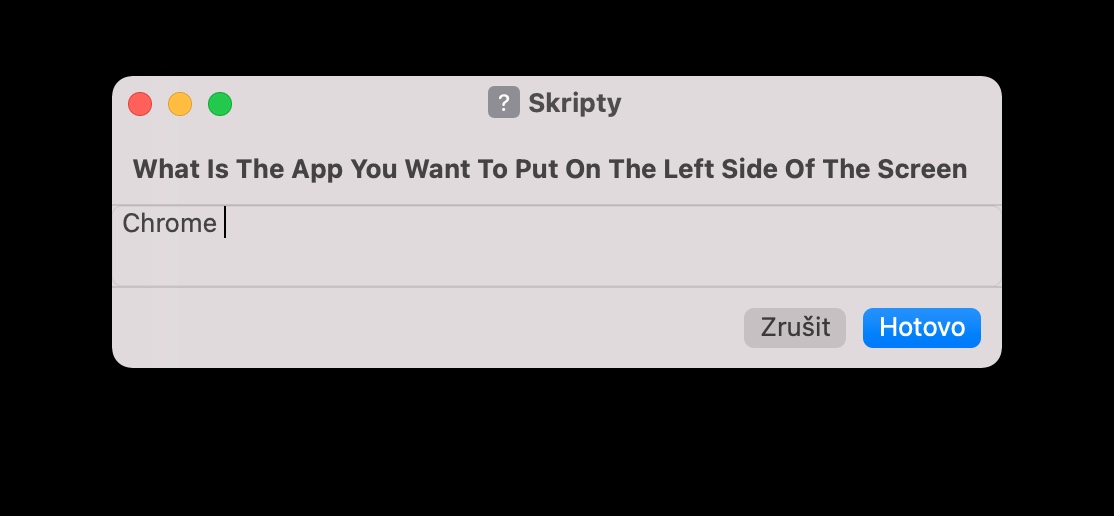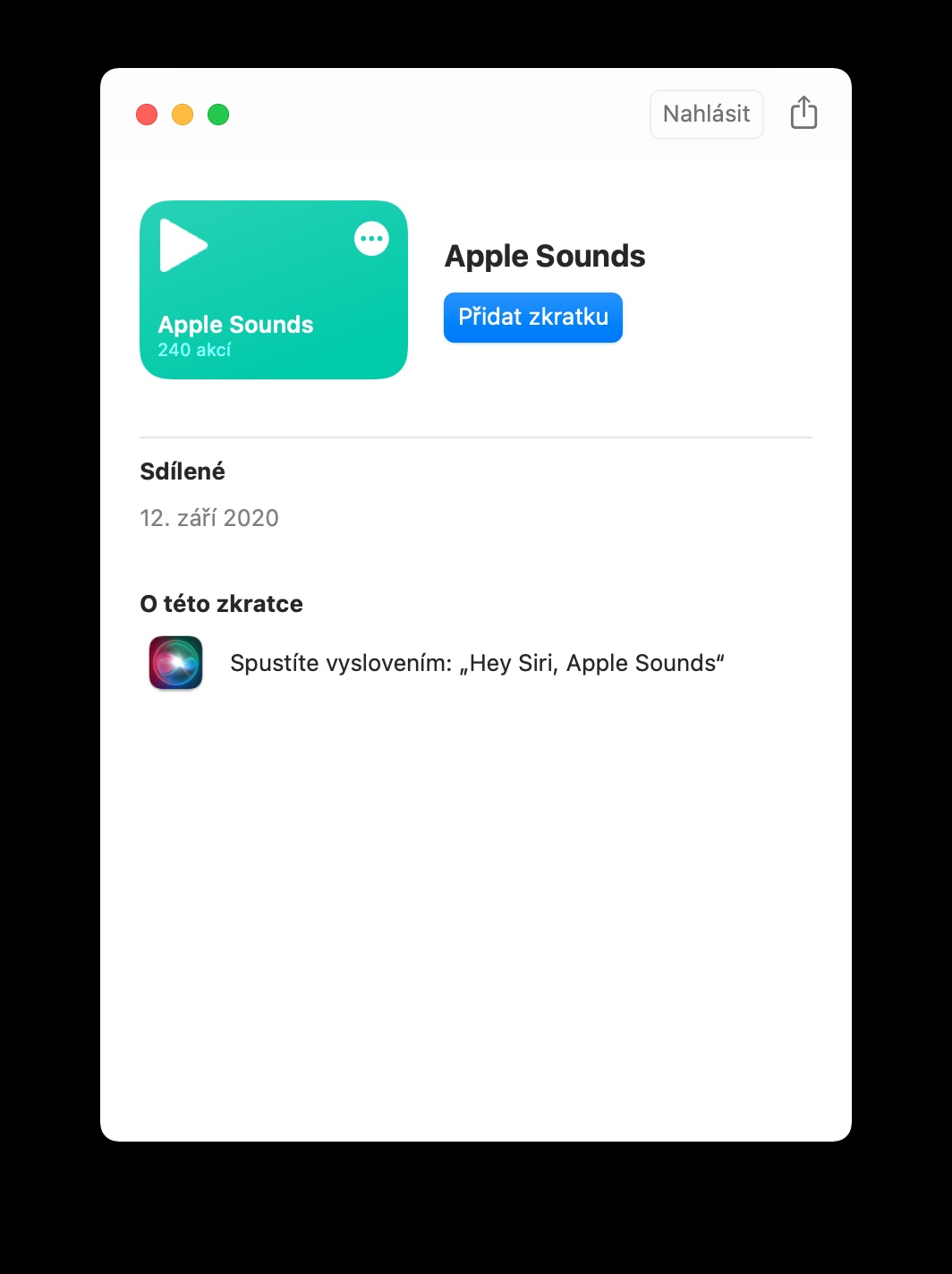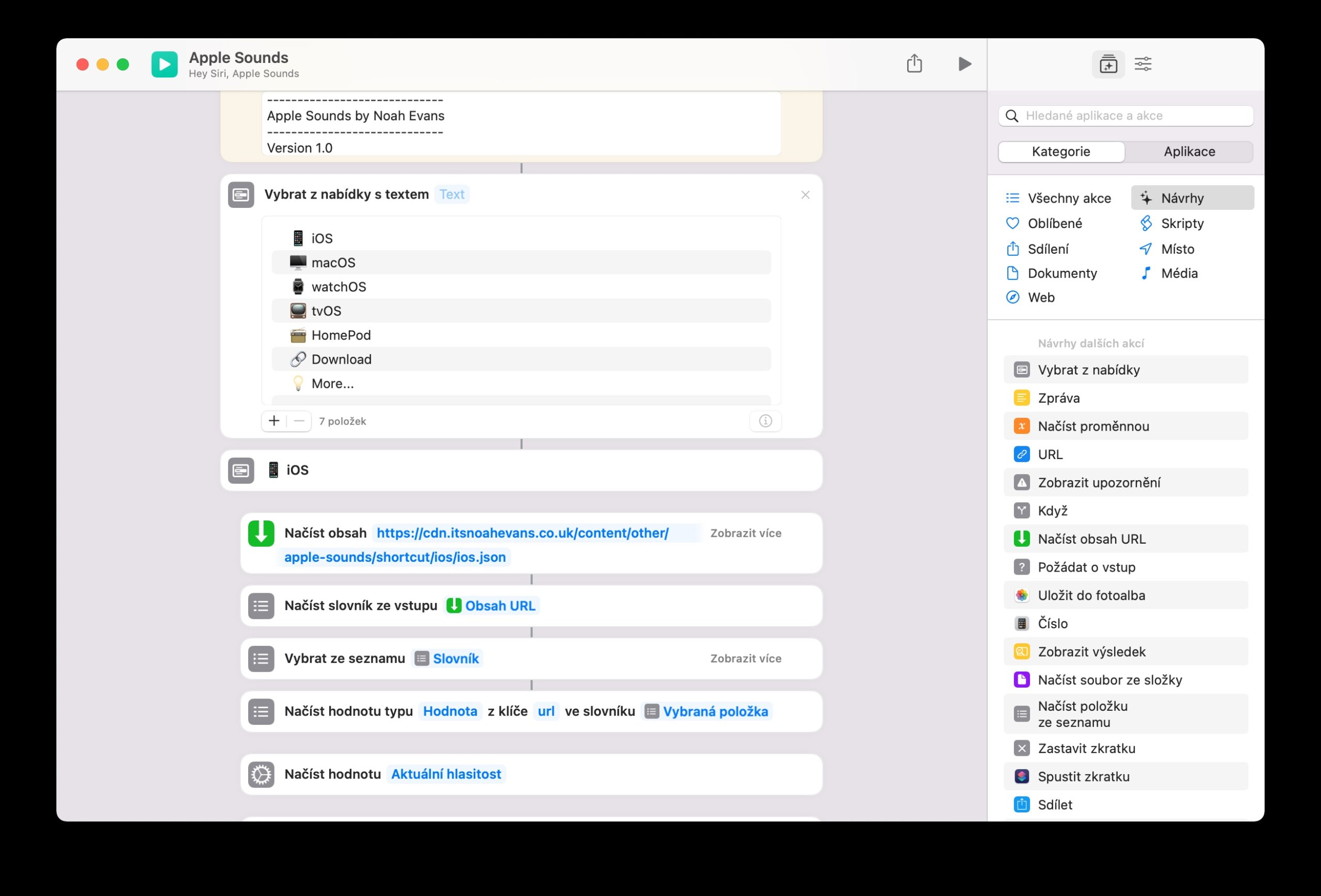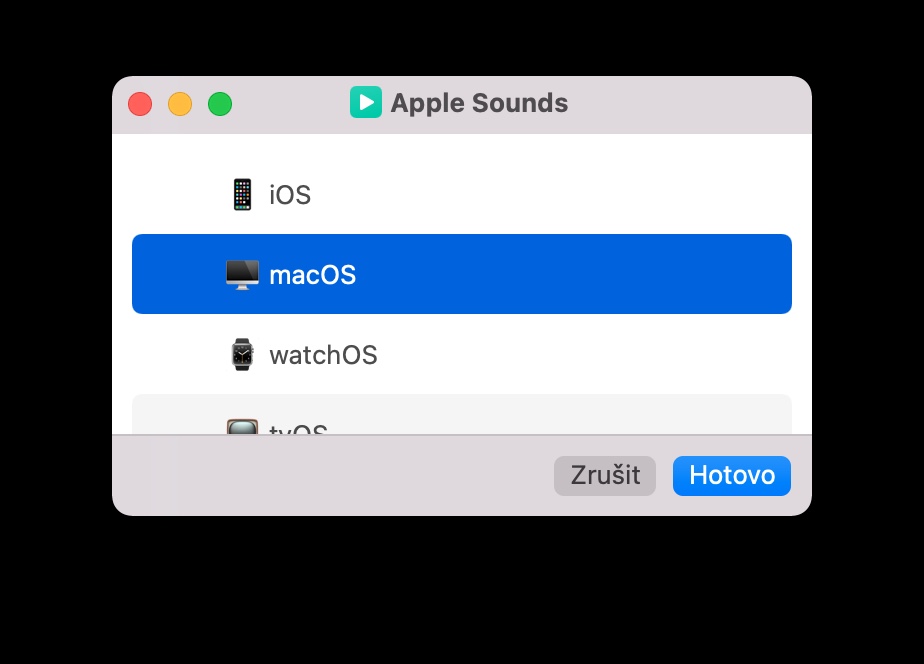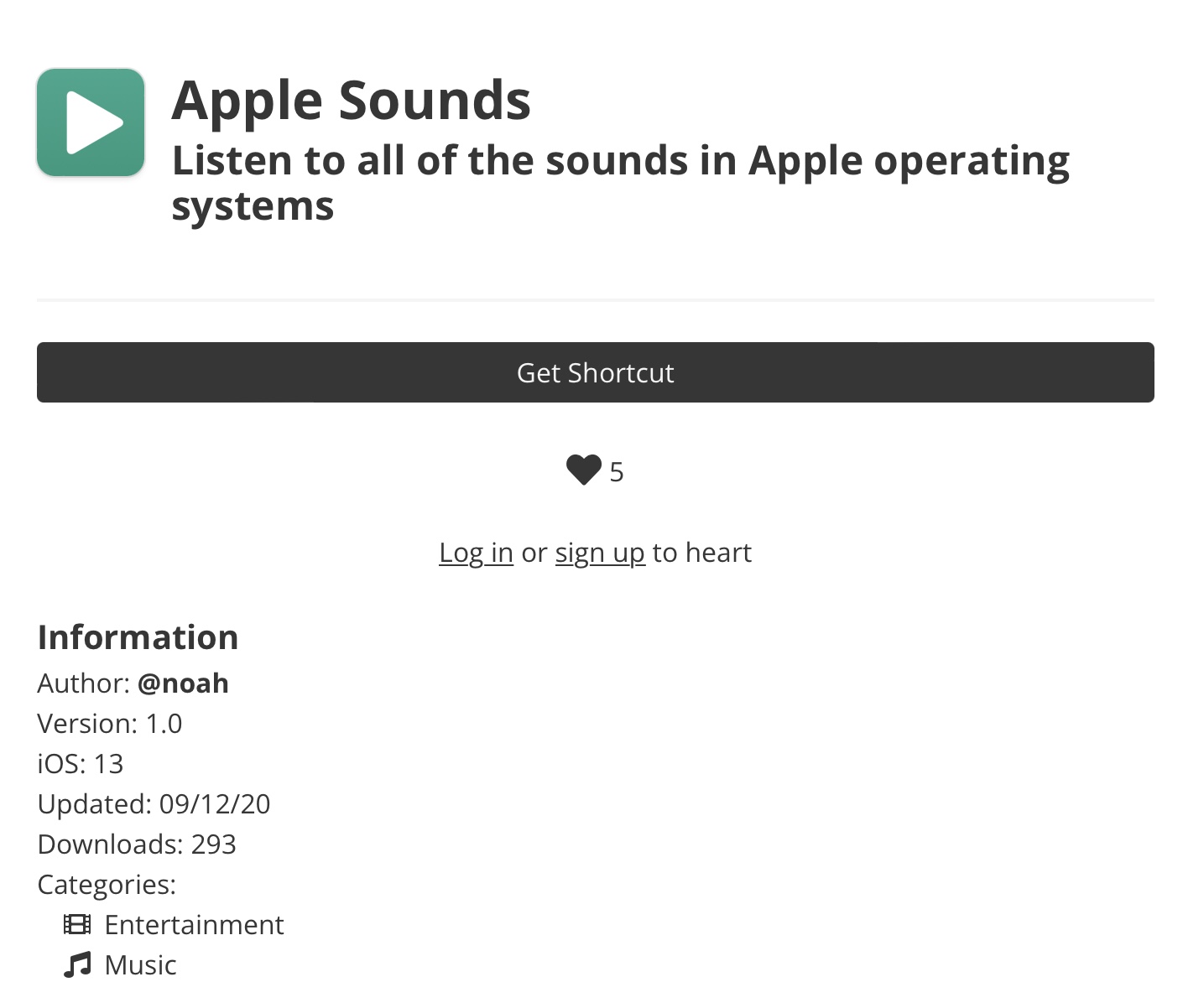Cov tshiab versions ntawm macOS operating system kuj muaj xws li haiv neeg Shortcuts daim ntawv thov, uas peb paub los ntawm iOS thiab iPadOS operating systems. Hauv Shortcuts ntawm Mac, feem ntau ntawm cov shortcuts uas peb paub los ntawm iPhone lossis iPad ua haujlwm, tab sis muaj cov shortcuts uas, tom qab tag nrho, sawv tawm me ntsis zoo dua ntawm Mac.
Nws yuav yog txaus siab rau koj

Muaj caffeinate
Ib txhia ntawm peb yuav tsum tiv thaiv peb Mac los ntawm kev mus pw tsaug zog ib ntus. Ntxiv rau cov ntawv thov thib peb tshwj xeeb, ib qho luv luv hu ua Caffeinate kuj tuaj yeem saib xyuas qhov no zoo heev, tso cai rau koj los teeb tsa thiab teem sijhawm kom nthuav dav ntau yam cuam tshuam txog lub zog ntawm koj Mac.
Koj tuaj yeem rub tawm Caffeinated shortcut ntawm no.
Txiav tawm lub Notch
Qhov Kev Txiav Tawm Qhov Nthuav Tawm tuaj yeem tso siab tau tshem tawm sab saum toj 74 pixels los ntawm puv npo screenshots ntawm koj Mac. Qhov kev pab cuam luv luv no yuav zoo siab txais tos tsis yog los ntawm cov tswv ntawm Macs tshiab nrog kev txiav tawm ntawm sab saum toj ntawm cov zaub, tab sis kuj los ntawm cov neeg uas tsis xav kom muaj cov ntawv qhia zaub mov ntes ntawm lawv cov screenshots. Txhawm rau kom qhov shortcut ua haujlwm rau koj, koj yuav tsum tau tshawb xyuas cov kev xaiv zaub hauv Finder Quick Actions menu hauv nws qhov chaw. Koj qhib qhov shortcut nws tus kheej los ntawm txoj cai-nias ntawm qhov tsim nyog screenshot hauv Finder thiab xaiv Quick Actions -> Txiav tawm qhov Notch.
Koj tuaj yeem rub tawm qhov Hlais tawm Notch shortcut ntawm no.
Tus thawj tswj App
Raws li lub npe qhia, shortcut hu ua App Manager pab koj tswj koj cov apps ntawm koj Mac. Nrog kev pab los ntawm qhov shortcut no, koj tuaj yeem tso cov ntawv thov xaiv, tswj lawv cov txheej txheem ntawm lub desktop, kaw cov ntawv thov, pib lub vijtsam txuag, thiab ua ntau yam haujlwm.
Koj tuaj yeem rub tawm App Manager shortcut ntawm no.
Apple Suab
Yog tias koj yog ib tus neeg nyiam Apple cov kiv cua, koj yuav txaus siab rau lub npe hu ua Apple Sounds. Qhov no yog qhov zoo tshaj plaws ntawm txhua lub suab uas yog ib feem ntawm Apple lub operating system. Tom qab launching lub shortcut, koj yuav pom ib tug yooj yim cov zaub mov uas koj tsuas yog yuav tsum tau xaiv qhov xav tau kev khiav hauj lwm qhov system thiab ces ib tug tshwj xeeb suab.