Apple Pay tau nrov heev hauv ntiaj teb txij li thaum nws pib lub Cuaj Hlis 2014, thiab sai li sai tau cov kev pabcuam sib tw xws li Google Play (yav tas los Android Them) lossis Samsung Pay tau ntxiv rau nws, kev them nyiaj mobile tau dhau los ua ntau qhov chaw. Hauv Czech koom pheej, txawm tias tom qab 4 xyoos, Apple them cov kev pabcuam tseem tsis muaj thiab, tsis zoo, cov tsev txhab nyiaj hauv tsev tsis yog rau txim, yog Apple nws tus kheej. Txawm li cas los xij, peb tseem sim Apple Pay hauv Czech khw muag khoom kom peb tuaj yeem muab kev xav rau koj ntawm kev them nyiaj nrog iPhone txawm tias ua ntej qhov kev xav thaum ntxov.
Hauv kev them nyiaj tsis sib cuag, Czech koom pheej yog ib lub zog loj, hauv Tebchaws Europe peb txawm nyob rau saum toj kawg nkaus ntawm qeb duas. Nws yog txhua yam coj txawv txawv uas Apple Pay tseem tsis muaj nyob hauv peb lub khw, tshwj xeeb tshaj yog tias peb suav nrog tias Google tau koom nrog peb nrog nws cov kev pabcuam yuav luag ib xyoos dhau los. Txhua qhov chaw them nyiaj tsis sib cuag hauv Czech cov khw muag khoom txhawb kev them nyiaj nrog iPhone, yog li Apple tseem ceeb muaj cov xwm txheej zoo tshaj plaws rau kev tshaj tawm tam sim. Czech tuam txhab nyiaj kuj tau txais txiaj ntsig ntawm Apple Pay thiab, raws li lawv tau hais rau peb hauv lawv cov lus, lawv tsuas yog tos Apple xwb.
Hauv Czech koom pheej, tej zaum yuav sai sai no
Thaum pib ntawm lub xyoo no, muaj ntau qhov kev xav txog kev nkag ntawm Apple Pay rau hauv Czech koom pheej. Nws tau saib xyuas kev sib tham txog kev sib tham qhia rau cov tub ua lag luam los ntawm Moneta Money Bank, qhov twg ib yam khoom tau tshwm sim nyob rau hauv 18-hli rau pem hauv ntej txoj kev npaj qhia txog kev tshaj tawm ntawm kev them nyiaj mobile ntawm lub platform iOS no thaum thawj lub quarter thib ob ntawm lub xyoo no. Hauv tsab ntawv tshaj tawm tom ntej ntawm lub tuam tsev xov xwm, peb tau kawm tias Moneta muaj lub hom phiaj los ua thawj lub tsev txhab nyiaj hauv tsev txhawb nqa Apple Pay, tab sis qhov kev txiav txim siab ntawm qhov ua tau tshaj tawm cov kev pabcuam yog tag nrho ntawm Apple.
Tab sis lub ncauj lus tau rov zoo dua ob peb lub lis piam dhau los. Nws yog Czech magazine smartmania.cz, los ntawm qhov nrov neeg rau zaub mov txawv teb chaws 9to5mac kuj tau txais cov ntaub ntawv, tuaj nrog cov xov xwm hais tias lub community launch ntawm Apple Pay hauv Czech koom pheej yuav tshwm sim. Daim ntawv tshaj tawm qhia txog Moneta Money Bank dua, ua thawj lub txhab nyiaj muab Apple Pay rau nws cov neeg siv khoom. Allegedly, lub community launch yuav tsum muaj nyob rau hauv lub yim hli ntuj, yog hais tias txhua yam mus raws li txoj kev npaj. Thaum thov ntxiv, cov ncauj lus kom ntxaws ntxiv, peb tau txais cov lus teb hauv qab no los ntawm lub txhab nyiaj:
Qhov kev txiav txim siab ntawm qhov kawg pib ntawm Apple Pay kev pabcuam hauv Czech koom pheej yog nyob ntawm Apple nkaus xwb. Yog tias koj xav paub ntau ntxiv, kuv xav kom hu rau Apple ncaj qha. Hauv thaj tsam ntawm kev nyab xeeb thiab yooj yim ntawm kev them nyiaj hauv xov tooj ntawm tes, tam sim no peb tab tom tsom mus rau kev txhim kho ntxiv ntawm Google Pay kev pabcuam, uas peb tau pib thaum Lub Kaum Ib Hlis 2017 ua thawj lub txhab nyiaj loj hauv lub tebchaws.
Apple Pay yog qhov ntxiv, peb sim nws
Nyob rau hauv kev sib txuas nrog qhov ua tau ntxov tshaj plaws, peb txiav txim siab los sim Apple Pay yog qhov tseem ceeb. Lub txhab nyiaj virtual Boon tau pab peb rau qhov no. thiab nws cov lus Askiv version ntawm daim ntawv thov. Txhawm rau ntxiv daim npav rau Apple Wallet, nws yog qhov yuav tsum tau hloov lub iPhone mus rau thaj chaw sib txawv hauv qhov chaw, tshwj xeeb rau United Kingdom. Txhawm rau rub tawm daim ntawv thov, peb raug yuam kom tsim ib qho tshiab, Askiv Apple ID. Txawm li cas los xij, cov txheej txheem ntawm kev teeb tsa Apple Pay yog qhov yooj yim heev - tsuas yog nyem ib lub pob hauv lub txhab nyiaj daim ntawv thov thiab koj tuaj yeem them nrog koj iPhone ib zaug.
Kev them nyiaj los ntawm Apple Pay yog qhov muaj txiaj ntsig tiag tiag thiab tsis tau ua rau peb poob qis thaum lub sijhawm sim tag nrho. Nws ua haujlwm ntawm txhua lub davhlau ya nyob twg rau kev them nyiaj tsis sib cuag hauv Czech koom pheej, tsis muaj kev xav tsis thoob thiab, qhov tseem ceeb tshaj, xob laim sai. Qhov txiaj ntsig loj heev tom qab ntawd nyob rau hauv kev ruaj ntseg, qhov twg koj yuav tsum tso cai txhua qhov kev them nyiaj nrog koj tus ntiv tes, scan lub ntsej muag lossis nkag mus rau lub cuab yeej. Tom qab tag nrho, qhov no kuj yog ib qho txiaj ntsig piv rau daim npav rho nyiaj tsis sib cuag thiab Google Them, qhov twg cov nyiaj them mus txog CZK 500 tsis tas yuav tsum tau lees paub hauv txhua txoj kev thiab tuaj yeem ua los ntawm leej twg. Zuag qhia tag nrho, Apple Pay yog tus neeg siv khoom zoo tshaj plaws - nws nrawm, kev tso cai yog qhov pib tam sim, thiab koj tsis tas yuav sawv lossis qhib koj lub xov tooj - tsuas yog tuav koj lub iPhone rau lub davhlau ya nyob twg thiab txhua yam koj xav tau yuav tshwm sim tam sim ntawd.
Qhov no coj peb mus rau ib qho tseem ceeb sib txawv ntawm iPhone X thiab lwm yam Apple xov tooj qauv. Thaum Touch ID zoo meej rau kev them nyiaj, tib yam tsis tuaj yeem hais rau Face ID. Ntawm iPhone X, koj yuav tsum xub qhib Apple los ntawm ob-nias lub hwj chim khawm (koj tuaj yeem tuav lub xov tooj mus rau lub davhlau ya nyob twg, tab sis qhov no tsis ua kom cov txheej txheem nrawm), tom qab ntawd tso cai rau koj tus kheej los ntawm kev txheeb xyuas lub ntsej muag, thiab tsuas yog tuav lub xov tooj mus rau lub davhlau ya nyob twg. Hauv qhov sib piv, iPhone nrog Touch ID tsuas yog yuav tsum tau tuav mus rau lub davhlau ya nyob twg nrog tus ntiv tes ntawm lub sensor, thiab Apple Pay tau qhib tam sim ntawd, kev them nyiaj tau tso cai nrog tus ntiv tes thiab them nyiaj - tsis tas yuav nyem. ib lub pob los yog tswj lub xov tooj nyob rau hauv lwm txoj kev.
Nws kuj ua haujlwm ntawm Watch
Tau kawg, Apple Watch cov tswv kuj tuaj yeem them nrog lawv Apple Watch. Ntawm cov ntawd, Apple Pay yog qhib los ntawm ob-nias khawm sab. Tom qab ntawd, koj tsuas yog muab tso rau hauv lub davhlau ya nyob twg thiab them nyiaj. Kev them nyiaj ntawm Watch yog qhov ntau ntxiv thiab yooj yim dua, vim tias tsis tas yuav ncav cuag lub xov tooj hauv koj lub hnab ris. Koj tsis tas yuav tso cai rau kev them nyiaj - Apple Watch pom tias nws nyob ntawm tus neeg siv lub dab teg, yog tias nws raug tshem tawm, nws kaw tam sim ntawd, thiab tus lej hla yuav tsum tau nkag thaum nws muab tso rau ntawm dab teg.
Yog li cia siab tias Apple Pay yuav tuaj xyuas lub khw hauv tebchaws sai sai. Cov tsev txhab nyiaj thiab khw muag khoom tau npaj txhij, tsuas yog tos Apple. Peb tsuas tuaj yeem kwv yees seb Moneta yuav yog thawj tus muab kev pabcuam Apple them nyiaj. Yog tias muaj, ces lwm lub tsev txhab nyiaj Czech xws li Česká spořitelna, ČSOB, Komerční banka thiab lwm tus yuav koom nrog nws sai sai.


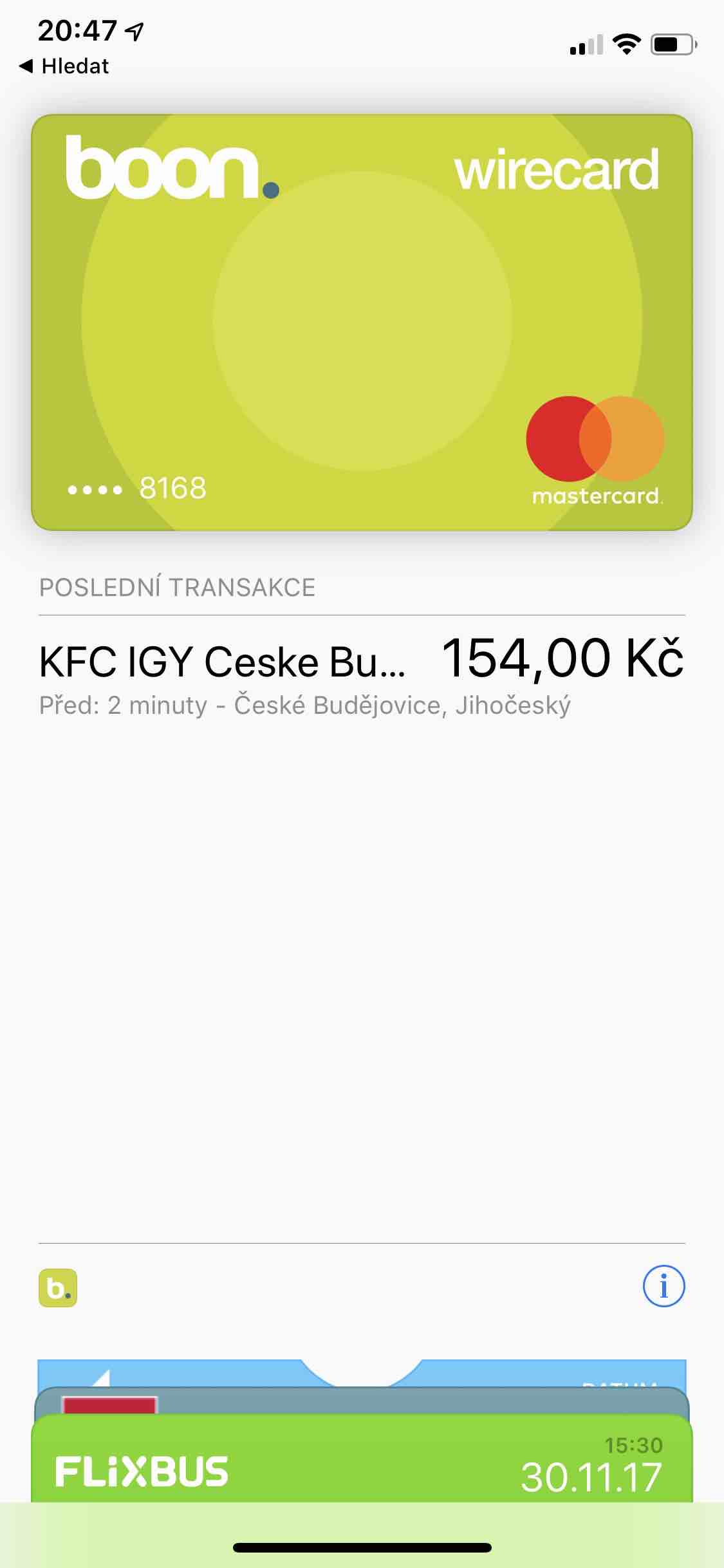

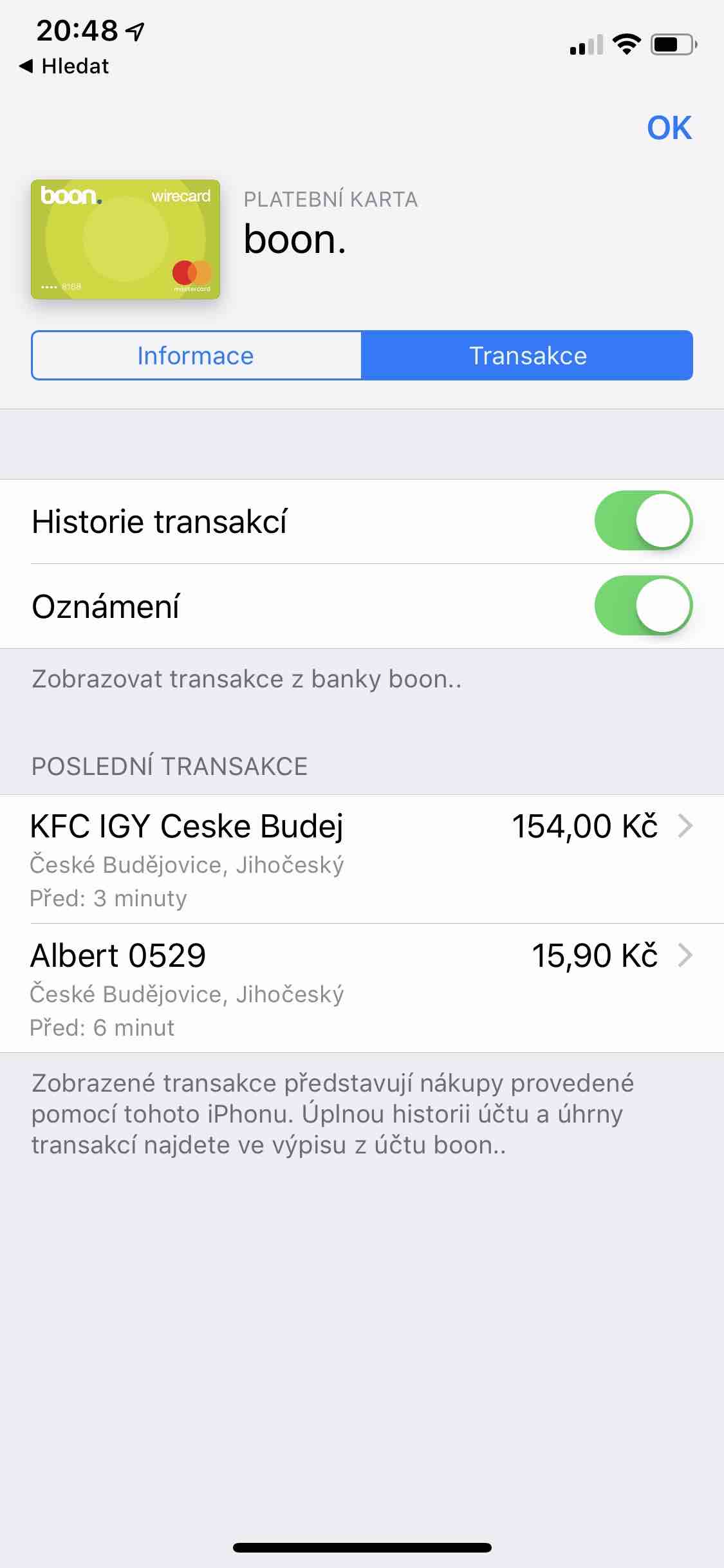
Nws ua haujlwm li cas yog tias kuv muaj ntau daim npav? Tom qab txuas, kuv puas yuav tsum xaiv daim npav uas kuv them los ntawm? Ua tsaug rau cov lus teb.
Yog li tsis muaj kev pheej hmoo uas kuv muab lub moos tso rau hauv thiab lub davhlau ya nyob twg qhia kuv tias kuv yuav tsum tau ntxig daim npav rau hauv lub davhlau ya nyob twg? :-) Cas kuv tsis ntseeg kuv lub txhab nyiaj...
Kuv tos ntsoov tiag tiag...Kuv tsis nyiam rub tawm kuv lub hnab nyiaj...
Tsis muaj kev phom sij, qhov no yog qhov kho tau. Tej zaum nws yuav yog vim tias txhua qhov kev them nyiaj raug tso cai (los ntawm tus ntiv tes, ntsej muag, tus lej), yog li cov khoom tiv thaiv tsis tau qhib, thaum nws tsim nyog los ntxig daim npav rau hauv lub davhlau ya nyob twg ib ntus thiab paub meej tias kuv paub tus PIN.
Česká spořitelna cov lus hauv Facebook: "Hnub zoo.... Yog lawm, peb xav muab peb cov neeg siv khoom xaiv kev them nyiaj los ntawm lub xov tooj ntawm tes kom sai li sai tau. Peb tab tom tham nrog Apple txog qhov kev ua haujlwm no. Sai li qhov muaj peev xwm ntawm kev them nyiaj nrog lub xov tooj ntawm tes mus txog hnub, koj yuav pom txhua yam ntawm peb Facebook. Viktor K."
Ntawm kuv AW2, ob npaug nias rau sab khawm tsis qhib ib yam dab tsi, puas yog nws yuav tsum tau tig rau ntawm qhov chaw? ua tsaug rau cov ntaub ntawv
Thov ua li cas? "hais tias nyob rau hauv contactless them nyiaj, lub Czech koom pheej yog cia ib tug superpower nyob rau hauv cov teb chaws Europe" kuv zaum kawg mus rau Brno ( txwv tsis pub lub nroog zoo nkauj) txog ib lub hlis dhau los, tawm ntawm 10 lub tsev noj mov, koj tsis tuaj yeem them los ntawm daim npav hauv 9 !!! thiaj li muaj zog heev
lawv sau tias hauv Czech koom pheej, tsis yog nyob rau hauv Brno :D :D
Puas muaj cov nqi them rau kev them nyiaj hauv txoj kev no ntawm ApplePay?
Cov nqi them los ntawm lub txhab nyiaj thiab cov tub lag luam, tsis yog koj, yog li kev them nyiaj ntawm ApplePay yog dawb.
Zoo, los ntawm txoj kev, kuv txaus siab rau qhov ntawd ... Puas muaj peev xwm thim tawm ntawm ATM? Sim nws nag hmo nrog Google Pay, zoo li lees txais tus PIN tab sis tsis muaj dab tsi tshwm sim thaum kawg…