Yog tias koj muaj lub tsheb nrog lub xyoo tshiab ntawm kev tsim khoom, nws yog qhov ua tau tias koj muaj CarPlay muaj nyob rau hauv nws. Txawm li cas los xij, feem ntau cov tsheb tsis tuaj yeem ua haujlwm CarPlay wirelessly, vim muaj cov ntaub ntawv loj loj uas nyuaj rau kev hloov mus los ntawm huab cua. Yog tias koj muaj lub tsheb nrog "wired" CarPlay, ces koj yuav tsum txuas lub cable rau koj iPhone txhua zaus koj nkag mus rau hauv lub tsheb thiab txiav nws dua thaum koj tawm mus. Nws tsis yog cov txheej txheem nyuaj, tab sis ntawm qhov tod tes, nws tsis yooj yim li kev sib txuas ntawm Bluetooth classic.
Nws yuav yog txaus siab rau koj

Qhov "kev ntxhov siab" no tuaj yeem daws tau yooj yim heev - koj tsuas yog yuav tsum muaj lub iPhone qub hauv tsev uas koj tsis siv. Lub iPhone qub no tuaj yeem muab tso rau "mus tas li" hauv lub tsheb. Koj tsuas yog yuav tsum txuas lub cable rau nws thiab muab tso rau hauv qee qhov chaw cia. Yog tias koj ua cov txheej txheem no, koj yuav tsum tau nrog qee qhov teeb meem. Yog tias koj tsis muaj daim npav SIM hauv lub iPhone nrog cov ntaub ntawv xov tooj ntawm tes, nws yuav tsis tuaj yeem ua tau, piv txwv li, mloog cov suab paj nruag los ntawm Spotify, Apple Music, thiab lwm yam, tib lub sijhawm, nws yuav tsis tuaj yeem tau txais kev hu. nyob rau hauv kev cob cog rua iPhone, uas yuav tau kawg lub nplhaib ntawm koj thawj iPhone, uas yuav tsis txuas nrog CarPlay - tib yam mus rau cov lus. Cia peb pom ua ke yuav ua li cas tag nrho cov teeb meem no tuaj yeem daws tau kom koj tuaj yeem siv CarPlay "mus tas li" kom tag nrho nrog txhua yam.
Kev sib txuas hauv Is Taws Nem
Yog tias koj xav txuas koj iPhone, uas txuas nrog CarPlay, hauv Is Taws Nem, koj tsuas muaj ob txoj kev xaiv. Koj tuaj yeem muab nws nrog daim npav SIM classic, uas koj yuav them rau cov ntaub ntawv xov tooj ntawm tes - qhov no yog thawj qhov kev xaiv, tab sis nws tsis yog tus phooj ywg zoo heev los ntawm kev saib nyiaj txiag. Qhov kev xaiv thib ob yog qhib lub hotspot ntawm koj lub iPhone thawj, nrog rau kev teeb tsa lub iPhone thib ob kom txuas mus rau nws. Lub iPhone thib ob, uas yog siv los "tsav" CarPlay, yuav yog li txuas rau Is Taws Nem ntawm lub hotspot thaum twg thawj iPhone nyob ze. Yog tias koj xav ua tiav qhov no, nws yog qhov yuav tsum tau qhib qhov kub-spot ntawm thawj iPhone. Koj tuaj yeem ua qhov no los ntawm kev mus Kev teeb tsa, kov rau qhov twg Tus kheej hotspot. Ntawm no qhib npe function Tso cai rau kev sib txuas rau lwm tus.
Ces qhib rau lub thib ob iPhone Chaw -> Wi-Fi, qhov twg lub hotspot los ntawm koj tus thawj ntaus ntawv nrhiav thiab siv tus password kom nkag mus rau nws txuas. Thaum txuas nrog, coj mus rhaub ib sab ntawm lub npe network icon nyob rau hauv lub log, thiab tom qab ntawd qhib lub npe xaiv Txuas txiav. Qhov no ua kom ntseeg tau tias lub iPhone thib ob ib txwm txuas rau Is Taws Nem siv tus thawj iPhone.
Hu rau Forwarding
Lwm qhov teeb meem uas tshwm sim thaum txhim kho "ntev" CarPlay tau txais kev hu. Txhua qhov kev hu tuaj yuav nrov nrov ntawm cov cuab yeej tseem ceeb uas tsis txuas nrog CarPlay hauv koj lub tsheb. Txawm li cas los xij, qhov no kuj tuaj yeem daws tau yooj yim los ntawm kev xa rov qab hu. Nrog rau qhov tshwj xeeb no, txhua qhov kev hu tuaj rau koj lub cuab yeej tseem ceeb kuj tseem yuav raug xa mus rau lwm lub cuab yeej muab los ntawm CarPlay. Yog tias koj xav teeb tsa qhov kev hloov pauv no, nws yog qhov tsim nyog uas ob lub cuab yeej nkag rau hauv tib lub Apple ID thiab tib lub sijhawm lawv yuav tsum tau txuas nrog Wi-nkaus network (uas tsis yog teeb meem thaum lub hotspot. ). Ces cia li mus Kev teeb tsa, tawm qhov twg hauv qab no mus rau ntu Xov tooj, koj nias. Ntawm no ces nyob rau hauv qeb Hu nyem lub thawv Hauv lwm cov khoom siv. Muaj nuj nqi Qhib hu rau lwm yam khoom siv thiab nyob rau tib lub sijhawm kom paub tseeb tias hauv qab no koj muaj qhov ua haujlwm no tau qhib rau ntawm koj lub cuab yeej thib ob.
Xa cov lus
Raws li nrog kev hu, cov lus xa tuaj ntawm koj lub cuab yeej tseem ceeb yuav tsum tau xa mus rau lub cuab yeej thib ob uas muab CarPlay. Hauv qhov no, mus rau Kev teeb tsa, qhov twg koj poob ib yam dab tsi hauv qab no, mus txog rau thaum koj hla ntu npe Xov xwm. Nyem rau ntawm ntu no thiab tom qab ntawd koj yuav pom qhov kev xaiv hauv nws Forwarding lus, txav mus rau. Ntawm no, ib zaug ntxiv, koj tsuas yog yuav tsum teeb tsa tag nrho cov lus xa tuaj rau lub cuab yeej no tau txais xa mus ntawm koj thib ob iPhone, uas koj muaj nyob rau hauv lub tsheb.
Xaus
Yog tias koj yog tus txhawb nqa ntawm CarPlay thiab tsis xav txuas koj lub iPhone txhua zaus koj nkag mus rau hauv lub tsheb, qhov kev daws teeb meem "mus tas li" yog qhov zoo heev. Thaum twg koj nkag mus rau hauv koj lub tsheb, CarPlay yuav cia li tshwm sim tom qab pib nws. Qhov no tuaj yeem ua tau yooj yim yog tias koj lub tsheb muaj kev lom zem uas koj tsis txaus siab rau - CarPlay yog qhov hloov pauv zoo tshaj plaws hauv qhov no. Tsis txhob hnov qab nkaum koj iPhone qhov chaw hauv lub tsheb kom nws tsis nyiam cov tub sab. Nyob rau tib lub sijhawm, coj mus rau hauv tus account qhov kub siab heev uas tuaj yeem tshwm sim hauv lub tsheb thaum lub caij ntuj sov - sim tso lub cuab yeej tawm ntawm tshav ntuj ncaj qha.
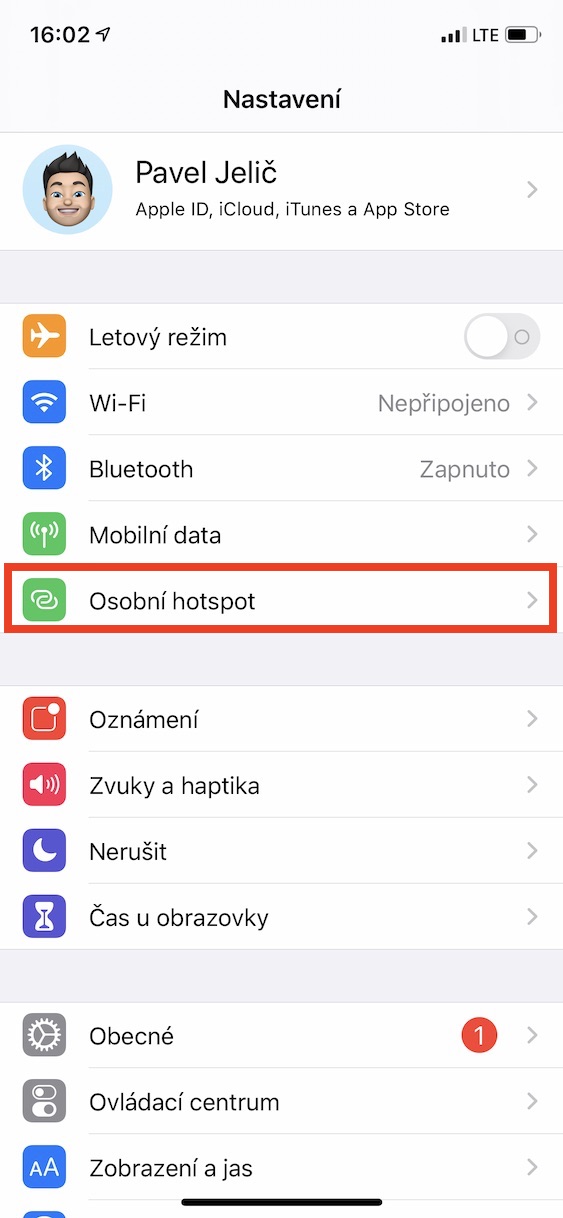
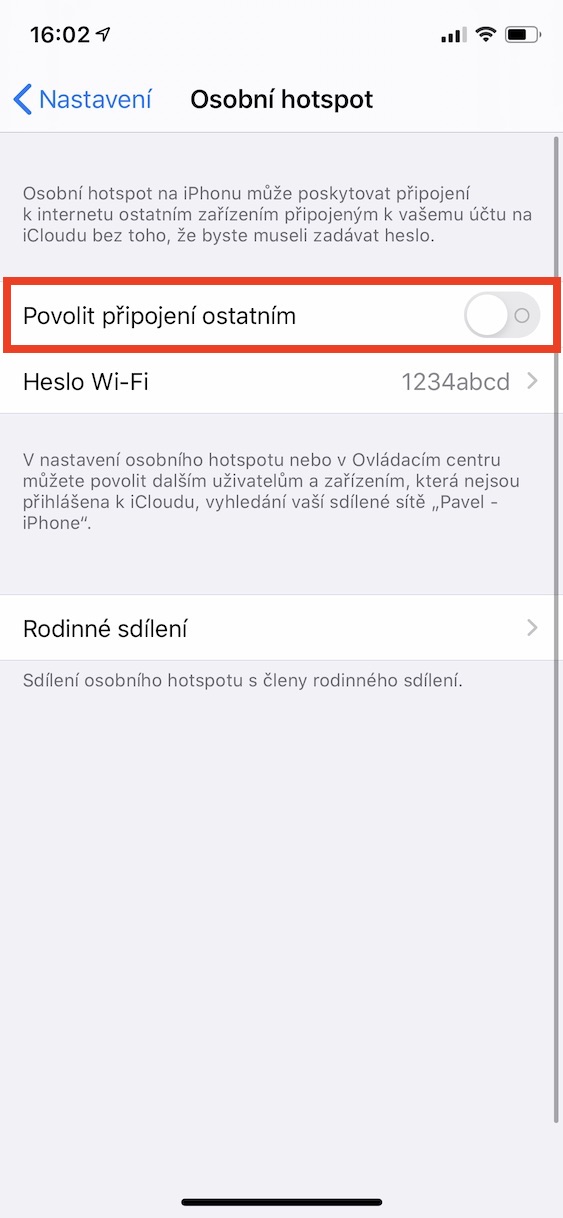
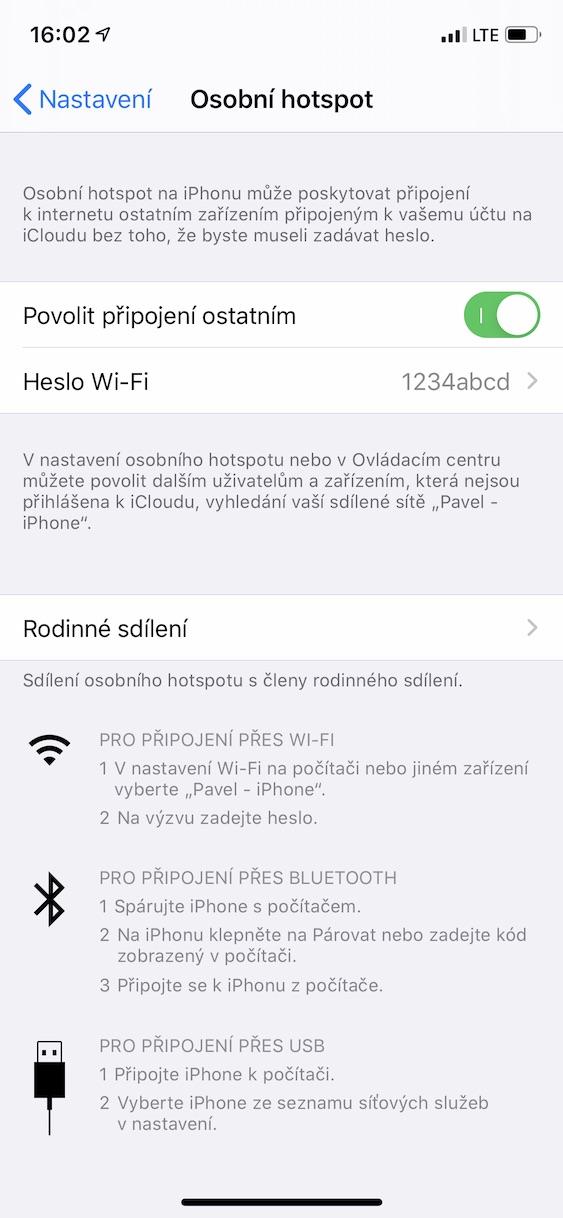

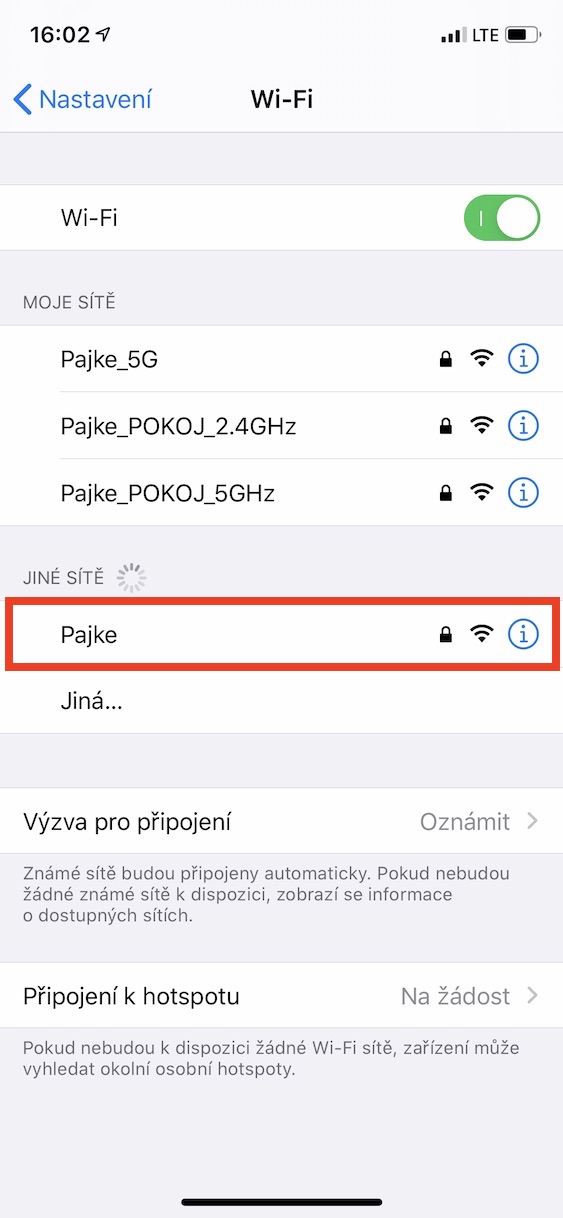
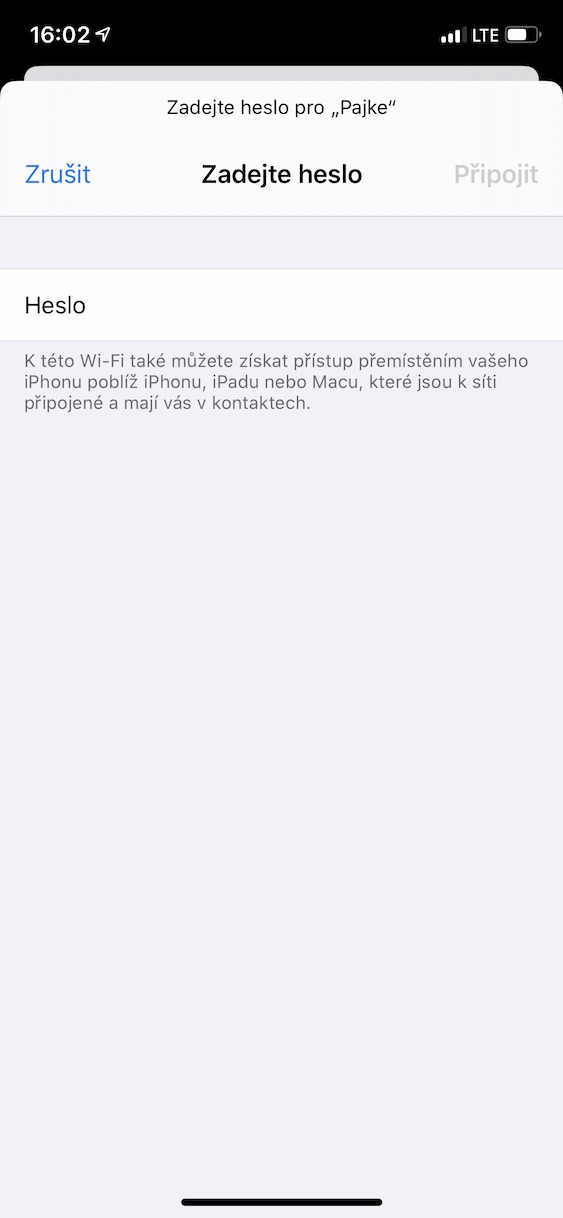
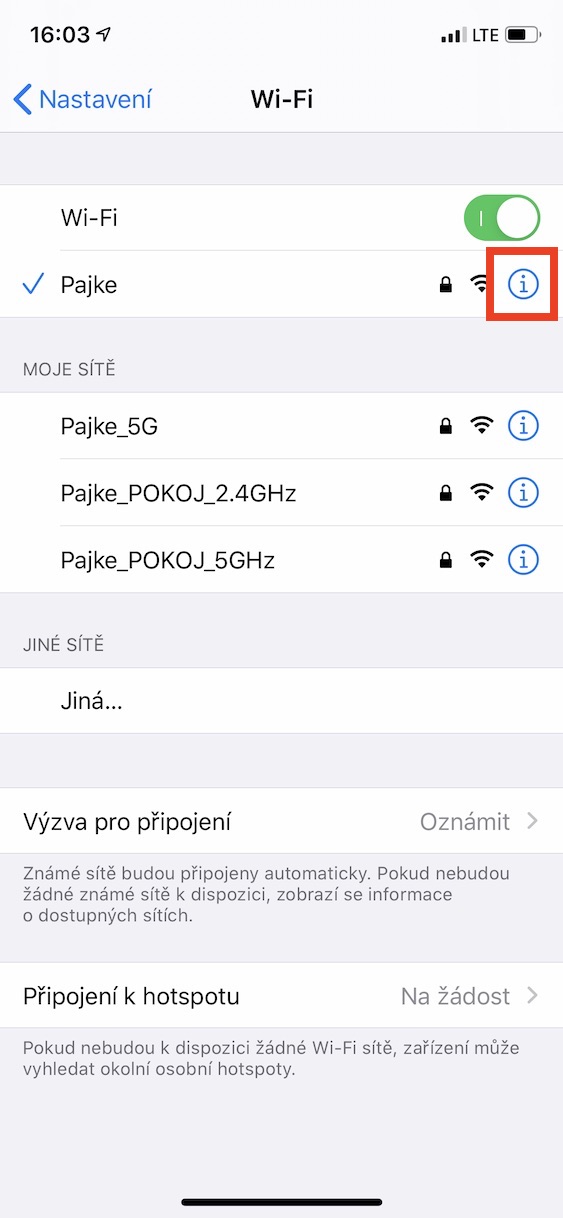


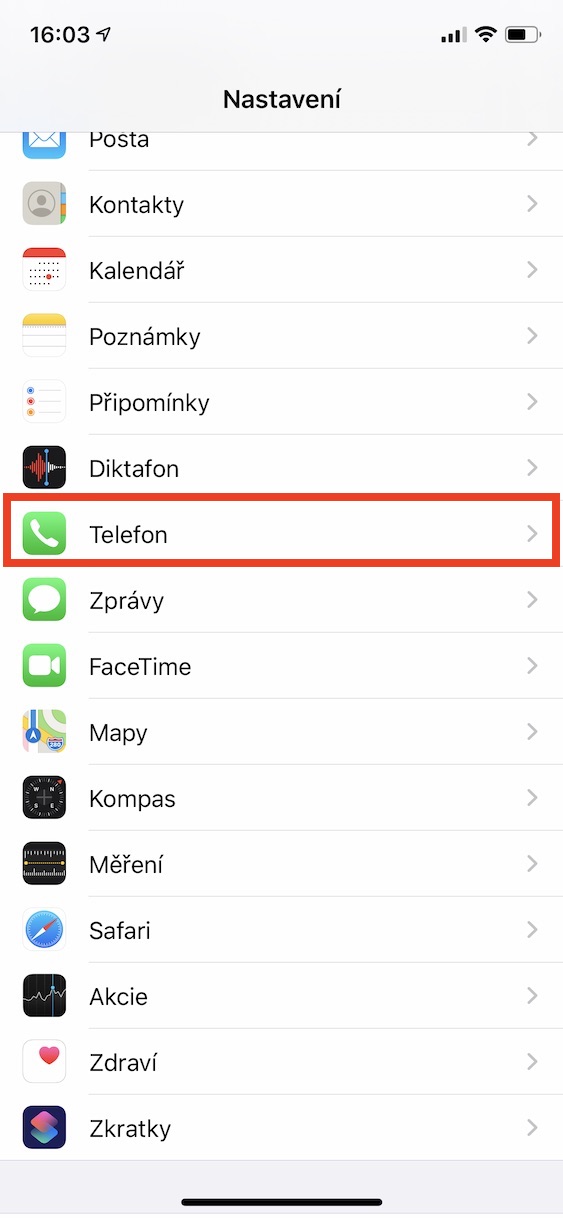
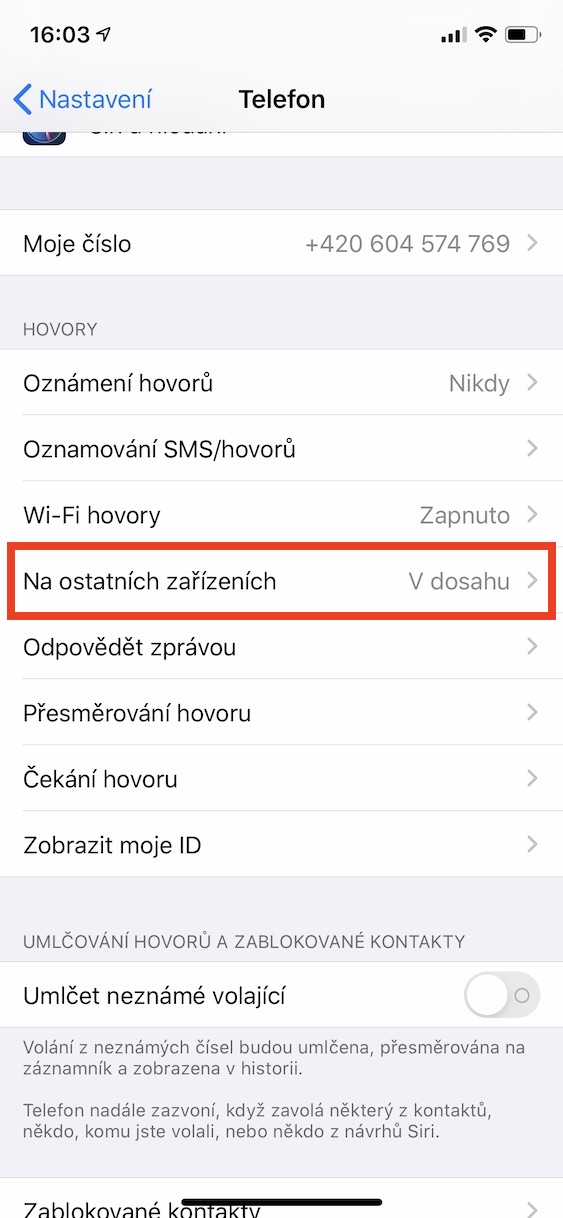

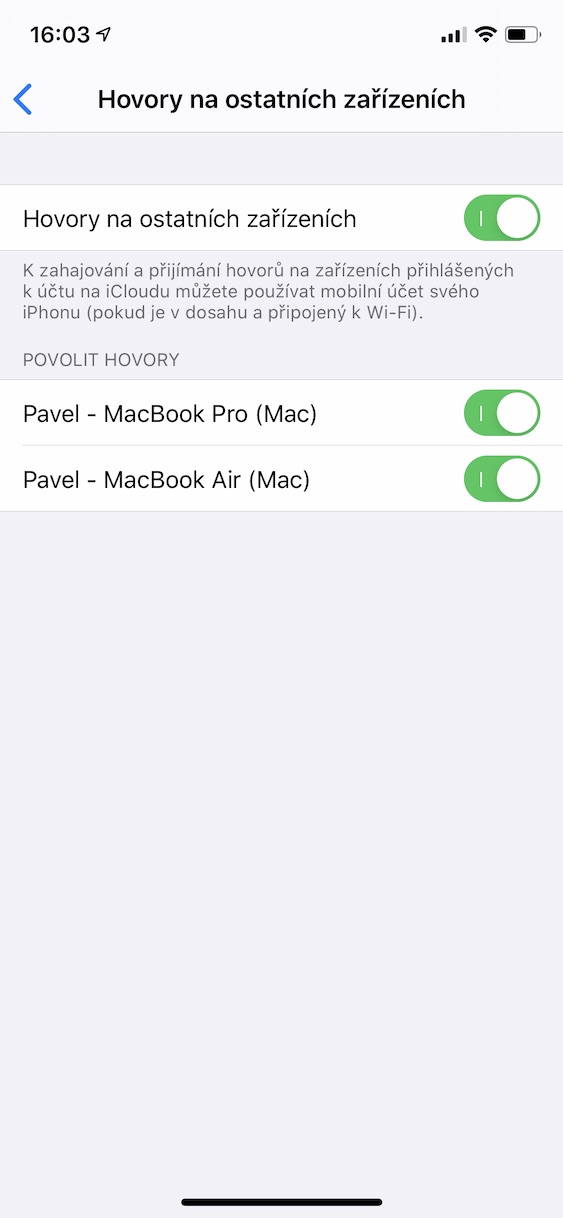

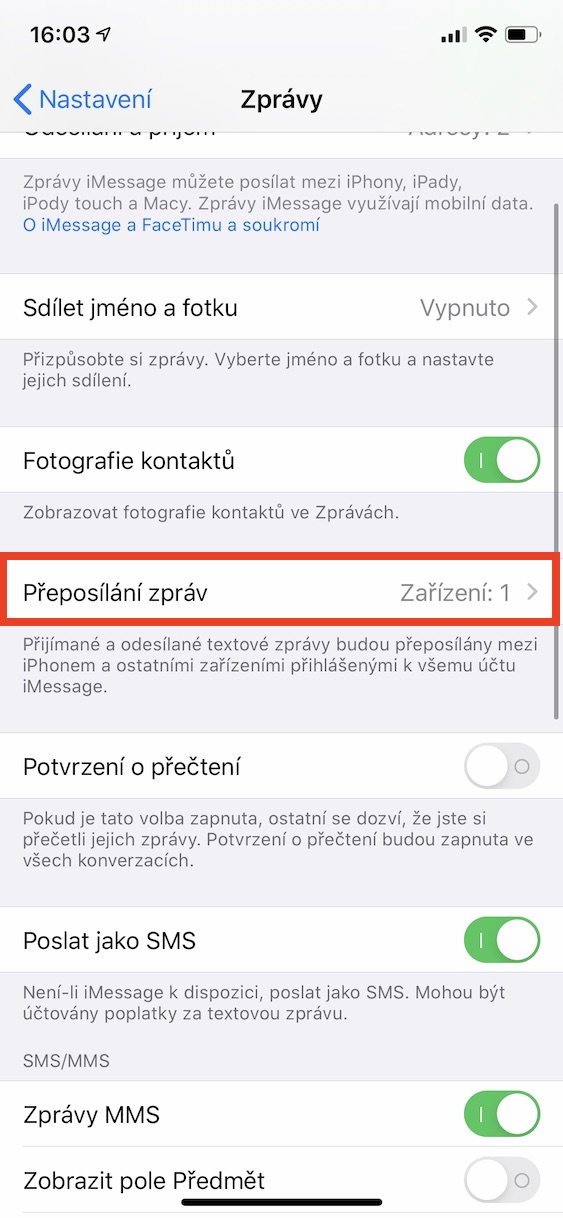
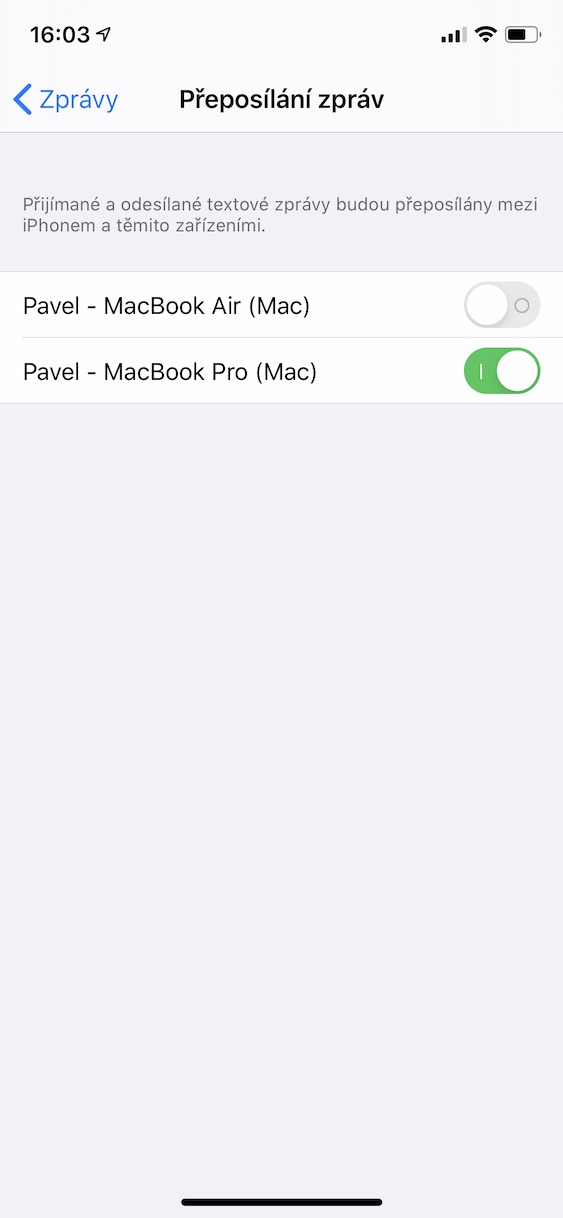
Zoo, qhov no yog cov ntaub ntawv ntawm lub xyoo ... muab lub xov tooj thib ob hauv lub tsheb :D qhov kev khiav tsheb mus rau kuv ib pliag, koj tswj tau nws mus rau 79!
Nyob zoo, Kuv zoo siab heev tias tsab xov xwm no txaus siab rau koj heev uas koj txiav txim siab suav nws cov kab. Hmoov tsis zoo, tsis yog txhua tus neeg siv yuav ntse li koj. Yog hais tias nws tsuas yog hais txog "pov lub xov tooj hauv lub tsheb", ces tsab xov xwm no yuav tsis tshwm sim txhua. Kuv tsis paub yog tias koj tsis tau nyeem tag nrho tsab xov xwm lossis yog tias koj nyeem txhua lo lus thib peb ... txawm li cas los xij, nws muaj ntau cov ntaub ntawv tseem ceeb txog kev txuas lub cuab yeej yam tsis muaj SIM daim npav rau Is Taws Nem thiab hu xov tooj. thiab cov lus, uas ntau tus neeg siv tsis muaj tswv yim txog. Kuv thov koj ib hmo zoo kawg.
Tej zaum yuav muaj ntau cov ntaub ntawv tawm muaj, tab sis nws yog tag nrho hais txog tag nrho bullshit. Leej twg hauv ntiaj teb yuav ua li no?
Kuv tus kheej siv nws, thiab lwm tus neeg uas tsis xav txhawj txog kev ntsaws rau hauv cable txhua zaus lawv nkag mus rau hauv lub tsheb tuaj yeem siv tau. Nyob rau tib lub sijhawm, nws tuaj yeem siv los ntawm tus neeg tsav tsheb uas tsis txaus siab rau qhov qub system. Nws tsis tau txhais hais tias yog tias koj tsis siv qhov kev xaiv no, tsis muaj leej twg yuav :)
Qhov no yog qhov ruam tiag tiag, muaj wireless carplay adapters rau tej zaum 2 xyoo tam sim no, qhov no yog qhov yooj yim dua.
pls, lub tswv yim rau kev sim, ua haujlwm? Ua tsaug
Kuv kuj yuav txaus siab rau ib qho lus qhia ntawm qhov tseeb. Ua tsaug
Kev lom zem x infotainment….Lwm yam kuv pom zoo nws yog me ntsis rickety. Tsis tas li ntawd, cov kev teeb tsa tuaj yeem hla dhau nrog NFC daim ntawv nplaum thiab teeb tsa ntawm shortcuts. Qhov no tuaj yeem siv tau yog tias ntau tshaj ib tus neeg siv lub tsheb (txhua tus tuaj yeem teeb tsa raws li lawv nyiam). Txwv tsis pub, lwm txoj hauv Is Taws Nem yog tus khub cov ntaub ntawv daim npav. Kuv muag iPhones qub, Kuv tsuas khaws kuv thawj tus (iPhone 4). Lub neej yav tom ntej yog wireless wireless (cia siab tias peb yuav pom lub thawv ntawv pov thawj ...).
Thiab kuv tau tos qee cov ntawv yuav muaj txiaj ntsig nrog qee cov ntaub ntawv nthuav dav, thiab kuv tsim qhov no ...
Yog li cov ntaub ntawv "nyiam" yog hais txog qhov ua tau ntawm hotspot thiab hu xov tooj xa mus, uas tau siv los ntawm txhua tus neeg siv Apple rau ntau xyoo. Thiab daws qee yam los ntawm kev ntsaws rau hauv iPhone yog qhov ci ntsa iab. Kuv tsis nco lub koob yees duab hauv tsev, yog li kuv yuav coj kuv lub iPhone thiab tau txais IPcam. Kuv puas xav txuas rau cable hauv lub tsheb? Zoo, kuv mam li muab lwm iPhone nyob rau hauv ... Kuv tsis xav mus txuas rau lub bluetooth reprakum, yog li kuv mam li txuas lwm iPhone nyob rau hauv ... Qhov tseeb, tsab xov xwm no yog ib tug derivative ntawm ib feem ntawm cov ntaub ntawv los ntawm ib tsab xov xwm qub uas nyob ntawm no ob peb hnub dhau los, yuav ua li cas siv lub qub iPhone. Tab sis nws yeej tsis tshwm sim rau kuv tias ib tug neeg yuav tig lwm tsab xov xwm tawm ntawm tus noog lub qhov muag ...
Nyob rau hauv ob peb lub hlis dhau los, nws tau pom tseeb ntawm no tias yuav tsis muaj cov khoom nthuav nrog cov ntaub ntawv nthuav dav hauv lub vev xaib no. "Editors" tseem sau tib yam, yog tsis phem dua, pseudo-cov ntawv, Kuv tsis quav ntsej cov neeg nyeem hauv kev sib tham thiab tiv thaiv kuv txoj haujlwm, tsis yog lawv xav txog qhov hloov pauv, uas tam sim ntawd cov nyeem sau li cas lawv tsis txaus siab rau qhov zoo ... Qee lub sij hawm kuv saib ntawm no tawm ntawm nostalgia, vim tias nws yog ib qho ntawm kuv nyiam tshaj plaws Czech chaw hauv lub vev xaib, thiab nws tau tsom mus rau "zoo" thiab "kev txawj ntse" ...
Kuv muaj cov laus iPhones txaus, yog li lub tswv yim tsis txaus ntshai, tab sis nws zoo li kuv nyiam qhov teeb meem classic nrog cov tsheb uas muaj lawv tus kheej SIM daim npav. Kuv nkag siab tias kuv tuaj yeem tau txais kev hu xov tooj ntawm lwm lub xov tooj, kuv xav tias lawv txuas nrog ntawm WiFi, tab sis li cas txog cov npe hu (nws puas tau hloov kho?) thiab ua li cas yog tias kuv xav hu nws ua haujlwm ib yam nkaus (muaj ob peb tus nyob hauv lub tsheb, lub xov tooj ntawm tes yuav hu tau los ntawm), vim yog kuv tsis tso cai, tus neeg nug yuav hu rov qab tom qab qee lub sijhawm thiab nws tuaj yeem hu rau lwm tus.
Kuv khib koj cov kev txhawj xeeb, cov txiv neej.
Txij li thaum qhov kawg hloov tshiab, kuv iP8 yuav tsis txuas rau Carplay txhua. Lub tsheb tuaj yeem pom nws hauv Carpaly, tab sis nws yuav tsis txuas. Tsis tas li ntawd xwb, lub xov tooj txuas ntawm HF, kuv tuaj yeem hu xov tooj, tab sis keeb kwm hu xov tooj tsis tshwm sim, tsuas yog hu tam sim no ntawm HF txij thaum pib. Nws tshwm sim rau kuv ob qho tib si hauv kuv VW thiab hauv tuam txhab Škoda tsheb. Kuv tsis tau paub yuav ua li cas qhib Carplay hauv iP. Koj puas tuaj yeem qhia? Ua tsaug.
Kuv muaj qhov teeb meem tib yam, nws pab teeb tsa ib puag ncig lus rau lus Askiv, qhib lub suab pab thiab nws tau ploj mus. Tom qab ntawd cov lus tau teem dua rau qhov koj xav tau thiab nws ua haujlwm txog tam sim no
Ua tsaug ntau rau cov lus qhia, kuv tsoo CarPlay. Txawm hais tias tsuas yog tom qab rov pib dua, kuv twb muaj navigation ntawm cov zaub. Tab sis dhau ntawm BT kev twb kev txuas mus rau HF, kuv tseem tsis tau pom cov npe hu los ntawm lub xov tooj.
Ib zaug ntxiv, ua tsaug ntau.
Tsis tas li, ua tsaug rau cov lus qhia, kuv tau siv sijhawm ib nrab hnub ua si tsis tseem ceeb, thiab Kia hais hauv nws lub vev xaib tias Stonic tsis txhawb nqa Apple Car. Koj ruam thiab koj nyeem tsis tau txog qhov twg, tsuas yog ntawm no.... :D
Ua tsaug, raws li kev daws teeb meem ib ntus nws tau pab. Ua tsaug rau cov lus piav qhia ntxaws txog txheej txheem 👍