Hloov lub roj teeb hauv iPhone los ntawm lub sijhawm thaum lub xov tooj tsis txaus rau ib qho nqi raws li nws tau ua. Ceev faj thiab hloov lub roj teeb hauv lub sijhawm.
Seb puas hloov koj lub roj teeb iPhone nrog ib qho tshiab yog qhov kev txiav txim siab koj yuav tsum ua koj tus kheej. Qee tus txaus siab rau ib nrab ntawm lub roj teeb lub neej piv rau lub xov tooj tshiab. Qhov thib ob hlawv thaum nws poob los ntawm ob peb feem pua. Tab sis nco ntsoov tias cov txheej txheem hloov roj teeb yog qhov yooj yim ua tsaug rau Apple kev pabcuam. Nws yuav raug nqi koj tus nqi qis dua li kev yuav lub xov tooj tshiab. Ua li no, koj tuaj yeem txuas ntxiv "lub neej" ntawm tus qub los ntawm ntau xyoo.
Yuav ua li cas txheeb xyuas iPhone roj teeb xwm txheej
Apple tau tshaj tawm cov yam ntxwv tshiab nrog iOS 11. Koj tuaj yeem nrhiav nws hauv Nastaven hauv qab daim ntawv lo Roj teeb noj qab haus huv. Koj yuav pom lub peev xwm siab tshaj plaws ntawm lub roj teeb tam sim no nyob ntawd. Thaum koj tau txais lub cim tshiab iPhone, nws yuav qhia 100%. Hauv qab 80%, nws raug nquahu kom nqa lub xov tooj mus rau qhov chaw pabcuam. Nws yuav ua qhov kev kuaj mob. Yog tias lub peev xwm pom tsawg dua 60%, twv yuav raug hu mus rau qhov chaw pabcuam.
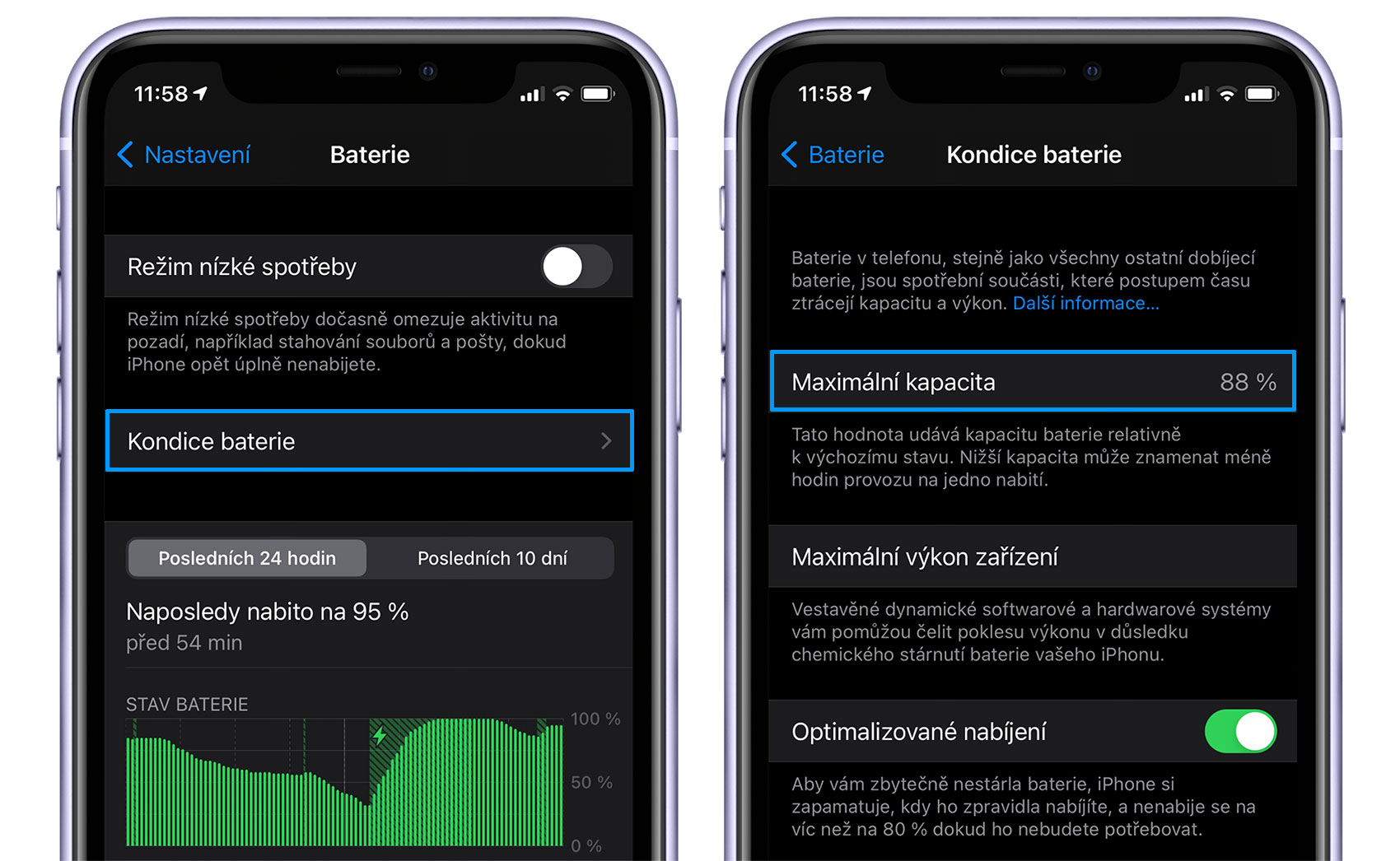
Lwm txoj hauv kev los nrhiav kev noj qab haus huv ntawm koj lub iPhone lub roj teeb yog los ntawm kev them nqi. Cov no muaj txiaj ntsig yog tias koj siv cov laus dua ntawm iOS system. Ib lub voj voog puv txhais tau hais tias lub cuab yeej tau them thiab tawm tag nrho ib zaug. Raws li Apple, lub roj teeb hauv iPhone tuaj yeem tiv taus 500 lub voj voog zoo li no. Nws tsis tau hais nyob qhov twg qhov siab tshaj plaws uas nws muaj peev xwm ncav cuag, tab sis nws yuav tsum feem ntau kav 1000 lub voj voog. Nrog rau kev siv xov tooj ib txwm, koj yuav ncav cuag txhiab tus cim hauv li 4 xyoo.
Cov ntaub ntawv ntawm tus lej ntawm lub voj voog tsis tshwm sim nyob qhov twg ntawm iPhone. Apple txiav txim siab tsis qhia tus lej no rau cov neeg siv, thiab koj tsis tuaj yeem pab koj tus kheej los ntawm kev txhim kho daim ntawv thov. Hmoov zoo, qhov kev daws teeb meem yog qhov yooj yim heev. Cia li txuas koj lub xov tooj rau koj lub computer thiab khiav iBackupBot los yog coconutBattery rau nws. Yog tias koj tsis xav ua li no, nqa lub xov tooj mus rau qhov chaw pabcuam Apple zoo. Nws kuj pom tias muaj pes tsawg lub voj voog.
Extending iPhone roj teeb lub neej
Koj tuaj yeem ua ntau yam ntawm koj tus kheej kom ntev lub neej ntawm koj lub roj teeb. Nws tsis muaj dab tsi nyuab, thiab yog tias koj ua raws li ob peb cov txheej txheem yooj yim, koj yuav txuas ntxiv lub neej ntawm koj lub roj teeb. Cov lus qhia tau piav qhia meej hauv kab lus no.
Them raws sijhawm - Tsis txhob cia lub roj teeb tso tawm tag nrho! Sim ib txwm muab lub iPhone tso rau ntawm lub charger thaum nws pom nyob ib ncig ntawm 20%. Thaum koj tsis mus siv koj lub xov tooj ntev, them rau 50% thiab tua nws. Koj tuaj yeem them txawm tias hmo ntuj, lub kaw lus yuav saib xyuas txhua yam thiab lub roj teeb yuav tsis raug overcharge.
Txuag zog - Ib txwm muaj qhov tseeb version ntawm lub operating system ntawm koj lub xov tooj. Txo qhov ci ntawm cov zaub, tua Bluetooth thaum tsis xav tau thiab siv Wi-nkaus es tsis txhob siv cov ntaub ntawv mobile. Hom Lub Hwj Chim Tsawg kuj tseem yuav ua haujlwm zoo los txwv kev ua haujlwm hnyav.
Tsis txhob tso iPhone kom kub dhau - Kua xov tooj zoo li kub zoo sib xws rau cov neeg siv. Lawv zoo tshaj plaws ntawm 20 ° C. Tsis txhob tso lub iPhone tawm sab nraud ntau dhau thaum txias, thiab nws yuav ua tsis tau zoo txawm tias qhov kub siab tshaj 35 ° C. Cov ntaub ntawv tiv thaiv kuj tiv thaiv qhov kub thiab txias los ntawm kev nkag mus rau hauv xov tooj.
Thawj accessories - Tsis txhob skimp ntawm cov khoom siv zoo. Qhov no yog qhov tseeb tshwj xeeb ntawm kev them nyiaj cables. Cov khoom siv hluav taws xob tsis zoo yuav tsis kav ntev thiab tej zaum yuav ua rau lub charger iPhone puas lossis ua rau hluav taws.
iPhone roj teeb hloov nqi
Puas muaj teeb meem nrog koj lub xov tooj roj teeb? Yog tias muaj, koj tab tom nrhiav qhov twg thiab ntau npaum li cas los hloov nws. Nws yuav twv yuav raug them tawm thiab yog ib kauj ruam nkag siab. Koj tsis tas yuav ib lub xov tooj tshiab tam sim ntawd. Ntawm iPhone cov kws kho mob tshwj xeeb appleguru.cz lub roj teeb hloov rau cov qauv nrov tshaj plaws tuaj tawm raws li hauv qab no:
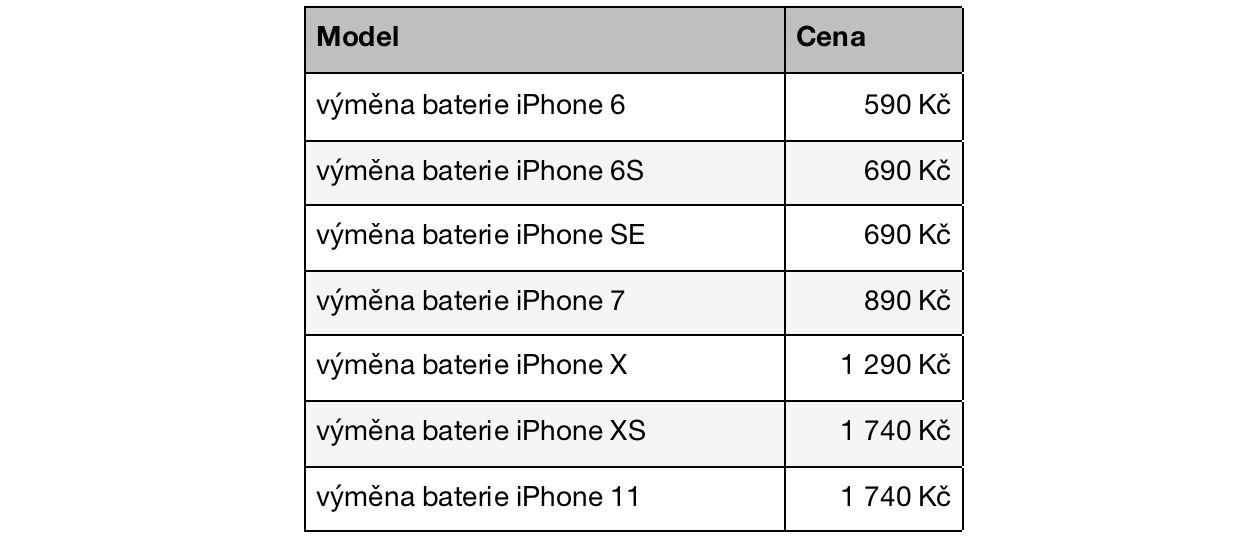
Yog tias koj tseem tsis tau txiav txim siab lossis tsis paub txog qhov xwm txheej ntawm lub roj teeb, nres ntawm tus kheej. IN appleguru.cz lawv yuav zoo siab los qhia koj. Koj yuav pom tias lub roj teeb nyob hauv lub xeev twg. Cov txheej txheem tom ntej no yuav nyob ntawm kev sab laj nrog kev pabcuam.
Puas yog lub sijhawm hloov lub roj teeb? Mus saib peb! Peb yog cov kws tshaj lij hauv Apple cov khoom.
Tus naj npawb ntawm cov voj voog tuaj yeem pom hauv iP li ntawm ib nrab feeb:
Chaw
Tsis pub twg paub
Analytics thiab kev txhim kho
Cov ntaub ntawv analytical
(Nrhiav rau "log-aggregated" ntawm no thiab xaiv cov ntaub ntawv kawg)
(Nrhiav rau "BatteryCycleCount" ntawm no)
log-aggregated tsis txawm nyob rau hauv cov ntaub ntawv analytics nyob rau hauv qhov tseeb version ntawm iOS no - yog li tsis txhob spam
Yees. Kuv pom nws nyob rau hauv qhov tseeb version ntawm iOS ua raws li cov txheej txheem no ib lub lim tiam dhau los. Yog li tsis txhob qw ntawm no yog tias koj paub fart.
Thov txim rau spam yog tias nws tsis nyob ntawm qhov tseeb version ntawm iOS rau iP4
Kuv sim tshawb nrhiav raws li koj cov txheej txheem thiab pom nws, Kuv muaj tshaj 3 lub voj voog ntawm kuv 1200 xyoos XS :D
Thiab puas yuav hloov roj teeb thaum kawg muaj nyob rau hauv cov chaw muab kev tso cai? Thiab tsis muaj cov txheej txheem txaus ntshai (yuav tsum rov pib dua lub xov tooj, thiab lwm yam)
Kuv muaj iOS 15.1 thiab iP11Pro thiab tsis muaj kev sib sau ua ke. Muaj ntau ntau hauv iPadOS, tab sis tsis yog hauv iOS. Kuv sau qhov tseeb thiab tsuas yog koj qw ntawm no. Yuav rattle thaum koj ntshai thiab ntse tshaj
iP7 iOS 15.1 = yog
SE1 iOS15.1 = yog
iP12mini iOS15.1 = yog
iPad8 iPadOS 15.1 = yog
Koj yuav tsum cia lub xov tooj tsim lub cav rau qee lub sijhawm. Tig rau kev tsom xam thiab saib hnub thib ob. Nws tuaj yeem siv sijhawm ntev txog 24 teev. kuaj ntawm ip 7,8,11,13 tseeb iOS no. Thiab kuv yeej tsis ntshai. Kuv tsis txawm xav tam sim ntawd ntawm cov neeg ua spammers thaum kuv tub nkees heev rau google ib yam dab tsi.
Vim li cas kuv yuav tsum google ib yam dab tsi thaum kuv nyeem cov ntawv thiab ua raws li nws. Tsis muaj qhov twg hauv nws tau hais tias txhawm rau kom lub logo tshwj xeeb tshwm sim hauv nqe lus, nws yog qhov tsim nyog los qhia txog kev tshuaj xyuas ntawm iPhone thiab tom qab ntawd tos. Yog hais tias tus neeg nug tau hais nws, kuv yuav tau sau tias nws yog spamming. Txawm hais tias cov lus qhia muaj txiaj ntsig lossis nws yog spam. Yog koj nyeem nws ib zaug ntxiv, koj yuav ua pov thawj rau kuv. Thiab qhov tseeb tias lub sijhawm ntawd nws yog, los ntawm qhov pom ntawm kev nyeem ntau dhau thiab tsis ua haujlwm spam, yog qhov tseeb. Thiab ces koj yog thawj tus tsav tsheb
Kev tshaj tawm ntawm Apple Guru!
Nws yog ib qho kev tso dag me ntsis tias iPhone yuav muaj 1000 lub voj voog hauv 4 xyoo, thaum lub xov tooj tuaj yeem siv tau ib nrab hnub ntawm kev siv 🤣 ces tej zaum yuav yog 2 cycles hauv 1000 xyoo ntawm qhov tseeb 😂