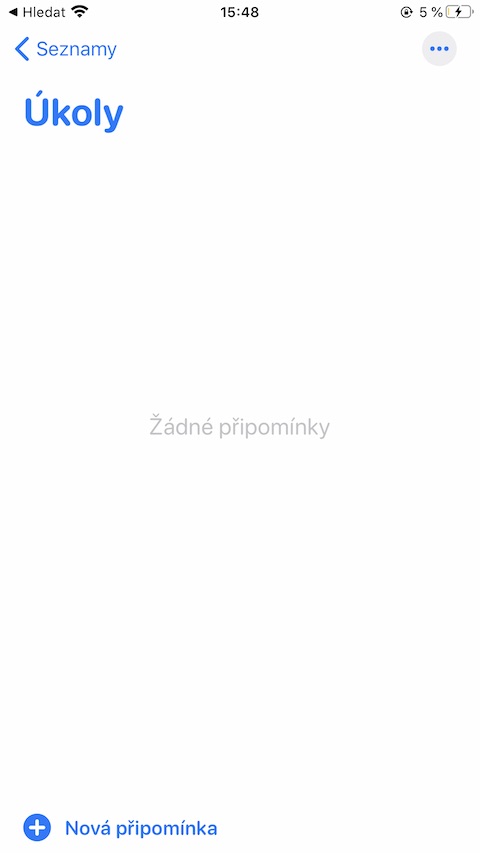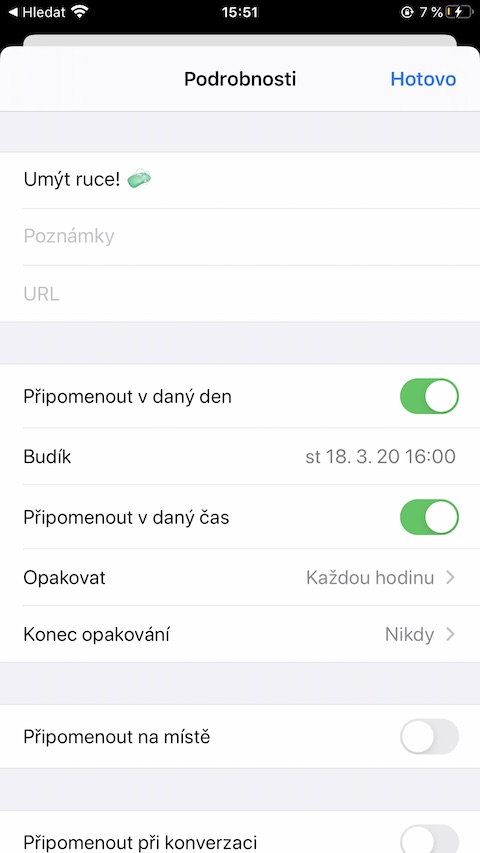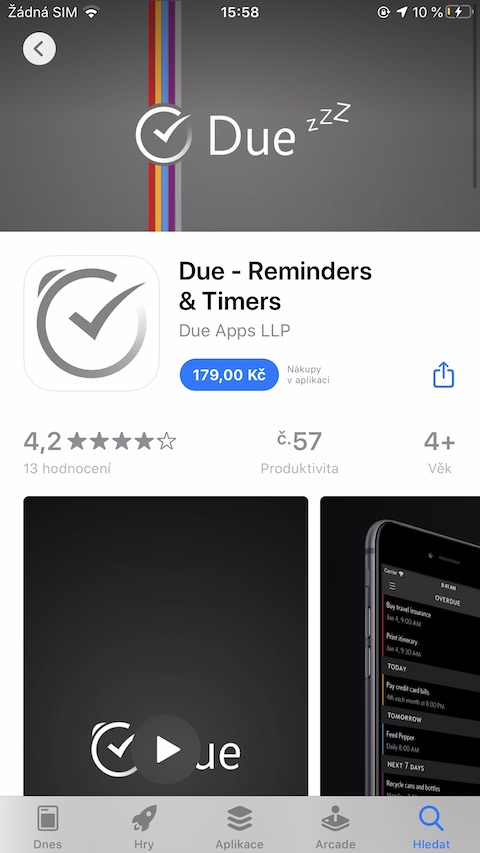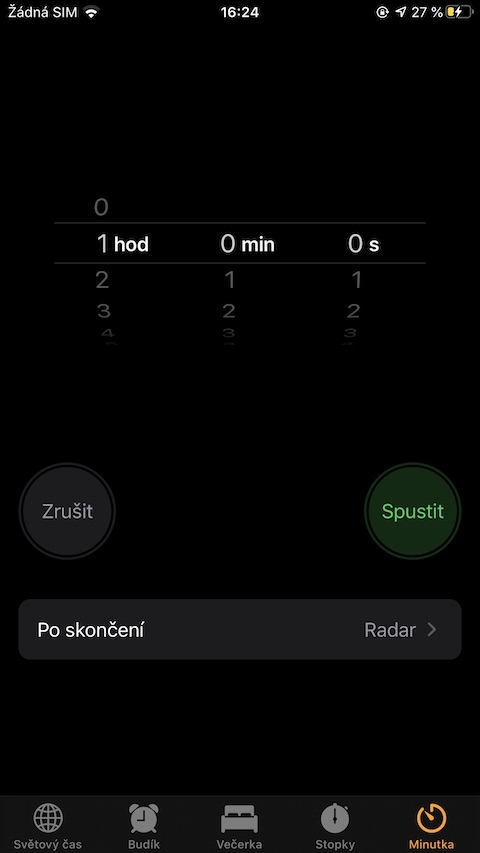Hauv kev sib txuas nrog kev kis tus kabmob coronavirus tam sim no, kev nyiam huv ntawm tes yog qhov tseem ceeb heev. Tau kawg, qhov no tseem ceeb tsis yog thaum muaj kev sib kis, tab sis siv tau txhua lub sijhawm. Cov neeg yuav tsum tau ntxuav lawv txhais tes ntau zaus, kom huv si thiab ntev txaus, tshwj xeeb tshaj yog nyob rau hauv cov xwm txheej tam sim no. Qee lub sij hawm nws tuaj yeem nyuaj rau kev taug qab lub sijhawm kawg uas koj ntxuav koj txhais tes, thiab tsis yog txhua tus nyiam taug qab seb lawv puas ntxuav tes ntev ntev. Txawm li cas los xij, peb cov khoom siv Apple tuaj yeem pab peb muaj kev nyiam huv.
Yog tias koj muaj lub iPhone lossis Apple Watch, koj tuaj yeem tsim cov txheej txheem ntawm kev ntxuav tes tsis tu ncua thiab raug nrog kev pab los ntawm cov ntawv thov ib txwm los ntawm Apple, tab sis kuj nrog kev pab los ntawm cov cuab yeej thib peb. Cov kws tshaj lij hais tias nws yuav siv sijhawm li ob lub hlis (qee tus hais tias 21 hnub) los tsim tus cwj pwm. Thaum kawm txog cov txheej txheem ntxuav tes kom zoo tuaj yeem yooj yim (peb txhua tus ntxuav peb txhais tes, tom qab tag nrho), tsis txhob kov koj lub ntsej muag yuav nyuaj me ntsis.
Ntxuav tes
Yog tias koj xav ua txuj lom koj li 30-thib ob lub sijhawm ntxuav tes, koj tuaj yeem siv cov nkauj ntawm ib qho ntawm koj cov nkauj nyiam rau nws, thiab tseem luam tawm cov lus qhia cuam tshuam - qhov cuab yeej online no zoo rau qhov ntawd. Txhawm rau teeb tsa cov lus ceeb toom tsis tu ncua kom ntxuav koj txhais tes, Cov Lus Ceeb Toom hauv koj lub iPhone yuav ntau dua li txaus.
- Qhib lub Reminders app thiab tsim kev ceeb toom tshiab.
- Nyob rau sab xis ntawm kev ceeb toom, nyem rau ntawm "i" hauv lub voj voog thiab qhib cov kev xaiv "Nco ntsoov rau hnub uas tau muab" thiab "Nco txog lub sijhawm muab".
- Xaiv "Repeat" thiab teem nws rov ua dua tom qab ib teev.
- Coj mus rhaub "Ua tiav" nyob rau sab xis sab xis.
- Lwm qhov kev xaiv yog qhib Siri thiab muab nws cov lus txib kom ceeb toom koj kom ntxuav koj txhais tes txhua teev los ntawm ib lub sijhawm.
Koj tuaj yeem siv tib cov txheej txheem rau cov lus ceeb toom ib txwm nyob ntawm iPad, Mac lossis Apple Watch. Nrog koj lub Apple Watch, koj tuaj yeem qhib qhov kev ceeb toom zoo tib yam rau txhua txhua teev, piv txwv li yam tsis muaj kev ceeb toom.
- Ntawm koj lub Apple Watch, qhib Chaw.
- Nyem rau Accessibility.
- Nyem Chime.
- Hauv seem Teem caij, xaiv qhov "tom qab teev" kev xaiv.
- Hauv seem Suab, xaiv lub suab ceeb toom. Yog tias teem rau hom ntsiag to, koj Apple Watch tsuas yog vibrate txhua teev.
Lwm qhov kev xaiv yog daim ntawv thov Minutka haiv neeg, qhov twg koj teem sijhawm ib teev thiab tom qab nws tas sij hawm, koj tsuas yog coj mus rhaub "Rov dua".
Cov ntawv thov thib peb
Yog tias cov ntawv thov ib txwm nyob ntawm koj cov khoom siv Apple tsis haum rau koj vim li cas, koj tuaj yeem xaiv ib qho ntawm cov ntawv thov thib peb. Cov no suav nrog, piv txwv li, Due. Txawm hais tias daim ntawv thov raug them (179 crowns), nws muaj ntau yam kev xaiv rau kev teeb tsa ntau yam kev ceeb toom nrog rau kev ncua, txav mus rau lwm lub sijhawm thiab hloov kho ntxiv. Cov Khoom Siv app (kuv tus kheej nyiam, kuv siv nws los txhawb txhua yam kev coj cwj pwm zoo) tuaj yeem muab kev pabcuam zoo sib xws rau koj.
Ntawm Jablíčkář koj yuav pom lwm cov lus nthuav tawm ntawm lub ncauj lus no: