Yog tias koj xav them koj lub iPhone sai sai, tam sim no koj xav tau lub zog xa hluav taws xob cable. Qhov no cable yog ib tug cable uas muaj ib tug xob laim connector ntawm ib sab thiab ib tug USB-C connector nyob rau lwm yam. Tau kawg, koj ntxig lub Lightning connector rau hauv lub connector ntawm koj lub iPhone, lub USB-C connector yuav tsum tau muab tso rau hauv ib lub hwj chim adapter nrog lub hwj chim muab kev pab txhawb nqa thiab lub hwj chim ntawm 20 watts. Cov xov xwm zoo yog tias lub xeev Californian loj heev tam sim no tseem tau qhia txog kev them nyiaj sai rau Apple Watch, tshwj xeeb ntawm lub xyoo no thawj lub rooj sib tham lub caij nplooj zeeg, qhov twg Apple Watch Series 7 tau nthuav tawm.
Nws yuav yog txaus siab rau koj

Yog tias koj tau nug cov tswv tam sim no txog ib yam uas lawv yuav txhim kho ntawm Apple Watch, ntau zaus lawv yuav teb koj roj teeb loj dua los yog yooj yim thiab yooj yim siab dua endurance ib nqi. Tus kheej, lub roj teeb lub neej nyob ib ncig ntawm ib hnub ntawm Apple Watch yeej tsis ua rau kuv lub hauv pliaj. Kuv tsis muaj teeb meem coj lub moos tawm ib pliag thaum yav tsaus ntuj ua ntej yuav mus pw, thiab muab nws rov qab rau ntawm kuv lub dab teg tom qab ob peb feeb ntawm kev them nyiaj. Nws yog ib qho tsim nyog yuav tsum xav ua ntej ntawm txhua yam txog dab tsi Apple Watch tuaj yeem ua tau thiab lawv tau ua dab tsi hauv keeb kwm yav dhau - muaj ntau tshaj li txaus. Txawm li ntawd los, kuv nkag siab tias tsis yog txhua tus yuav tsum txaus siab rau qhov kev ua siab ntev ntawm ib hnub. Tam sim no koj tab tom xav tias Apple tuaj nrog lub roj teeb loj dua rau Series 7 - tab sis kuv tsis tuaj yeem qhia koj cov ntaub ntawv no, vim nws yuav yog lus dag. Nws tsuas yog tsis muaj chaw nyob hauv lub cev rau lub roj teeb loj dua. Txawm li cas los xij, tsawg kawg hauv qee txoj kev, Apple sim ua kom txaus siab rau cov neeg siv yws yws.
Kua Watch Series 7:
Yog tias koj yuav lub Apple Watch Series 7, koj yuav tau txais lub xov tooj ceev ceev nrog nws. Nws muaj lub hwj chim cradle rau ntawm ib sab, thiab USB-C txuas rau lwm qhov, tsis yog qhov qub thiab classic USB-A. Yog tias koj siv lub xov tooj ceev ceev los them Apple Watch Series 7 yav tom ntej, koj tuaj yeem muab cov kua txiv hmab txiv ntoo tsim nyog hauv yim feeb kom ntsuas tau yim teev pw tsaug zog hmo ntuj. Tom qab ntawd koj tuaj yeem them cov Series 45 txog 7% hauv 80 feeb, thiab mus txog 100% hauv ib teev thiab ib nrab. Tshwj xeeb, Apple hais tias qhov no yuav ua kom them nyiaj ntau dua 33% sai dua. Thaum xub thawj siab ib muag, cov xov xwm zoo yog tias qhov tshiab them nyiaj ceev ceev no tseem suav nrog hauv ntim ntawm Apple Watch SE, uas peb pom xyoo tas los. Tej zaum koj yuav xav tias Apple Watch them sai sai yuav tsis txwv rau qhov tseeb Series 7 - tab sis qhov sib txawv yog qhov tseeb. Thaum koj tau txais USB-C lub zog menyuam txaj thaum koj yuav Apple Watch SE, them ceev ceev yuav tsis ua haujlwm. Tsuas yog rau cov ntaub ntawv ntxiv, tam sim no tseem muaj thiab plaub xyoos Apple Watch Series 3 tseem tuaj nrog cov classic USB-A fais fab cradle.
- Cov khoom lag luam tshiab uas Apple tau tshaj tawm yuav muaj rau kev yuav khoom ntawm, piv txwv Alge, Mobile Emergency lub u iStores
 Flying thoob ntiaj teb nrog Apple
Flying thoob ntiaj teb nrog Apple 





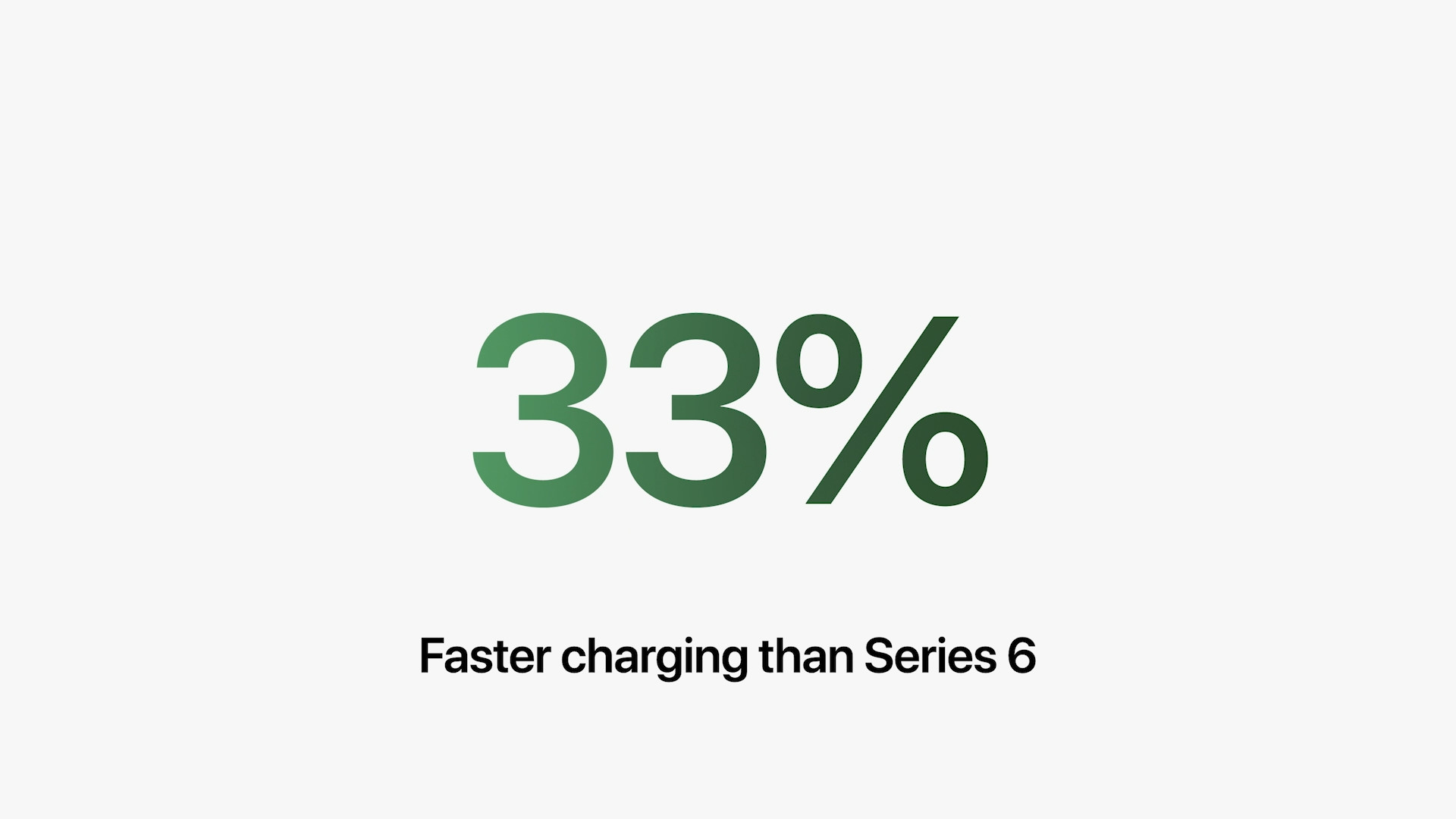
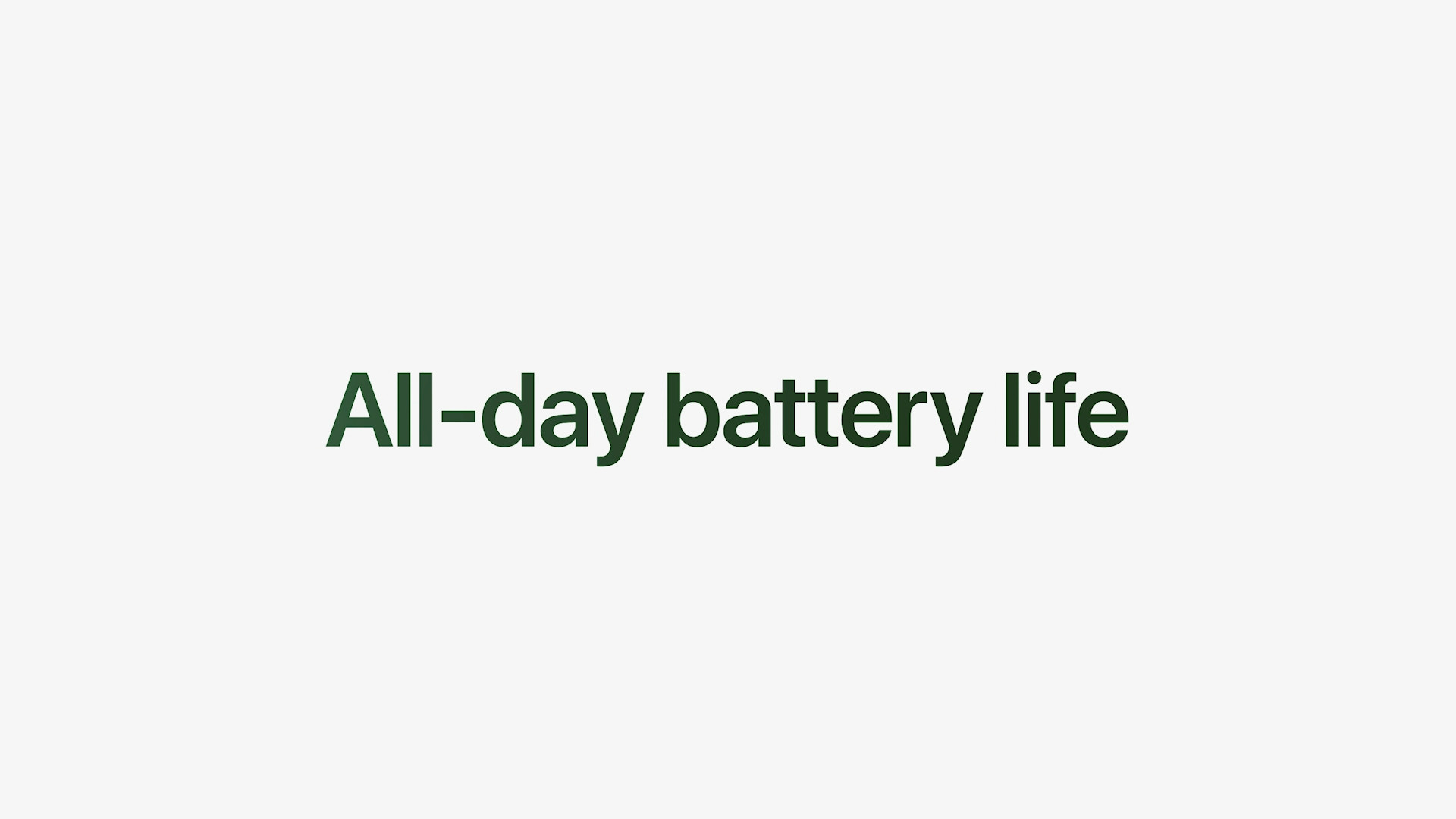
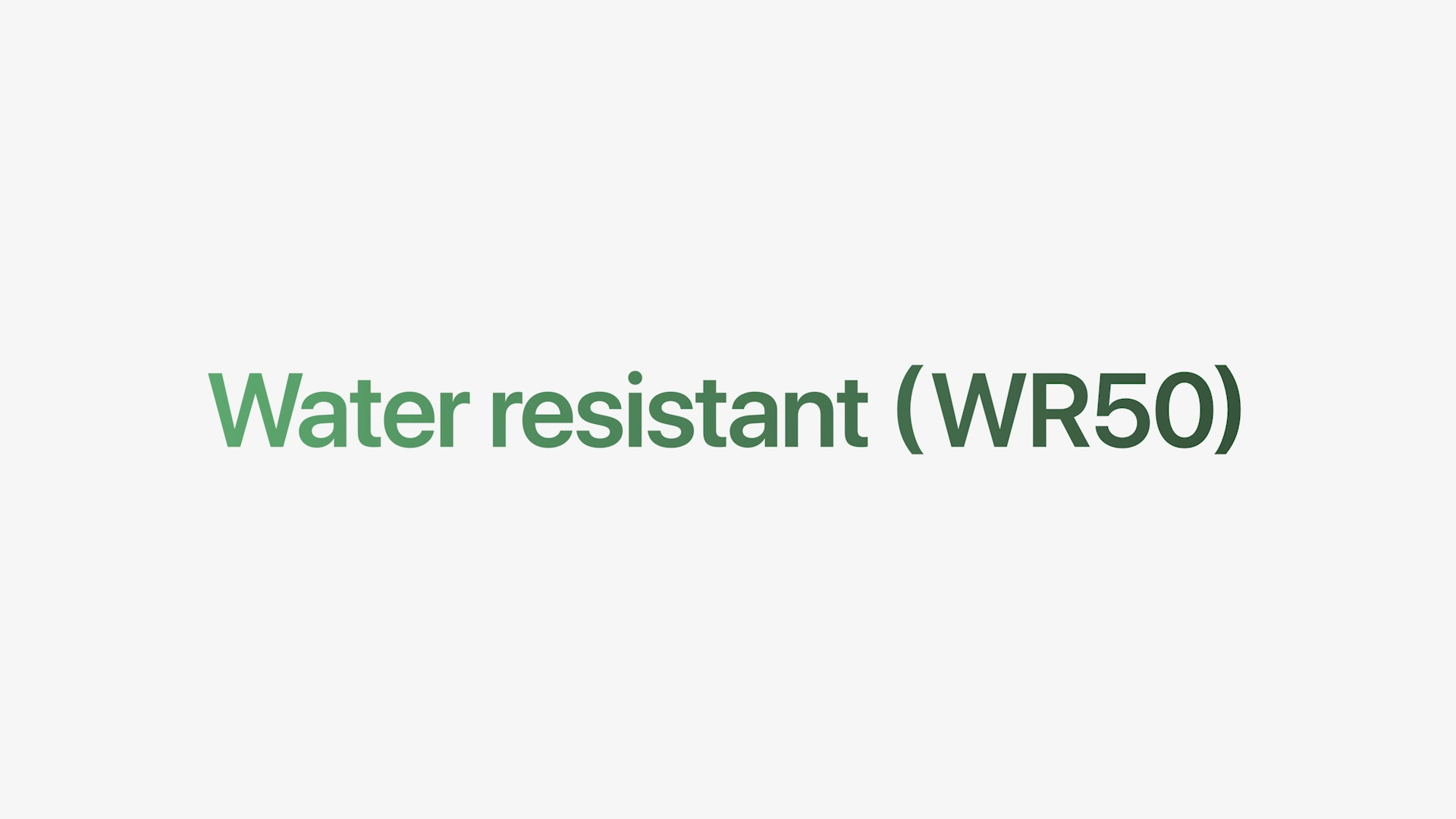

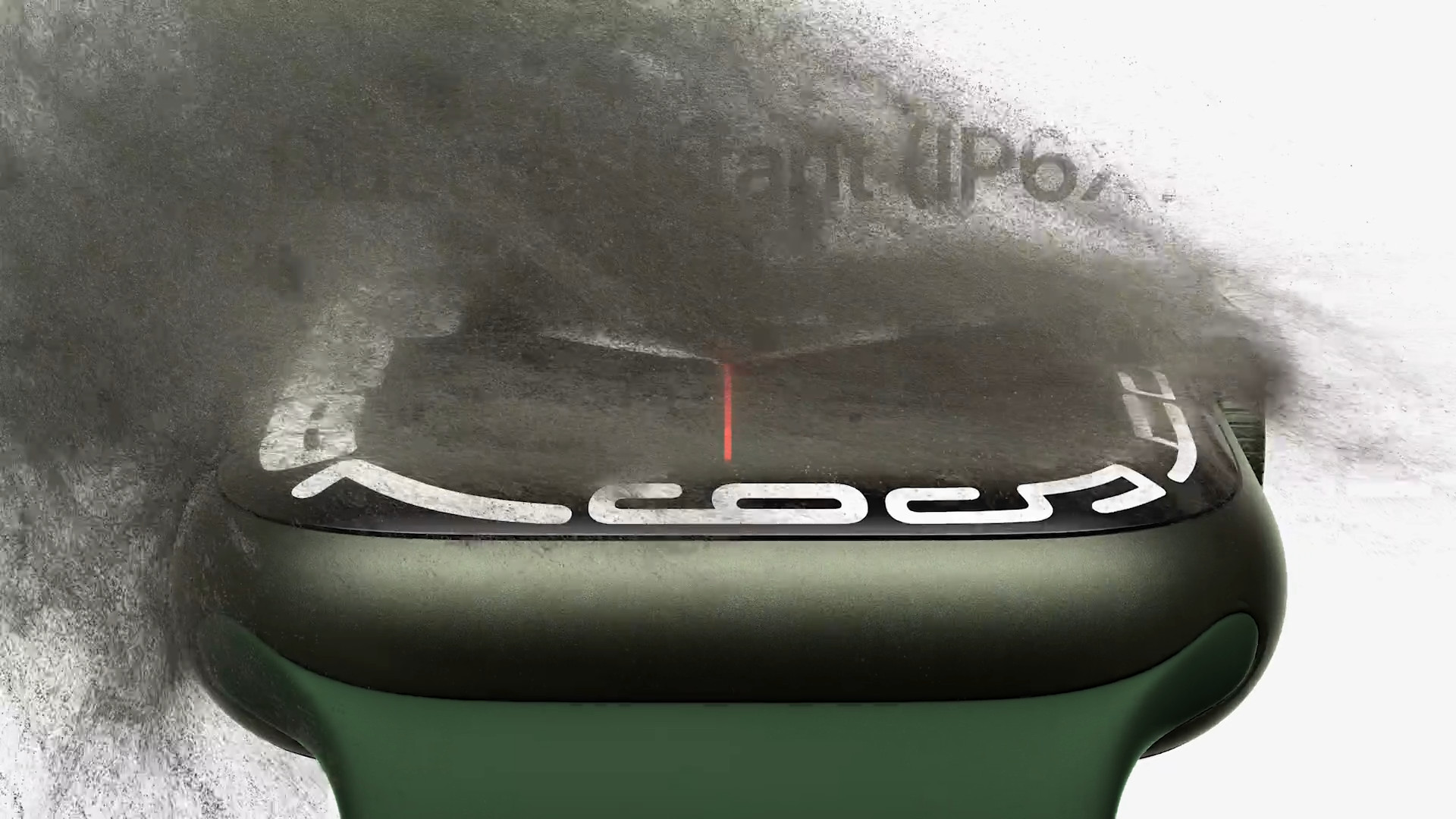




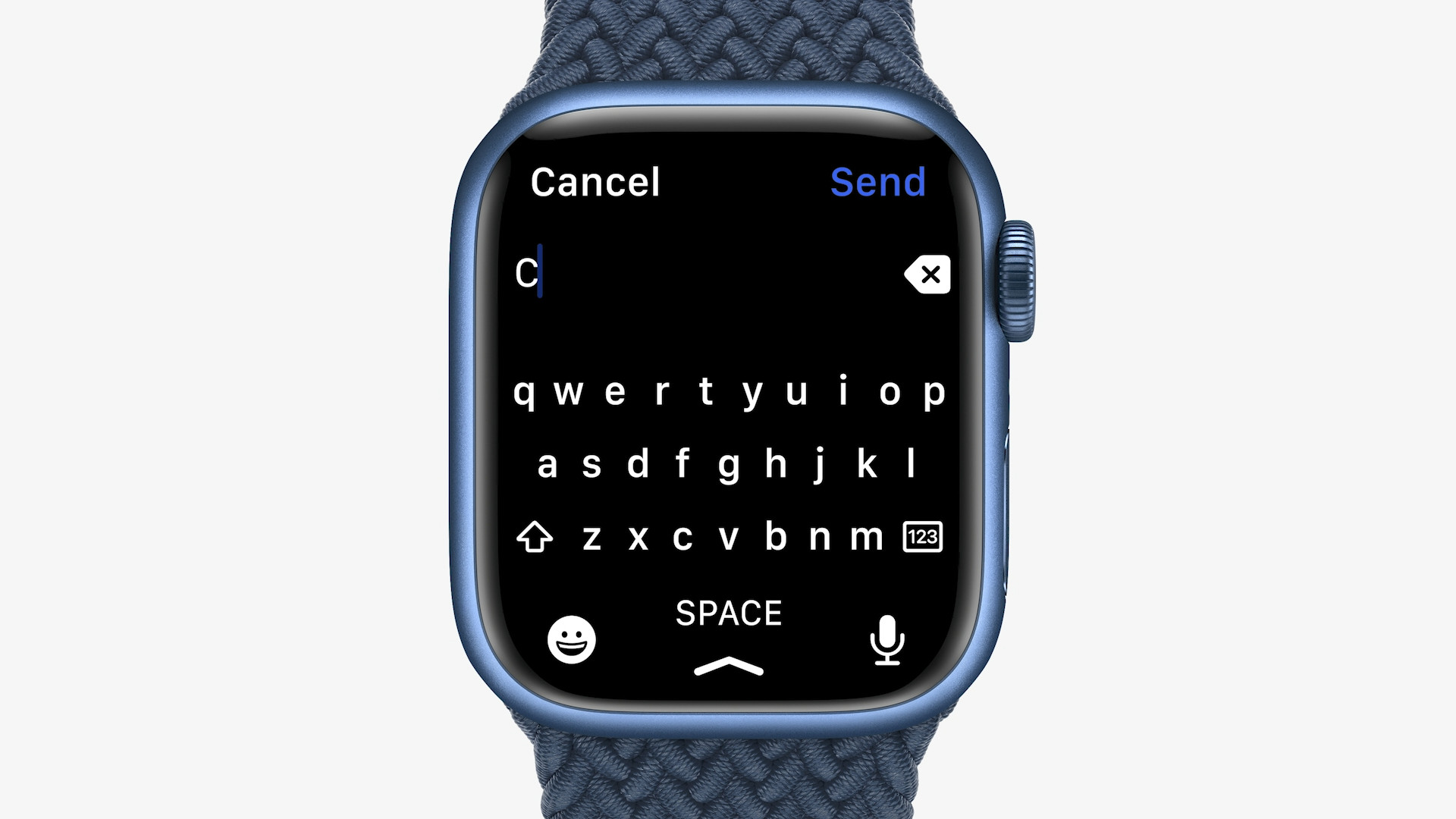
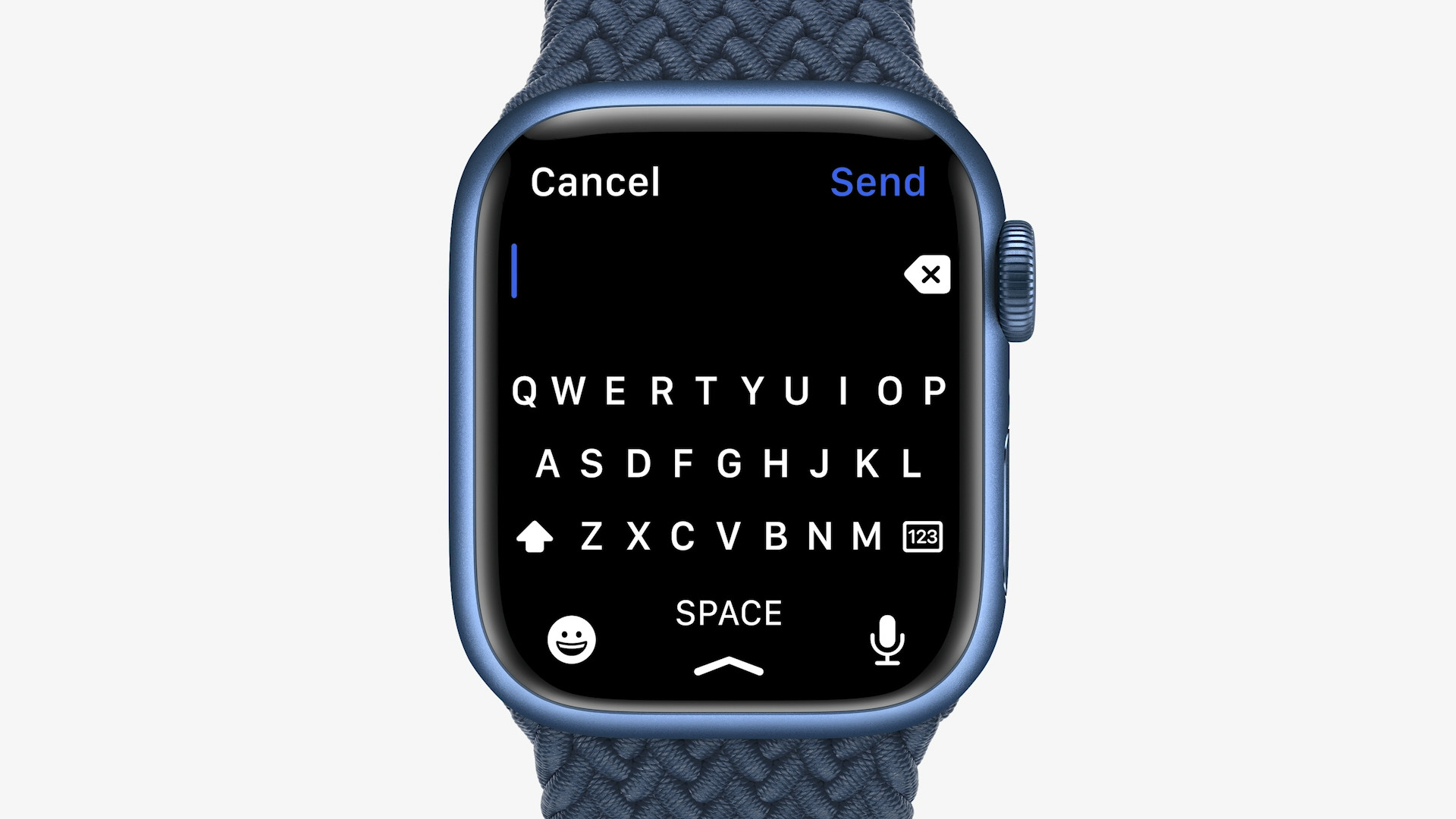




Yog li yog tias lub moos loj dua, muaj ntau chav rau lub roj teeb, txoj cai?
Lawv loj dua los ntawm 1 millimeter, tab sis tib lub sijhawm lawv nqaim dua.