Hauv kab ntawv no tsis tu ncua, txhua hnub peb saib cov xov xwm nthuav dav tshaj plaws uas tig mus ncig lub tuam txhab California Apple. Ntawm no peb tsom tshwj xeeb rau cov xwm txheej tseem ceeb thiab xaiv (ntxiv) kev xav. Yog li yog tias koj txaus siab rau cov xwm txheej tam sim no thiab xav paub txog lub ntiaj teb kua txiv, siv sijhawm li ob peb feeb ntawm cov kab lus hauv qab no.
Nws yuav yog txaus siab rau koj

Qee cov neeg siv iPhone yws txog cov roj teeb qis dua
Tsis ntev los no, cov thawj coj thiab cov rooj sib tham hauv zej zog tau mob siab rau Californian loj heev tab tom pib sau cov lus los ntawm cov neeg siv uas cuam tshuam nrog cov roj teeb tsis zoo ntawm lawv lub xov tooj Apple. Thaum xub thawj siab ib muag, tej zaum nws yuav zoo li hais tias haiv neeg Music app yog liam. Nws tuaj yeem yog lub luag haujlwm rau cov teeb meem roj teeb. Ib tug tsawg ntawm cov neeg siv nrog ntau yam qauv pib sau npe qhov yuam kev no. Tab sis lawv muaj ib qho zoo sib xws - iOS 13.5.1 operating system. Nyob rau hauv no version, daim ntawv thov suab paj nruag qhia ob peb teev ntawm kev ua ub no nyob rau hauv keeb kwm yav dhau, uas yog tau ncaj qha ntsig txog lub roj teeb ntws. Qhov teeb meem kuj tshwm sim ntawm cov khoom muag tshiab. Tus neeg siv Mojo06 tau liam tias tsis ntev los no yuav lub cim tshiab iPhone 11, uas nws tseem tsis tau qhib lub suab paj nruag tau hais los saum no. Tab sis thaum nws saib cov teeb tsa roj teeb, tshwj xeeb ntawm nws lub xeev sawv cev los ntawm daim duab, nws pom tias daim ntawv thov tau haus 18 feem pua ntawm cov roj teeb ntawd hauv 85 teev dhau los.
Yog tias koj tseem ntsib teeb meem zoo sib xws, peb muaj qee cov lus qhia rau koj. Kev quab yuam tawm ntawm lub app, rov pib dua / rov qab kho lub iPhone, rov nruab lub app, kaw cov kev rub tawm tsis siv neeg (Chaw-Music-Automatic Downloads), tua cov ntaub ntawv xov tooj ntawm tes, lossis tshem tawm cov rub tawm hauv koj lub tsev qiv ntawv yuav pab tau. Cia peb cia siab tias Apple yuav saib xyuas qhov teeb meem no sai li sai tau thiab daws tau zoo.
Anker tau tshaj tawm lub koob yees duab kev ruaj ntseg HomeKit
Lub tswv yim ntawm lub tsev ntse tau txais ntau thiab ntau qhov chaw. Hauv qhov no, tau kawg, txawm tias Apple tsis tau so ntawm nws cov laurels, thiab xyoo dhau los nws tau qhia peb cov kev daws teeb meem hu ua HomeKit, uas peb tuaj yeem sib sau cov khoom ntawm lub tsev ntse nws tus kheej thiab, piv txwv li, tswj lawv ntawm Siri lub suab pab. . Lub teeb pom kev ntse yog tej zaum qhov paub zoo tshaj plaws tam sim no. Txawm li cas los xij, peb yuav tsum tsis txhob hnov qab txog cov koob yees duab ntse, nrog kev pab cuam uas peb tuaj yeem ua kom muaj kev ruaj ntseg ntawm peb lub tsev. Niaj hnub no, lub tuam txhab nto moo Anker tshaj tawm kev tshaj tawm kev muag khoom ntawm lawv lub koob yees duab tshiab eufyCam 2 Pro kev ruaj ntseg, uas tau nres ntawm ib sab ntawm eufy cov khoom hauv lawv qhov kev thov. Yog li cia peb saib ua ke ntawm qhov yooj yim uas cov khoom no muaj tiag.
Koj tuaj yeem saib lub koob yees duab ntawm no (bestbuy):
Lub koob yees duab eufyCam 2 Pro muaj peev xwm ua yeeb yaj kiab hauv 2K daws teeb meem, muab cov duab zoo kawg nkaus. Nws tseem mus yam tsis tau hais tias HomeKit Secure Video muaj nuj nqi txhawb nqa, uas txhais tau hais tias tag nrho cov ntsiab lus yog encrypted thiab khaws cia rau hauv iCloud, thaum tus neeg siv tuaj yeem nkag mus rau ib tus neeg kaw los ntawm cov ntawv thov hauv tsev. Txij li qhov no yog lub koob yees duab ntse, peb yuav tsum tsis txhob tso tseg nws lub luag haujlwm tseem ceeb. Qhov no yog vim nws muaj peev xwm tswj tau qhov kev tshawb pom ntawm ib tug neeg, thaum nws tseem saib xyuas kev ceev ntiag tug, thiab yog li ntawd txhua yam tshwm sim ncaj qha rau ntawm lub koob yees duab, tsis muaj cov ntaub ntawv xa rov qab mus rau lub tuam txhab. Lub eufyCam 2 Pro tseem tswj lub 140 ° saib lub kaum ntse ntse, tso cai rau cov neeg siv tuaj yeem hloov kho cov ntawv ceeb toom, txhawb nqa Ob-Way Audio, uas ua rau nws muaj peev xwm txais thiab xa suab, thiab tsis muaj teeb meem nrog kev pom kev hmo ntuj.
Nws yuav yog txaus siab rau koj

Peb yuav tsum tsis txhob hnov qab hais tias txhawm rau kom siv tau cov lus hais hauv qab no HomeKit Secure Video feature txhua, koj yuav tsum muaj tsawg kawg yog 200GB txoj kev npaj rau iCloud. Cov khoom tam sim no tsuas yog muaj nyob rau hauv North America, qhov twg tag nrho cov nqi them $ 350, piv txwv li me ntsis ntau tshaj yim txhiab crowns. Ib lub koob yees duab tom qab ntawd yuav raug nqi $ 150, lossis kwv yees li peb thiab ib nrab txhiab lub kaus mom.
Apple tab tom ua haujlwm ntawm qhov tshiab rau Apple Pay
Peb mam li xaus hnub no cov ntsiab lus nrog ib tug tshiab speculation. Cov cai ntawm iOS 14 operating system tau nthuav tawm qhov tshiab nthuav dav uas qhia txog kev ua haujlwm tshiab rau Apple Pay. Cov neeg siv tuaj yeem them nyiaj los ntawm kev luam theej duab QR lossis barcode, uas lawv yuav them nrog Apple txoj kev them nyiaj tau hais los saum no. Cov ntaub ntawv hais txog cov xov xwm no tau tshawb pom los ntawm cov ntawv xov xwm 9to5Mac nyob rau hauv lub thib ob beta version ntawm iOS 14. Tab sis qhov nthuav tshaj plaws yog tias qhov no tsis tau tshaj tawm thaum lub sij hawm qhib keynote rau lub rooj sib tham WWDC 2020 Nws tuaj yeem yog li xav tias qhov muaj peev xwm ntawm kev them nyiaj ntawm Apple Pay rau ib qho scanned code xwb nyob rau hauv nws cov me nyuam mos rau lub sij hawm tam sim no, thiab ib tug tag nrho-fledged siv tseem tsis tau los peb yuav tau tos.
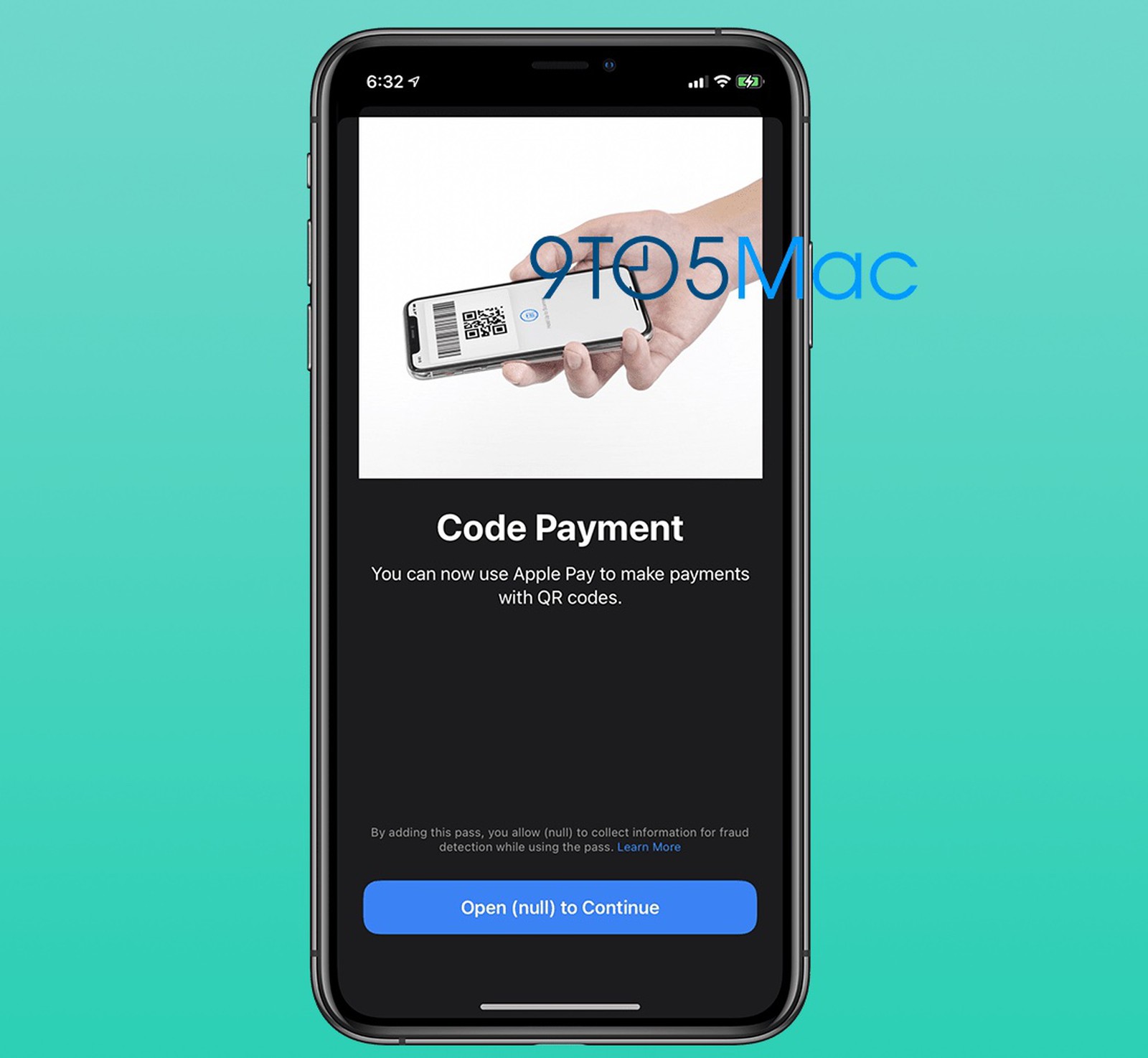
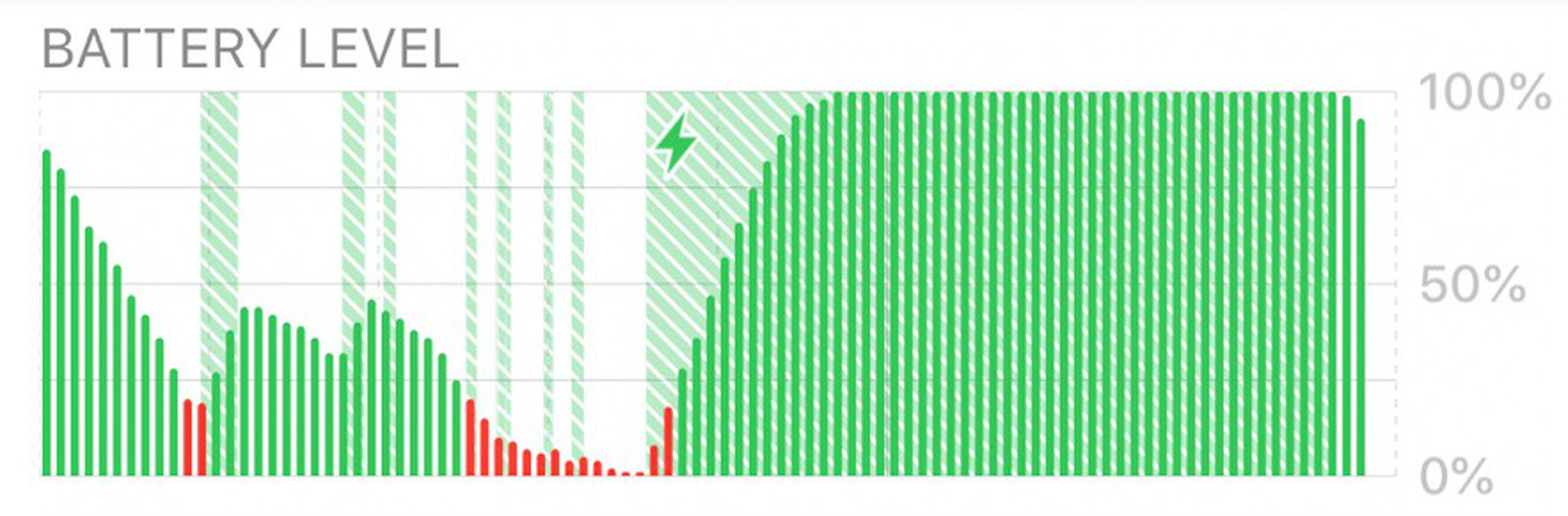
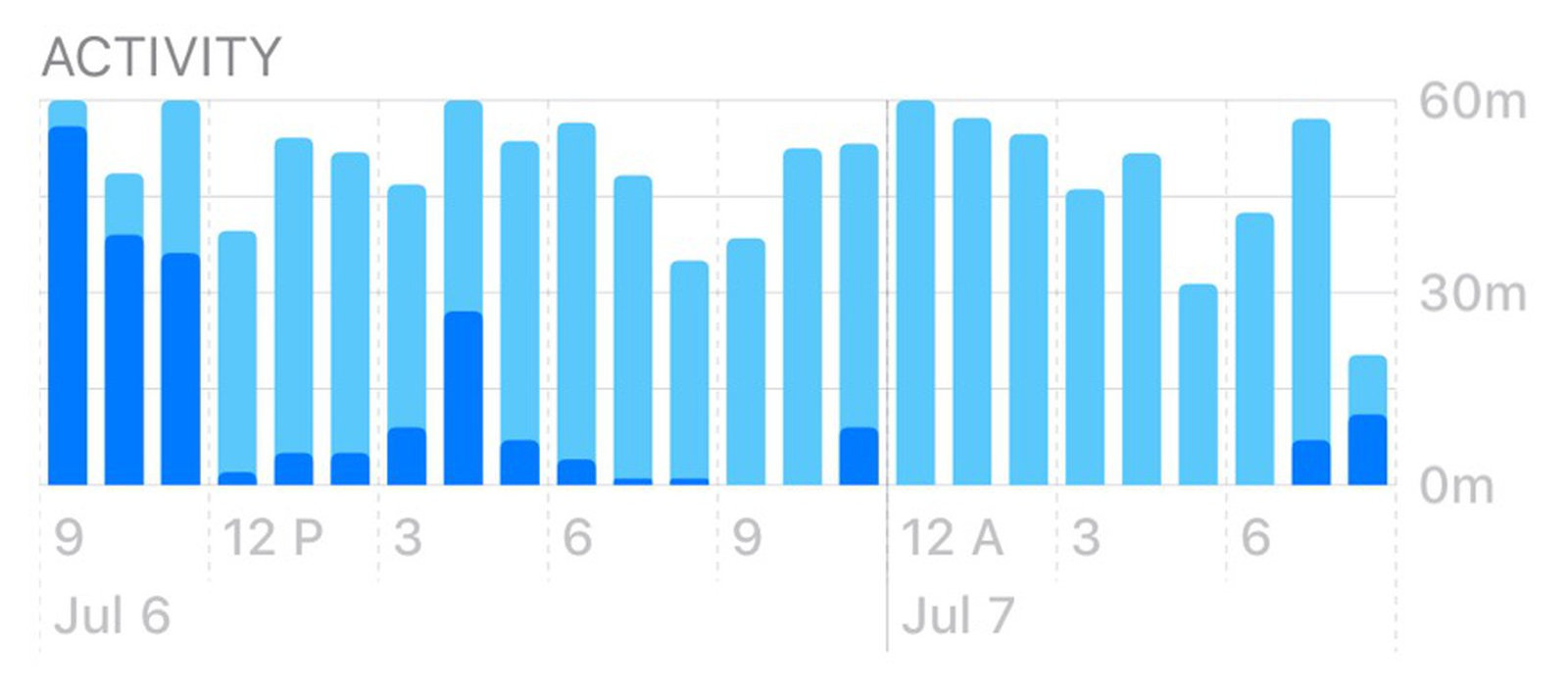
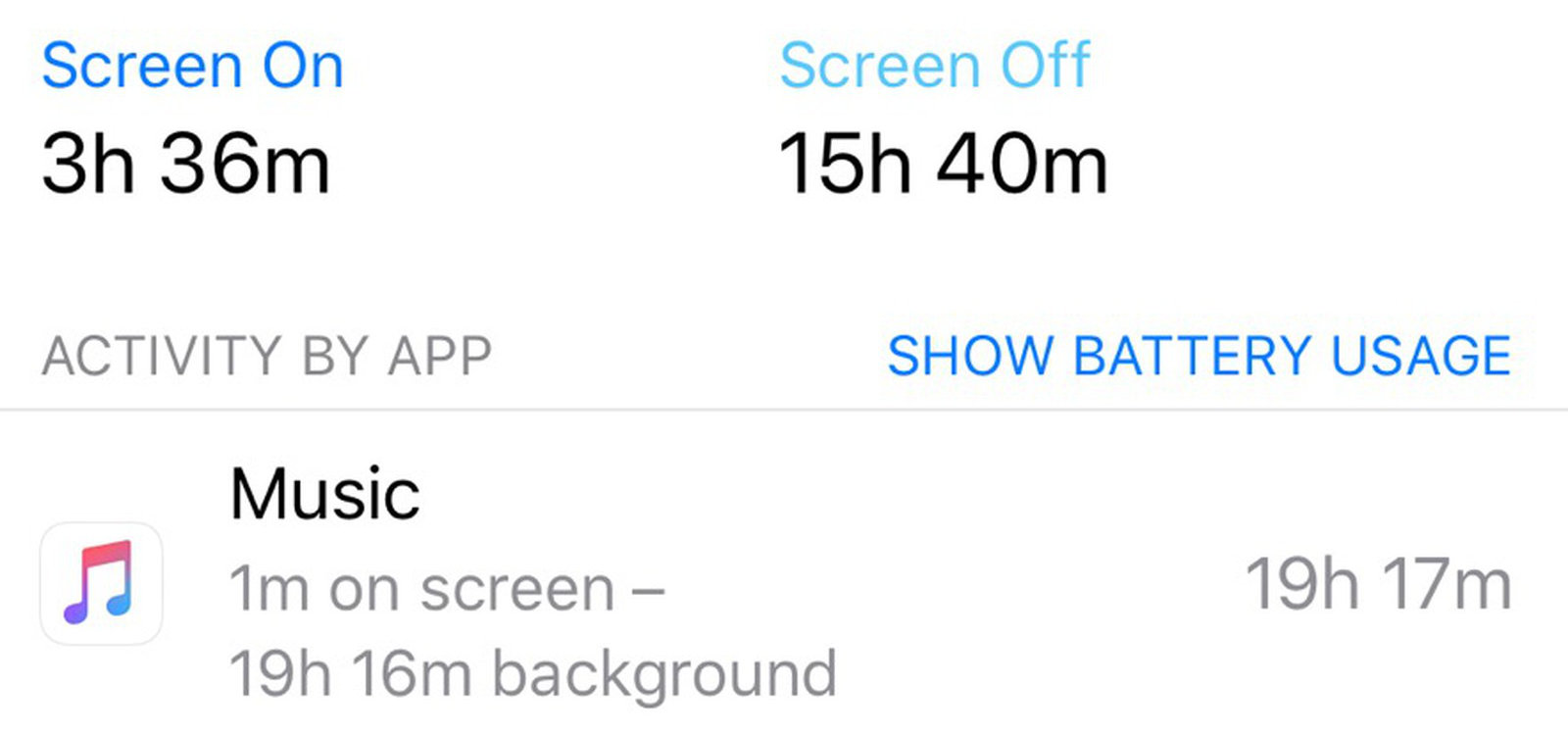





Tsuas yog hauv cov chaw | dav dav | hloov tshiab nyob rau hauv keeb kwm yav dhau thiab tig nws tawm muaj, yog li kuv muaj nws thiab nws tsis tshwm sim raws li ib tug siv daim ntawv thov nyob rau hauv lub roj teeb chaw
Kuv muaj teeb meem tib yam nrog kev siv roj teeb tom qab. Kuv tau muaj iPhone XS MAX rau ib xyoos thiab ib nrab, thiab tsuas yog tam sim no thaum lub sijhawm hloov tshiab kawg nws tau tshwm sim. Yuav luag 100% roj teeb siv tau noj los ntawm SIRI thiab EMAIL hauv keeb kwm yav dhau. Dab tsi yog qhov nthuav yog tias thaum kuv teeb tsa lub xov tooj rau lub neej ntawd thiab muaj cov kev pabcuam no qhib, txhua yam zoo, tab sis yog tias kuv txuas nrog iCloud, tam sim ntawd cov kev pabcuam no pib coj 80-100% ntawm lub roj teeb tsis tu ncua hauv keeb kwm yav dhau hnub. Thiab obviously txhua leej txhua tus muaj ib tug txawv app, nthuav heev. Kuv tau muab txhua yam tawm rau tam sim no thiab kuv tos rau qhov hloov tshiab tom ntej, vam tias nws yuav kho nws.