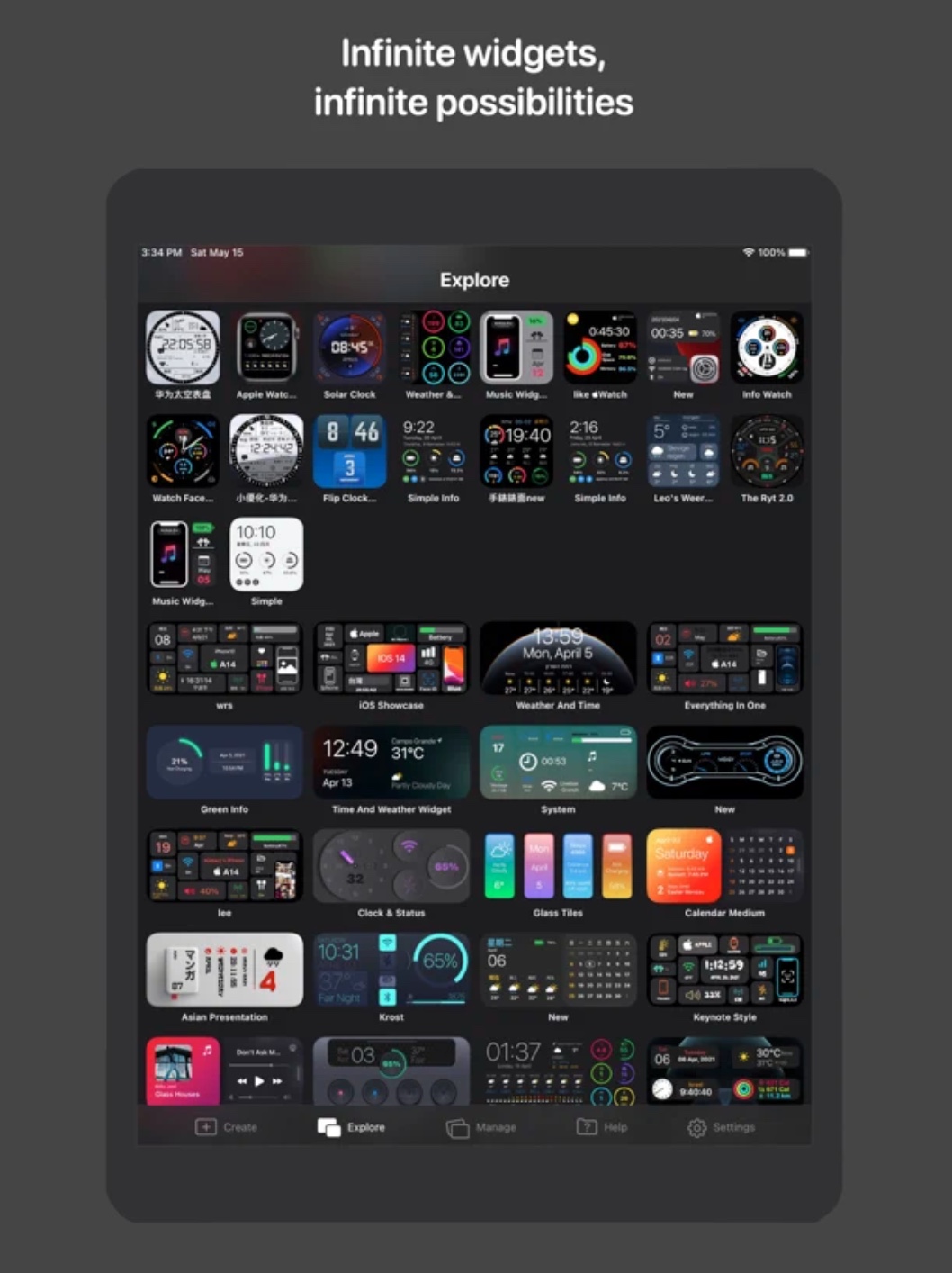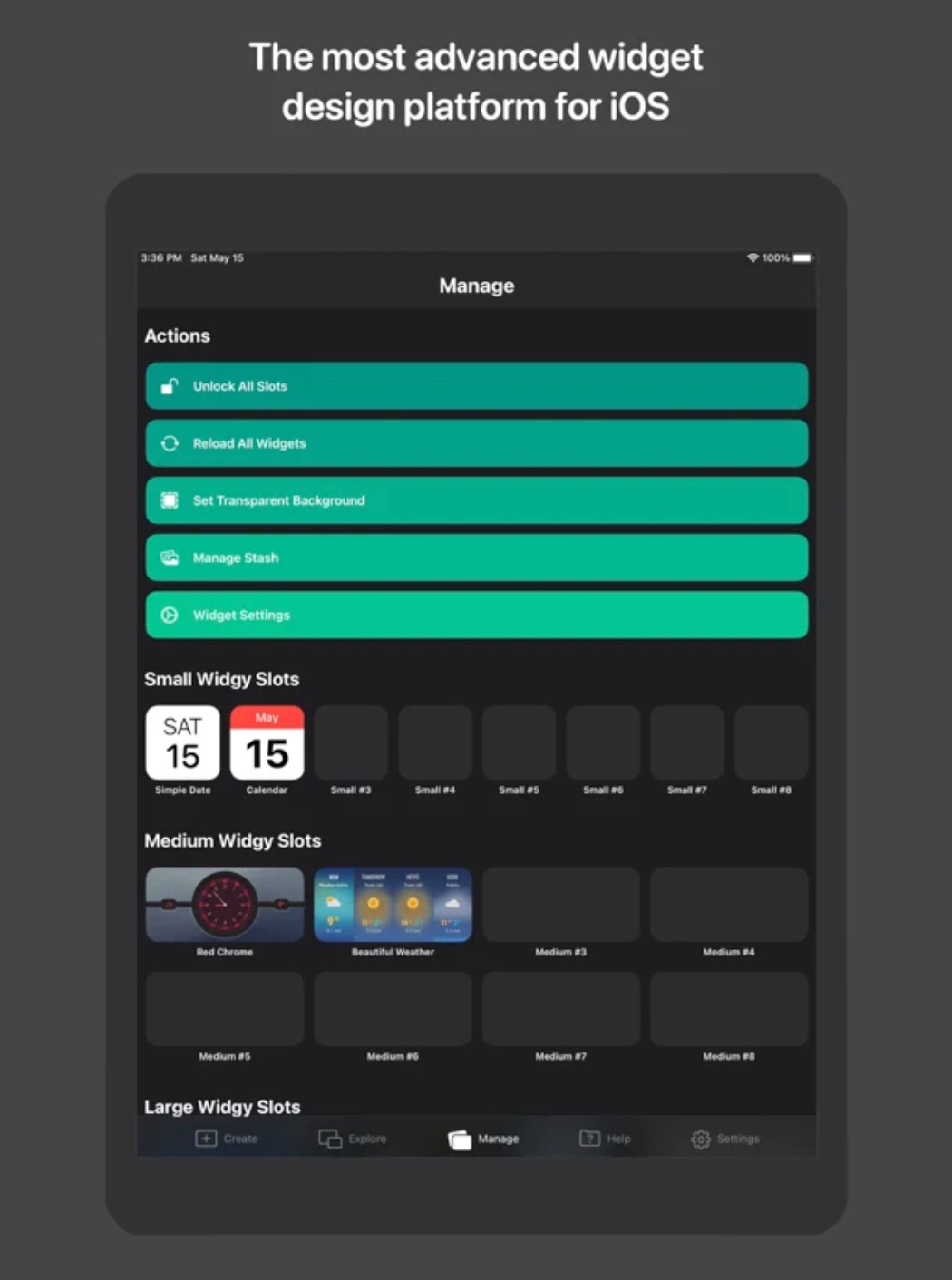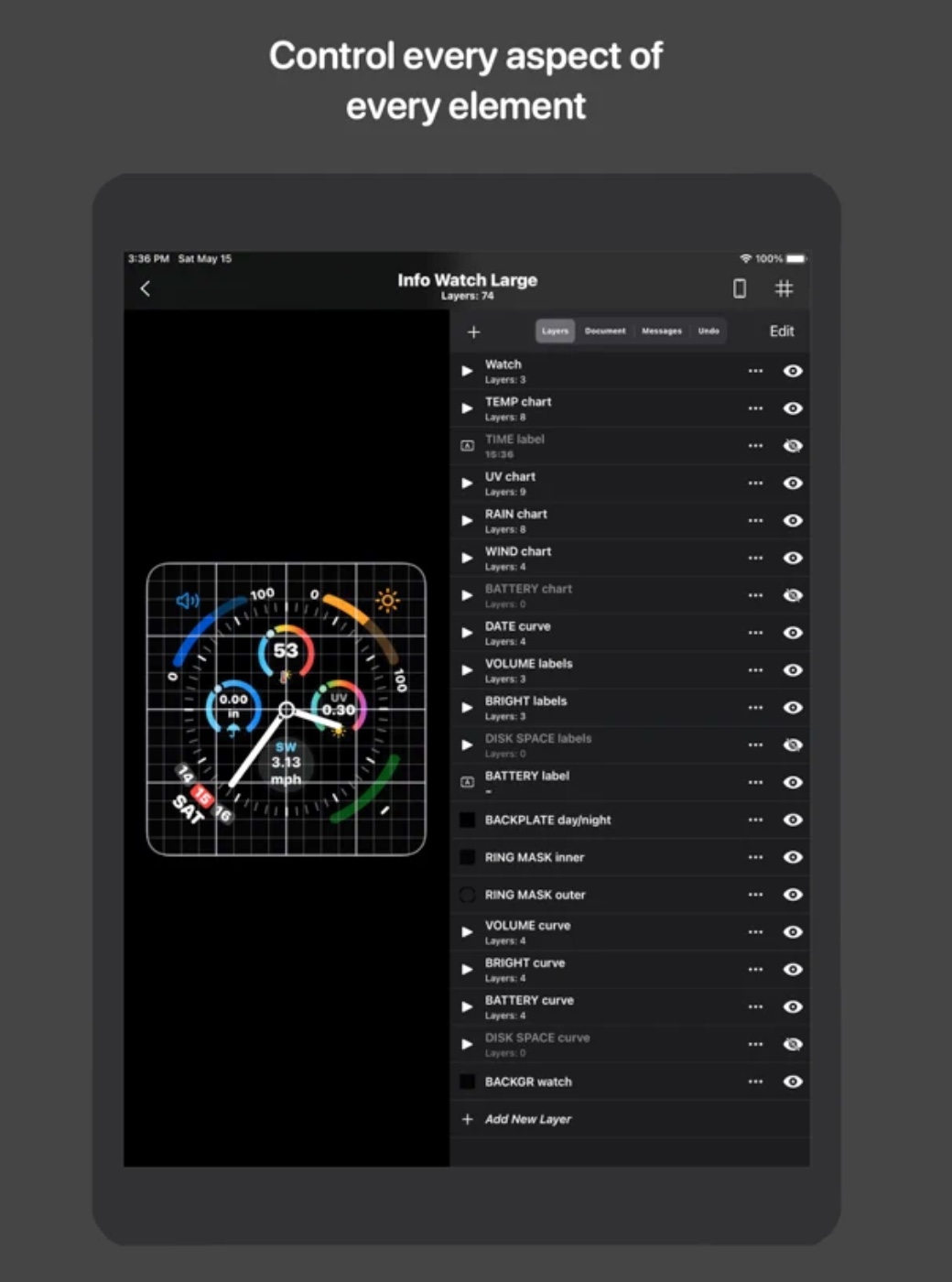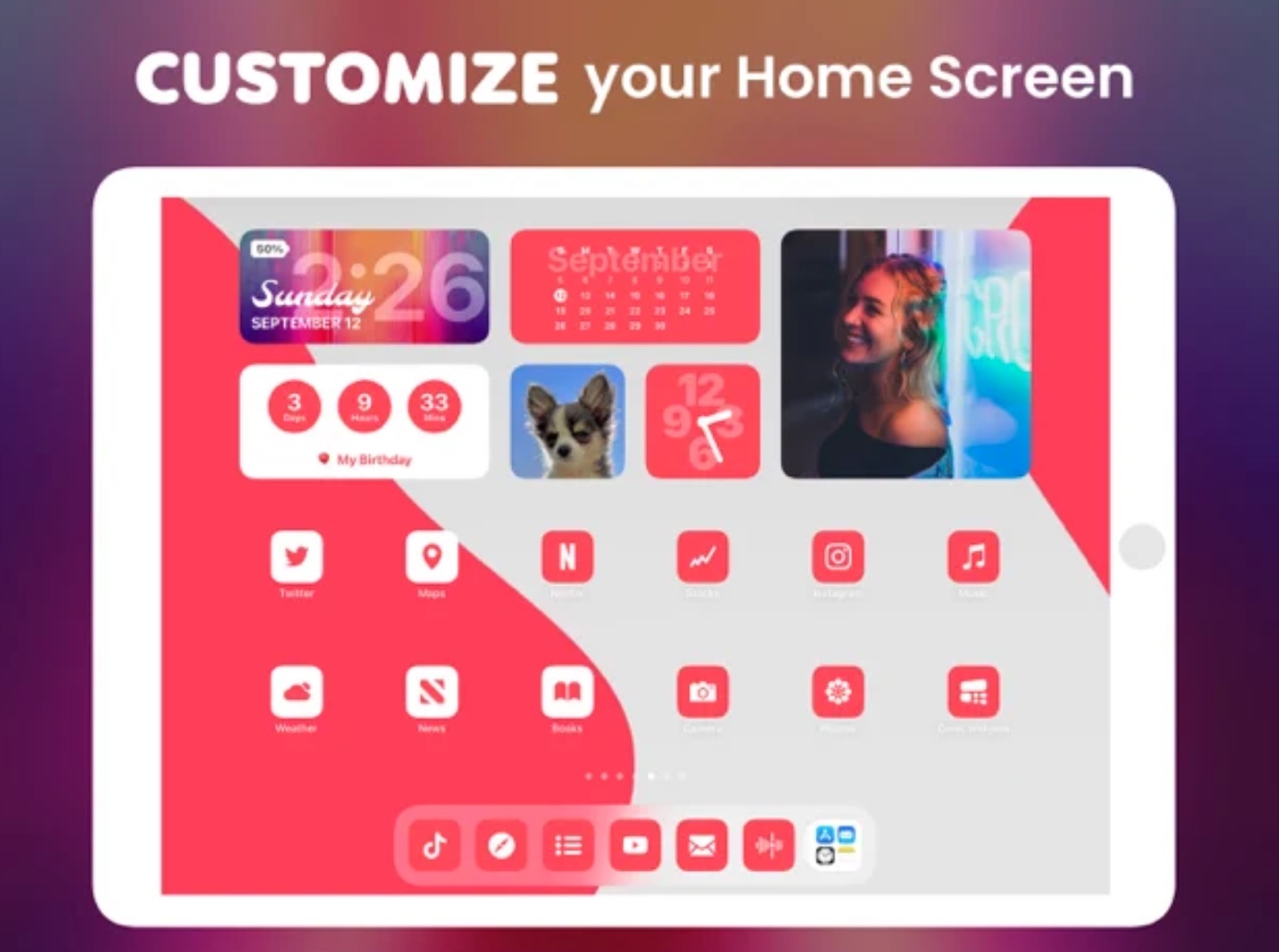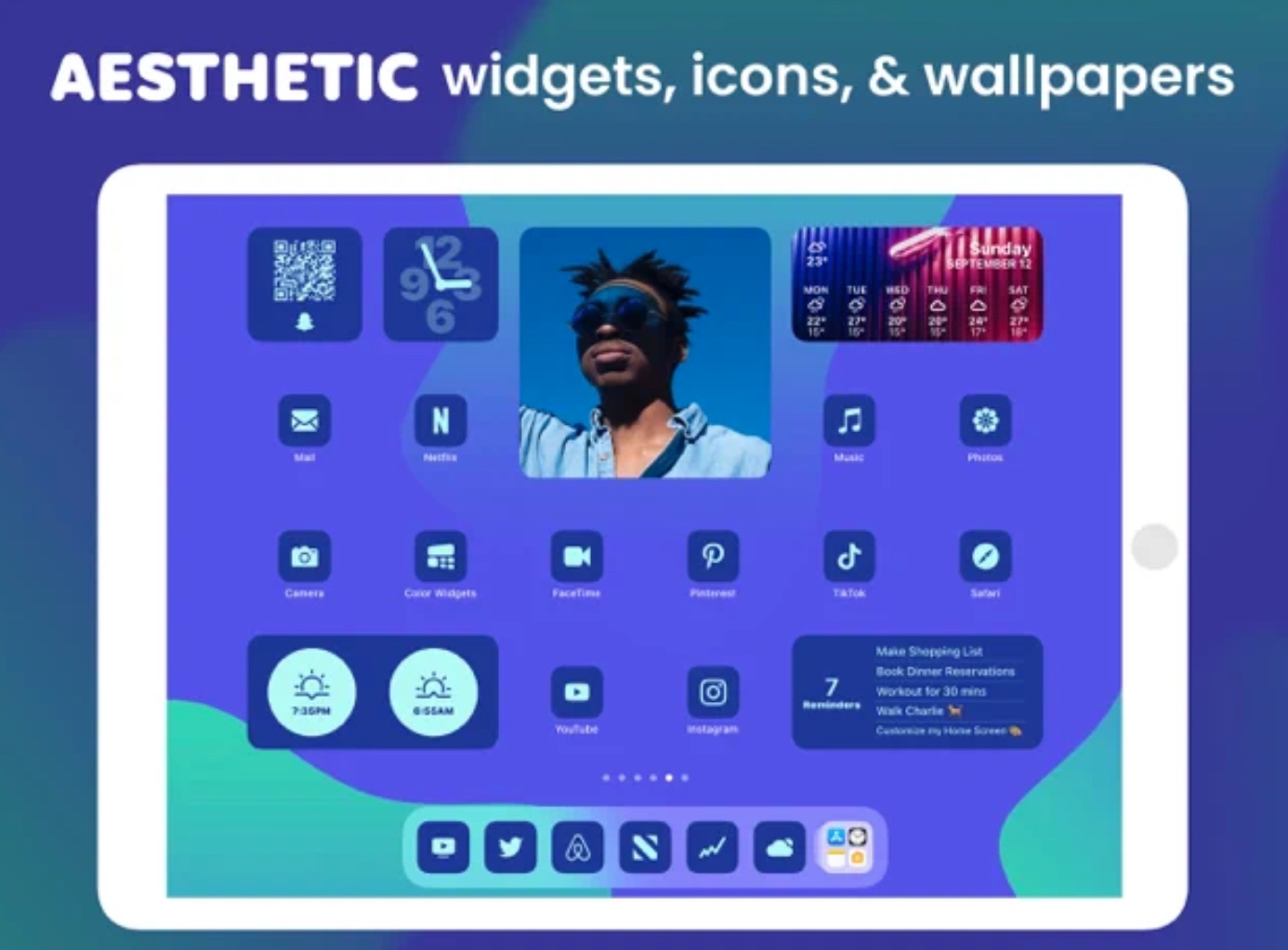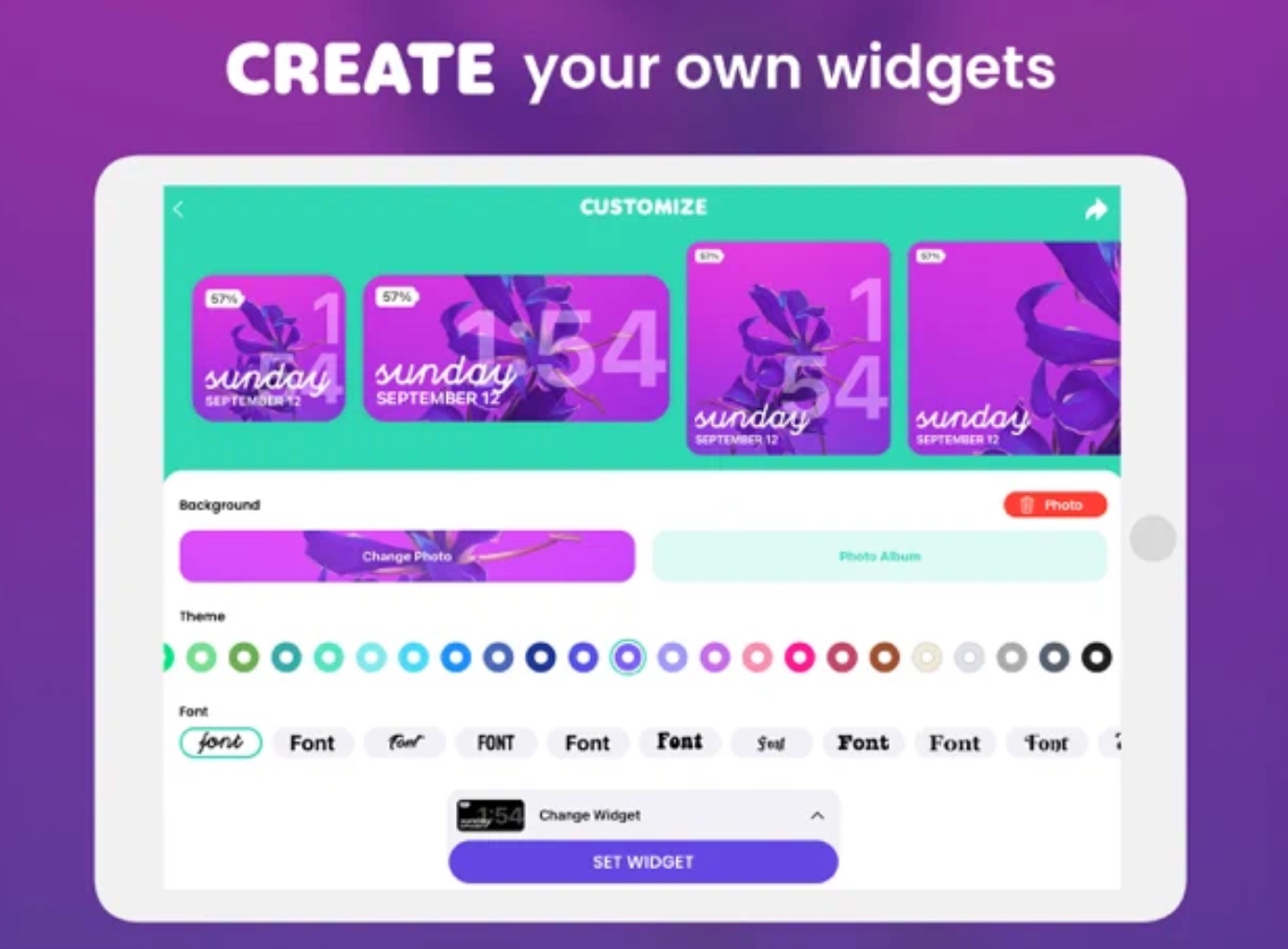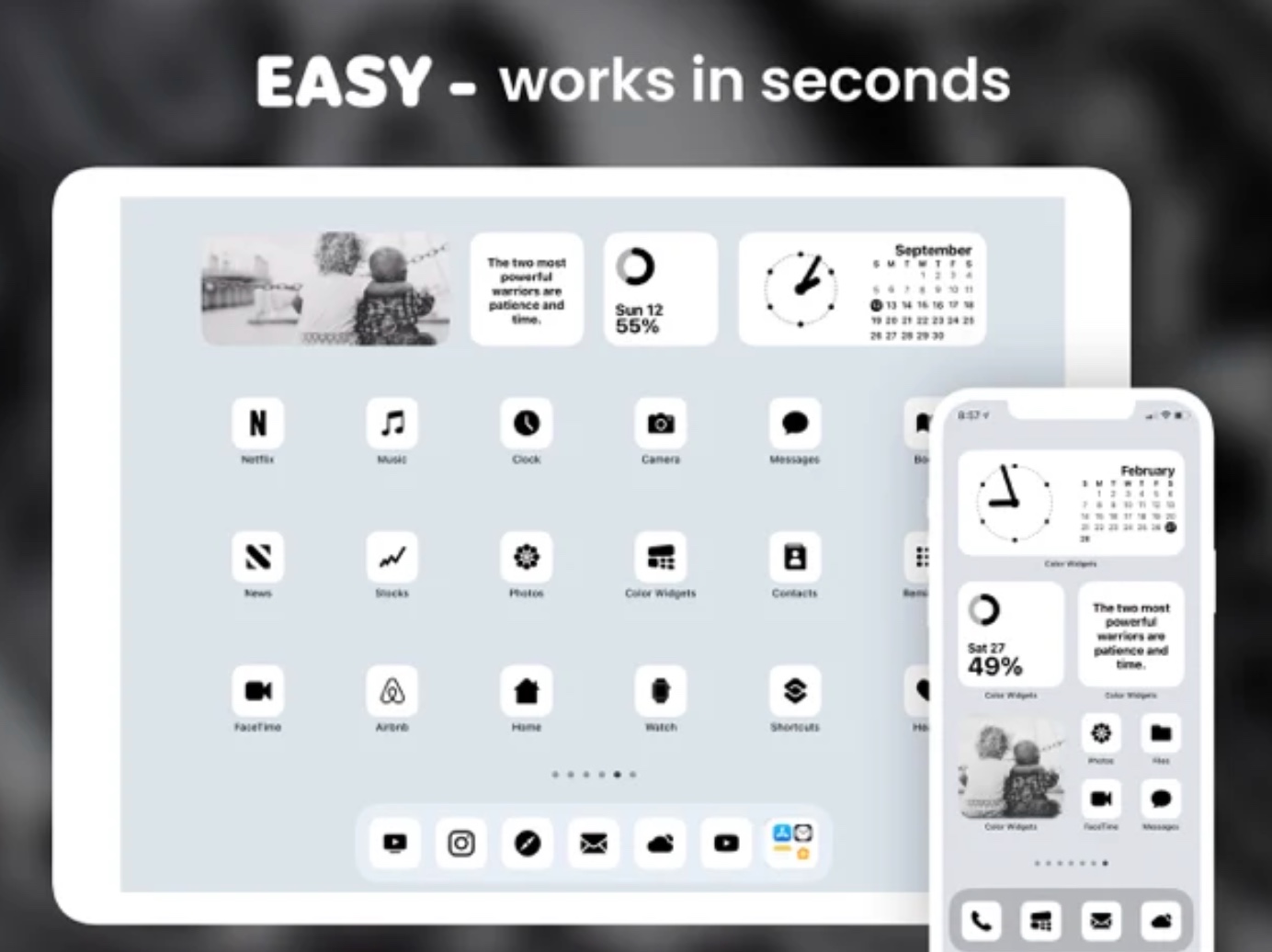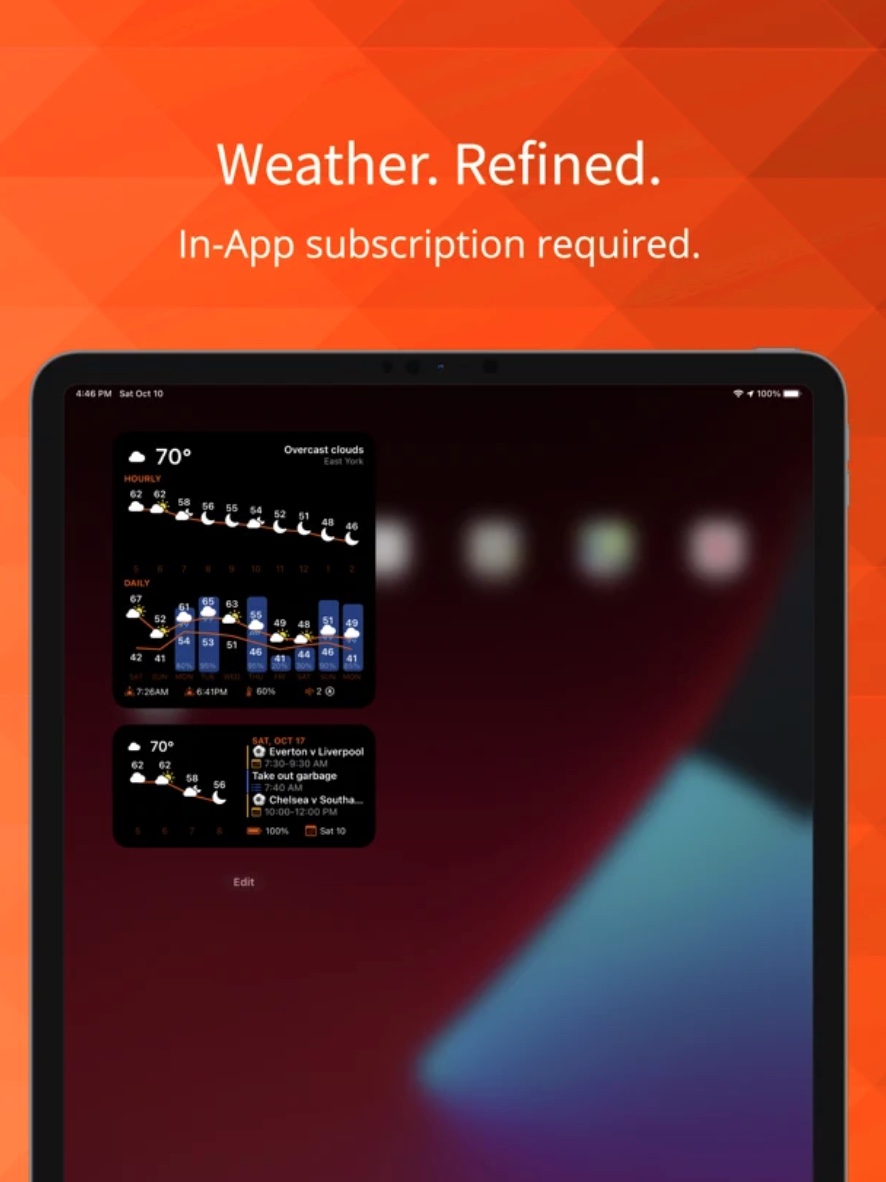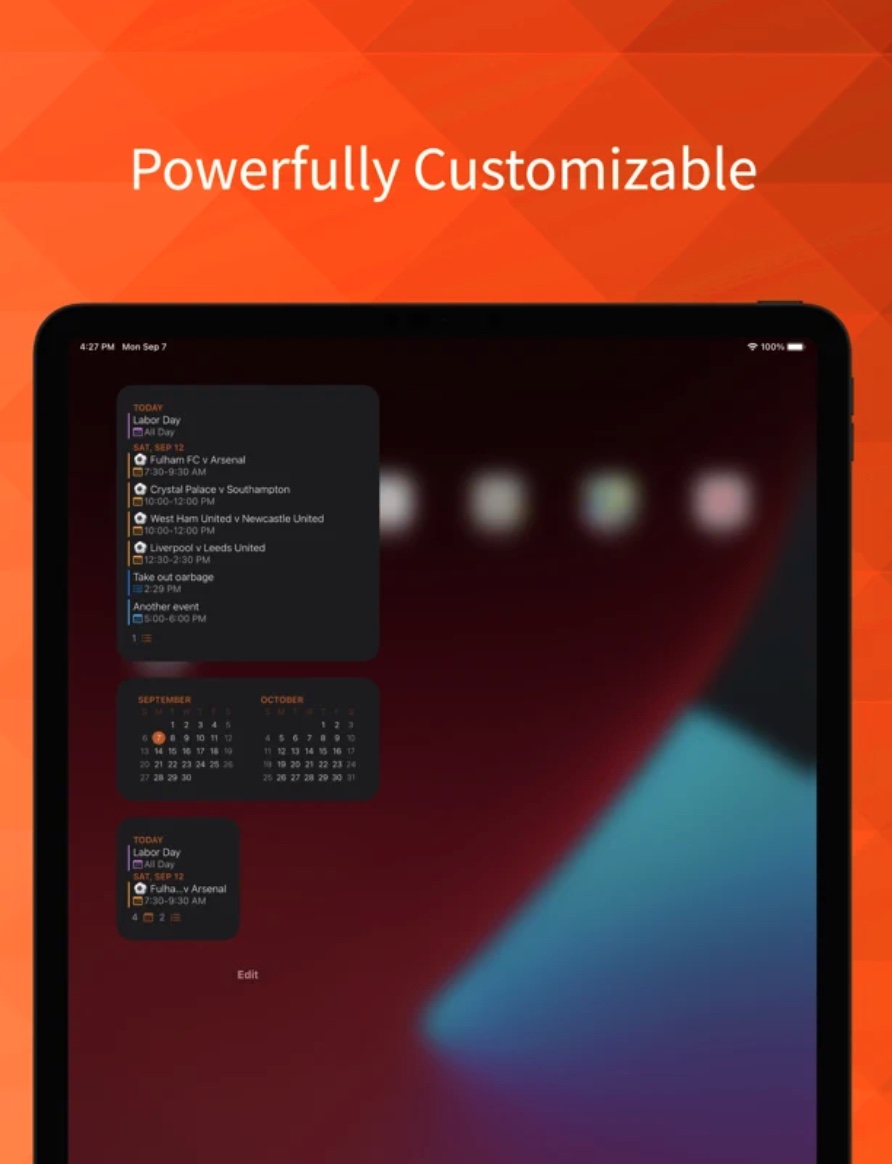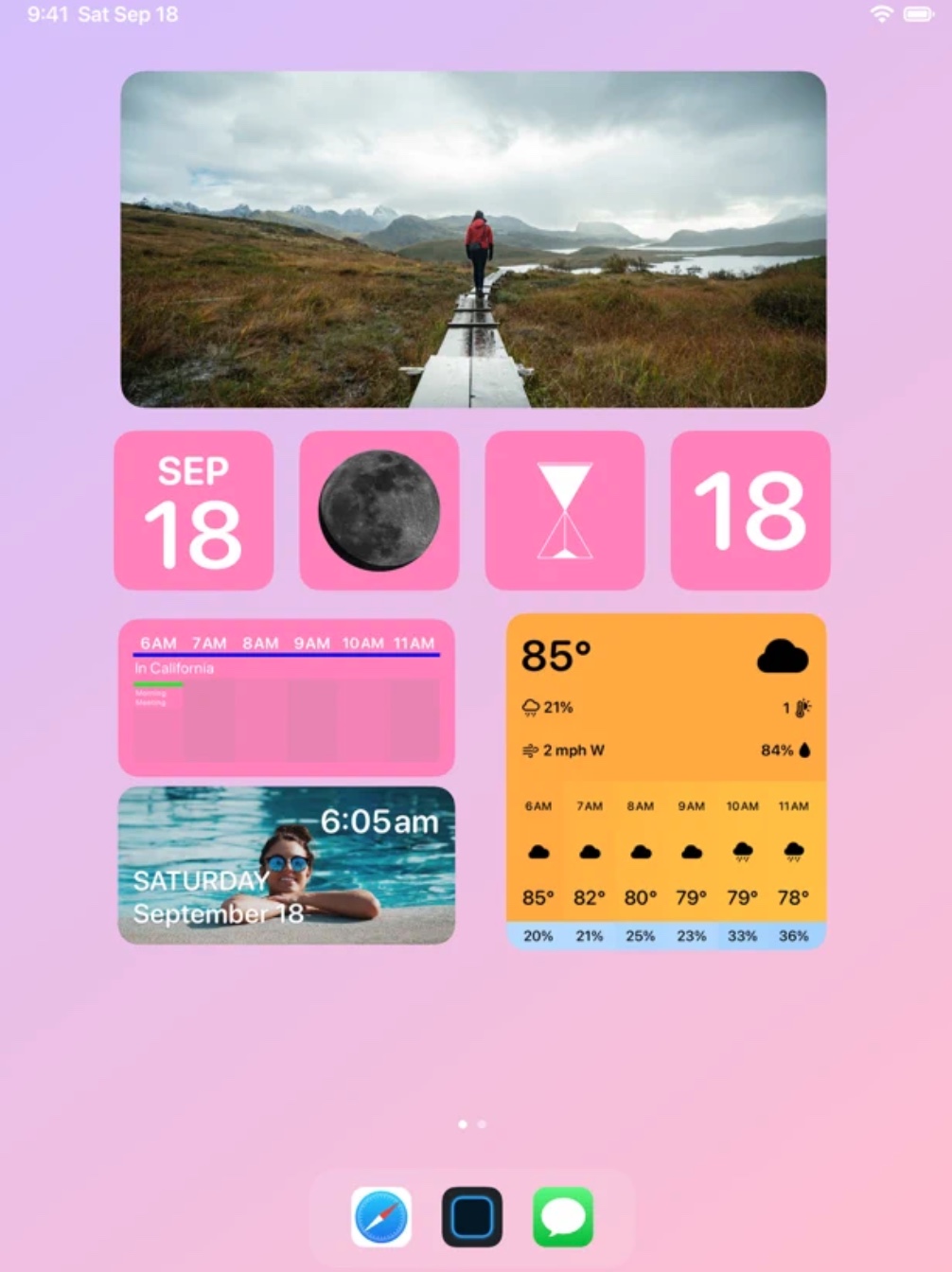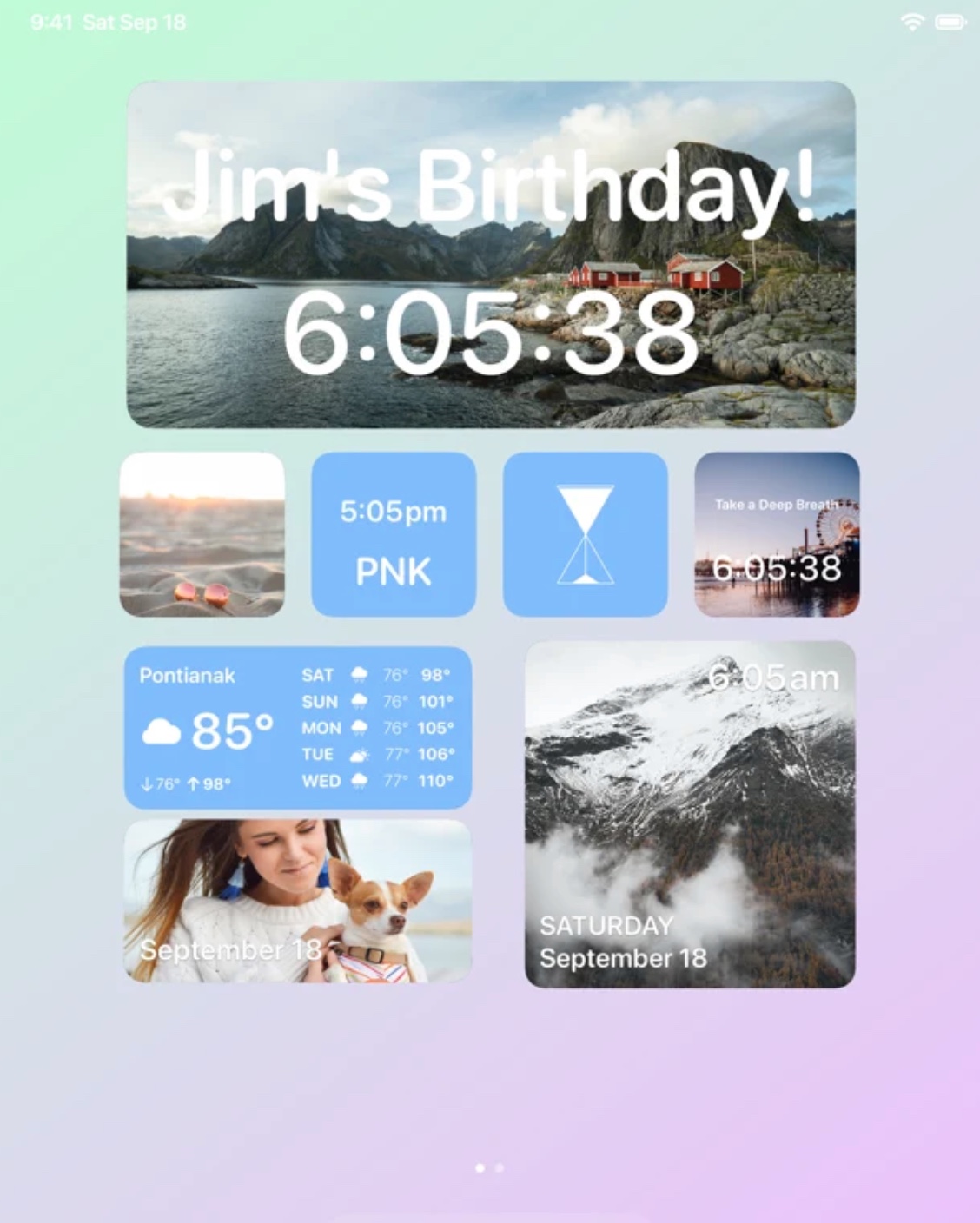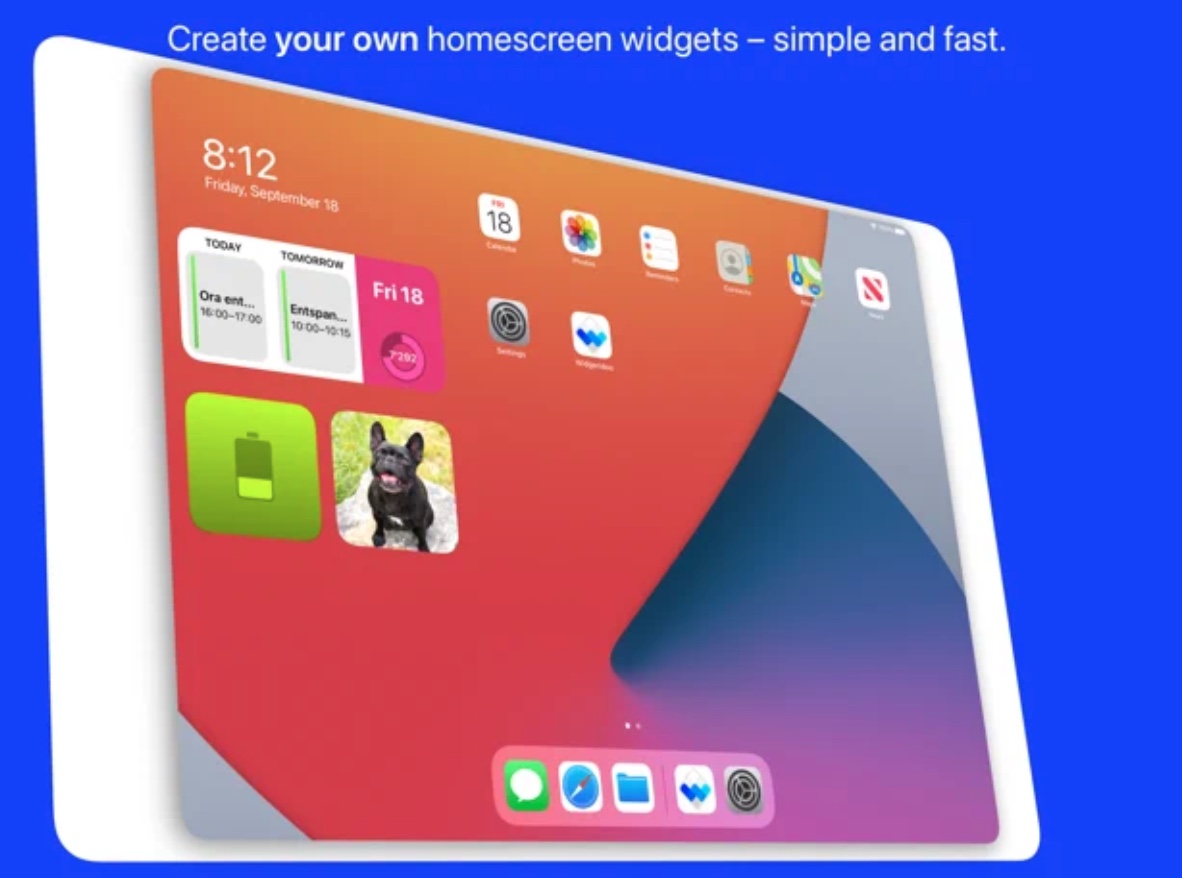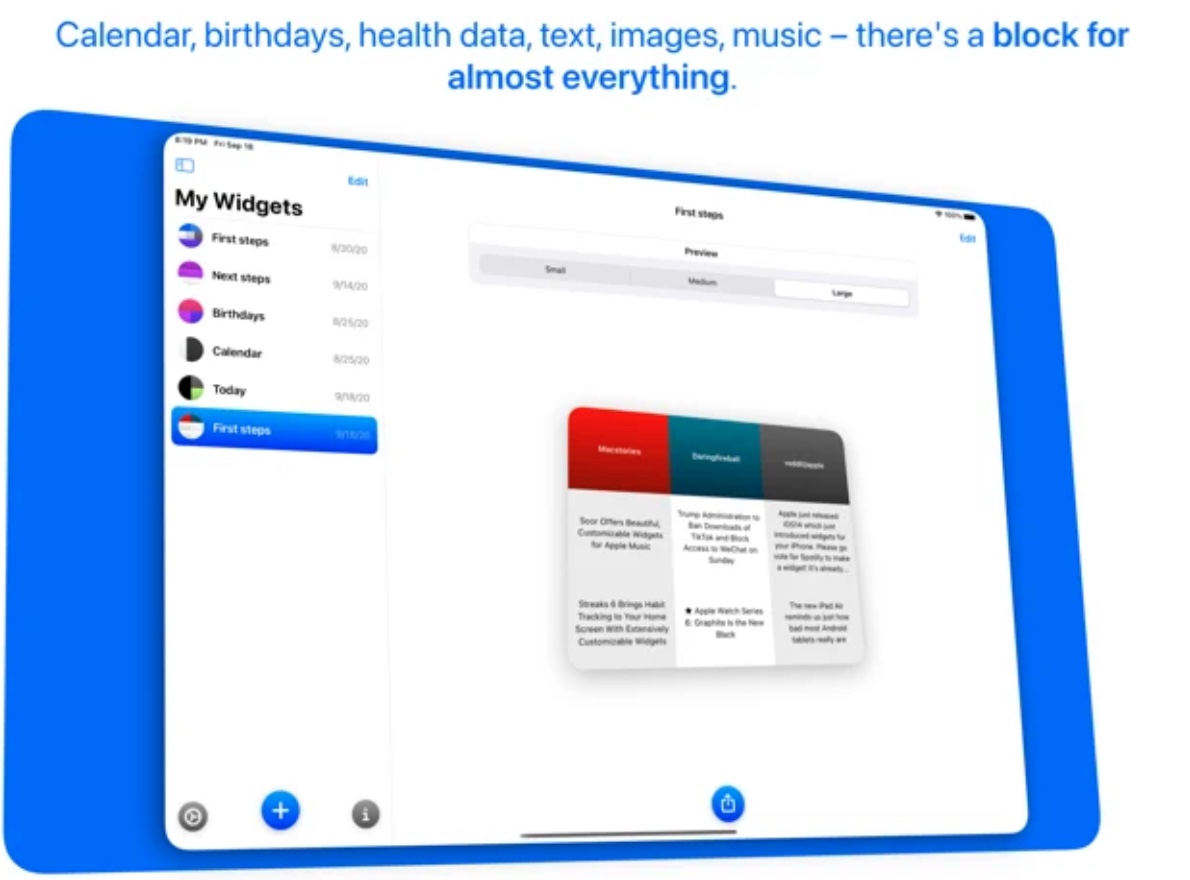Apple tau tshaj tawm lub iPadOS 15 kev khiav hauj lwm rau xyoo no, uas, ntawm lwm yam, kuj muaj qhov kev tos tos ntev los ntawm kev ntxiv widgets rau iPad desktop. Yog tias koj xav sim tsim koj tus kheej widgets ntawm lub ntsiav tshuaj kua, koj tuaj yeem siv ib qho ntawm tsib daim ntawv thov uas peb nthuav qhia rau koj hnub no.
Nws yuav yog txaus siab rau koj
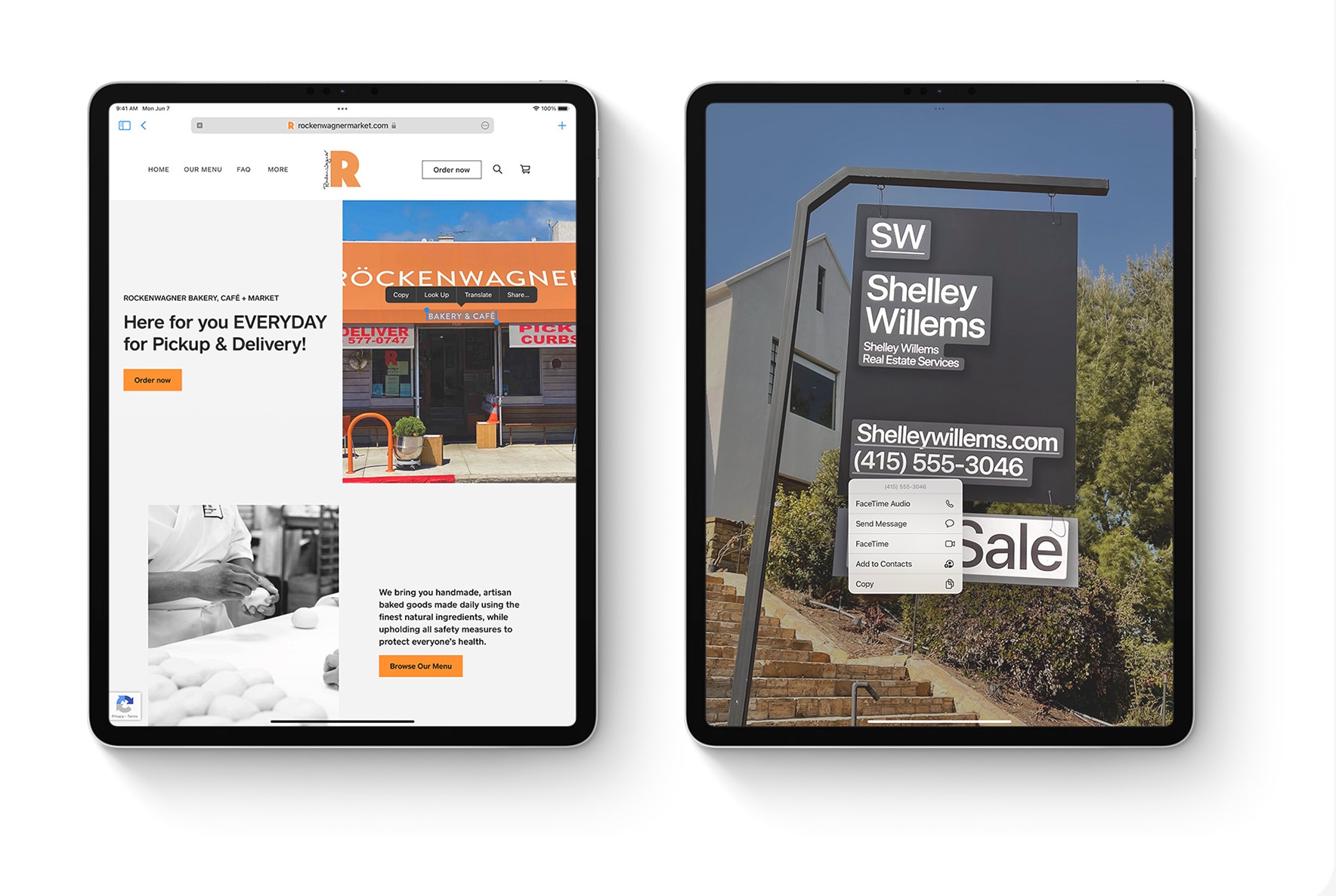
Dav Dav
Widgy yog ib daim ntawv thov cross-platform uas pab koj tsim widgets zoo rau koj cov khoom siv Apple. Koj tuaj yeem hloov kho tag nrho cov widgets hauv daim ntawv thov no, ob qho tib si ntawm kev ua haujlwm thiab ntawm lawv cov qauv tsim. Tsim widgets yog ib qho yooj yim heev thiab intuitive hauv Widgety, yog li daim ntawv thov no kuj tsim nyog rau cov pib tshiab lossis cov neeg siv tsawg dua.
Koj tuaj yeem rub tawm Widgy app dawb ntawm no.
Xim Dav Hlau
Raws li lub npe qhia, nrog kev pab ntawm Xim Widgets koj tuaj yeem tsim cov xim zoo nkauj rau koj lub iPad nrog ntau yam ntawm txhua yam ntaub ntawv. Koj tuaj yeem ntxiv tsis tsuas yog cov duab rau widget templates, tab sis kuj muaj ntau yam kev suav, hnub thiab sijhawm cov ntaub ntawv, cov ntaub ntawv hais txog lub roj teeb ntawm koj cov khoom siv, huab cua, suab paj nruag, playlists, daim ntawv qhia hnub, tab sis kuj analog moos thiab ntau ntxiv.
Rub tawm Xim Widgets dawb ntawm no.
Txiv Neej Ua Kev Lom Zem
Widget Wizard yog ib daim ntawv thov zoo heev uas koj tuaj yeem tsim thiab kho cov widget rau koj lub iPad lub desktop. Ntawm no koj yuav pom, piv txwv li, widgets ntsig txog cov ntaub ntawv los ntawm haiv neeg Kev Noj Qab Haus Huv, tab sis kuj suav nrog widgets, widgets nthuav qhia cov xwm txheej los ntawm koj daim ntawv qhia hnub, widgets nrog huab cua tam sim no thiab cov ntaub ntawv kwv yees, thiab tseem muaj lub moos widgets. Muaj ntau ntau txoj kev xaiv ntawm no, nrog rau txoj kev kho.
Download tau Widget Wizard dawb ntawm no.
widgetsmith
Widgetsmith yog ib qho ntawm kuv tus kheej nyiam. Nws nthuav tawm txoj hauv kev yooj yim los tsim widgets rau koj lub iPad desktop nrog kev xaiv kev xaiv nplua nuj. Ua tsaug rau daim ntawv thov no, koj tuaj yeem xaiv los ntawm kev sau dav dav ntawm ntau yam widgets, uas koj tuaj yeem kho qhov siab tshaj plaws. Koj muaj ntau yam widget nrog cov ntsiab lus sib txawv thiab ua haujlwm, los ntawm kev noj qab haus huv rau huab cua mus rau lub sijhawm lossis daim ntawv qhia hnub.
Rub tawm Widgetsmith dawb ntawm no.
widgeridoo
Widgeridoo kuj yog ib qho ntawm cov ntawv thov nrov uas koj tuaj yeem tsim tau yooj yim thiab sai thiab kho cov widgets ntawm txhua daim duab thiab hom. Tsuas yog ob peb clicks, koj tuaj yeem tsim widgets hauv daim ntawv thov Widgeridoo nrog cov ntaub ntawv qhia hnub, cov ntawv nyeem thiab cov duab, tab sis kuj nrog cov hnub, suav, moos, lossis txawm nrog koj lub cuab yeej cov ntaub ntawv roj teeb.