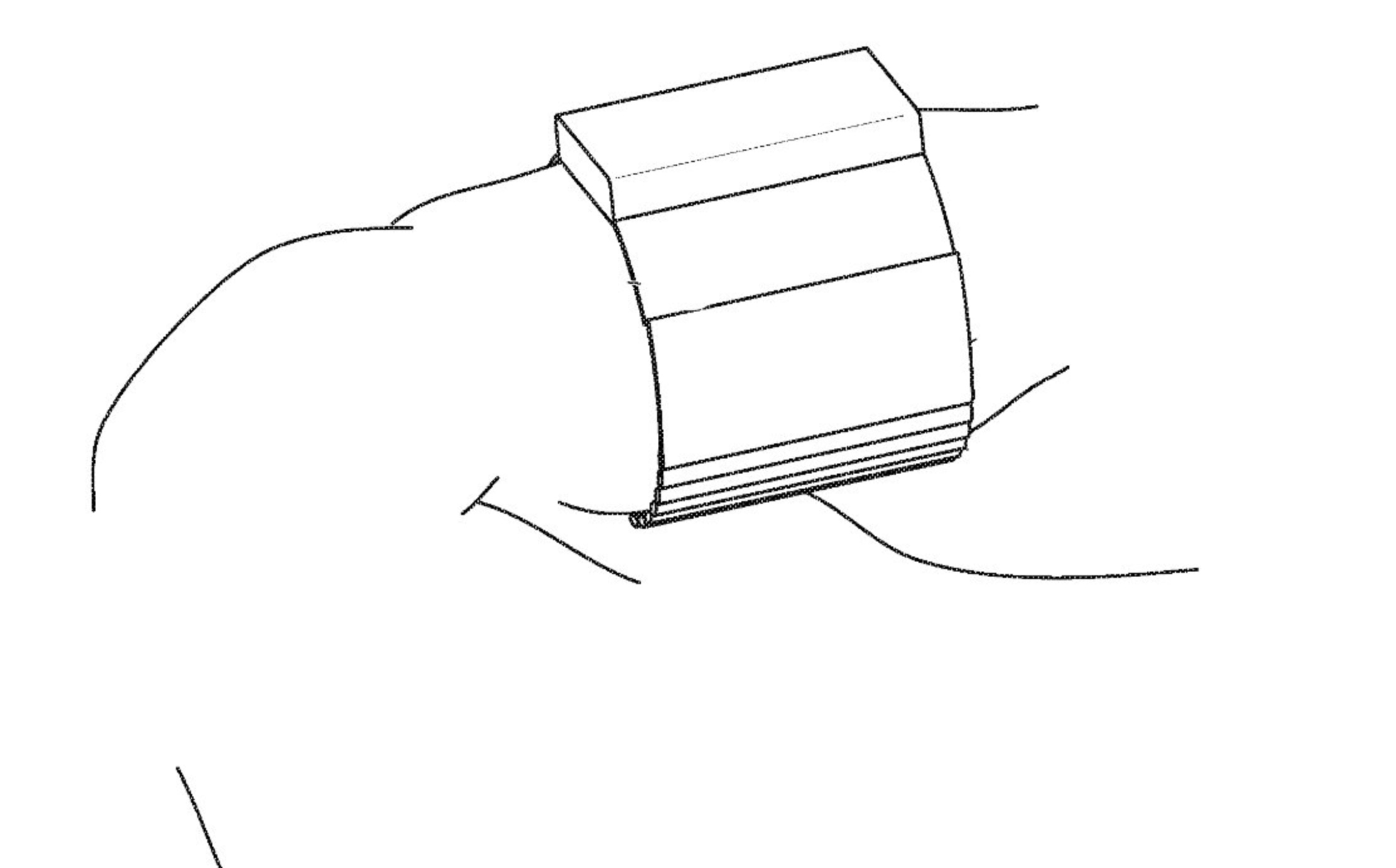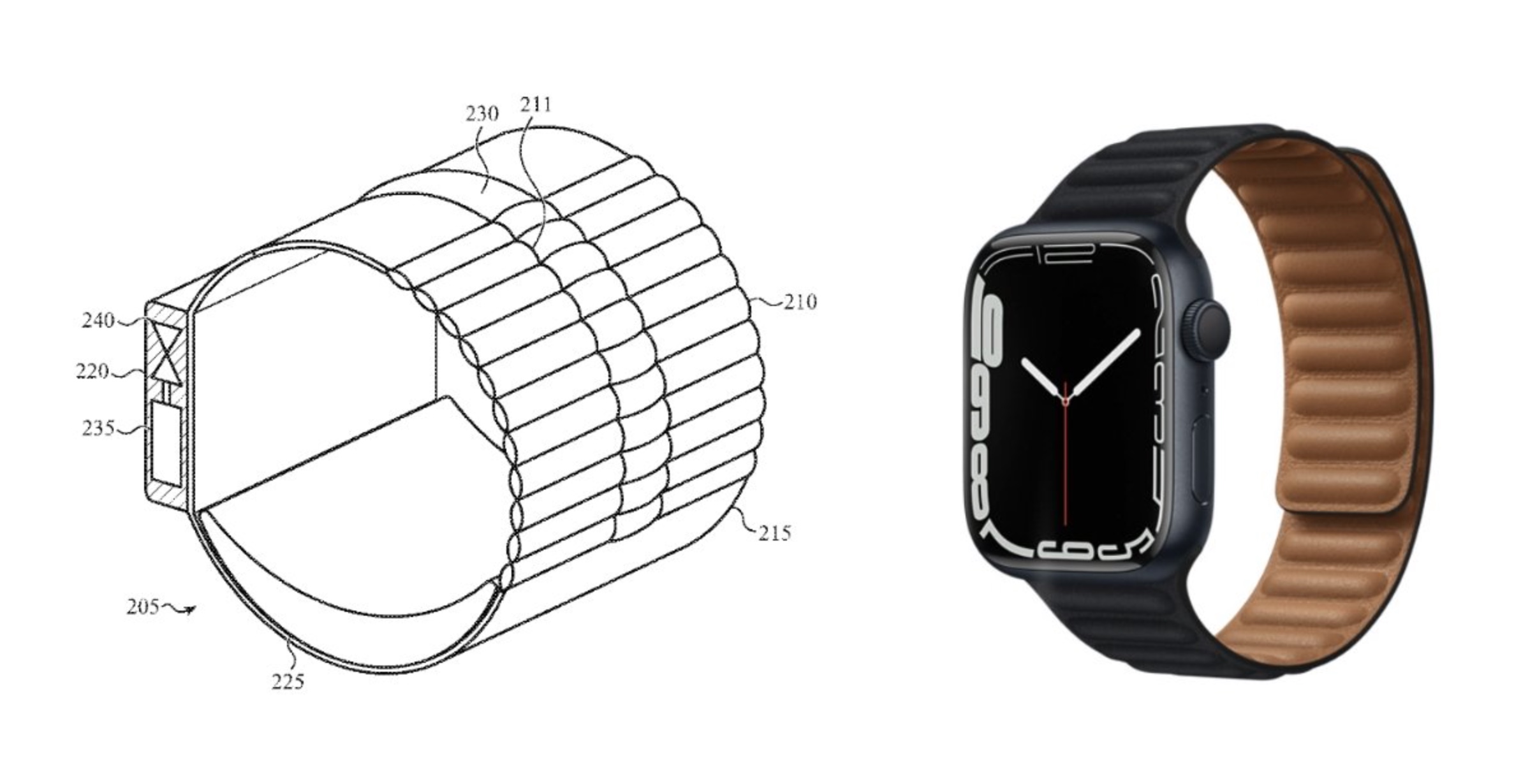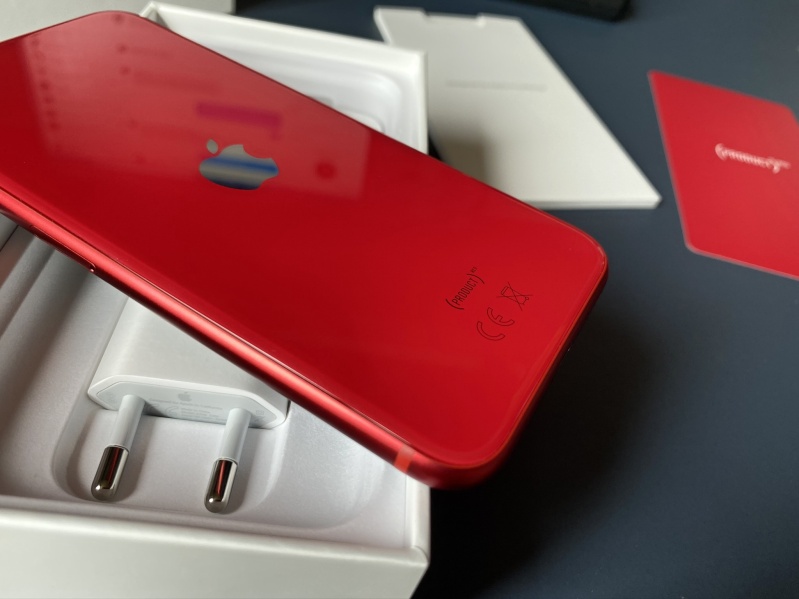Tom qab ib lub lim tiam, ntawm lub vev xaib ntawm Jablíčkára, peb coj koj cov ntsiab lus ntawm kev kwv yees ntsig txog lub tuam txhab Apple. Tsis tas li hnub no peb yuav tham txog yav tom ntej iPhone SE ntawm peb tiam. Thaum txog rau thaum tsis ntev los no nws tau rumored tias tus qauv no yuav khaws tus tsim ntawm lub xyoo dhau los, cov ntaub ntawv tshiab tshaj plaws tham txog ib daim ntawv sib txawv. Peb kuj tseem yuav tham txog kev ntsuas siab ua haujlwm ntawm Apple Watch yav tom ntej. Hauv txoj kev xav, ib qho tshwj xeeb yoog saib pluaj yuav tsum muaj peev xwm muab qhov no.
Nws yuav yog txaus siab rau koj

Cov hlua ntawm Apple Watches yav tom ntej tuaj yeem txhawb nqa kev ntsuas siab
Raws li cov ntaub ntawv muaj, Apple tseem sim txhim kho kev noj qab haus huv ntawm nws lub smartwatch kom ntau li ntau tau. Hauv kev txuas nrog lub neej yav tom ntej Apple Watch, muaj kev kwv yees txog ib txhais tes ntawm kev ua haujlwm, ntawm qhov uas muaj peev xwm ntsuas ntshav siab kuj tshwm sim. Ib qho ntawm cov patents uas Apple tau sau npe tsis ntev los no piav qhia txog lub pluaj tshwj xeeb uas yuav tsum ua haujlwm rau lub hom phiaj no.
Kev ntsuas lub plawv dhia yog qhov tshwm sim ntawm Apple Watch, tab sis lub ntsej muag lub ntsej muag tseem tsis muaj qhov tsim nyog sensors los muab cov neeg siv ua haujlwm ntawm kev ntsuas ntshav siab. Txawm hais tias koj tuaj yeem pom cov ntawv thov watchOS rau ntsuas ntshav siab hauv App Store, lawv tseem xav tau cov cuab yeej kho mob tshwj xeeb los ntawm cov tuam txhab thib peb kom ua haujlwm tau zoo. Yav dhau los Apple tau tshawb nrhiav qhov muaj peev xwm ntawm kev ntsuas ntshav siab nrog kev pab los ntawm Apple Watch yam tsis tas yuav siv ntau lub cuffs, tab sis cov xov xwm tshiab tshaj tawm hais txog qhov sib txawv uas Apple Watch pluaj yuav ua lub cuff. Zoo ib yam li classic ntshav siab cuff, lub pluaj yuav tsum muaj peev xwm ua kom muaj zog thiab deflate, thiab rau qhov laj thawj pom tseeb nws yuav tsum tsis txhob siv rau txhua hnub hnav. Raws li nrog rau tag nrho cov ntaub ntawv patents los ntawm Apple, nws yuav tsum tau ntxiv tias lub tswv yim thiab kev sau npe ib leeg tsis tuaj yeem lav qhov ua tiav ntawm cov khoom kawg.
Cov duab ntawm yav tom ntej iPhone SE 3
Rau qee lub sijhawm tam sim no, kuj tseem muaj kev xav ntau ntxiv txog yav tom ntej thib peb tiam iPhone SE. Tau kawg, Apple tsis tau lees tias nws tuaj txog, tab sis feem ntau cov neeg xav tias nws xyaum ua qhov teeb meem. Nws tau raug xaiv rau qee lub sijhawm uas peb tiam iPhone SE yuav tsum khaws cov qauv tsim zoo ib yam rau xyoo tas los tus qauv. Tab sis qhov tseeb speculations uas tshwm sim nyob rau hauv Suav neeg rau zaub mov MyDrivers tham txog ib tug tsim tau kev hloov pauv, nyob rau hauv lub moj khaum uas tus ntiv tes sensor yuav tsiv mus nyob rau hauv lub sab khawm. Raws li cov ntaub ntawv hais txog, lub thib peb tiam iPhone SE kuj tseem yuav yog lub xov tooj kawg ntawm Apple uas yuav tau nruab nrog LCD zaub.
Qhov thib ob tiam iPhone SE tau ntsib nrog kev txais tos zoo hauv 2020:
Tsis tas li ntawd, iPhone SE 3 yuav tsum tau nruab nrog Apple A15 processor thiab yuav tsum tau muab kev txhawb nqa rau 5G tes hauj lwm. Cov kab pheeb ces kaum ntawm nws cov zaub yuav tsum yog 4,7 ". Raws li cov neeg rau zaub mov MyDrivers, yav tom ntej iPhone SE yuav tsum zoo ib yam li iPhone XR, cov neeg rau zaub mov hais ntxiv hais ntxiv tias Face ID muaj nuj nqi yog qhov tsis muaj lus nug txog kev sib txuas nrog cov qauv no. Zoo li xyoo tas los tus qauv, iPhone SE 3 yuav tsum muaj lub cim xeeb yooj yim ntawm 64GB.