Widgets yog ib qho ntawm cov yam ntxwv uas ua rau Android pib sib txawv ntawm iOS. Nws muaj lawv rau xyoo ua ntej lawv txawm tuaj rau Apple platform (tshwj xeeb yog txoj cai los ntawm lawv lub community launch hauv 2008), thiab txawm tias tam sim no muaj qhov sib txawv tseem ceeb ntawm ob lub ntiaj teb. Thaum xub thawj, Apple muab lawv tsuas yog hauv Hnub No interface, ua ntej nrog iOS 14 nws muaj peev xwm ntxiv lawv rau lub vijtsam hauv tsev thiab yog li nthuav dav lawv siv.
Txawm li cas los xij, nws tsis tuaj yeem hais tias cov no yog cov widgets uas peb tuaj yeem siv tag nrho ntawm lub platform. Tau kawg, qhov no yog qhov xav tau ntawm cov neeg siv-los-neeg siv, thaum ib tus neeg tsuas yog xav tau los tso saib cov ntaub ntawv, tab sis qhov tseeb tseem ceeb uas tuav rov qab lub peev xwm ntawm widgets ntawm iOS yog tias lawv tsis ua haujlwm. Koj tuaj yeem siv lawv los ua kom tiav qhov sib cuam tshuam ntawm cov cim kom koj tuaj yeem pom cov ntaub ntawv los ntawm daim ntawv qhia hnub, koj cov ntawv sau, lossis tej zaum huab cua tam sim no, tab sis koj tsis tuaj yeem ua haujlwm nrog lawv.
Nws yuav yog txaus siab rau koj

Apple txoj kev daws teeb meem yog qhov zoo, tab sis qhov ntawd yog hais txog nws
Apple thawj koom ruam ntawm kev saib zoo rau nws cov widgets, thiab nws ua tau zoo. Txawm hais tias nws yog widget los ntawm lub tuam txhab app lossis los ntawm tus neeg thib peb app tsim tawm, nws muaj cov kab sib npaug kom phim qhov zoo ntawm lub system kom ntau li ntau tau thiab haum rau tag nrho iOS no tsim. Lawv kuj haum seamlessly rau hauv daim phiaj duab hauv ib qho ntawm peb qhov ntau thiab tsawg koj teev. Yog li txawm tias lawv tsis ua haujlwm tag nrho, lawv tsuas yog saib zoo ntawm no.
Sib nrug los ntawm tsuas yog tso tawm cov ntaub ntawv los ntawm daim ntawv thov, widgets yeej tsuas muaj ib qho nqi ntxiv. Qhov no yog Smart Set, uas yog ib pab pawg txog li kaum widgets uas tuaj yeem hloov nws cov ntsiab lus nyob ntawm lub sijhawm ntawm hnub, piv txwv li. Nws kuj tseem ua haujlwm, yog li koj tuaj yeem siv gestures los hloov ntawm tus neeg saib. Tab sis qhov no yog qhov tseeb qhov twg tag nrho qhov zoo ntawm iOS widgets kawg.
Nws yuav yog txaus siab rau koj

Android muaj widgets enabled
Yog li qhov zoo ntawm widgets ntawm Android yog pom tseeb. Cov kev daws teeb meem ntawm lub platform no yog nquag, yog li koj tuaj yeem ua qhov koj xav tau ncaj qha rau hauv widget saib, yam tsis muaj daim ntawv thov khiav. Kuj tseem tuaj yeem muaj cov widgets ntab. Ntawm qhov tod tes, Google tsis tau siv lawv lub peev xwm loj heev rau qee lub sijhawm, uas tseem siv tau rau cov neeg tsim daim ntawv thov. Xwb, manufacturers tab tom sim kho lawv cov Android, xws li Samsung. Nws, piv txwv li, ntxiv widgets rau lub xauv npo nrog nws UI 3 rau Android 11. Yog li koj tuaj yeem pom huab cua, suab paj nruag, daim ntawv qhia hnub, thiab lwm yam widgets ntawm nws.
Tab sis widgets ntawm Android feem ntau tsis zoo nkauj heev, uas yog lawv lub ntsiab drawback. Lawv txawv tsis tsuas yog nyob rau hauv cov duab, tab sis kuj nyob rau hauv loj thiab style, yog li ntawd lawv muaj peev xwm tshwm sim disjointed thiab incoherent, uas yuav yooj yim ua teeb meem nrog pab pawg neeg. Qhov no yog qhov tseeb Google txoj kev siab zoo, vim Apple tsuas yog yuav tsis cia cov neeg tsim khoom ua dab tsi tab sis qhov nws hais.
 Adam Kos
Adam Kos 
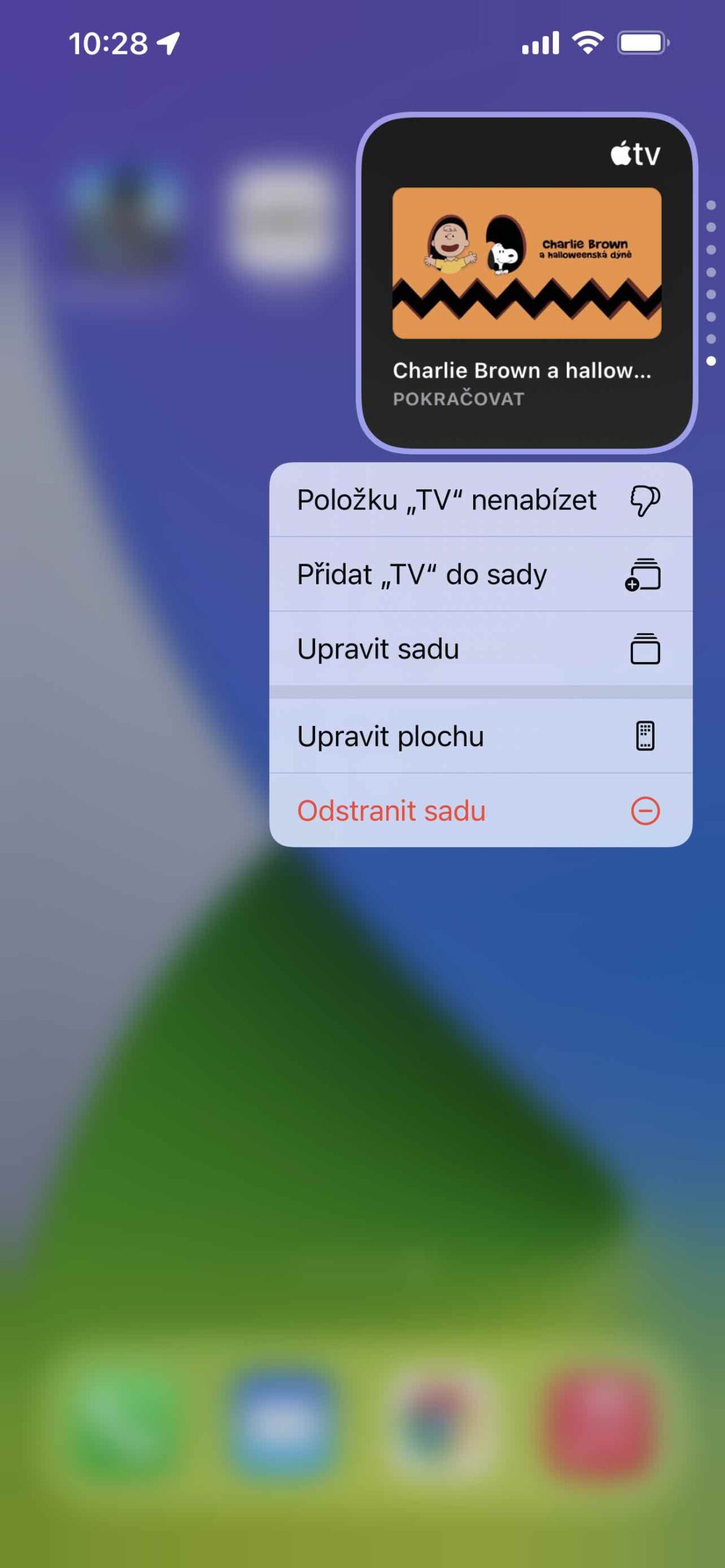
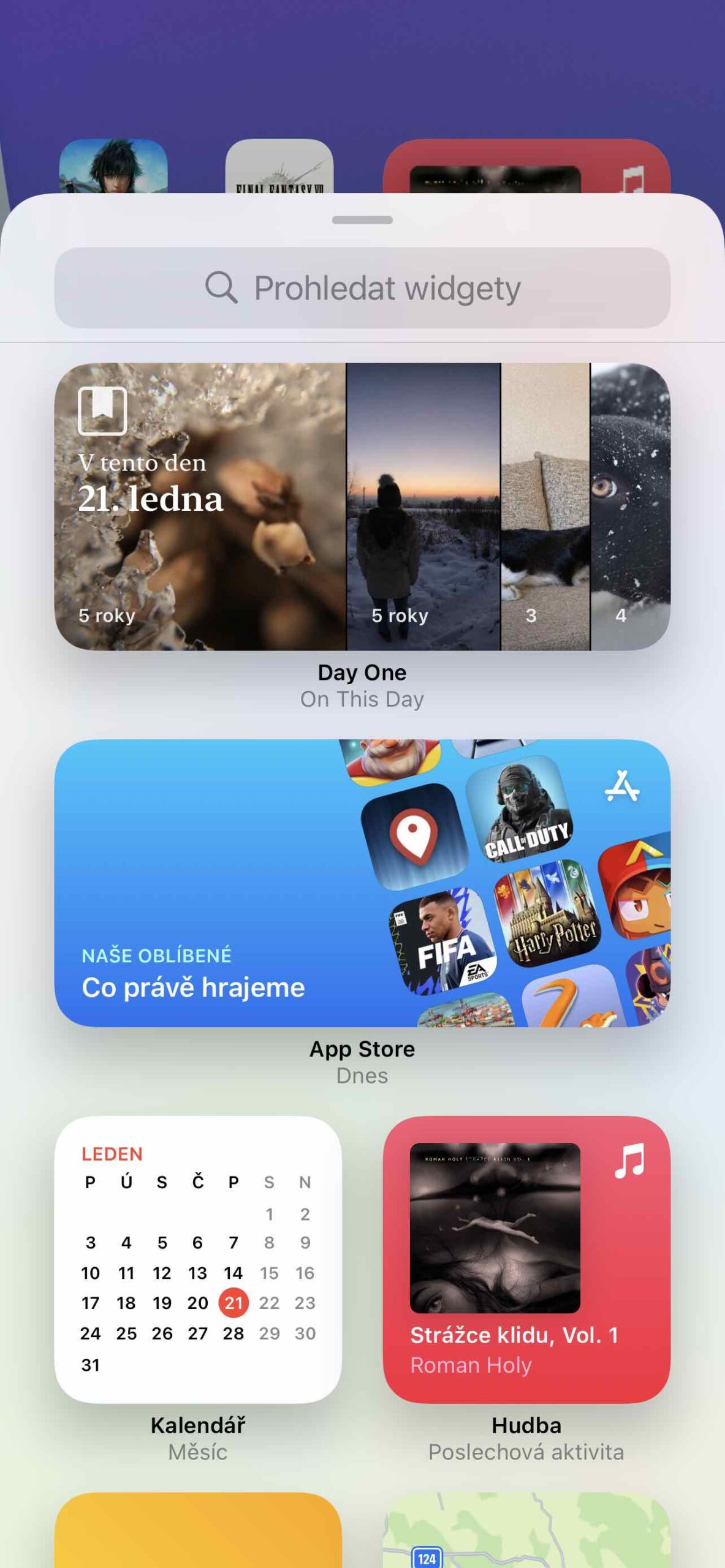

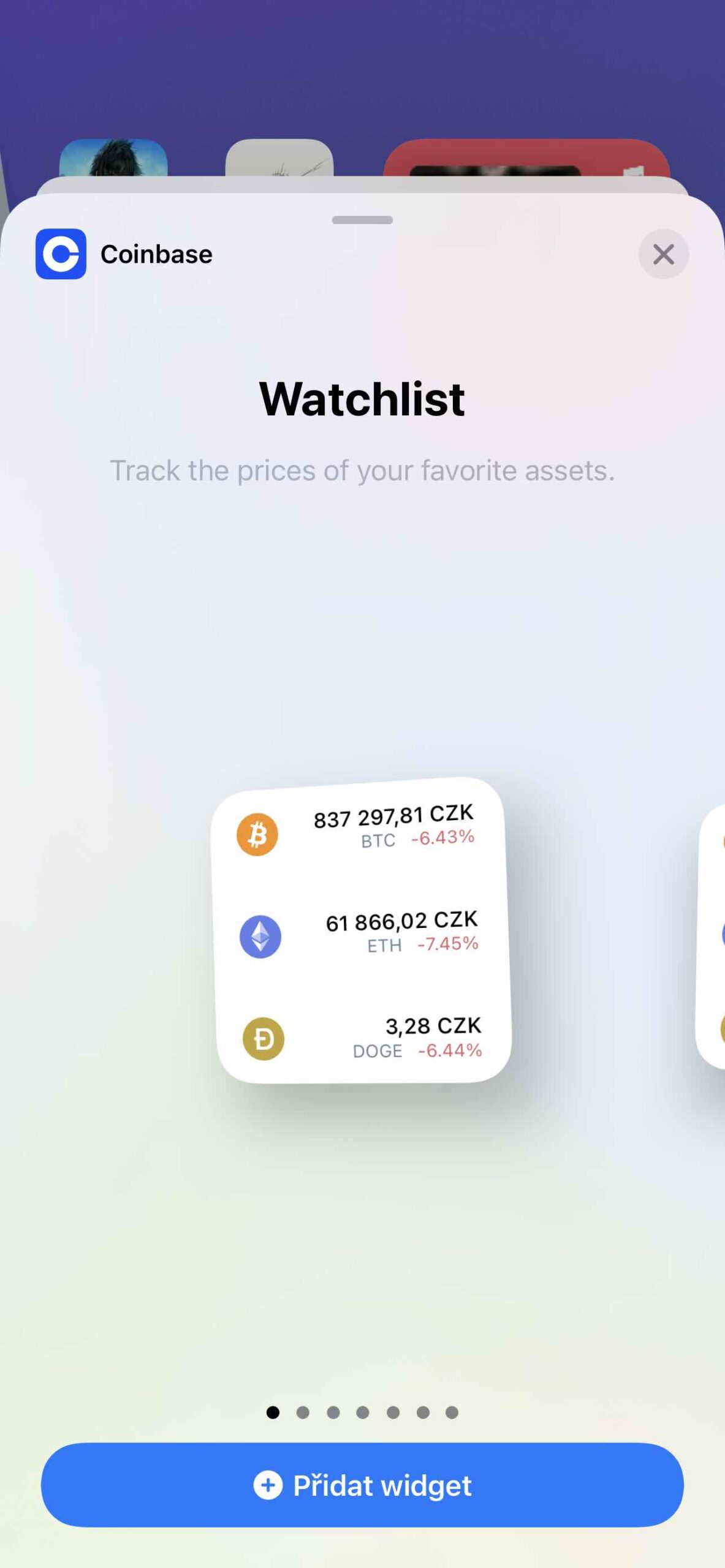

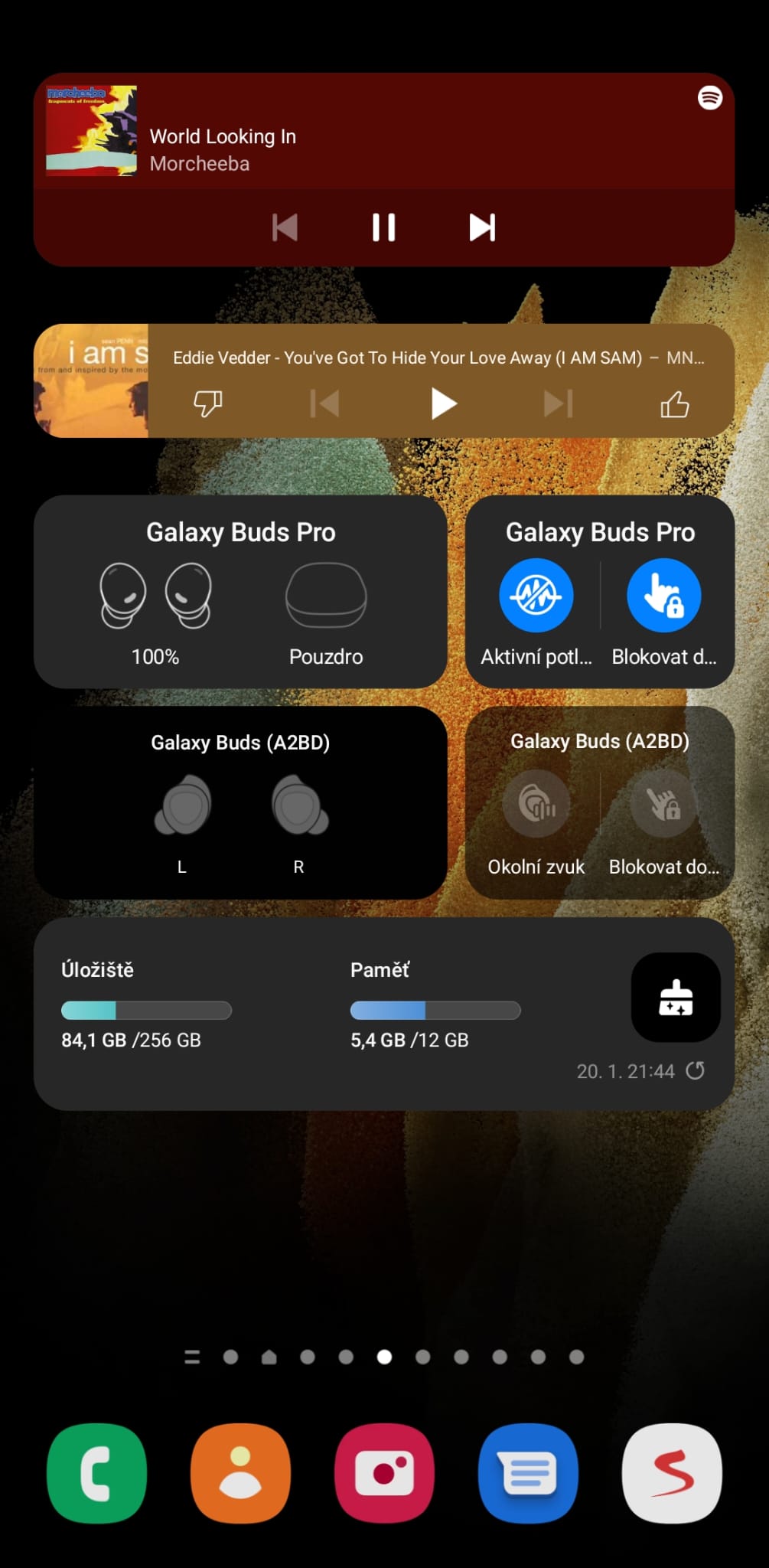
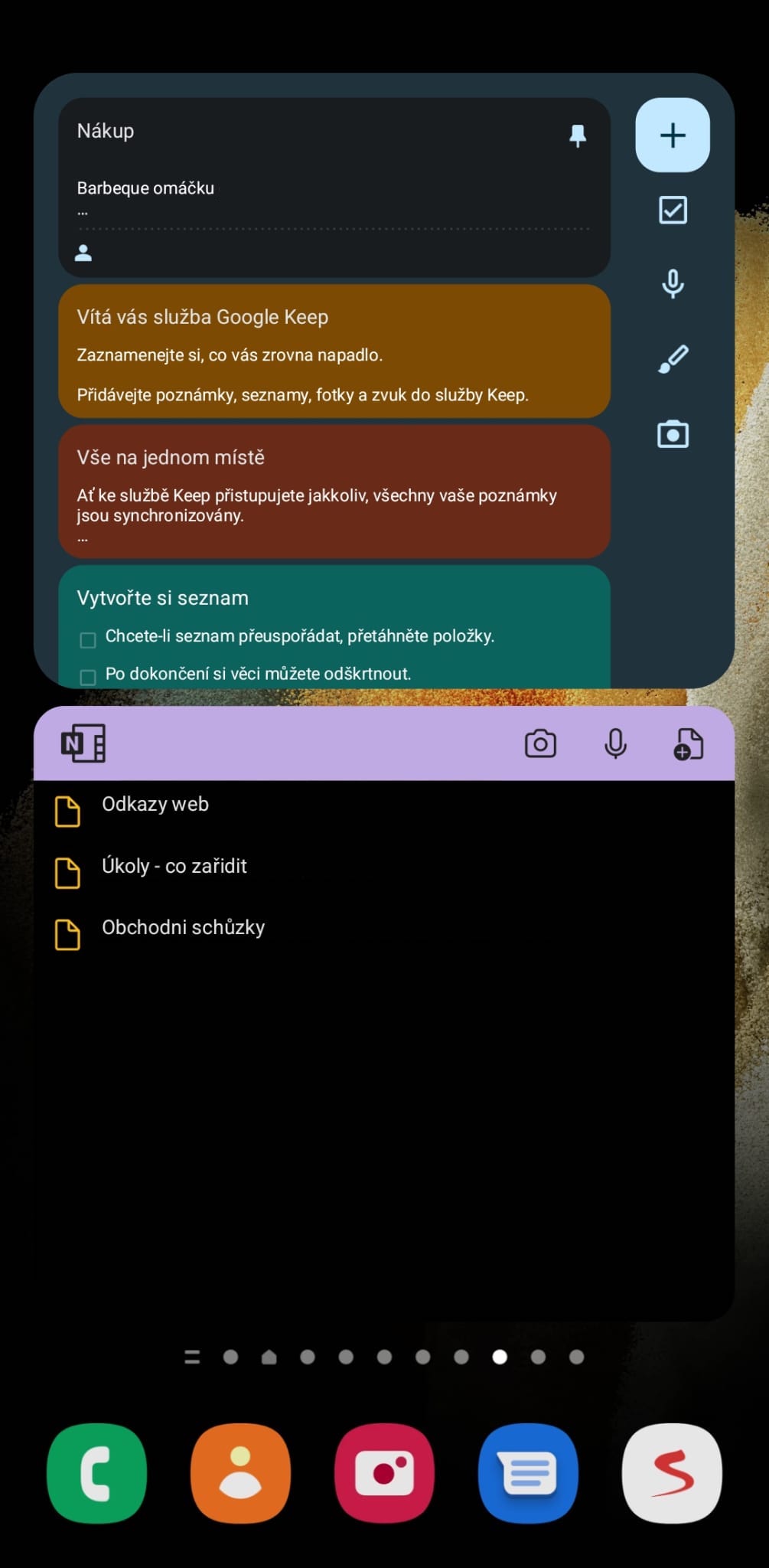


Tuag widgets yog tag shit ... yog tias tsuas yog ib yam dab tsi yuav ua tau nrog lawv ... tej zaum txawm ib yam dab tsi raws li primitive li hloov suab paj nruag, thiab lwm yam ... tab sis kuv xav kom Apple pib xav txog qhov ntawd, thiab tej zaum kuv xav tau ntau heev. ... :-D
Tsis muaj lus nug txog kev sib tw ntawm ntug riam! Txij li thaum kuv tau txais ib lub iPhone, kuv tau quaj rau widgets.