Muaj ntau lub tsev txhab nyiaj fais fab muaj nyob hauv kev ua lag luam niaj hnub no uas nws maj mam dhau los ua nyuaj kom paub lawv txhua tus. Qee tus muaj microUSB chaw nres nkoj, lwm tus yog Lightning. Qee tus qhia lawv cov xwm txheej siv LEDs, thaum lwm tus muaj cov zaub - thiab kuv tuaj yeem sib piv zoo li qhov no tsis kawg. Hauv kev tshuaj xyuas niaj hnub no, peb saib lub hwj chim bank los ntawm Swissten. Tej zaum koj yuav xav tias kev tshuaj xyuas ntawm lub tsev txhab nyiaj hluav taws xob los ntawm Swissten twb tau tshwm sim ntawm lub server no. Tau kawg koj hais yog lawm, tab sis peb tsis tau muaj lub hwj chim bank tshiab ntawm no tsis tau. Nws yog tag nrho-hauv-ib lub txhab nyiaj fais fab, uas txhais tau tias nws muaj dab tsi raws li nws lub npe - uas yog, txhua yam hauv ib qho. Yog tias koj xav paub dab tsi xws li "tag nrho hauv ib lub txhab nyiaj fais fab" tuaj yeem muab tau, ces nyeem rau.
Nws yuav yog txaus siab rau koj

official specification
Lub txhab nyiaj txhua-hauv-ib lub txhab nyiaj los ntawm Swissten yuav nyiam koj nrog cov naj npawb ntawm txhua hom kev sib txuas sib txawv. Yog li yog tias koj muaj, piv txwv li, ib lub iPhone thiab xav kom them koj MacBook tib lub sijhawm, koj tuaj yeem ua tau. Yog lawm, koj nyeem txoj cai - lub txhab nyiaj fais fab no tuaj yeem them tus MacBook nrog USB-C txuas. Raws li qhov tshwm sim, tag nrho-hauv-ib lub tsev txhab nyiaj muaj hluav taws xob muaj hluav taws xob sib txuas, USB-C connector, classic USB-A txuas thiab, kawg tab sis tsis kawg, microUSB txuas. Nyob rau hauv cov ntaub ntawv no, lub Lightning connector tsuas yog siv los them lub hwj chim bank, ib yam li lub microUSB connector. Lub USB-C connector ces yog bidirectional - yog li koj tuaj yeem siv nws los them lub hwj chim bank, tab sis koj tuaj yeem siv nws los them lwm yam khoom siv. Qhov loj tshaj USB-A connector yog ces npaj rau them koj li.
Tab sis tsis yog tag nrho. Yog tias koj muaj lub cuab yeej uas txhawb nqa wireless charging, koj yuav nyiam siv cov wireless chargers ncaj qha rau ntawm lub cev ntawm lub tsev txhab nyiaj fais fab. Txawm nyob rau hauv cov ntaub ntawv no, muaj ib yam dab tsi ntxiv. Qhov siab tshaj plaws tau tso zis ntawm lub wireless charger ntawm lub hwj chim bank no yog 10W, uas yog ob zaug ntau npaum li muab los ntawm classic, zoo tib yam powerbanks. Qhov no yuav them koj lub cuab yeej sai dua. Lub ntsiab feature ntawm lub cev ntawm lub hwj chim bank kuj yog cov zaub, uas, tom qab nias lub pob, qhia koj pes tsawg feem pua ntawm lub hwj chim bank tseem them.
technology
Kuv xav nres ntawm txhua qhov txuas, tshwj xeeb yog cov thev naus laus zis uas lawv siv. Nyob rau hauv cov ntaub ntawv no, Swissten twv yuav raug hu tsis cuam tshuam thiab siv ib tug "txhim kho" version ntawm lub connector qhov twg ua tau. Nyob rau hauv rooj plaub ntawm USB-C connector, nws yog siv lub zog xa khoom (PD) thev naus laus zis, uas koj tuaj yeem them koj cov khoom siv Apple sai heev. Apple cov khoom lag luam tsuas yog txhawb nqa ceev ceev siv PD thev naus laus zis. Yog li ntawd, kev them nyiaj sai ntawm cov kua txiv hmab txiv ntoo tau saib xyuas. Yog tias koj muaj lub cuab yeej Android, koj yuav tsis poob siab. Classic USB-A chaw nres nkoj muaj Qualcomm Quick Charge 3.0 thev naus laus zis, piv txwv li zoo ib yam li PD, tab sis rau cov khoom siv hauv Android. Tau kawg, koj tuaj yeem siv txhua qhov chaw nres nkoj kom them koj cov khoom siv ib zaug.
Nws yuav yog txaus siab rau koj

Ntim
Nyob rau hauv cov ntaub ntawv no, lub Swissten all-in-ib lub hwj chim bank yog ntim zoo ib yam li tag nrho lwm yam khoom, uas yog lub hwj chim bank, los ntawm Swissten. Stylish dub lub thawv, pem hauv ntej qhia lub hwj chim bank nrog txhua yam tseem ceeb tshaj plaws. Tom qab tig, koj tuaj yeem pom cov npe ntawm txhua qhov txuas, suav nrog cov lus piav qhia ntxaws. Raws li koj tuaj yeem pom, Swissten kuj ua kom tsis txhob pov tseg. Yog li ntawd, nws tsis ntshai muab cov lus qhia rau kev siv rau sab nraum qab ntawm lub thawv thiab tsis nyob ntawm daim ntawv tshwj xeeb. Environmentalists thiaj li muab Swissten lub teeb ntsuab. Nyob rau hauv lub pob yog lub hwj chim bank nws tus kheej thiab lub rechargeable microUSB cable.
Kev ua haujlwm
Txawm hais tias kev ua haujlwm ntawm tag nrho-hauv-ib lub txhab nyiaj hluav taws xob los ntawm Swissten yuav zoo ib yam li lub tsev txhab nyiaj hluav taws xob classic los ntawm Swissten, tom qab kev soj ntsuam ze dua koj yuav pom tias qhov no tsis yog qhov teeb meem. Lub cev nws tus kheej yog ua los ntawm cov yas, uas koj tuaj yeem pom feem ntau ntawm cov kab dawb dawb ntawm ob sab ntawm lub txhab nyiaj fais fab. Pem hauv ntej thiab nram qab kuj yog yas, tab sis nrog ib tug zoo nkauj zoo nkauj. Raws li kev soj ntsuam ze dua, qhov kev ntxhib los mos zoo li tawv, thiab nws qhov txiaj ntsig tseem ceeb yog nws tuav cov khoom siv them nyiaj raws nraim qhov nws yuav tsum yog thaum them nyiaj wirelessly. Nyob rau tib lub sij hawm, qhov kev kho mob no yog qab ntxiag, raws li nws repels dej. Txawm hais tias cov chaw tsim khoom tsis hais qhov no, kuv xav tias tsis muaj dab tsi yuav tshwm sim rau lub hwj chim bank txawm nyob rau hauv lub teeb los nag. Tab sis twv yuav raug hu tsis txhob sim nws yeem, qhov no tsuas yog kuv twv.
Kev paub ntawm tus kheej
Thaum kuv tau txais "kev taw qhia" email txog lub tsev txhab nyiaj fais fab no, kuv xav tias nws yuav yog lub tsev txhab nyiaj hluav taws xob classic nrog ntau qhov txuas. Tom qab kev soj ntsuam ze dua, txawm li cas los xij, kuv pom tias lub tsev txhab nyiaj fais fab muaj txhua yam thev naus laus zis, uas peb twb tau piav qhia hauv ib nqe lus saum toj no. Tab sis dab tsi ua rau kuv xav tsis thoob tshaj yog qhov tseeb tias lub hwj chim bank kuj tuaj yeem them tus MacBook. Tshwj xeeb, kuv tau sim them nyiaj ntawm 13 "MacBook Pro 2017 thiab kuv tsis tuaj yeem ntseeg kuv qhov muag. Tom qab txuas USB-C connector rau MacBook, nws yeej pib them. Tau kawg, nws yog qhov laj thawj uas koj yuav tsis them koj MacBook rau 100%, tab sis yog tias qhov xwm txheej xav tau, lub txhab nyiaj fais fab no yog qhov zoo tag nrho raws li lub zog seem rau koj MacBook.
Kuv kuj muab lub hwj chim bank los ntawm kev sim me ntsis. Kuv xav tsis thoob tias lub txhab nyiaj fais fab yuav ua li cas yog tias kuv txuas ob peb lub tshuab them nyiaj rau nws thiab tib lub sijhawm kuv tseem yuav them lub hwj chim bank nws tus kheej los ntawm lub mains. Feem ntau classic fais fab nyiaj hauv tuam txhab pib ua tsis tiav hauv qee txoj kev. Piv txwv li, yuav muaj kev them nyiaj tsis tu ncua ntawm qee cov khoom siv, lossis lub txhab nyiaj fais fab yuav "tawm". Hauv qhov no, txawm li cas los xij, tsis muaj dab tsi zoo li ntawd tau tshwm sim thiab kuv txawm xav tsis thoob los ntawm qhov tseeb tias lub cev ntawm lub tsev txhab nyiaj fais fab tsis muaj cua sov hauv txhua txoj kev, uas yog qhov txaus nyiam heev.
Xaus
Yog tias koj tab tom nrhiav rau qhov kawg fais fab nyiaj hauv tuam txhab nyiaj uas muaj txhua yam nws ua tau, ces koj tsuas yog ntaus lub goldmine. All-in-one power bank los ntawm Swissten muaj plaub txuas thiab koj tuaj yeem them koj cov khoom siv wirelessly. Qhov tseeb tias koj tuaj yeem them koj lub MacBook nrog lub txhab nyiaj fais fab no kuj zoo heev. All-in-one power bank los ntawm Swissten yog ua tau zoo, nws txhawb kom them txog peb li ib zaug, thiab qhov zoo tshaj plaws txog nws yog nws tus nqi. Tom qab ob peb lub lis piam ntawm kev sim, kuv tuaj yeem pom zoo rau lub txhab nyiaj fais fab no rau koj nrog kev thaj yeeb nyab xeeb. Hauv qab no koj tuaj yeem saib cov khoom lag luam yeeb yaj kiab ncaj qha los ntawm Swissten, uas yuav qhia koj cov duab kos ntawm lub roj teeb thiab tag nrho nws cov yam ntxwv thiab qhov zoo.

Nqis code thiab shipping dawb
Swissten.eu tau npaj rau peb cov neeg nyeem 11% luv nqi code, uas koj tuaj yeem siv rau txhua yam khoom. Thaum txiav txim, tsuas yog sau tus lej (tsis muaj quotes) "SAIB 11". Nrog rau 11% luv nqi code yog ntxiv dawb shipping rau tag nrho cov khoom. Yog tias koj tseem tsis muaj cables, koj tuaj yeem saib xyuas zoo braided cables los ntawm Swissten ntawm tus nqi zoo. Txhawm rau siv qhov luv nqi, koj yuav tsum yuav rau ntau tshaj 999 CZK.
- Koj tuaj yeem yuav Swissten all-in-one power bank siv qhov txuas no


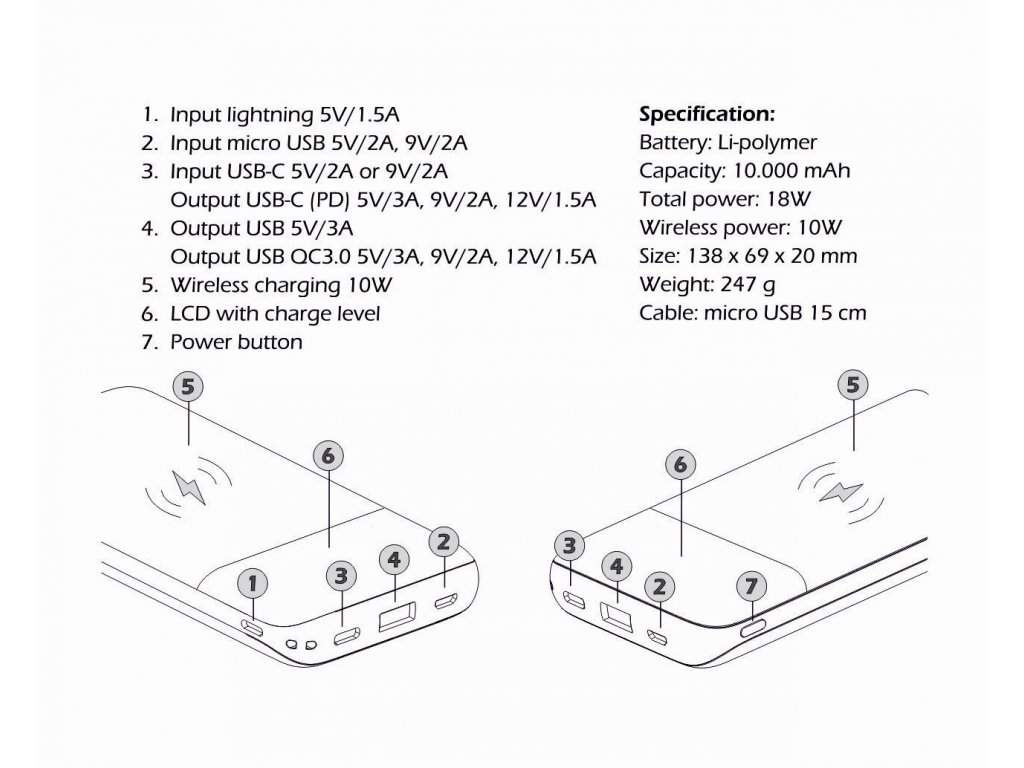

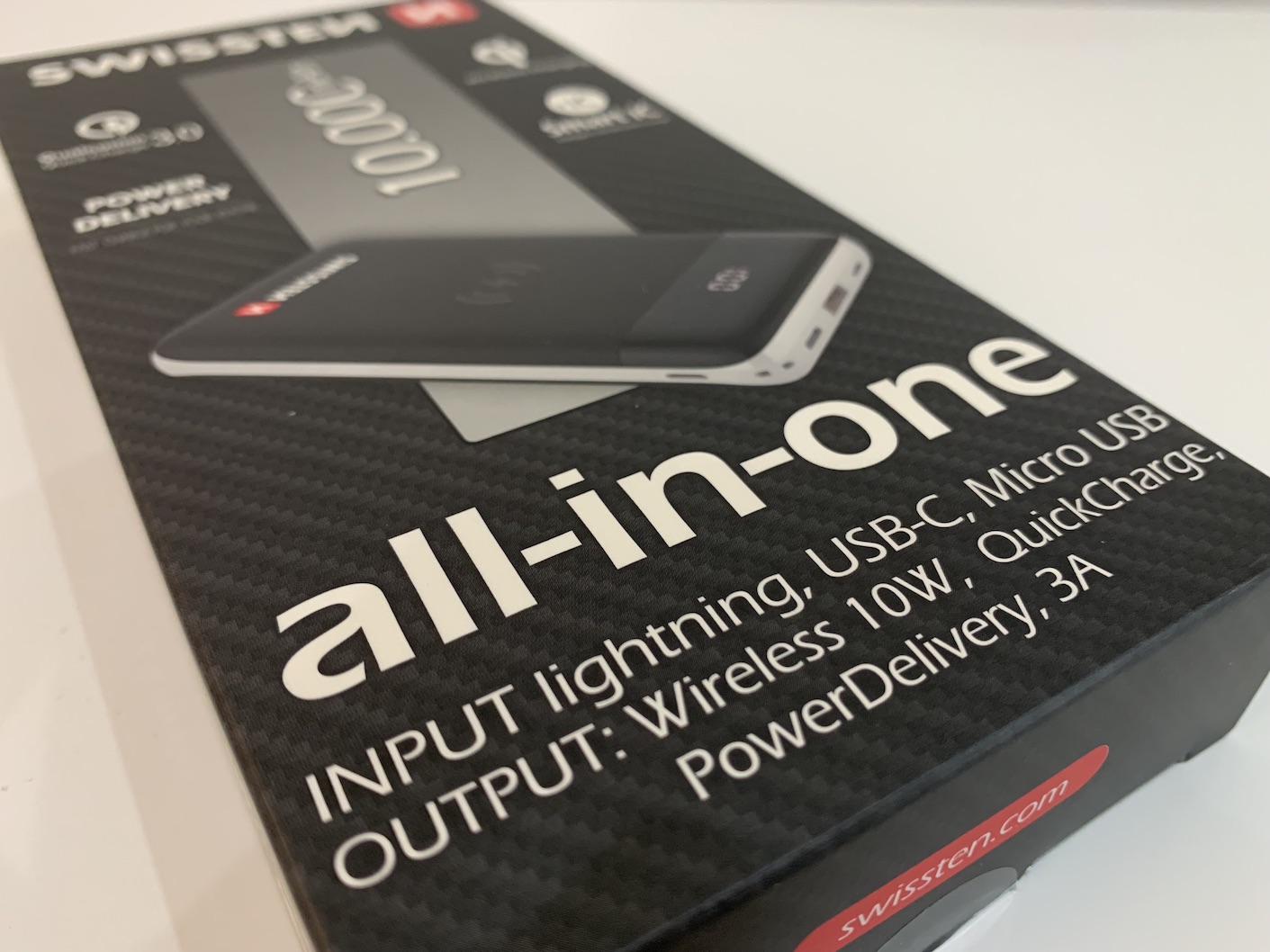

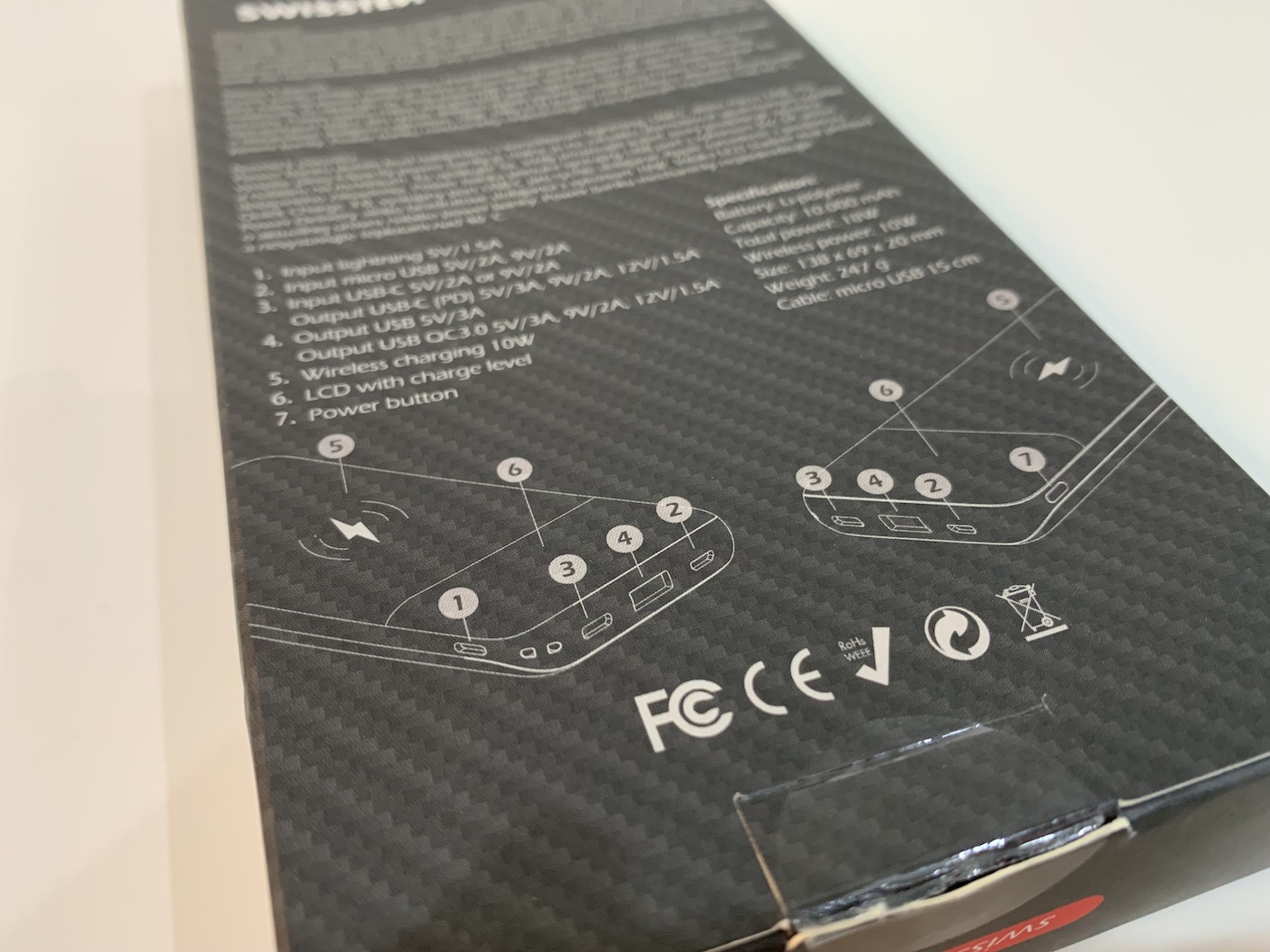





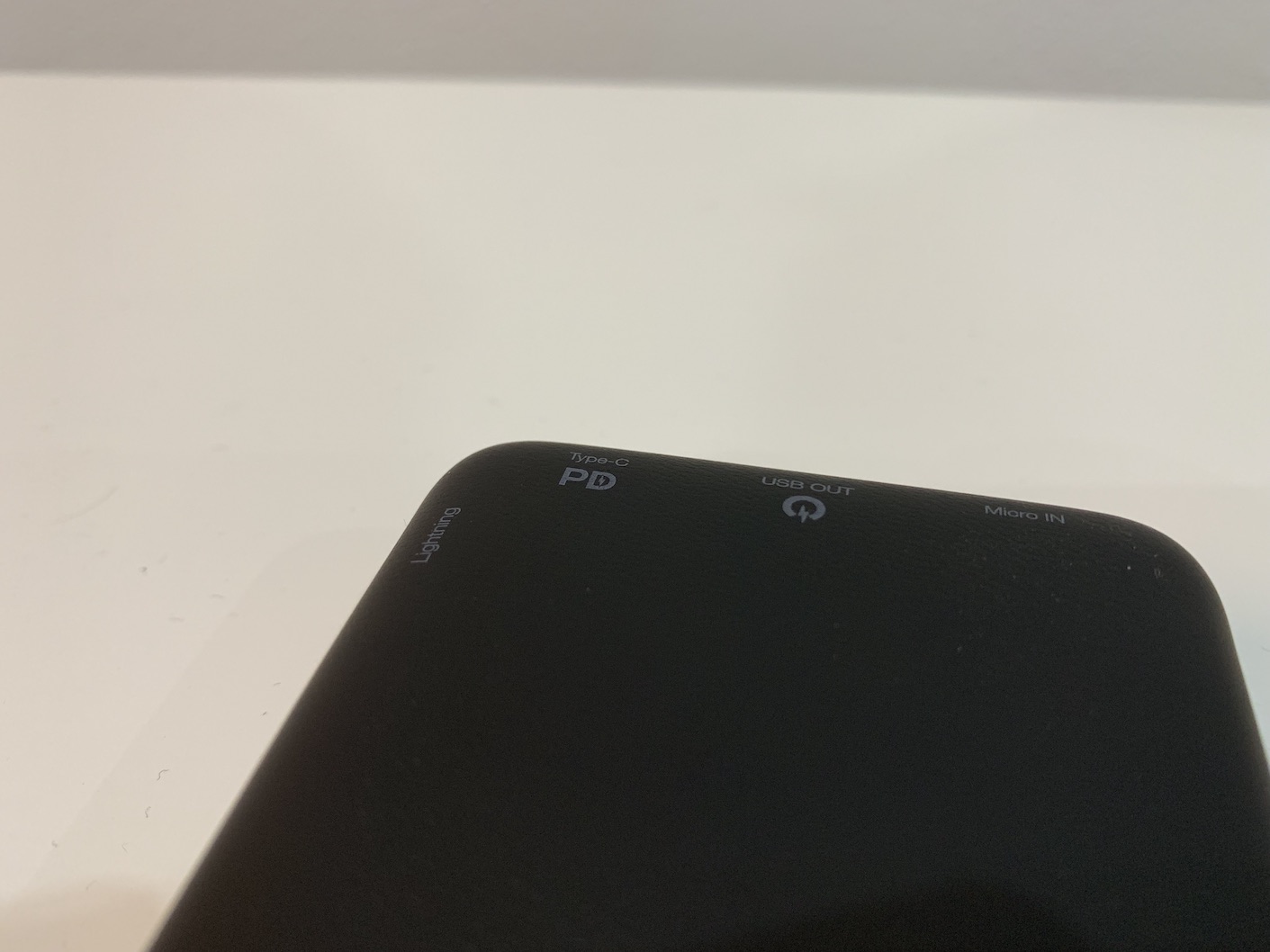



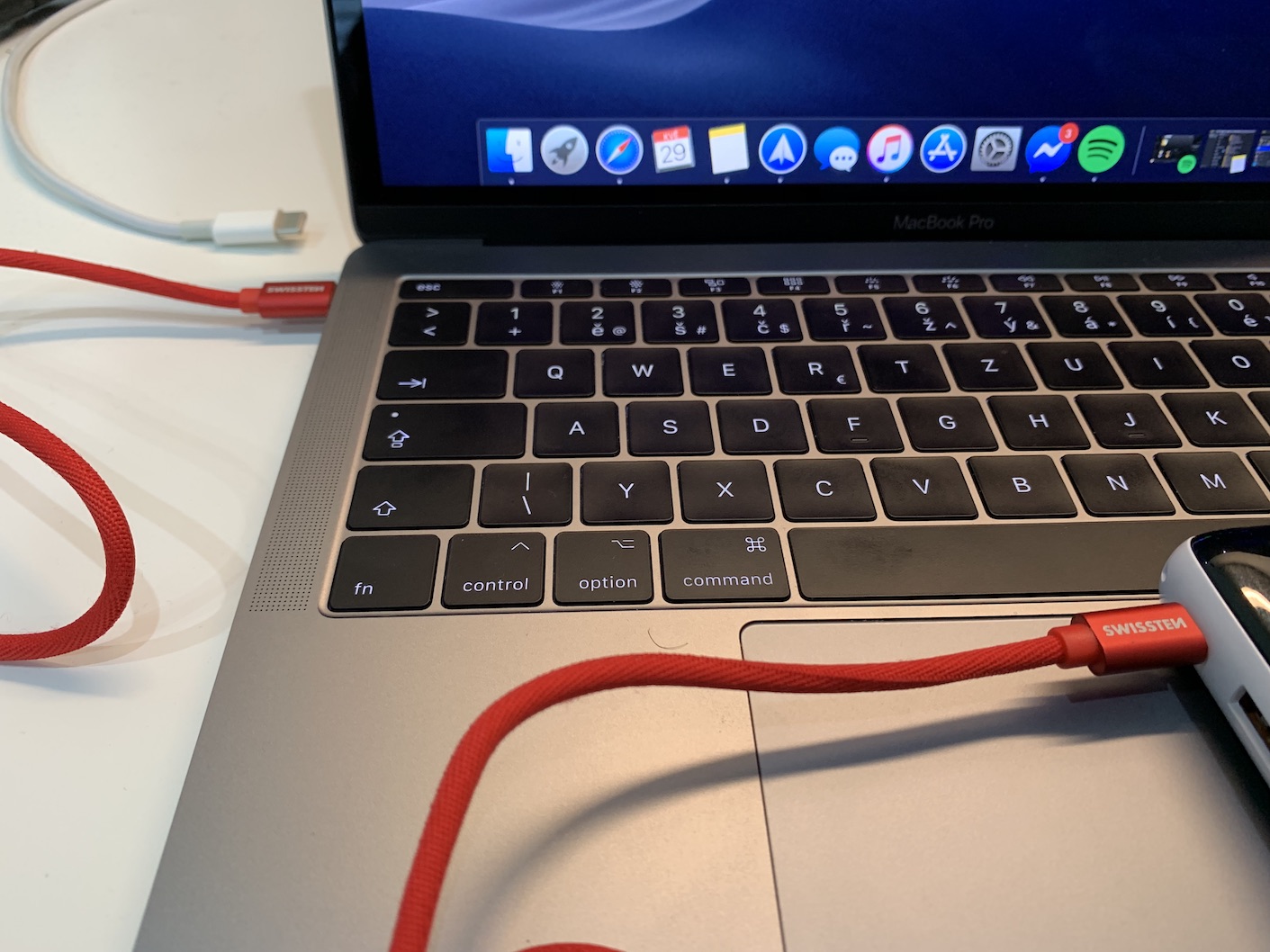

Li ntawd, lub charger puas tuaj yeem them los ntawm macbook ntawm USB-C? Yog li octopus hauv style: macbook adapter -> Macbook Pro -> Powerbank -> peb lwm yam khoom siv