Tsis ntev los no, cov duab tshiab tau nthuav tawm qhia txog tus qauv ntawm thawj iPad uas tau koom ua ke ob lub 30-pin connectors. Ib qho yog nyob rau hauv ib txoj hauj lwm peb paub nws zoo, piv txwv li nyob rau hauv qab ntawm lub ntaus ntawv, tab sis lwm yam yog tam sim no nyob rau sab laug. Txawm li ntawd los, Apple tej zaum xav txog kev xaiv dav dua rau nws cov ntsiav tshuaj. Txawm li cas los xij, nws tsuas yog coj lub tswv yim no rau lub neej nrog Smart connector.
Nws yuav yog txaus siab rau koj

Apple tau tshaj tawm thawj lub iPad thaum kawg Lub Ib Hlis 2010 thiab ua kev zoo siab nrog nws. Nyob rau hauv tag nrho lub xyoo, nws muag yuav luag 15 lab units, uas yog ob zaug ntau npaum li cov kwv yees los ntawm optimistic tshaj plaws kwv yees. Tab sis raws li peb paub, lub connector muaj tsuas yog ib tug. Rov qab thaum ntawd, nws tseem yog 30-pin connector uas kuj muaj rau iPhones thiab iPods. Nws tau tshaj tawm cov duab ntawm tus qauv uas tau hais tseg saum toj no hauv social network Giulio's Twitter Zompetti, collector ntawm apple tuam txhab khoom.
Nws tau hais tias qhov chaw nres nkoj thib ob feem ntau yuav raug tshem tawm thaum lub sijhawm tom qab ntawm DVT kev txhim kho. Qhov no yog vim Apple txoj kev txhim kho kho vajtse feem ntau mus dhau ntau theem, suav nrog EVT (Technical Verification Test), DVT (Design Verification Test) thiab PVT (Production Verification Test). Apple tej zaum tau txiav txim siab tias qhov txuas thib ob tsis tsim nyog thiab tseem tsis tau muaj qhov tseeb.
Realization ntawm thawj lub tswv yim mus txog iPad Pro
Tab sis nws tsis yog thawj zaug uas lub ntiaj teb thawj iPad nrog ob dock nws qhia cov connectors. Twb tau nyob rau hauv 2012, nws tau auctioned ua ib feem ntawm auction ntawm eBay. Twb tau nyob rau thawj tiam, Apple tseem nyob hauv qab ntawm Steve Cov hauj lwm nws tau xav txog yuav ua li cas kom tau txais txiaj ntsig zoo tshaj plaws ntawm cov cuab yeej no. Txawm li cas los xij, nws tsuas yog qhia peb cov kev taw qhia nrog iPad Pros, uas yog thawj zaug uas yuav tsum tau nruab nrog Smart connector rau kev sib txuas peripherals xws li Smart lossis Magic Keyboard.
Txawm li cas los xij, Apple kuj tau muag cov keyboard sab nraud rau thawj iPad. Nws kuj suav nrog ib qho sawv ntsug rau tuav lub ntsiav tshuaj thiab ib qho kev sib txuas ntawm 30-pin connector los ntawm cov keyboard sib txuas lus nrog iPad. Koj tuaj yeem yuav nws rau 69 las (kwv yees li 1 CZK) thiab hauv cov ntawv qhia zaub mov Kua nws tsis sov li ntev heev. Yog li lub tuam txhab tuaj yeem xav txog yuav ua li cas cov ntsiav tshuaj txuas nrog cov keyboard yuav ua haujlwm hauv ob qho tib si portrait thiab toj roob hauv pes hom, tom qab ntawd tso tseg qhov kev xaiv tom kawg. Nyob rau hauv sib piv, ntse los yog Magic keyboard, uas nyob rau hauv thawj rooj plaub pib ntawm 4 CZK thiab nyob rau hauv lub thib ob los ntawm 790 CZK, yog siv tshwj xeeb rau qhov dav.
Nws yuav yog txaus siab rau koj

Ntse i Magic Txawm li cas los xij, cov keyboards txuas magnetically rau lub iPad, tshem tawm qhov xav tau tig rau, ntsaws rau hauv cables, lossis khub ntawm Bluetooth. Cov kab saum toj kawg nkaus, uas yog Magic keyboard, ntxiv rau muaj kev tsim kho ntab, backlit yuam sij thiab kev sib xyaw ua ke trackpad. Tsuas yog, tau kawg, lub iPad nws tus kheej tiv thaiv kev puas tsuaj.






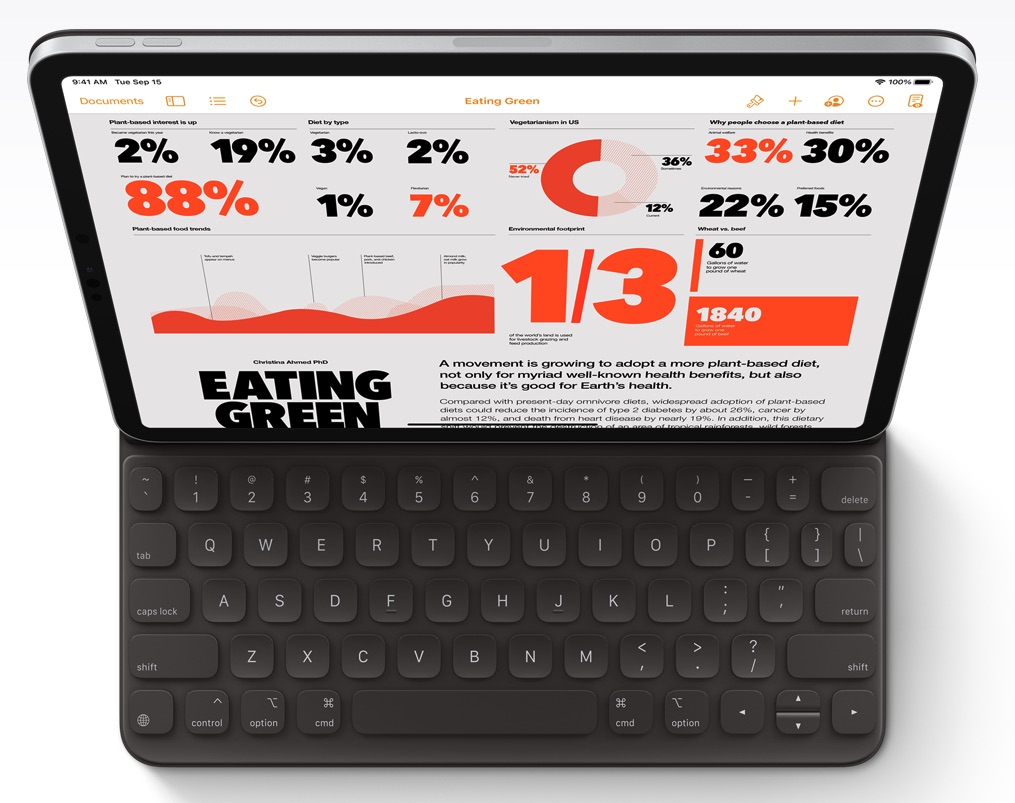
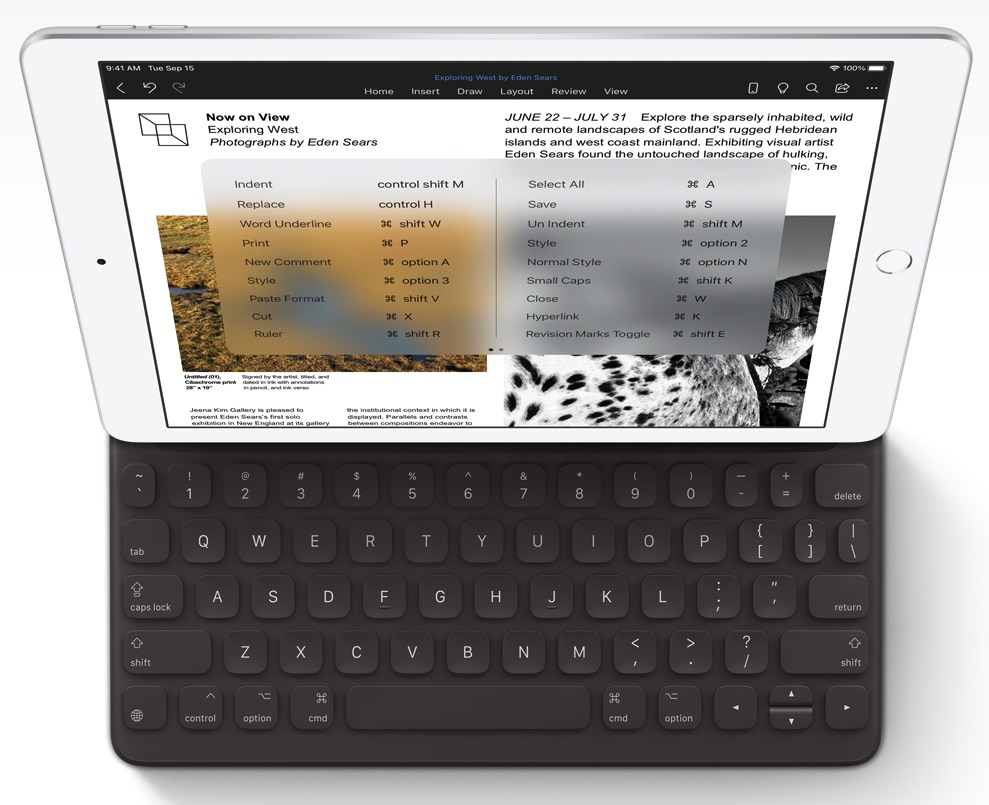
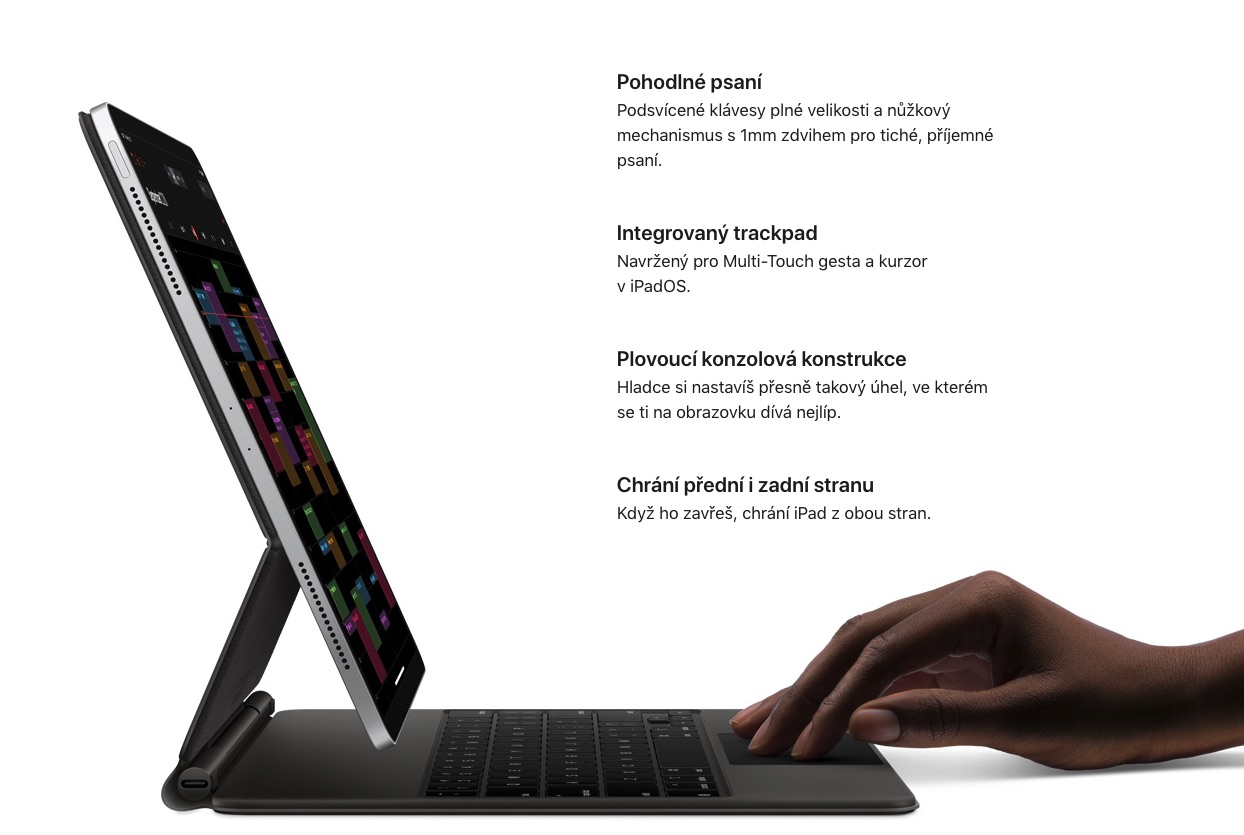
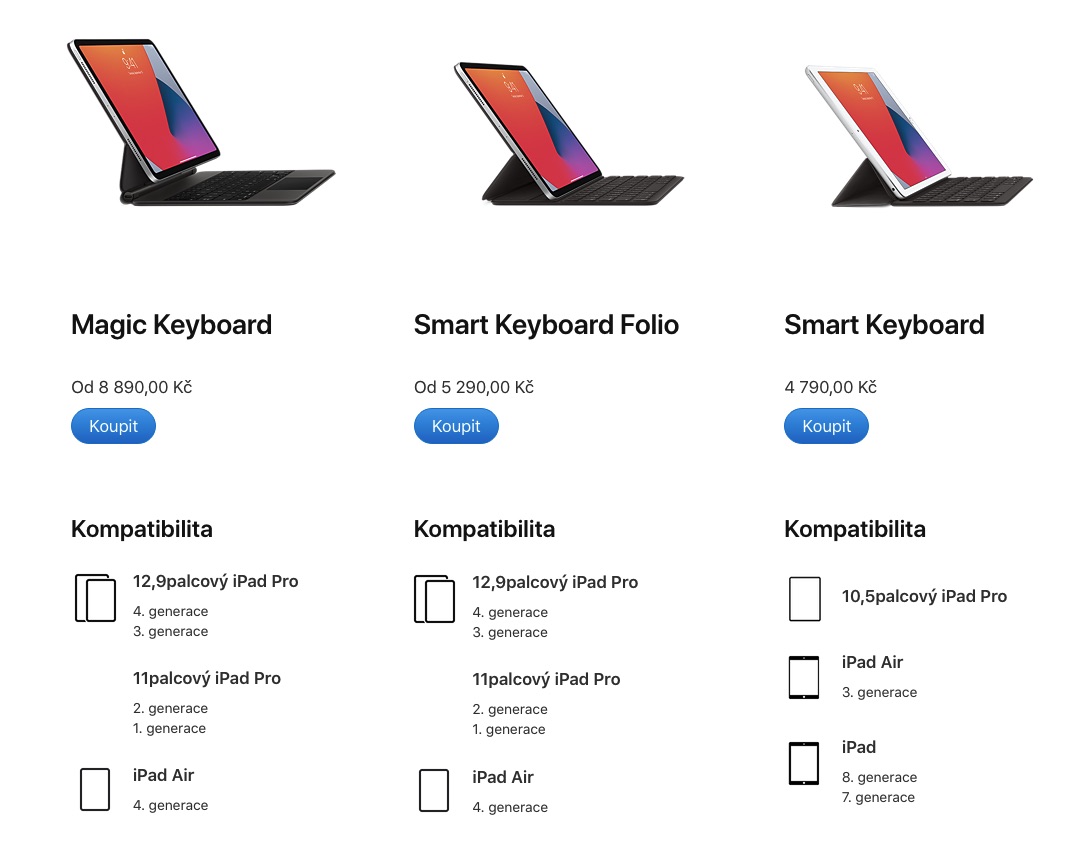
 Adam Kos
Adam Kos