Nrog rau kev tuaj txog ntawm txhua qhov hloov tshiab iOS no, muaj lub ntsiab lus tsis muaj qhov xaus ntawm Apple cov neeg nyiam - puas txhim kho qhov hloov tshiab tshiab tiag tiag qeeb iPhones? Thaum xub thawj siab ib muag, nws ua rau kev nkag siab tias xws li ib tug qeeb qeeb yog xyaum ua tsis tau. Apple sim kom nws cov neeg siv ib txwm hloov kho lawv lub xov tooj kom lawv muaj qhov tseeb version ntawm kev ua haujlwm ntawm nws, uas yog qhov tseem ceeb tshaj plaws los ntawm kev saib xyuas kev nyab xeeb. Xyaum txhua qhov hloov tshiab kho qee qhov kev ruaj ntseg uas tuaj yeem siv tau. Txawm li cas los xij, cov lej hais rau lawv tus kheej, kev hloov tshiab tuaj yeem ua rau qee zaum qeeb ntawm iPhone. Qhov no ua tau li cas thiab dab tsi ua lub luag haujlwm tseem ceeb?
Teeb meem qeeb
Yog tias koj yog Apple kiv cua, ces koj yeej tsis nco qhov kev paub zoo los ntawm 2018 nrog iPhones qeeb. Tom qab ntawd, Apple txhob txwm ua kom qeeb iPhones nrog lub roj teeb uas tsis zoo, yog li ua rau muaj kev cuam tshuam ntawm kev ua siab ntev thiab kev ua haujlwm. Txwv tsis pub, cov cuab yeej siv tsis tau thiab tua nws tus kheej, vim tias nws lub roj teeb tsuas yog tsis txaus vim muaj tshuaj lom neeg laus. Qhov teeb meem tsis yog ntau heev uas Cupertino loj heev txiav txim siab los ua cov kauj ruam ntawd, tab sis qhov tsis muaj ntaub ntawv dav dav. Cov neeg cog txiv apple tsuas tsis muaj tswv yim txog qhov no. Hmoov zoo, qhov xwm txheej no kuj coj nws cov txiv hmab txiv ntoo. Apple tau teeb tsa Cov Txheej Txheem Roj Teeb rau hauv iOS, uas tuaj yeem qhia rau txhua tus neeg siv Apple txog lub xeev ntawm lawv cov roj teeb txhua lub sijhawm, thiab seb lub cuab yeej puas twb muaj qee qhov kev poob qis, lossis txawm tias, ntawm qhov tsis sib xws, nws muaj kev ua haujlwm siab tshaj plaws.
Sai li qhov hloov tshiab tshiab tshaj tawm rau pej xeem, qee tus neeg nyiam tam sim ntawd dhia mus rau hauv kev ua haujlwm thiab kev sim roj teeb lub neej. Thiab qhov tseeb yog tias qee qhov kev hloov tshiab tshiab tuaj yeem txo qhov kev ua tau zoo ntawm cov cuab yeej lawv tus kheej. Txawm li cas los xij, nws tsis siv rau txhua tus, ntawm qhov tsis sib xws, muaj qhov tseem ceeb tshaj plaws. Nws tag nrho yog nyob ntawm lub roj teeb thiab nws cov tshuaj aging. Piv txwv li, yog tias koj muaj ib lub xyoo iPhone thiab koj hloov tshiab los ntawm iOS 14 rau iOS 15, koj yuav tsis pom dab tsi hlo li. Tab sis qhov teeb meem tuaj yeem tshwm sim nyob rau hauv rooj plaub uas koj muaj lub xov tooj qub dua. Tab sis qhov yuam kev tsis yog tag nrho hauv cov cai phem, tab sis theej hauv lub roj teeb uas tsis zoo. Nyob rau hauv cov ntaub ntawv no, lub accumulator tsis tuaj yeem tswj tus nqi raws li nyob rau hauv cov xwm txheej tshiab, thaum tib lub sij hawm qhov tseem ceeb heev impedance kuj txo. Qhov no, nyob rau hauv lem, qhia lub thiaj li hu ua tam sim ntawd kev ua tau zoo, los yog npaum li cas nws yuav xa mus rau lub xov tooj. Ntxiv nrog rau kev laus, lub impedance kuj cuam tshuam los ntawm sab nraud kub.
Nws yuav yog txaus siab rau koj

Yuav hloov tshiab tshiab yuav qeeb iPhones?
Raws li twb tau hais saum toj no, cov tshuab tshiab lawv tus kheej tsis ua kom qeeb ntawm iPhones, vim tias txhua yam nyob hauv lub roj teeb. Thaum lub accumulator tsis tuaj yeem xa cov hluav taws xob tsim nyog tam sim ntawd, nws nkag siab tias ntau yam yuam kev yuav tshwm sim nyob rau hauv rooj plaub ntawm kev xa tawm ntau lub zog-thov tshuab. Qhov teeb meem no tuaj yeem daws tau los ntawm kev hloov lub roj teeb, uas feem ntau ntawm cov kev pabcuam lawv yuav ua thaum koj tos. Tab sis ua li cas koj thiaj paub tias thaum twg yog lub sijhawm hloov?

Roj teeb aging thiab zoo tagnrho kub
Hauv kev sib txuas nrog cov lus hais saum toj no nrog kev ua kom qeeb ntawm iPhones, Apple coj peb lub tswv yim zoo hu ua Battery Health. Thaum peb mus rau Chaw> Roj Teeb> Roj Teeb Kev Noj Qab Haus Huv, peb tuaj yeem pom tam sim no lub peev xwm siab tshaj plaws thiab cov lus hais txog kev ua haujlwm siab tshaj plaws ntawm lub cuab yeej, lossis hais txog cov teeb meem uas yuav tshwm sim. Nws feem ntau pom zoo kom hloov lub roj teeb thaum lub peev xwm siab tshaj plaws poob mus rau 80%. Kev laus tshuaj lom neeg yog qab qhov txo qis hauv lub peev xwm. Nrog rau kev siv maj mam, qhov siab tshaj plaws tus nqi raug txo qis nrog rau cov lus hais impedance, uas tom qab ntawd muaj kev cuam tshuam tsis zoo rau kev ua haujlwm ntawm lub cuab yeej.
Raws li xws li, iPhones cia siab rau lithium-ion roj teeb. Koj tuaj yeem feem ntau tuaj hla lub sijhawm them lub voj voog, uas qhia txog ib qho kev them tag nrho ntawm lub cuab yeej, piv txwv li lub roj teeb. Ib lub voj voog yog txhais raws li thaum lub zog sib npaug li 100% ntawm lub peev xwm siv. Nws tsis tas yuav tsum nyob rau hauv ib qho mus. Peb tuaj yeem piav qhia nws yooj yim siv piv txwv los ntawm kev xyaum - yog tias peb siv 75% ntawm lub peev xwm roj teeb hauv ib hnub, them rov qab rau 100% thaum hmo ntuj thiab siv 25% ntawm lub peev xwm rau hnub tom qab, tag nrho qhov no ua rau peb siv 100. % thiab nws yog li ntawd dhau ib lub voj voog nqi. Thiab nws nyob ntawm no uas peb tuaj yeem pom qhov hloov pauv. Cov roj teeb lithium-ion tau tsim los khaws tsawg kawg 80% ntawm lawv cov peev txheej qub txawm tias tom qab ntau pua lub voj voog. Nws yog tus ciam teb no uas tseem ceeb heev. Thaum koj iPhone lub roj teeb muaj peev xwm poob mus rau 80%, koj yuav tsum hloov lub roj teeb. Lub roj teeb hauv Apple lub xov tooj nyob ib ncig ntawm 500 lub voj voog them ua ntej ntaus qhov txwv tau hais tseg.

Saum toj no, peb kuj tseem me ntsis hinted tias nws yog ib qho tseem ceeb uas yuav tsum tau coj mus rau hauv tus account yam cuam tshuam, xws li kub. Yog tias peb xav ua kom lub siab ntev thiab lub neej ntawm lub roj teeb, nws yog ib qho tsim nyog yuav tsum ua siab mos siab muag nrog lub iPhone feem ntau thiab tsis txhob nthuav nws ntau dhau rau cov xwm txheej tsis zoo. Nyob rau hauv rooj plaub ntawm iPhones, tab sis kuj iPads, iPods thiab Apple Watch, nws yog qhov zoo tshaj plaws rau cov cuab yeej ua haujlwm ntawm 0 ° C thiab 35 ° C (-20 ° C thiab 45 ° C thaum khaws cia).
Yuav ua li cas kom tsis txhob muaj teeb meem qeeb
Thaum kawg, cov teeb meem hais txog tuaj yeem tiv thaiv tau yooj yim heev. Nws yog ib qho tseem ceeb uas koj yuav tsum ua tib zoo saib ntawm lub peev xwm siab tshaj plaws thiab tsis txhob nthuav tawm koj lub iPhone rau cov xwm txheej tsis zoo uas tuaj yeem overtax lub roj teeb. Koj tuaj yeem tiv thaiv qee yam kev qeeb qeeb los ntawm kev saib xyuas lub roj teeb zoo thiab tom qab ntawd hloov nws raws sijhawm.
Nws yuav yog txaus siab rau koj






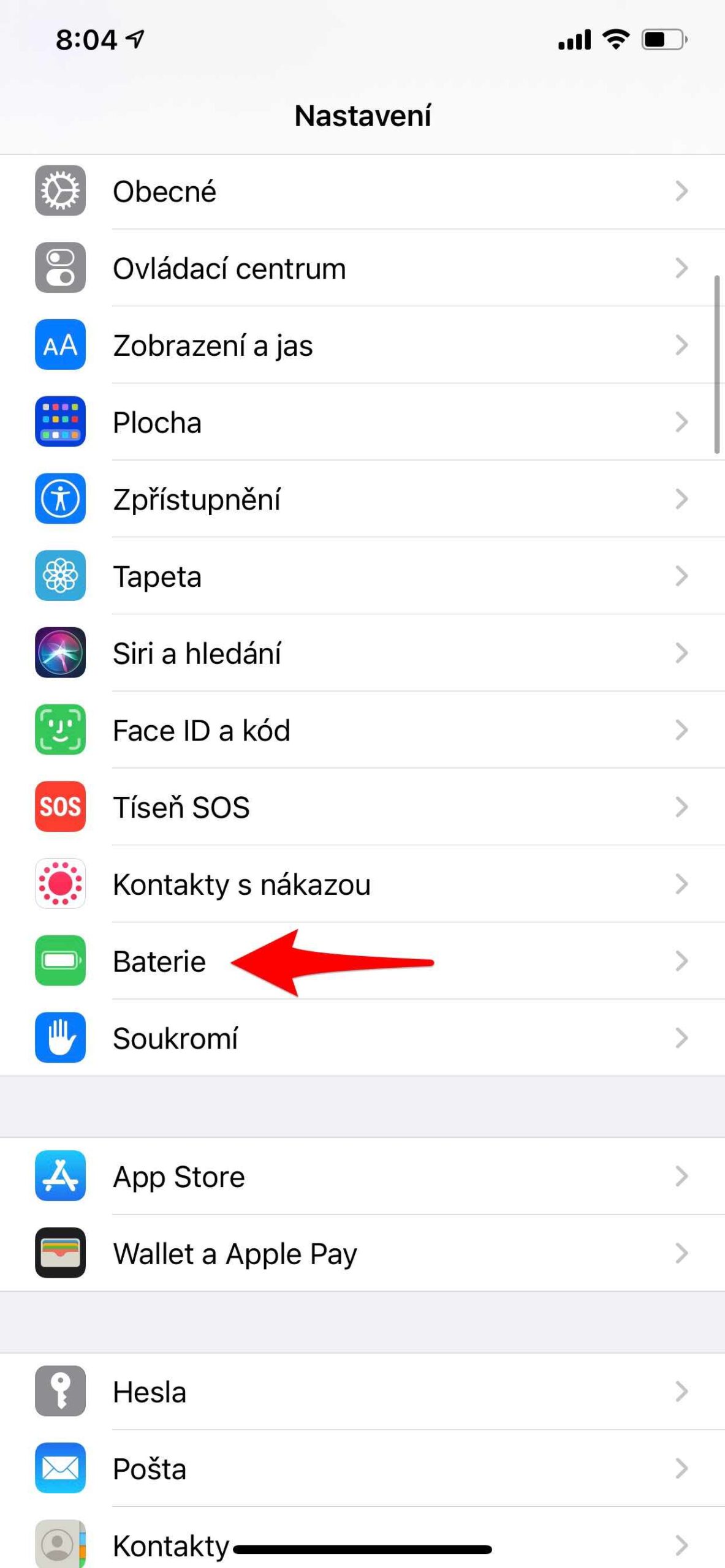
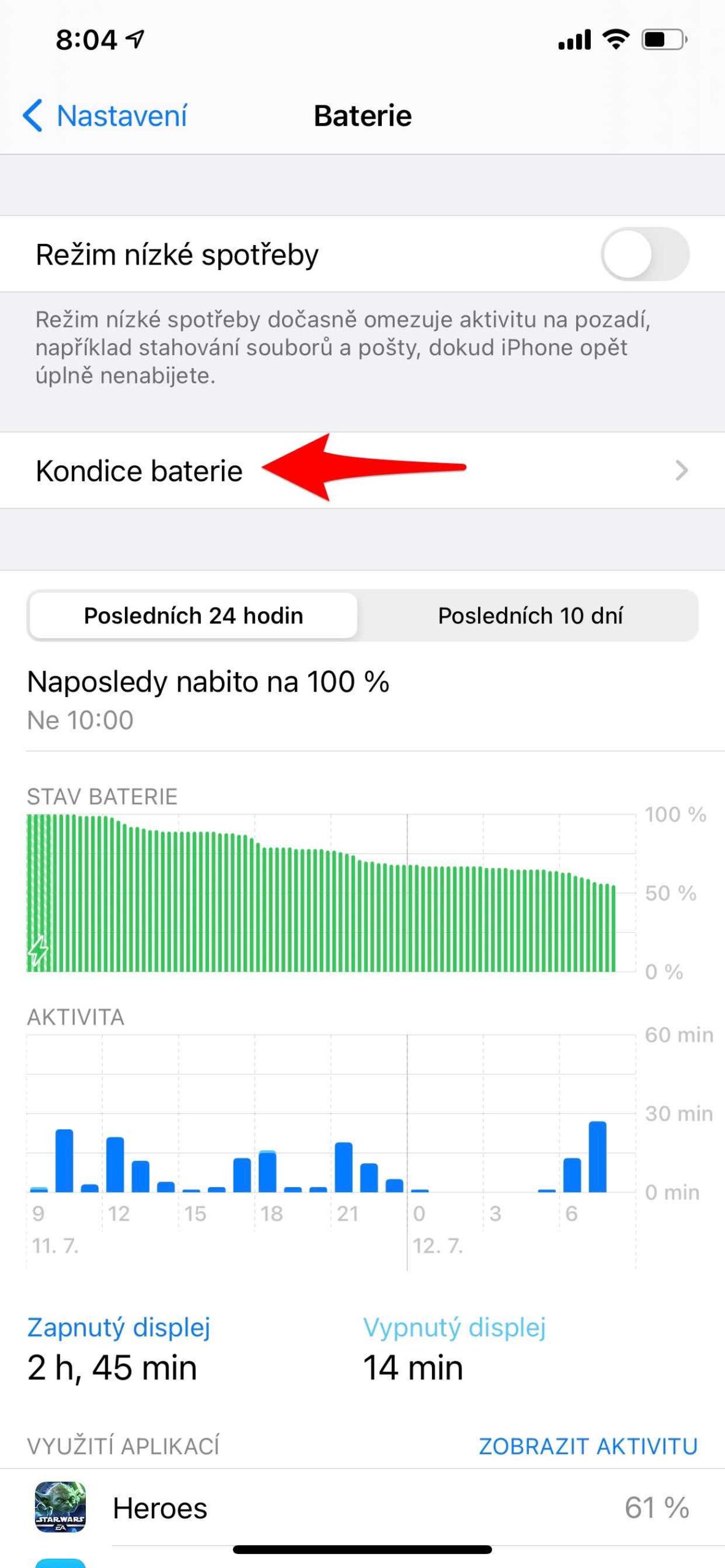
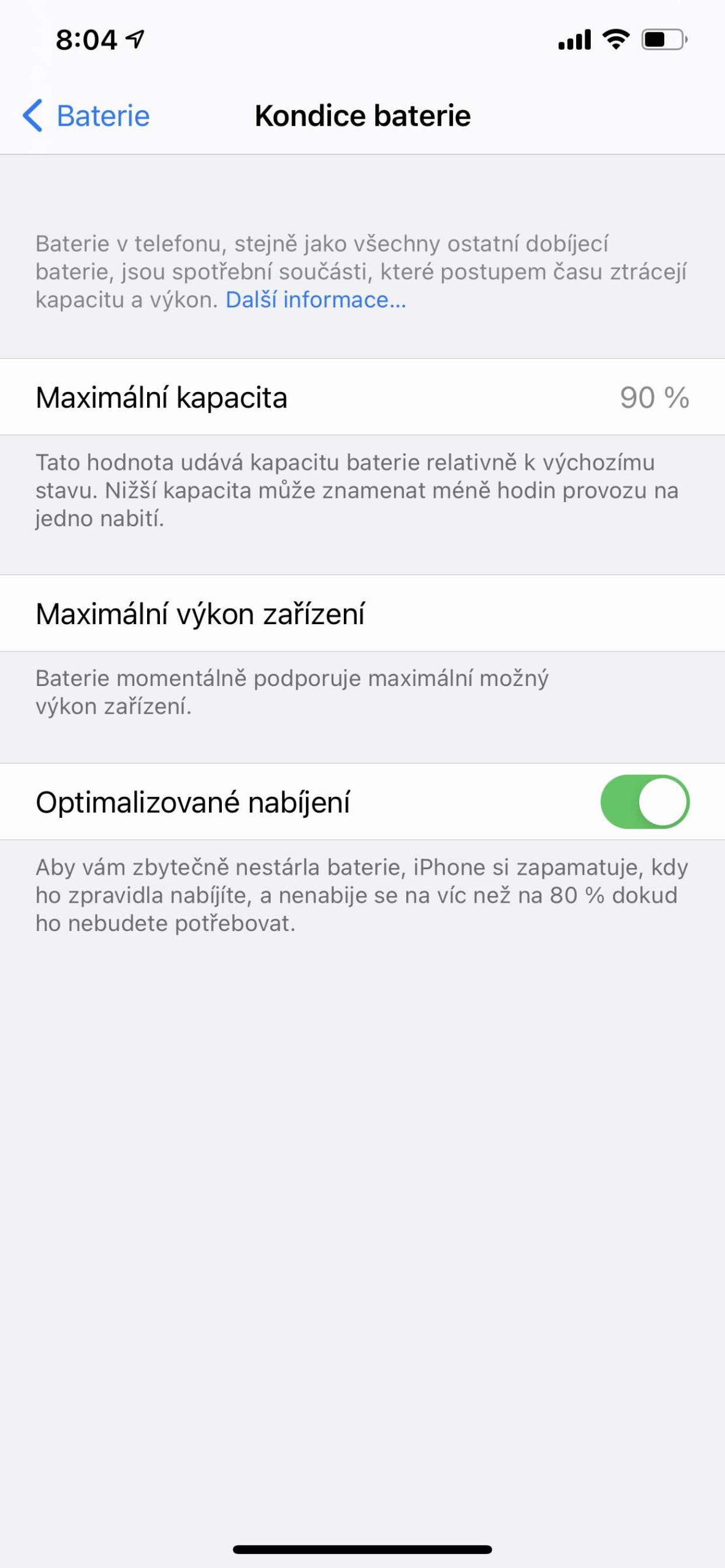
 Flying thoob ntiaj teb nrog Apple
Flying thoob ntiaj teb nrog Apple
Nyob zoo, Kuv kuj xav tias kuv Iphon12pro tau qeeb vim nws, raws li kev ntsuas, tab sis tom qab ntawd kuv pom tias thaum kuv qhib lub roj teeb txuag kev ua haujlwm, nws txo qis kev ua haujlwm ntawm cov txheej txheem.
Tias koj tsis txaj muag los sau lus dag li ntawd. Koj puas xav tau nws? Qhov no yuav luag ciam teb rau kev tshaj tawm. Txhua tus neeg uas muaj iPhone uas muaj hnub nyoog ob peb xyoos paub tias txawm tias tom qab hloov lub roj teeb, lub xov tooj tau qeeb heev. Sim cov iPhone 7 piv txwv. Nws yog nyob rau ntawm ntug ntawm usability thiab nws tseem dlej ceev ceev 2 xyoo dhau los. Muaj ntau ntau qhov laj thawj rau kev qeeb qeeb. Feem ntau tsis zoo rau cov khoom qub, xav tau cov txheej txheem tshiab, cov yam ntxwv tshiab, patching qhov hauv processor speculation, xav tau apps thiab cov vev xaib. Cov qauv tshiab uas tsis muaj HW acceleration, thiab lwm yam. Cov khib nyiab txaus ntshai tiag tiag thiab nom tswv Apple tshaj tawm qhov koj sau ntawm no. Raws li Apple tus kiv cua uas yeej muaj cov cuab yeej tshiab thiab qub khiav hauv tsev, kuv txaj muag rau koj.
Kuv tuaj yeem lees paub. Kuv muaj iP 6s nrog lub roj teeb hloov thiab lub kaw lus tshiab poob.
Raws nraim