Qhov no yeej tsis yog ib qho kev tsim kho tshiab. Cov feem ntau nruab Android xov tooj tau muab nws rau ntau xyoo, thiab lawv cov tswv qhuas nws. Nws yuav tso cai rau lawv them lawv cov khoom siv hnav thaum lawv cov kua txiv puv, tab sis tseem muaj txaus hauv lawv lub xov tooj. Tam sim no tseem muaj cov lus xaiv hais tias thaum kawg xyoo no yog D-hnub rau Apple thiab nws cov iPhones.
Nws tsis yog qhov nyuaj. Tom qab qhib qhov kev ua haujlwm hauv koj lub xov tooj, thaum, piv txwv li, Galaxy Samsung pab kiag li lawm muab kev nkag mus rau qhov kev them nyiaj ncaj qha los ntawm cov ntawv qhia zaub mov ceev, koj muab lwm lub xov tooj, lub mloog pob ntseg lossis txawm tias lub moos ntse ntawm nws nraub qaum, thiab koj lub xov tooj pib them qhov no. ntaus ntawv wirelessly. Tau kawg, nws yuav tsum tau noj ntau dua li kev daws teeb meem thaum muaj xwm txheej ceev, tab sis nws kuj tseem muaj txiaj ntsig zoo rau cov neeg nyiam kua txiv, thaum lawv lub iPhone rov zoo dua, piv txwv li, feem ntau ntxub Android smartphone.
Koj twv yuav raug hu tsis tuaj yeem cia siab tias leej twg paub qhov nrawm ntawm no, vim tias tus qauv yog 4,5 W. Txawm li cas los xij, nws yog qhov txaus rau lub mloog pob ntseg thiab smartwatches. Yog tias koj qhib qhov ua haujlwm ntawm koj lub xov tooj thiab tsis pom kev them nyiaj tom qab ib ntus, nws yuav tua nws tus kheej kom tsis txhob tso lub cuab yeej lub roj teeb yam tsis tsim nyog. Tab sis thaum peb rov qab mus rau Samsung txoj kev daws teeb meem, nws muaj cov haujlwm hauv nws cov xov tooj siab dua, qhov twg koj tuaj yeem them ob qho tib si nws Galaxy Buds series headphones thiab Galaxy Watch smartwatches (thiab txhua lub mloog pob ntseg thiab watches los ntawm lwm lub tuam txhab). Tab sis raws li peb tau siv los, Apple yog qee yam txwv hauv qhov no.
Nws yuav yog txaus siab rau koj

Yog tsis muaj Apple Watch?
Ntau tus cia siab tias Apple yuav qhia rov qab them nyiaj hauv iPhone 14 Pro, uas thaum kawg tsis tshwm sim. Interestingly, Apple lub xov tooj tau muaj qee yam ntawm cov thev naus laus zis no txij li iPhone 12. Nws qhia nws FCC ntawv pov thawj. Txawm li cas los xij, Apple yeej tsis qhib qhov kev xaiv no. Kev siv tag nrho ntawm kev them nyiaj rov qab wireless yuav tso cai rau iPhone kom them cov khoom siv Qi-enabled. Rau cov neeg siv Apple, ib qho ntawm qhov tseem ceeb tshaj plaws siv rau qhov kev ua haujlwm no yuav them AirPods, tsis yog Apple Watch, uas tsis tuaj yeem them los ntawm Qi tus qauv.
Apple siv sijhawm ntev tsis tsim nyog los debug qhov tshwj xeeb, tab sis muab nws qhov kev ua tiav zoo, qhov no tsis yog qhov xav tsis thoob. Nws yuav xav tso saib cov txheej txheem them nyiaj hauv widget, nws daws qhov nrawm nrog rau kev tshem tawm cov cua sov ntau dhau. Peb yuav tsis xav tsis thoob yog tias iPhones nrog rov them rov qab tuaj yeem kuaj xyuas lub cuab yeej kom them nyiaj yam tsis tas koj yuav tsum qhib lub ntsej muag, vim tias qhov ntawd yog cov neeg siv tsis zoo tom qab tag nrho. Peb yuav pom tias peb yuav pom nws xyoo no lossis xyoo tom ntej, yog tias nws tseem nyob hauv kab hauv paus lossis tsuas yog Ultra qauv, uas yuav tsum sawv tawm ua tsaug rau lub roj teeb loj, uas nws yuav tsis mloog sib koom nrog lwm yam khoom siv. (tej zaum tsis yog ib qho ntawm Apple).

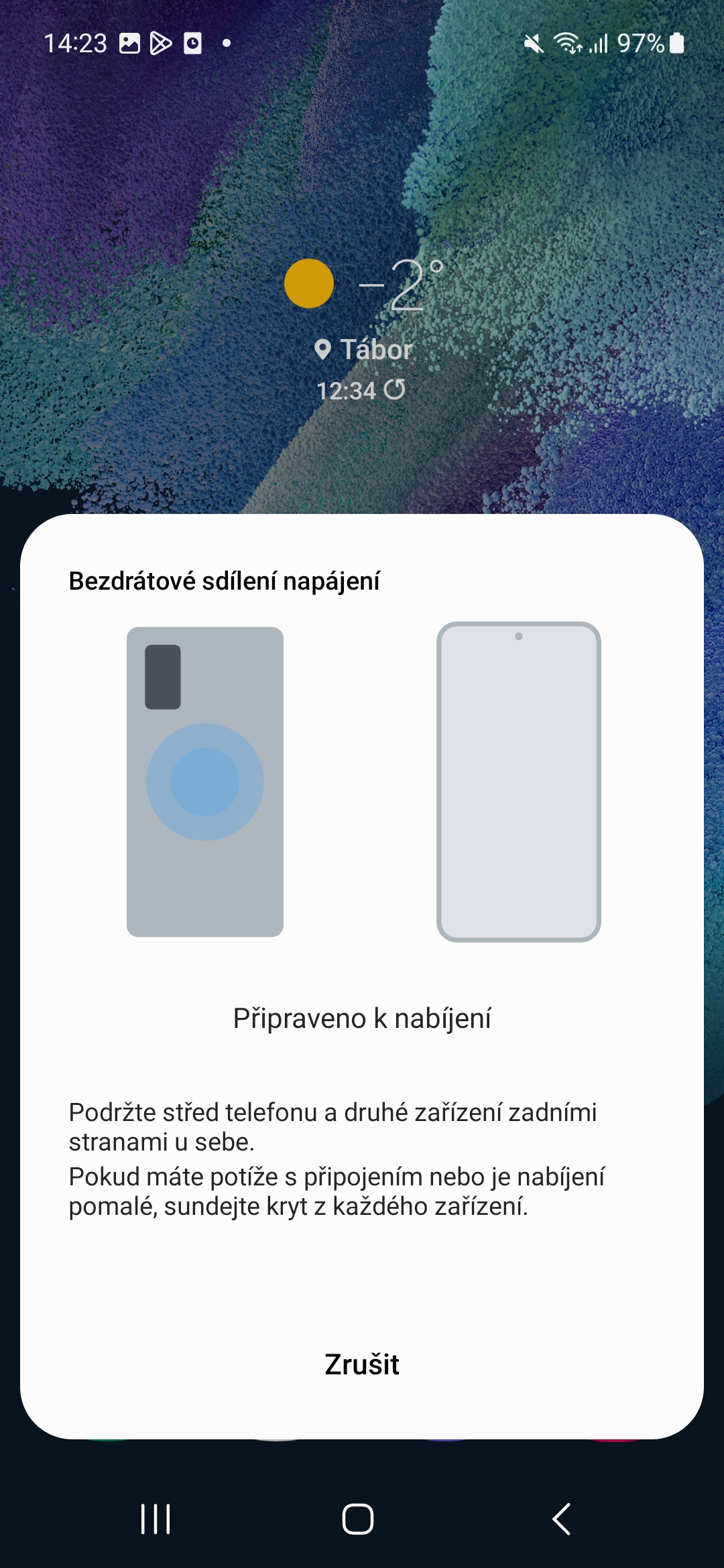
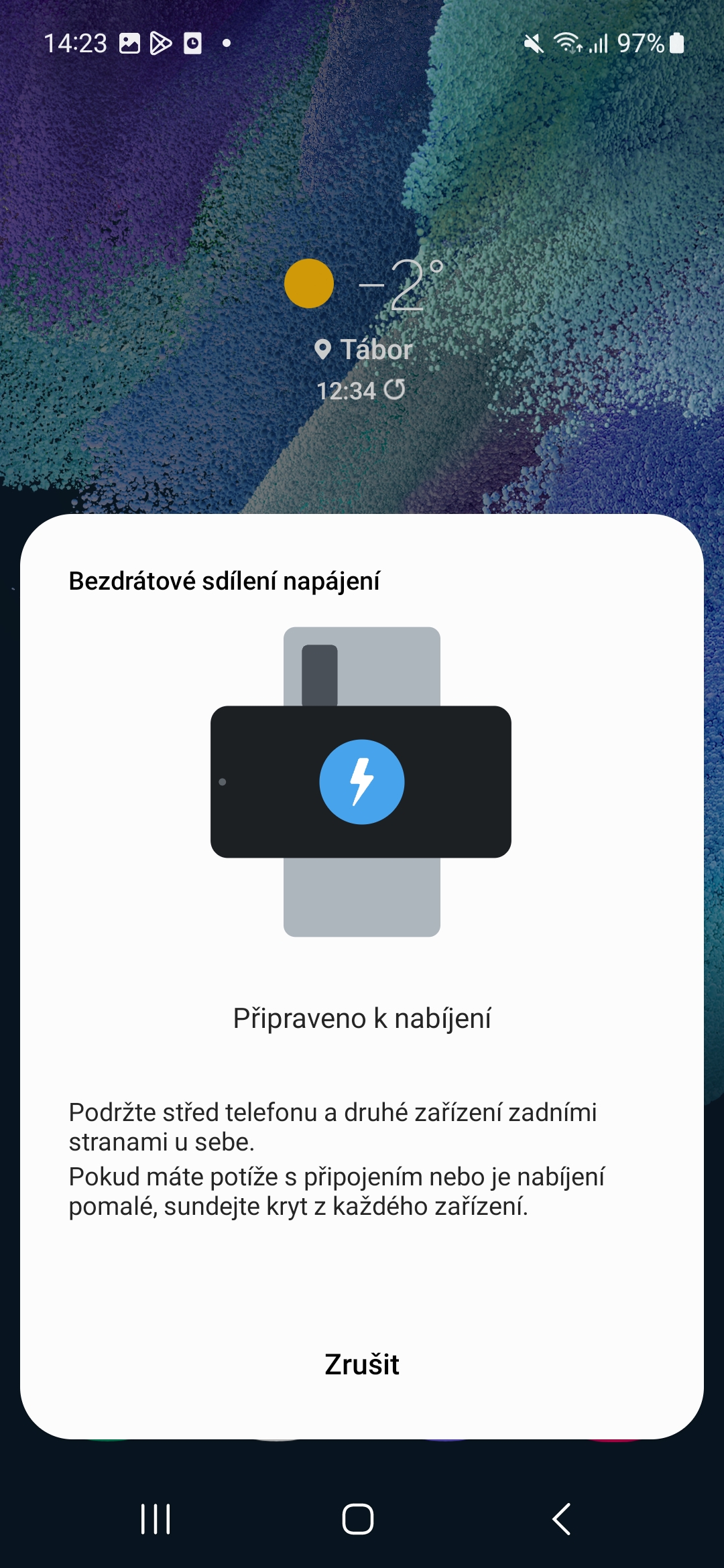
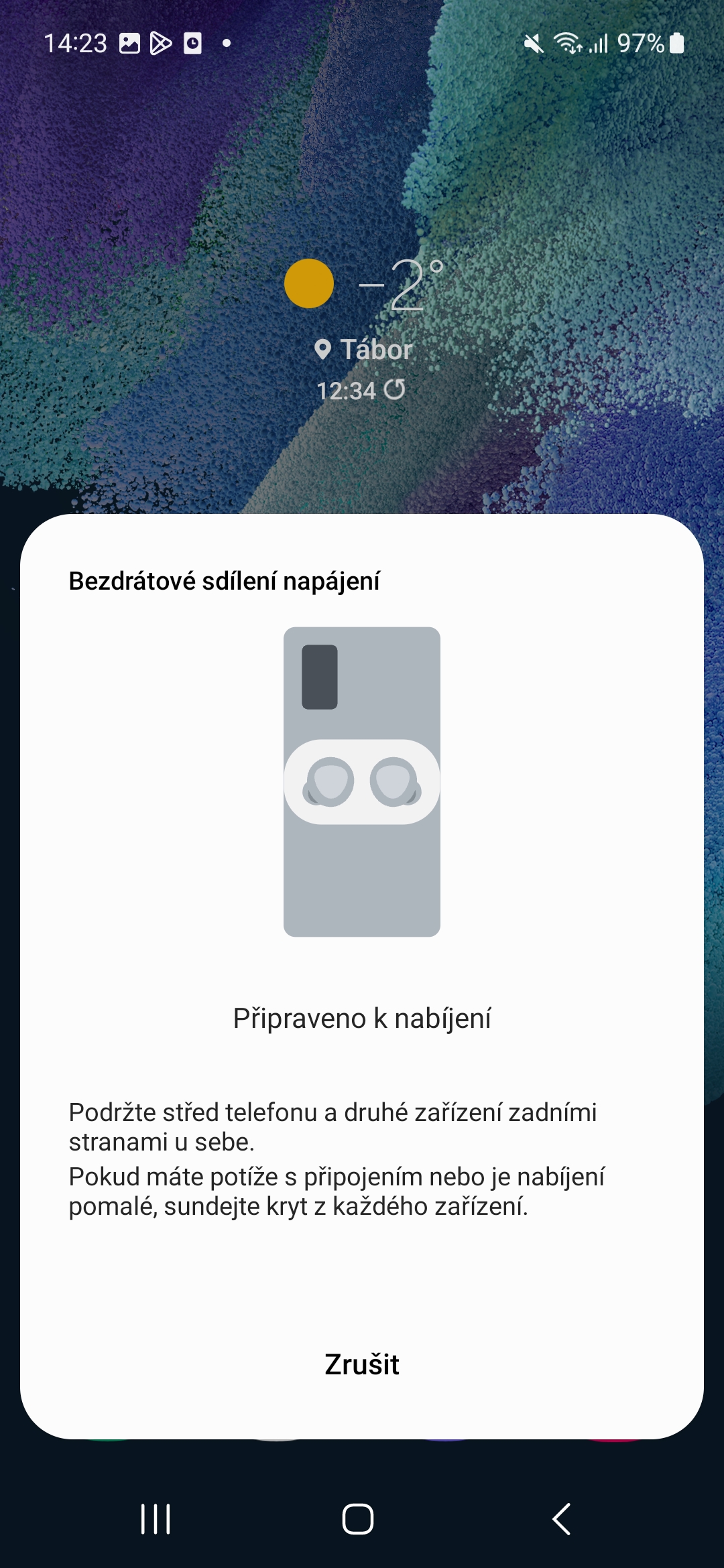
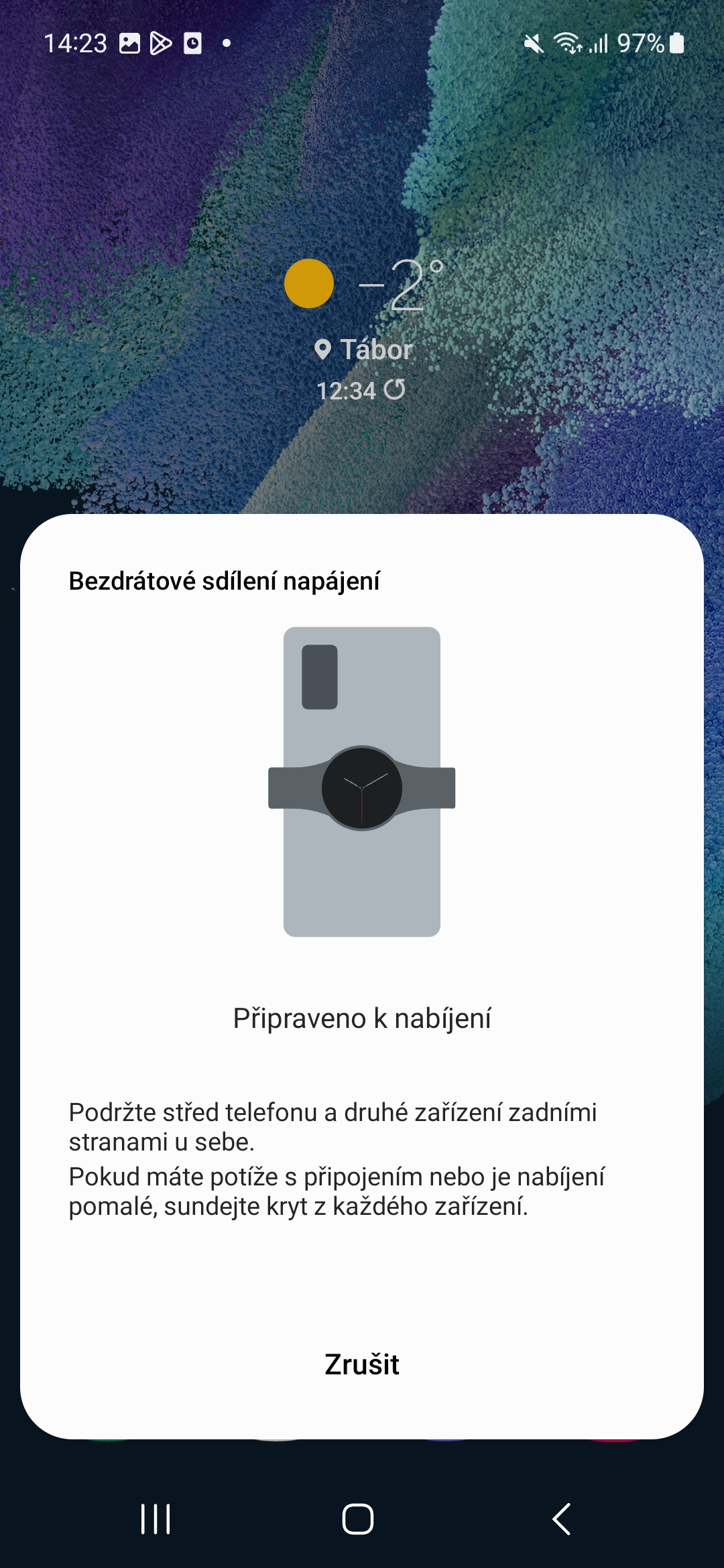





Nws yuav xav tso saib cov txheej txheem them nyiaj hauv widget….
Tej zaum tsis yog thaum rov qab. them, koj muab lub xov tooj nrog cov zaub ntawm lub rooj :-)