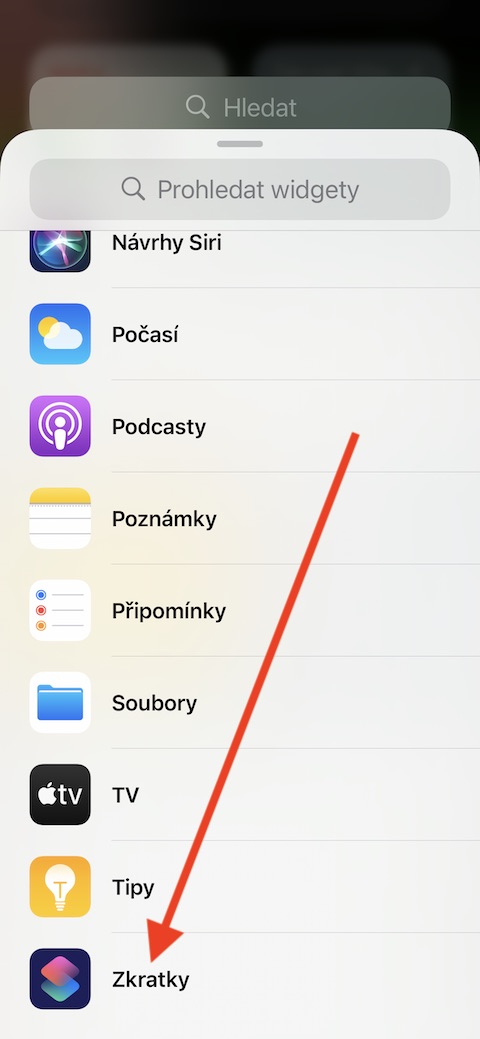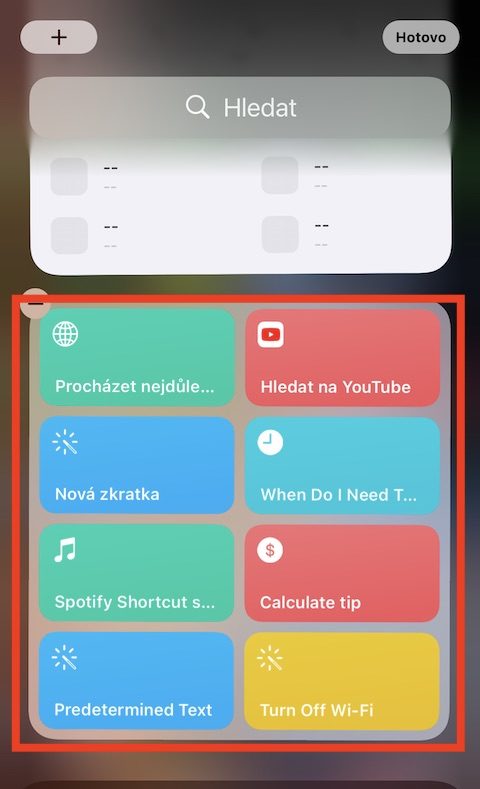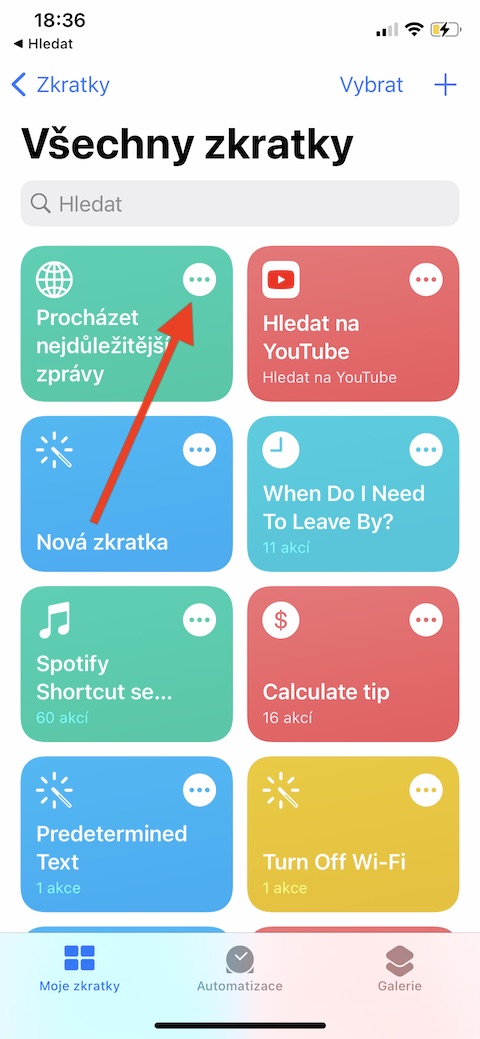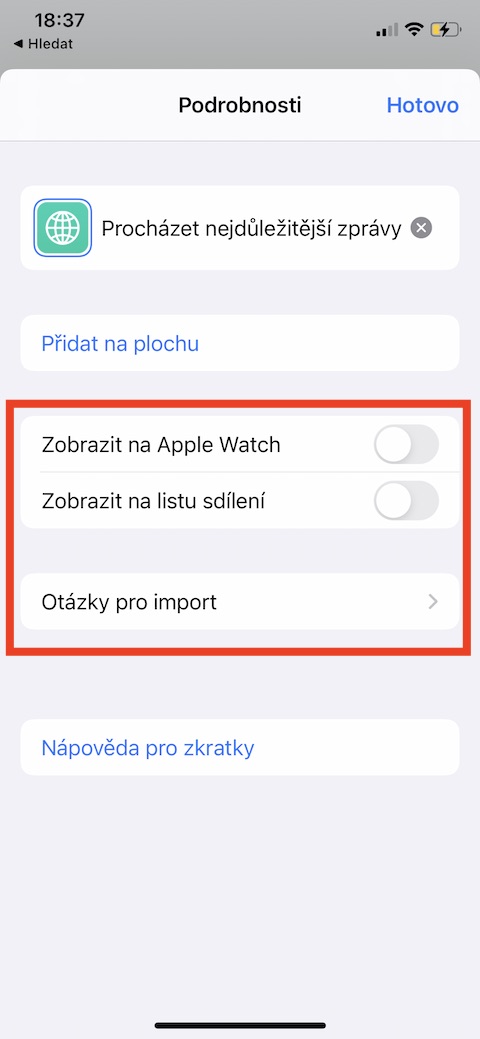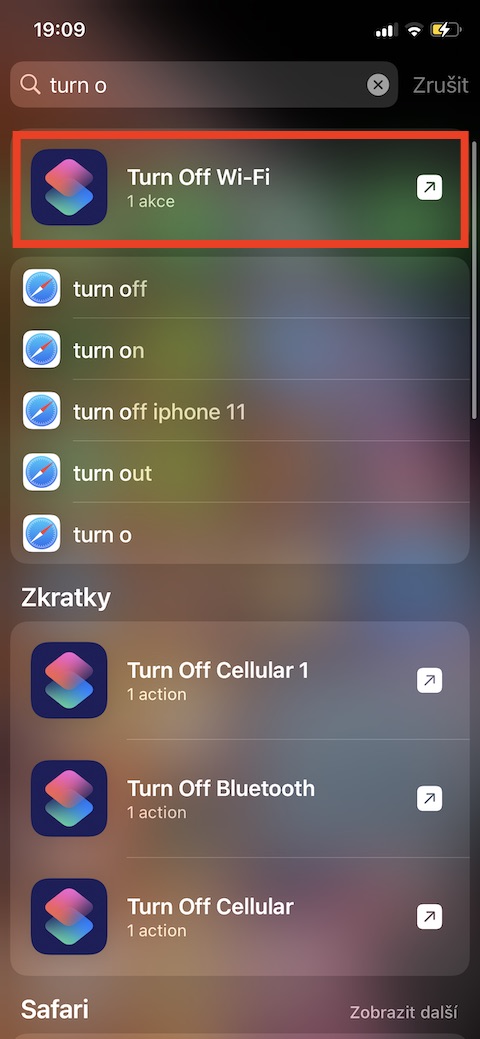Tsis tas li lub lim tiam no hauv peb cov koob ntawm Apple cov apps ib txwm, peb yuav npog iPhone Shortcuts. Niaj hnub no peb yuav qhia txog qhov muaj peev xwm ntawm launching shortcuts thiab siv lawv.
Nws yuav yog txaus siab rau koj
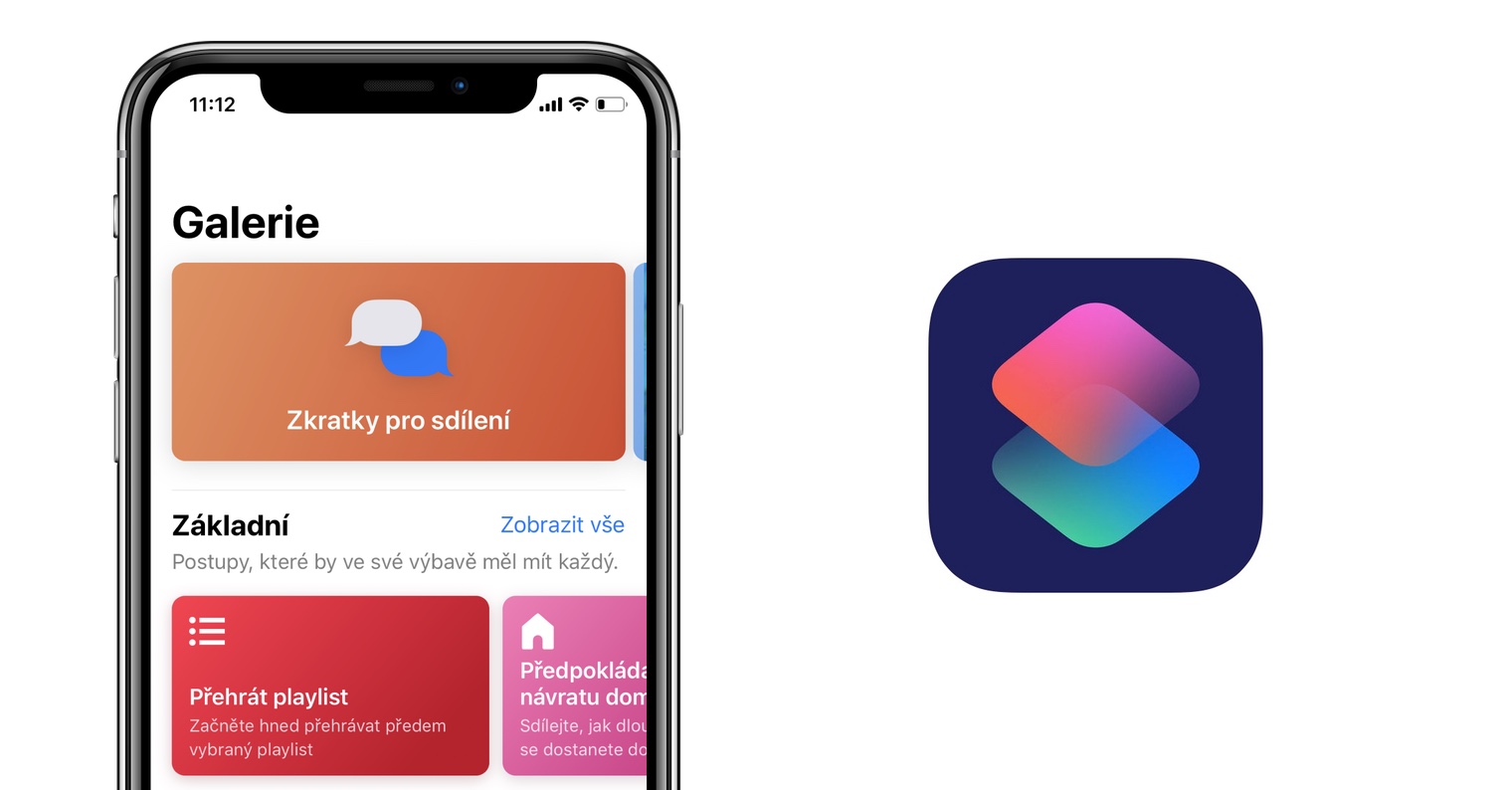
Ib txoj hauv kev los tsim cov shortcuts ntawm iPhone yog qhib lawv los ntawm Hnub Nyoog Saib, qhov twg koj yuav pom tag nrho cov shortcuts ua ke ua ke hauv Shortcuts widget. Txhawm rau ntxiv ib qho shortcut rau ib widget nyob rau hauv hnub no saib, xaub lub ntug ntawm lub vijtsam mus rau sab xis. Scroll rau hauv qab ntawm daim ntawv teev widget thiab coj mus rhaub Kho kom raug. Rau iOS 13 thiab ua ntej lawm, ntawm qhov Add Widgets screen, coj mus rhaub "+" rau sab laug ntawm Shortcuts, rau iOS 14, coj mus rhaub "+" nyob rau sab laug ces kaum ntawm lub vijtsam thiab nrhiav Shortcuts hauv cov widget tsim. Ces cia li xaiv tus widget koj xav ntxiv rau hnub no saib. Koj tuaj yeem tso lub shortcut los ntawm ib tug widget nyob rau hauv hnub no saib yog los ntawm swiping lub screen mus rau sab xis, los yog los ntawm swiping down los ntawm sab saum toj ntawm lub screen los qhia ib tug ceeb toom thiab ces zawv zawg vaj huam sib luag rau sab xis.
Txhawm rau teeb tsa qhov shortcuts tshwm sim hauv Hnub no saib, thawj zaug tso lub Shortcuts app. Tom qab ntawd, rau qhov kev xaiv shortcut, nyem rau ntawm lub cim ntawm peb lub dots nyob rau sab xis sab xis ntawm nws daim npav. Cov ncauj lus kom ntxaws txog qhov shortcut yuav qhib, nyob rau hauv uas koj tuaj yeem teeb tsa qhov shortcut yuav tshwm sim. Tom qab txhua qhov kev hloov kho tiav lawm, tsuas yog coj mus rhaub Ua tiav. Koj tuaj yeem tso lub shortcut los ntawm ib lub widget nyob rau hauv lub hnub no saib nrog ib tug yooj yim kais.
Koj tseem tuaj yeem tso cov shortcuts ntawm koj lub iPhone los ntawm kev tshuaj ntsuam xyuas - tsuas yog xaub koj tus ntiv tes los ntawm qhov nruab nrab ntawm qhov screen thiab pib ntaus lub ntsiab lus xav tau rau hauv qhov chaw tshawb nrhiav. Tom qab ntawd coj mus rhaub kom qhib qhov shortcut. Koj tuaj yeem tso cov shortcuts hauv lwm daim ntawv thov ntawm daim ntawv qhia. Txhawm rau qhib qhov kev xaiv no, qhib Shortcuts ntawm koj lub iPhone, xaiv qhov shortcut uas xav tau, thiab coj mus rhaub lub cim peb lub cim. Ntawm cov ntsiab lus luv luv, coj mus rhaub peb lub cim dua thiab tom qab ntawd qhib qhov kev xaiv los tso saib hauv daim ntawv qhia.