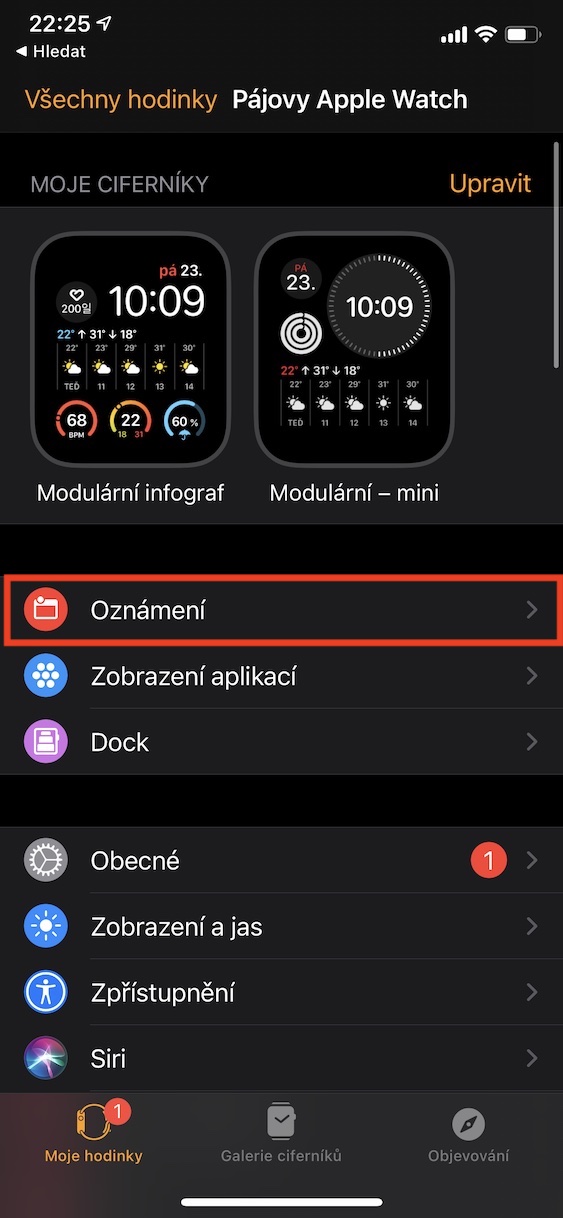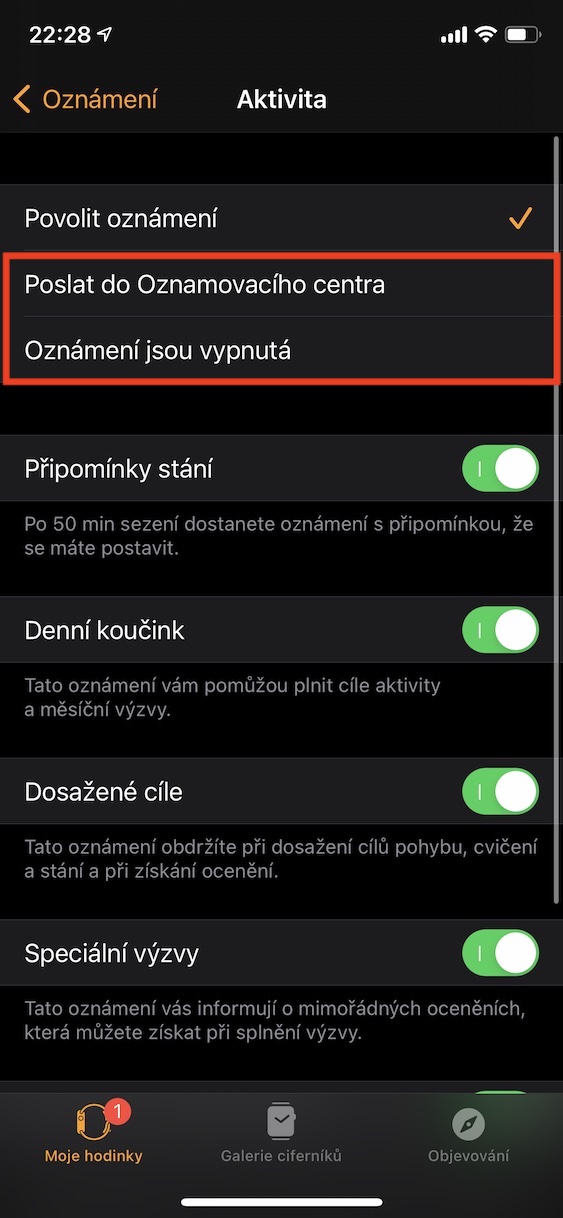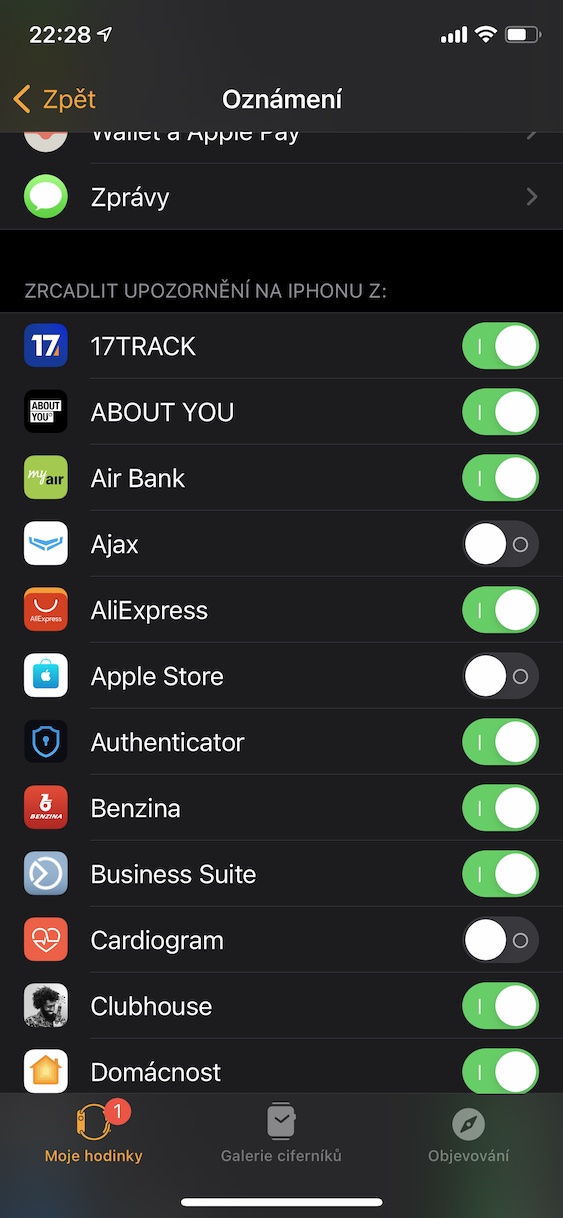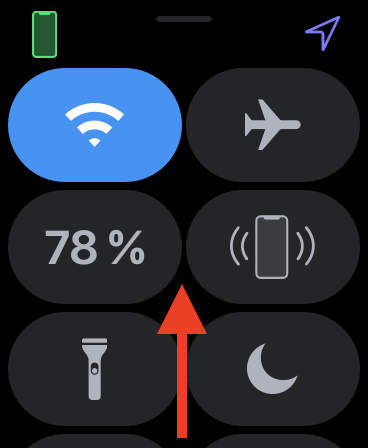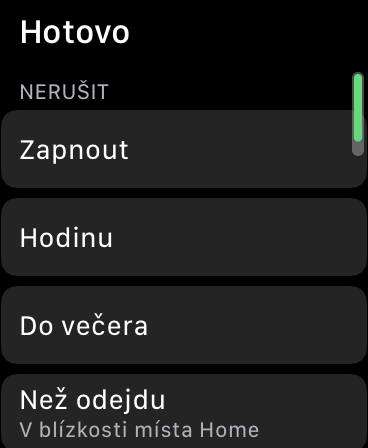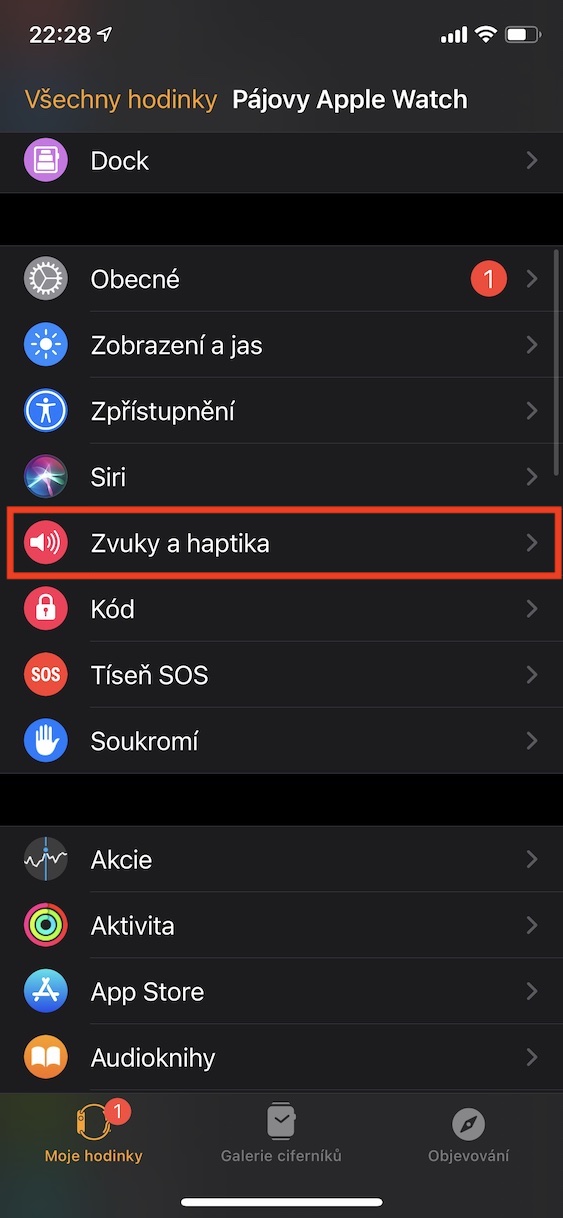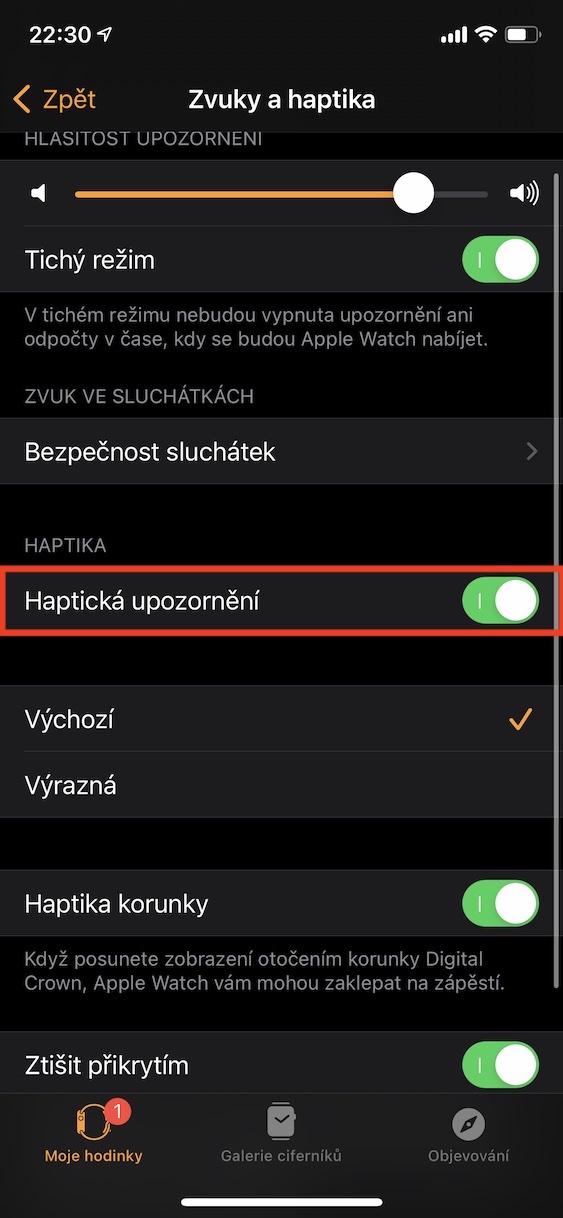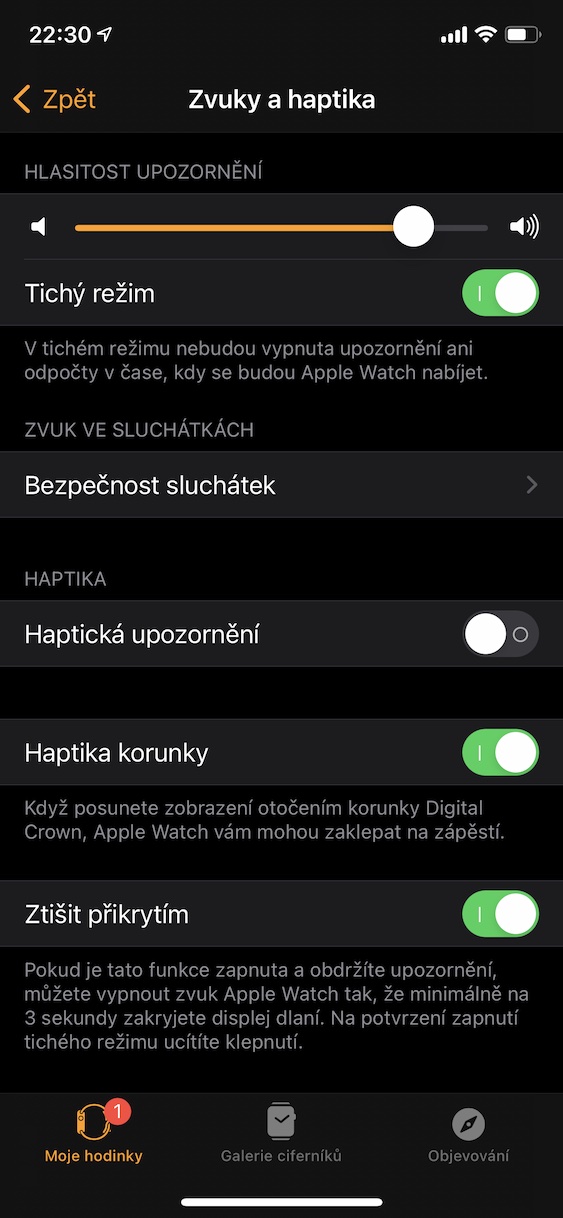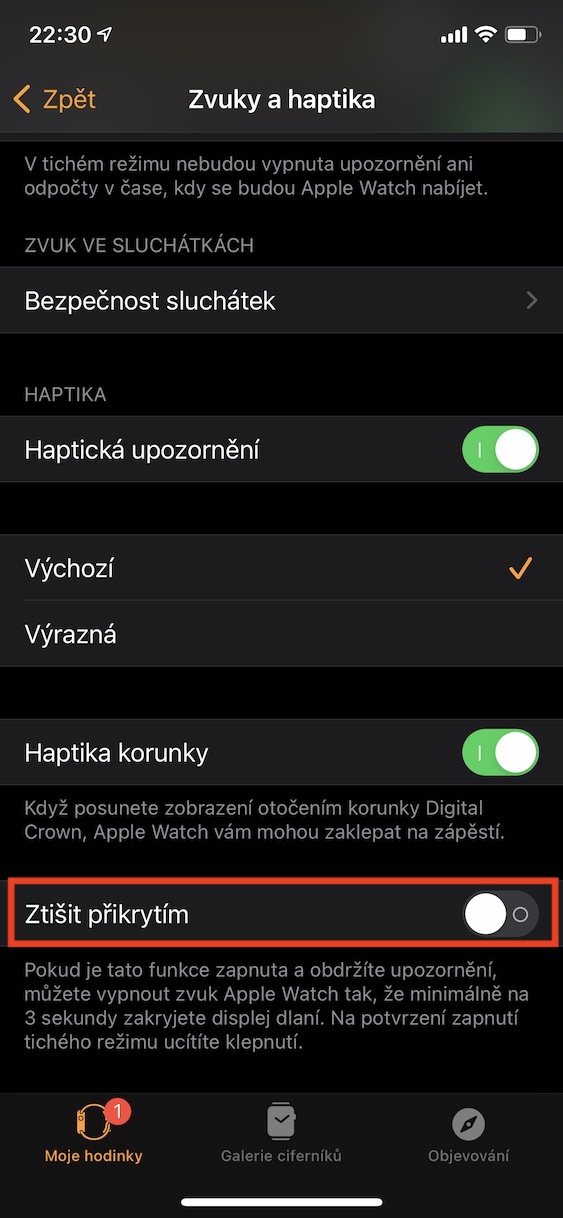Apple watches tau sau cia nrog txhua yam ntawm cov sensors thiab kev ua haujlwm uas cov neeg siv niaj hnub thiab cov neeg muaj qee yam teeb meem kev noj qab haus huv yuav nyiam. Txawm li cas los xij, vim tias qhov no yog qhov khoom siv ntawm tus kheej tshaj plaws los ntawm Apple cov ntaub ntawv pov thawj, cov neeg siv feem ntau siv nws feem ntau ua tus ceeb toom. Txawm li cas los xij, yog tias koj muaj ntau cov ntawv ceeb toom, koj tuaj yeem ua rau muaj kev cuam tshuam los ntawm txhua yam ntaub ntawv, thiab koj lub ntsej muag yuav tig mus rau koj lub dab teg. Yog tias koj txaus siab yuav ua li cas tsis ua qhev rau lub moos lossis kev ceeb toom, kab lus no yuav pab koj.
Nws yuav yog txaus siab rau koj

Tsis yog txhua lub apps yuav tsum ceeb toom koj
Txoj hauv kev yooj yim tshaj plaws los kaw txhua qhov kev vibrations thiab suab ntawm koj lub moos yog qhib hom Do Not Disturb. Txawm li cas los xij, nws yuav tsis pab thaum koj tsuas yog txaus siab rau cov lus ntawm iMessage thiab teeb liab, tab sis koj tsis xav tsom mus rau lwm yam kev siv. Hauv qhov xwm txheej no, nws muaj txiaj ntsig los tua cov ntawv ceeb toom ntawm lub moos rau qee yam kev siv cais. Koj ua qhov no rau koj iPhone tom qab qhib nws Saib, qhov twg koj tsuas yog nyem rau ntawm ntu Kev ceeb toom. Nov yog nce pom haiv neeg thov, rau qhov uas koj tuaj yeem kho qhov kev ceeb toom teeb tsa. Hauv qab no ces koj yuav pom daim ntawv thov thib peb s keyboards, uas koj tuaj yeem nrog lawv lov tes taw mirroring los ntawm iPhone.
Watches tsuas yog tus kheej xwb
Yog tias koj tau txais kev ceeb toom ntawm koj lub Apple Watch, lub suab ntsiag to tab sis qee zaum yuav hnov cov suab sib txawv. Txawm li cas los xij, yog tias koj hloov koj lub Apple Watch mus rau hom ntsiag to, nws yuav ceeb toom koj txog qhov kev hloov pauv hauv qhov chaw ceeb toom tsuas yog tapping koj lub dab teg lossis vibrating. Qhov kev ceeb toom style no yog ob qho tib si discreet thiab deb tsawg cuam tshuam rau qee cov neeg siv dua li qhov taw qhia suab. Txoj kev yooj yim tshaj plaws los qhib hom ntsiag to yog tso ncaj qha rau ntawm lub moos tswj chaw, a koj qhib hloov Hom uas ntsiag to. Qhib Control Center los ntawm swiping ntawm lub ntsej muag saib. Silent hom kuj tuaj yeem qhib rau hauv Chaw -> Suab & Haptics ntawm Apple Watch, lossis hauv Saib -> Suab thiab haptics ntawm iPhone.
Koj puas nyiam lub suab lossis kev vibrations pom tseeb dua?
Txhua tus neeg muaj qhov sib txawv me ntsis nrog cov ntawv ceeb toom cuam tshuam. Txawm hais tias qee pawg neeg muaj kev ntxhov siab los ntawm kev qhia suab, qee qhov muaj qhov txawv txav. Koj tuaj yeem deactivate cov ntawv ceeb toom haptic ntawm lub moos thiab qhib lub suab nkaus xwb, koj tuaj yeem ua qhov no hauv daim ntawv thov Watch los yog saib hauv Kev teeb tsa, nyob rau hauv ob qho tib si koj yuav raug tsiv mus rau ntu Suab thiab haptics. Txhawm rau deactivate tig tawm hloov Cov ntawv ceeb toom Haptic, thiab tib lub sijhawm koj lov tes taw hom ntsiag to. Txwv tsis pub, koj tuaj yeem teeb tsa Haptic ceeb toom teb muaj zog - tsuas yog xyuas nws Qhov txawv.
Ceev nrooj
Kuv tsis paub leej twg uas tsis tau tsawg kawg yog qee zaum tau txais kev ceeb toom tom tsev kawm ntawv lossis hauv kev sib ntsib lossis, qhov phem tshaj plaws, tau txais xov tooj. Yog tias koj tshwm sim muaj ib tus neeg xa xov rau koj thiab koj xav kaw koj lub moos kom sai li sai tau, nws muaj qhov tshwj xeeb hu ua Cover Mute rau qhov ntawd. Ntawm no koj tig rau v Saib -> Suab thiab haptics, qhov twg hloov Mute yog qhib los ntawm kev npog. Lub sijhawm koj tau txais kev ceeb toom thiab koj xav kaw nws, qhov ntawd yog nws npog lub npo saib nrog koj lub xib teg ntev li 3 vib nas this, Tom qab ua tiav kev kaw lus, lub moos yuav ceeb toom koj nrog tus kais.