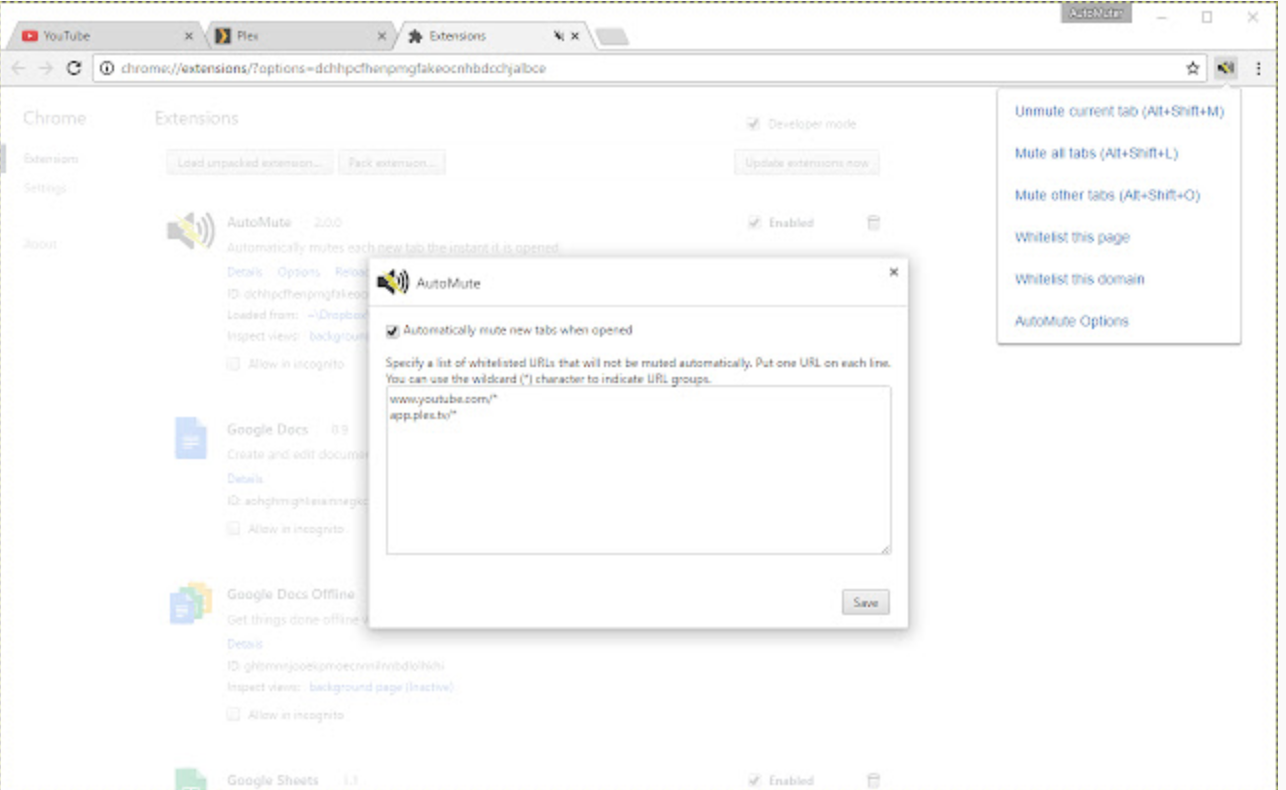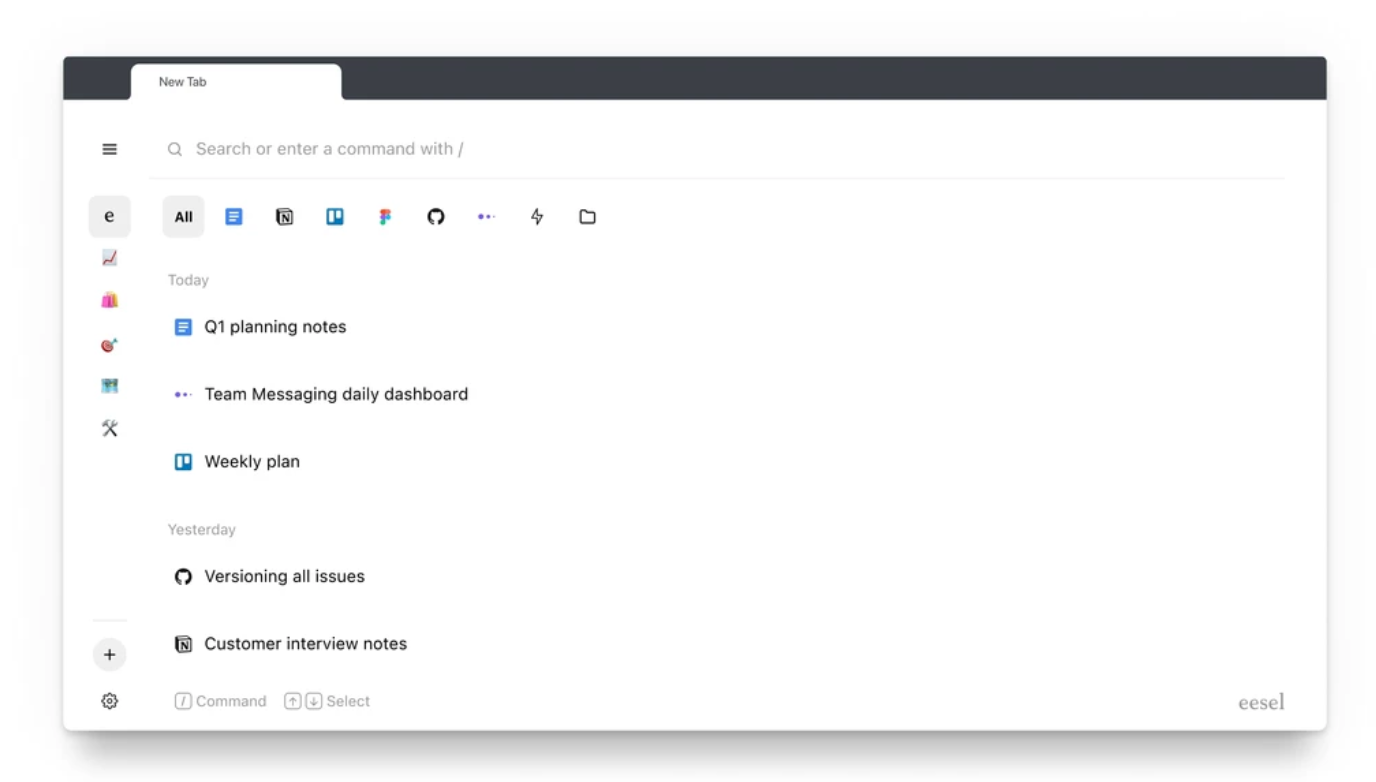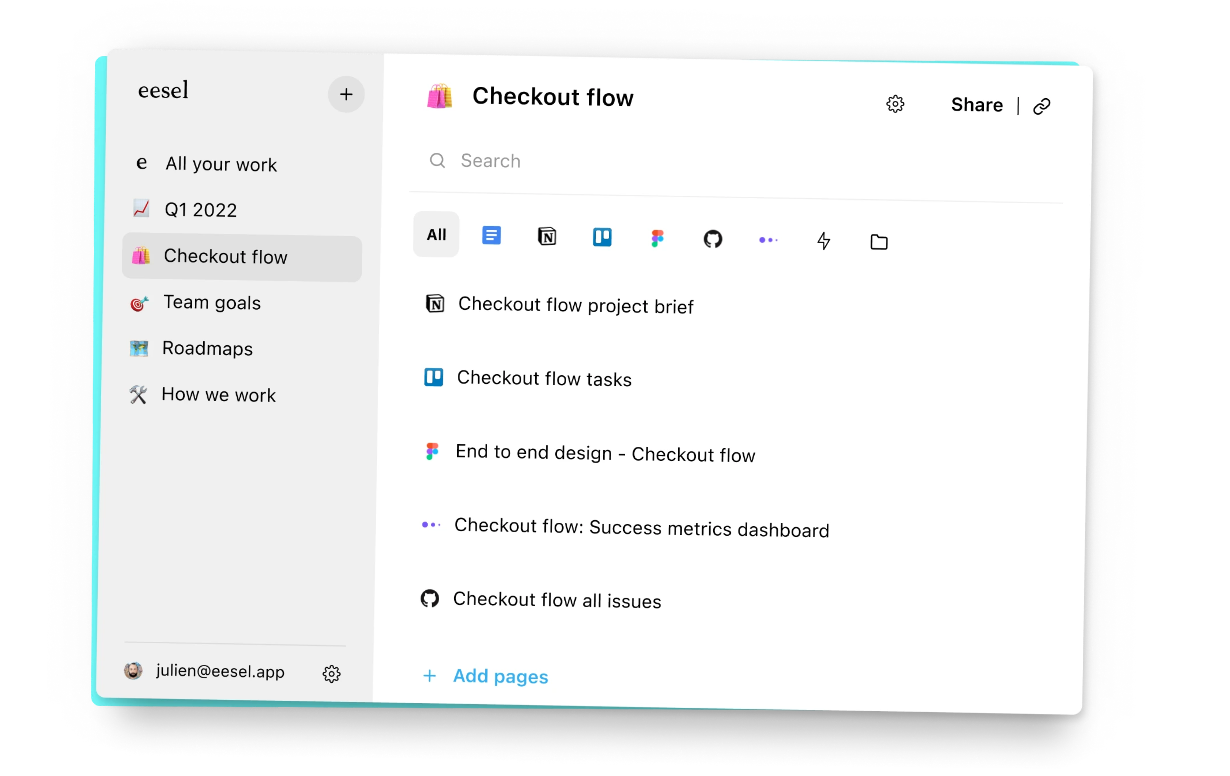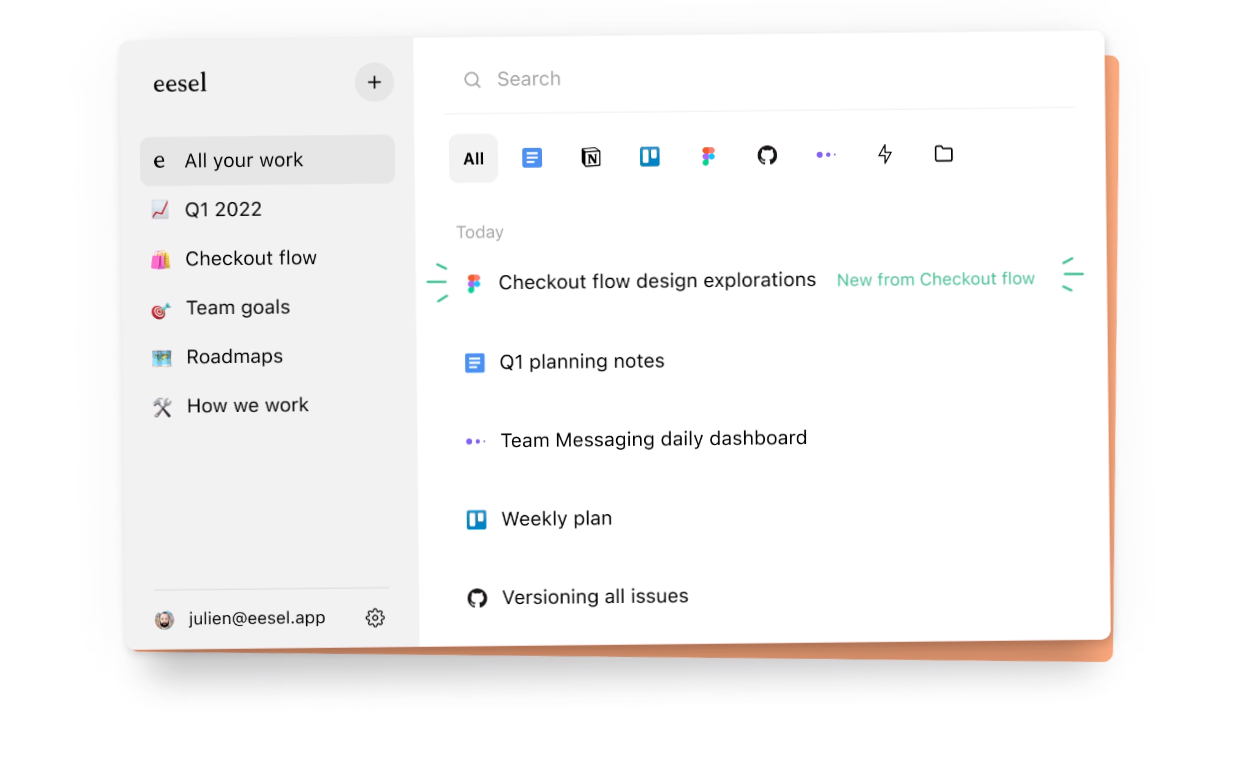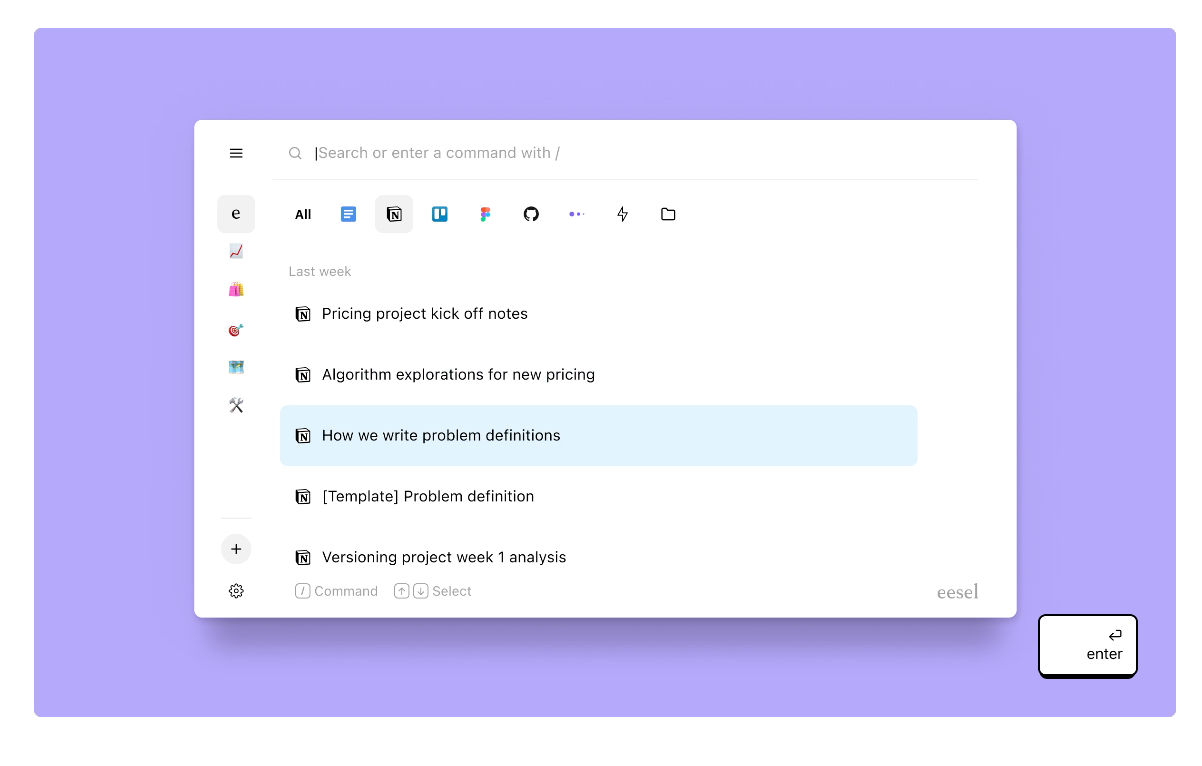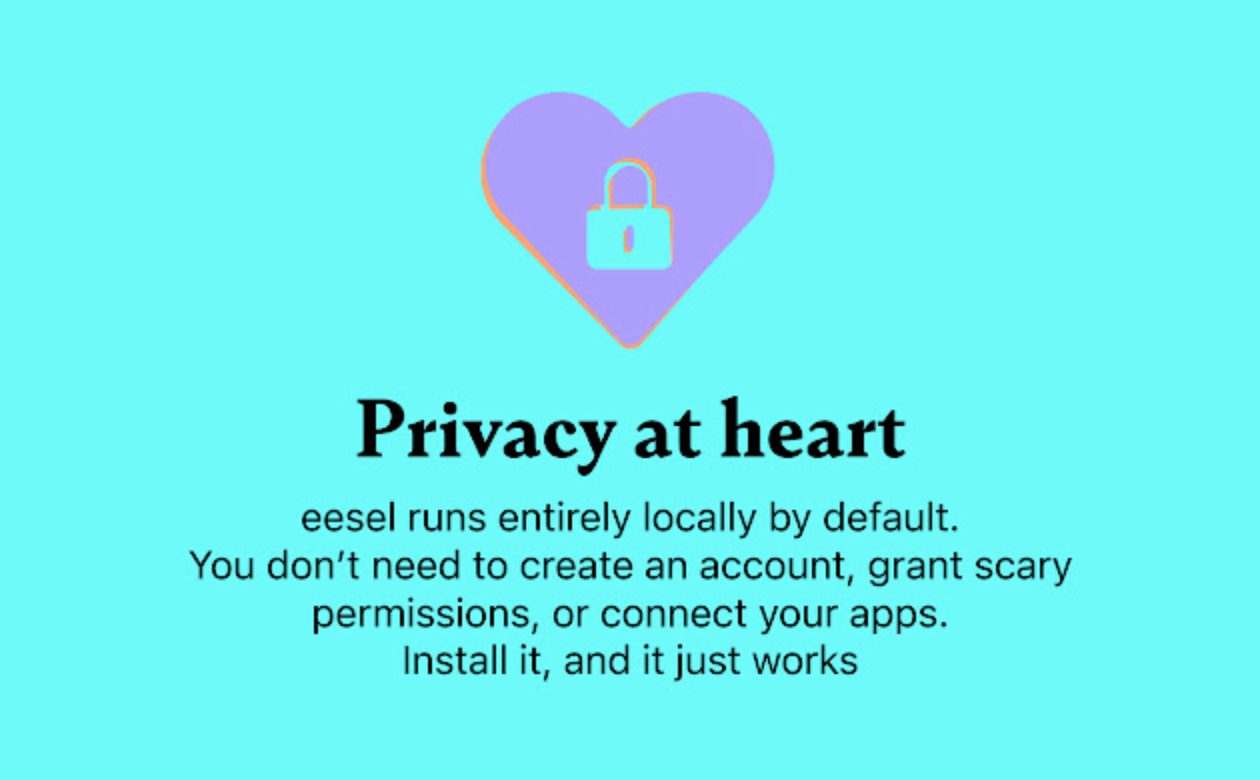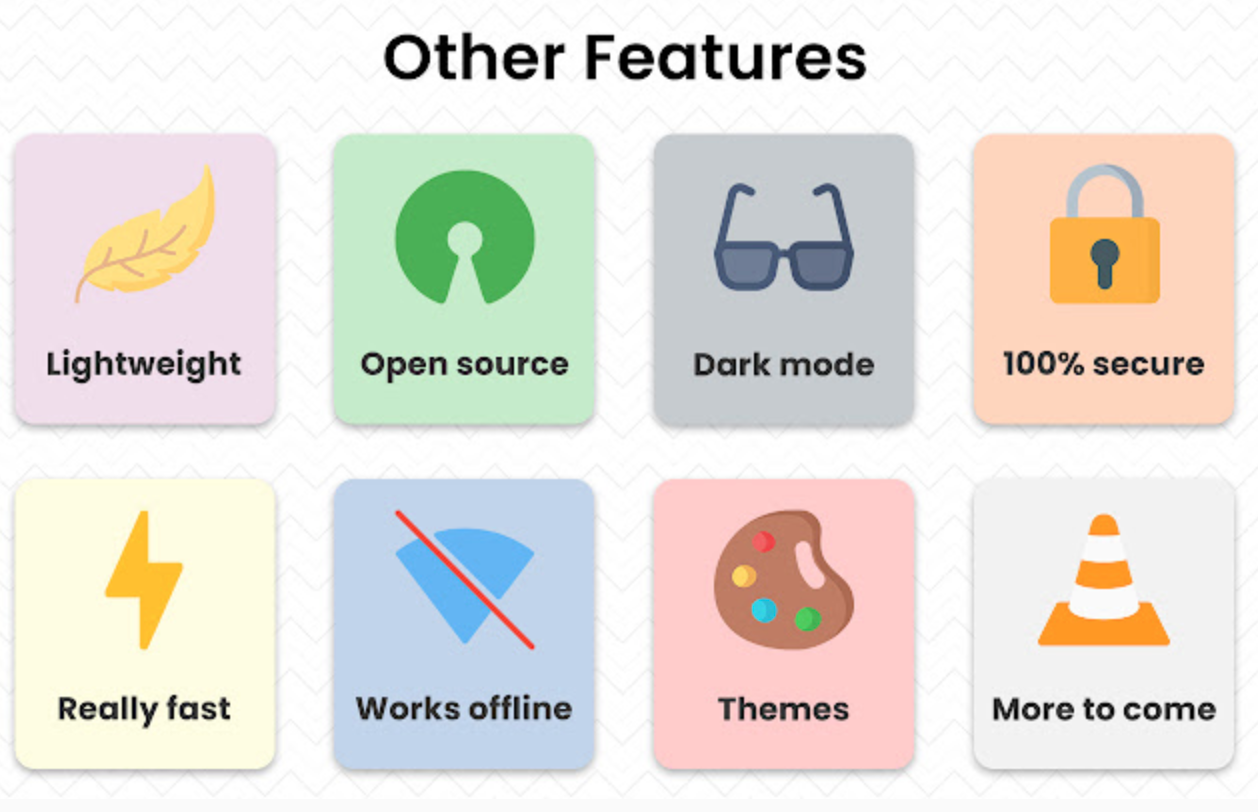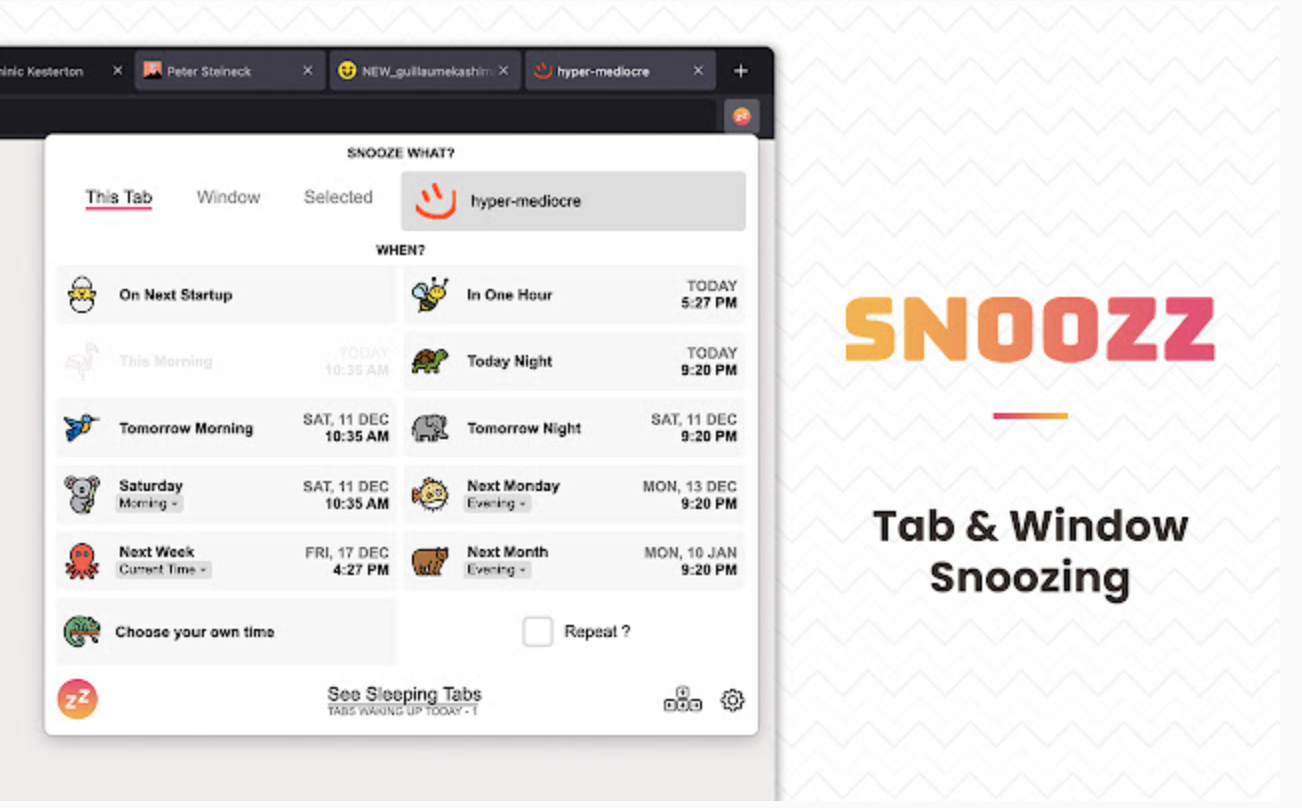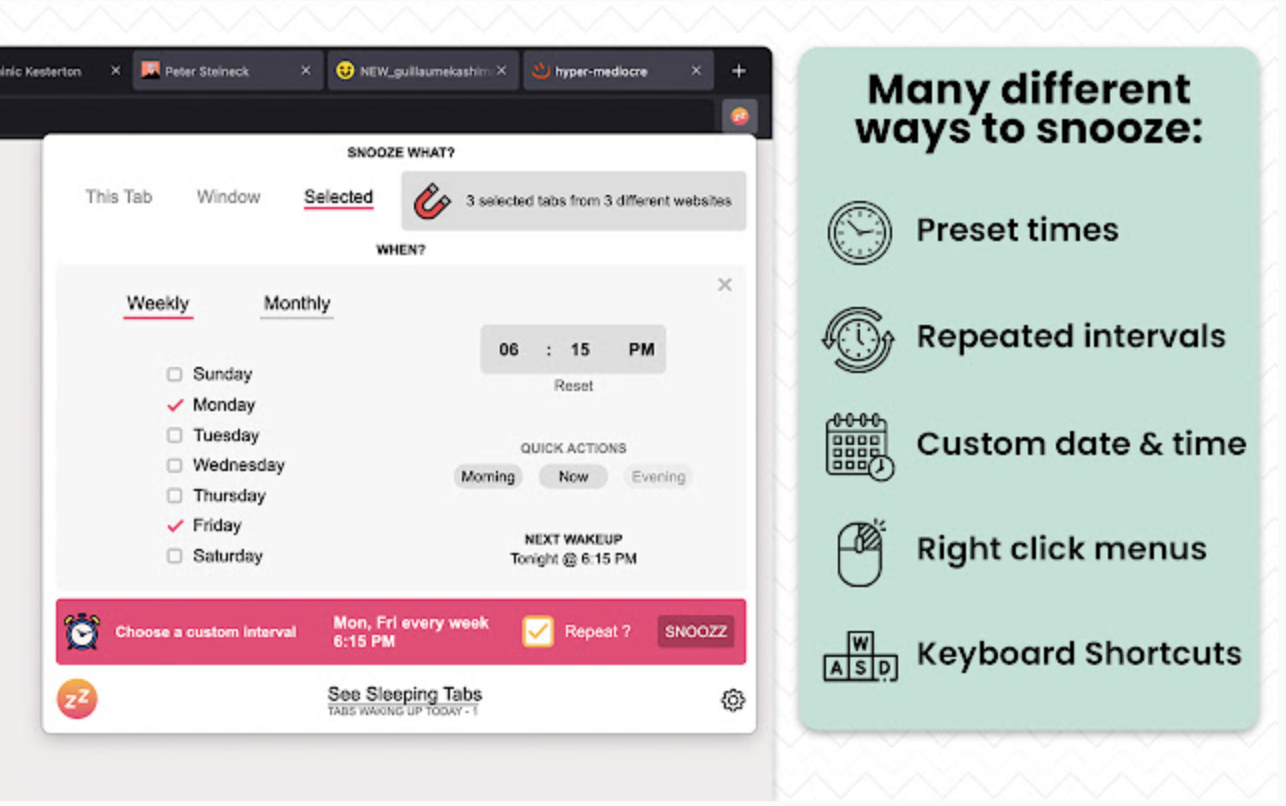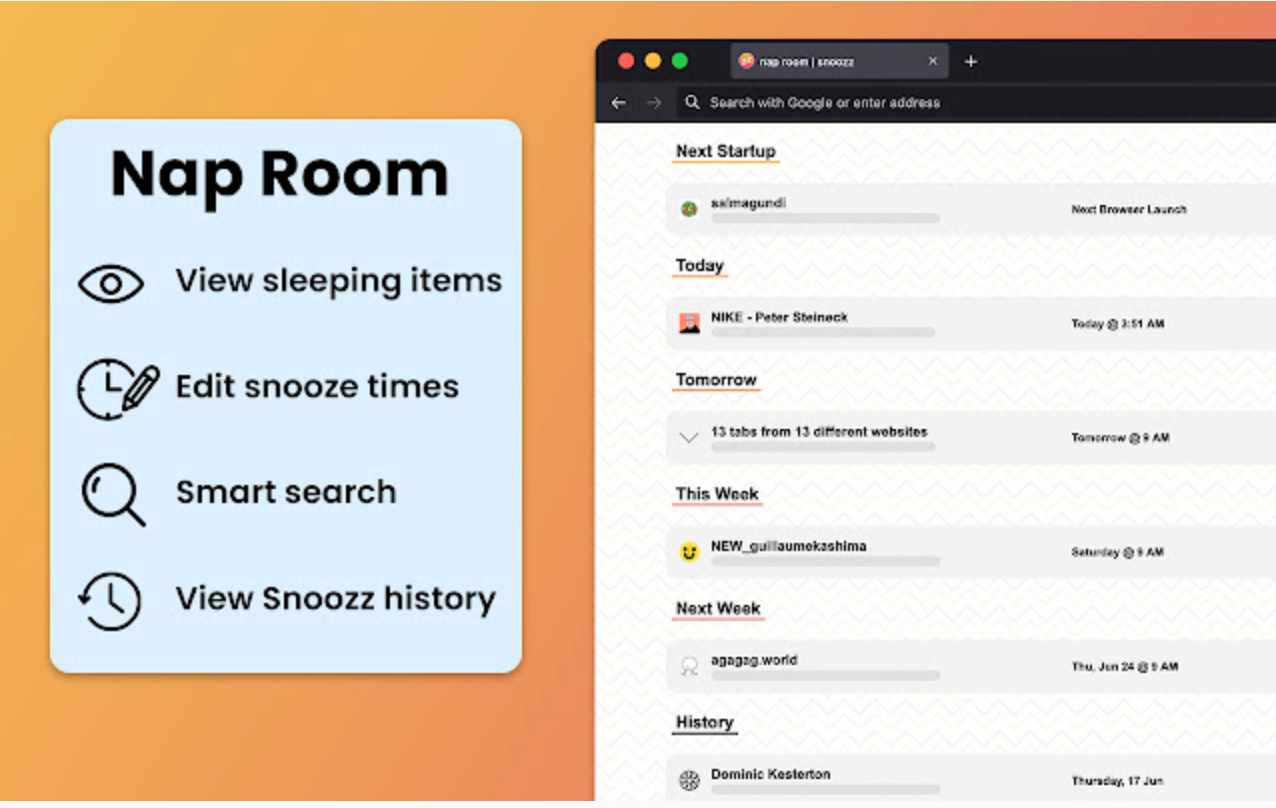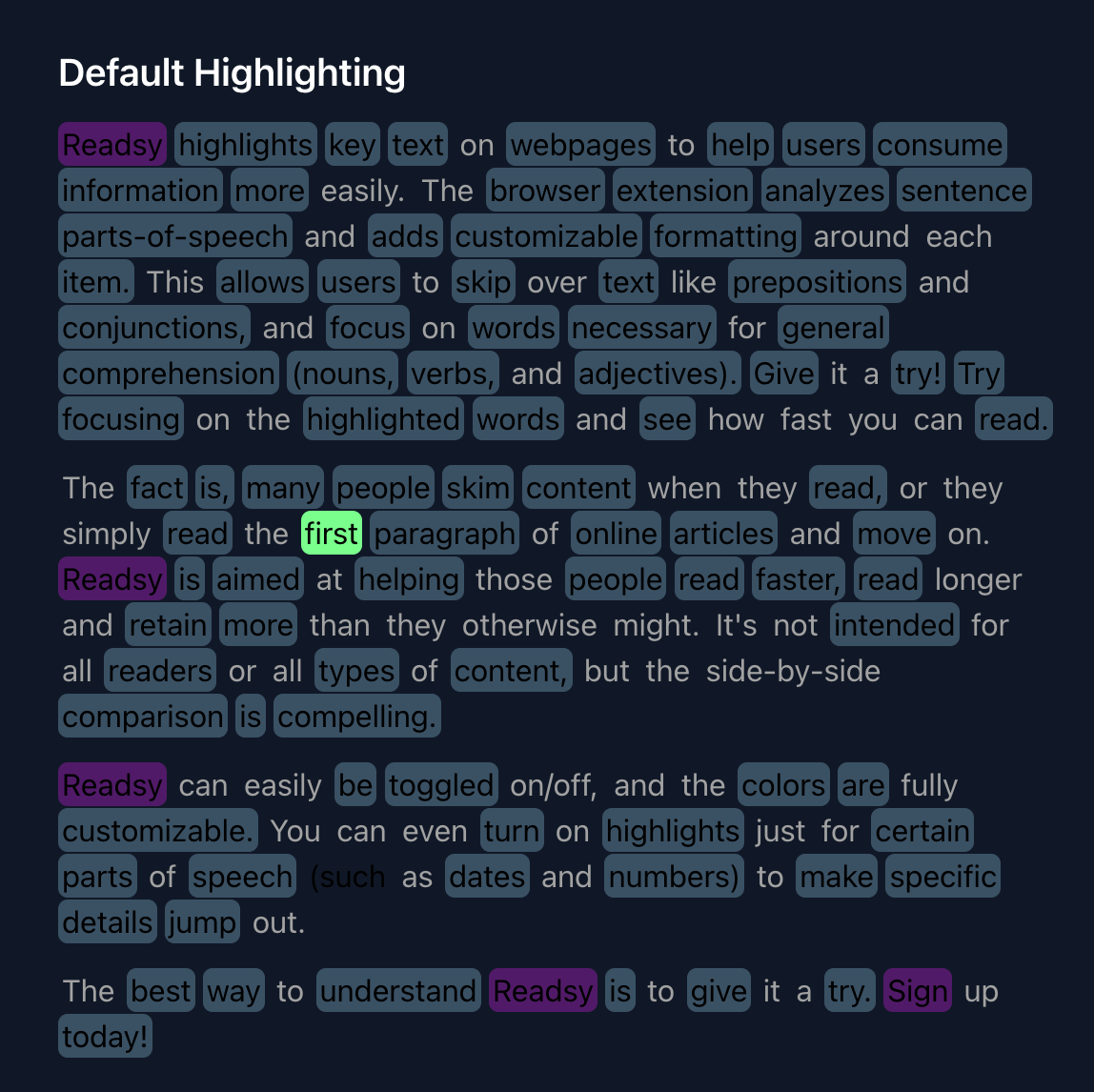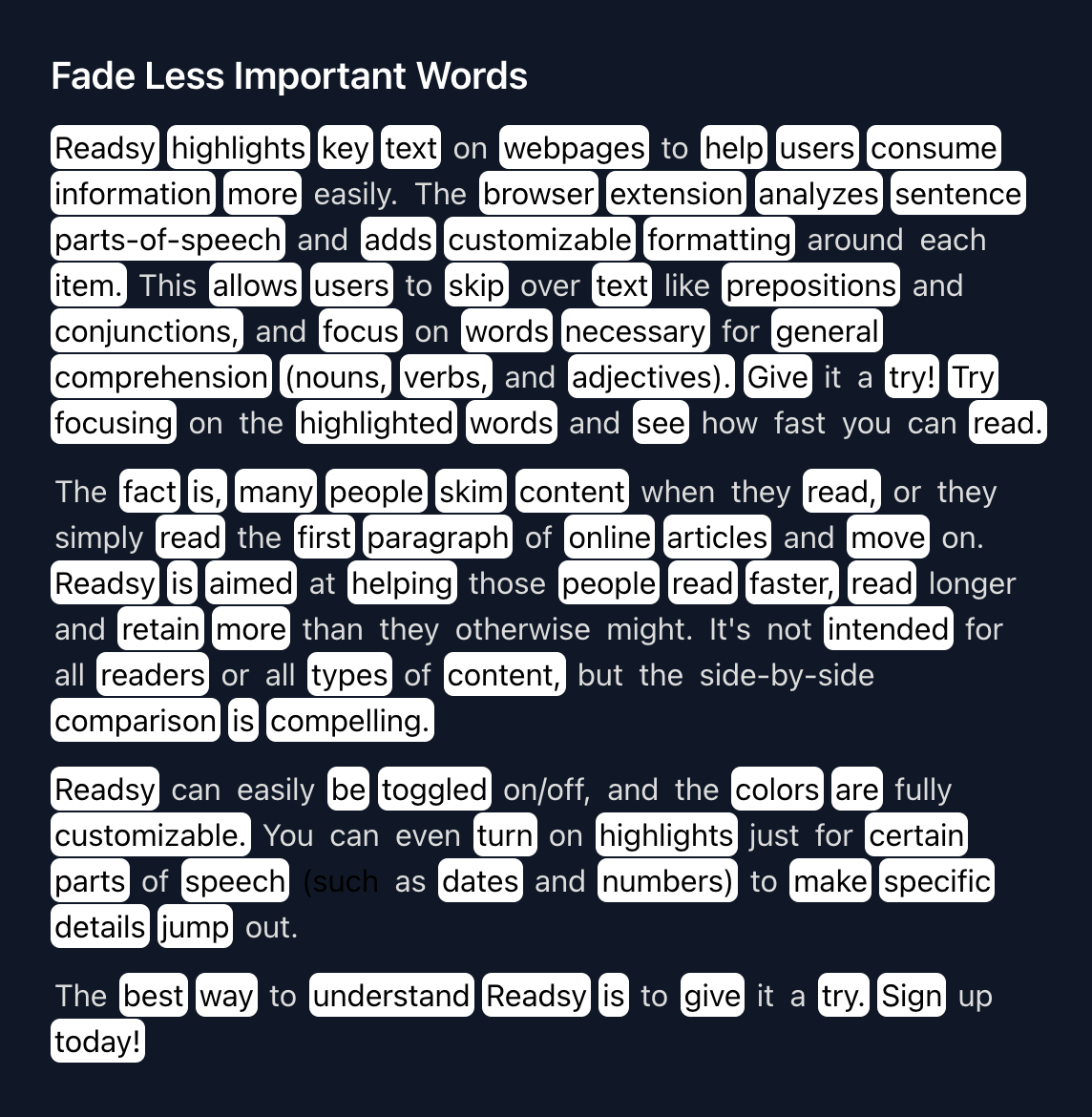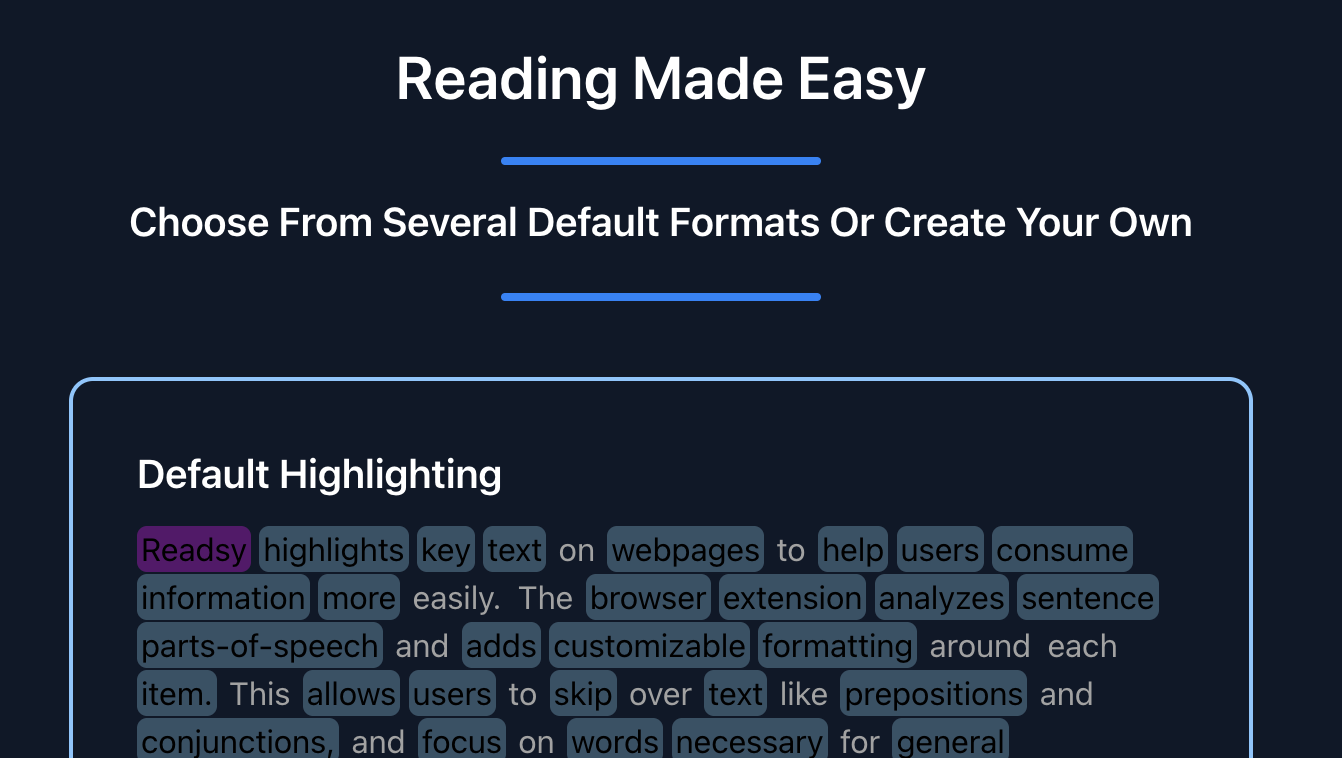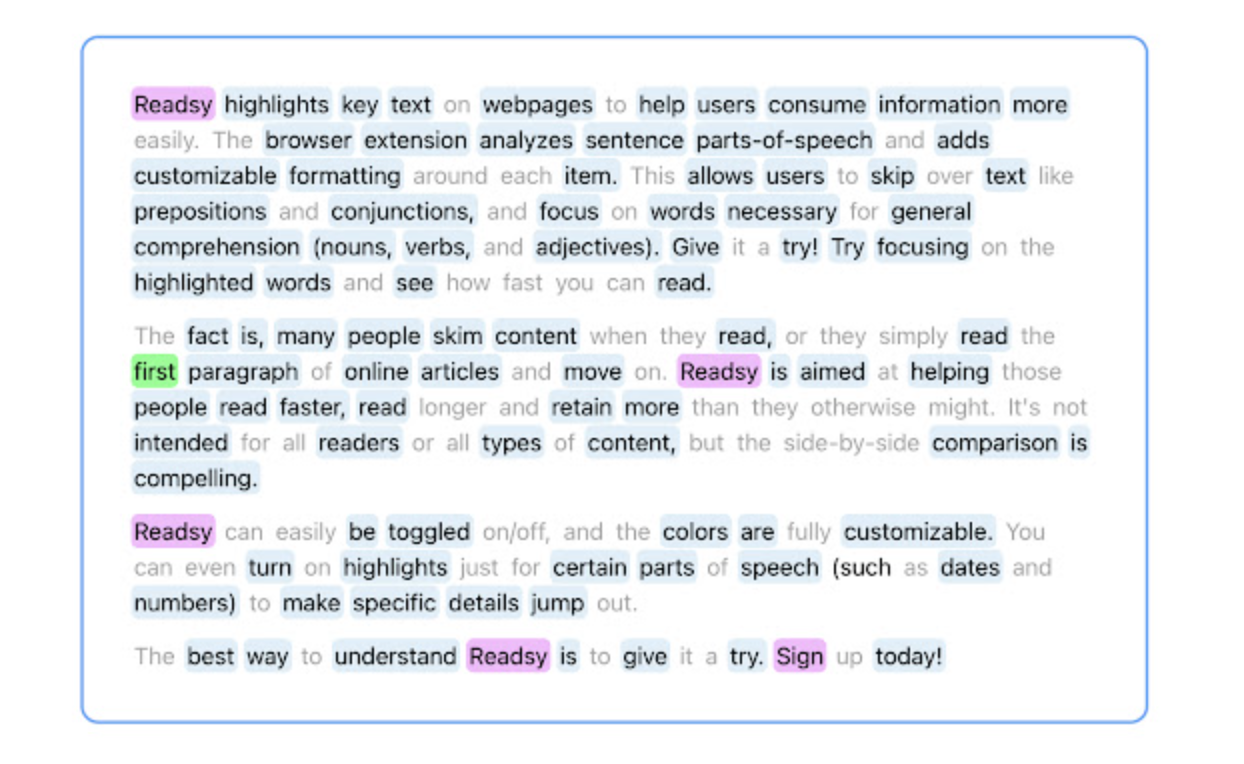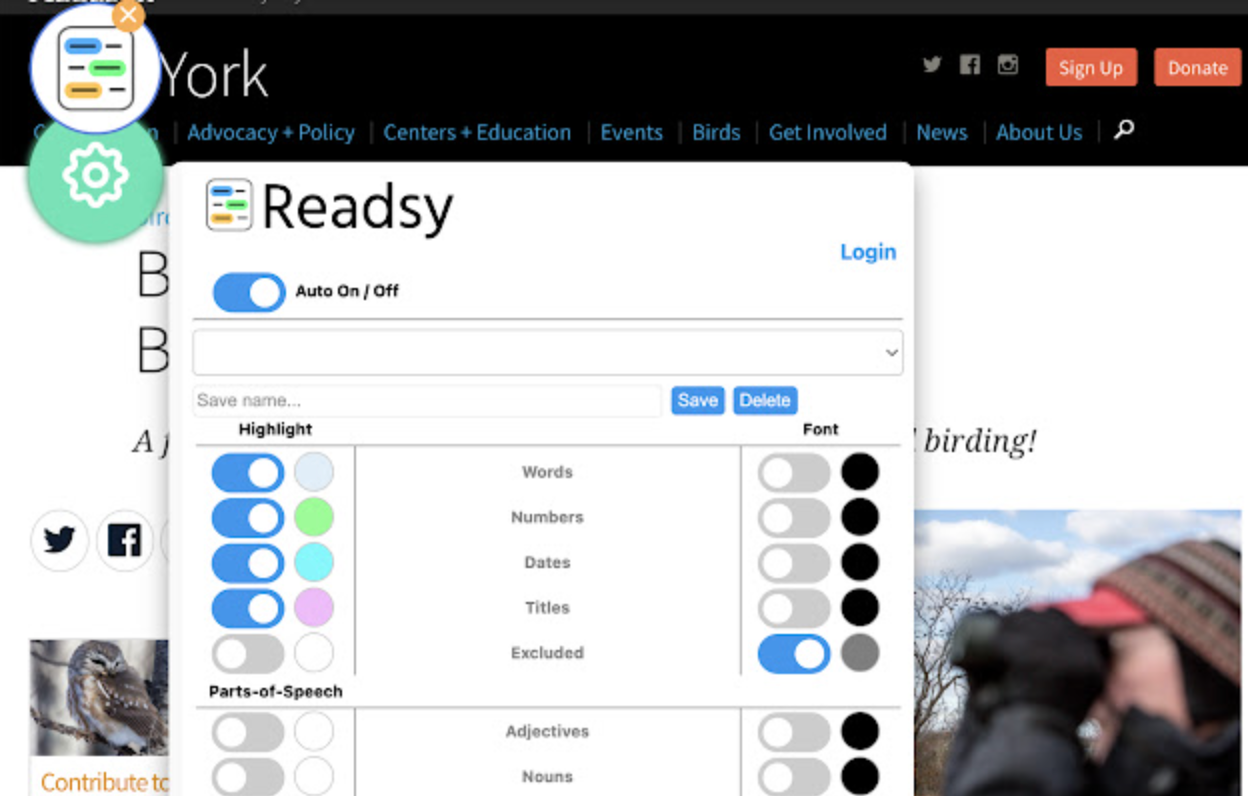Yooj yim
Eesel yog qhov txuas ntxiv uas tso cai rau koj dhia mus rau Google Docs, Cov nplooj ntawv Kev xav, thiab lwm yam ntaub ntawv ua haujlwm los ntawm qhov browser tab tshiab. Nws yuav txuag koj lub sijhawm thiab kev txhawj xeeb vim nws yuav saib xyuas lub koom haum ntawm tag nrho koj txoj haujlwm. Txhua zaus koj qhib ib daim ntawv hauv Google Docs, Kev xav, lossis lwm lub app, Eesel cia li muab nws tso rau hauv cov npe ntawm cov ntaub ntawv qhib tsis ntev los no ntawm nplooj ntawv txuas ntxiv. Koj tuaj yeem lim tau yooj yim los ntawm daim ntawv thov los saib cov ntaub ntawv ntsig txog daim ntawv thov ntawd.
Npog
Snoozz yog qhov muaj txiaj ntsig txuas ntxiv uas tso cai rau koj "snooze" tabs thiab tag nrho browser qhov rai hauv Chrome, thiab cia lawv qhib dua tshiab thaum xav tau. Snoozz tuaj yeem ua haujlwm nrog ib tus neeg tabs, pab pawg ntawm cov tabs xaiv, thiab tag nrho lub qhov rais, thiab nws kuj tso cai rau koj preset "pw tsaug zog" lub sij hawm yog li koj tuaj yeem txuag cov ntsiab lus rau txoj haujlwm tom ntej nrog nias ib zaug.
Readsy
Zoo li cov neeg feem coob, tej zaum koj yuav tsis muaj sijhawm los nyeem txhua lub vev xaib. Yog vim li cas Readsy yog ib qho cuab yeej zoo - nws qhia cov ntawv tseem ceeb ntawm nplooj ntawv web, ua kom yooj yim dua, sai dua thiab ua haujlwm zoo dua rau koj kom nqus cov ntaub ntawv. Readsy tuaj yeem ntes cov ntawv tseem ceeb ntawm nplooj ntawv web thiab tom qab ntawd tso rau hauv lub thawv daj nyob rau sab saum toj ntawm lub vijtsam.
tuab; ob
Thickness; dv los yog "ntev dhau, tsis tau saib" yog qhov txuas ntxiv ntawm Chrome uas tuaj yeem daws qhov teeb meem ntawm kev txiav txim siab ntawm kev sau ntawv thiab saib xyuas lub rooj sib tham nws tus kheej thaum lub rooj sib tham video. Qhov kev txuas ntxiv no ua haujlwm nrog Zoom thiab Google Meet. Tsuas yog khiav qhov txuas ntxiv thaum lub sijhawm hu, ib txwm nyem los cim cov nqe lus tseem ceeb, thiab tom qab ntawd cov ntaub ntawv hu yuav raug xa mus rau txhua tus neeg uas koom nrog lub rooj sib tham.
AutoMute
Raws li lub npe qhia, AutoMute txuas ntxiv tuaj yeem kaw lub suab rau txhua qhov tshiab Google Chrome browser tab ntawm koj Mac. Ntxim qab ntxiag tshaj tawm uas ua suab nrov thaum koj xauj lub vev xaib? Ua tsaug rau AutoMute txuas ntxiv, koj tuaj yeem kaw lub suab ntawm txhua lub tab qhib hauv browser, thiab qhib nws manually tsuas yog thaum koj xav tau tiag tiag.