Tom qab qhib lub ntsiab lus tseem ceeb los pib WWDC22, Apple kuj tso tawm cov haujlwm tshiab rau cov neeg tsim khoom. Tam sim no lawv tuaj yeem sim tawm tag nrho cov xov xwm thiab kho lawv lub npe rau lawv, nrog rau kev tshaj tawm qhov tsis raug rau Apple, vim tias thaum nws tshwm sim, tsis yog txhua yam mus zoo. Qee qhov teeb meem yog qhov me me, thaum lwm qhov yog me ntsis loj dua.
Thaum pib, nws yuav tsum tau hais tias qhov no yog qhov tseeb ntawm beta version ntawm iOS 16 system. Nws yog vim li no tau npaj rau kev sim thiab debugging yuam kev, yog li nws tsis xav tsis thoob tias muaj qee qhov hauv nws - nws tseem, tom qab. tag nrho, unfinished software.
Lub ntse version muaj rau cov pej xeem sawv daws yuav tsum tau tso tawm tsuas yog nyob rau lub caij nplooj zeeg ntawm lub xyoo no, uas peb cia siab tias tag nrho cov uas twb muaj lawm thiab yav tom ntej teeb meem yuav daws tau. Yog tias koj xav txhim kho beta version ntawm iOS 16 system ntawm koj lub iPhones, koj yuav tsum ua li ntawd rau ntawm lub cuab yeej thaub qab, vim tias qhov tsis ruaj khov ntawm lub kaw lus tuaj yeem ua rau lub cuab yeej ua haujlwm tsis zoo, lossis tsawg kawg ntau yam kev pabcuam.
Lub iOS no 16 operating system muaj cov yam ntxwv nthuav, qhov uas nws yog tshwj xeeb yog ntxias kom hloov tus tsim ntawm lub xauv npo, vim hais tias ntawm cov neeg siv zoo tib yam yuav tau nruab lub beta. Qhov no yog qhov tshwm sim dhau los nrog iOS 7, uas tau coj tus qauv tshiab. Tab sis zoo li cas ntawm kev ua yuam kev tos koj nyob rau hauv cov ntaub ntawv ntawd? Tsis muaj ntau ntawm lawv.
Nws yuav yog txaus siab rau koj

Roj teeb, cua sov, tsoo
Ua ntej tshaj plaws, muaj teeb meem nrog kev txhim kho beta version ntawm lub system, tab sis kuj muaj cov roj teeb tsis zoo, thaum nws lub peev xwm txo qis los ntawm 25% tom qab siv ib teev. Qhov no tseem txuas nrog cov cua kub ceev ntawm lub cuab yeej, yog li nws pom tseeb tias lub kaw lus tseem tsis tau ua kom zoo, tsis hais lub iPhone ntawm qhov twg nws khiav. Tus tshiab lub tsev tshuaj ntsuam tus kheej feature tom qab ntawd qhia tau hais tias qeeb qeeb ntawm cov animations, zoo li nws txiav thaum hloov ntawm tus kheej layouts.
Ib me ntsis laggy, tab sis yog nws txias. Cia siab @Apple yuav kho tag nrho cov kab laum hauv kev hloov tshiab tom ntej raws li nws yog thawj beta. #Apple # iOS16 # WWDC2022 pic.twitter.com/uEL29NUpOI
— mazin ➐ (@maaaaazinn) Lub rau hli ntuj 8, 2022
Tab sis kuj tseem muaj teeb meem nrog kev sib txuas, tshwj xeeb yog Wi-Fi thiab Bluetooth, cov teeb meem kuj cuam tshuam rau AirPlay lossis Face ID ua haujlwm. Cov cuab yeej kuj feem ntau sib tsoo, uas tseem siv tau rau cov ntawv thov ua haujlwm ntawm nws, tsis hais seb lawv yog Apple lossis tus thib peb. Kuj tseem muaj teeb meem nrog App Store nws tus kheej, Daim ntawv thov Clock lossis Mail, uas tsis ua haujlwm zoo nrog kev ceeb toom ntawm xa e-mail. Koj tuaj yeem pom cov npe ntawm cov paub tsis raug uas Apple qhia ncaj qha rau nws cov chaw tsim tawm.





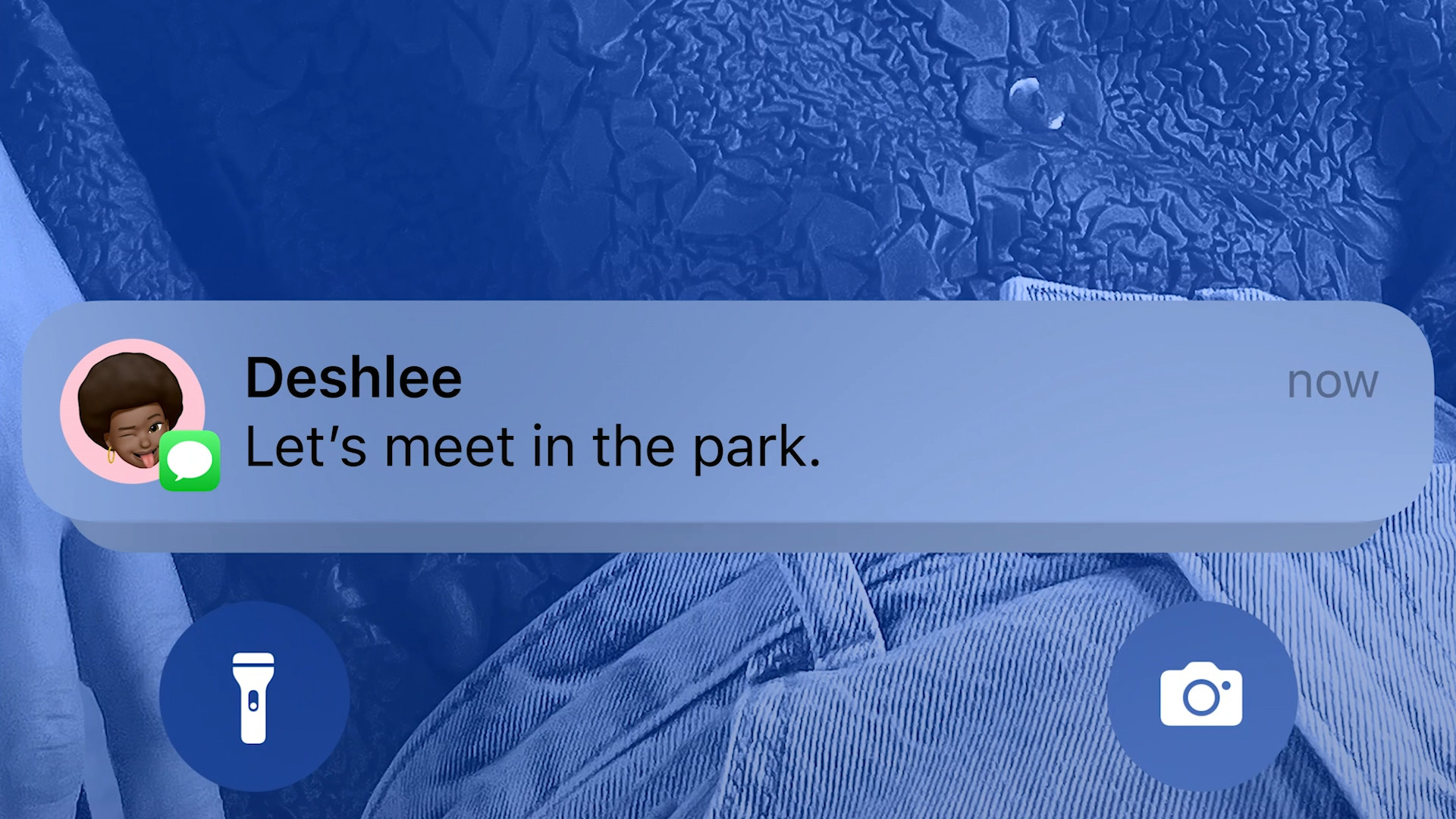
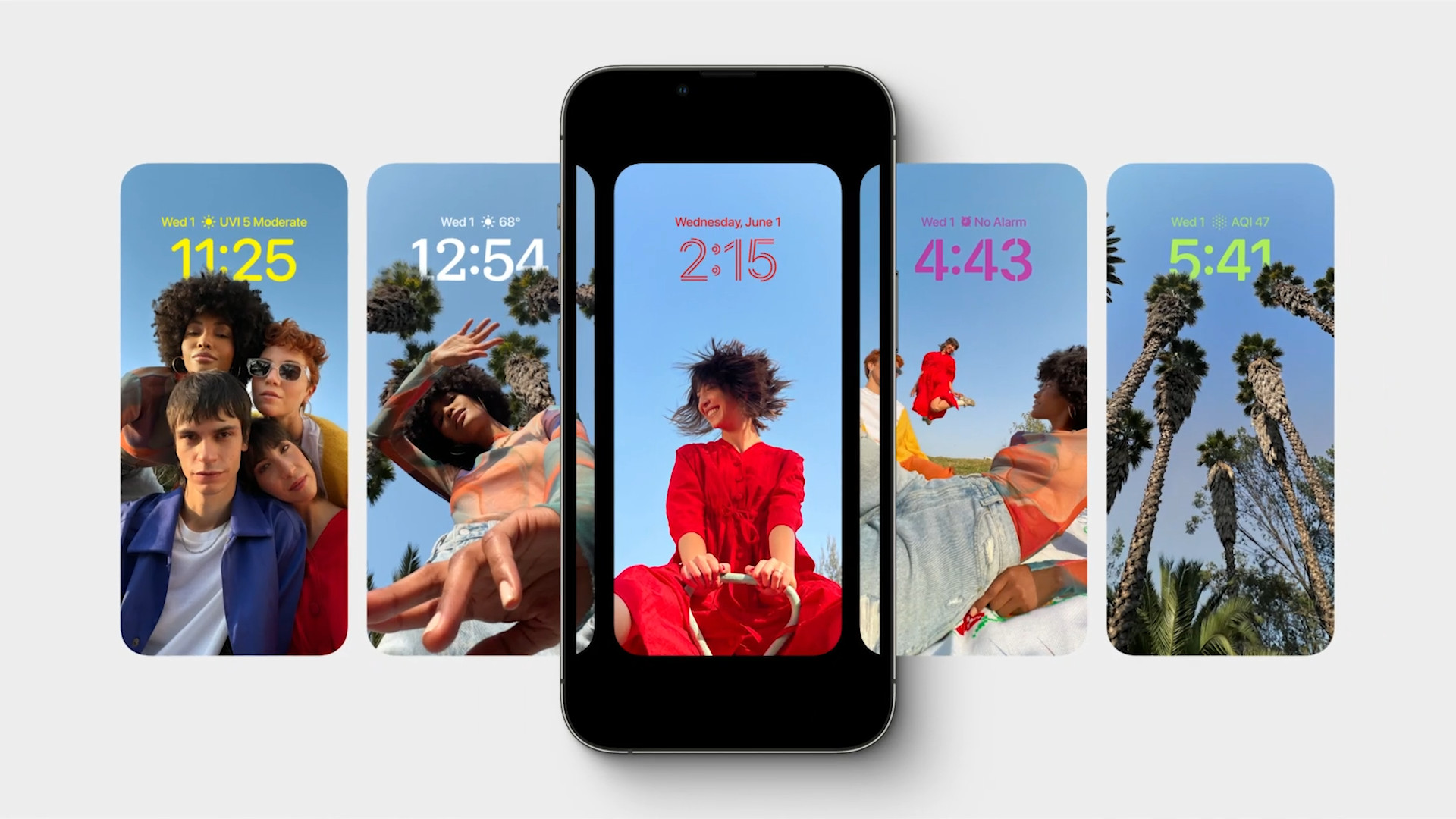

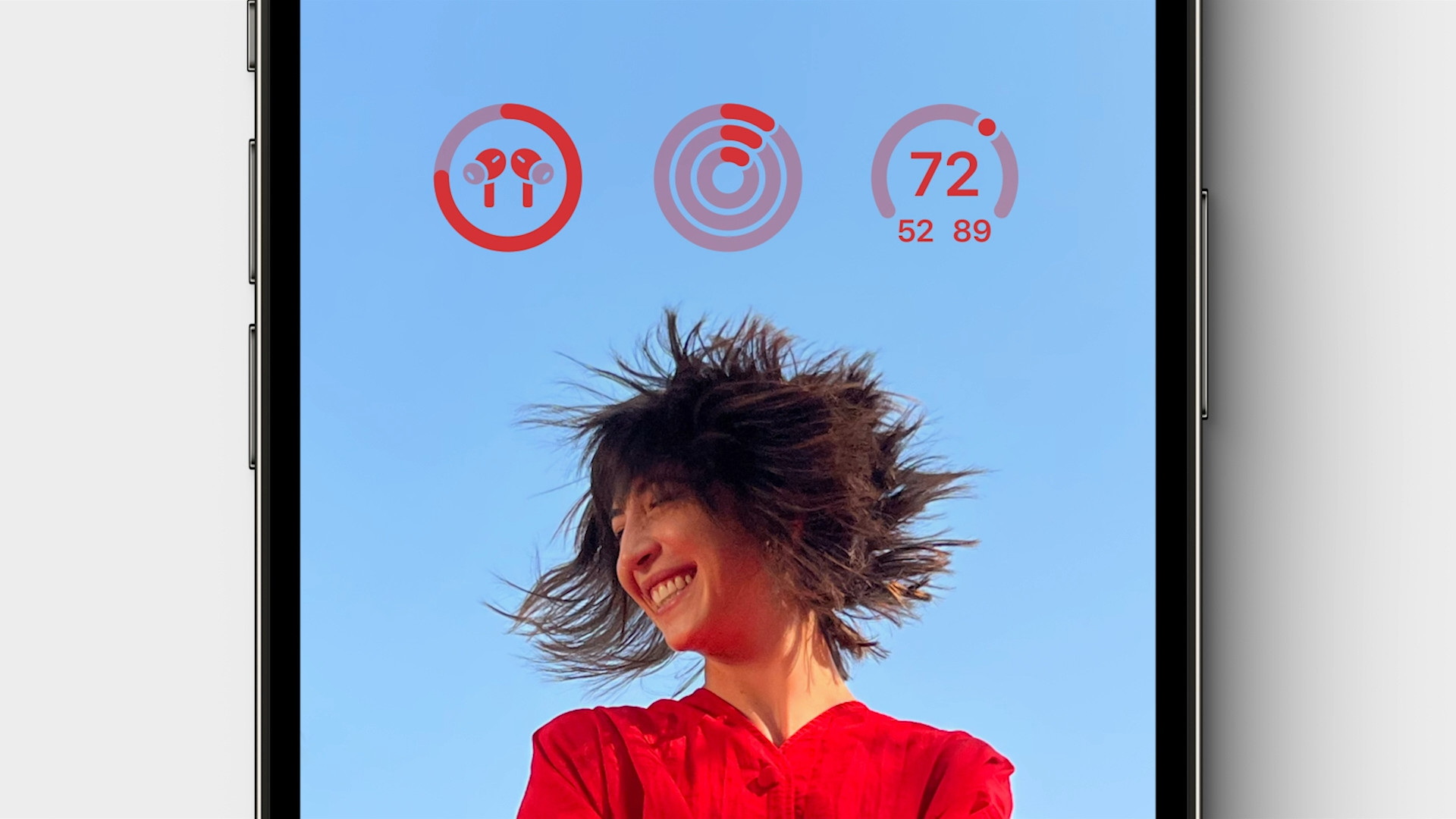


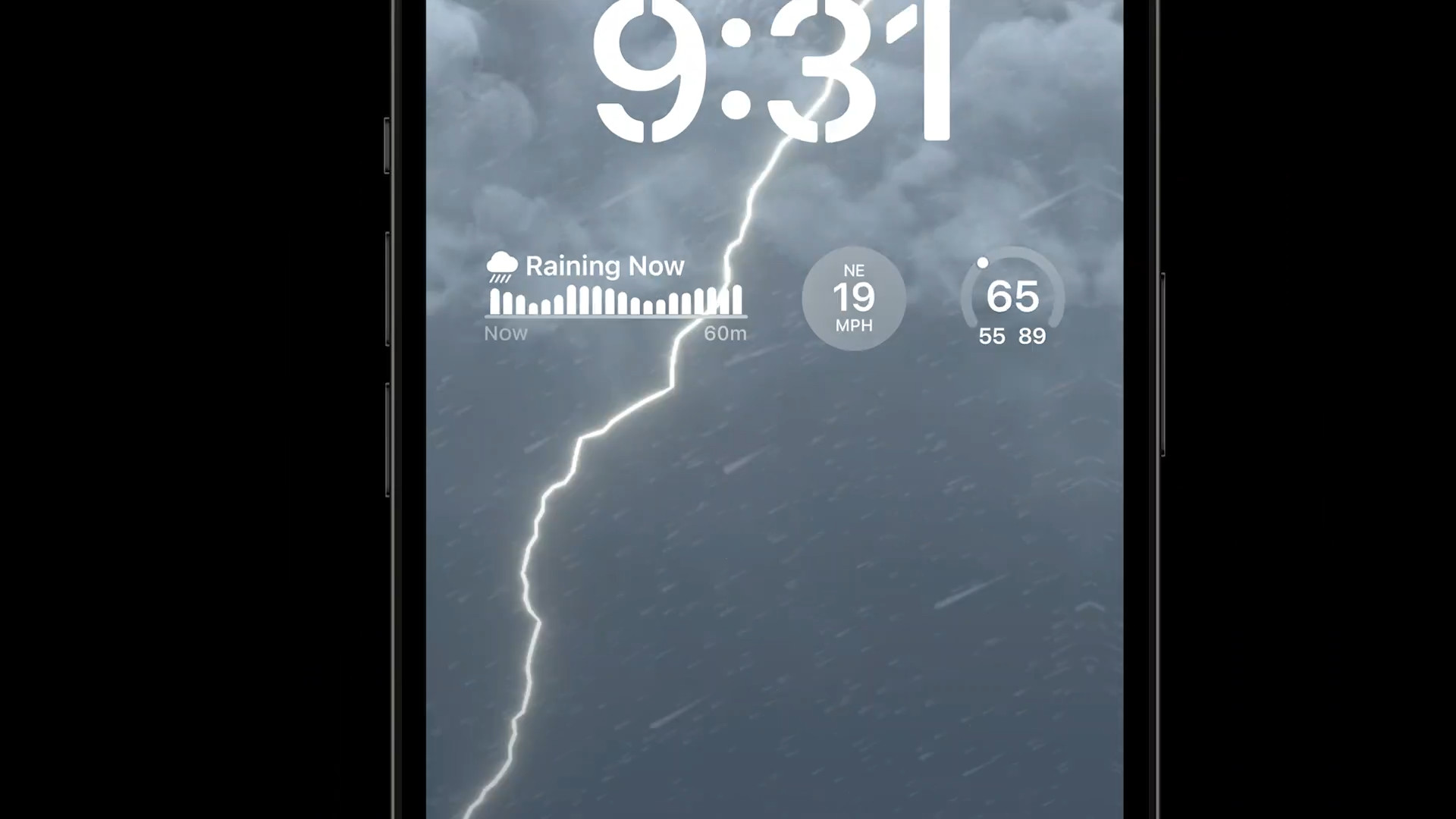
















 Adam Kos
Adam Kos