Kev tsim ntawm Apple hnub rov qab mus rau 1976. Yog li nws cov keeb kwm yog nplua nuj tiag tiag, txawm hais tias nws muaj tseeb tias nws tsuas yog tuaj rau thoob ntiaj teb kev paub hauv xyoo 2007 nrog kev tso tawm ntawm iPhone. Sab nraud ntawm kev lag luam Asmeskas hauv tsev, tsuas yog cov neeg nyiam siv thev naus laus zis paub nws, tab sis niaj hnub no txawm tias txhua tus menyuam yaus paub Apple. Lub tuam txhab tseem tshuav qhov no rau txoj kev uas nws mus txog kev tsim.
Yog hais tias peb coj cov tsos ntawm lub iPhone, nws kom meej meej teem tus qauv. Lwm cov tuam ntxhab tau sim kom ze li sai tau rau nws hauv txhua txoj kev, vim nws nyiam thiab siv tau. Tsis tas li ntawd, txhua leej txhua tus xav caij nws txoj kev vam meej, yog li txhua yam zoo sib xws tau txais tos los ntawm cov neeg siv. Raws li qhov ntau thiab tsawg ntawm cov khoom siv hauv Android pib nce, Apple succumbed rau lub siab, thiab ntawm qhov tsis sib xws, nws ua raws.
Nws yuav yog txaus siab rau koj
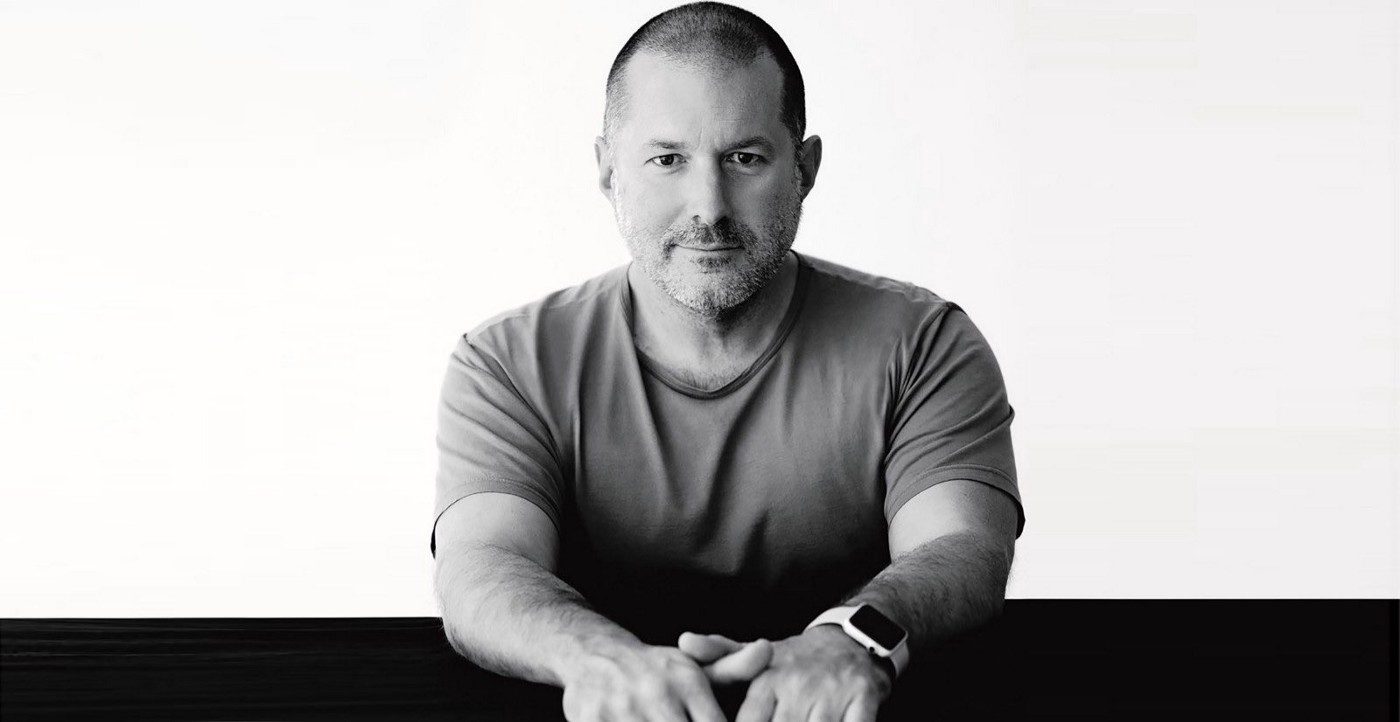
3,5 hli jack connector
Thaum Apple qhia thawj iPhone, nws suav nrog 3,5mm jack connector. Tom qab ntawd, tag nrho cov khoom siv tsis siv neeg yog qhov tsis tshua muaj nyob hauv lub ntiaj teb ntawm cov xov tooj ntawm tes, raws li lwm cov tuam txhab tau muab lub mloog pob ntseg uas feem ntau siv los ntawm cov khoom siv hluav taws xob them nyiaj. Tus thawj coj ntawm no yog Sony Ericsson, uas muaj nws cov Walkman series, nyob rau hauv uas nws tsom feem ntau ntawm kev mloog suab paj nruag los ntawm txhua lub xov tooj (ntawm A2DP thiab Bluetooth profile) lub mloog pob ntseg.
Cov qauv no tau pom meej meej los ntawm lwm cov tuam txhab lag luam, vim tias thaum lub sijhawm smartphones feem ntau yog lub xov tooj, lub vev xaib browser thiab lub suab paj nruag. Yog li yog tias Apple nrov 3,5mm jack connector hauv cov xov tooj, nws tuaj yeem them taus ua tus thawj zaug tso nws. Nws yog lub Cuaj Hlis 2016 thiab Apple tau qhia txog iPhone 7 thiab 7 Plus, thaum tsis muaj tus qauv suav nrog 3,5mm jack txuas.
Tab sis ua ke nrog cov koob no ntawm iPhones, Apple kuj tau qhia AirPods. Nws yog li muab txoj hauv kev zoo tshaj plaws rau cov khoom siv pov tseg, thaum cov kauj ruam no tau pab txhawb rau kev nplij siab ntawm cov neeg siv, txawm hais tias peb tseem muaj qhov tsim nyog txo qis rau Lightning cable thiab EarPods nrog tib qhov kawg. Thawj qhov kev tshuaj xyuas tsis zoo tau hloov mus ua qhov teeb meem. Niaj hnub no, peb pom ob peb tus neeg nrog lub mloog pob ntseg, tsis tas li ntawd, cov tuam txhab tau txuag nyiaj los ntawm kev tshem lub mloog pob ntseg los ntawm kev ntim khoom thiab tau txais qhov chaw tshiab rau lawv cov nyiaj tau los, thaum lawv kuj tsim tau ntau lub mloog pob ntseg TWS.
Nws yuav yog txaus siab rau koj

Lub adapter nyob qhov twg?
Thaum tshem tawm 3,5mm jack connector, Apple sim ua kom cov dej tsis kam ntawm lub cuab yeej thiab yooj yim rau cov neeg siv, qhov tsis muaj lub adapter hauv pob yog feem ntau hais txog ecology. Ib lub thawv me me ua rau cov nqi xa khoom qis dua thiab tsawg dua e-khoom tsim. Nyob rau tib lub sij hawm, txhua leej txhua tus twb muaj ib tug nyob rau hauv tsev. Los tsis?
Cov neeg siv khoom foom phem rau Apple rau qhov kev txav no, lwm cov tuam txhab tau thuam nws, tsuas yog tom qab nkag siab tias nws tau txais txiaj ntsig tiag tiag. Ntxiv dua thiab, lawv txuag ntawm cov khoom siv ntxiv thiab cov neeg siv khoom feem ntau yuav lawv lawm. Qhov no tau tshwm sim thawj zaug nrog iPhone 12, qhov sib txawv no kuj tseem ua raws li 1s tam sim no thiab nws pom tseeb tias nws yuav txuas ntxiv mus. Piv txwv li, txawm tias tam sim no nthuav tawm Tsis Muaj Xov Tooj (XNUMX) tsis muaj lub adapter hauv nws pob. Tsis tas li ntawd, nws muaj peev xwm txo qis lub thawv kom nws "storability" ntau dua.
Txawm li cas los xij, txij li nws tseem yog qhov "mob" zoo li qub, lub siab nyiam nyob ib puag ncig lub ntsiab lus tseem tsis tau tuag. Nws yog qhov tseeb, txawm li cas los xij, qhov kev them nyiaj siv hluav taws xob classic yuav sai sai hloov wireless charging, tom qab ntawd kuj rau luv luv thiab ntev dua. Tsis muaj lub neej yav tom ntej ntawm cov xov hlau, uas peb tau paub txij li xyoo 2016. Tam sim no peb tsuas yog tos rau kev nce qib uas yuav muab rau peb nrog kev them nyiaj wireless uas peb yuav ncav cuag rau lub cable tsuas yog qee zaus - tshwj tsis yog EU txiav txim siab lwm yam thiab xaj. manufacturers rau repackage adapters.
Nws yuav yog txaus siab rau koj

Zoo li tus menyuam txaj
Nws yog lub iPhone 6 uas yog thawj zaug hauv koob coj lub koob yees duab protruding. Tab sis qhov no yog qhov kev pom zoo me me uas xav txog nws qhov zoo. Cov koob yees duab ntawm iPhones 7 thiab 8 twb sawv tawm ntau dua, tab sis iPhone 11 tau coj cov zis muaj zog heev, uas yog qhov hnyav heev hauv tiam tam sim no. Yog tias koj saib ntawm iPhone 13 Pro tshwj xeeb, koj yuav pom tias lub koob yees duab protrudes peb kauj ruam hla lub nraub qaum ntawm lub cuab yeej. Qhov thib ib yog tag nrho cov thaiv ntawm lub koob yees duab, qhov thib ob yog tus kheej lo ntsiab muag thiab qhov thib peb yog lawv cov iav npog.
Yog tias qhov tsis muaj 3,5mm jack connector yog zam tau, yog tias qhov tsis muaj qhov them nyiaj adapter hauv pob yog nkag siab, qhov kev tsim qauv no yog qhov txaus ntshai tiag tiag. Nws yog qhov ua tau tsis yooj yim sua kom siv lub xov tooj ntawm lub tiaj tiaj yam tsis muaj qee qhov cuam tshuam rau ntawm lub rooj, lub lo ntsiab muag tau ntes los ntawm ntau cov av, nws yooj yim dua kom tau txais cov ntiv tes rau ntawm lawv thiab tsis yog, lub hau yuav tsis daws qhov ntawd.
Nrog rau lub hau, koj ntes ntau av, kom tshem tawm wobble nws yuav tsum muaj zog heev uas nyob rau hauv cov ntaub ntawv ntawm Max qauv, lawv thickness thiab hnyav yuav nce heev. Tab sis txhua lub xov tooj muaj lub koob yees duab tso tawm, txawm tias cov chav kawm qis dua. Txhua tus neeg tsim khoom tau pom zoo rau qhov sib txawv no, vim tias technology xav tau nws qhov chaw. Tab sis nrog rau lub sijhawm dhau los, ntau tus neeg nkag siab tias tag nrho cov module tuaj yeem ua tau raws li qhov sib txawv. E.g. Samsung Galaxy S22 Ultra tsuas yog muaj ib tus neeg tso tawm rau lo ntsiab muag, uas tuaj yeem tshem tau yooj yim nrog lub hau. Google Pixels 6 tom qab ntawd muaj ib qho module hla tag nrho qhov dav ntawm lub xov tooj, uas rov tshem tawm qhov kev tsis txaus siab ntawd.
Nws yuav yog txaus siab rau koj

Kev txiav tawm tsis yog rau kev ua yeeb yam
Nrog rau iPhone X, Apple tau tshaj tawm nws tus qauv bezel-tsawg rau thawj zaug, uas tseem muaj qhov tso cai txiav tawm rau TrueDepth lub koob yees duab. Nws tsis yog rau selfies xwb, tab sis rau biometric neeg siv paub. Txhua leej txhua tus kuj sim luam cov ntsiab lus no, txawm tias lawv tsis tau muab dab tsi ntau tshaj li qhov selfie. Txawm li cas los xij, vim tias qhov thev naus laus zis no nyuaj, dhau sijhawm, txhua tus tau hloov mus rau tsuas yog punches thiab resented lub ntsej muag biometric pov thawj. Yog li nws tseem tuaj yeem ua tau, tab sis tsis yog biometrically. E.g. yog li koj tseem yuav tau siv koj tus ntiv tes rau hauv txhab nyiaj.
Tab sis lub cim tseem ceeb no yuav maj mam thim rov qab hauv Apple cov xov tooj. Cov neeg siv tau yws yws rau lub sijhawm ntev, vim lawv pom tias Apple qhov kev sib tw tsuas yog muaj punches, uas tom qab txhua yam zoo dua, txawm tias lawv ua tsawg dua. Tej zaum, Apple yuav tso tseg raws li lub siab thiab kev txiav tawm, cov lus nug tseem yog nws cov cuab yeej siv rau Face ID yuav zoo li cas. Tej zaum peb yuav pom nyob rau lub Cuaj Hli.
 Adam Kos
Adam Kos 














