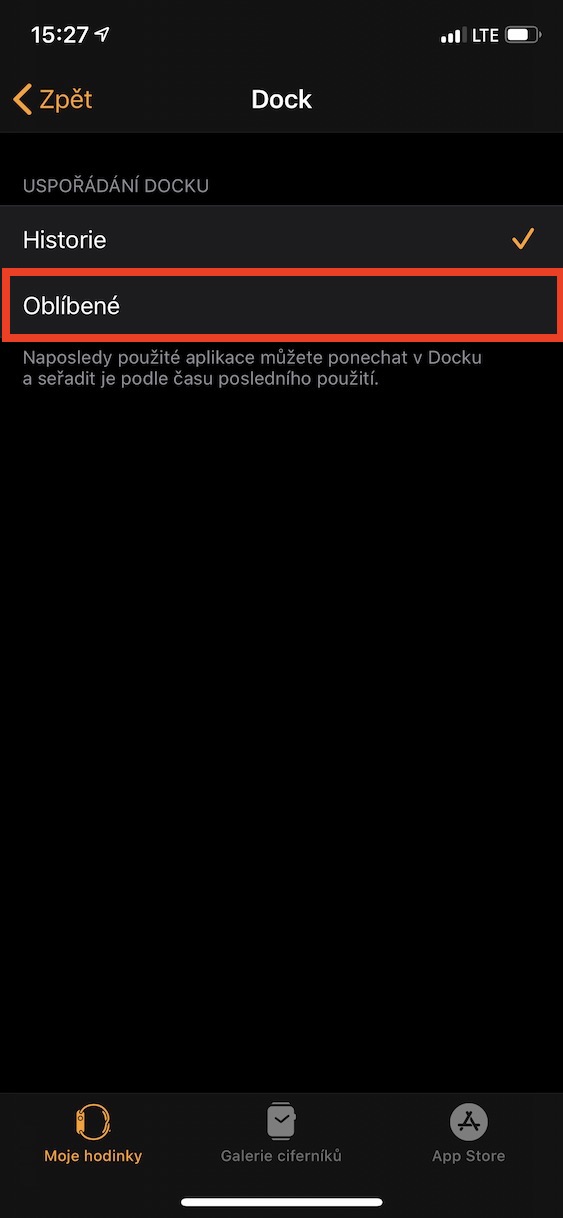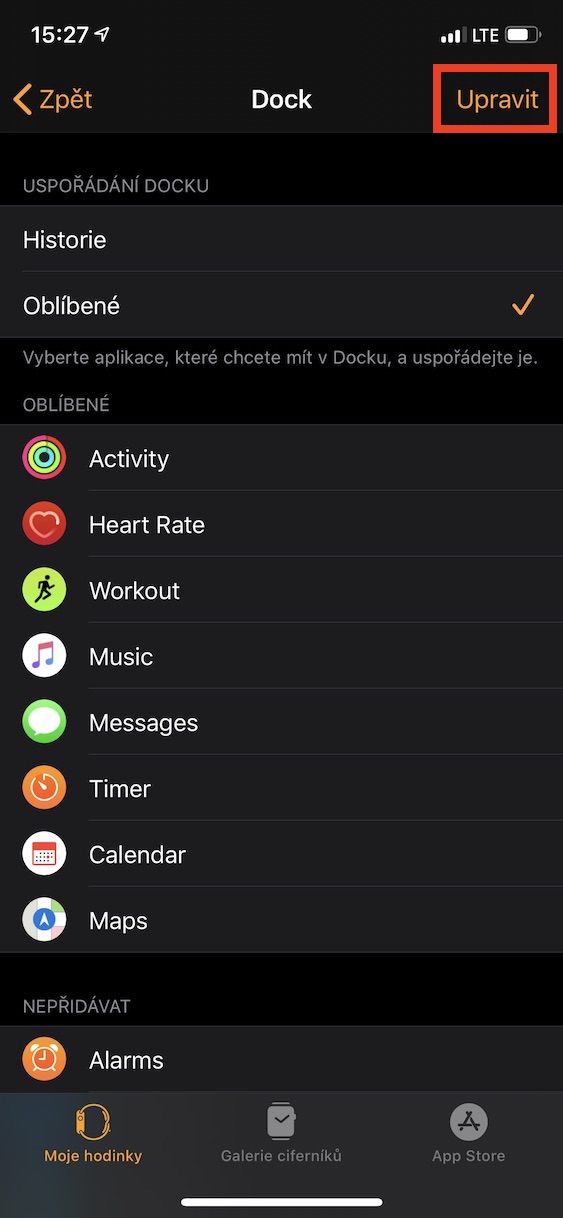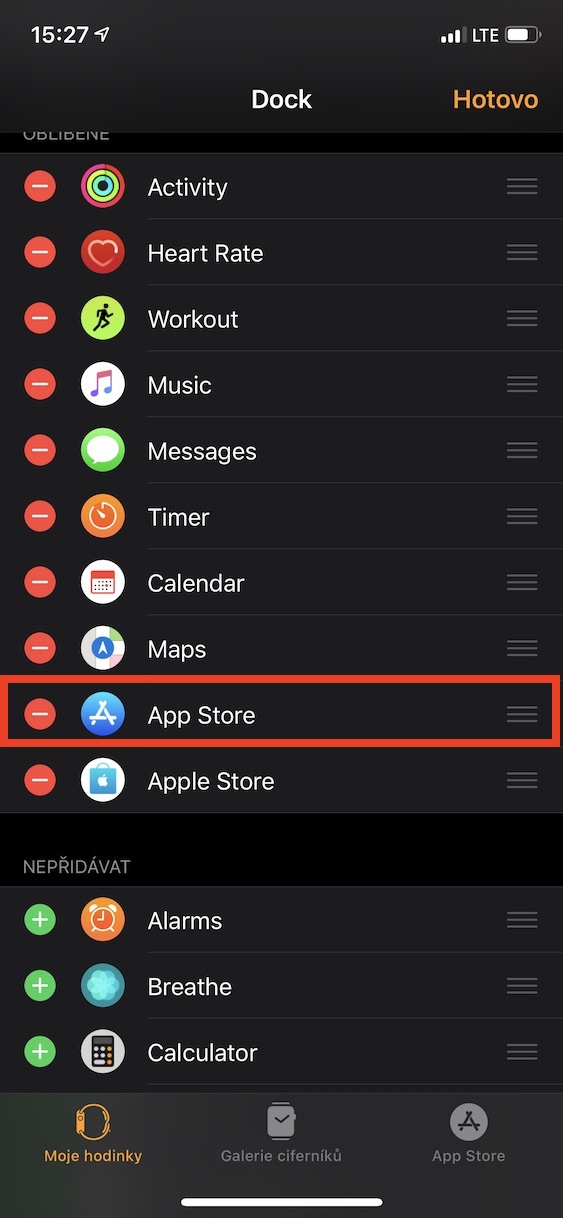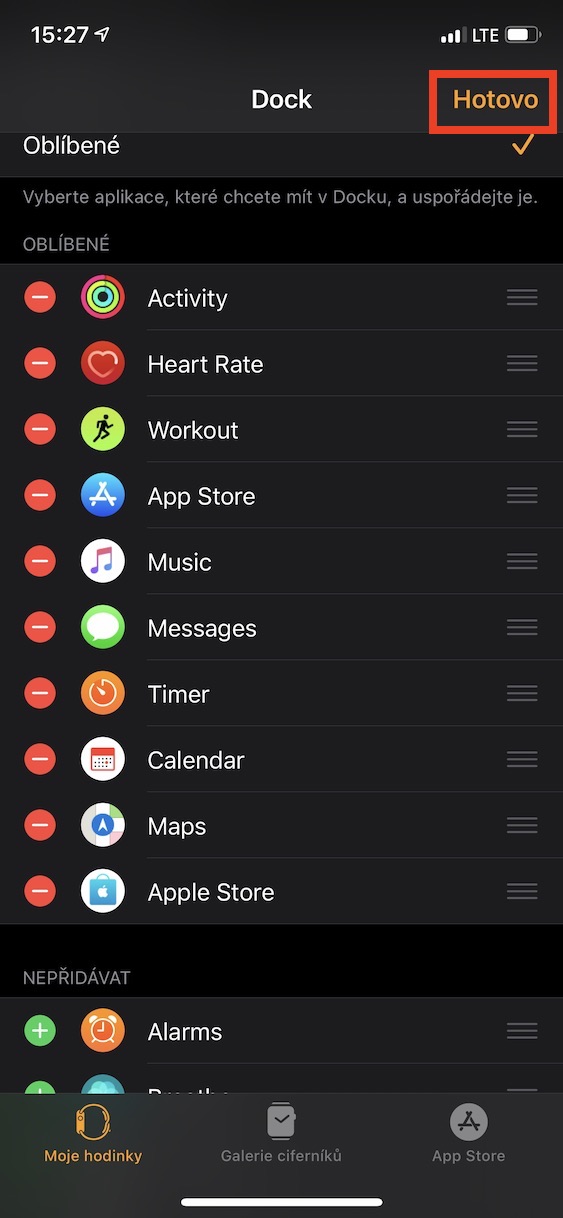Yog tias koj xav saib koj cov apps ntawm Apple Watch, ib txwm koj yuav tsum nias ntawm lub vijtsam hauv tsev digital crown, uas yuav txav koj mus ntawv qhia zaub mov nrog kev siv. Cov ntawv qhia zaub mov no tuaj yeem ua ob daim ntawv daim phiaj (honeycomb), los yog daim ntawv ntawm cov tsiaj ntawv classic seznam. Nws yuav tsum raug sau tseg, txawm li cas los xij, nws feem ntau siv kaum tawm vib nas this los nrhiav daim ntawv thov koj xav tau. Koj puas paub tias hauv watchOS koj tuaj yeem teeb tsa tau yooj yim nkag mus rau koj nyiam apps thiab koj puas yog koj tsis tas yuav nrhiav nyuaj nyob rau hauv cov npe ntawm tag nrho cov apps?
Nws yuav yog txaus siab rau koj

Ntawm koj lub Apple Watch, koj tuaj yeem tso saib lub npe hu ua Khoom. Txawm li cas los xij, qhov no Dock tsis muaj pom kev tsis muaj dab tsi sib xws s los ntawm chaw nres nkoj, uas koj yuav paub los ntawm macOS os. Nws nyob hauv Dock ntawm Apple Watch daim ntawv thov, koj yog kawg khiav thiab yog li koj tuaj yeem tau txais lawv txav ceev ceev. Tab sis koj tuaj yeem hloov kho Dock hauv watchOS kom koj nkag tau yooj yim nyiam apps, uas koj xaiv koj tus kheej, thiab tsis yog rau cov ntawv thov uas koj tau qhib lub sijhawm dhau los. Yog tias koj txaus siab yuav ua li cas, ces nyeem cov lus no kom kawg.
Teeb tsa kev nkag ceev rau koj cov apps nyiam ntawm koj Apple Watch
Yog tias koj xav teeb tsa kev nkag mus rau koj cov apps nyiam ntawm koj lub Apple Watch, koj yuav tsum mus rau iPhone, uas koj lub moos yog khub. Ces tso daim ntawv thov rau nws Watch thiab hauv qab cov ntawv qhia zaub mov kom paub tseeb tias koj nyob hauv ntu Kuv saib. Thaum koj nyob hauv ntu no, caij tsheb qis thiab nrhiav lub thawv Khoom, koj tap. Ntawm no, Keeb Kwm raug kuaj los ntawm lub neej ntawd. Kos qhov kev xaiv ntawm no los qhia cov apps xaiv hauv Dock Nyiam, thiab tom qab ntawd coj mus rhaub rau sab xis sab xis Kho kom raug. Tam sim no txhua yam koj tau ua yog pab icons liab icons - lossis ntsuab icons + xaiv cov ntawv thov los ntawm cov npe nqa mus los yog lawv ntxiv. Kev txiav txim daim ntawv thov tuaj yeem hloov pauv los ntawm rub ib qho ntawm lawv peb kab icon nyob rau hauv txoj cai ntawm kab, thiab ces txav mus rau qhov chaw koj xav tau. Thaum koj txaus siab, tsuas yog coj mus rhaub rau Ua tiav nyob rau hauv lub kaum sab xis saum toj kawg nkaus.
Tam sim no, thaum twg koj xav tso saib cov npe ntawm cov apps nyiam ntawm koj Apple Watch, txhua yam koj yuav tsum ua yog xauv saib ib zaug tapped rau khawm sab (tsis nyob rau hauv cov yas yas). Txawm li cas los xij, ceev faj tsis txhob nias lub khawm sab los ntawm kev yuam kev ob zaug, uas yuav qhib Kua Them Nyiaj, los yog daim ntawv thov Lub hnab nyiaj.

 Flying thoob ntiaj teb nrog Apple
Flying thoob ntiaj teb nrog Apple