Yog tias koj lub iPhone roj teeb theem poob mus rau 20 lossis 10%, koj yuav pom cov lus kaw lus. Hauv tsab ntawv ceeb toom no, koj yuav kawm txog qhov hais txog qhov txo qis ntawm cov roj teeb, thiab ntawm qhov tod tes, koj yuav tau txais kev xaiv los ua kom yooj yim qhib lub roj teeb qis. Yog tias koj qhib hom no, kev ua haujlwm tom qab xws li rub tawm cov ntaub ntawv thiab xa ntawv yuav raug txwv ib ntus kom txog thaum koj them koj lub iPhone tag nrho. Tsis tas li ntawd, tseem yuav muaj kev ua haujlwm throttling thiab ob peb lwm yam kev ua los tiv thaiv lub roj teeb kom sai li sai tau. Tau kawg, koj tuaj yeem qhib lub roj teeb qis ntawm tus kheej txhua lub sijhawm.
Nws yuav yog txaus siab rau koj

Txog tam sim no, hom hais tau tsuas yog muaj nyob hauv Apple xov tooj. Yog tias koj xav qhib nws ntawm MacBook lossis iPad, koj ua tsis tau, vim koj yuav tsis pom nws nyob qhov twg. Txawm li cas los xij, qhov no tau hloov pauv nrog kev tuaj txog ntawm macOS 12 Monterey thiab iPadOS 15, uas tau qhia hauv WWDC21 tus tsim tawm lub rooj sib tham. Yog tias koj qhib lub roj teeb qis ntawm koj lub MacBook, lub sijhawm ua haujlwm moos yuav raug txo qis (kev ua haujlwm qis dua), qhov siab tshaj plaws ntawm cov zaub yuav raug txo, thiab lwm yam yuav ua kom ntseeg tau tias roj teeb lub neej ntev dua. Lub hwj chim qis yog tsim nyog rau kev ua cov txheej txheem undemanding, xws li saib cov yeeb yaj kiab lossis saib hauv Is Taws Nem. Cov yam ntxwv no muaj rau txhua lub 2016 thiab tshiab MacBooks. Tsis muaj cov ntaub ntawv hais txog lub roj teeb qis rau iPadOS, tab sis qhov kev xaiv los qhib hom yog nyob rau hauv Chaw ntawm cov kab ke no thiab ua haujlwm zoo ib yam li hauv iOS.
Yog tias koj tau teeb tsa thawj tus tsim tawm beta versions ntawm macOS 12 Monterey lossis iPadOS 15, lossis yog tias koj xav npaj rau yav tom ntej, koj yuav xav paub yuav ua li cas qhib lub roj teeb qis. Ntawm MacBook, tsuas yog coj mus rhaub rau ntawm lub ces kaum sab laug icon qhov twg xaiv los ntawm cov ntawv qhia zaub mov System Preferences… Qhov no yuav coj mus rau lwm lub qhov rais uas koj tuaj yeem nyem rau ntawm ntu Roj teeb. Tam sim no qhib lub thawv nyob rau sab laug zaub mov Roj teeb, qhov ua tau Tsawg zog hom koj yuav pom Nyob rau hauv rooj plaub ntawm iPadOS, cov txheej txheem ua kom ua haujlwm yog tib yam li hauv iOS. Yog li cia li mus Chaw -> Roj teeb, qhov twg koj tuaj yeem nrhiav kev xaiv los qhib hom roj teeb qis. Cov hom tau hais los kuj tuaj yeem qhib rau hauv iPadOS los ntawm lub chaw tswj hwm, tab sis tsis yog hauv macOS lwm txoj hauv kev uas tsis yog los ntawm Kev Xaiv Qhov System.

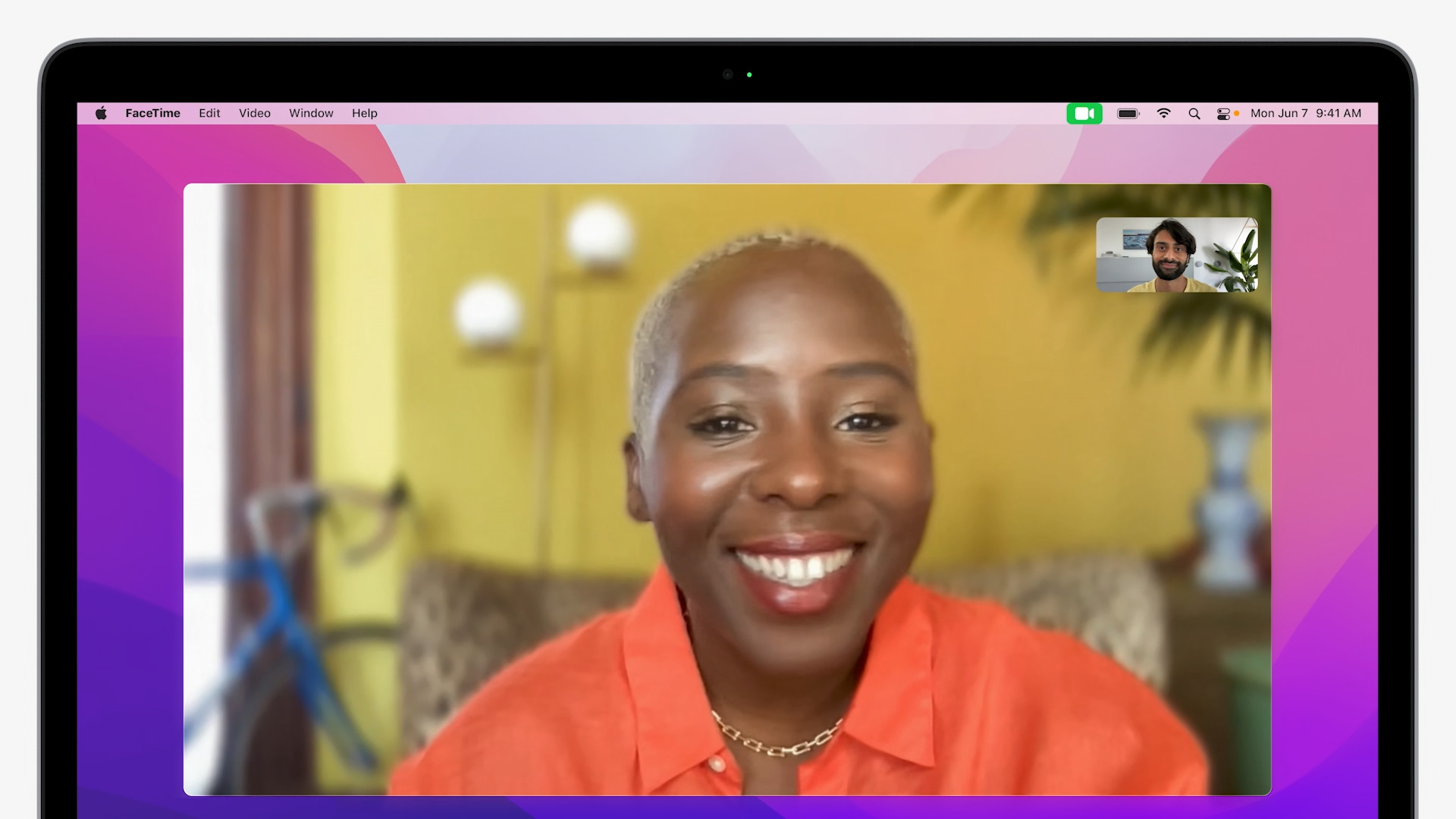

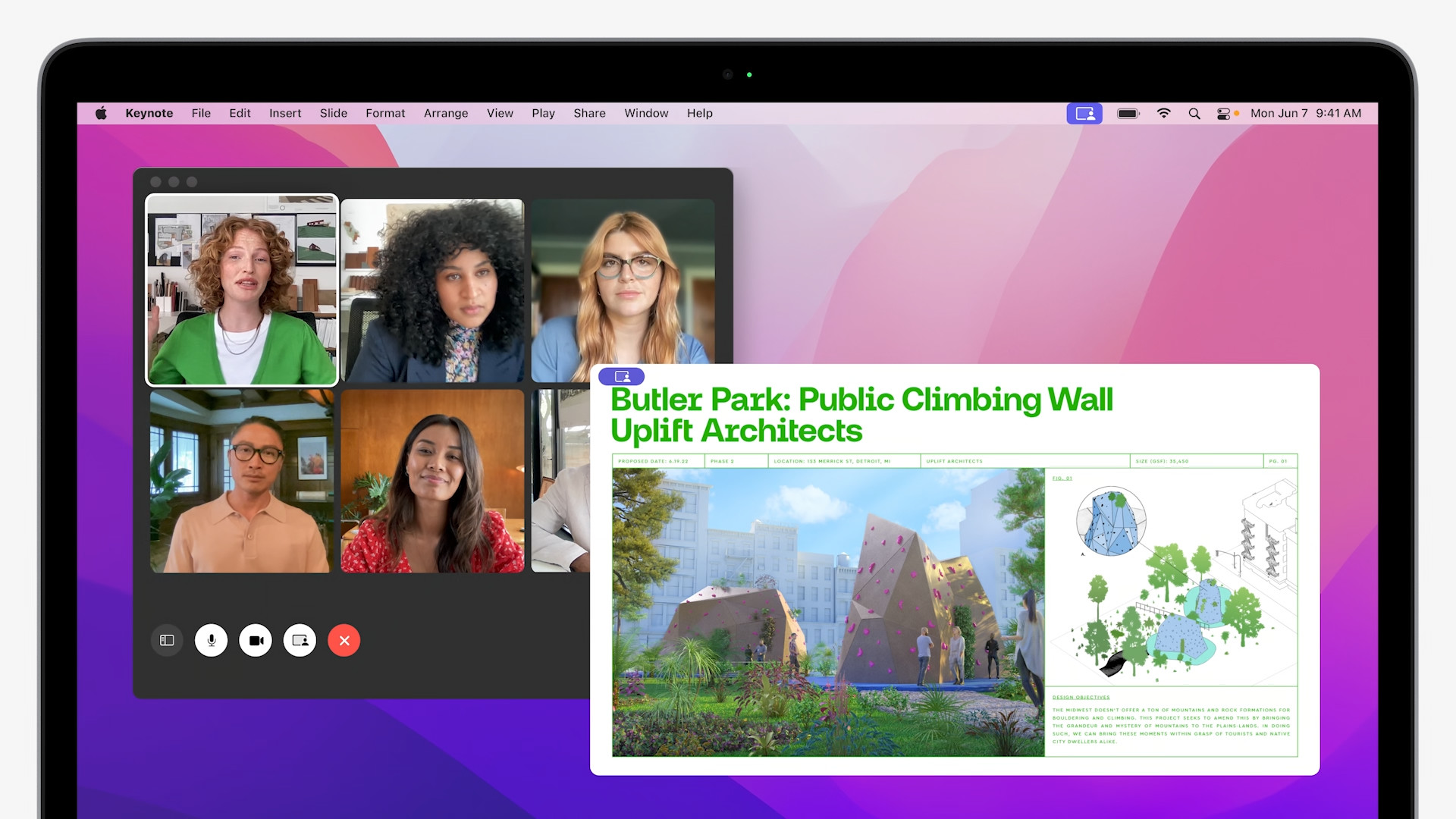
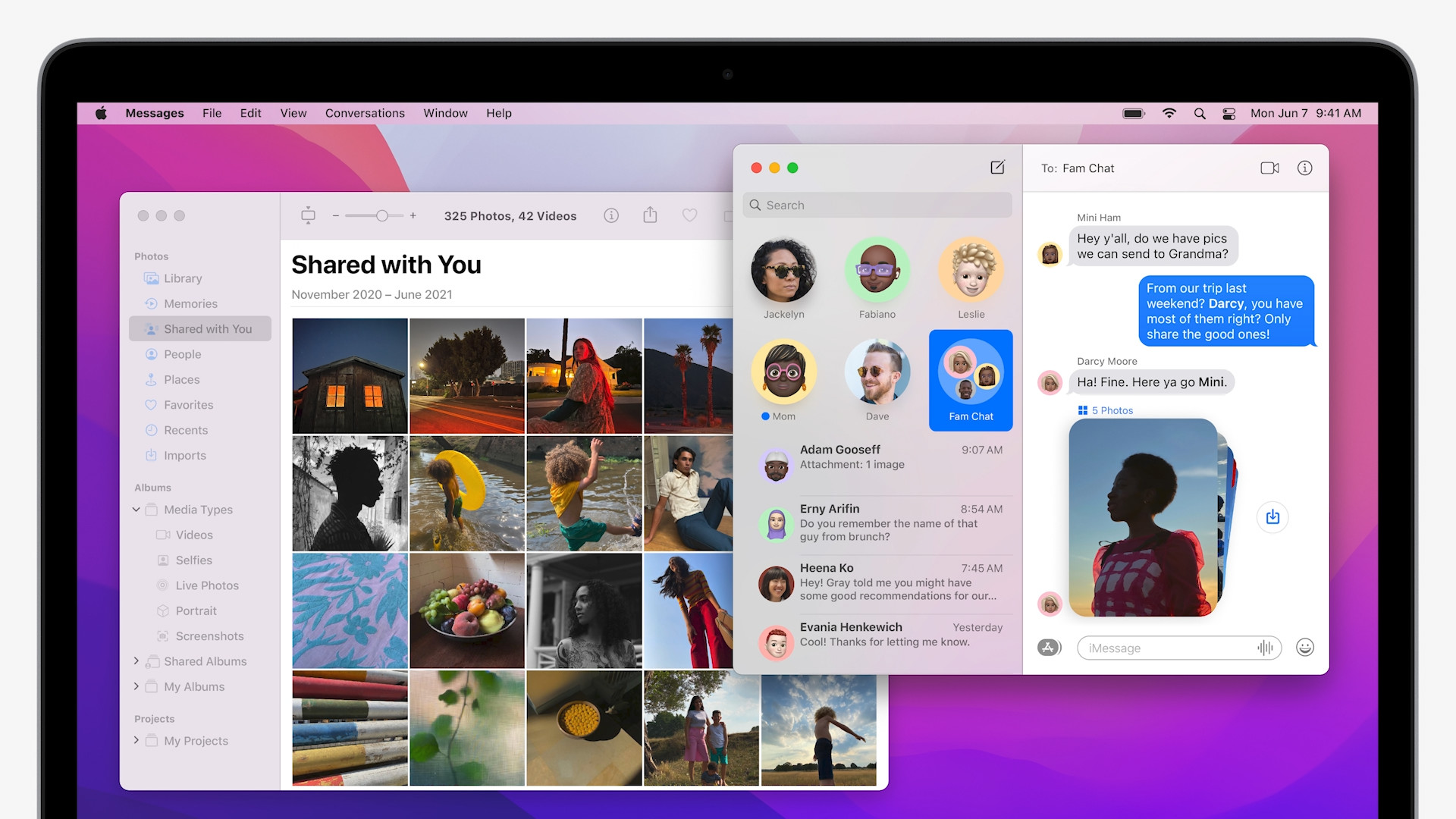
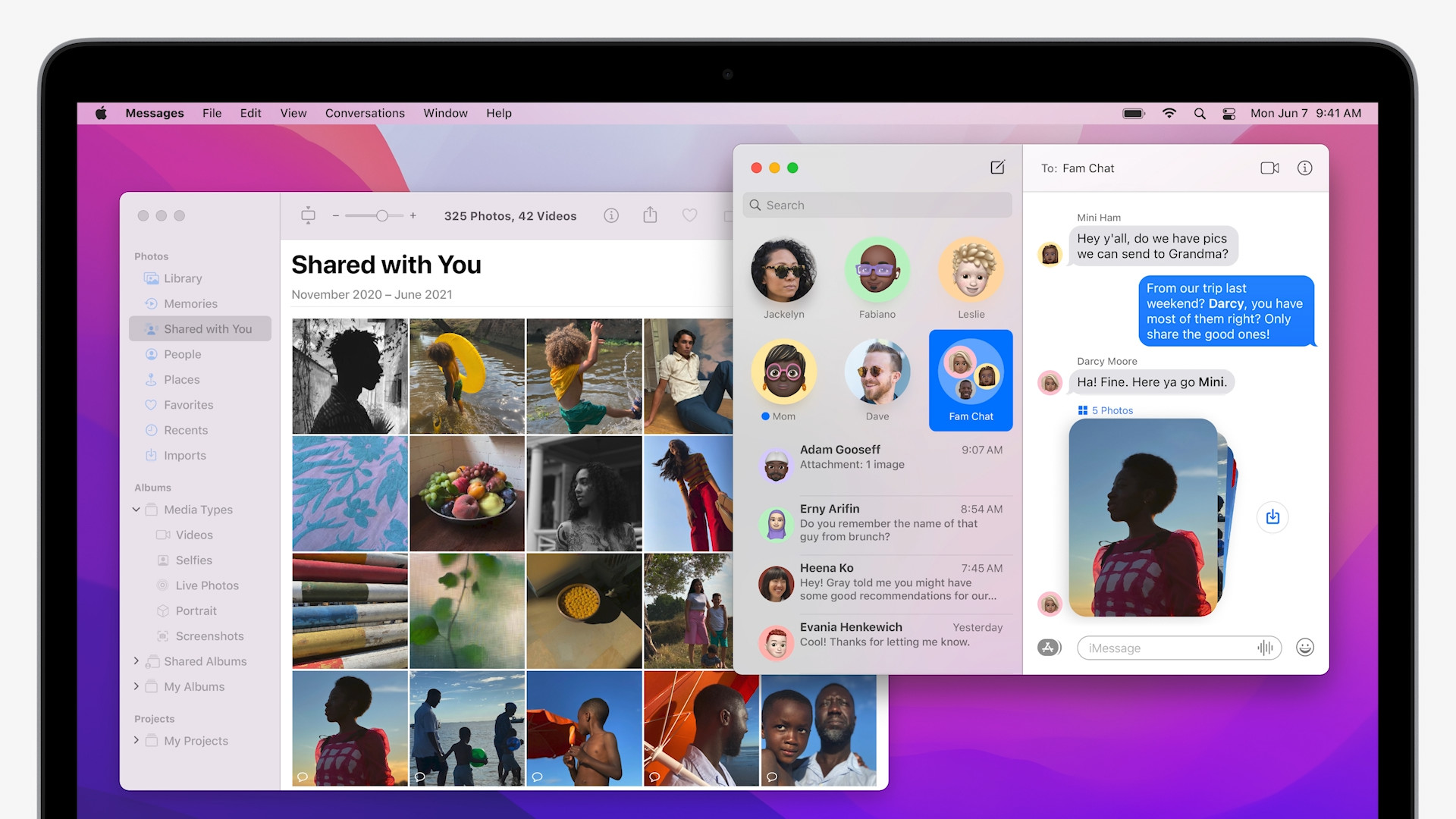
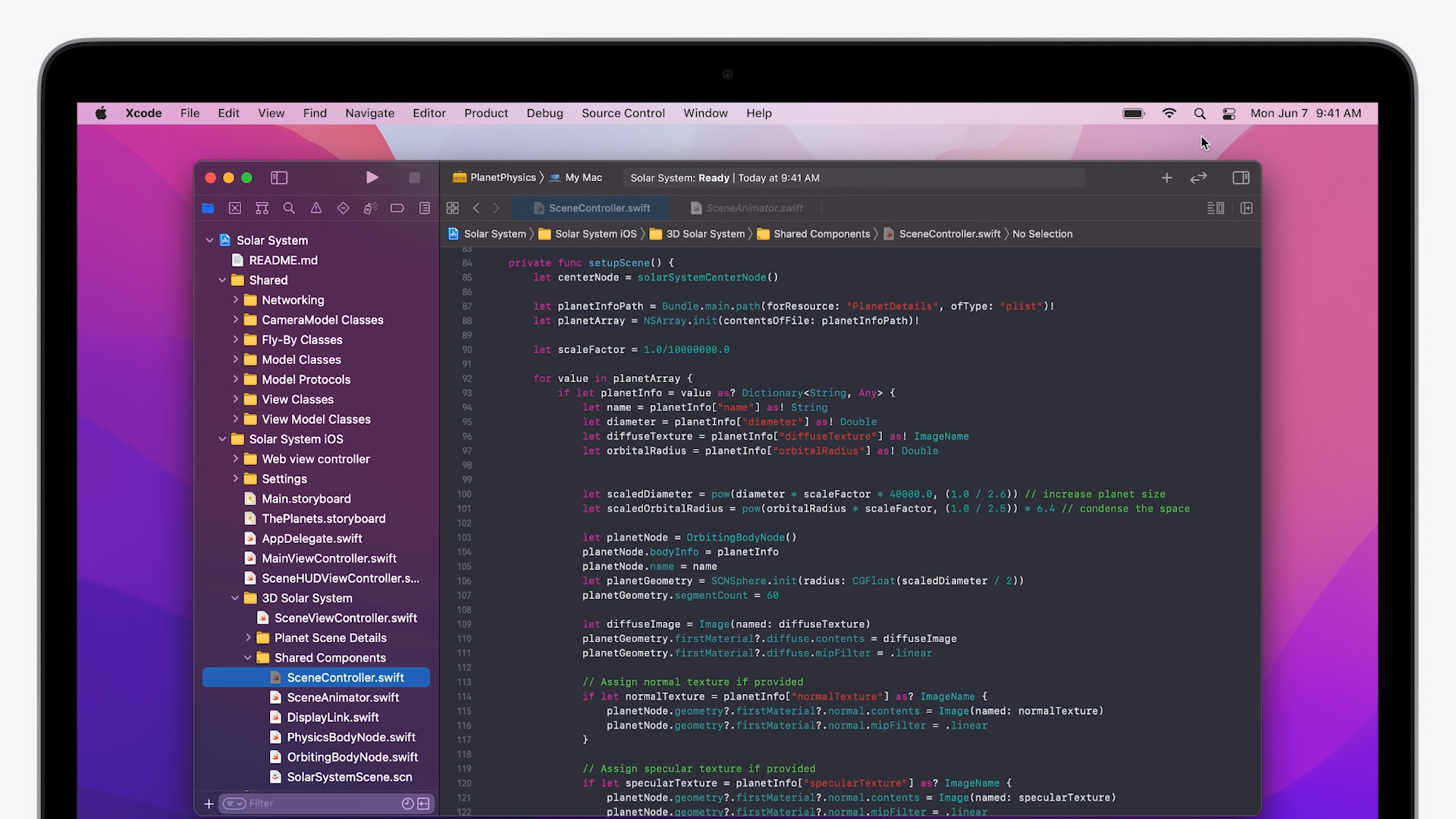
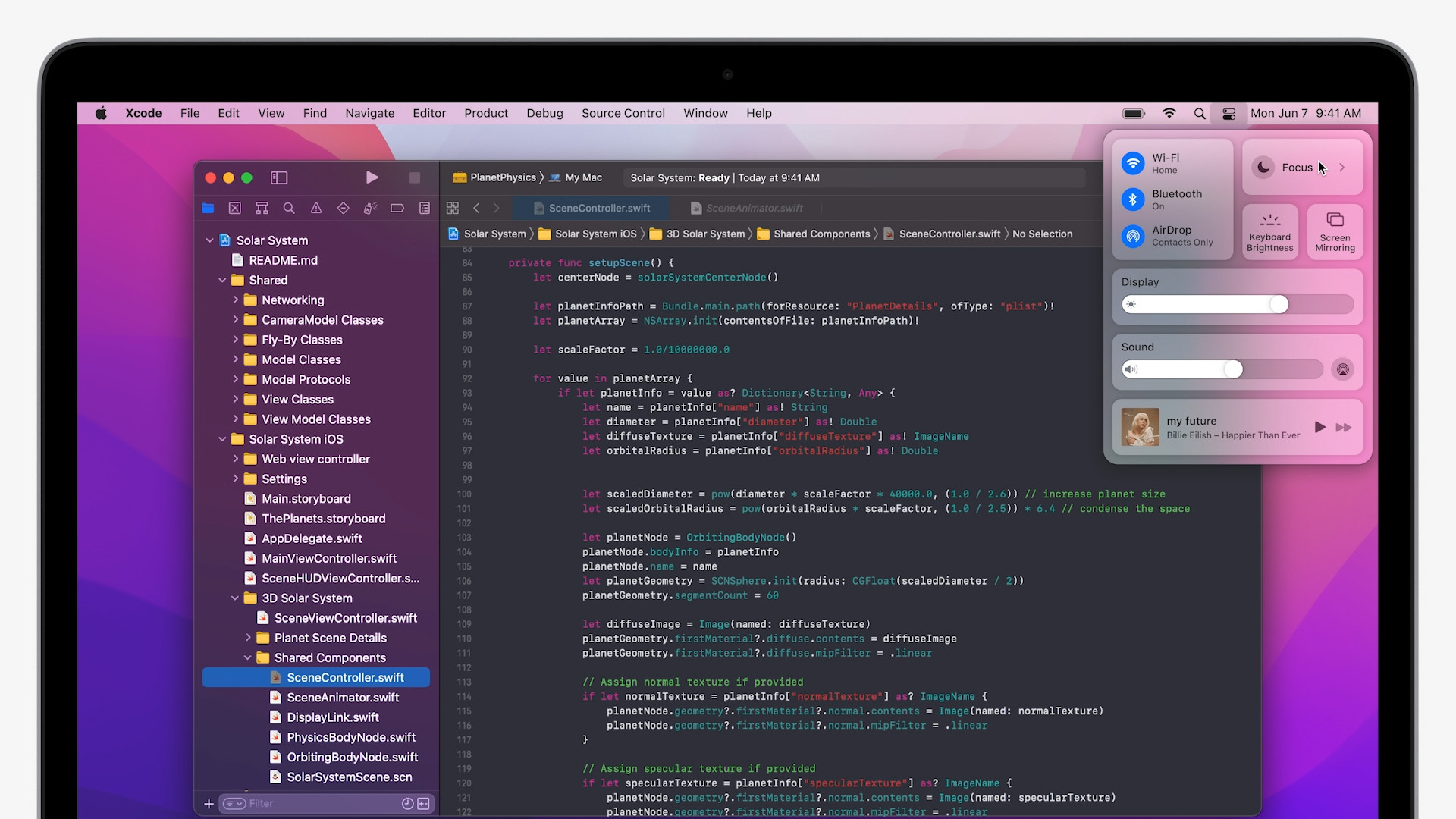
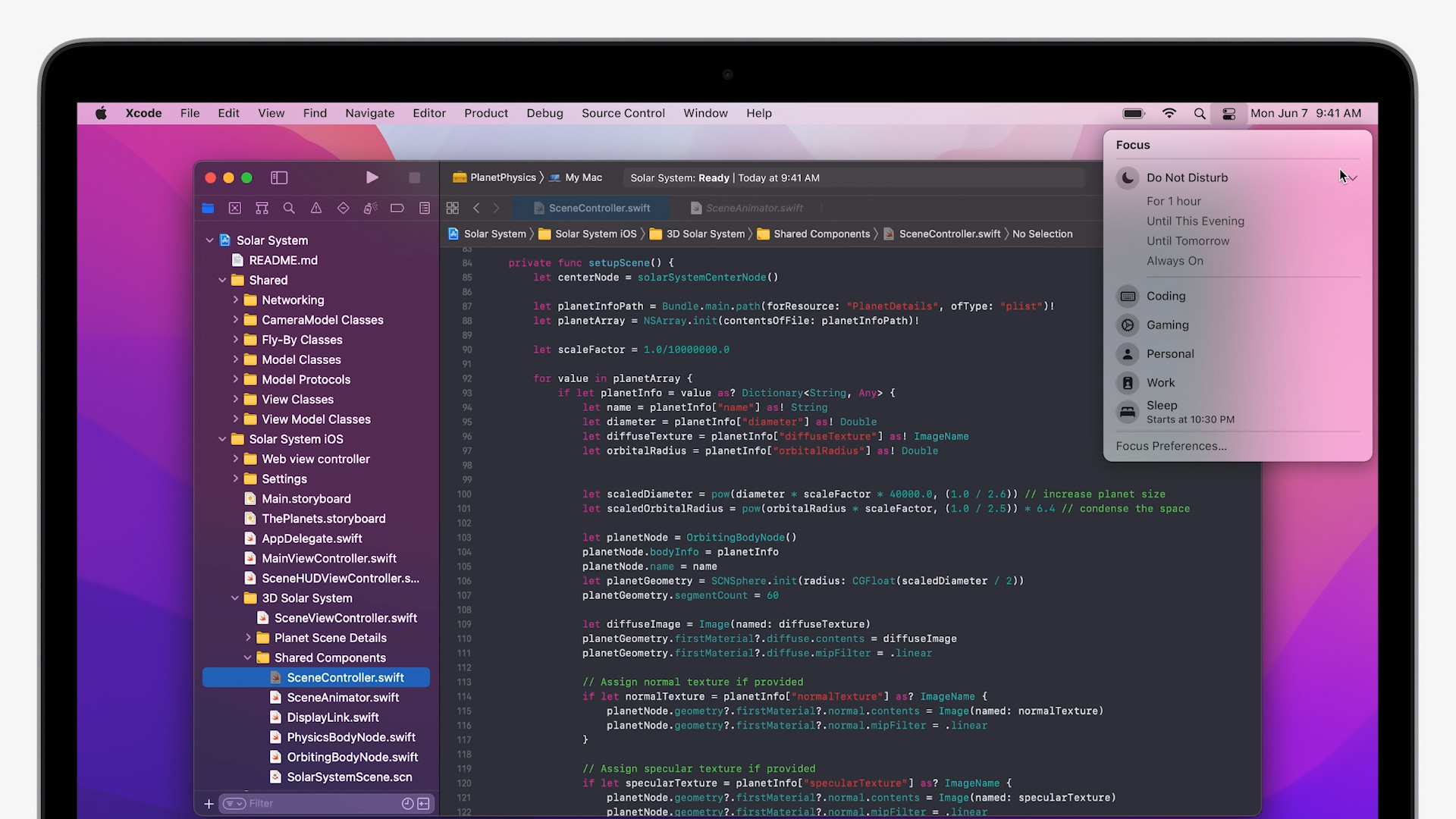
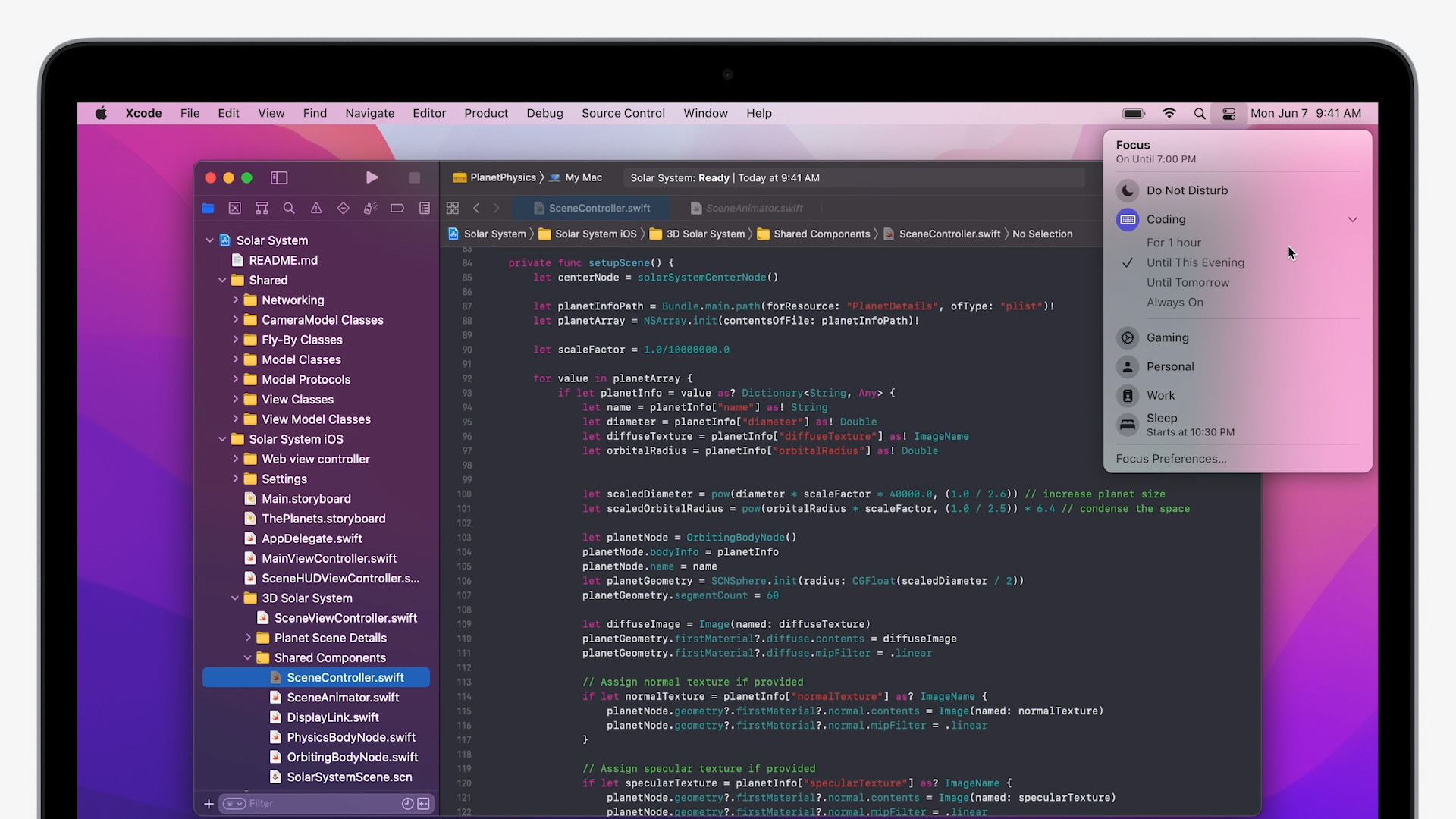
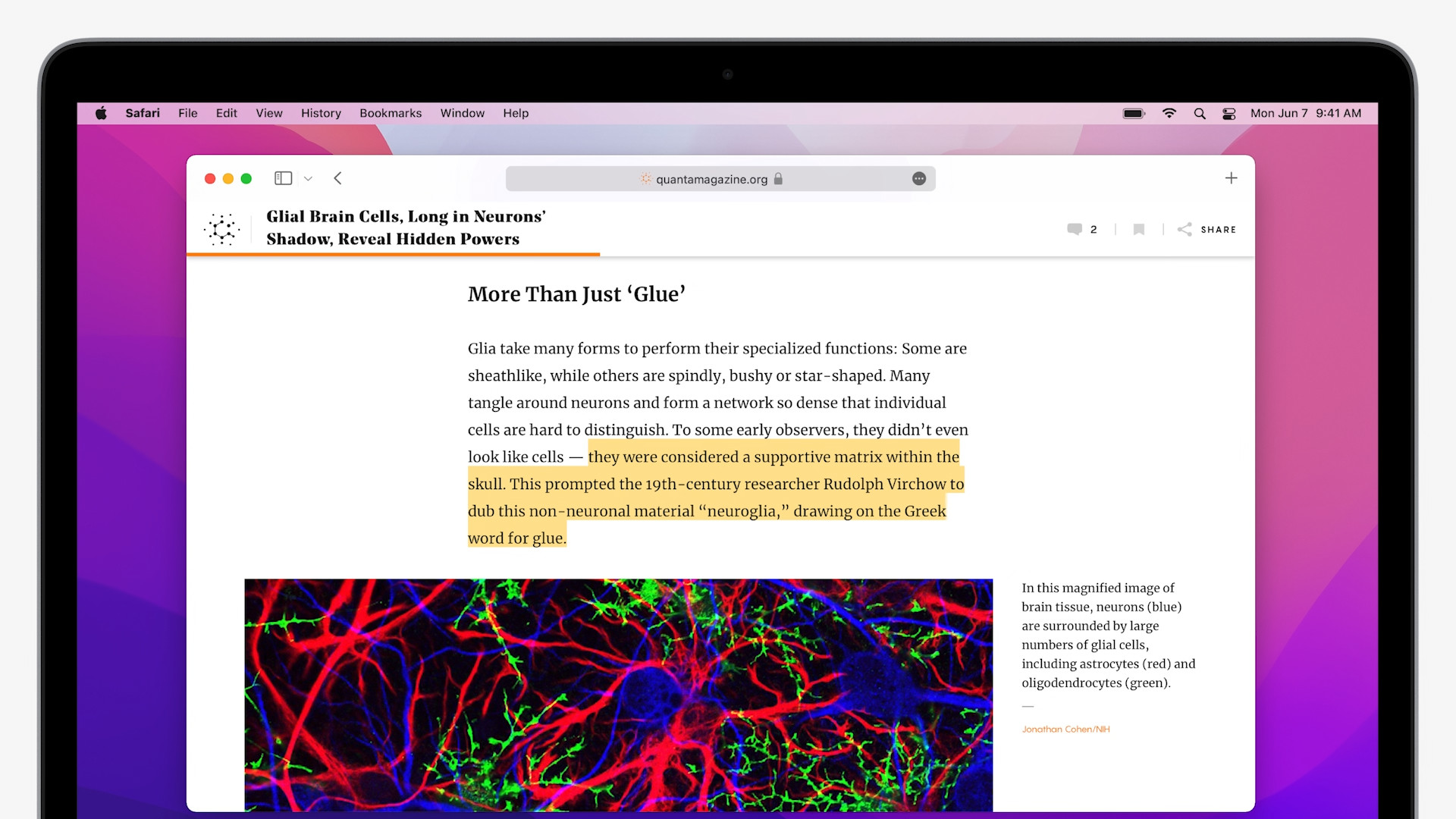
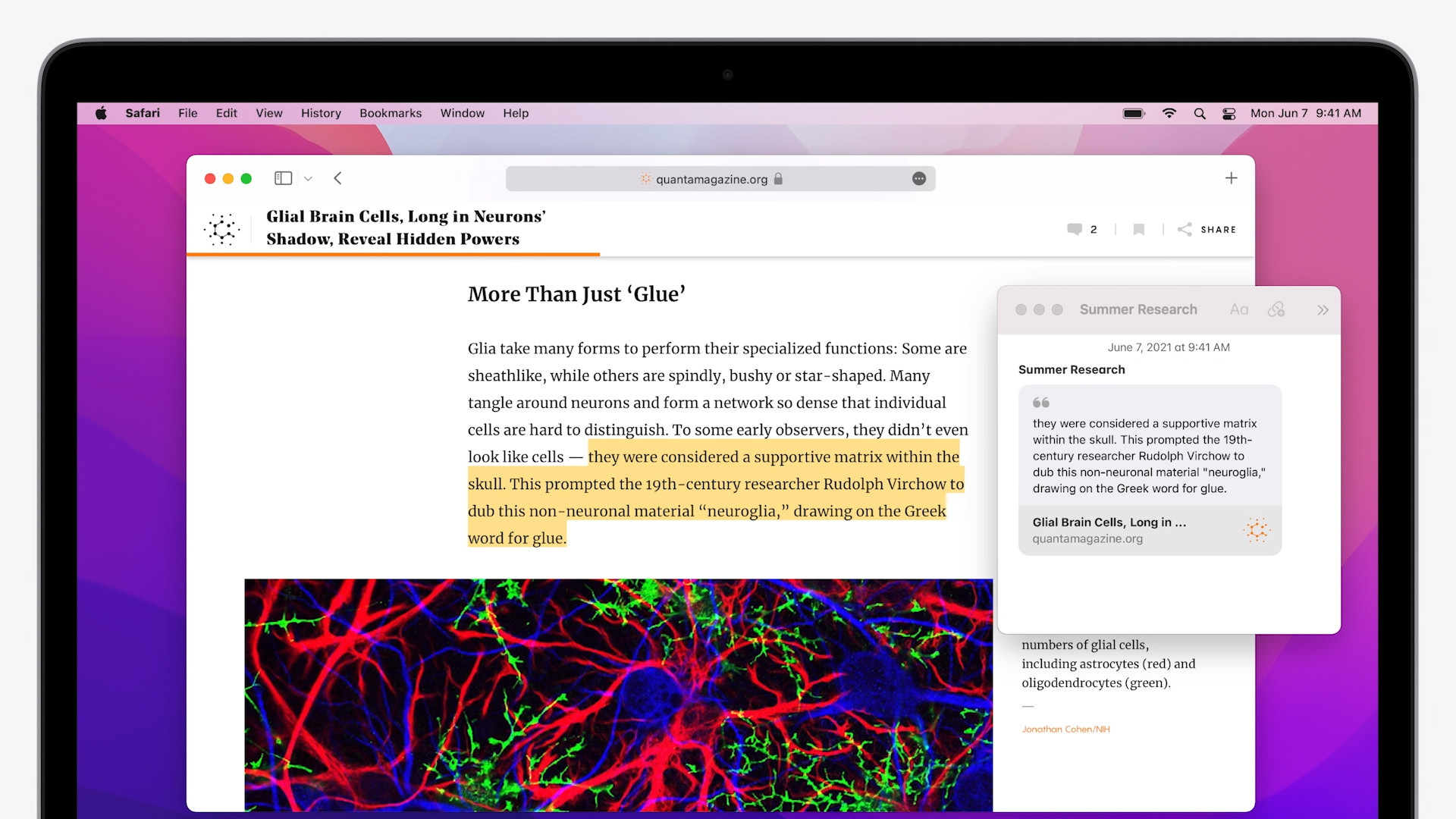


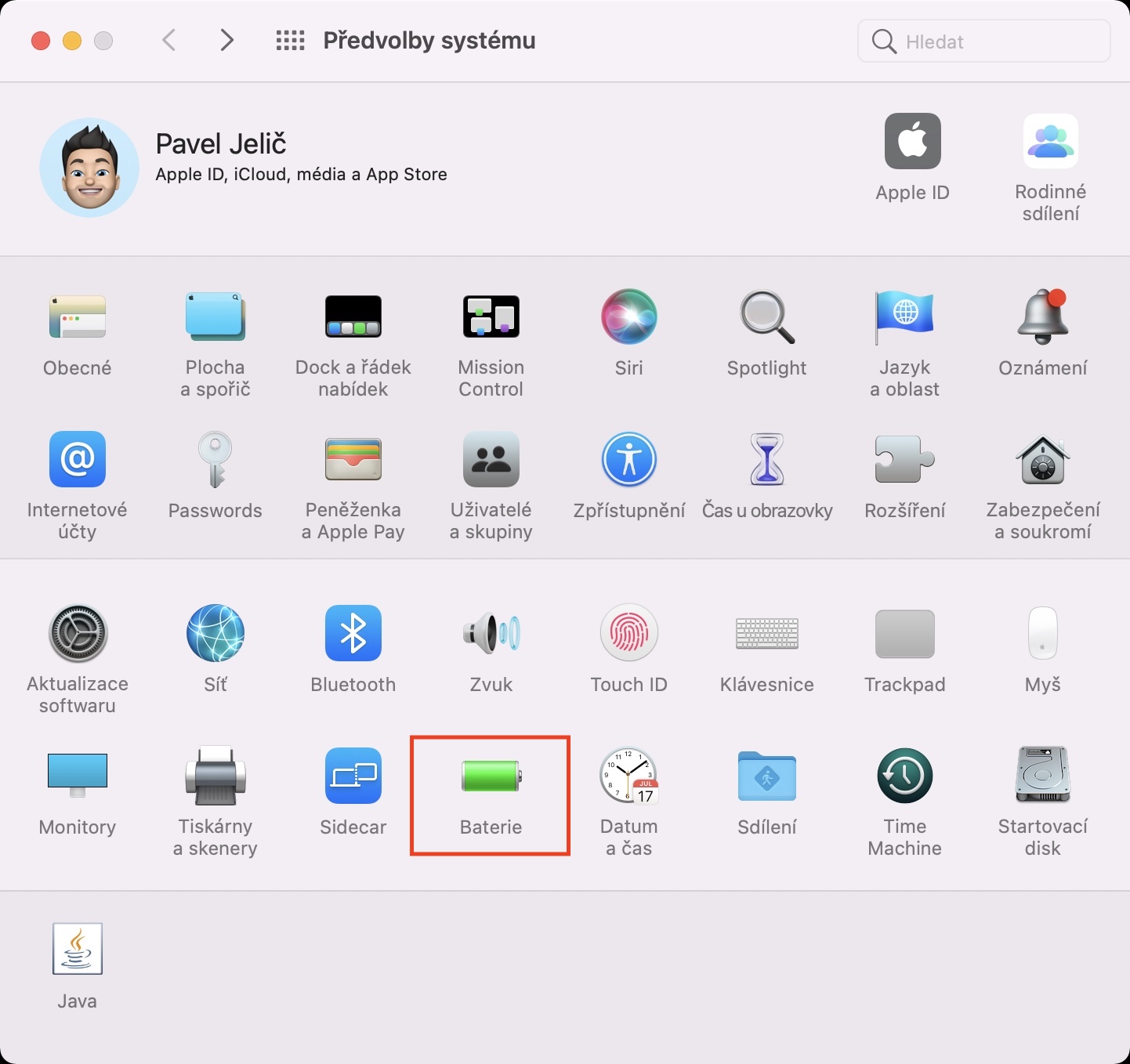
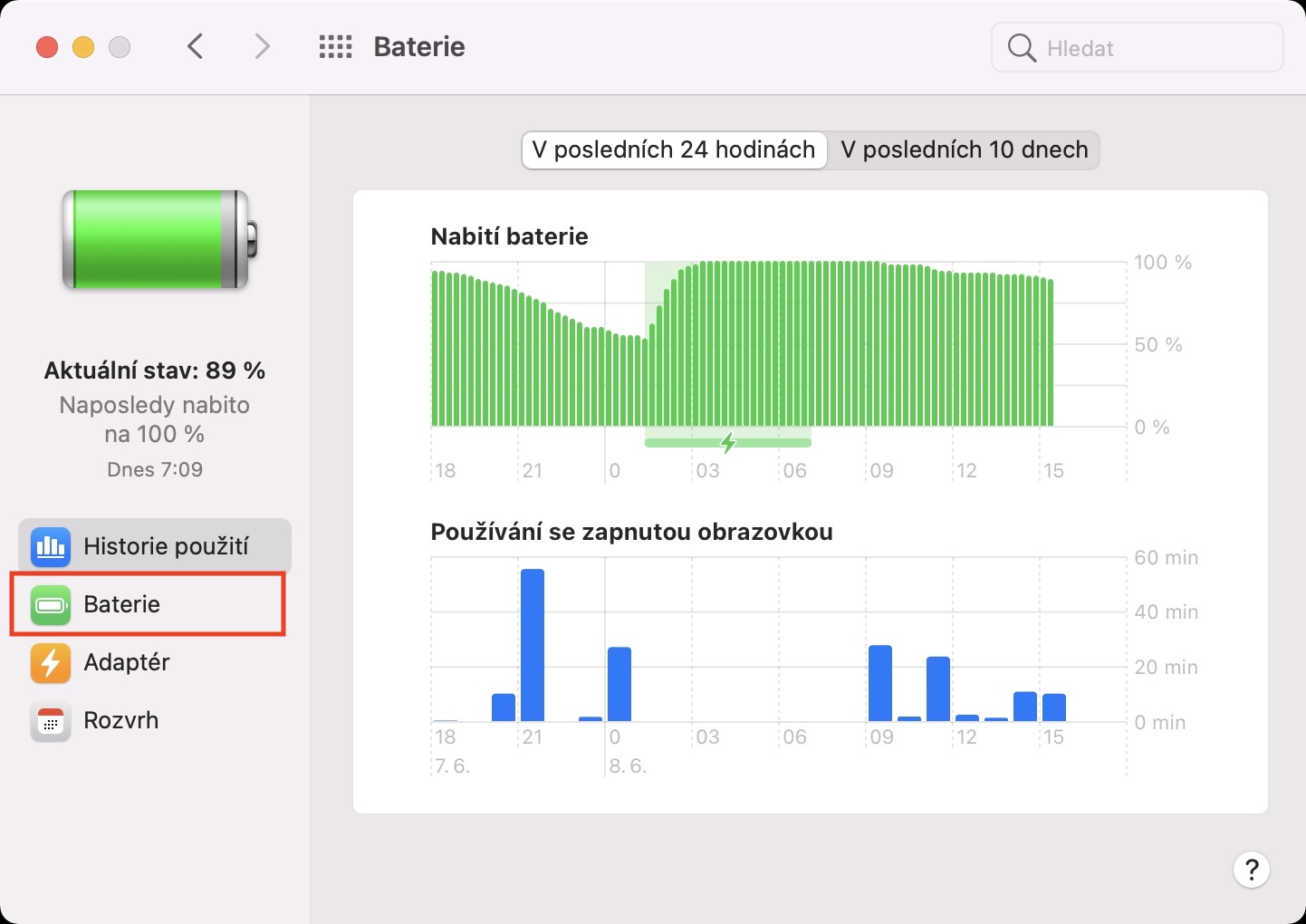

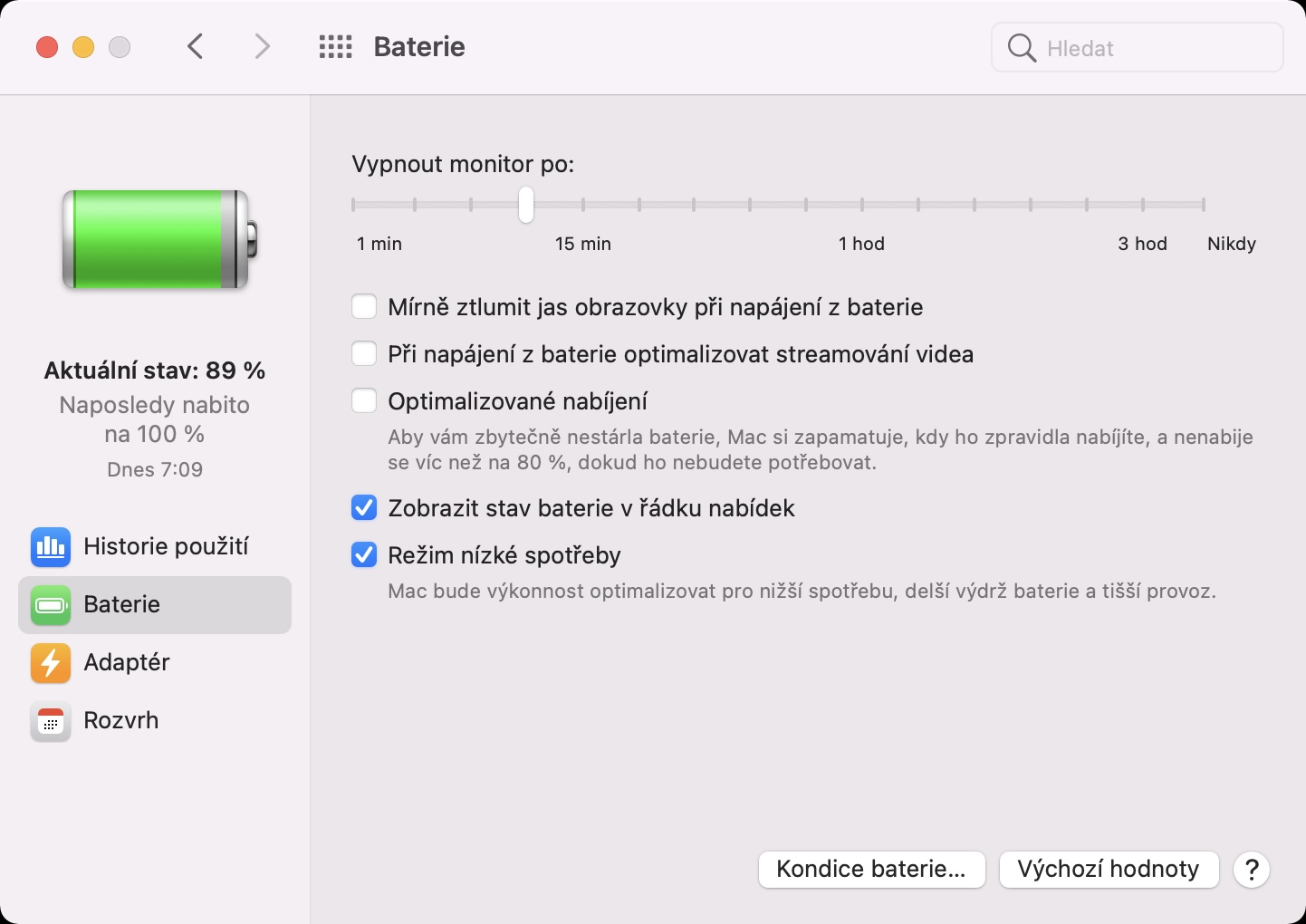
Lub vev xaib loj apple cuam tshuam nrog cov khoom zoo li no tsuas yog nrog kev tso tawm ntawm qhov kawg pej xeem OS. Qhov no yog qhov tsis zoo heev - raws nraim li Apple lub tswv yim.
Dab tsi yog qhov tsis ncaj ncees lawm nrog kev qhia cov neeg nyeem rau cov xov xwm uas Apple qhia rau tag nrho lub ntiaj teb?