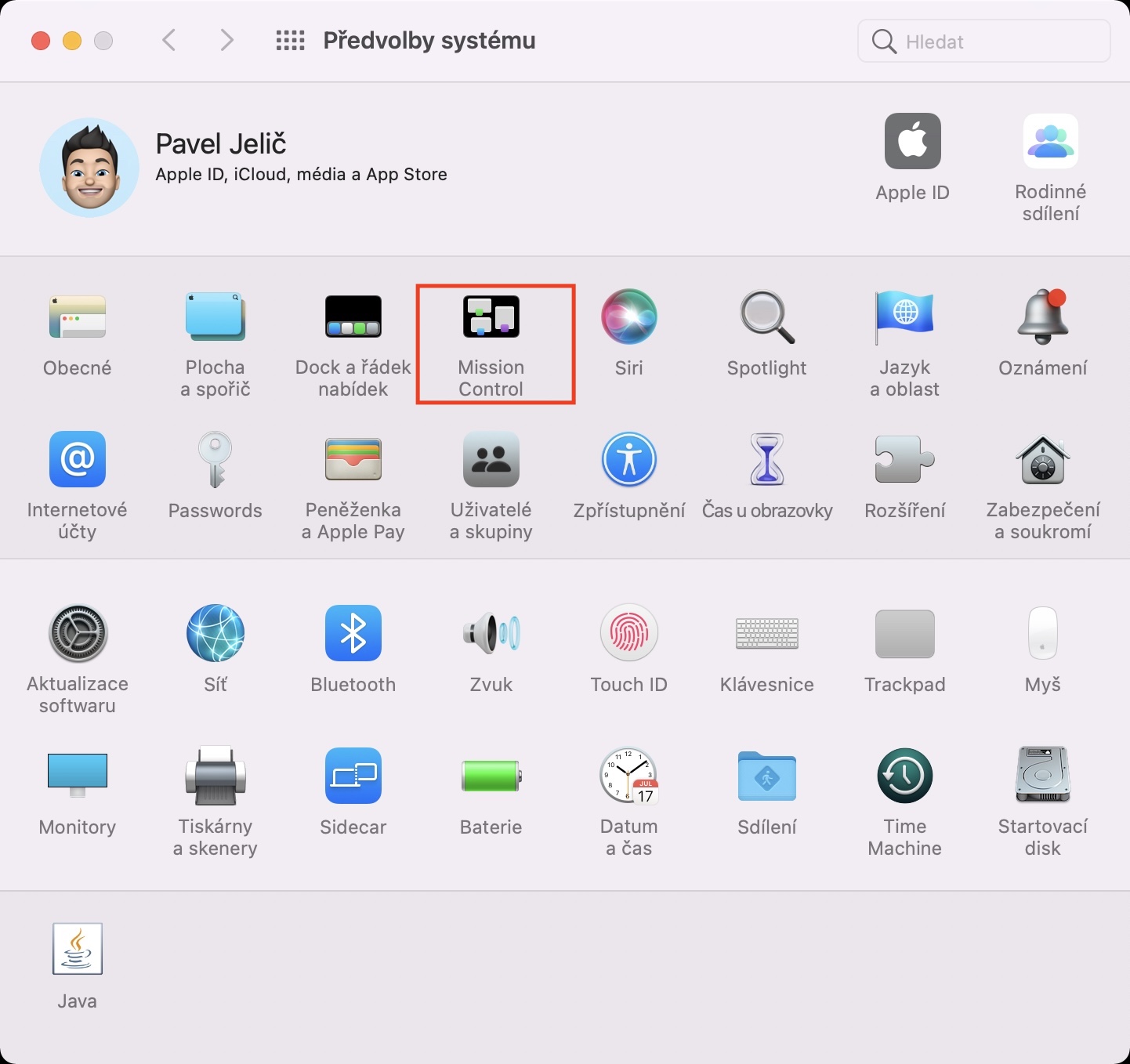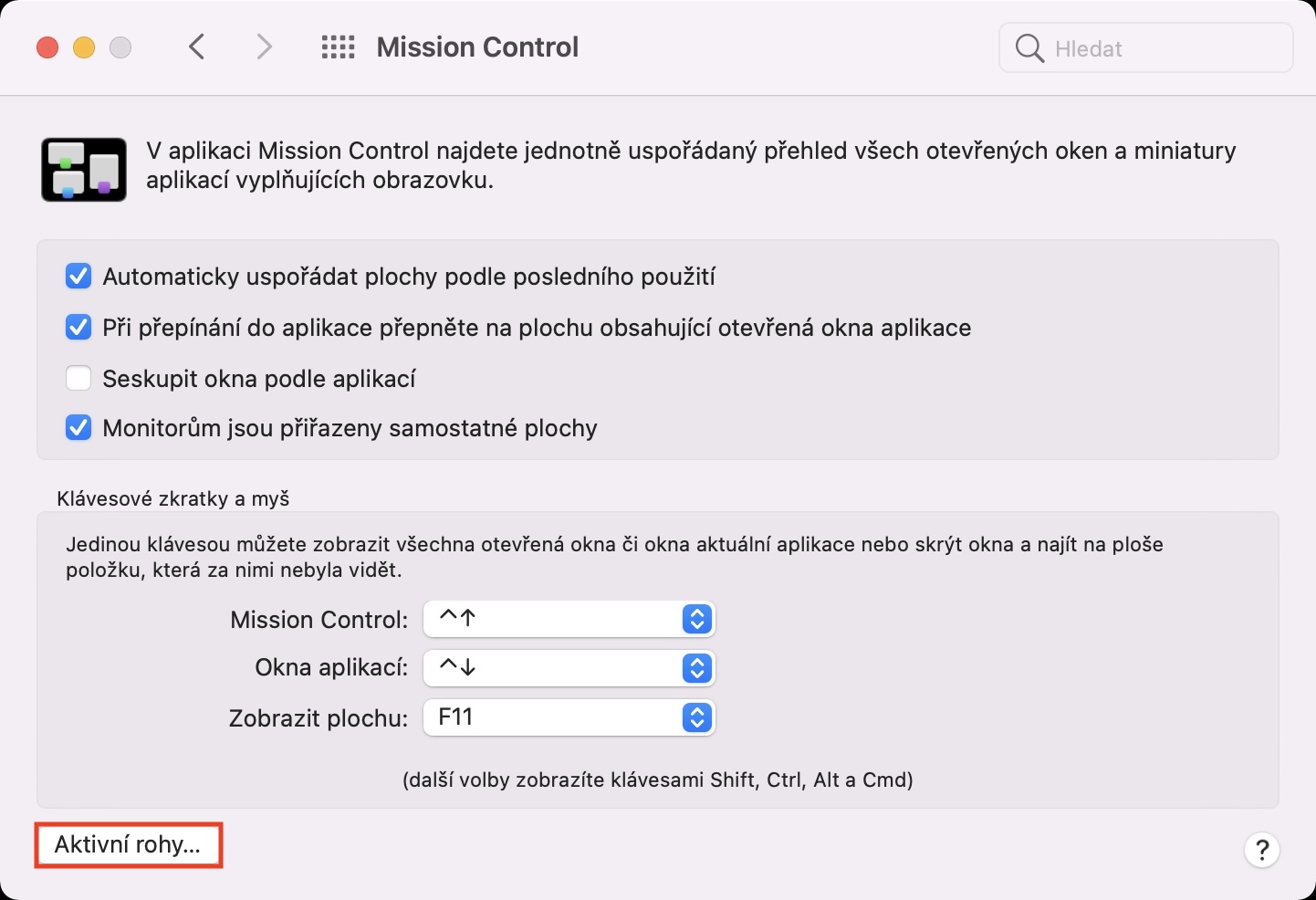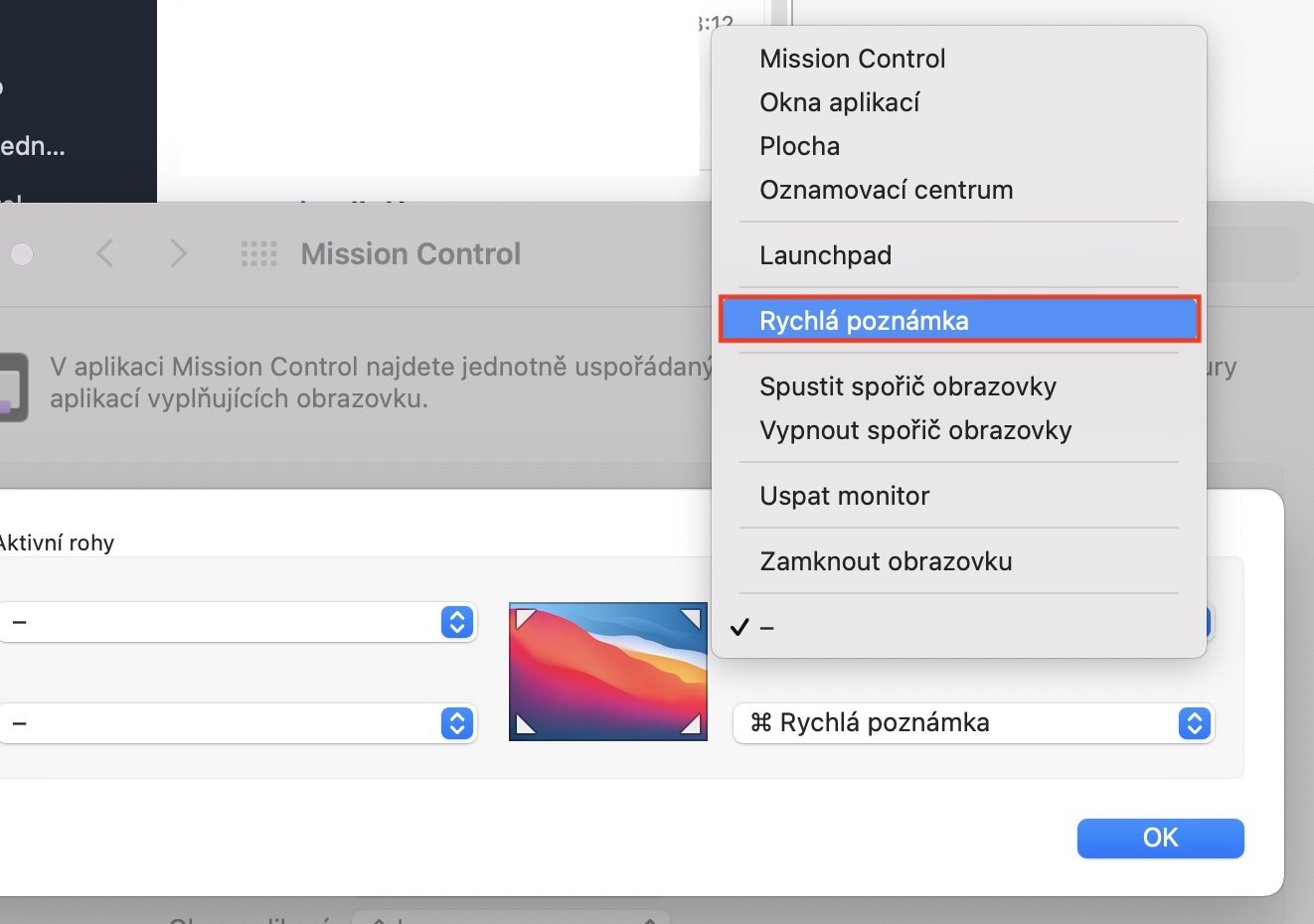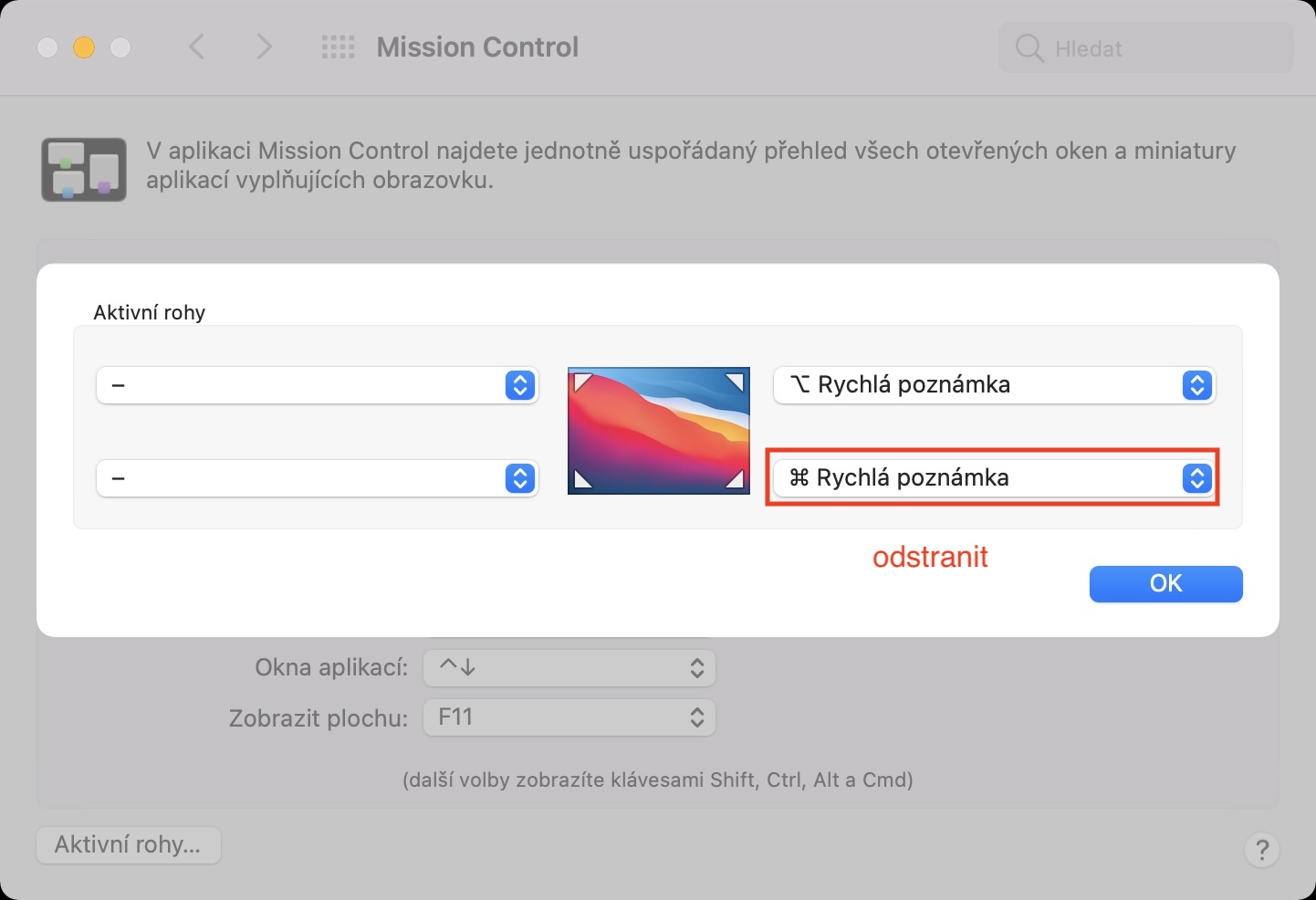Yog tias koj yog tus neeg nyiam Apple, koj feem ntau yuav pom xyoo no lub rooj sib tham WWDC tus tsim tawm ob lub lis piam dhau los. Ntawm lub rooj sib tham no, Apple ib txwm tau nthuav tawm cov qauv tshiab ntawm nws cov kev ua haujlwm tau ntau xyoo tam sim no - thiab xyoo no tsis muaj kev zam. Tshwj xeeb, peb tau pom qhov kev nthuav qhia ntawm iOS thiab iPadOS 15, macOS 12 Monterey, watchOS 8 thiab tvOS 15, thiab cov xov xwm zoo yog tias muaj ntau ntau yam xov xwm muaj, txawm hais tias nws yuav tsis zoo li nws thaum. saib qhov kev nthuav qhia nws tus kheej. Tom qab qhov kev nthuav qhia thawj zaug, Apple tau tso tawm thawj tus tsim tawm beta versions ntawm lub tshuab tau hais yuav luag tam sim ntawd, thiab tau kawg peb tab tom sim lawv rau koj txhua lub sijhawm.
Nws yuav yog txaus siab rau koj

macOS 12: Yuav ua li cas siv thiab teeb ceeb toom ceev
Ib qho kev tsim kho tshiab uas Apple tau tsom mus rau thaum nws nthuav qhia yog cov ntawv ceev. Ua tsaug rau lawv, koj tuaj yeem yooj yim thiab nrawm tso saib lub qhov rais me me nyob qhov twg hauv qhov system, uas koj tuaj yeem sau txhua yam koj xav tau. Los ntawm lub neej ntawd, koj tuaj yeem qhib daim ntawv ceev los ntawm kev tuav cov lus txib ntawm koj cov keyboard, tom qab ntawd txav koj tus cursor mus rau hauv qab-txoj cai ces kaum, qhov uas koj tsuas yog xav tau coj mus rhaub cov ntawv ceev. Quick Notes yog ib feem ntawm Active Corners feature, uas txhais tau tias koj tuaj yeem xaiv seb lawv tshwm sim li cas. Cov txheej txheem los hloov daim ntawv ceeb toom ceev yog raws li hauv qab no:
- Ua ntej, ntawm koj Mac nrog macOS 12, koj yuav tsum coj mus rhaub rau ntawm lub ces kaum sab laug icon .
- Thaum koj ua li ntawd, xaiv ib qho kev xaiv los ntawm cov ntawv qhia zaub mov uas tshwm System Preferences…
- Qhov no yuav coj mus rau lub qhov rais tshiab uas muaj tag nrho cov seem rau kho qhov system nyiam.
- Hauv qhov rai no, nrhiav ntu npe Lub Hom Phiaj Tswj thiab nyem rau ntawm nws.
- Tom ntej no, nyob rau hauv sab laug ces kaum ntawm lub qhov rais, nyem lub pob Active fab…
- Lwm lub qhov rais me me yuav qhib qhov twg koj tuaj yeem ua tau tus txheej txheem ntawm kev rov qab sau ntawv ceev rov pib dua.
- Tsuas yog coj mus rhaub rau zaub mov ntawm lub ces kaum xaiv, thiab tom qab ntawd xaiv ib qho kev xaiv los ntawm cov npe Daim ntawv ceev.
- Yog koj xav hu xovtooj ceev, ua s modifier key, yog li tom qab xaiv qhov kev xaiv ceev daim ntawv tuav.
Siv cov txheej txheem saum toj no, koj tuaj yeem hloov txoj hauv kev kom rov qab nco qab ceev ceev nyob qhov twg hauv qhov system. Nyob rau hauv rooj plaub koj tau hloov txoj hauv kev kom rov qab tau cov ntawv ceev, tsis txhob hnov qab tshem tawm cov txheej txheem qub. Koj tuaj yeem pom tag nrho cov ntawv ceev uas koj tau tsim hauv Notes app, hauv sidebar. Ua tsaug rau cov ntawv ceev, koj tuaj yeem sau ib lub tswv yim txhua lub sijhawm, piv txwv li, lossis koj tuaj yeem ntxig cov ntsiab lus ntawm lub vev xaib rau hauv daim ntawv. Yog tias koj sau ib yam dab tsi los ntawm lub vev xaib hauv daim ntawv ceev, thaum koj rov mus xyuas nws dua, koj yuav tuaj yeem txuas ntxiv cov lus qhia ntxaws - nws yuav cia li tshwm nyob rau sab xis sab xis.
 Flying thoob ntiaj teb nrog Apple
Flying thoob ntiaj teb nrog Apple