Txawm hais tias Apple muab nws Apple TV, nws tsis yog lub cuab yeej tso saib, tab sis lub thawv ntse uas nthuav dav qhov muaj peev xwm ntawm TV classic. Yog tias koj tseem muaj TV " ruam", nws yuav muab nws nrog cov haujlwm ntse, Internet thiab App Store nrog cov ntawv thov. Tab sis niaj hnub ntse TVs muaj Apple cov kev pabcuam twb tau koom ua ke.
Yog tias koj xav txaus siab rau Apple cov kev pabcuam thiab lwm yam ntxiv ntawm nws cov ecosystem tag nrho ntawm koj lub TV, koj tsis tas yuav nqis peev rau Apple TV tam sim ntawd. Ntawd yog, ntawm chav kawm, yog tias koj muaj cov qauv tsim nyog ntawm TV los ntawm lub npe muab. Xws li kev sib txuas nrog Apple TV yuav xyaum tsuas yog nqa App Store nrog rau kev txhim kho cov ntawv thov, ua si thiab Apple Arcade platform.
Nws yog qhov laj thawj uas txij li Apple kuj tau nkag mus rau thaj chaw ntawm cov kev pabcuam streaming, nws sim ua kom lawv nkag mus rau ntau yam khoom raws li qhov ua tau sab nraud ntawm nws tus kheej lub npe. Nws yog hais txog kom tau txais cov neeg siv tsis hais cov cuab yeej twg lawv siv. Tias yog vim li cas nws muaj Apple TV + thiab Apple Music hauv lub vev xaib. Qhov no tso cai rau koj txaus siab rau cov kev pabcuam no tsis hais cov cuab yeej koj muaj thiab siv, thiab nws tuaj yeem hais tias koj tuaj yeem nkag mus rau cov kev pabcuam no ntawm txhua yam uas muaj internet nkag thiab lub web browser. Koj tuaj yeem saib Apple TV + ntawm lub vev xaib tv.apple.com thiab Apple Music los mloog nkauj.apple.com.
Nws yuav yog txaus siab rau koj

Saib thiab mloog ntawm smart TVs
Samsung, LG, Vizio thiab Sony yog plaub lub tuam txhab uas ib txwm txhawb nqa Apple TV + saib ntawm lawv lub TV vim tias lawv muab Apple TV app. Koj tuaj yeem pom cov npe ncauj lus kom ntxaws ntawm txhua lub TV thiab lwm yam khoom siv xws li game consoles thiab lwm yam hauv lub vev xaib Apple kev txhawb nqa. Koj tuaj yeem nrhiav tau yooj yim yog tias koj tus qauv txhawb nqa. E.g. Vizio TVs txhawb Apple TV app thaum ntxov li 2016 qauv.
Mloog Apple Music yog qhov tsis zoo. Qhov kev pabcuam streaming suab paj nruag no tau tshwm sim hauv TVs ntse tsuas yog ib xyoos dhau los, thiab tsuas yog ntawm Samsung xwb. Tsuas yog tam sim no yog kev txhawb nqa ntxiv rau LG ntse TVs. Nyob rau hauv cov ntaub ntawv ntawm Samsung TVs, Kua Music yog ib tug ntawm cov muaj daim ntawv thov, ntawm LG koj yuav tsum nruab nws los ntawm app khw.
Lwm yam Apple nta
Siv lub luag haujlwm AirPlay koj tuaj yeem kwj lossis sib qhia cov ntsiab lus ntawm lub cuab yeej rau Apple TV lossis ntse TVs uas txhawb nqa AirPlay 2. Txawm tias nws yog video, duab, lossis lub cuab yeej lub vijtsam. Kev them nyiaj yug tsis yog tsuas yog los ntawm Samsung thiab LG TVs, tab sis kuj los ntawm Sony thiab Vizio. Koj tuaj yeem pom cov ntsiab lus tiav ntawm lub cuab yeej ntawm Apple cov nplooj ntawv txhawb nqa. Lub platform kuj muaj cov qauv TV los ntawm lub quartet ntawm manufacturers HomeKit. Ua tsaug rau nws, koj tuaj yeem tswj hwm koj lub tsev ntse hauv TV.
Nws yuav yog txaus siab rau koj

Tab sis yog tias koj tab tom xaiv lub TV tshiab thiab xav kom tau txais txiaj ntsig zoo tshaj plaws ntawm kev sib txuas ntawm Apple cov khoom siv thiab lub tuam txhab tag nrho cov ecosystem, nws yog qhov tseeb tias. Nws yog ib advisable mus cuag rau cov ntawm Samsung thiab LG. Yog li yog tias koj tab tom npaj nqis peev hauv Apple TV, lossis yog tias koj tsis muaj ib qho lawm, vim tias nws tsis muaj teeb meem tiag tiag uas koj mus rau TV.






 Adam Kos
Adam Kos 

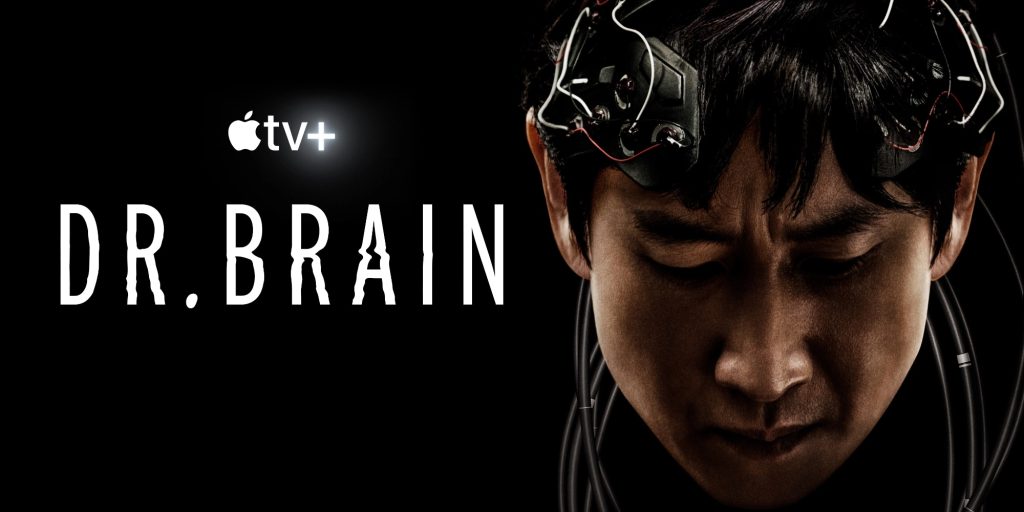









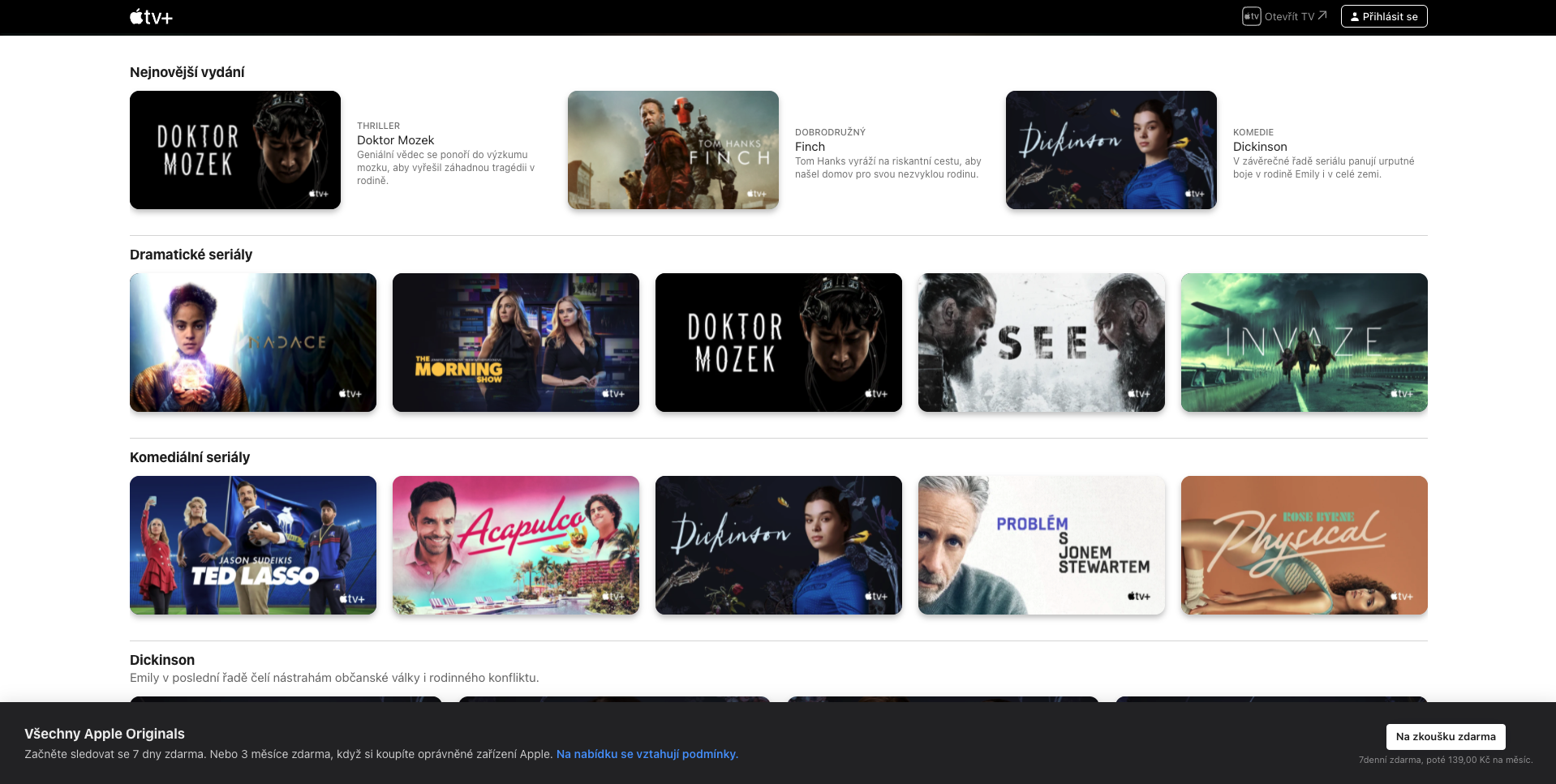

Lub TV twg tuaj yeem xa suab rau HomePod yam tsis muaj AppleTV? Tsis yog los ntawm AppleTV app, tab sis tag nrho?