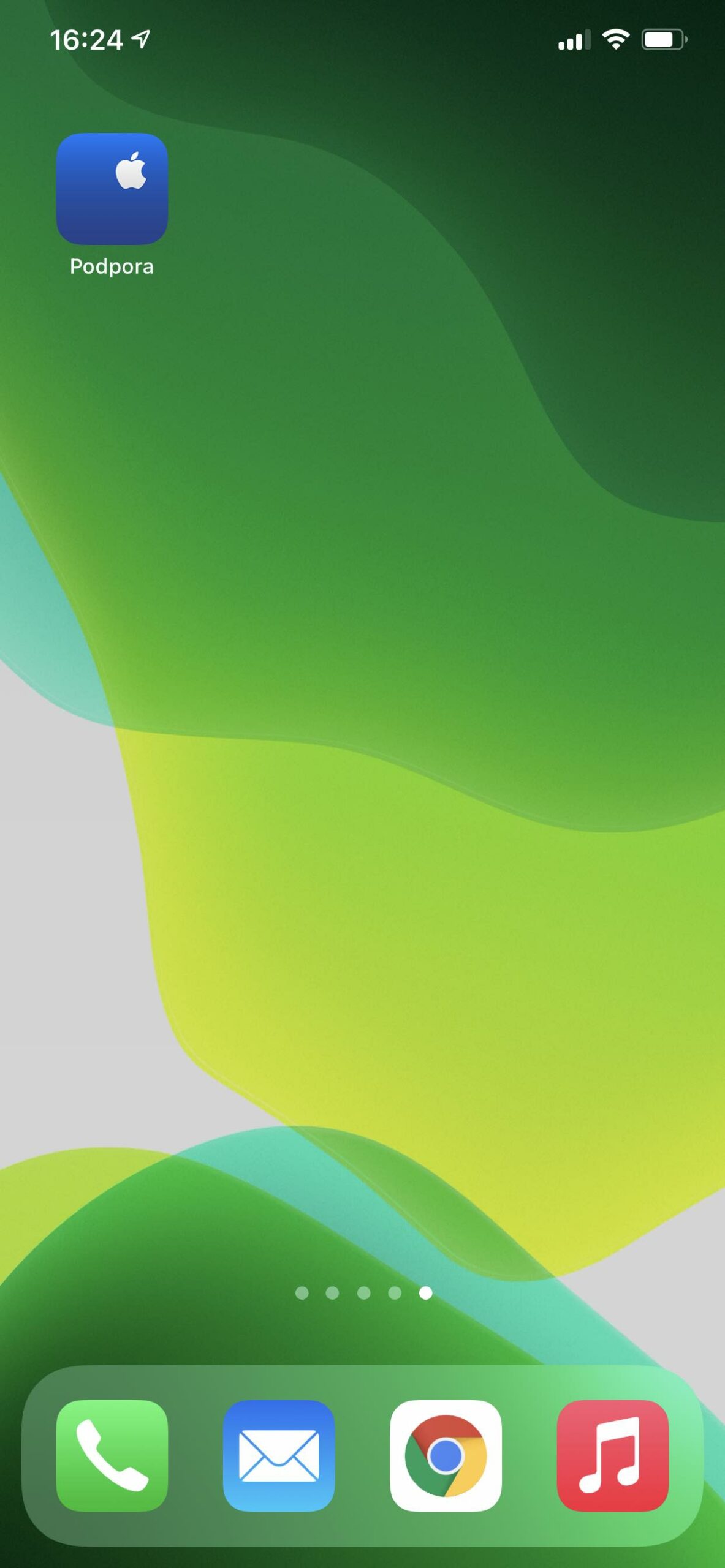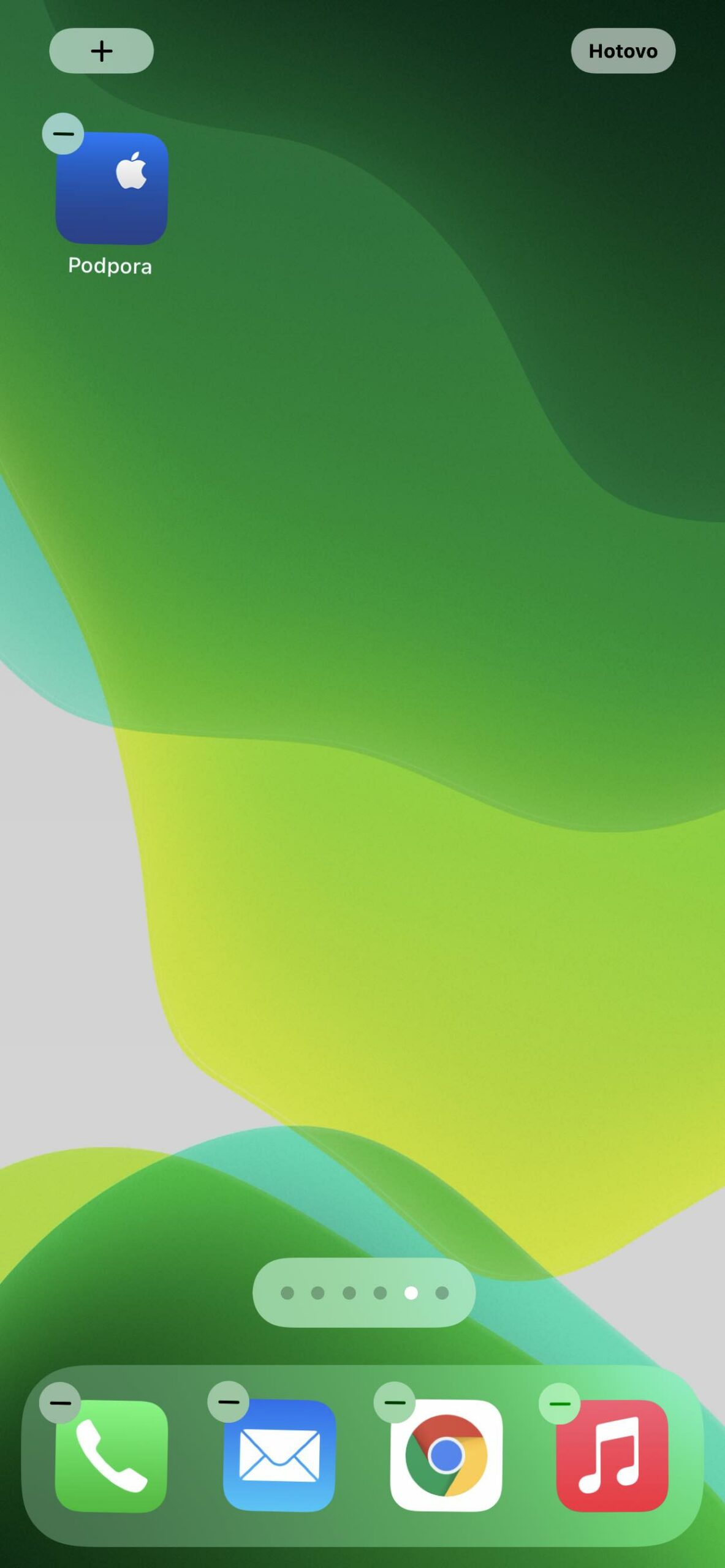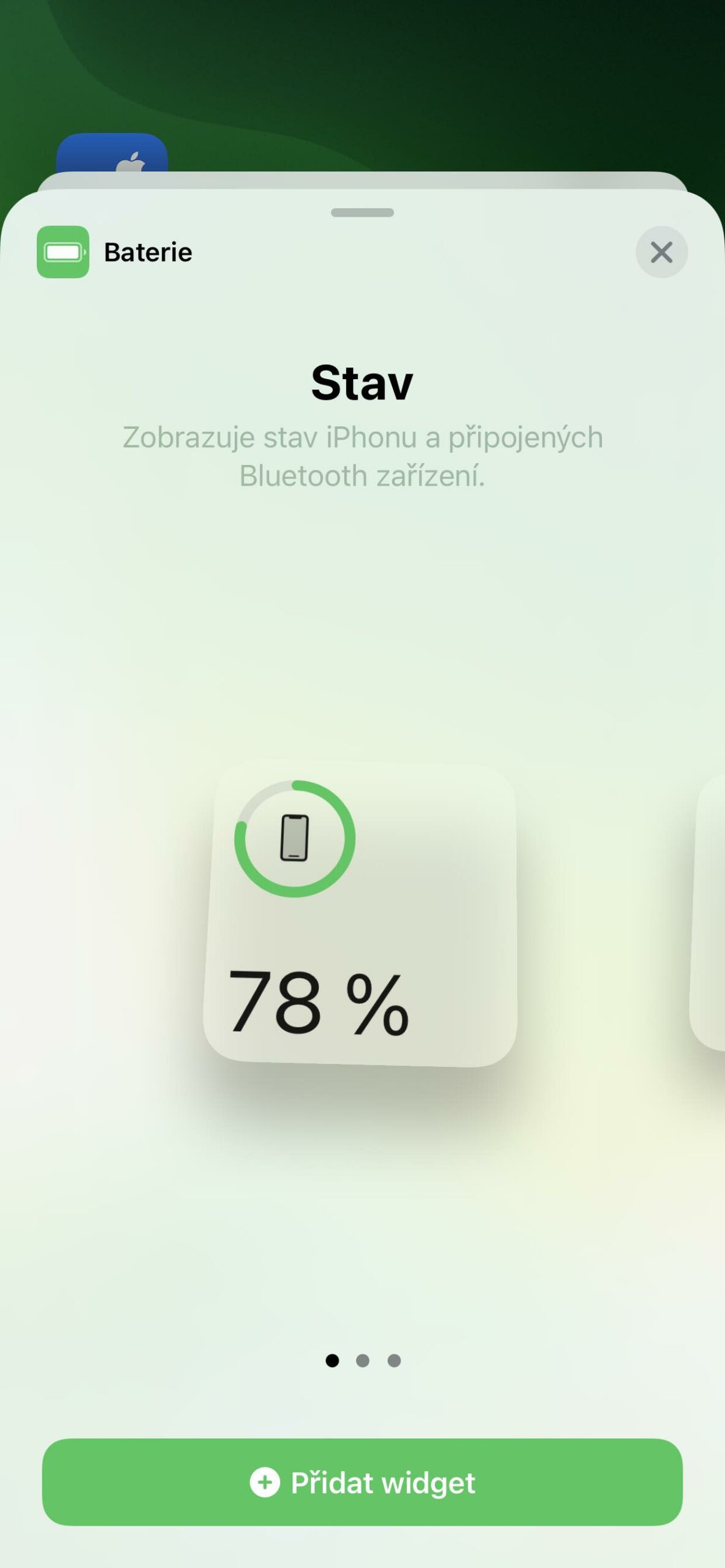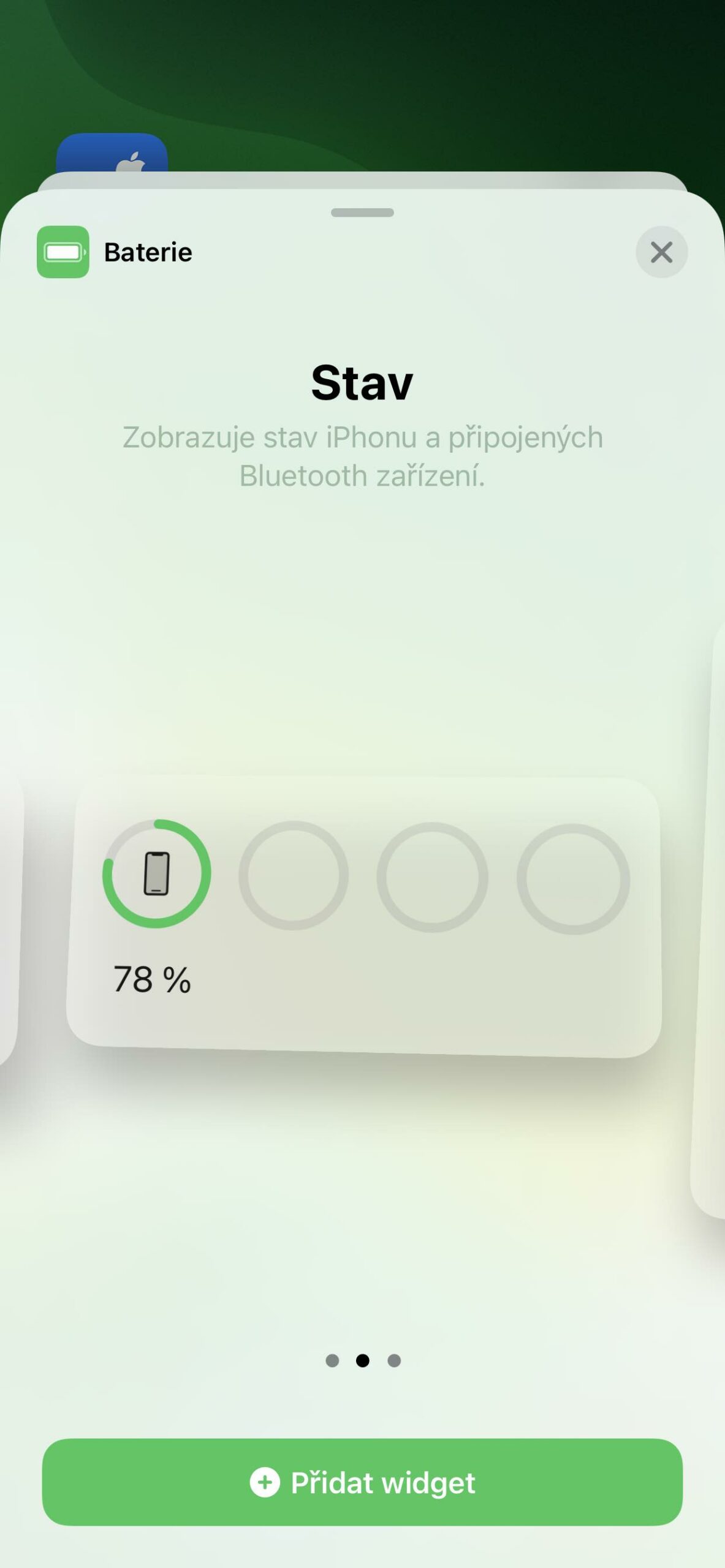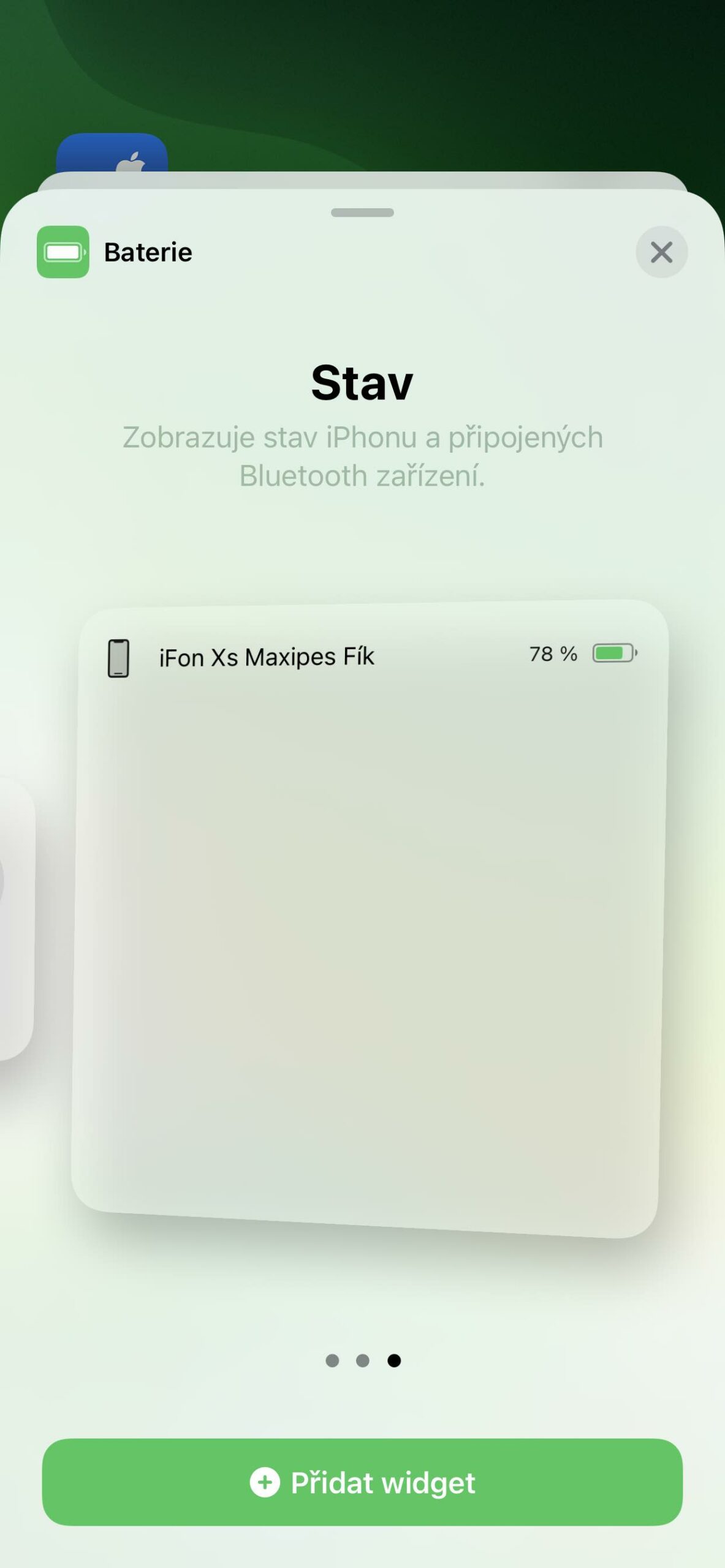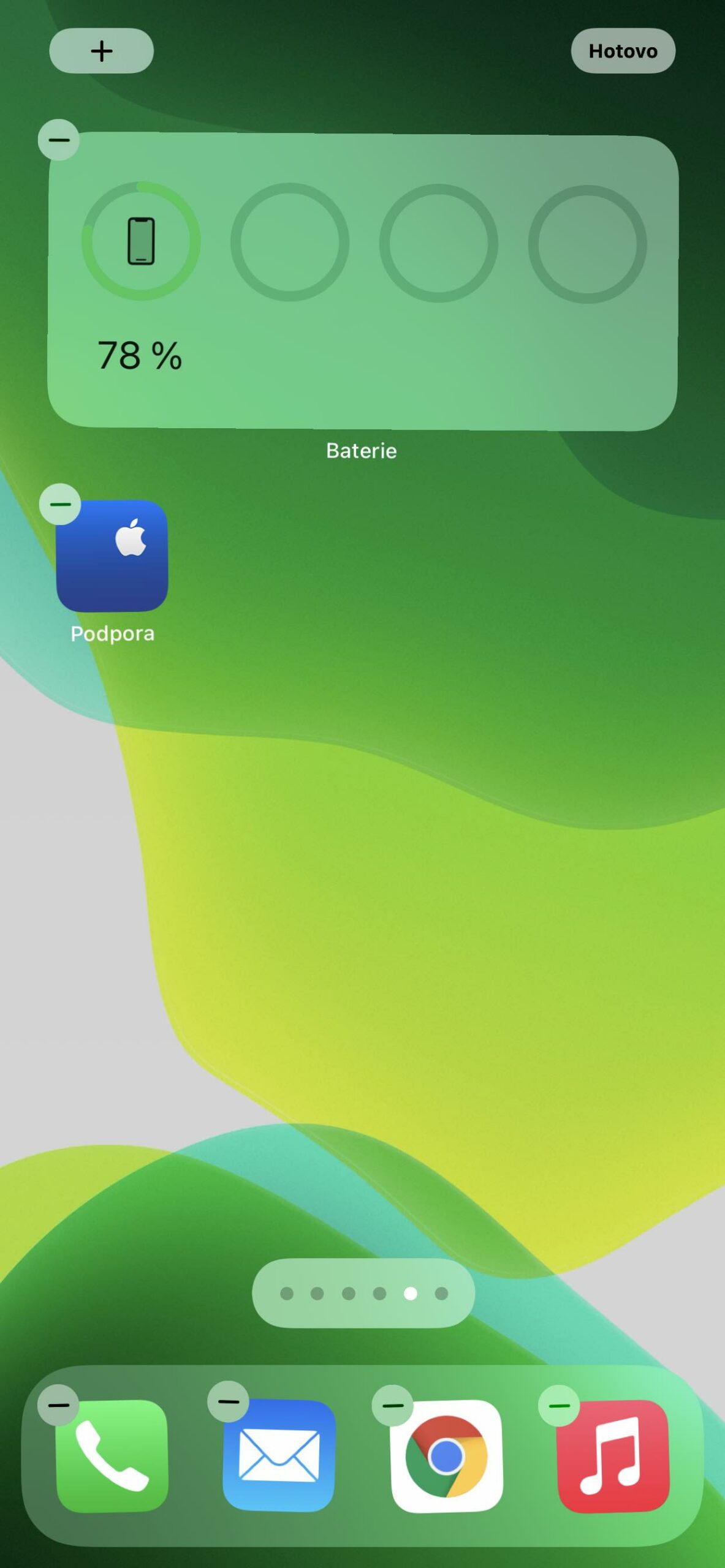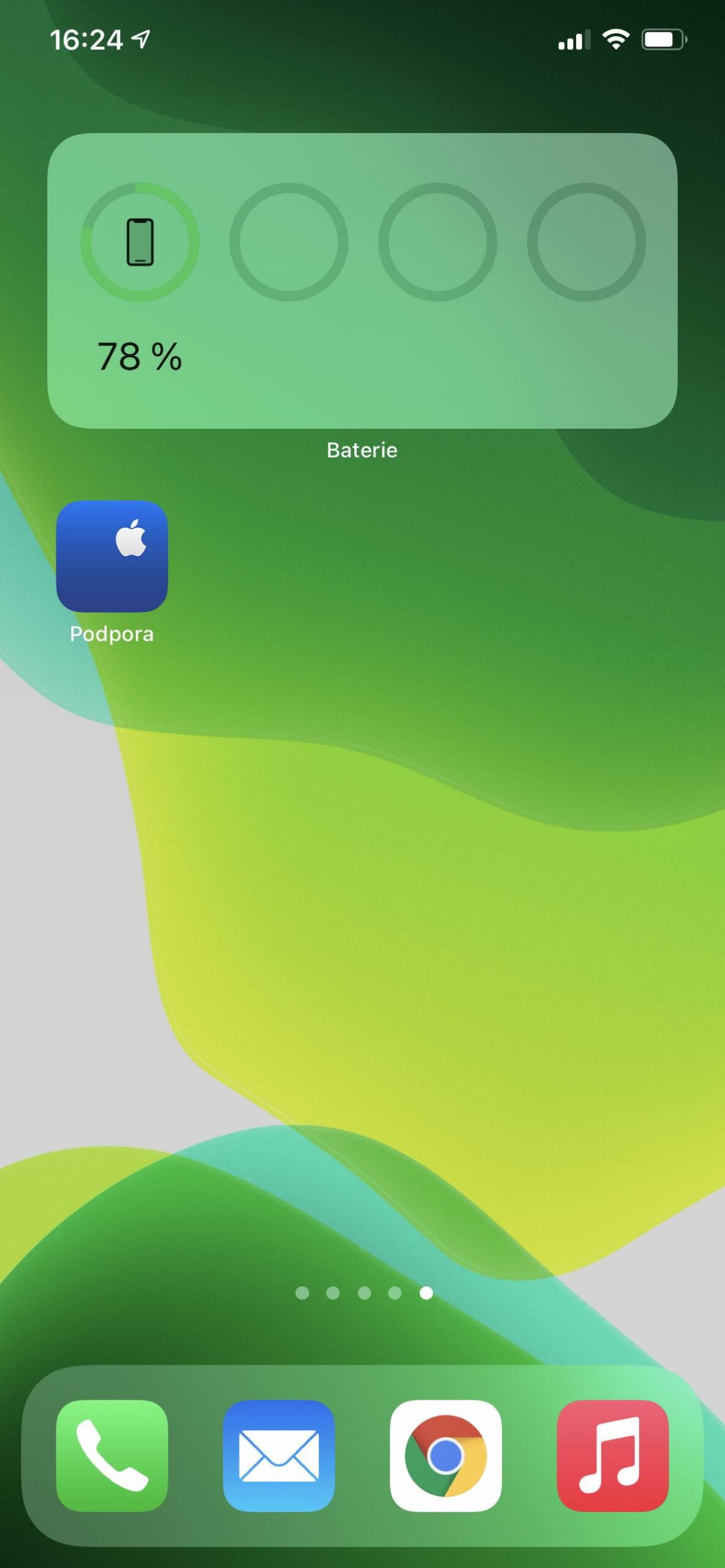Lub roj teeb MagSafe yog ib qho khoom siv tshiab los ntawm Apple tsim feem ntau rau iPhone 12. Txawm hais tias nws yog lub tsev txhab nyiaj hluav taws xob classic, koj tsis tas yuav txuas nws rau iPhone nrog cable. Ua tsaug rau kev them nyiaj wireless thiab MagSafe thev naus laus zis uas muaj cov hlau nplaum, nws nruj nreem tiv thaiv lub xov tooj thiab ib txwm them nws ntawm 5W.
Txawm koj yuav khoom siv hluav taws xob dab tsi, ib qho kev qhia yooj yim siv rau nws - tag nrho them nws ua ntej siv. Qhov no kuj siv tau rau MagSafe roj teeb. Yog li yog tias koj tau yuav nws los yog npaj yuav nws, nco ntsoov tias Apple nws tus kheej hais tias koj yuav tsum them tag nrho nws siv Lightning / USB cable thiab 20W lossis ntau dua lub zog adapter ua ntej siv nws thawj zaug. Lub teeb ci txiv kab ntxwv yuav teeb rau ntawm koj lub roj teeb thaum them nyiaj. Txawm li cas los xij, thaum lub roj teeb MagSafe tau them tag nrho, lub teeb xwm txheej yuav tig ntsuab rau ib pliag thiab tom qab ntawd tua.
Nws yuav yog txaus siab rau koj

Yuav ua li cas xyuas cov nqi them
Thaum koj muab lub MagSafe Roj teeb rau koj iPhone, nws yuav cia li pib them. Cov xwm txheej them nqi yuav pom ntawm lub xauv npo. Tab sis koj yuav tsum muaj iOS 14.7 lossis tom qab ntawd. Yog tias koj xav pom cov xwm txheej them roj teeb nyob rau hnub no saib lossis ntawm lub desktop nws tus kheej, koj yuav tsum ntxiv cov roj teeb widget. Tsis muaj txoj hauv kev hu rau lub xeev ntawm lub roj teeb ntawm lub roj teeb nws tus kheej.
Ntxiv ib widget tuav koj tus ntiv tes rau tom qab, kom txog thaum koj lub desktop icons pib co. Tom qab ntawd xaiv lub cim nyob rau sab laug saum toj "+", uas yuav qhib lub widget gallery. Tom qab ntawd nrhiav lub roj teeb widget, xaiv nws thiab los so txoj cai xaiv nws qhov loj me. Tib lub sijhawm, cov ntaub ntawv sib txawv tau tshwm sim hauv txhua qhov. Tom qab xaiv qhov xav tau loj, tsuas yog xaiv Ntxiv ib widget a Ua tiav.
 Adam Kos
Adam Kos