Nyob rau tib lub sijhawm, cov ntaub ntawv hais txog ntau yam teeb meem ntawm cov tuam txhab thev naus laus zis yuav tshwm sim. Hauv qhov xwm txheej phem dua, cov kev tsis zoo no cuam tshuam rau kev ruaj ntseg tag nrho, tso cov neeg siv, thiab yog li lawv cov khoom siv, muaj kev pheej hmoo. Intel, piv txwv li, feem ntau ntsib qhov kev thuam no, nrog rau ntau tus neeg loj heev. Txawm li cas los xij, nws yuav tsum tau ntxiv tias txawm hais tias Apple nthuav tawm nws tus kheej ua tus neeg ua lag luam uas yuav luag tsis muaj peev xwm nrog 100% tsom mus rau kev ceev ntiag tug thiab kev nyab xeeb ntawm cov neeg siv kua txiv, nws kuj tseem ua rau qee lub sijhawm thiab ua rau nws tus kheej tsis xav tau.
Nws yuav yog txaus siab rau koj

Tab sis cia peb nyob nrog Intel tau hais tseg ib pliag. Yog tias koj txaus siab rau qhov tshwm sim hauv ntiaj teb ntawm kev siv thev naus laus zis, ces tej zaum koj yuav tsis nco qhov xwm txheej txij lub Kaum Ob Hlis xyoo tas los. Thaum lub sijhawm ntawd, cov ntaub ntawv hais txog qhov tsis txaus ntseeg loj hauv Intel cov txheej txheem, uas tso cai rau cov neeg tawm tsam nkag mus rau cov yuam sij encryption thiab yog li hla TPM (Trusted Platform Module) nti thiab BitLocker, kis thoob plaws Is Taws Nem. Hmoov tsis zoo, tsis muaj ib yam dab tsi uas tsis muaj qhov tsis zoo thiab qhov tsis zoo ntawm kev nyab xeeb muaj nyob hauv kev xyaum txhua lub cuab yeej peb ua haujlwm nrog txhua hnub. Thiab tau kawg, txawm tias Apple tsis tiv thaiv cov xwm txheej no.
Kev ruaj ntseg tsis zoo cuam tshuam rau Macs nrog T2 chips
Tam sim no, lub tuam txhab Passware, uas tsom mus rau cov cuab yeej rau cracking passwords, maj mam nrhiav pom qhov ua yuam kev hauv Apple T2 kev ruaj ntseg nti. Txawm hais tias lawv txoj kev tseem qeeb qeeb dua li ib txwm thiab qee zaum nws tuaj yeem siv tau ntau txhiab xyoo los rhuav tshem tus password, nws tseem yog qhov nthuav "hloov" uas tuaj yeem raug tsim txom yooj yim. Nyob rau hauv tas li ntawd, tsuas yog qhov tseem ceeb yog seb tus neeg muag khoom puas muaj tus password muaj zog / ntev. Tab sis cia peb ceev faj txog peb tus kheej tias qhov nti no yog dab tsi tiag tiag rau. Apple thawj zaug tshaj tawm T2 hauv 2018 ua ib qho kev tivthaiv uas ua kom muaj kev ruaj ntseg ntawm Macs nrog cov txheej txheem los ntawm Intel, encryption thiab decryption ntawm cov ntaub ntawv ntawm SSD tsav, Kov ID kev ruaj ntseg thiab tswj kev cuam tshuam nrog cov cuab yeej kho vajtse.
Passware yog ua ntej nyob rau hauv lub teb ntawm lo lus zais cracking. Yav dhau los, nws tau tswj kom decrypt FileVault kev ruaj ntseg, tab sis tsuas yog ntawm Macs uas tsis muaj T2 kev ruaj ntseg nti. Nyob rau hauv xws li ib tug teeb meem, nws yog txaus bet rau ib tug phau ntawv txhais lus nres, uas sim random lo lus zais ua ke los ntawm brute quab yuam. Txawm li cas los xij, qhov no tsis tuaj yeem ua tau nrog cov tshiab Macs nrog cov lus hais saum toj no. Ntawm qhov tod tes, cov passwords lawv tus kheej tsis txawm khaws cia rau hauv SSD disk, thaum lub nti tseem txwv cov naj npawb ntawm kev sim, vim tias qhov kev tawm tsam no yuav yooj yim siv ntau lab xyoo. Txawm li cas los xij, tam sim no lub tuam txhab tau pib muab qhov ntxiv-on T2 Mac jailbreak uas tuaj yeem hla dhau hais tias kev nyab xeeb thiab ua rau phau ntawv txhais lus nres. Tab sis cov txheej txheem yog qeeb qeeb dua li qub. Lawv cov kev daws teeb meem tuaj yeem "tsuas yog" sim txog 15 tus passwords ib ob. Yog hais tias tus encrypted Mac li no muaj ib tug ntev thiab unconventional lo lus zais, nws tseem yuav tsis ua tiav hauv kev qhib nws. Passware muag no add-on module tsuas yog rau tsoomfwv cov neeg siv khoom, lossis txawm tias rau cov tuam txhab ntiag tug, leej twg tuaj yeem ua pov thawj vim li cas lawv xav tau qhov khoom ntawd txhua.

Puas yog Apple kev ruaj ntseg ua ntej?
Raws li peb me ntsis hinted saum toj no, zoo li tsis muaj cov cuab yeej niaj hnub no yog unbreakable. Tom qab tag nrho, lub peev xwm ntau dua qhov kev khiav hauj lwm muaj, piv txwv li, qhov ntau dua lub caij nyoog uas qhov me me, kev siv tau qhov tsis zoo yuav tshwm sim qhov twg, los ntawm cov neeg tawm tsam tuaj yeem tau txais txiaj ntsig. Yog li ntawd, cov xwm txheej no tshwm sim rau yuav luag txhua lub tuam txhab thev naus laus zis. Hmoov zoo, paub software kev ruaj ntseg tawg yog maj mam patched los ntawm kev hloov tshiab tshiab. Txawm li cas los xij, qhov no yog qhov tseeb tsis tuaj yeem ua tau nyob rau hauv cov ntaub ntawv kho vajtse tsis xws luag, uas ua rau tag nrho cov khoom siv uas muaj qhov teeb meem ntawm kev pheej hmoo.
Nws yuav yog txaus siab rau koj

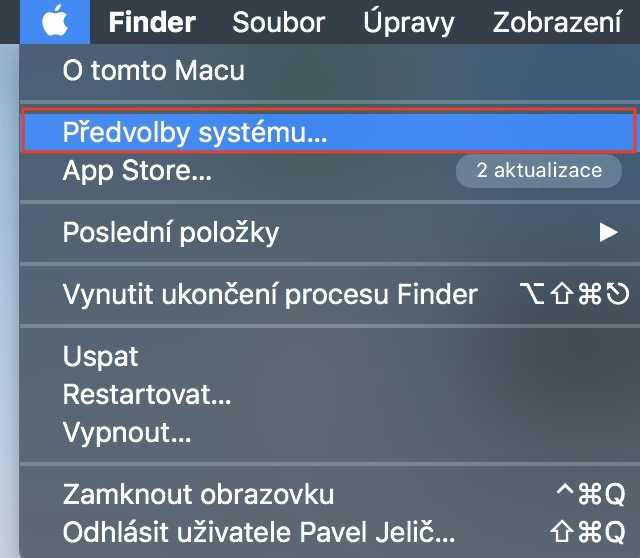
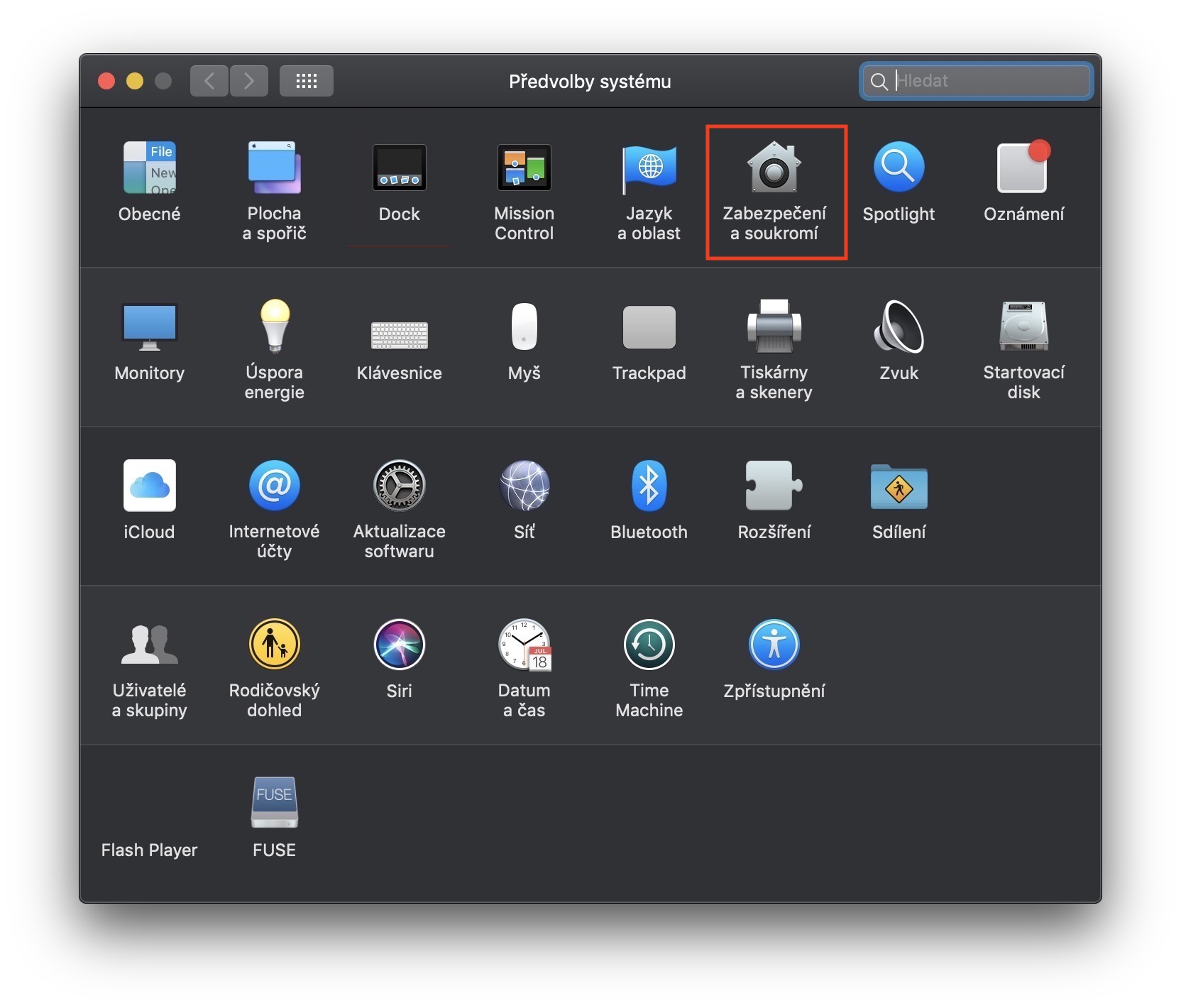
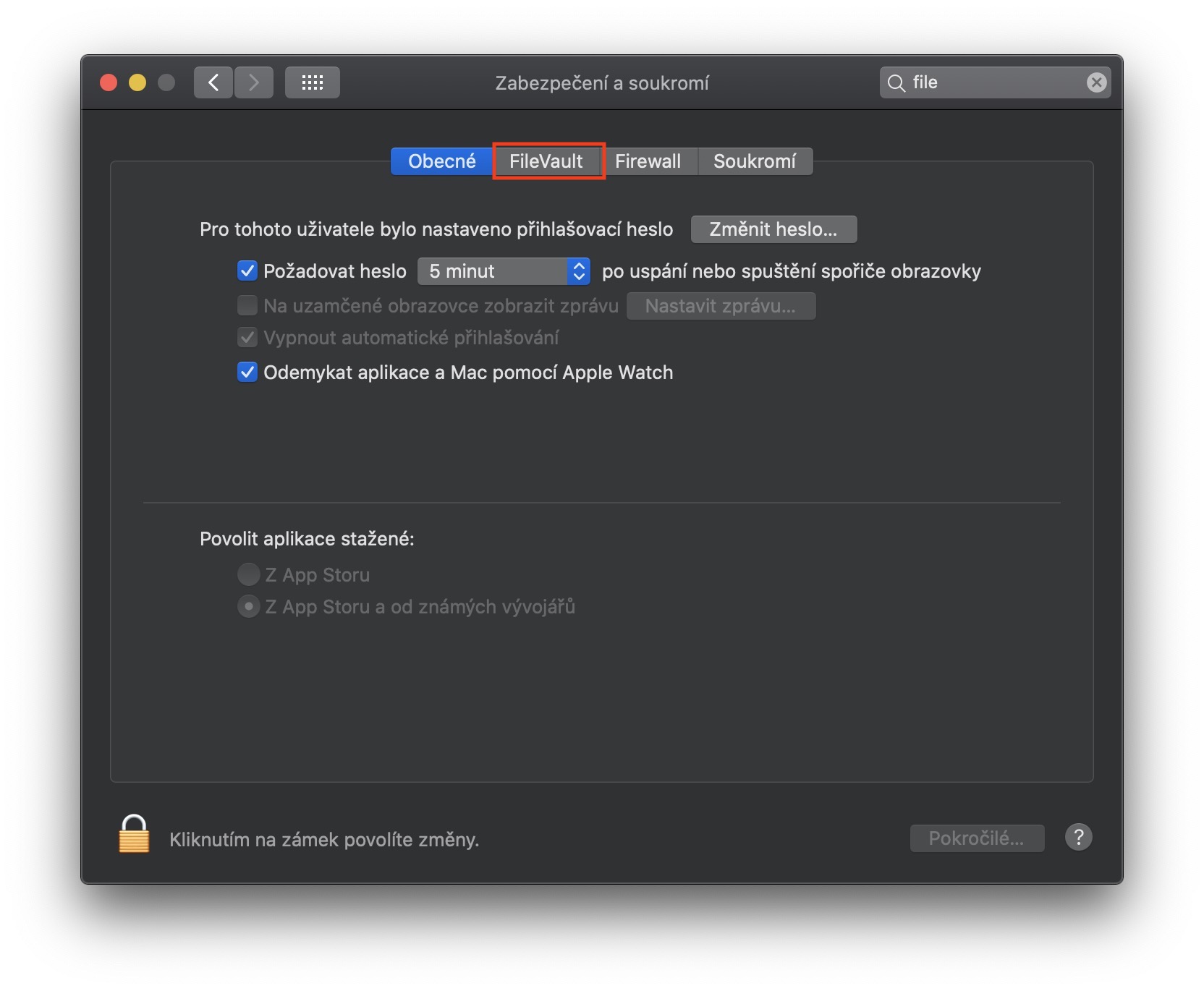
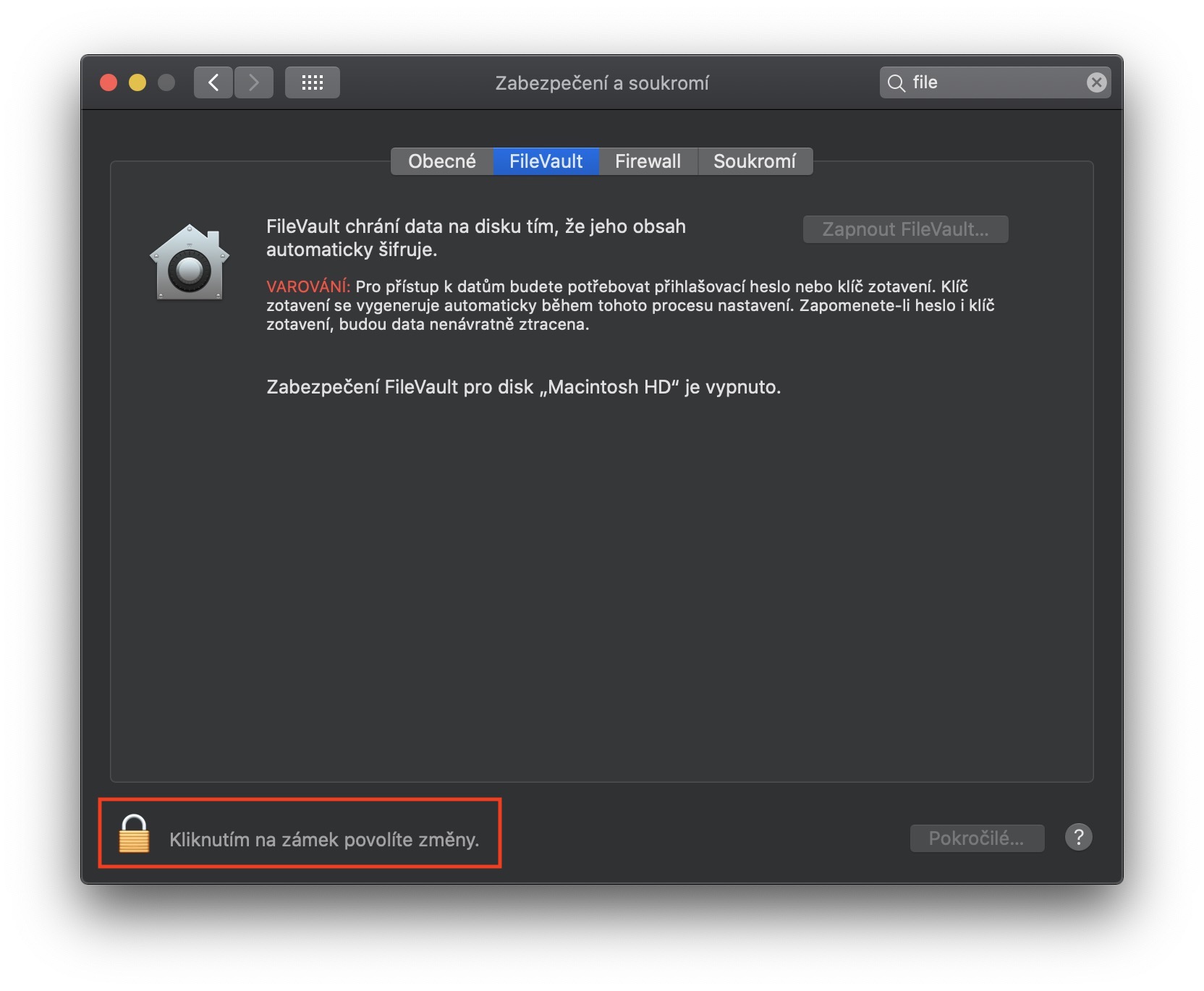

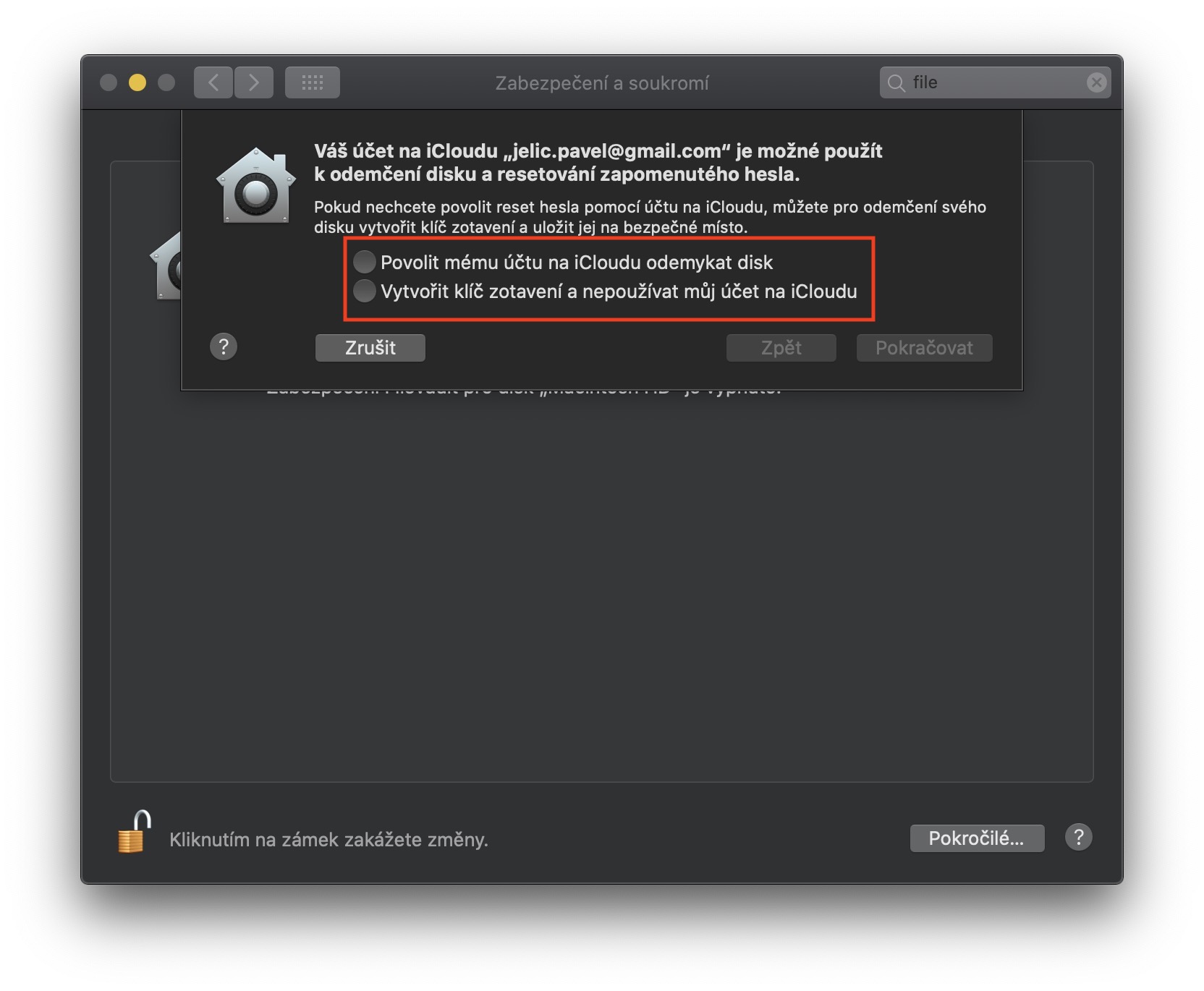
 Flying thoob ntiaj teb nrog Apple
Flying thoob ntiaj teb nrog Apple