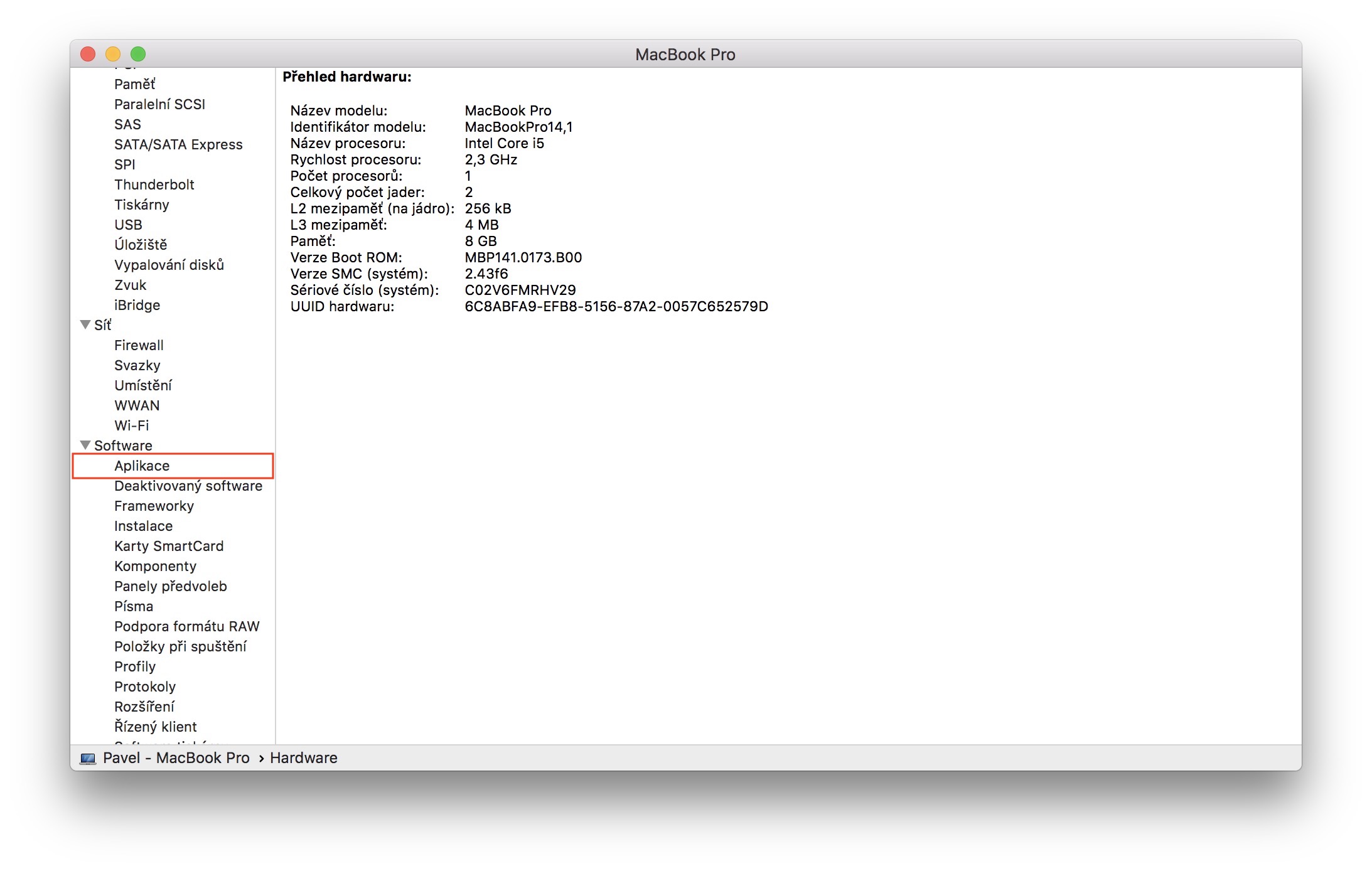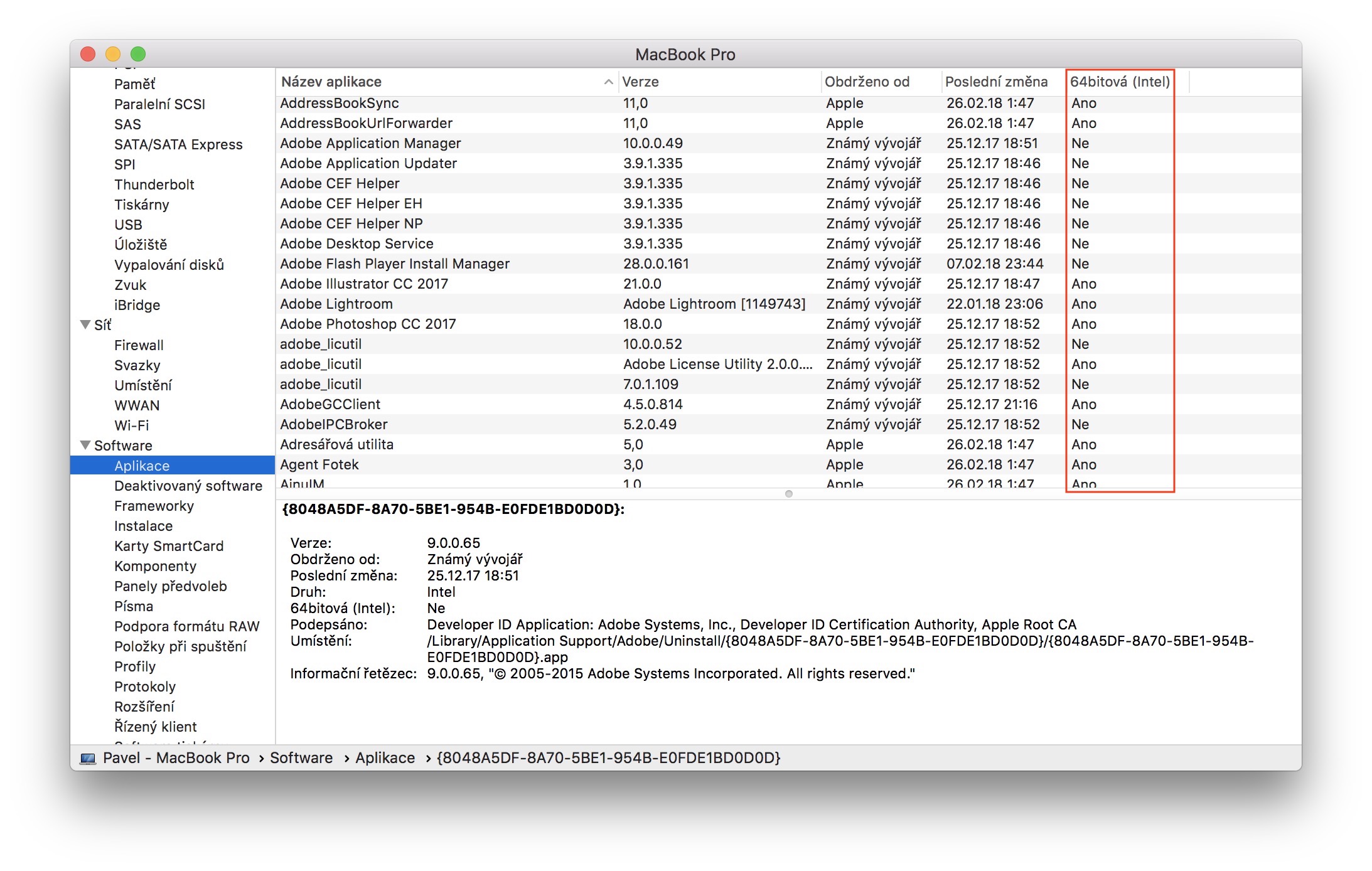Yog tias koj tsis paub, macOS High Sierra operating system yog qhov tseeb version ntawm macOS uas txhawb nqa 64-ntsis daim ntawv thov nrog rau 32-ntsis daim ntawv thov. Cov tshiab beta versions ntawm macOS High Sierra 10.13.4 twb tau pib maj mam ceeb toom cov neeg siv rau qhov tseeb tias lawv tuaj yeem siv qee qhov 32-ntsis daim ntawv thov uas yuav sai sai poob kev txhawb nqa. Txawm hais tias Apple yuav tsis txwv 32-ntsis daim ntawv thov kom koj tsis tuaj yeem siv lawv, lawv tsuas yog tshem tawm kev txhawb nqa rau lawv. Qhov no tsuas yog txhais tau tias cov apps no yuav tsis ua haujlwm 100%. Yog tias koj xav paub seb cov ntawv thov twg tau khiav hauv 32-ntsis version ntawm koj Mac lossis MacBook, muaj kev xaiv los ntawm kev siv hluav taws xob yooj yim.
Nws yuav yog txaus siab rau koj
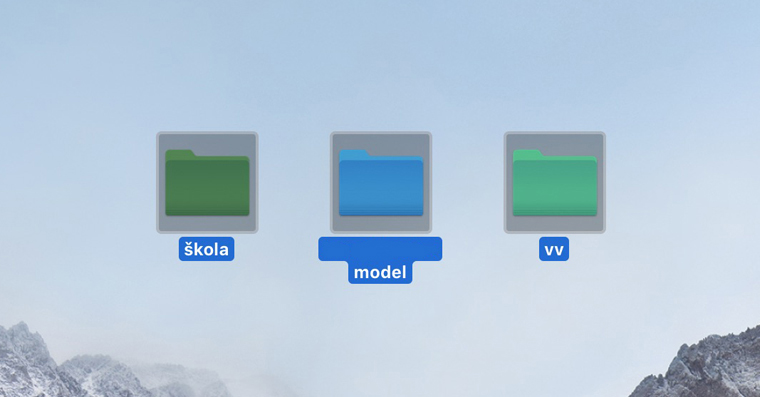
Yuav ua li cas thiaj paub tias cov apps twg yog 32-ntsis
Qhov yooj yim tshaj plaws kom paub seb cov ntawv thov twg yog 32-ntsis yog los ntawm v Cov ntaub ntawv hais txog qhov system. Peb tuaj ntawm no li cas?
- Tuav lub pob ntawm cov keyboard Option ⌥
- Nrog tus yuam sij nias, peb nyem rau apple logo v sab laug ces kaum cov ntxaij vab tshaus
- Nrog rau qhov kev xaiv tseem ceeb tseem nias, nyem rau ntawm thawj qhov kev xaiv - System Information…
- Tam sim no peb tuaj yeem tso tus yuam sij Option
- Hauv qhov System Information utility, nyem qhov khoom nyob rau sab laug ntawv qhia zaub mov Aplikas (nyob hauv pab pawg software)
- Peb yuav pom txhua daim ntawv thov uas tau khiav ntawm peb lub cuab yeej
- Koj tuaj yeem paub seb qee cov ntawv thov ua haujlwm ntawm 64-ntsis architecture hauv kab 64-ntsis (Intel)
- Yog tias muaj "Yog" hauv kab ntawv no rau qee daim ntawv thov, ces daim ntawv thov no ua haujlwm ntawm 64 khoom. Yog tias muaj "Tsis yog" hauv kab ntawv, daim ntawv thov ua haujlwm ntawm 32 khoom.
Puas yog 32-ntsis daim ntawv thov tam sim no muaj kev cuam tshuam rau kev ua haujlwm ntawm lub cev?
Raws li kuv tau hais hauv thawj kab lus, koj yuav tsis pom qhov txawv ntawm lub sijhawm no. Tab sis yav tom ntej, Apple yuav 100% xav tshem tawm txhua daim ntawv thov 32-ntsis thiab hloov lawv nrog 64-ntsis sawv daws yuav. Cov ntawv thov ua haujlwm qis dua 32 cov khoom yuav tsuas yog xiam oob qhab lossis yuav tsis ua haujlwm 100% ntawm lub cuab yeej, uas yuav yuam kom cov neeg tsim daim ntawv thov "dig" rau 64 cov khoom lossis cov neeg siv yuav tsum ncav cuag lwm txoj hauv kev. Nws yuav nthuav heev kom pom tias cov neeg tsim khoom ua li cas nrog qhov no.