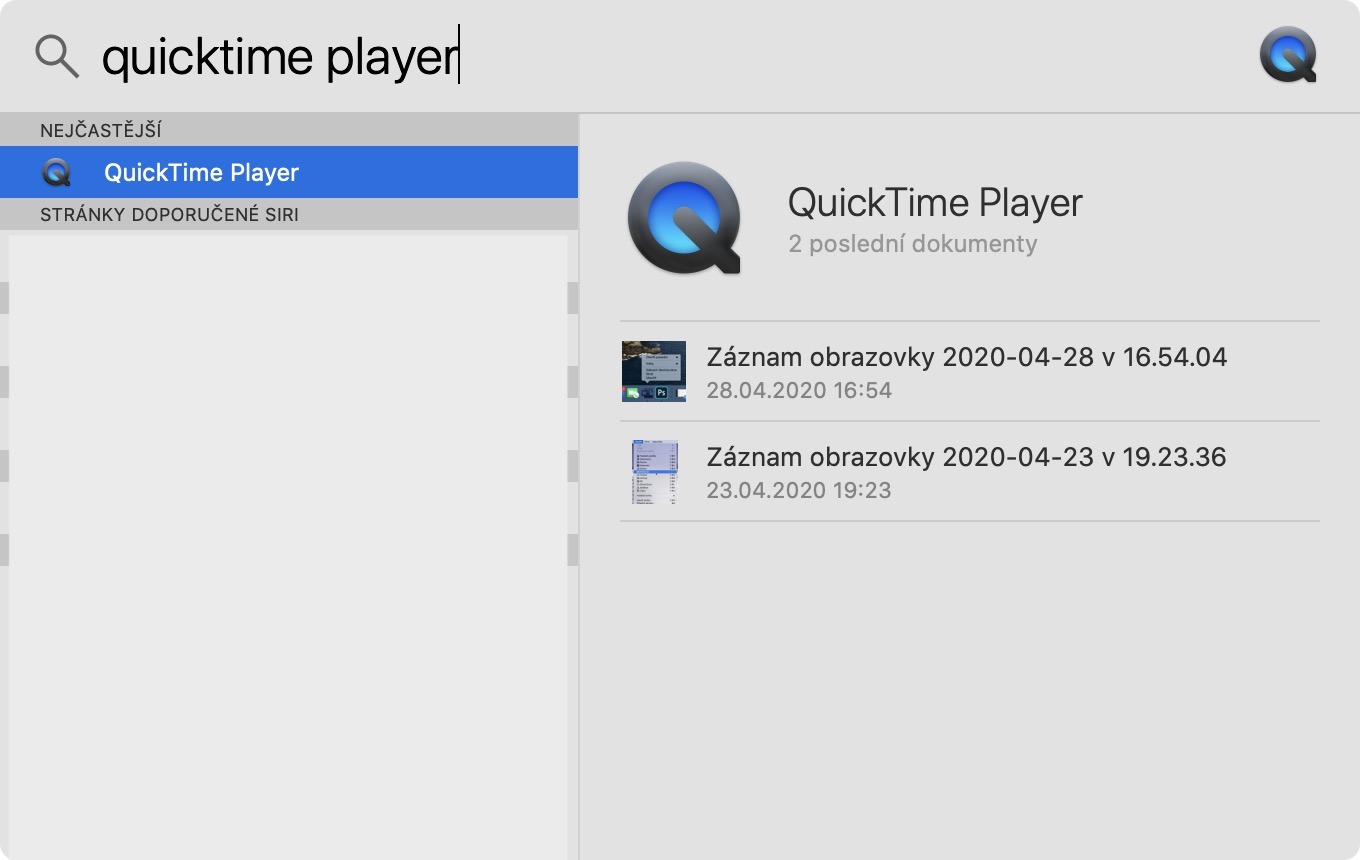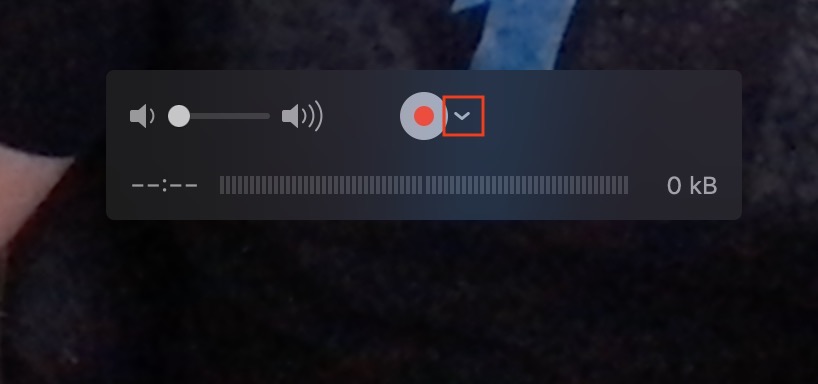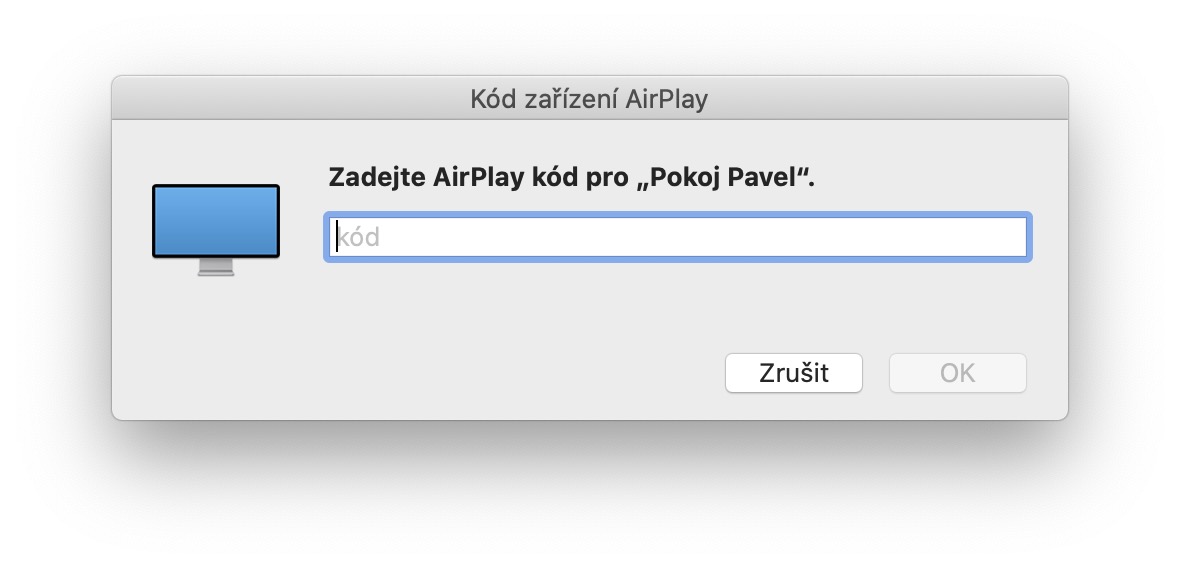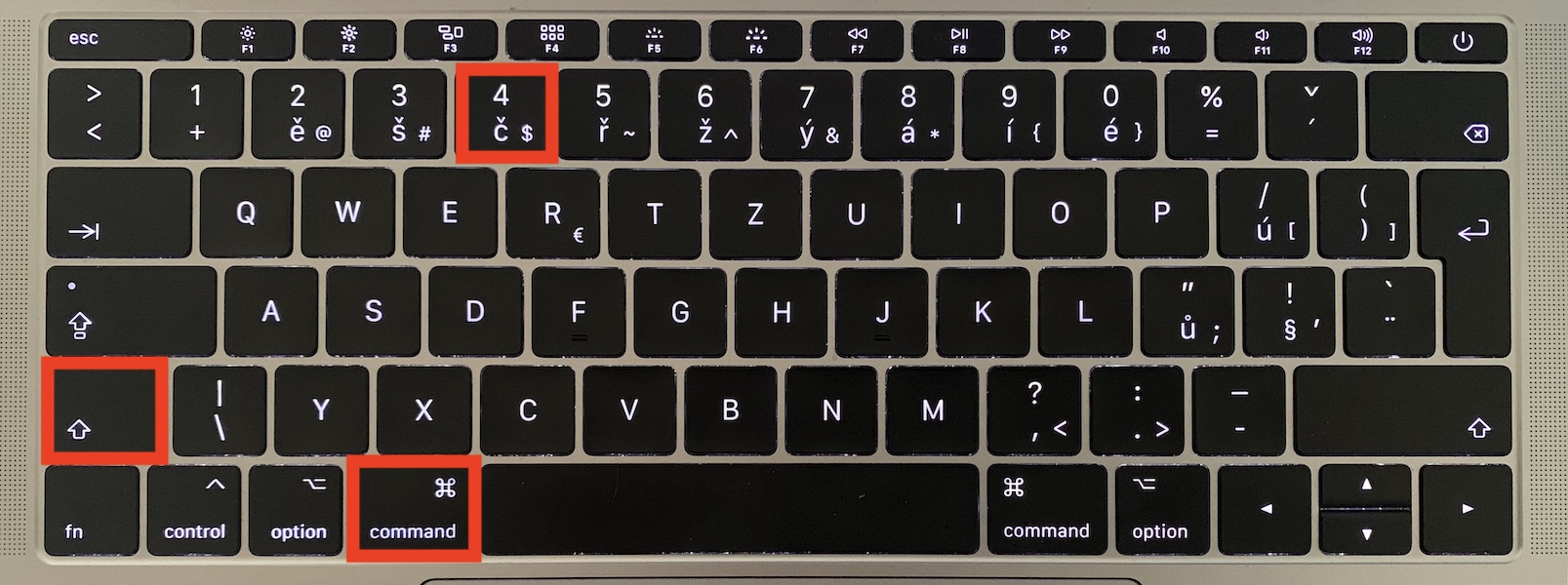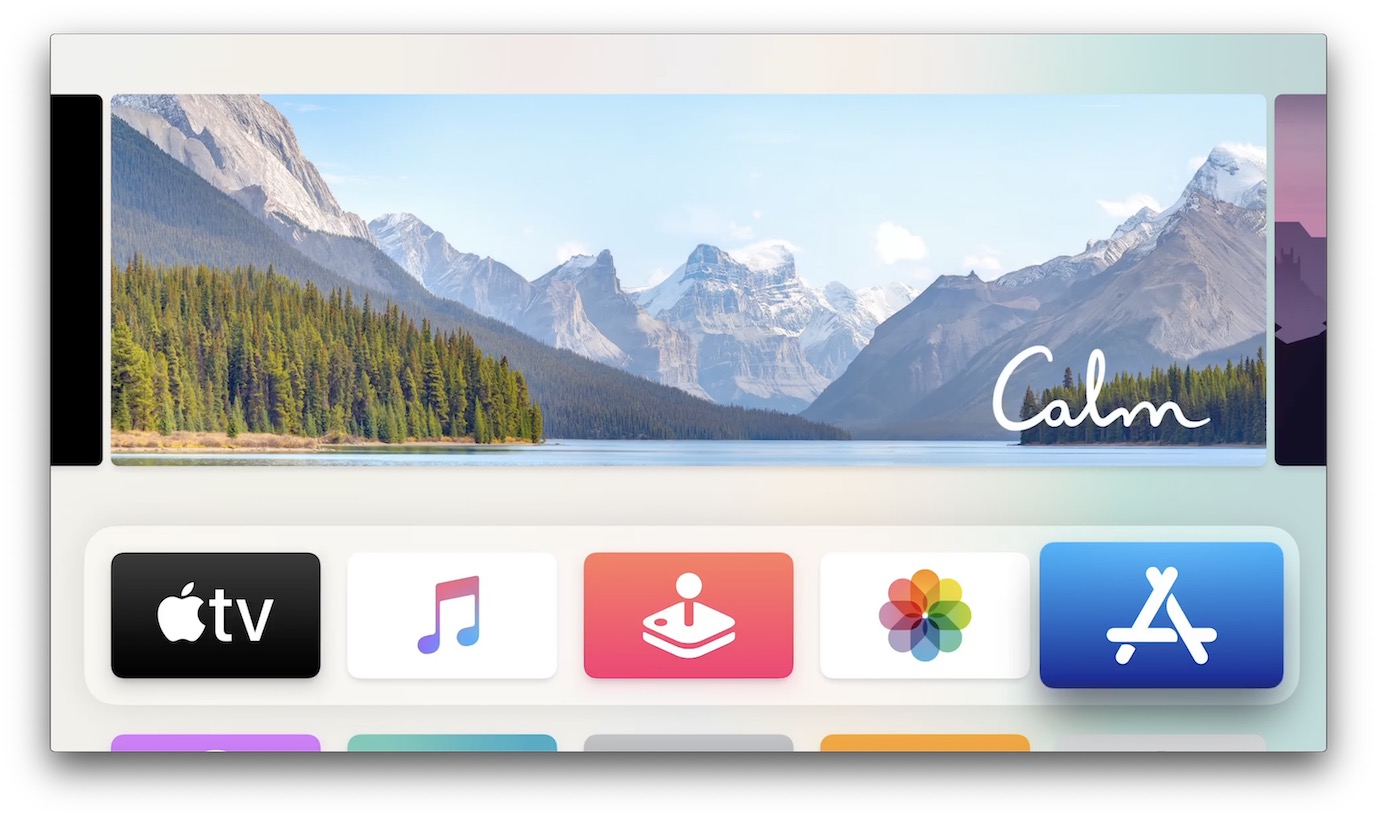screenshots, yog koj xav tau screenshots, peb ua ntawm peb cov cuab yeej siv tau txhua hnub. Yog tias koj saib rau hauv app tam sim no Cov duab ntawm koj iPhone, feem ntau yuav (uas yog, yog tias koj tsis muaj lawv) koj yuav muaj lawv nyob rau hauv seem Cov duab thaij duab ob peb pua lossis txhiab yam khoom. Tib yam muaj tseeb nyob rau hauv rooj plaub ntawm mac OS, qhov twg koj tuaj yeem nqa cov screenshots ib yam li koj xav tau ntawm iPhone lossis iPad. Koj puas paub tias cov screenshots tuaj yeem raug coj los ua Apple TV? Cov txheej txheem hauv qhov no yog me ntsis nyuaj dua Txawm li cas los xij, nws tsis muaj dab tsi uas koj tuaj yeem ua tsis tau nrog peb cov lus qhia.
Nws yuav yog txaus siab rau koj

Yuav ua li cas thaij duab ntawm Apple TV
Txoj cai tawm ntawm tus puav, kuv yuav hais tias txhawm rau thaij duab ntawm Apple TV, koj yuav tsum muaj Mac lossis MacBook, uas yuav tsum tau txuas nrog tib lub network (xws li siv Wi-Fi lossis classicically ntawm cable) nyiam Kua TV. Yog tias koj ua tau raws li cov xwm txheej no, koj tuaj yeem mus rau cov kauj ruam tom ntej. Tom qab ntawd qhib koj lub macOS ntaus ntawv khiav daim ntawv thov Neeg uas ua ntawv QuickTime - Nov yog ib daim ntawv thov ib txwm tsim los ua yeeb yaj kiab. Koj tuaj yeem pom nws nyob hauv daim nplaub tshev Daim ntawv thov, los yog koj siv tau Tsom teeb, nyob qhov twg nws yuav nrhiav tau. Tom qab pib QucikTime Player, nyem rau ntawm lub tab nyob rau sab saum toj bar Cov ntaub ntawv thiab xaiv ib qho kev xaiv los ntawm cov ntawv qhia zaub mov uas tshwm New movie footage. Tom qab ntawd, lub qhov rais QuickTime Player yuav hloov kho, qhov twg tom ntej no mus rau lub khawm khawm, nyem rau ntawm me xub. Los ntawm cov ntawv qhia zaub mov uas tshwm, ces nws yog txaus nyob rau hauv seem lub koob yees duab kov rau lub npe ntawm koj Apple TV.
Yog tias koj tsis tau txuas nrog Apple TV li no yav dhau los tsis txuas yog li nws yuav tshwm sim hauv apple tv plaub tus lej code, uas yuav tsum tau nkag mus rau hauv lub thawv ntawv, uas tshwm ntawm qhov screen Mac. Thaum koj lub macOS ntaus ntawv txuas nrog Apple TV, txhua yam koj yuav tsum ua ntawm koj lub Mac lossis MacBook yog screenshot QuickTime Player. Yog li nias qhov shortcut Command + Shift + 4 thiab xaiv lub qhov rais raws li lub qhov rais scanned QuickTime Player nrog Apple TV screen. Koj tuaj yeem ua qhov no los ntawm nias rau hauv daim ntawv thov qhov rai qhov chaw bar, thiab ces nias laug nas khawm, los yog nias tus yuam sij Sau.
 Flying thoob ntiaj teb nrog Apple
Flying thoob ntiaj teb nrog Apple