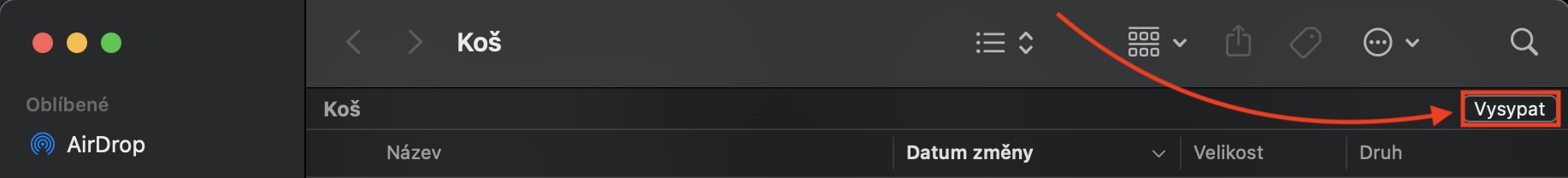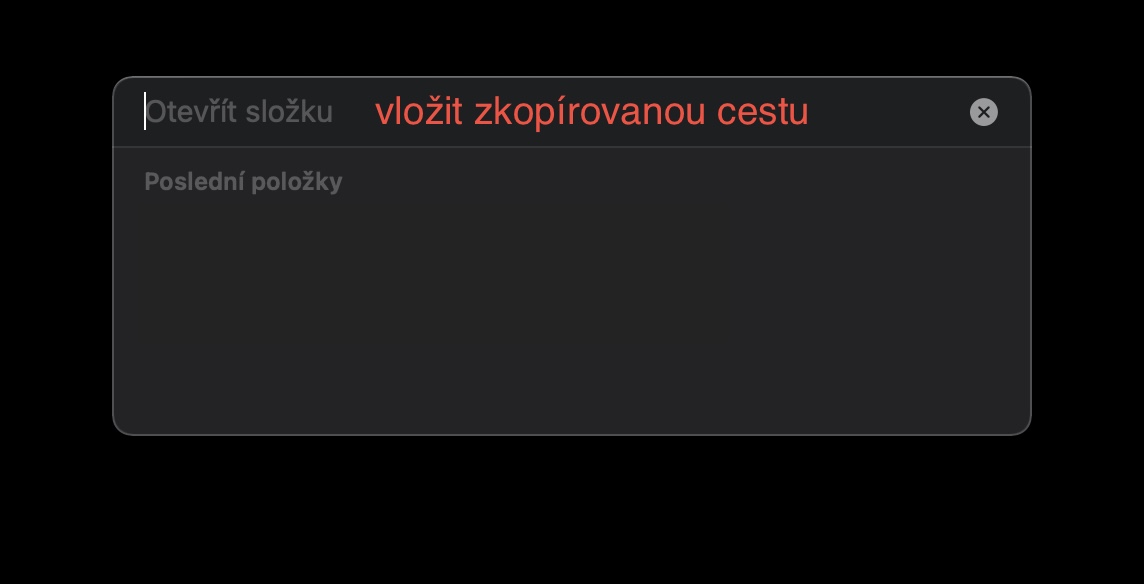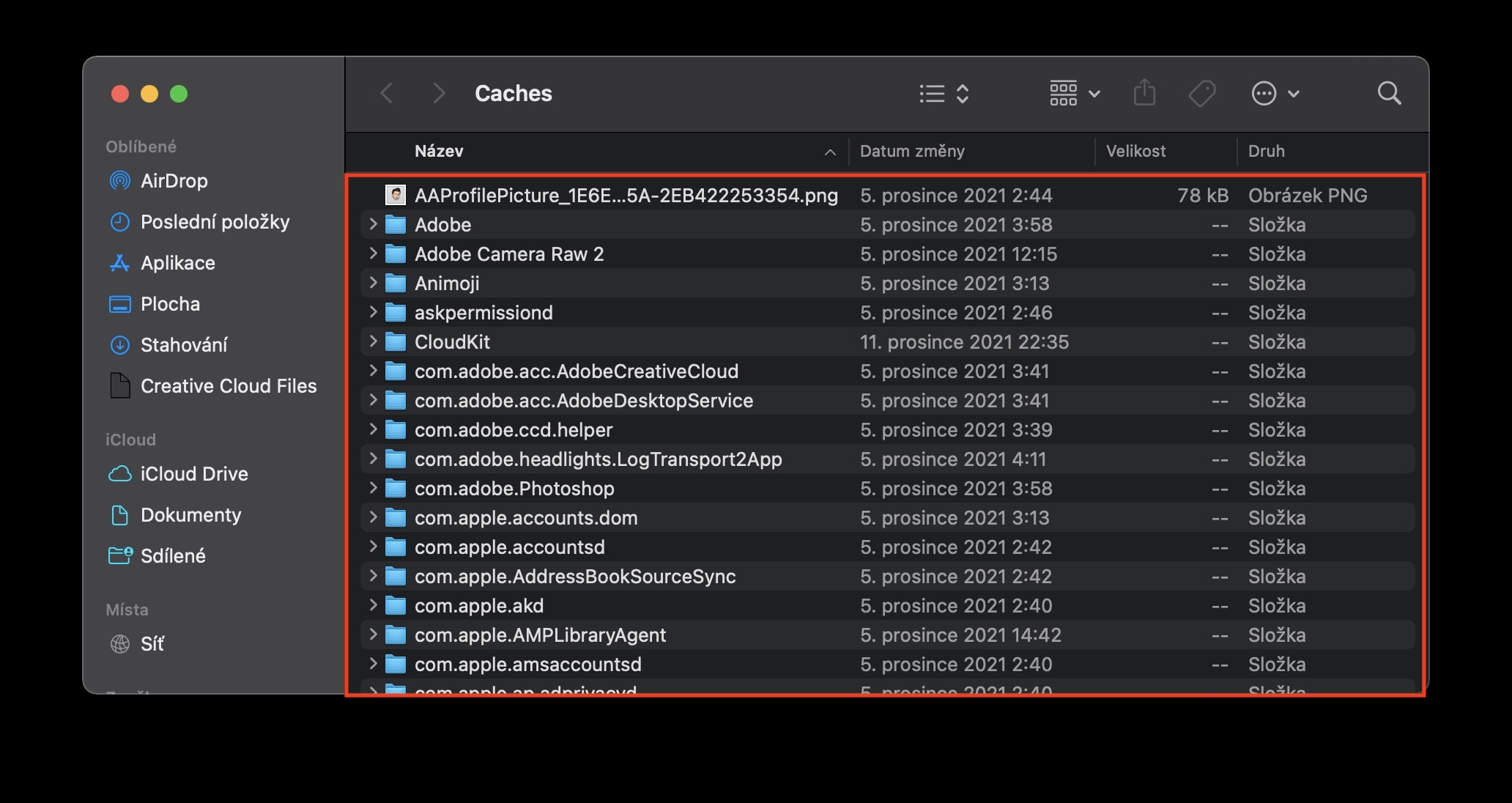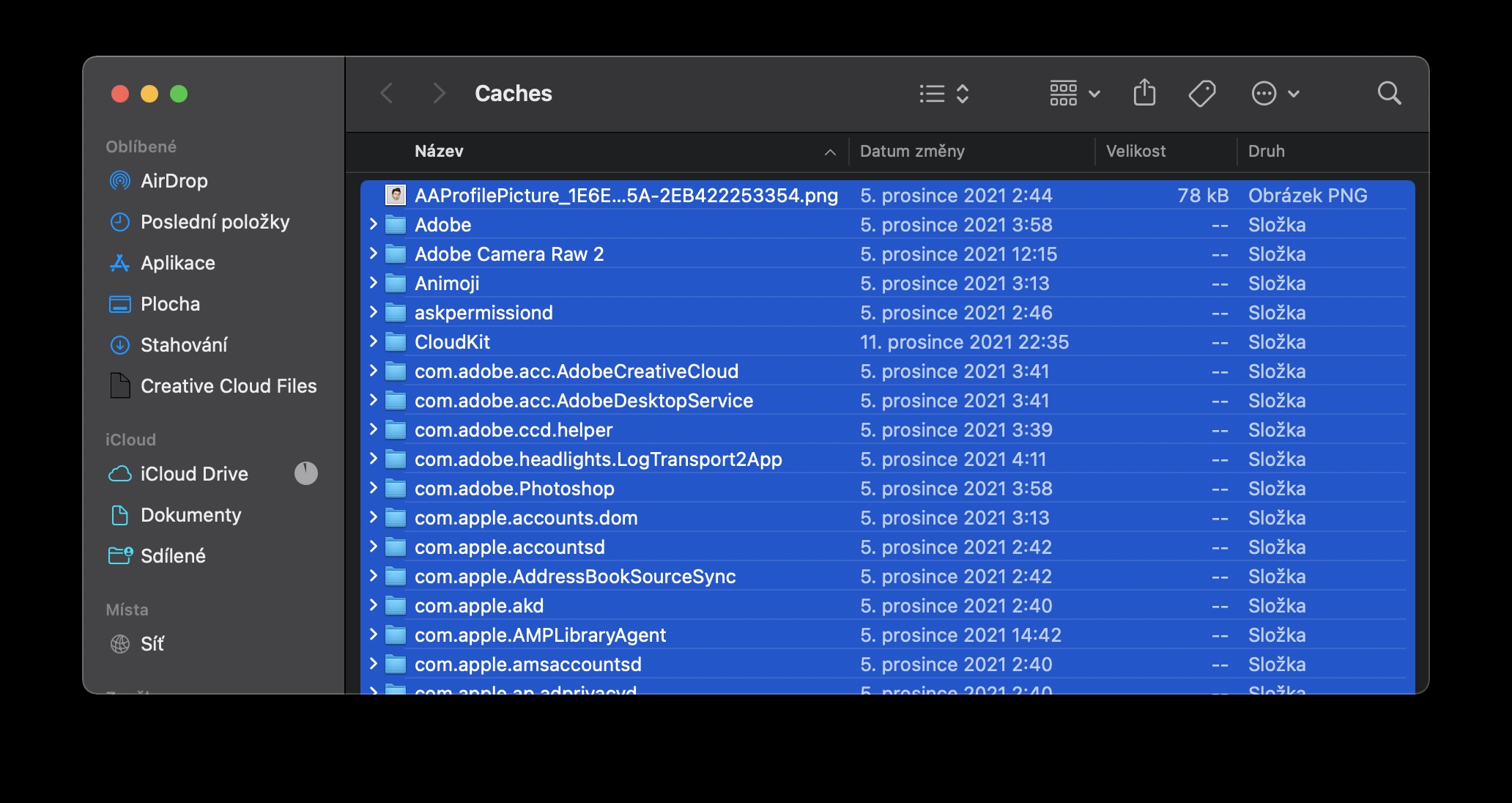Yuav ua li cas kom tshem tawm Cache ntawm Mac yog ib lo lus uas feem ntau tshawb nrhiav los ntawm cov neeg siv computer apple uas tawm tsam nrog qhov tsis muaj chaw cia. Rau cov neeg tsis paub, lub cache yog software lossis hardware ib feem ntawm lub computer uas qee cov ntaub ntawv khaws cia thiab tseem nyob ntawd. Ua tsaug rau qhov no, koj tuaj yeem nkag tau sai rau lawv, txij li lawv tsis tas yuav rub tawm lossis tsim dua. Lub cache feem ntau ntsib hauv lub vev xaib, qhov twg nws khaws cia hauv lub computer lub cim xeeb kom cov nplooj ntawv thiaj li thauj khoom sai dua. Tsis tas li ntawd, ntau daim ntawv thov kuj tuaj yeem siv lub cache, dua rau kev nkag mus rau cov ntaub ntawv sai dua.
Nws yuav yog txaus siab rau koj

Yuav ua li cas kom tshem tawm Cache ntawm Mac
Cache ntawm Mac nws tau khaws cia hauv zos hauv ob qho tib si ntawm cov lus hais saum toj no thiab yog li siv qhov chaw cia. Qhov chaw cache ntau npaum li cas nws yuav siv nyob ntawm seb muaj pes tsawg lub vev xaib koj mus ntsib thiab cov ntawv thov koj siv. Rau qee cov neeg siv, lub cache ntawm Mac tuaj yeem siv li ob peb puas megabytes lossis units ntawm gigabytes, tab sis rau lwm tus nws tuaj yeem yog kaum ntawm gigabytes. Tau kawg, qhov no tuaj yeem cuam tshuam nrog txoj hauv kev uas koj siv koj Mac, vim tias koj yuav tsum cuam tshuam nrog kev khaws koj tus kheej cov ntaub ntawv ntawm cov khoos phis tawj nrog SSDs me. Xijpeem, koj tuaj yeem tshem cov cache ntawm Mac yooj yim, raws li hauv qab no:
- Ua ntej, koj yuav tsum nyob ntawm Mac tsiv mus rau lub desktop,or mus Finder qhov rais.
- Thaum koj ua li ntawd, v sab saum toj bar nyem rau ntawm lub tab Qhib.
- Tom qab ntawd koj yuav pom cov ntawv qhia zaub mov uas koj tuaj yeem nrhiav tau thiab nyem rau ntawm lub thawv hauv qab no Qhib folder…
- Qhov no yuav qhib lub qhov rais me me uas siv los qhib ntau yam (tsis yog) cov kab ke kaw lus.
- Ces koj yog luam txoj kev mus rau lub nplaub tshev uas kuv tau txuas hauv qab no:
~ / Qiv / caches
- Qhov no theej txoj kev tom qab muab tshuaj txhuam rau hauv lub qhov rais qhib lub nplaub tshev.
- Thaum koj tau nkag mus rau hauv txoj kev, tsuas yog nias tus yuam sij Sau.
- Qhov no yuav coj koj mus rau lub nplaub tshev hauv Finder cache, qhov twg tag nrho cov ntaub ntawv cache khaws cia.
- Ntawm no koj ua tau tsuas yog kos tag nrho cov ntaub ntawv cache (Nyob rau hauv lub qhov rais + A) thiab rho tawm;
- tejzaum koj ua tau mus dhau thiab khij ib tus neeg folders ntawm daim ntawv thov nrog cov ntaub ntawv cache, uas koj tuaj yeem rho tawm nyias.
- Ces cia li coj mus rhaub kom rho tawm txoj cai nias thiab xaiv ib qho kev xaiv los ntawm cov ntawv qhia zaub mov Txav mus rau thoob khib nyiab.
Yog li, nws muaj peev xwm rho tawm cov cache ntawm Mac siv cov txheej txheem saum toj no. Nws yog nyob ntawm koj seb koj txiav txim siab rho tawm tag nrho cov ntaub ntawv cache, lossis koj mus dhau ntawm tus kheej daim ntawv thov folders thiab txiav txim siab (tsis) rho tawm lawv. Tsis txhob hnov qab tshem tawm tshem tawm cov khib nyiab nrog tag nrho cov ntaub ntawv cache deleted. Txawm li cas los xij, nco ntsoov tias tom qab tshem cov ntaub ntawv cache, ntau lub vev xaib lossis cov ntawv thov yuav pib qeeb dua, vim lawv yuav tau siv lub cache kom khiav nrawm dua ua ntej tshem nws. Nws tseem yuav tsum tau coj mus rau hauv tus account tias ntau nplooj ntawv thiab daim ntawv thov yuav rov tsim cov ntaub ntawv cached tom qab qee lub sijhawm. Clearing lub cache ntawm koj Mac yog ib txoj hauv kev yooj yim tshaj plaws kom ceev qhov chaw nyob hauv koj lub Mac cia, hmoov tsis, tab sis ib ntus. Lub cache ntawm Mac kuj tuaj yeem raug tshem tawm hauv ntau daim ntawv thov tu, tab sis lawv tsis tshua ua lwm yam tshaj li qhov peb tau piav qhia saum toj no.