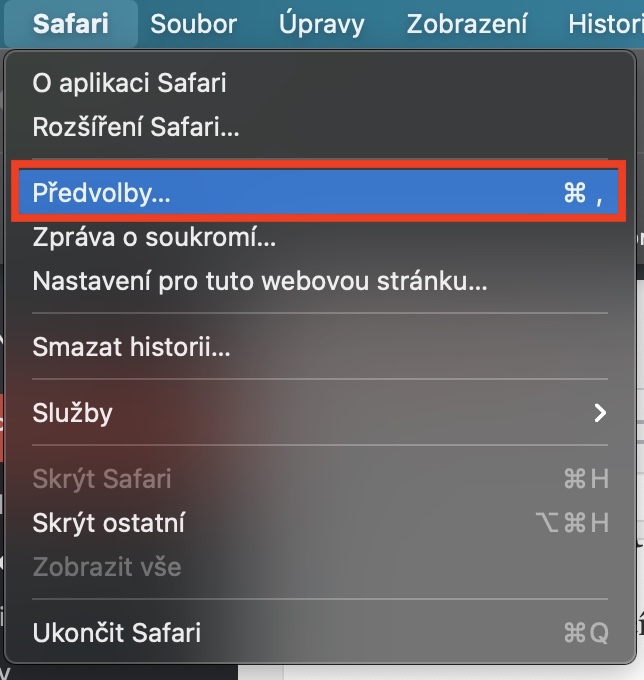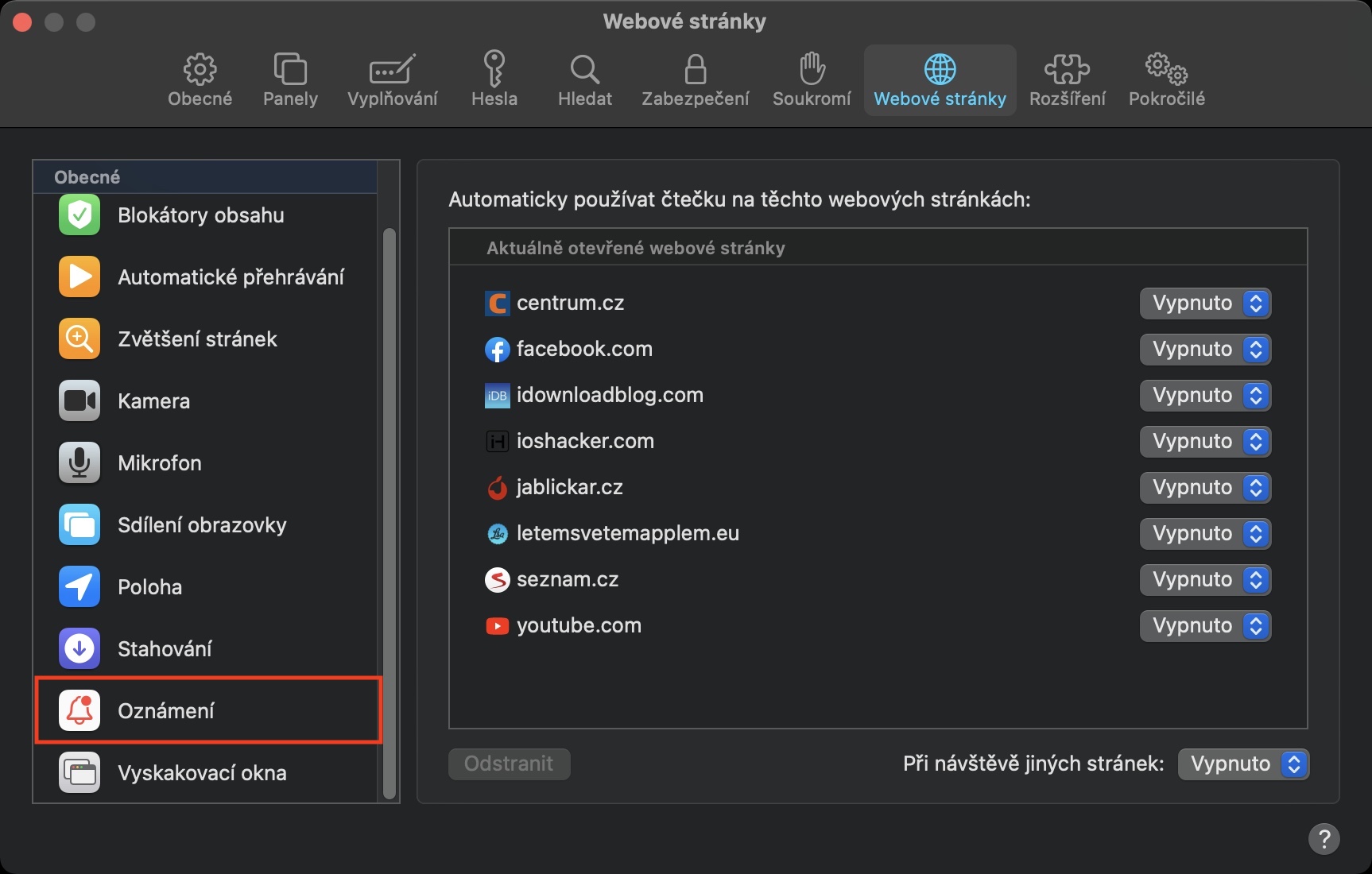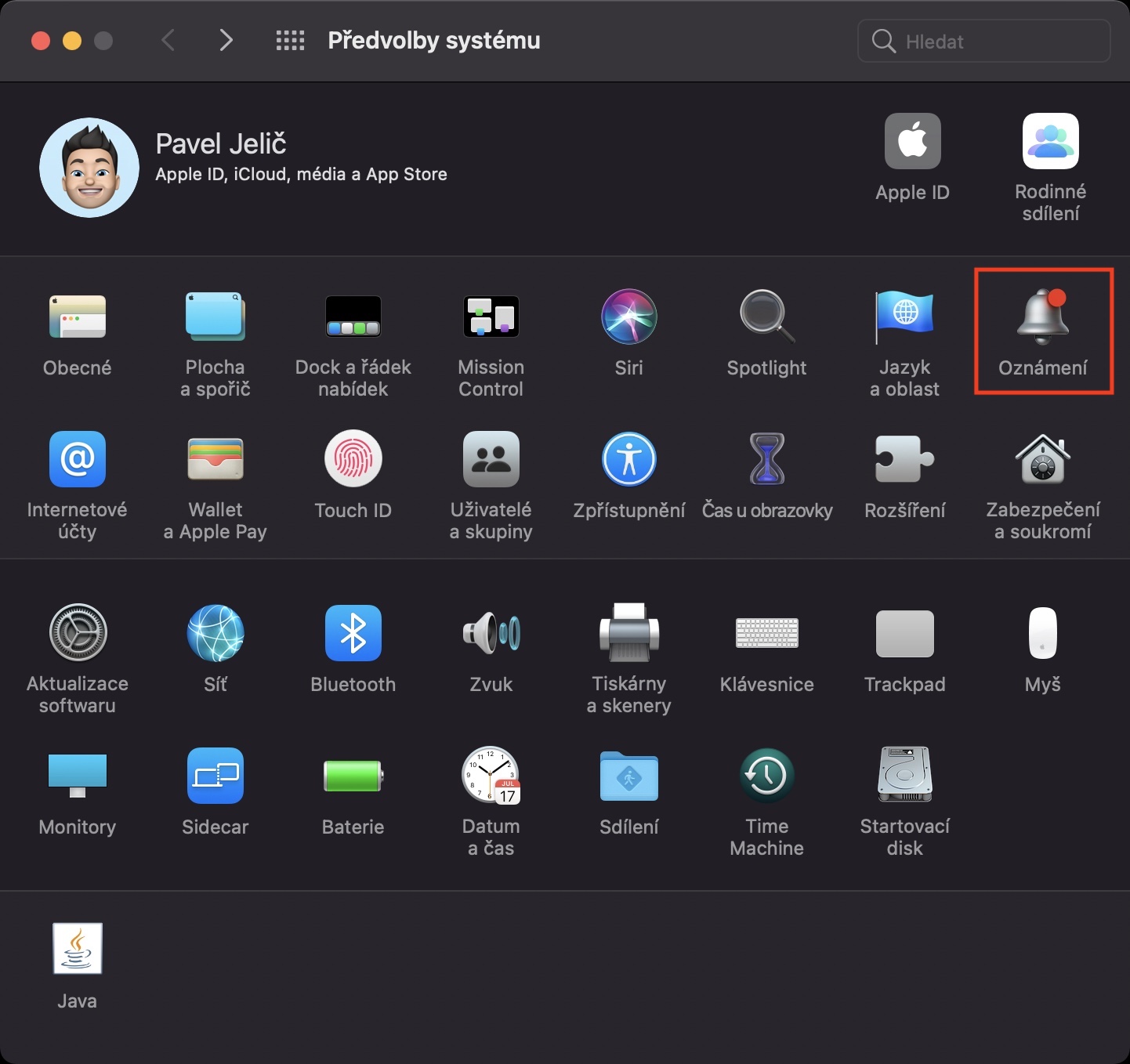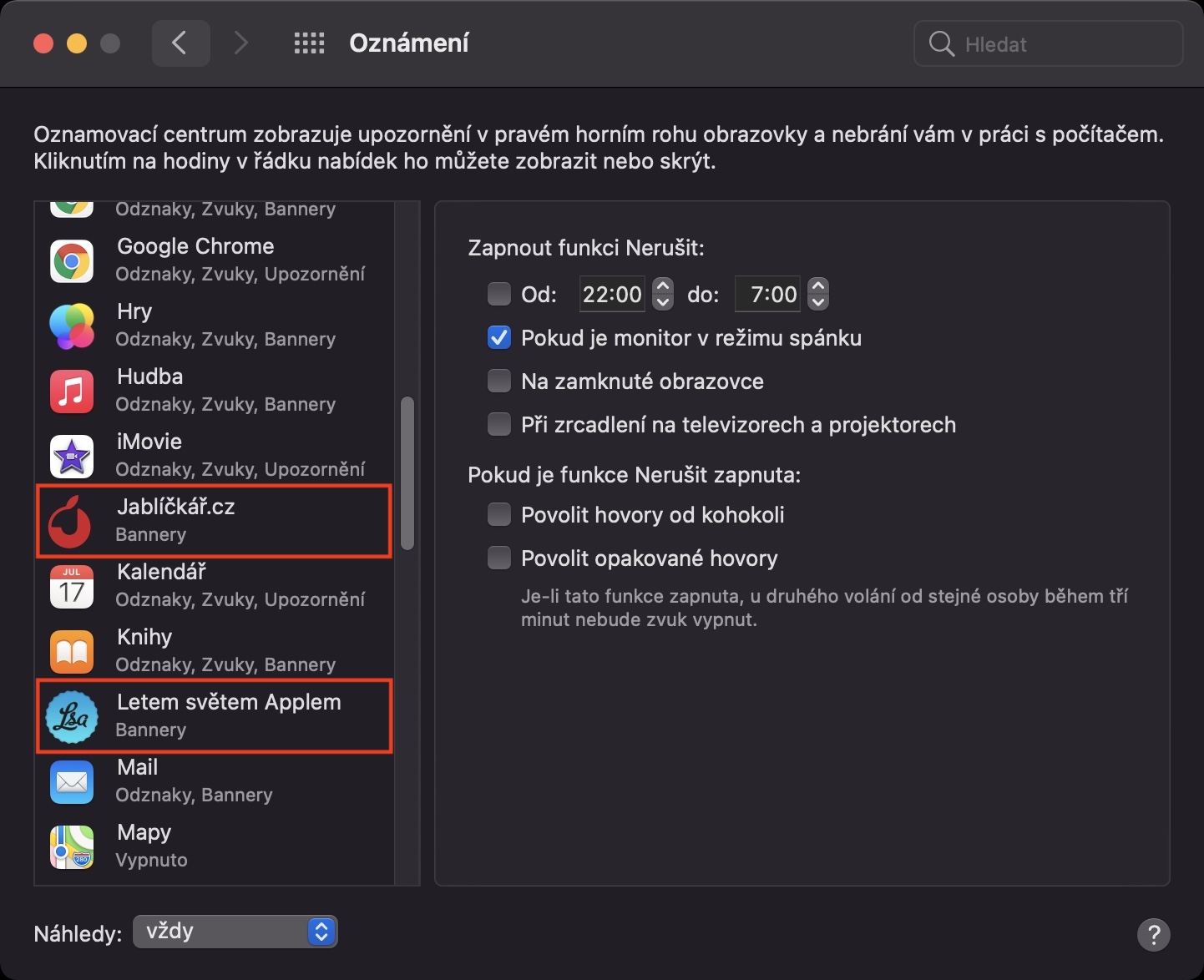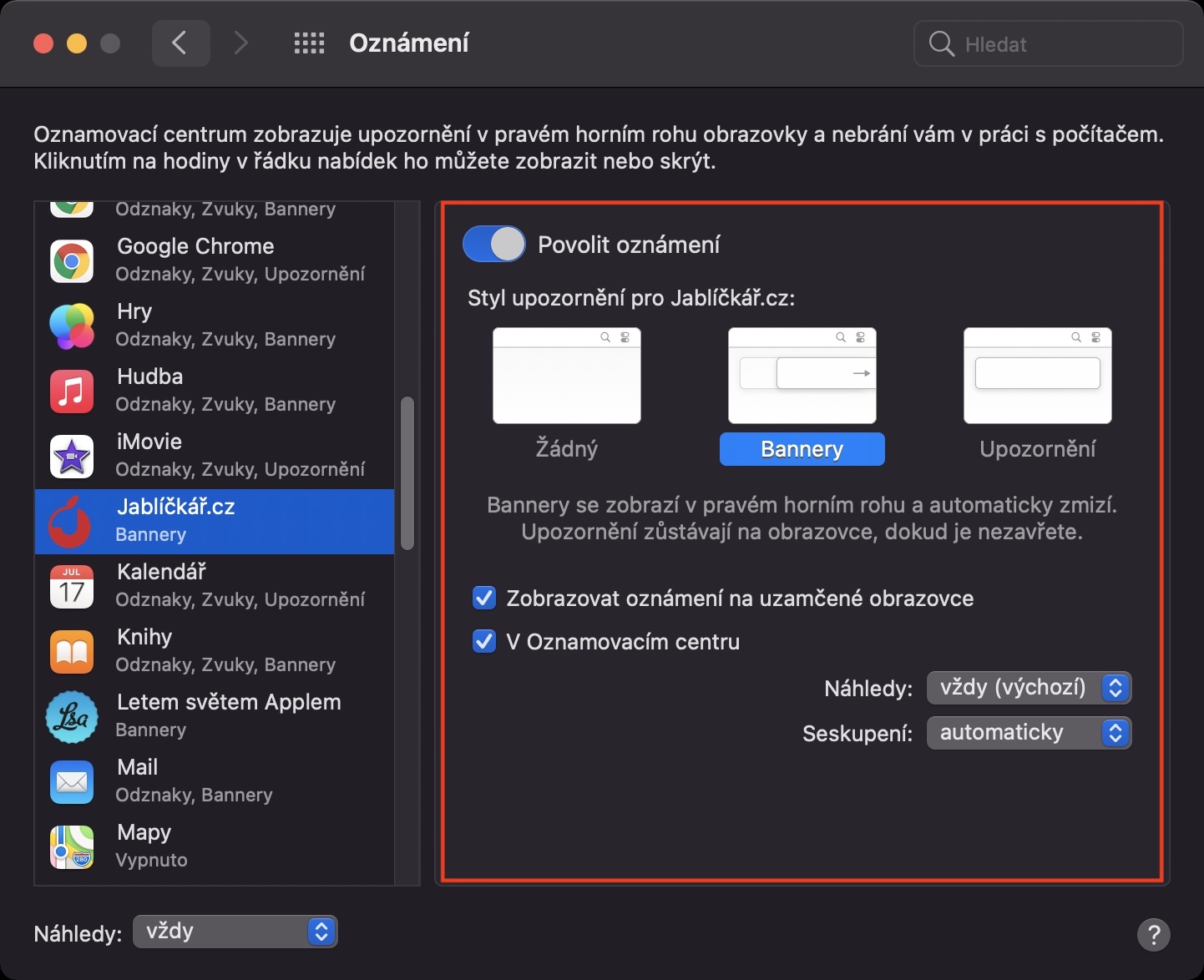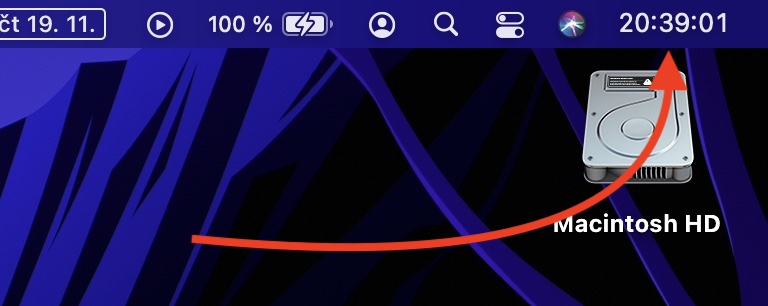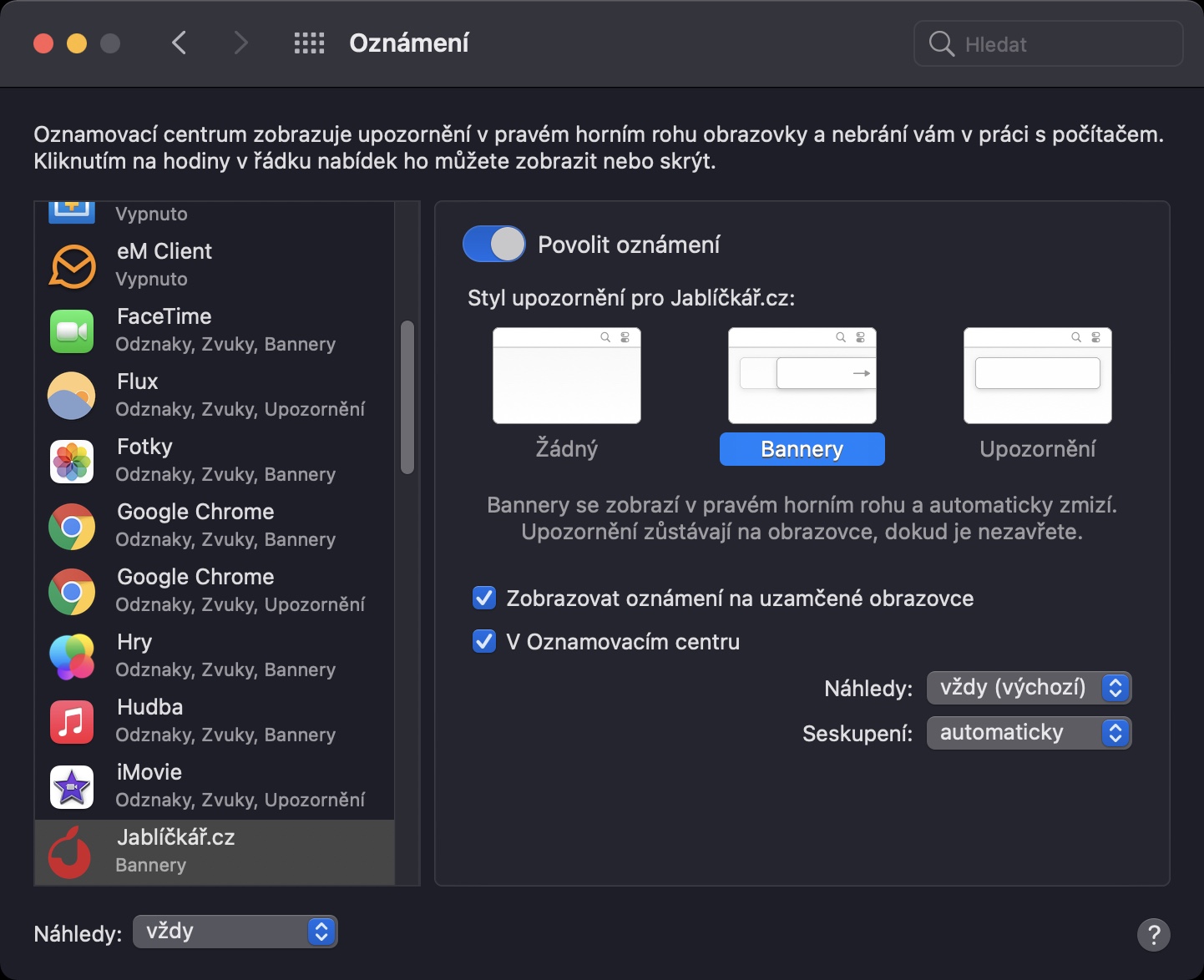Yog tias koj yog tus nyeem ntawv ntawm peb cov ntawv xov xwm, lossis yog tias koj ua raws lwm cov ntawv xov xwm lossis lub vev xaib, tej zaum koj yuav muaj cov ntawv ceeb toom nquag. Ua tsaug rau cov ntawv ceeb toom no, koj tuaj yeem raug ceeb toom tias lub vev xaib portal tau tshaj tawm ib tsab xov xwm tshiab lossis lwm hom kev pabcuam. Yog tias koj xav tswj hwm cov ntawv ceeb toom no los ntawm cov vev xaib, piv txwv li (de) qhib lawv, lossis yog tias koj xav teeb tsa lawv tus cwj pwm, ces koj nyob ntawm no kiag li. Hauv kab lus no peb yuav pom ua ke yuav ua li cas.
Nws yuav yog txaus siab rau koj
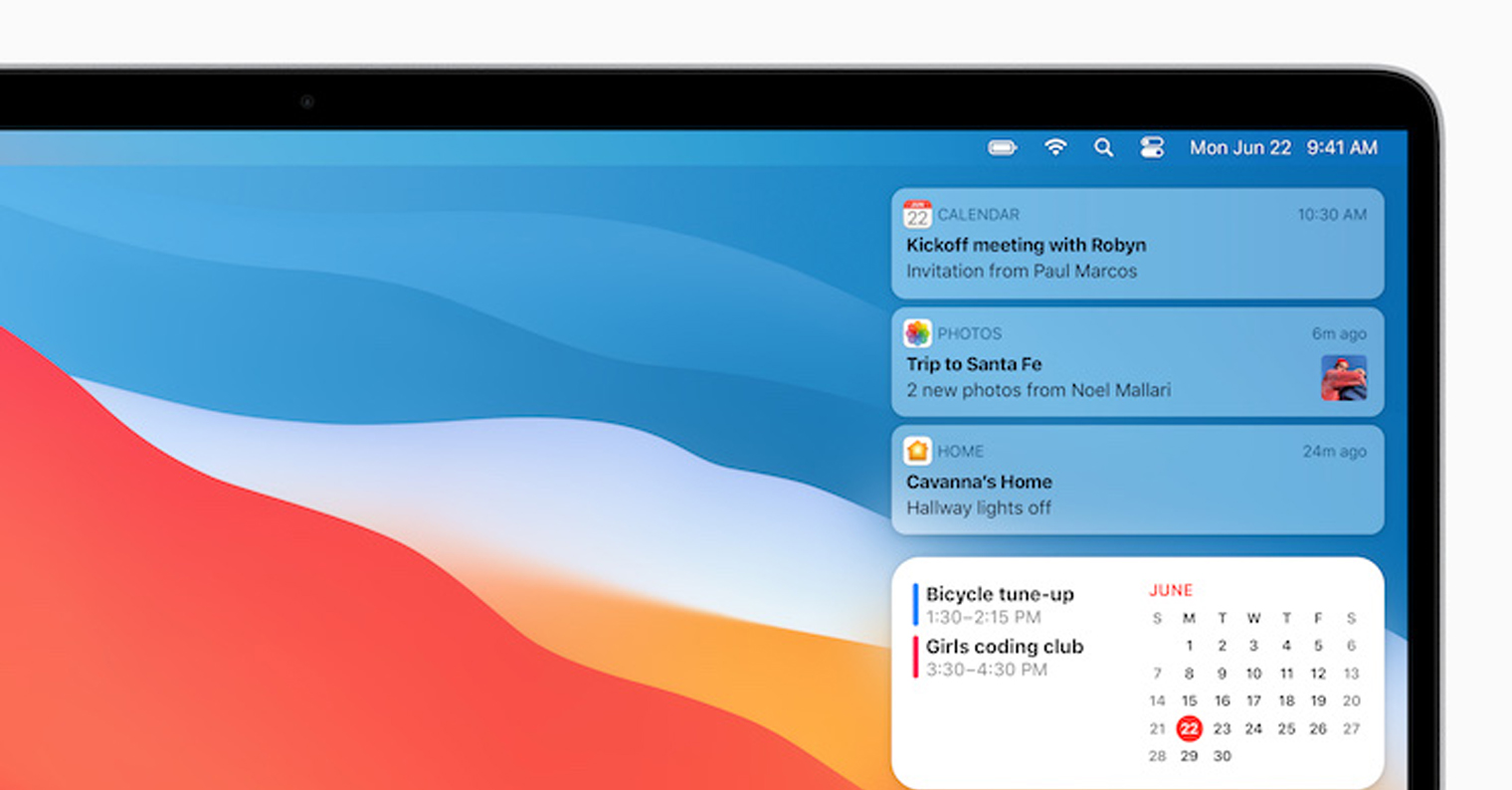
Yuav Ua Li Cas Tswj Kev Ceeb Toom Lub Vev Xaib hauv macOS Big Sur
Yog tias koj xav tswj cov ntawv ceeb toom los ntawm cov vev xaib ntawm koj lub Mac lossis MacBook, muaj ntau txoj hauv kev. Ua ntej, peb yuav saib yuav ua li cas qhib lossis kaw cov ntawv ceeb toom los ntawm ib nplooj ntawv, tom qab ntawd peb yuav qhia koj yuav ua li cas tswj tus cwj pwm thiab tso tawm cov ntawv ceeb toom no, thiab thaum kawg peb yuav tham ntxiv txog cov kev xaiv rau kev txais cov ntawv ceeb toom.
Yuav ua li cas (de) qhib cov ntawv ceeb toom los ntawm cov vev xaib
Yog tias koj xav pib txais, lossis tsis tau txais, ceeb toom los ntawm cov vev xaib, ua raws li hauv qab no:
- Thawj tsiv mus rau lub qhov rais qhib daim ntawv thov Safari
- Ces nyem rau ntawm lub tab nyob rau sab laug ces kaum Safari
- Xaiv ib qho kev xaiv los ntawm cov ntawv qhia zaub mov uas tshwm Kev nyiam…
- Lub qhov rais tshiab yuav qhib, nyem rau ntawm lub tab nyob rau sab saum toj Lub vev xaib.
- Tom qab ntawd nyem rau ntawm ntu nrog lub npe hauv cov ntawv qhia zaub mov sab laug Kev ceeb toom.
- Qhov no yuav tso saib lub vev xaib, koj ua tau tso cai lossis tsis kam txais cov ntawv ceeb toom.
Yuav ua li cas tswj tus cwj pwm thiab tso saib cov ntawv ceeb toom los ntawm cov vev xaib
Yog tias koj tau qhib qhov tau txais cov ntawv ceeb toom los ntawm ib lub vev xaib, tab sis koj tsis nyiam daim ntawv uas lawv tuaj txog, ua raws li hauv qab no:
- Ua ntej, nyob rau sab laug ces kaum, nyem rau icon .
- Los ntawm cov ntawv qhia zaub mov uas tshwm, nyem rau ntawm lub thawv System Preferences…
- Qhov no yuav qhib lub qhov rais tshiab uas koj nyem rau ntawm ntu Kev ceeb toom.
- Hauv cov ntawv qhia zaub mov sab laug, tom qab ntawd nrhiav thiab nyem rau lub vev xaib npe, uas koj xav tswj cov ntawv ceeb toom.
- Koj tuaj yeem ua nws ntawm no hloov qhov kev ceeb toom style, nrog rau lwm yam kev xaiv.
Yuav ua li cas hloov koj cov kev xaiv kom tau txais kev ceeb toom los ntawm cov vev xaib
Ntxiv nrog rau cov kev xaiv saum toj no, koj tuaj yeem teeb tsa cov ntawv ceeb toom kom xa tawm ntsiag to, lossis koj tuaj yeem kaw cov ntawv ceeb toom tag nrho. Nyob rau hauv rooj plaub ntawm kev xa khoom ntsiag to, kev ceeb toom ceeb toom yuav tsis tshwm sim - nws yuav raug txav mus rau qhov chaw ceeb toom. Yog tias koj kaw cov ntawv ceeb toom, tsis muaj kev ceeb toom lossis kev ceeb toom yuav tshwm sim hauv qhov chaw ceeb toom. Cov yam ntxwv no tsuas yog muaj nyob hauv macOS Big Sur:
- Hauv kaum sab xis saum toj, coj mus rhaub lub sijhawm tam sim no, uas yuav qhib lub chaw ceeb toom.
- Tom qab qhib, nrhiav qhov tseeb ceeb toom los ntawm lub vev xaib, uas koj xav tswj.
- Tom qab ntawd, txhua yam koj yuav tsum ua yog coj mus rhaub rau nws txoj cai nias (ob tug ntiv tes).
- Thaum kawg, xaiv qhov kev xaiv Xa lus ntsiag to lossis Tua tawm.
- Yog koj coj mus rhaub rau Kev ceeb toom nyiam, yog li ntawd tib lub qhov rais raws li nyob rau hauv cov txheej txheem dhau los yuav tshwm sim.