Txawm tias muaj tseeb hais tias cov tuam txhab smartphone tab tom sim ua kom haum cov roj teeb loj dua thiab cov txheej txheem ua haujlwm zoo dua rau hauv lawv cov khoom siv, kev ua siab ntev tseem yog Achilles pob taws ntawm peb lub xov tooj smartphones. Tsis tas li ntawd, lub roj teeb hauv cov xov tooj hnav tawm thiab kev hloov pauv tsis yog qhov pheej yig. Tias yog vim li cas hnub no peb yuav saib cov lus qhia them nqi kom qeeb hnav thiab tsim kua muag.
Nws yuav yog txaus siab rau koj
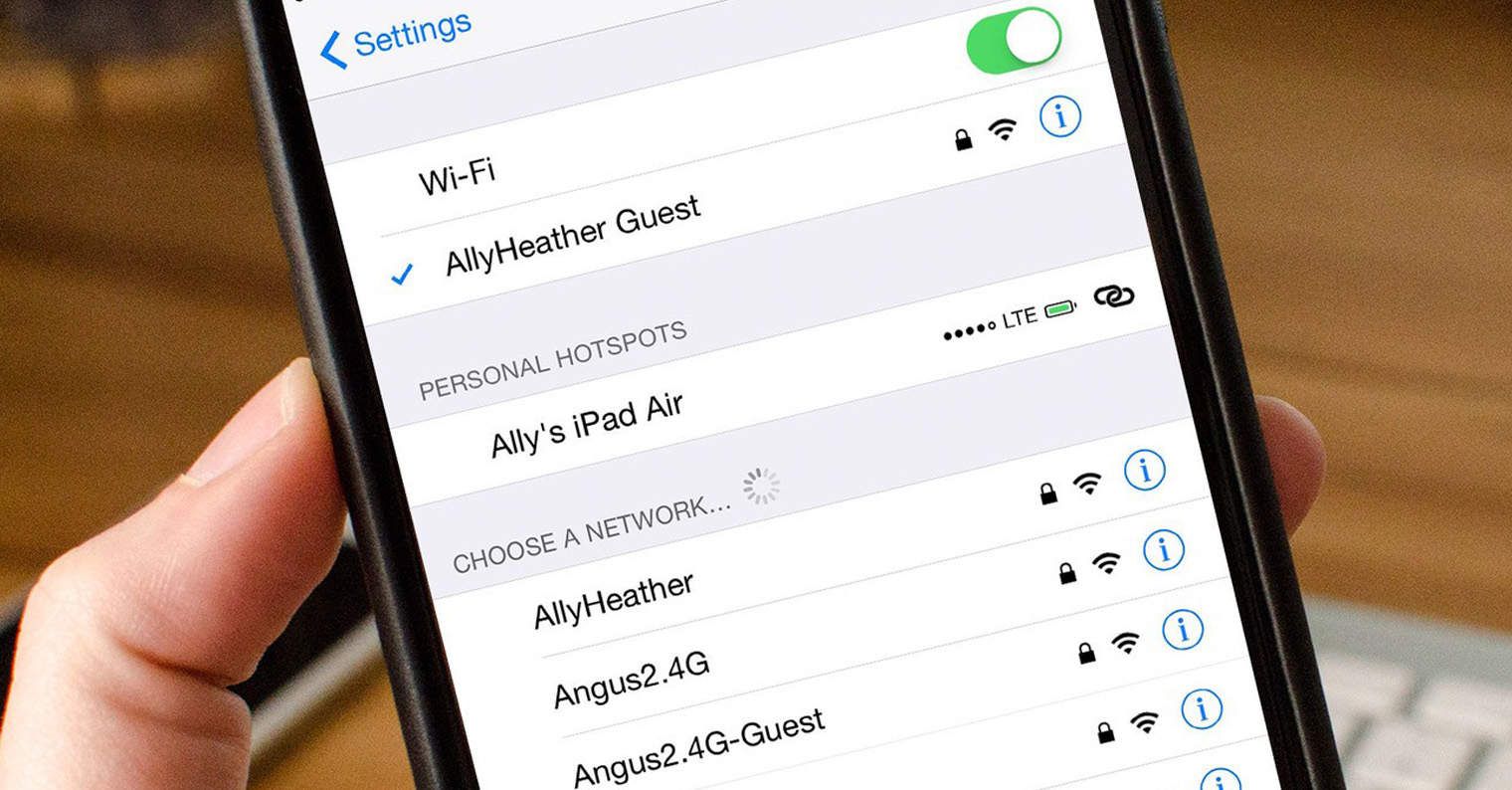
Siv cov khoom qub qub
iPhone lossis iPad yeej tsis yog cov khoom siv pheej yig, thiab cov khoom siv hluav taws xob thiab cov khoom siv hauv cov khoom siv feem ntau tuaj yeem nres ua haujlwm tom qab qee lub sijhawm. Hauv qhov no, nws yog qhov yuav tsum tau yuav cov khoom siv tshiab. Cov neeg feem ntau yuav cov khoom siv zoo li no ntawm ntau lub khw hauv Suav teb, qhov twg koj tuaj yeem nrhiav adapters thiab cables rau ob peb lub crowns. Txawm li cas los xij, tsis muaj leej twg lees paub tias cov khoom siv no ua tau raws li cov qauv tsim nyog rau kev them nyiaj kom raug. Qee zaum, tag nrho cov cuab yeej tuaj yeem raug puas ntsoog, uas raug nqi ntau kaum txhiab tus crowns. Yog li ntawd, nws yog qhov zoo dua los yuav cov cables qub los ntawm Apple, lossis cov uas muaj MFi (Made For iPhone) ntawv pov thawj, uas koj tuaj yeem tau txais hauv Czech khw los ntawm ntau pua lub crowns. Tib yam siv rau cov adapters, nws kuj tseem tsim nyog los nqis peev hauv cov thawj lossis cov uas muaj ntawv pov thawj MFi. Cov adapters uas tsis tau lees paub thiab pheej yig, ua ke nrog cov khoom siv tsis zoo, tuaj yeem ua rau hluav taws lossis ua kom puas tsuaj.

Them sai dua
Tsuas yog 11 Pro thiab 11 Pro Max series, Apple muab cov xov tooj nrog qeeb 5W adapters. Yog tias koj them koj lub xov tooj ib hmos, qhov tseeb no tej zaum yuav tsis thab koj ntau, tab sis yog tias koj maj nrawm thiab xav tau muab koj lub xov tooj ntawm lub charger rau ib pliag, 5W adapter yuav tsis cawm koj. Txhawm rau kom them nyiaj tsawg kawg me ntsis, tig rau lub dav hlau hom. Yog tias koj xav tau muaj, tsawg kawg tua Bluetooth, Wi-Fi, cov ntaub ntawv mobile a tig rau Low Power Mode. Lub xov tooj yuav ua haujlwm tsawg dua hauv keeb kwm yav dhau nrog qhov no. Tab sis yog tias koj xav kom txhua yam qhib thiab tseem them sai dua, koj yuav tsum yuav lub adapter nrog lub zog siab dua. Yog tias koj muaj lub iPad, koj tuaj yeem siv lub adapter los ntawm nws, lossis tau txais 18W fast charging adapter uas Apple bundles nrog iPhone 11 Pro (Max).
Hloov kho mus rau qhov tseeb software
Kev txhawb nqa mus ntev rau cov khoom siv los ntawm lub tuam txhab Californian ua kom muaj kev sib raug zoo, nrog rau kev ruaj ntseg zoo dua thiab roj teeb lub neej. Nws yog ua tsaug rau qhov kawg tau hais tias lub roj teeb yuav siv qeeb dua. Yuav luag txhua tus ntawm koj tej zaum paub cov txheej txheem rau kev hloov kho software, tab sis peb yuav nco ntsoov koj txog nws rau cov pib tshiab. Txav mus rau Chaw -> General -> Software Update thiab system nruab nws.
Khaws koj lub xov tooj nyob rau hauv qhov kub thiab txias thiab roj teeb
Ob lub iPhone thiab smartphones los ntawm lwm lub tuam txhab ua kom sov thaum them nyiaj. Yog tias koj pom tias qhov ntsuas kub ntawm lub cuab yeej twb tsis tuaj yeem tiv taus, tshem cov ntaub ntawv lossis npog los ntawm nws thiab them nyiaj yam tsis muaj nws. Tsis tas li ntawd, tsis txhob them koj lub cuab yeej nyob rau hauv tshav ntuj ncaj qha, Apple qhov kub zoo tshaj yog 0-35 degrees Celsius. Tsis tas li ntawd, sim tsis txhob cia lub xov tooj poob qis dua 20% roj teeb, rau lub roj teeb loj tshaj plaws koj yuav tsum tsis txhob mus qis dua 10% lossis ntws nws tag nrho.
Nws yuav yog txaus siab rau koj

Tsis quav ntsej txog kev them nyiaj dab neeg
Koj tuaj yeem nyeem ntawm cov rooj sib tham hais tias nws yog qhov tsim nyog los ntsuas lub xov tooj tshiab rau kev ua haujlwm kom raug, piv txwv li tso nws mus rau 0% thiab ces them rau 100%. Feem ntau ntawm cov xov tooj, suav nrog cov los ntawm Apple, raug ntsuas los ntawm lub Hoobkas. Nws kuj tsis muaj tseeb tias lub cuab yeej overcharges thaum hmo ntuj lossis tias nws tsis zoo rau lub xov tooj kom tshem tawm thiab ntsaws nws ntau zaus. Raws li kev them nyiaj ib hmos, tom qab them rau 100%, lub roj teeb yuav cia li pib tswj lub xeev no xwb. Yog tias peb tsom mus rau kev sib txuas thiab kev sib txuas, ces lub roj teeb hauv lub xov tooj muaj lub voj voog them, qhov twg 1 lub voj voog = ib qho tag nrho them thiab tawm. Yog li yog tias koj tsuas tso koj lub xov tooj mus rau 30% ib hnub thiab tso nws ntawm lub charger hmo ntuj, thiab tswj kom tau nws mus rau 70% hnub tom qab, koj yuav poob ib lub voj voog.
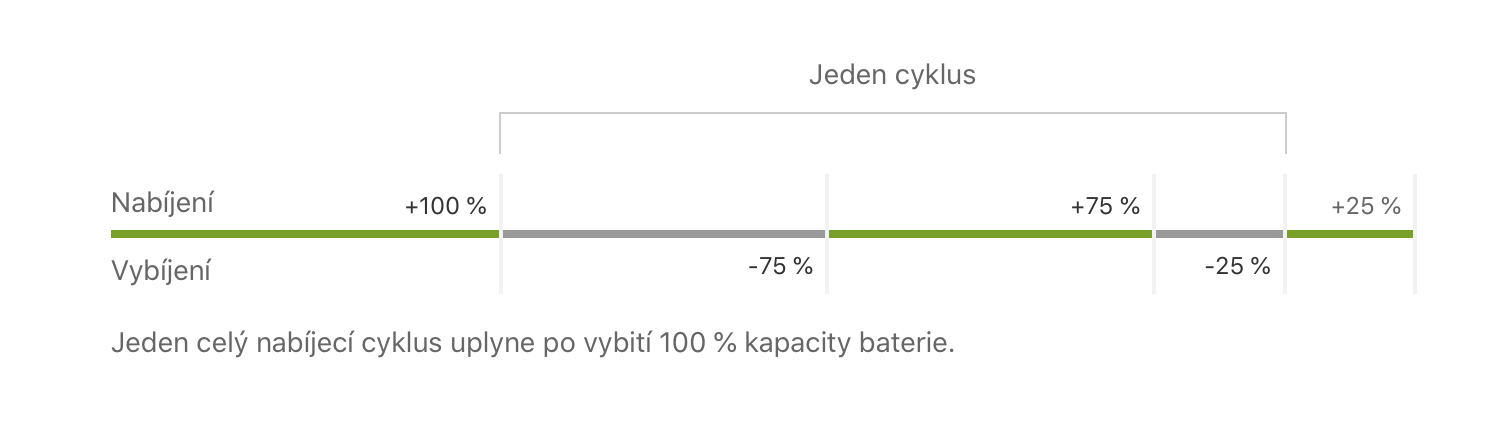
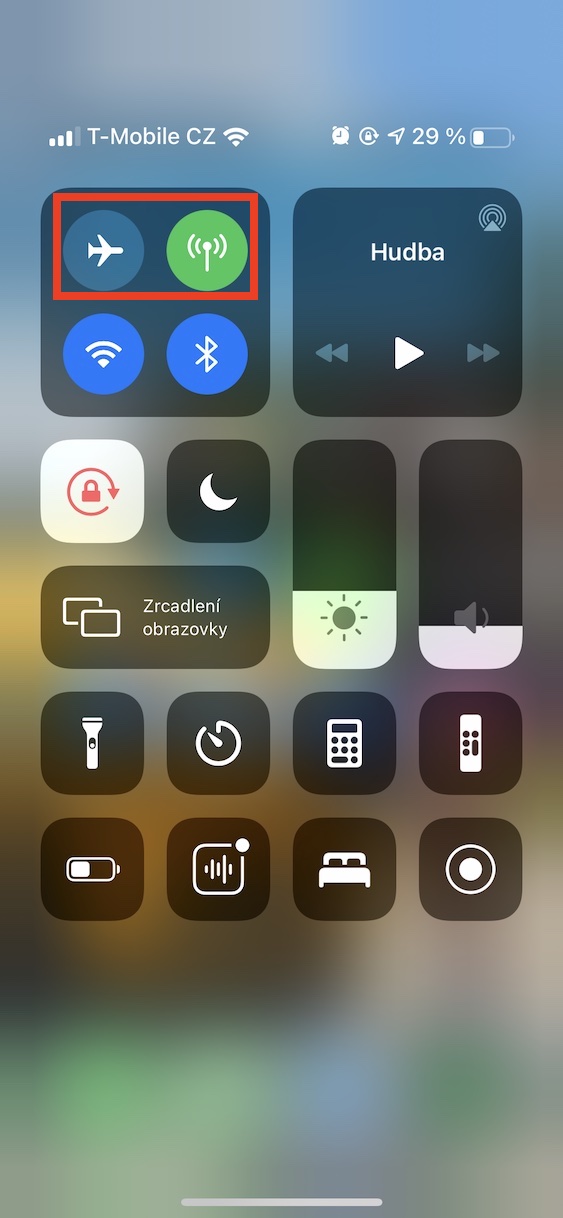
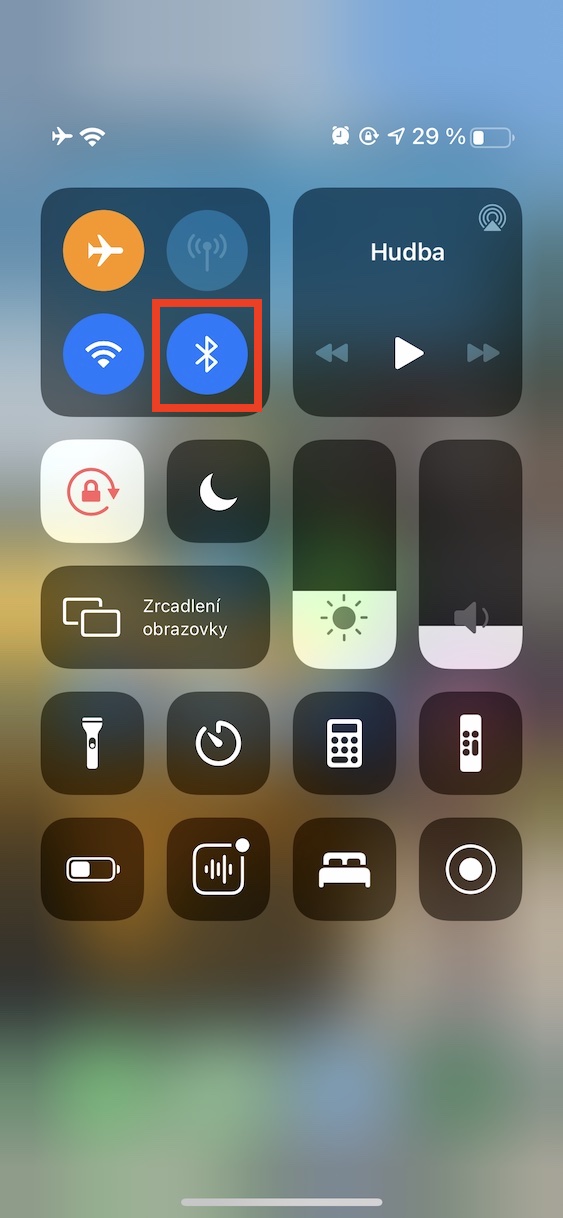
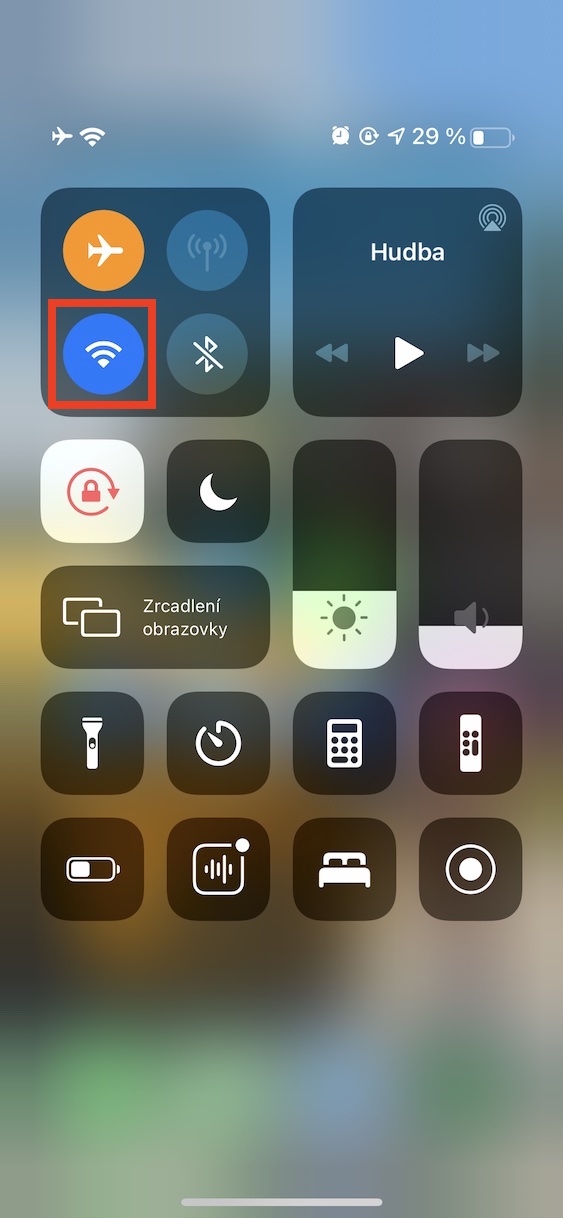
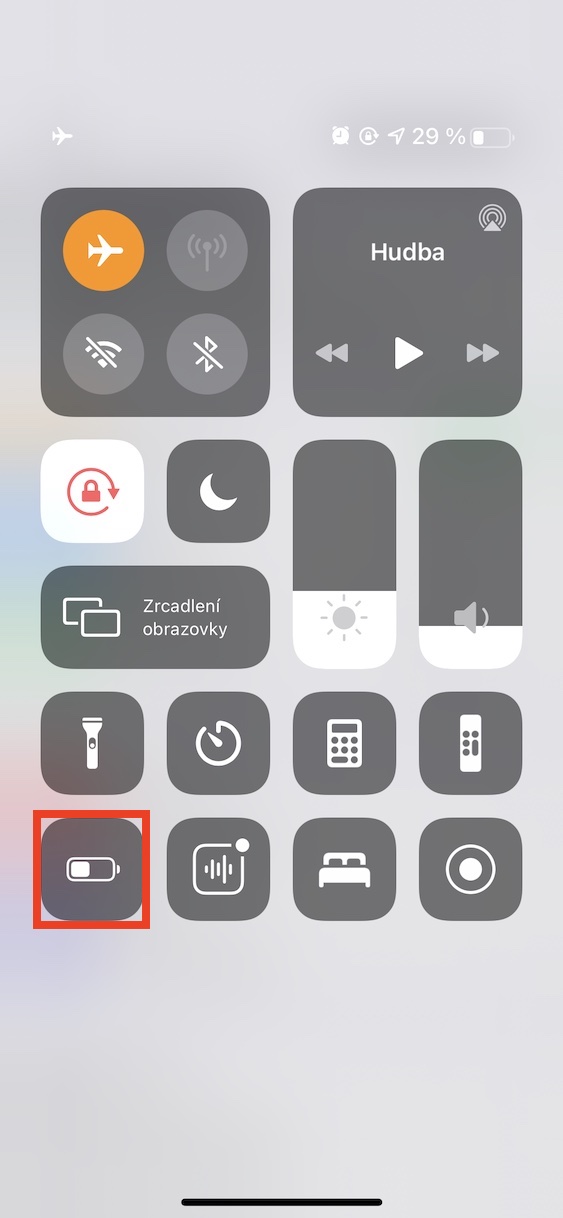
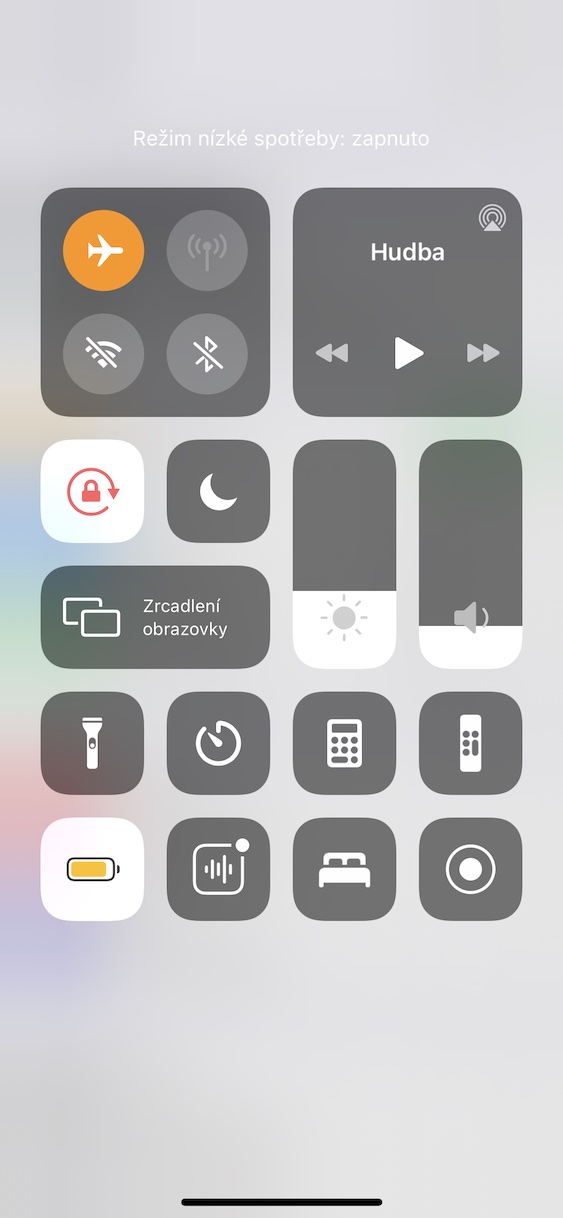
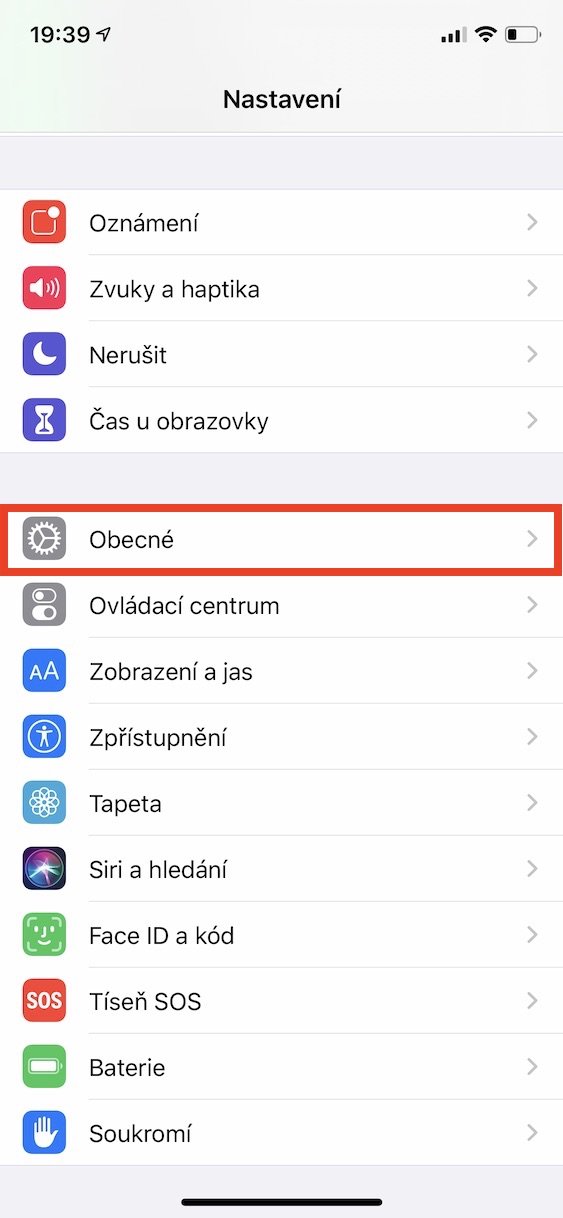
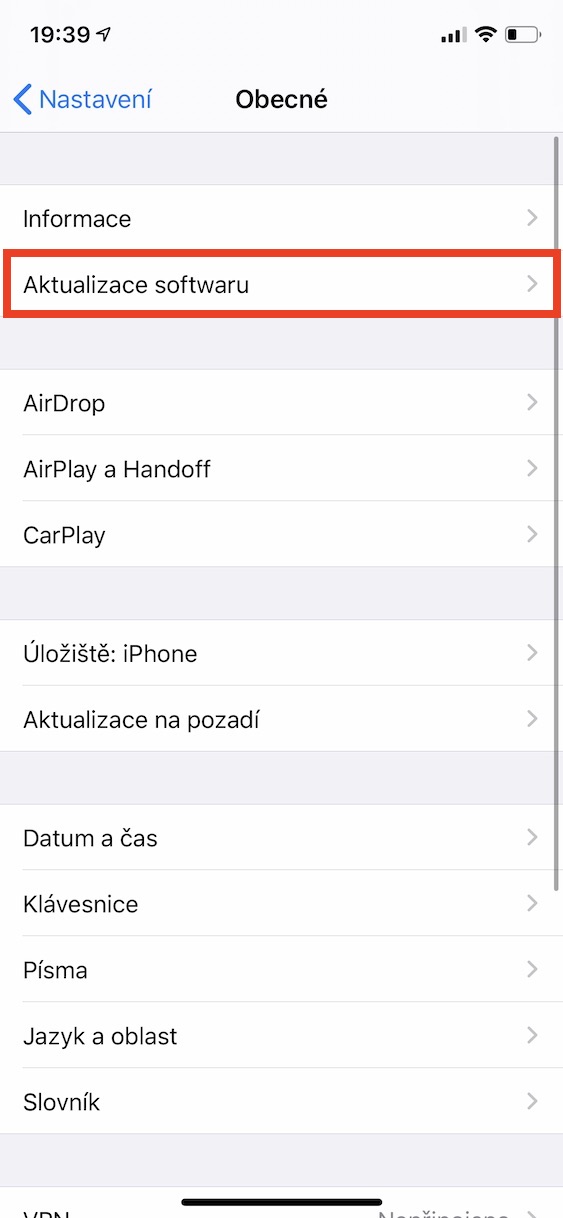
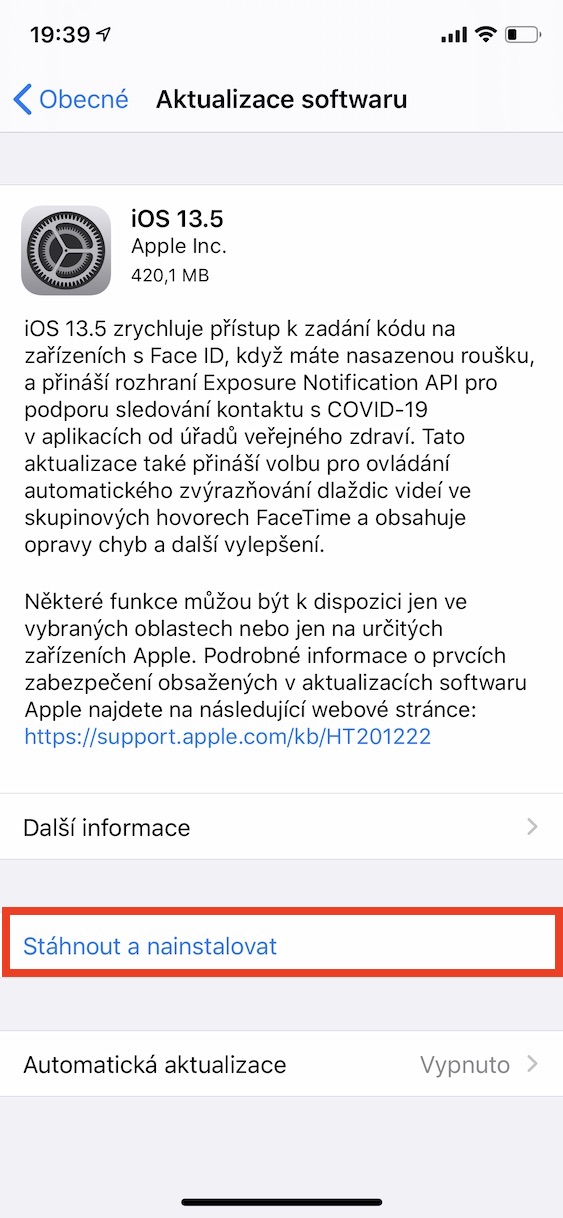
 Flying thoob ntiaj teb nrog Apple
Flying thoob ntiaj teb nrog Apple
Ib qho kev ceeb toom me me txog kev yuav khoom ntawm iPhone them nyiaj. Kuv xav taw qhia tias feem coob ntawm cov khoom no yog tsim nyob rau hauv Suav teb, tsis hais lub logo lossis hom twg nws muaj. Yog li yog tias kuv yuav ob lub meter cable hauv Suav teb rau txog 150 txog 200 CZK, uas yog npaj rau iPhone 11, nws yog tib lub cable raws nraim li muag los ntawm Alza, piv txwv li, qhov sib txawv tsuas yog hauv Czech khw nrog. overpriced scumbags, cov cables yog muag rau 600 txog 700 CZK
Thiab tib yam mus rau lub charger adapter. Yog hais tias muaj ib qho adapter ua nyob rau hauv Suav teb uas tau yuav los ntawm 5 rau 000 tus neeg thiab muaj qhov ntsuas ntawm 6000 tawm ntawm 4,9 cov ntsiab lus tau, thiab nws raug nqi 5 CZK, Kuv tsis pom ib qho laj thawj vim li cas kuv yuav tsum yuav tib lub adapter hauv ib lub khw Czech rau 300 CZK. Tsuas yog siv koj lub hlwb xwb.
ntiv tes xoo
Zoo, tau kawg, koj lub hlwb, mus yuav ib lub iPhone rau x txhiab, tab sis tsis hais accessories los ntawm PLC rau ob peb puas, qhov ntawd yog bullshit! Thiab nws txawm khav txog nws rau pej xeem. :D
thiab dab tsi txog, piv txwv li, hais txog kev them nyiaj wireless, txawm tias QI hom / hnav lub roj teeb ntau dua lossis tsawg dua, ib tsab xov xwm rubbish, tsis muaj "cov lus qhia" tiag tiag.