Kev luam theej QR cov lej tsis tuaj yeem yooj yim dua. Apple txiav txim siab los siv cov cuab yeej ntse no ncaj qha rau hauv daim ntawv thov Lub Koob Yees Duab. Yog li, txhua qhov muaj peev xwm yuav tsum tsis tas rub tawm daim ntawv thov thib peb rau kev luam QR cov lej los ntawm App Store tsis suav nrog. Txhua yam tam sim no ua haujlwm ncaj qha ncaj qha los ntawm daim ntawv thov Lub Koob Yees Duab. Yog li hnub no peb mam li qhia koj li cas.
Nws yuav yog txaus siab rau koj

Yuav ua li cas luam theej duab QR Codes hauv iOS 11
Lub luag haujlwm rau kev nyeem QR cov lej tau raug teeb tsa, yog li koj tsis tas yuav tshawb nrhiav thiab tig rau hauv Chaw. Txhua yam ua haujlwm yooj yim heev:
- Cia li qhib nws Lub koob yees duab
- Txav lub lens rau QR code
- QR code nyob rau hauv ib feem ntawm ib tug thib ob paub
- Peb paub los ntawm yuav tso ib qho kev ceeb toom
Qhov kev ceeb toom no yuav piav qhia luv luv rau peb tias QR code nws yog dab tsi (redirect to a website, add an event to the calendar, etc.) thiab tseem qhia peb seb yuav ua li cas tom qab peb nyem rau ntawm qhov ceeb toom. Yog tias koj swipe down ntawm ib qho kev ceeb toom, koj yuav pom qhov pib saib ua ntej ntawm qhov kev txiav txim, xws li saib ua ntej lub vev xaib.
Nws yuav yog txaus siab rau koj
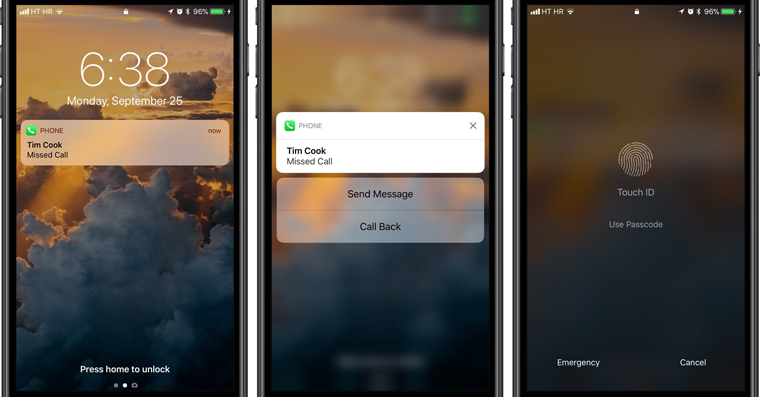
Txhawb QR cov lej hauv iOS 11
iOS 11 tuaj yeem luam theej duab 10 sib txawv QR cov lej los ntawm cov apps no:
- Xov tooj,
- Hu rau,
- Daim ntawv qhia hnub,
- Xov xwm,
- daim ntawv qhia,
- Xa ntawv,
- Safari
Cov QR cov lej no tuaj yeem ua qhov cuam tshuam nrog rau daim ntawv thov, piv txwv li, Xov tooj tuaj yeem ntxiv tus neeg sib cuag, Daim ntawv qhia hnub ntxiv ib qho kev tshwm sim lwm. Cov cuab yeej siv HomeKit tshiab tuaj yeem pib txheej txheem ua khub siv QR cov lej.
Yuav ua li cas tua tsis siv neeg scanning ntawm QR cov lej
Yog tias koj tsis xav kom qhov no feature qhib, ua cov hauv qab no:
- Qhib nws Nastaven
- Xaiv ib qho kev xaiv Lub koob yees duab
- Ntawm no, siv lub slider los tua qhov kev xaiv Luam theej duab QR cov lej
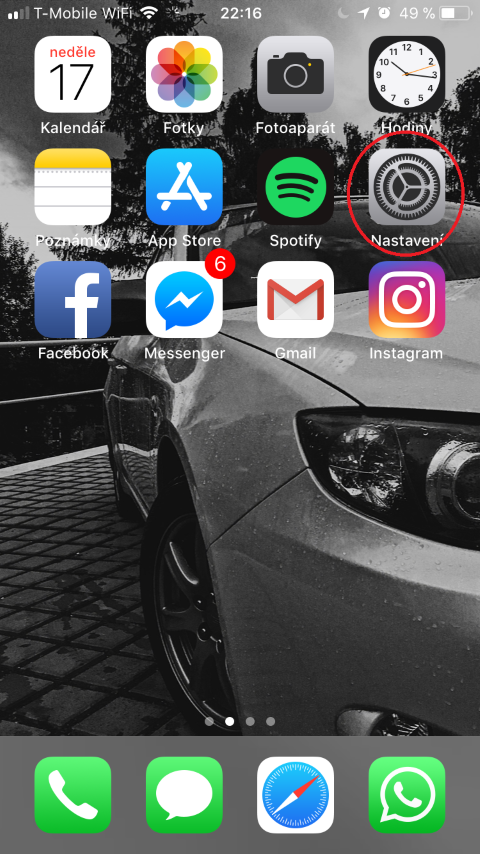

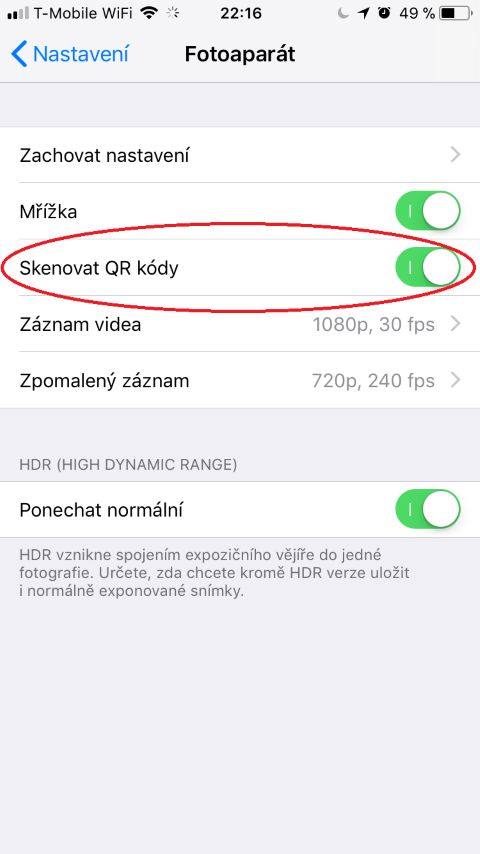
Zoo, tab sis iOS 11 tsis txhawb Czech thaum nyeem QR code ... Yog li rau cov neeg uas tau sau rau hauv QR code hauv Czech (thiab tsis yog hauv Czech nkaus xwb), Kuv tseem nyiam siv lub zoo App Barcode.
Kuv xav paub yog vim li cas, txawm tias kuv qhib nws hauv qhov chaw, lub koob yees duab tsis muab rau nws. Thiab qhov ntawd yog kuv lub xov tooj ntawm tes kawg - SE.
Kuv tsuas muaj QR code ntawm lub xov tooj, ntawm cov zaub.. tsis yog sab nraum lub xov tooj, yog li kuv tsis tuaj yeem luam theej duab nrog lub koob yees duab.. ib dix