Ntxiv rau qhov tseeb tias lub tuam txhab kua tau rov tsim kho qee cov ntawv thov nyob rau hauv lub tshiab iOS 13 kev khiav hauj lwm qhov system thiab kuj ntxiv ib hom tsaus nti, muaj ib pawg ntawm cov yam ntxwv tshiab hauv cov kab ke no uas yog qhov tsim nyog hais txog. Tus tshiab iOS 13 operating system tau tshaj tawm rau peb lub iPhone 6s thiab tshiab dua txij li lub Cuaj Hlis 19, thaum thawj version raug tso tawm. Txawm hais tias thaum xub thawj siab ib muag nws yuav zoo li tias tsis muaj xov xwm me me piv rau cov txheej txheem dhau los, koj tau yuam kev lawm. Muaj ntau cov xov xwm zoo thiab nta muaj nyob rau hauv lub system nws tus kheej, yog li koj yuav tsum tau nyem rau ntawm mus rau lawv. Ib qho ntawm cov haujlwm tseem ceeb suav nrog, piv txwv li, Optimized roj teeb them. Cia peb pom ua ke hauv kab lus no yuav ua li cas koj tuaj yeem qhib qhov feature thiab qhov no feature ua tau li cas.
Nws yuav yog txaus siab rau koj

Ua kom lub Optimized roj teeb them muaj nuj nqi
Optimized Battery Charging yog qhib los ntawm lub neej ntawd hauv iOS 13. Txawm li cas los xij, yog tias koj xav tua lub feature, lossis yog tias koj xav kom paub tseeb tias koj yeej muaj nws nquag, ces txav mus rau hauv daim ntawv thov haiv. Chaw. Ces tawm ntawm no hauv qab no thiab nyem qhov seem Roj teeb. Tom qab ntawd txav mus rau lub bookmark Roj teeb noj qab haus huv, qhov twg txaus Optimized roj teeb them qhib los yog deactivate siv qhov hloov. Ntxiv rau qhov kev ua haujlwm no, koj tuaj yeem tshawb xyuas lub peev xwm siab tshaj plaws ntawm koj lub roj teeb thiab seb koj lub cuab yeej puas txhawb kev ua haujlwm siab tshaj plaws hauv Battery Health tab.
Optimized Battery Charging yog dab tsi?
Tej zaum koj yuav xav tsis thoob tias qhov Optimized Battery Charging feature tiag tiag yog dab tsi thiab nws ua li cas. Cia peb ib nrab-pathically piav nws. Raws li cov neeg siv khoom lag luam, cov roj teeb poob lawv cov khoom ntuj tsim thiab muaj peev xwm dhau sijhawm thiab siv. Txhawm rau txuas ntxiv roj teeb lub neej kom ntau li ntau tau, Apple ntxiv qhov Optimized Battery Charging feature rau lub kaw lus. Cov roj teeb hauv iPhones nyiam nyob nruab nrab ntawm 20% - 80% them. Yog li yog tias koj siv koj lub iPhone qis dua 20% them, lossis qhov tsis sib xws, koj feem ntau muaj nws "overcharged" saum 80%, ces koj yuav tsis pom lub roj teeb. Peb feem ntau them peb lub iPhone thaum hmo ntuj, yog li cov txheej txheem yog tias tom qab ob peb teev tus nqi xov tooj, thiab tom qab ntawd nws tseem them rau 100% txog thaum sawv ntxov. Optimized roj teeb them kom ntseeg tau tias lub iPhone them rau qhov siab tshaj ntawm 80% thaum hmo ntuj. Tsuas yog ua ntej koj lub tswb yuav ploj mus, kev them nyiaj rov qhib dua kom koj lub iPhone muaj sijhawm them raws nraim 100%. Nyob rau hauv txoj kev no, lub iPhone tsis raug them kom muaj peev xwm tag nrho hmo ntuj thiab tsis muaj kev pheej hmoo ntawm cov roj teeb ntau ntxiv.
Nws yuav yog txaus siab rau koj
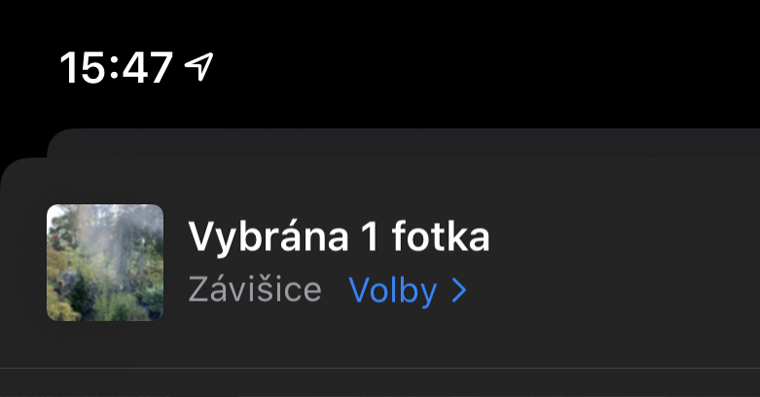

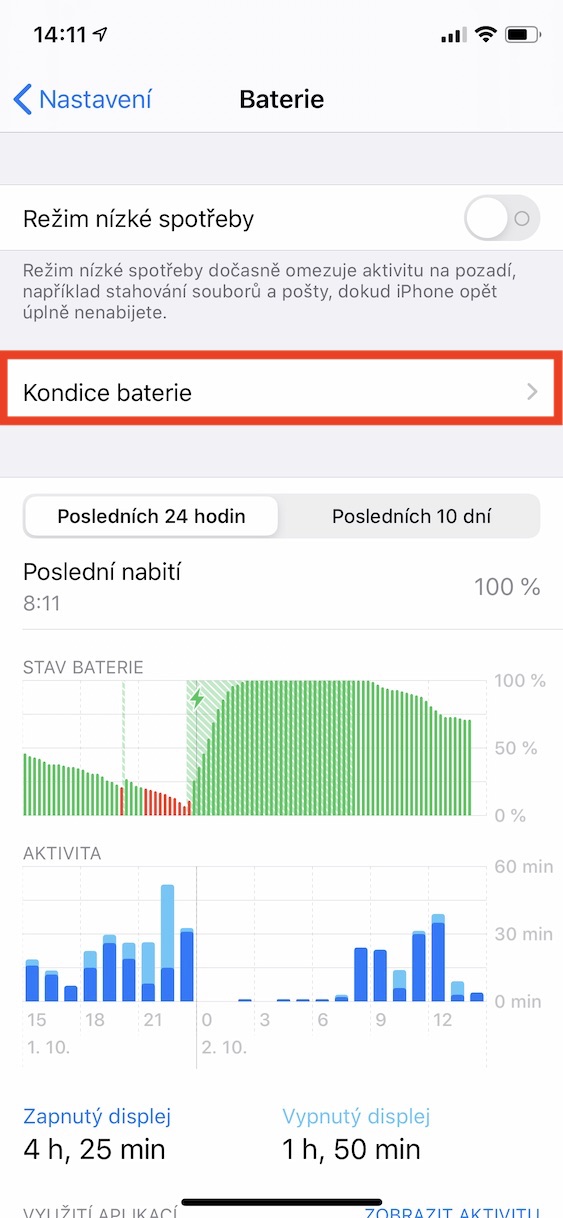
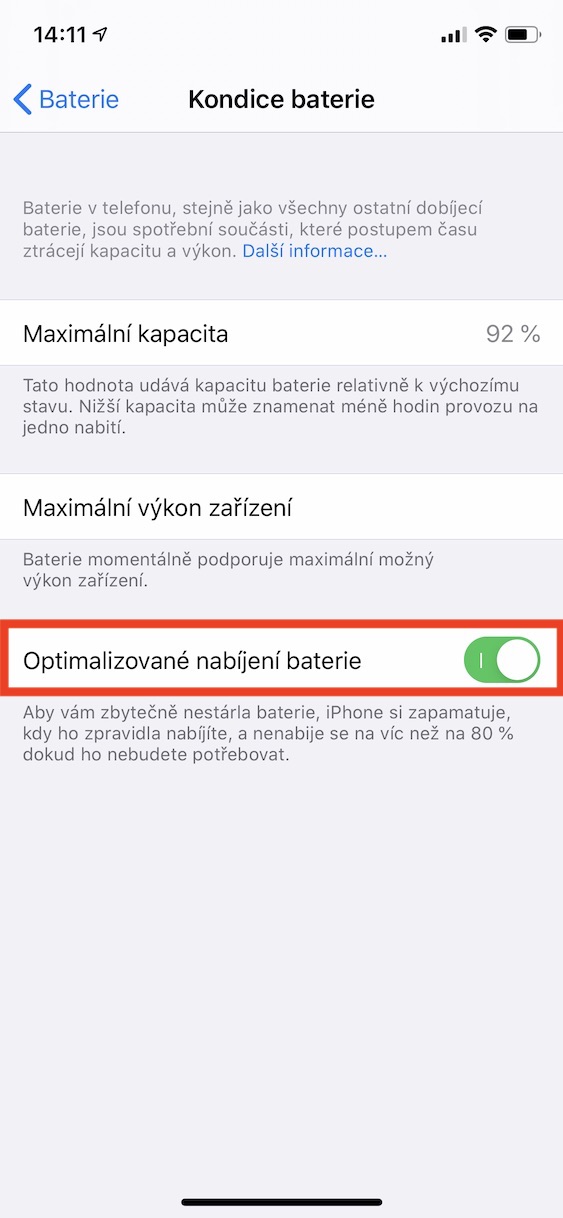

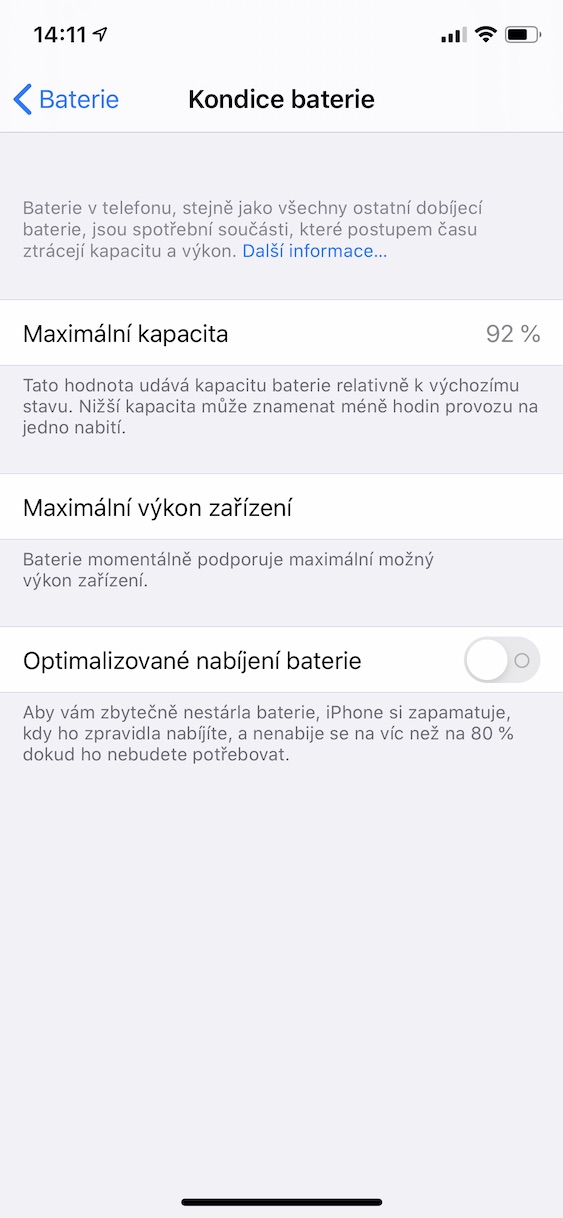
Qhov no tsis muaj tseeb, cov khoom siv hluav taws xob ntawm cov khoom siv niaj hnub no nyob rau theem uas lub xov tooj tuaj yeem tua nws tus kheej ntawm max. charge thiab tsis muaj dab tsi rov them dua. Tsis txawm ntse AAA thiab AA roj teeb chargers ua qhov no ntev.
Nws tsis yog tias nws overcharges, tab sis yog tias nws tsis yog rau qhov kev ua haujlwm no, nws yuav nyob ntawm 100% txhua hmo thiab qhov ntawd tsis zoo rau lub roj teeb. ?