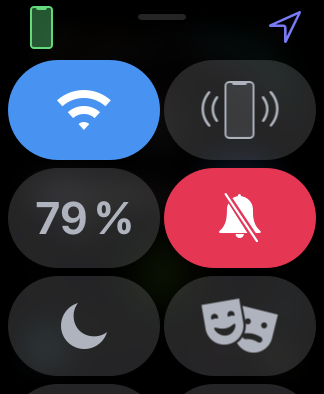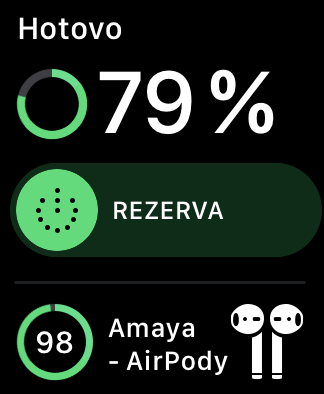Ib txwm muaj lub ntsiab lus zoo meej ntawm lub roj teeb them nqi ntawm koj AirPods yog qhov tseem ceeb thiab muaj txiaj ntsig. Muaj ntau txoj hauv kev los txheeb xyuas cov xwm txheej roj teeb - koj tuaj yeem yooj yim qhib lub hau ntawm koj lub AirPods rooj plaub nyob ze koj iPhone lossis iPad thiab pom tam sim ntawd seb lub roj teeb ntawm koj lub mloog pob ntseg wireless ua li cas ntawm koj lub iOS lossis iPadOS ntaus ntawv.
Nws yuav yog txaus siab rau koj

Yog tias koj AirPods tam sim no txuas nrog koj lub iPhone, koj tuaj yeem tshawb xyuas lawv cov roj teeb xwm txheej los ntawm swiping lub vijtsam hauv tsev mus rau sab xis. Tom qab ntawd ntawm lub vijtsam widget koj yuav pom ib qho uas qhia koj txog cov xwm txheej roj teeb. Ntxiv nrog rau ob txoj kev xaiv no, muaj qhov thib peb, ib yam li yooj yim thiab ceev, thiab nws muaj kev qhia cov roj teeb ntawm koj lub mloog pob ntseg ntawm Apple Watch zaub. Yuav ua li cas?
Koj tuaj yeem yooj yim pom cov xwm txheej ntawm koj lub Apple Watch - tsuas yog xaub koj tus ntiv tes hla nws cov zaub hauv qab mus rau saum. Koj tuaj yeem pom qhov ntsuas feem pua ntawm cov roj teeb hauv Control Center ntawm lub moos. Tab sis koj puas tau sim ua si nrog qhov ntsuas no ntau dua? Koj paub tseeb tias tom qab kais lub pob nrog feem pua, koj tuaj yeem qhib qhov tshwj tseg, piv txwv li txo cov roj teeb siv hom, ntawm koj lub Apple Watch.
Tam sim no sim tso koj lub AirPods thiab txuas lawv mus rau iPhone koj tau ua ke nrog koj lub moos. Los so hauv qab ntawm lub vijtsam saib thiab coj mus rhaub qhov ntsuas nrog qhov feem pua ntawm cov roj teeb them - lub cim ntawm koj AirPods tseem yuav tshwm sim rau ntawd. lawv lub npe thiab lawv cov roj teeb feem pua qhia.
Nws yog txoj hauv kev sai, yooj yim thiab muaj txiaj ntsig los txheeb xyuas theem nqi ntawm koj lub mloog pob ntseg wireless yam tsis tas yuav qhib koj lub iPhone lossis khaws koj AirPods hauv rooj plaub thiab qhib nws ze koj lub smartphone.

Source: Cult ntawm Mac