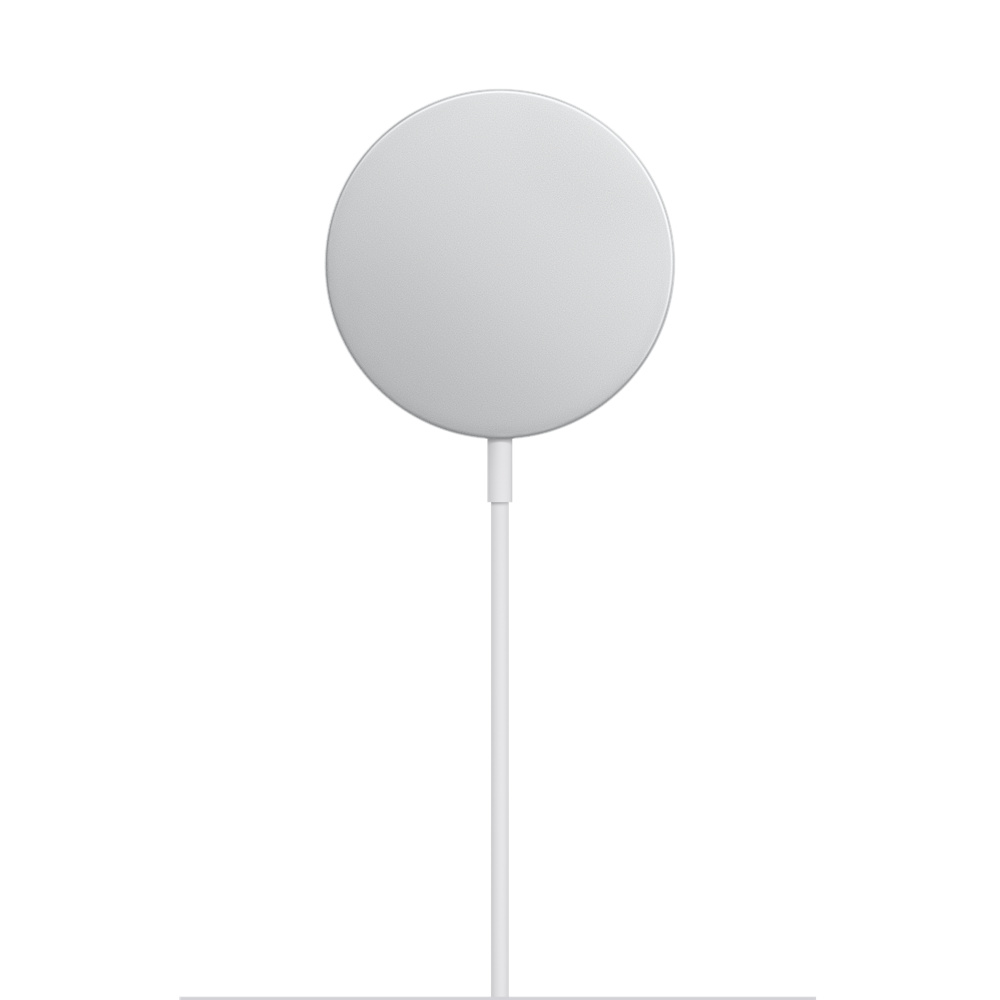Kua qhia lub MagSafe charger ua ke nrog lub iPhone 12. Nws cov hlau nplaum adhere zoo kawg nkaus rau sab nraum qab ntawm iPhone, uas tiv thaiv xws li poob. Qhov no kuj yog vim qhov tseeb qhov chaw ntawm lub cuab yeej ntawm lub charger. Tsis tas li ntawd, nrog nws siv, koj tseem tuaj yeem siv koj lub iPhone txawm tias koj yuav tsum tuav nws hauv koj txhais tes. Txawm li cas los xij, MagSafe charger tseem yuav them koj AirPods.
Lub MagSafe charger raug nqi CZK 1 hauv Apple Online Store. Nws tsis yog ib qho me me thaum koj xav tias koj tuaj yeem yuav wireless chargers rau ob peb puas crowns xwb. Tab sis ntawm no zoo kawg nkaus dlhos cov hlau nplaum yuav tuav lub iPhone 190 lossis iPhone 12 Pro thiab xyuas kom ceev wireless charging nrog lub zog noj txog li 12 W.
Nws yuav yog txaus siab rau koj

Txawm li cas los xij, lub charger tseem tswj kev sib raug zoo nrog tus qauv Qi, yog li koj tuaj yeem siv nws nrog cov khoom qub, xws li iPhone 8 thiab tshiab dua. Koj tseem tuaj yeem them koj AirPods nrog nws yog tias koj muab tso rau hauv lawv rooj plaub nrog qhov ua tau ntawm kev them nyiaj wireless. Thiab txij li thaum wireless charging yog tam sim no ntawm ntau lwm yam khoom siv, nws kuj tau sib xws nrog lawv, uas yog, ntawm chav kawm, nrog cov xov tooj nrog Android operating system.
Yuav ua li cas them iPhones thiab AirPods
Apple hais tias qhov kev siv zoo tshaj plaws ntawm MagSafe charger yog ua ke nrog 20W fais fab adapter, thaum koj yuav ua tiav qhov zoo tagnrho ceev. Tau kawg, koj tuaj yeem siv lwm tus adapter sib xws. Thaum them iPhone 12, cia li tso lub charger tiv thaiv lawv nraub qaum, txawm tias koj muaj lawv "hnav khaub ncaws" hauv qee lub MagSafe npog thiab rooj plaub. Koj tsuas yog yuav tsum tshem tawm MagSafe hnab nyiaj, piv txwv li. Koj yuav pom tias kev them nyiaj tab tom ua haujlwm ua tsaug rau lub cim uas tshwm rau ntawm cov zaub.
Rau lwm cov qauv iPhone uas txhawb kev them nyiaj wireless, koj tsuas yog yuav tsum muab lawv tso rau ntawm lub charger nrog lawv sab nraub qaum hauv nruab nrab. Ntawm no, ib yam nkaus, koj yuav pom qhov qhia meej ntawm qhov pib ntawm kev them nyiaj ntawm cov zaub. Yog tias koj tsis pom nws, koj lub iPhone tsis raug muab tso rau ntawm lub charger, lossis koj muaj nws nyob rau hauv rooj plaub uas tiv thaiv kev them nyiaj wireless. Yog tias qhov no yog qhov tseeb, tshem lub hau ntawm lub xov tooj.
Nws yuav yog txaus siab rau koj

Rau AirPods nrog lub wireless charging case thiab AirPods Pro, muab lub mloog pob ntseg rau hauv rooj plaub thiab kaw nws. Tom qab ntawd muab nws nrog lub teeb pom kev zoo tig mus rau hauv nruab nrab ntawm lub charger. Thaum rooj plaub nyob rau hauv txoj hauj lwm raug txheeb ze rau lub charger, lub teeb xwm txheej yuav tig rau ob peb feeb thiab tom qab ntawd tua. Tab sis nws tsuas yog cov ntaub ntawv rau koj tias kev them nyiaj tiag tiag mus, txawm tias tom qab nws tawm mus.
Dual MagSafe charger
Apple kuj muaj MagSafe Duo charger hauv nws cov ntaub ntawv, uas nws muag rau CZK 3. Ib sab ntawm nws coj zoo ib yam li hais txog MagSafe charger. Tab sis qhov thib ob yog twb npaj rau them koj Apple Watch. Yog li koj tuaj yeem them txog li ob lub khoom siv tib lub sijhawm.
Koj tuaj yeem tso Apple Watch rau ntawm sab xis ntawm lub charger yog tias koj muaj lub pluaj unfastened. Nrog lub ncoo them nyiaj, nteg Apple Watch rau ntawm nws sab kom sab nraub qaum ntawm lub ncoo them. Hauv qhov no, Apple Watch yuav cia li hloov mus rau hmo ntuj, thiab koj tuaj yeem siv nws ua lub tswb moos yog tias koj muaj lub charger ntawm koj lub nightstand, piv txwv li, thiab them koj cov khoom thaum hmo ntuj. Txawm hais tias Apple Watch tsis muaj MagSafe thev naus laus zis, nws txuas cov hlau nplaum rau ntawm qhov chaw them nyiaj nkhaus thiab siv txoj haujlwm raug.
Nws yuav yog txaus siab rau koj

 Adam Kos
Adam Kos