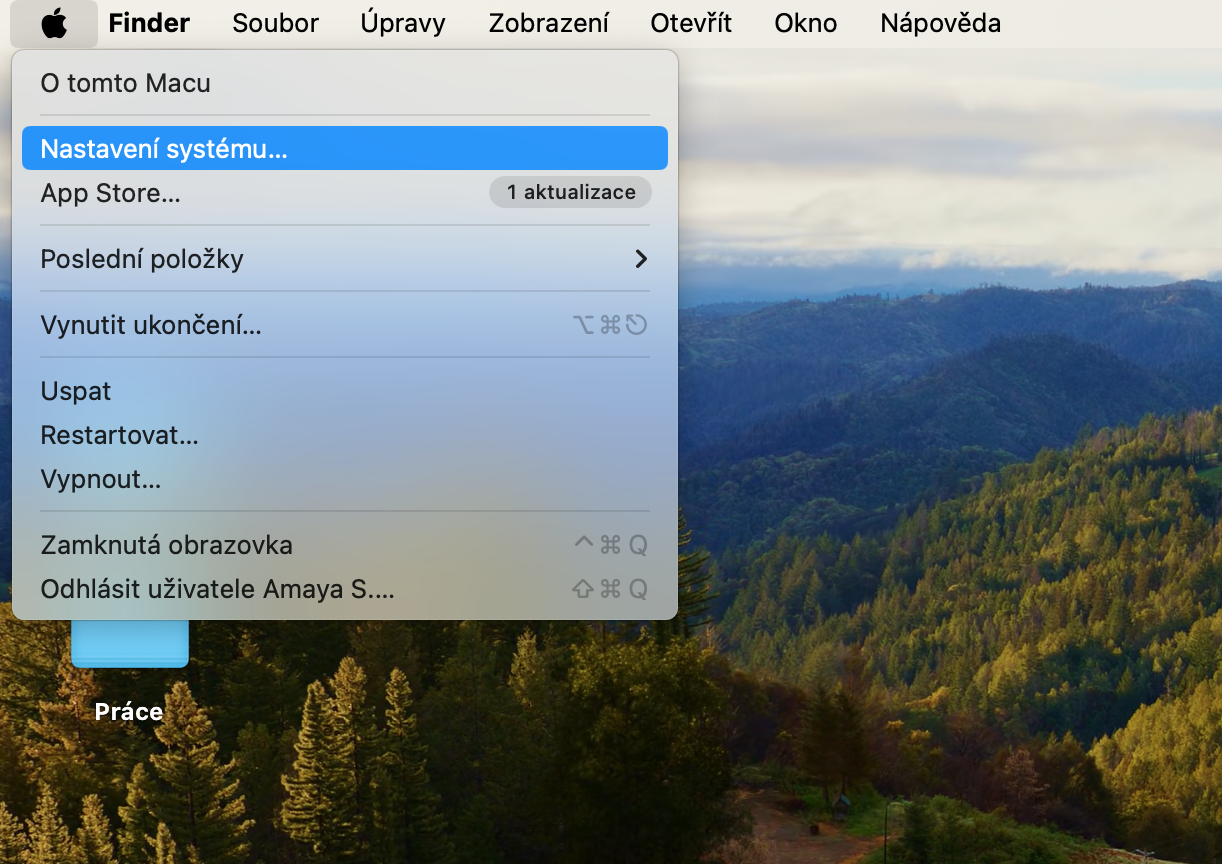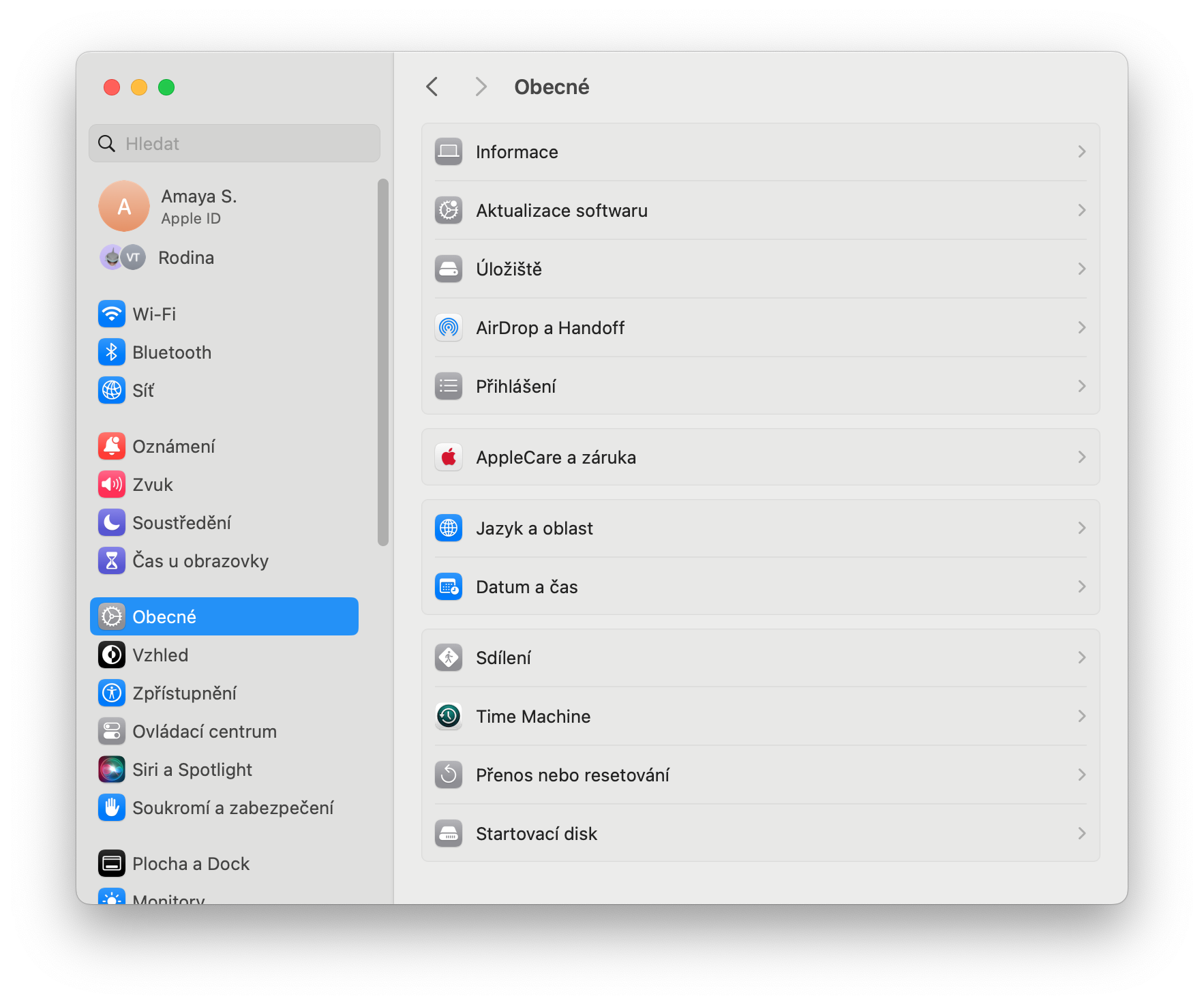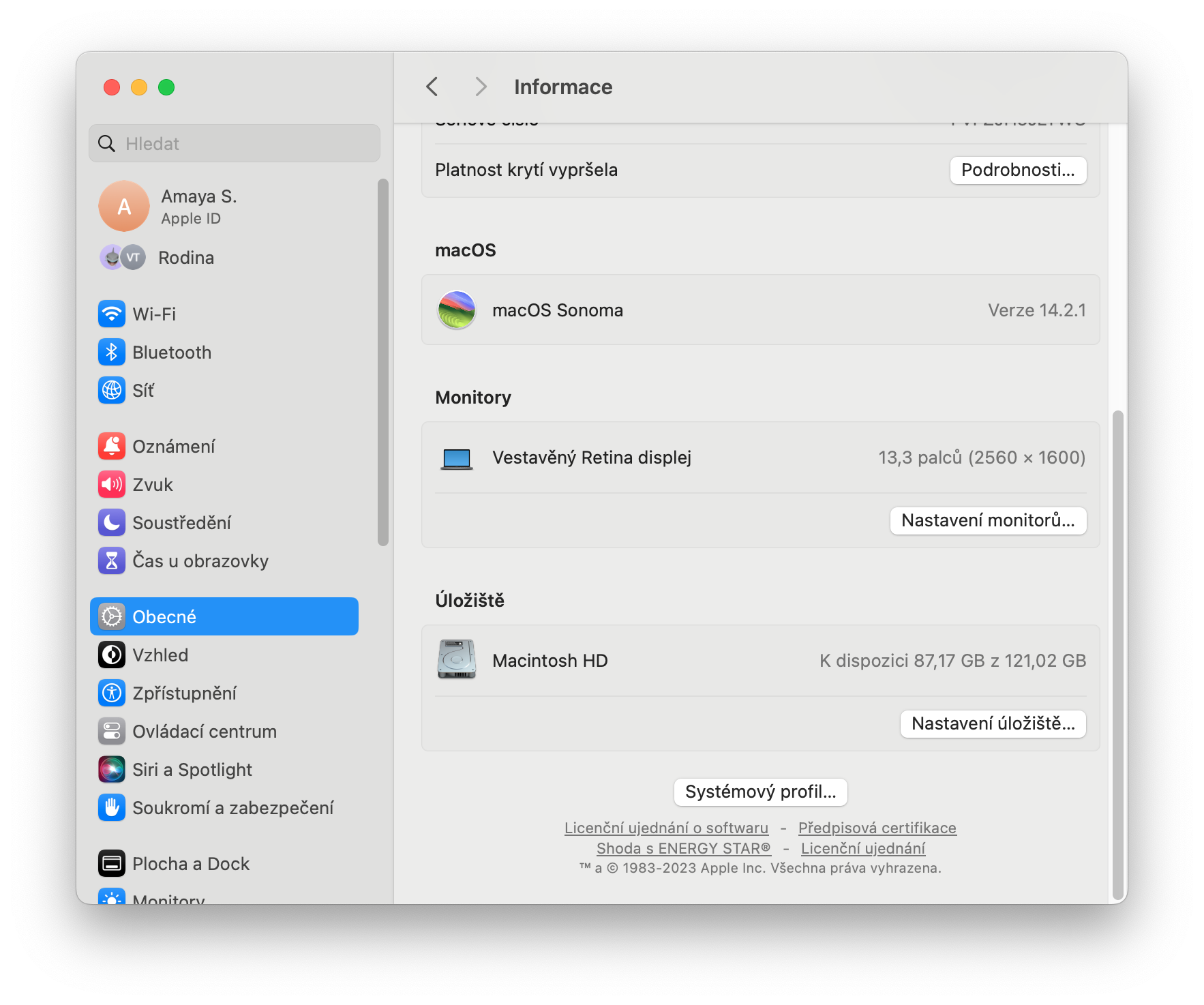Tsis muaj dab tsi nyob mus ib txhis - hmoov tsis, qhov no kuj siv tau rau koj lub MacBook roj teeb. Feem ntau cov niaj hnub Apple laptops tau yooj yim dhau 1000 lub voj voog ua ntej lub roj teeb yuav tsum tau hloov. Txawm li cas los xij, yog tias koj yog tus tswv tsis tshua muaj kev paub dhau los lossis tus tswv Mac tshiab, koj yuav xav paub seb yuav txheeb xyuas cov nqi ntawm koj lub MacBook roj teeb li cas nrog rau nws cov mob thiab lub peev xwm. Nyob rau hnub no tus beginner phau ntawv qhia, peb yuav qhia koj li cas.
Nws yuav yog txaus siab rau koj

Charge cycles, roj teeb raws li txoj cai thiab muaj peev xwm mus tuav tes. Raws li Apple, MacBook suav cov roj teeb li cas? Ib lub voj voog them nqi tshwm sim thaum koj siv tag nrho cov roj teeb lub zog - tab sis qhov ntawd tsis tas txhais tau tias ib qho nqi. Piv txwv li, koj tuaj yeem siv ib nrab ntawm lub laptop lub peev xwm hauv ib hnub thiab tom qab ntawd them nws tag nrho. Yog tias koj ua tib yam rau hnub tom qab, nws yuav suav tias yog ib lub voj voog, tsis yog ob. Ua li no, ib lub voj voog tuaj yeem kav ntev li ob peb hnub.
Yuav Ua Li Cas Xyuas Cov Roj Teeb Muaj Peev Xwm thiab Lub voj voog suav ntawm Mac
Ua raws li cov lus qhia hauv qab no txhawm rau txheeb xyuas lub roj teeb muaj peev xwm thiab lub voj voog suav ntawm koj Mac.
- Nyob rau sab sauv-sab laug ces kaum ntawm koj Mac screen, nyem cov ntawv qhia zaub mov.
- Nyem rau Nastavení system.
- Nyob rau sab laug vaj huam sib luag ntawm qhov chaw qhov rais, nyem rau Feem ntau thiab ces nias rau ntawm lub qhov rais loj Xov xwm.
- Aim txhua txoj hauv kev thiab nyem rau Qhov system profile.
- Nyob rau sab laug ntawm qhov system profile qhov rai, nyem rau Fais fab mov hauv seem Kho vajtse.
- Koj yuav pom txhua yam koj xav tau nyob rau hauv ntu Cov Ntaub Ntawv Roj Teeb.
Txoj kev no, koj tuaj yeem yooj yim thiab nrawm nrhiav seb lub roj teeb ua li cas ntawm koj Mac. Muaj ntau cov lus qhia muaj txiaj ntsig los txuas ntxiv lub neej ntawm koj lub MacBook roj teeb, uas peb npog hauv rau ib qho ntawm peb cov ntawv qub.
 Flying thoob ntiaj teb nrog Apple
Flying thoob ntiaj teb nrog Apple