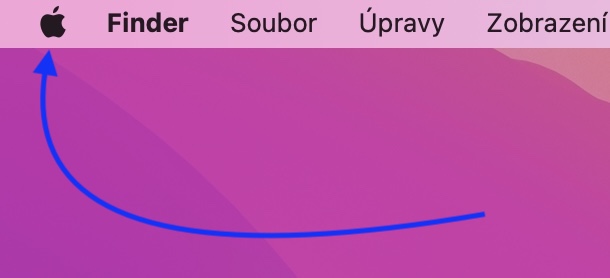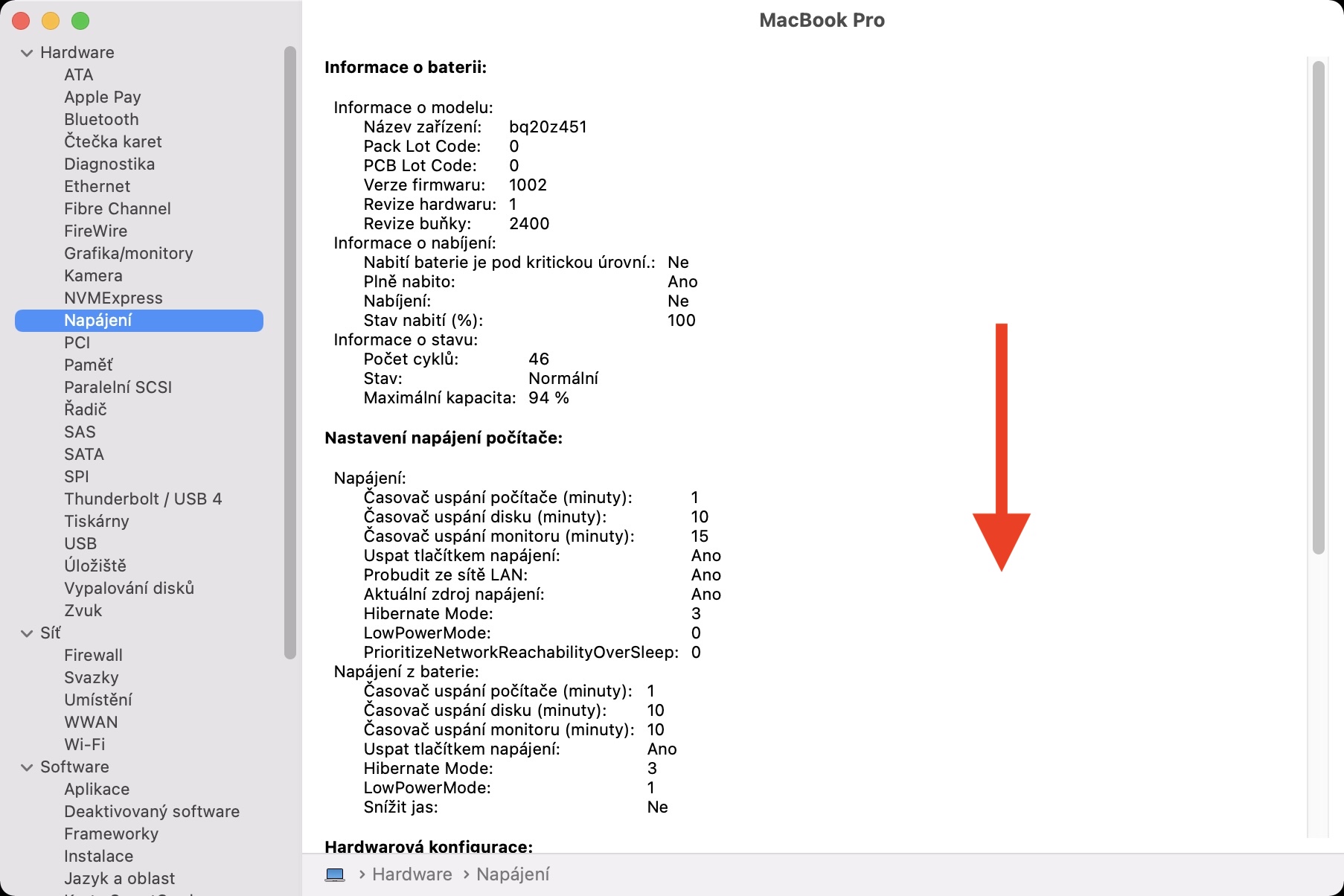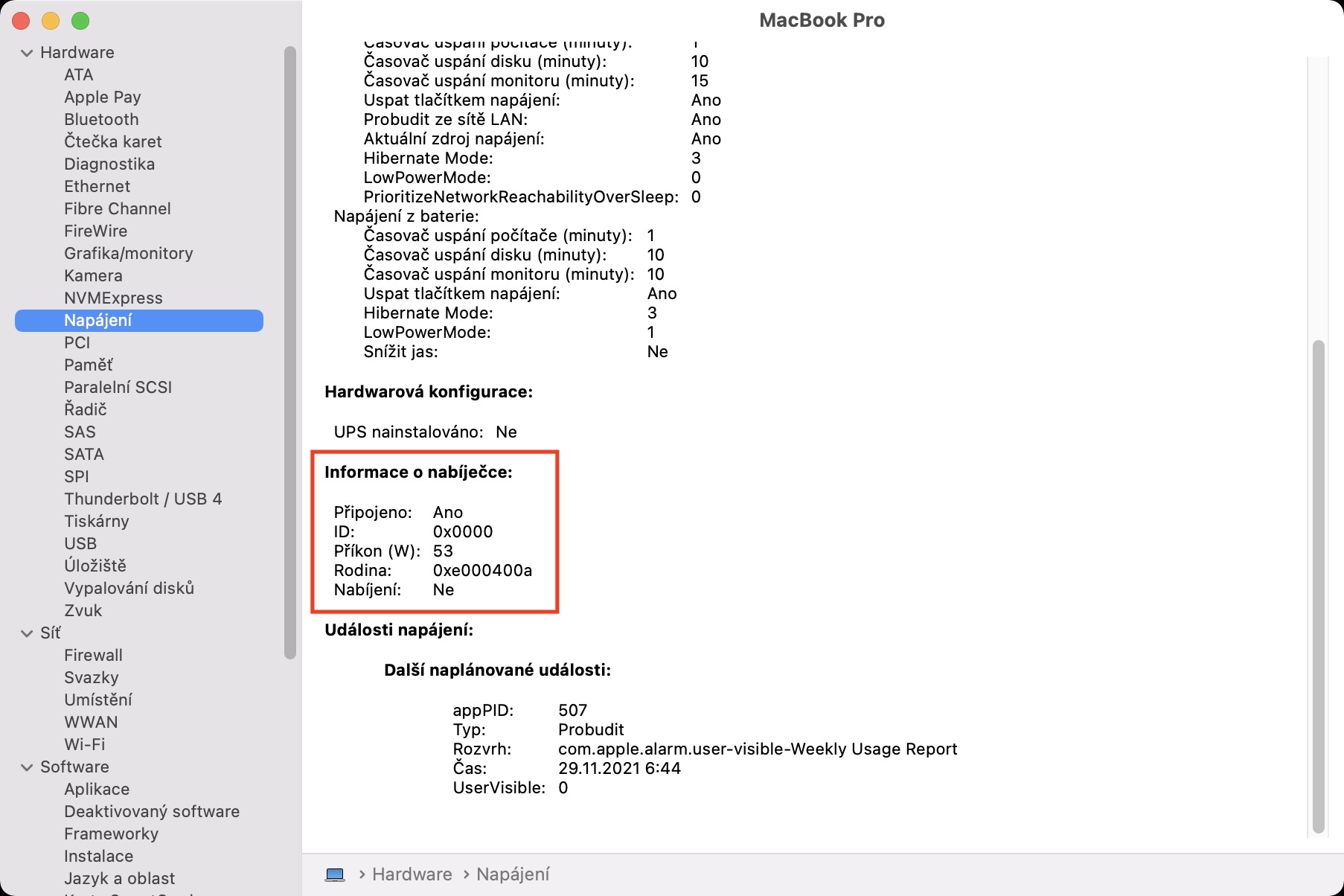Lub MacBook yog ib lub cuab yeej siv tau yooj yim, uas tau kawg yuav tsum tau them ib zaug. Koj tuaj yeem ua qhov no los ntawm kev siv tus thawj adapter, lossis koj tuaj yeem yuav ib lub adapter tsis yog thawj lossis lub txhab nyiaj fais fab. Muaj ntau txoj hauv kev los them tus MacBook. Nyob ntawm seb koj muaj MacBook twg, lub charger adapter nrog qee lub zog suav nrog hauv pob. Piv txwv li, MacBook Air M1 muaj 30W adapter hauv pob, 14 "MacBook Pro tshiab tom qab ntawd 67W lossis 96W adapter nyob ntawm qhov teeb tsa, thiab lub zog tshaj 16" MacBook Pro txawm tias 140W adapter. Cov adapters no tuaj yeem ua kom tsis muaj teeb meem them nyiaj txawm tias qhov siab tshaj plaws.
Nws yuav yog txaus siab rau koj
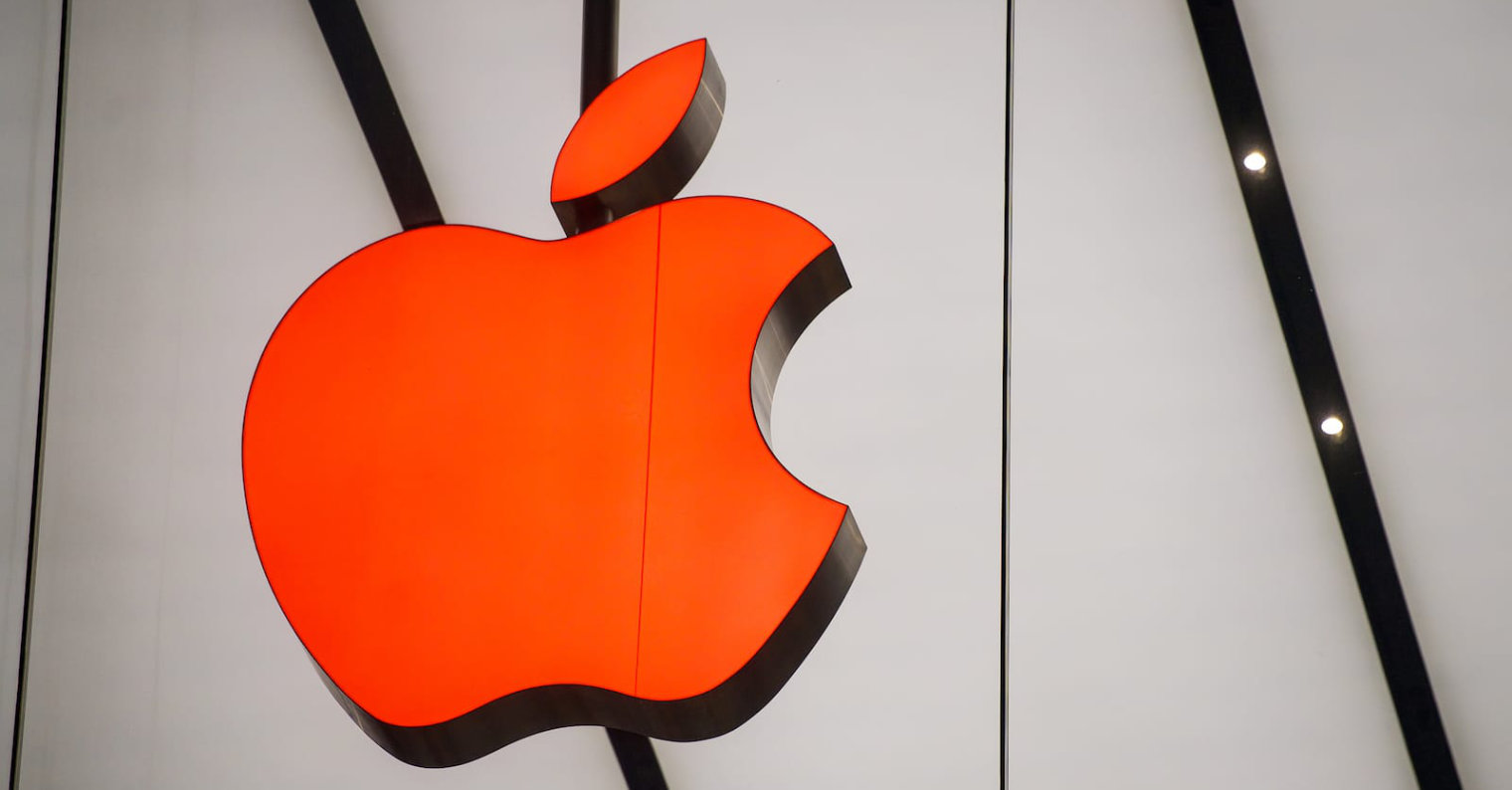
Yuav ua li cas thiaj nrhiav tau cov ntaub ntawv hais txog kev sib txuas them nyiaj adapter ntawm Mac
Kuv tau hais saum toj no tias koj tuaj yeem yuav qhov sib txawv them nyiaj adapter rau MacBook, lossis koj tuaj yeem siv lub txhab nyiaj fais fab. Txawm li cas los xij, thaum xaiv cov khoom siv no, nws yog qhov tsim nyog uas koj yuav tsum xyuam xim rau qhov kev xaiv zoo. Tau kawg, koj feem ntau txaus siab rau qhov ua tau zoo tshaj plaws ntawm lub adapter koj xav yuav. Rau lub adapter, nws yog qhov zoo tshaj plaws uas nws muaj qhov ua tau zoo sib xws, piv txwv li tib lub adapter qub uas koj muaj nyob rau hauv pob. Yog tias koj yuav tsum ncav cuag lub adapter nrog lub zog qis, MacBook yuav them nqi, tab sis qeeb dua, lossis ntawm qhov siab dua, qhov tso tawm tsuas yog qeeb. Ntawm qhov tod tes, lub adapter muaj zog dua yog qhov zoo vim nws yoog. Txawm li cas los xij, nyob rau hauv macOS, koj tuaj yeem saib cov ntaub ntawv hais txog kev sib txuas them nyiaj adapter, nrog rau cov ntaub ntawv hais txog kev siv hluav taws xob. Yog tias koj xav ua li ntawd, ua raws li hauv qab no:
- Ua ntej, koj yuav tsum coj mus rhaub rau ntawm sab laug ces kaum ntawm qhov screen icon .
- Thaum koj ua li ntawd, tuav tus yuam sij Option ntawm koj cov keyboard.
- S tuav tus yuam sij Option nyem rau ntawm qhov kev xaiv thawj zaug System Information…
- Lub qhov rais tshiab yuav qhib, qhov twg hauv cov ntawv qhia zaub mov sab laug hauv qeb Kho vajtse nyem qhov seem Fais fab mov.
- Tsis tas li ntawd, nws yog qhov tsim nyog kom koj txav mus rau hauv ntu no txhua txoj hauv kev.
- Nrhiav lub thawv nrog lub npe ntawm no Cov ntaub ntawv charger.
- Hauv qab no ces koj saib tau tag nrho cov ntaub ntawv hais txog lub charger adapter.
Yog li, siv cov txheej txheem saum toj no, koj tuaj yeem saib tag nrho cov ntaub ntawv hais txog tam sim no txuas nrog lub charger ntawm koj MacBook. Cov ntaub ntawv nthuav dav tshaj plaws hauv qhov no yog qhov tseeb ntawm lub zog nkag, uas txiav txim siab pes tsawg watts MacBook adapter tuaj yeem them. Tsis tas li ntawd, koj tuaj yeem saib cov ntaub ntawv hais txog seb lub cuab yeej puas tau them tam sim no, nrog rau tus ID thiab tsev neeg. Hauv seem Fais fab, ntxiv rau cov ntaub ntawv hais txog lub charger, koj tuaj yeem saib cov ntaub ntawv hais txog koj lub roj teeb, piv txwv li, pes tsawg lub voj voog, xwm txheej lossis lub peev xwm - tsuas yog scroll mus rau ntu Cov Ntaub Ntawv Roj Teeb.